Excel to TestLink
•
8 likes•41,000 views
The document provides step-by-step instructions for transferring test cases from Excel to TestLink. It describes exporting test cases from an existing Test Suit in TestLink to an XML file, importing that XML file into a new Excel spreadsheet to add or modify test cases, and then saving and importing the Excel file back into TestLink. The process allows test cases to be created and managed in Excel and then transferred to the TestLink test management system.
Report
Share
Report
Share
Download to read offline
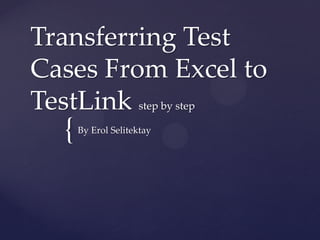
Recommended
Automatisation des tests - objectifs et concepts - partie 2

Rédigé en Mars 2013
Comment automatiser les tests ?
Les différents types de tests automatisés : TU, BDD/TDD, GUI, TDC, Test de vie …
Méthodes d’automatisation
Capture/replay
Projet de développement
Techniques d’automatisation
Data driven
Keyword driven
DSTL
Composants technique pour l’automatisation
Oracle
Bouchon
Techniques de comparaison
Reporting
Automatisation des tests - objectifs et concepts - partie 1

Rédigé en Mars 2013
Introduction : ce que l’on va couvrir (et ne pas couvrir)
Définition : Qu’est-ce que l’automatisation des tests ?
Objectifs : Pourquoi automatiser ?
Couverture :
Qu’est-ce qu’on automatise ?
Pre et Post Process
Comment déterminer ce qu’on automatise ?
Responsabilité : Qui fait quoi?
ROI : Combien ça coute ?
Infrastructure de test
Processus d’automatisation
Conclusion
20120612 02 - Automatisation des tests avec squash TA en environnement bancai...

20120612 02 - Automatisation des tests avec squash TA en environnement bancai...LeClubQualiteLogicielle
Automatisation des tests avec squash TA en environnement bancaire - Retour d'expérience de la BGPITester unitairement une application java

Présente les différents types de tests automatisés, les objectifs des tests unitaires, les stratégies de mise en œuvre, les bonnes pratiques, les difficultés, ce qu'est un mock, différents outils (Unitils, Mockito, DbUnit, Spring Test) et des exemples de tests (DAO et contrôleurs Spring MVC), sans oublier le test de code legacy.
TDD (Test Driven Developement) et refactoring

Présentation à la nAcademy (Janvier 2012) : Retour d'expérience sur le TDD (Test Driven Developement) et refactoring par Walid Skouri
Tests Logiciel

Présentation sur les tests logiciels, sur l'intérêt et sur l'approche moderne du tests.
Présentation rapide du TDD et retour d'expérience.
Recommended
Automatisation des tests - objectifs et concepts - partie 2

Rédigé en Mars 2013
Comment automatiser les tests ?
Les différents types de tests automatisés : TU, BDD/TDD, GUI, TDC, Test de vie …
Méthodes d’automatisation
Capture/replay
Projet de développement
Techniques d’automatisation
Data driven
Keyword driven
DSTL
Composants technique pour l’automatisation
Oracle
Bouchon
Techniques de comparaison
Reporting
Automatisation des tests - objectifs et concepts - partie 1

Rédigé en Mars 2013
Introduction : ce que l’on va couvrir (et ne pas couvrir)
Définition : Qu’est-ce que l’automatisation des tests ?
Objectifs : Pourquoi automatiser ?
Couverture :
Qu’est-ce qu’on automatise ?
Pre et Post Process
Comment déterminer ce qu’on automatise ?
Responsabilité : Qui fait quoi?
ROI : Combien ça coute ?
Infrastructure de test
Processus d’automatisation
Conclusion
20120612 02 - Automatisation des tests avec squash TA en environnement bancai...

20120612 02 - Automatisation des tests avec squash TA en environnement bancai...LeClubQualiteLogicielle
Automatisation des tests avec squash TA en environnement bancaire - Retour d'expérience de la BGPITester unitairement une application java

Présente les différents types de tests automatisés, les objectifs des tests unitaires, les stratégies de mise en œuvre, les bonnes pratiques, les difficultés, ce qu'est un mock, différents outils (Unitils, Mockito, DbUnit, Spring Test) et des exemples de tests (DAO et contrôleurs Spring MVC), sans oublier le test de code legacy.
TDD (Test Driven Developement) et refactoring

Présentation à la nAcademy (Janvier 2012) : Retour d'expérience sur le TDD (Test Driven Developement) et refactoring par Walid Skouri
Tests Logiciel

Présentation sur les tests logiciels, sur l'intérêt et sur l'approche moderne du tests.
Présentation rapide du TDD et retour d'expérience.
Robot Framework

This is a basic level robot framework presentation. You can install robot framework without any problem and start your first test with this presentation.
Présentation Tests Fonctionnels

Outil de définition, validation et suivi de campagne de tests fonctionnels
Quality culture transition guide model - full

Full descriptions for the Quality Cultural Transition Guide
Mémoire - L'automatisation des tests fonctionnels - Emeline Simon

Mémoire de master 1 à Hitema (92) sur l'automatisation des tests fonctionnels dans le cadre du diplôme d'Expert en ingénierie informatique appliquée.
Continous UI testing with Espresso and Jenkins

Talk from Droidcon Zagreb 2015 about approach to Continous Integration and integration testing we are using in Outline.
In short: we use Jenkins CI on Intel NUC to build, analyse and test apps. To speed up tests we are using Spoon with some devices connected to our CI server via USB hub.
réaliser une plateforme d’automatisation et de génération des rapports de test

réaliser une plateforme d’automatisation et de génération des rapports de test
Presentation of summer Internship (présentation stage d\'été)

Français
à l\'ensi et à la fin de deuxième année chaque élève doit faire un stage de un 6 semaine chez une société qui travaille dans le domaine informatique.Après il doit présenter son travail.
English
At the end of second year each student has to pass an Internship period of 6 weeks at the end of this period he has to present his work to a group of juries
[PFE] Master en ingénierie du logiciel![[PFE] Master en ingénierie du logiciel](data:image/gif;base64,R0lGODlhAQABAIAAAAAAAP///yH5BAEAAAAALAAAAAABAAEAAAIBRAA7)
![[PFE] Master en ingénierie du logiciel](data:image/gif;base64,R0lGODlhAQABAIAAAAAAAP///yH5BAEAAAAALAAAAAABAAEAAAIBRAA7)
- Plateforme de tests logiciels automatisés
Mise au point d’un logiciel (générateur de tests automatisés)
Hybrid Automation Framework Development introduction

Hybrid Automation Framework Development Introduction
Cours : Traitement d'images - 7ème de base

Cours informatique pour 7ème année de base.
Réalisé par : Mlle Chourabi
Combinatorial software test design beyond pairwise testing

Pairwise and combinatorial testing explained. Orthogonal array-based testing, pair-wise software testing, and other more thorough n-way combinatorial test design strategies are proven to be efficient and effective. Unfortunately, much of the material on the internet about these test design techniques are dense, impenetrable tomes filled with long Greek-letter-infused equations that only a mathematician could love. This presentation aims to explain the principles behind this powerful but under-appreciated software test design approach.
Robot Framework Introduction

Robot Framework is a generic keyword-driven test automation framework for acceptance level testing and acceptance test-driven development (ATDD). It has an easy-to-use tabular syntax for creating test cases and its testing capabilities can be extended by test libraries implemented either with Python or Java. Users can also create new keywords from existing ones using the same simple syntax that is used for creating test cases.
Old presentation was updated on 1st of September, 2014. Content stayed mostly the same but examples were enhanced. Copyrights and some links were also updated a bit later. The presentation is nowadays hosted on GitHub where you can find the original in ODP format: https://github.com/robotframework/IntroSlides
Rapport de stage de perfectionnement - Mahmoudi Mohamed Amine

Rapport de stage de perfectionnement au sien de l'institut supérieur des études technologiques de mahdia durant ce stage je crée une site web dynamique pour une société de vente des appareil mobile en utilise les site respective avec la framework bootstarp
Projet de fin étude ( LFIG : Conception et Développement d'une application W...

Ce présent rapport a été rédigé dans le cadre du projet de fin d’étude pour l’obtention du diplôme de la licence en informatique de gestion. Ce projet consiste a développer une application web et mobile d’SOS remorquage. Afin de mettre en œuvre ce projet, nous avons utilisé le Framework « symfony2 »pour le développement web et Android pour le développement mobile.
SEA関西プロセス分科会講演資料「TestLinkのベストプラクティス~日本の品質管理技術を見直そう」

【告知】SEA関西プロセス分科会で「TestLinkのベストプラクティス」を講演します: プログラマの思索 http://forza.cocolog-nifty.com/blog/2010/12/seatestlink-714.html
【公開】SEA関西プロセス分科会講演資料「TestLinkのベストプラクティス~日本の品質管理技術を見直そう」: プログラマの思索
http://forza.cocolog-nifty.com/blog/2011/01/seatestlink-85a.html
ETWest2009講演資料「TestLinkでアジャイルにテストする」 http://www.slideshare.net/akipii/etwest2009testlink-1537780
【公開】ETWest2009講演資料「TestLinkでアジャイルにテストする」: プログラマの思索 http://forza.cocolog-nifty.com/blog/2009/06/etwest2009testl.html
【告知】TestLinkでアジャイルにテストする: プログラマの思索
http://forza.cocolog-nifty.com/blog/2009/05/testlink-84bd.html
More Related Content
What's hot
Robot Framework

This is a basic level robot framework presentation. You can install robot framework without any problem and start your first test with this presentation.
Présentation Tests Fonctionnels

Outil de définition, validation et suivi de campagne de tests fonctionnels
Quality culture transition guide model - full

Full descriptions for the Quality Cultural Transition Guide
Mémoire - L'automatisation des tests fonctionnels - Emeline Simon

Mémoire de master 1 à Hitema (92) sur l'automatisation des tests fonctionnels dans le cadre du diplôme d'Expert en ingénierie informatique appliquée.
Continous UI testing with Espresso and Jenkins

Talk from Droidcon Zagreb 2015 about approach to Continous Integration and integration testing we are using in Outline.
In short: we use Jenkins CI on Intel NUC to build, analyse and test apps. To speed up tests we are using Spoon with some devices connected to our CI server via USB hub.
réaliser une plateforme d’automatisation et de génération des rapports de test

réaliser une plateforme d’automatisation et de génération des rapports de test
Presentation of summer Internship (présentation stage d\'été)

Français
à l\'ensi et à la fin de deuxième année chaque élève doit faire un stage de un 6 semaine chez une société qui travaille dans le domaine informatique.Après il doit présenter son travail.
English
At the end of second year each student has to pass an Internship period of 6 weeks at the end of this period he has to present his work to a group of juries
[PFE] Master en ingénierie du logiciel![[PFE] Master en ingénierie du logiciel](data:image/gif;base64,R0lGODlhAQABAIAAAAAAAP///yH5BAEAAAAALAAAAAABAAEAAAIBRAA7)
![[PFE] Master en ingénierie du logiciel](data:image/gif;base64,R0lGODlhAQABAIAAAAAAAP///yH5BAEAAAAALAAAAAABAAEAAAIBRAA7)
- Plateforme de tests logiciels automatisés
Mise au point d’un logiciel (générateur de tests automatisés)
Hybrid Automation Framework Development introduction

Hybrid Automation Framework Development Introduction
Cours : Traitement d'images - 7ème de base

Cours informatique pour 7ème année de base.
Réalisé par : Mlle Chourabi
Combinatorial software test design beyond pairwise testing

Pairwise and combinatorial testing explained. Orthogonal array-based testing, pair-wise software testing, and other more thorough n-way combinatorial test design strategies are proven to be efficient and effective. Unfortunately, much of the material on the internet about these test design techniques are dense, impenetrable tomes filled with long Greek-letter-infused equations that only a mathematician could love. This presentation aims to explain the principles behind this powerful but under-appreciated software test design approach.
Robot Framework Introduction

Robot Framework is a generic keyword-driven test automation framework for acceptance level testing and acceptance test-driven development (ATDD). It has an easy-to-use tabular syntax for creating test cases and its testing capabilities can be extended by test libraries implemented either with Python or Java. Users can also create new keywords from existing ones using the same simple syntax that is used for creating test cases.
Old presentation was updated on 1st of September, 2014. Content stayed mostly the same but examples were enhanced. Copyrights and some links were also updated a bit later. The presentation is nowadays hosted on GitHub where you can find the original in ODP format: https://github.com/robotframework/IntroSlides
Rapport de stage de perfectionnement - Mahmoudi Mohamed Amine

Rapport de stage de perfectionnement au sien de l'institut supérieur des études technologiques de mahdia durant ce stage je crée une site web dynamique pour une société de vente des appareil mobile en utilise les site respective avec la framework bootstarp
Projet de fin étude ( LFIG : Conception et Développement d'une application W...

Ce présent rapport a été rédigé dans le cadre du projet de fin d’étude pour l’obtention du diplôme de la licence en informatique de gestion. Ce projet consiste a développer une application web et mobile d’SOS remorquage. Afin de mettre en œuvre ce projet, nous avons utilisé le Framework « symfony2 »pour le développement web et Android pour le développement mobile.
What's hot (20)
Mémoire - L'automatisation des tests fonctionnels - Emeline Simon

Mémoire - L'automatisation des tests fonctionnels - Emeline Simon
réaliser une plateforme d’automatisation et de génération des rapports de test

réaliser une plateforme d’automatisation et de génération des rapports de test
Programme d’informatique pour la 2ème année secondaire au

Programme d’informatique pour la 2ème année secondaire au
Presentation of summer Internship (présentation stage d\'été)

Presentation of summer Internship (présentation stage d\'été)
Hybrid Automation Framework Development introduction

Hybrid Automation Framework Development introduction
Combinatorial software test design beyond pairwise testing

Combinatorial software test design beyond pairwise testing
Rapport de stage de perfectionnement - Mahmoudi Mohamed Amine

Rapport de stage de perfectionnement - Mahmoudi Mohamed Amine
Projet de fin étude ( LFIG : Conception et Développement d'une application W...

Projet de fin étude ( LFIG : Conception et Développement d'une application W...
Viewers also liked
SEA関西プロセス分科会講演資料「TestLinkのベストプラクティス~日本の品質管理技術を見直そう」

【告知】SEA関西プロセス分科会で「TestLinkのベストプラクティス」を講演します: プログラマの思索 http://forza.cocolog-nifty.com/blog/2010/12/seatestlink-714.html
【公開】SEA関西プロセス分科会講演資料「TestLinkのベストプラクティス~日本の品質管理技術を見直そう」: プログラマの思索
http://forza.cocolog-nifty.com/blog/2011/01/seatestlink-85a.html
ETWest2009講演資料「TestLinkでアジャイルにテストする」 http://www.slideshare.net/akipii/etwest2009testlink-1537780
【公開】ETWest2009講演資料「TestLinkでアジャイルにテストする」: プログラマの思索 http://forza.cocolog-nifty.com/blog/2009/06/etwest2009testl.html
【告知】TestLinkでアジャイルにテストする: プログラマの思索
http://forza.cocolog-nifty.com/blog/2009/05/testlink-84bd.html
ETWest2009講演資料「TestLinkでアジャイルにテストする」

【公開】ETWest2009講演資料「TestLinkでアジャイルにテストする」: プログラマの思索 http://forza.cocolog-nifty.com/blog/2009/06/etwest2009testl.html
Embedded Technology West 2009 http://imyme.chicappa.jp/ETW2009/conference/info.cgi?no=C#C-4
【公開】SEA関西プロセス分科会講演資料「TestLinkのベストプラクティス~日本の品質管理技術を見直そう」: プログラマの思索 http://forza.cocolog-nifty.com/blog/2011/01/seatestlink-85a.html
SEA関西プロセス分科会講演資料「TestLinkのベストプラクティス~日本の品質管理技術を見直そう」 http://www.slideshare.net/akipii.oga/testlink-6577325
Some Commonly Asked Question For Software Testing

It includes basic definition,difference between terminology and common question asked in interviews
Manual testing interview question by INFOTECH

Anyone can crak the manual testing interview after preparing this question answer.
Viewers also liked (6)
SEA関西プロセス分科会講演資料「TestLinkのベストプラクティス~日本の品質管理技術を見直そう」

SEA関西プロセス分科会講演資料「TestLinkのベストプラクティス~日本の品質管理技術を見直そう」
Similar to Excel to TestLink
Automation Anywhere Examples

We will provide you these pdf materials as part of Automation anywhere training
CS101S. ThompsonUniversity of BridgeportLab 7 Files, File.docx

CS101 S. Thompson
University of Bridgeport Lab 7: Files, File Choosers, and Scanners
Lab 4_2 Files, File Choosers, and Scanners
There are two ways to identify a file in Java.
1. The name of a file
2. Using the File object. This is a type of object that describes a file as it is stored on the computer's file system. The file system is the system of directories (folders) that the operating system uses to organize stored files so users can find them easily.
Here we just need to know that when you use a file chooser (which we will discuss next) to locate a file in the file system, the file chooser gives you access to the file selected by the user through a File object. You can see an example of a Java file chooser dialog in action below.
Here the user has used the JFileChooser dialog box to navigate to the Documents folder and select a file named infix.txt.
To use a JFileChooser, you need to know about the following constructor and methods:
JFileChooser()
int showOpenDialog(Component owner)
File getSelectedFile()
Using a JFileChooser
Look up the JFileChooser documentation online so you know what package to import. To use it, create a JFileChooser object and then call its showOpenDialog(). If you have a GUI application, pass it the Component you want it to appear on top of. This will generally be the JFrame for your application. If you are using a console application, just pass it null. Calling this method will cause a dialog box like the one below to appear:
The user will use the dialog to navigate to some folder and select a file, and then click on the Open button to accept the selected file. If the user changes his (or her) mind, he or she can click on Cancel. Either, way, the showOpenDialog will return an integer to your program indicating the user's choice. If the the user selected a file, the method will return the value JFileChooser.APPROVE_OPTION. At this point, you can call the getSelectedFile() to retrieve a File object that you can use to access the file.
Here is example code for using a file chooser object.
File file = null;
JFileChooser chooser = new JFileChooser();
int result = chooser.showOpenDialog(null);
if (result == JFileChooser.APPROVE_OPTION)
file = chooser.getSelectedFile();
else
{
JOptionPane.showMessageDialog(null, "No file selected");
System.exit(1);
}
If this code does not exit, you will have a File object named file. Next, let us look at how you can use this object to open and read a text file using a Stream object named a FileReader.
FileReader
A FileReader object is used to read text files. Text files are files that are human-readable, usually created by a text editor such as Notepad. Many applications, for example MS Word, Excel, and Access, do not create text files. Instead, they create a different type of file named a binary file. You cannot use a FileReader to read a binary file.
If you look up the documentation for the FileRea.
InstructionYou’ll probably want to import FileReader, PrintWriter,.pdf

Instruction
You’ll probably want to import FileReader, PrintWriter, ArrayList, List, and Scanner.
For this assignment, keep all your classes in one file. Leave the Hwk8 class as public and don’t
use an access modifier for the other classes..
One suggestion for the order to implement the classes would be: the three Exceptions,
Dictionary, Template, and finally the Driver (main method).
You will need to generate the input text files manually from the sample runs of the program.
Exceptions:
The implementation of all three of them (DictionaryFormatException,
EmptyWordListException, and UnsupportedCategoryException) should be very similar.
Since they are all run-time type exceptions, they can extend the RuntimeException class.
You can provide a specific error message to pass into each of them while you are generating the
exceptions in the other classes.
Dictionary:
The instance variables of the Dictionary class are Lists of type String to store the following types
of words: nouns, verbs, adjectives, adverbs, pronouns, interjections. Using an ArrayList to
implement the Lists is recommended.
addWord: The input should be from the “words” file. Specifically it will have the format
“partofspeech:word”. Think about String methods you may use to format the input properly
before using it. Then consider what all these inputs should have in common to determine a
delimiter (character) for splitting the String. You should also check if the input line is empty
(skip it in this case) or whether there isn’t exactly two parts split from the String (in this case
throw a DictionaryFormatException). Trim the resulting two Strings at this point, and use their
data to determine which ArrayList the word belongs to before adding it to that list.
getWord: The input is a String representation of the part of speech list you want to extract a word
from. If the String does not correspond to a part of speech name (noun, verb, etc.), throw an
UnsupportedCategoryException. First make sure there are words remaining in the selected list. If
not, throw an EmptyWordListException. Finally, use a random function to randomly remove a
word from that list and return it as the output.
Template:
Its sole instance variable is a String called template. This should be the String equivalent of the
template file the driver reads in.
As such, the constructor should just set the template value to be the String representation of the
template passed into it.
fill: Takes in a dictionary as an argument, and returns a String representation of a modified
template. You’ll want to find a way to split the template String into pieces easier to manage. To
create the result String, you’ll need to keep the parts of the String that aren’t word prompts as-is.
Then for the elements where “/ pos” shows up, you’ll want to replace those by retrieving an
appropriate word from the dictionary list (so choose from the noun list when a noun is requested,
etc.) if the process of appending parts of the String fails for s.
PEOPLESOFT PTF

PeopleSoft Test Framework includes some exciting features that can automate most of your testing.
Similar to Excel to TestLink (17)
Altering Drop-Down Menus for Admissions IT Service Request Form

Altering Drop-Down Menus for Admissions IT Service Request Form
CS101S. ThompsonUniversity of BridgeportLab 7 Files, File.docx

CS101S. ThompsonUniversity of BridgeportLab 7 Files, File.docx
InstructionYou’ll probably want to import FileReader, PrintWriter,.pdf

InstructionYou’ll probably want to import FileReader, PrintWriter,.pdf
Excel to TestLink
- 1. Transferring Test Cases From Excel to TestLink step by step { By Erol Selitektay
- 2. First, click a Test Suit, then click Export button that is under Test Case Operations. Note. You need at least 1 test case under the Test Suit.
- 3. Click Export button. Also, you can give a suitable name for your xml file.
- 4. Now we have an xml file. After that create a new Excel file.
- 5. Select first cell then click Data from the tab menu
- 6. Click Other Resource then click XML Data Import. Note: The excel captures are Turkish but I believe you can figure out where you should click.
- 7. Select the xml file that we export from TestLink. Then click Open button.
- 8. After import the xml file, you should have something like in the capture. You can add test case what number you need. Of course you must follow the structure. Note: execution_type can be 1 or 2. 1 refers to Manual and 2 refers to Automated type. And importance can be 1,2 or 3. 1 refers to Low, 2 refers to Medium and 3 refers to High.
- 9. After adding test cases you must save the excel file as XML. In this case, I saved as DemoTCs.xml
- 10. Go back TestLink and import the xml file.
- 11. Click Select File button.
- 14. Finally, we add our test cases to TestLink.