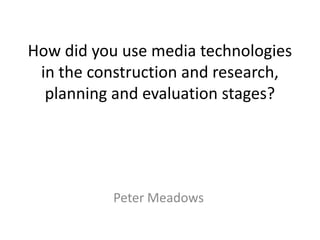
How media technologies constructed our documentary
- 1. How did you use media technologies in the construction and research, planning and evaluation stages? Peter Meadows
- 2. Construction
- 3. We used a number of different hardware and software during our research, planning and evaluation stages. We did this to provide a professional feel to our documentary and make it as aesthetically pleasing as possible. Firstly in terms of hardware we used a Sony HXR-MC2000E, this is a professional level camera and provided use with high quality 1080p footage, this granted us with top quality content to use for our documentary giving a very pleasing and attractive image so it wasn’t too distracting and off putting for our audience. These pictures above show the camera we used and next to it the 1080p HD footage it produced. We used this media technology to construct our documentary and proved very beneficial because the professional looking quality made our documentary look extremely pleasing to view and not off putting for the audience. I am very pleased with the outcome of using this camera to provide us professional looking footage.
- 4. We also used a Manfrotto tripod to provide steady shots during our interviews. This eliminated shaky shots and footage giving a very professional feel to our documentary this allowed our footage to be very aesthetically pleasing and doesn’t make the audience feel uncomfortable when they are viewing it. The image below shows an example of our steady shot, using the tripod gave us the ability to perfectly match the eye level of the subjects being interviewed and a spirit level allowed the shot to be lined up at the correct straight angle. This shows us using media technologies to construct our documentary, once again it helped make the footage look very professional and eliminated aspects such as shaky footage which often makes the audience feel very uncomfortable and prevents the documentary looking amateur and tacky. Using this tripod also allowed us to use various camera techniques such as: tracks and pans this granted us with the ability to have a more dynamic and interesting documentary, this is because it prevented all the footage from being static which could lead to the viewers becoming bored. So by using this tripod it allowed us to construct more creative and entertaining footage, keeping the audience engaged through the whole piece.
- 5. 1 2 3 Above is an example of pan we used in our documentary, this is more creative and interesting type of footage and much more engaging for the audience preventing the overuse of boring and static footage. Being able to pan using the tripod shows us using different technologies to construct our work. The tripod also allowed us to get interesting and voyeuristic shots. This is because we could place the camera still on the tripod and use the cameras zoom functionality, this means the shot was steady but allowed us to zoom in closely on the band members while they played their instruments. This created perfect close ups that bring the audience closer to the action and make us feel really connected to the bands instruments, almost as if they were watching them live for themselves, this shows we used different media technologies to construct our documentary footage and granted us the ability to have energetic and lively shots. This screenshot to the left shows the type of shots the tripod allowed us to produce. We could set up the tripod in front of the persons drum kit and then use the camera to create a really good zoom in effect. This means we could get even closer to the instrument and really feel its vibe and energy and then force the audience to feel it as well. We could only get these types of shots because of using the tripod and camera, otherwise the footage would have been really shaky and off putting for the audience to watch.
- 6. We wanted high quality sound to match our high quality footage, as a result we used two different microphones to provide us with the top quality we were aiming for. Firstly we used a boom microphone during the band interview this allowed us to pick up every members voice clearly so the audience could hear every part of the interview with absolute clarity. We also used a clip microphone during the construction of our documentary. Doing so granted a full balanced sound. It only picked up our subject talking during the interview and eliminated any background noise making the interview much clearer. This shows we used different technologies to construct our documentary. This is a screenshot from our interview showing our interviewee was using a clip on microphone during the interview. We could only get this perfect voice clarity from using this clip microphone because otherwise we would have picked up interference from the surroundings, this was important especially when we was in such a musical environment where a number of people were playing music and instruments out loud.
- 7. Next in terms of construction we used a Dell XPS desktop to edit and construct our work. This computer helped us to design and construct very pleasing and professional looking work thanks to its editing and processing abilities. This piece of technology is high grade and shows how we used different forms of technology to construct our work, resulting in top quality. On this PC we had several different forms of software. These allowed us to construct and carry out research for our work. We was given the ability to use high end editing software in the form of adobe Photoshop CS5 as well as Premiere CS5. This shows us using different forms of technology to construct our work, and because its such premium footage, even used by professionals within the industry. We mainly used Photoshop to create the title for our documentary. Firstly we used a website to download the appropriate font for our documentary which we then imported into Photoshop and edited the title by using various tools such as the magic wand tool and the polygonal lasso tool, this was to make the background transparent so that when we exported the file as a .PNG we could use it in Premiere to overlap a shot from our documentary and make the introduction and title sequence look much aesthetically pleasing and professional. This picture to the right shows our edited title using Photoshop proving we successfully used different technologies to construct our work.
- 8. Adobe Photoshop CS5: The picture to the left shows us editing a guitar to make the background transparent so we can use it as a plate to put names on during interviews, Using Photoshop made it extremely easy to do this. I used the polygonal lasso tool to remove the background this tool allows me to highlight the contrasting colours of the guitars fret board and the white background with close detail. This shows me using Photoshop to get a professional level of editing and allows me to remove background and make layers transparent with ease. This screenshot shows us editing and making adjustments to the guitar. Here we are changing the levels so the colour matched the one of the documentary. So we had to make the guitar seem slightly darker because originally it was too bright and distracting which made it off putting to look at. The other screen shot shows us editing and exporting the title, for use in Premiere. This shows we used a number of different technologies to construct our work.
- 9. Another part of the documentary constructed in Adobe Photoshop was the title in the opening sequence of the documentary. Once I chose a suitable good looking font from the website DaFont I saved it and then exported it into Photoshop. I now needed to remove the background and make it transparent so I could export into premiere and overlap footage. This would look very aesthetically pleasing as the font looks more interesting and the shot looks more dynamic because we will be able to see a crowd partying to a band through the text. This screenshot shows me using the magic wand tool to select the white background. Once selected I could simply remove the background from the layer. The magic wand tool automatically recognises and highlights all the parts of the layers with a similar colour to the one I selected. This makes it very easy to highlight large chunks of the layer and delete them. I could even select the magic wand tool to be contiguous meaning white parts surrounded by other colours, like the gap inside the letter ‘D’ would also be highlighted and available to delete.
- 10. I could also change the tolerance, of the magic wand tool, this forces the tool to become more or less tolerant when discovering and highlighting similar colours. For this instance I had to increase the tolerance because the ‘cuts’ and ‘slashes’ in the title made it hard for the magic wand tool to detect certain parts of the white background when contrasted with black text. This screenshot shows me using the blur tool. I had to use this tool to blur certain parts of text that the magic wand tool had made pixelated and jagged. Using the blur tool allowed me to make the text look more smooth and allowed me to add a really fine edge to the whole font. This made the title look easier on the eyes of the audience and made it look far more professional. This shows me using Photoshop to construct my documentary.
- 11. This screenshot shows me adding effects to my title, I did this to make the title look more smooth and interesting. This screenshot in particular shows me adding a stroke to the font. This makes the outline look smoother and when exported and overlapping a shot in Premiere it will look less tacky and evident that the title once had a background. I changed the opacity on the stroke to be more transparent, this is because I didn't want the stroke to be to obvious but instead I wanted it to simply add more smoothness to the outline of the actual font. Adding this font was made effortless because of Photoshop's simplicity, but overall makes the title look much more professional. This screenshot shows me exporting the title as a PNG so I could then import into my project in Premiere. Because the file is PNG it allows the background to remain transparent, this means the actual effect that I was aiming to achieve by using Photoshop can be seen in the final documentary.
- 12. Adobe Premiere CS5: Adobe Premiere was also a very useful software and form of technology which we used to construct our work, it allowed us to edit all the footage we shot using the Sony HXR-2000e, by bringing them all together under one sequence and we used our running order which we made using Microsoft Word, during the planning stages, to correctly place the shots in order. This shows a number of different technologies coming together from separate stages of production, to help us plan and construct our work. Once our shots were in the correct order we had to edit them using certain features and tools given in Adobe Premiere, we had to fill left and right on some of our footage to allow the audio be duplicated from one channel to the opposite. We also added transitions to our work which helped our work look much smoother and professional. This shows we used different technologies to produce our documentary. The pictures below are evidence of us using Adobe Premiere showing us importing our footage, adding transitions and adding imported footage to our timeline.
- 13. During the production of one of the documentary interviews the footage unfortunately featured the camera and one of our production crew in the reflection of MAC screen in the background. Because we wanted our footage to look as good and professional as possible we didn't want to use this footage. However because of Adobe Premiere editing capabilities we could remove the reflection while keeping the shot looking normal and unedited. This allowed us to still use the whole interview we recorded and saved us time to spend on the rest of our production by not be forced to re-record it. This screenshot shows us using Adobe Premiere and Photoshop to remove the reflection from the screen. We took a screen grab in Adobe Premiere then exported that shot into Photoshop to use professional its editing capabilities. We cropped the screenshot so that it didn't include the person being interviewed or else it would have overlapped the moving footage when it was exported back into Premiere. This screenshot shows us editing the reflection by using the clone stamp tool, this kept the look of the screen, so it didn't make the fix look obvious, but allowed us to remove the reflection.
- 14. Once we had finished removing the reflection from the screen we exported the file as a PNG and imported it into Adobe Premiere. Once in Premiere we dropped the PNG into our documentary timeline. We made the PNG overlap the whole interview, however because the half in which the person is being interviewed has been made transparent in Photoshop we still see him moving. This is a screenshot after all the editing and fixing from the finished documentary. As shown the screen looks in a normal pristine condition, but the reflection of the camera has disappeared. This shows us using different media technologies In Adobe Premiere we had access to a number of different effects for our use during the production stages one of the effects we used in Adobe Premiere was the fill left and right effects. This allowed the sound to come through both speakers which was obviously needed to increase the quality and professionalism of the documentary. The effect followed the same simplicity as the dip effect, meaning all I had to do was drop the effect onto the footage I wanted to fill left or right on.
- 15. In Adobe Premiere there was a number of techniques I used during the production of my documentary. The one I used the most was the dip volume effect. This screenshot shows me using the dip volume effect in my documentary. I had to use this effect to reduce the volume of the sound bed in the background during the interviews in my documentary so the people being interviewed become more clear and easier to hear instead of having the music playing over them. Using Adobe Premiere to do this made it very simple because all I had to do was drop the effect onto my documentary timeline at the part I wanted the effect then simply lower the volume for the interview and back up for cutaways – I did this using key frames on the project timeline. When adding the title to the persons name for the interviews I had to import the guitar I edited in Photoshop. I dropped this PNG file into my project then forced it to overlap the interviews. Then using Premiere again i added a text to show the persons name to the audience. I then positioned this to overlap the guitar fret board. This effect made it look as though the name had been stamped onto the guitar making it look very professional and pleasing to look at.
- 16. To make the documentary even more smooth and professional looking I wanted to add transitions to the piece. Depending on the editing effect I was going for I used different types of transitions to give different effects. I added a dip to black between the two shots in my opening sequence, I did this to divide the opening montage to the title sequence, this affect showed the audience that the two are related but separate shots. The primary transition I added to the documentary was a cross fade. I did this because its the least evident type of transition so it doesn't stand out too much which can put off the audience, But it also adds a smoother transition from one shot to another than a straight cut. This leads to the documentary looking much smoother and aesthetically pleasing. The cross fade was mainly used for cutaways that overlapped interviews, this was to show that the two shots were related and also creates a nicer transition of the two shots than a simple jump cut would do. To create these cutaway effects in my documentary I had to create new layers in my project timeline. Then I placed the footage, I wanted to overlap the interview with, on the layer on top of the one my interview was placed in. This way the sound from the interview would still be there, so the audience can still hear the person talking, however they will be able to witness the cutaway footage instead of the one from the interview because it is being overlapped. This allows my documentary to become more dynamic and interesting and doesn’t force it to become repetitive by making the audience only watch interview footage of somebody just sat down and talking. This shows me using different technologies to construct my product but also make it interesting and aesthetically pleasing.
- 18. Web browsers such as internet explorer and Firefox proved very useful during the planning, research and construction stages. Using these browsers allowed us to search the internet for our research and planning, this helped us find facts and statistics which we could use in our documentary especially so we could include them in the questions for our interviews so we had buzzwords and recent data that our interviewees could use in their answers. This shows how we used the web browsers as a form of technology to help us during the planning and research stages. Firefox allows the user to install different plugins, we took advantage of this feature and used a ‘YouTube converter’ plugin to download archive footage from YouTube in high quality and converted it into an MP4 format which could then be imported into Premiere for use in our documentary. This proved very beneficial and once again shows how we used different technologies during the production of our documentary.
- 19. We used several programs from Microsoft Office during the research and planning stages of the documentaries production. This is more basic software than those previously mentioned but was vital and proved very beneficial for planning. Word was useful and allowed is to create a running order during the production stage, this was extremely important to the overall production of the documentary because it essentially gave us a script and timeline to work with during the filming and editing stages. This shows we used technologies during the planning stages which turned out to be exceptionally important to the overall production. Thanks to the simplicity of Word it was easy to make a running order by merely making a table with two columns, one for the shot description and the other for the running time. This can be shown by the picture to the top right. Next in the Microsoft Office package was Excel, this was a very useful program to use during the research and planning stages because it allowed us to analyse our data gathered from our market research and put it in the form of tables and graphs. This again was simple thanks to the technology used but proved very useful when including statistics and facts into our documentary, including writing questions to ask our interviewees because we could use the stats in simples format and even show them the figures to use as prompts to the questions. This shows how we used different forms of technologies to plan and research for the production of our documentary. The picture to the right is a screenshot of us using Excel to create a table during the research and planning stages.
- 20. Evaluation
- 21. For the use evaluation stage I adopted the use of another Microsoft Office program in the form of PowerPoint, this allowed me to create a presentation easily and show off technologies that I have used during the research, planning and evaluation stages. Using PowerPoint allowed me to effectively create a presentation using text and pictures to show examples of my work. SlideShare was a very useful website during the evaluation stage because it granted the ability for me to turn my presentation made in PowerPoint to one viewable via a web browser, this meant I could share my evaluation work through my blog in the creative form of a PowerPoint presentation. This shows me using a form of technology to conduct and share my evaluation
- 22. Prezi was another website I used during the evaluation stage, this unique and creative technology really helped me during this stage because it allowed me to share my work in a really original way. It shows that I used several different forms of technology to really give an inventive and artistic feel to my work especially in the evaluation stage. Blogger was another website and technology that I used during the evaluation stage, this allowed a simple and quick way to share my work and evaluations under one page. Using this technology was vital to my coursework but also proved beneficial during evaluation stage because it allowed me to cross platforms like PowerPoints, Prezi, Slideshare and YouTube Videos. Doing so demonstrations that I used numerous forms of technology during the evaluation stage.