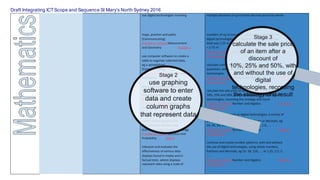St Mary's Catholic Primary School is committed to becoming an eSmart school where the smart, safe and responsible use of technology is a cultural norm for students and teachers. The school uses technology for eLearning across different stages of learning. In kindergarten, students develop an awareness of issues around responsible digital communication and understand basic concepts of print and screen. In Stage 1, students compose emails and letters and explore the effect of image composition. In Stage 2, students assess the reliability of digital resources for research and explore multimedia text elements. In Stage 3, students create complex texts using various software and justify responsible digital technology use.