E:\591\Steps You Take To Blabberize
•Download as DOCX, PDF•
0 likes•194 views
The document provides 10 steps for using the Blabberize web tool to create talking planet pictures that can be shared online: 1) Go to the Blabberize website and log in, 2) Select the "Make" option and find a planet picture, 3) Use handle bars to size the picture and add a mouth shape, 4) Record voice facts about the planet, 5) Save the creation with the planet name and initials, and 6) Push play and save the file to share on a class wiki for presentations.
Report
Share
Report
Share
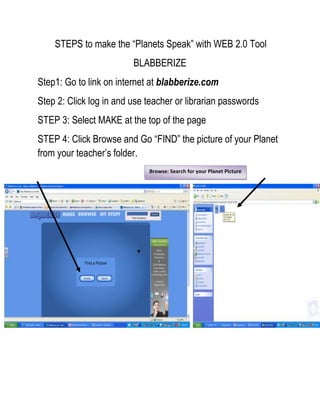
Recommended
Facebook, twitter linked in for dummies feb112010

This document provides an overview of how to create accounts and begin using Facebook, LinkedIn, and Twitter. It includes step-by-step instructions on how to sign up for each site, find friends or connections, write posts or tweets, and get acquainted with basic functionality. The goal is to help users get started interacting on each platform through adding friends and family, filling out profiles, and engaging with posts.
After 55 facebook_tutorial

This document provides instructions for beginners on using Facebook. It covers:
1. Signing up and finding friends by entering their email addresses.
2. Setting up your profile information and uploading a profile photo.
3. Understanding the main Facebook pages like your News Feed, Timeline, and privacy settings.
4. Posting statuses, writing on friends' walls, and interacting with notifications and friend requests.
It defines common Facebook terms and explains the key areas like your profile, news feed, messages, and privacy controls.
Google+ Hangouts: A Quick Start Guide

This document provides instructions for setting up and using Google+ Hangouts. It explains how to create a Google+ profile, add contacts, enable chat, set up your Hangout settings, start a Hangout by inviting people, and how invitations to join Hangouts appear. Additional resources for learning more about Hangouts are also included.
Harris media literacy survery 2010

The survey asked teachers to rate their experiences with the school library media center across several areas:
1. The majority of teachers agreed that the media center offers current materials to support classroom goals.
2. Fewer teachers reported collaborating with the library media specialist on lessons and activities.
3. Most teachers agreed that the media center provides access to a variety of non-print materials to support the curriculum.
4. Nearly half of teachers scheduled 1-3 class periods in the library for activities, while over 30% scheduled no time at all.
Follett purchase order

The document discusses a battle of books event and Sharp's top ten book picks from an author visit during the 2010-2011 school year for a Bluebonnets reading list. It includes various numbers that could represent book IDs or other codes.
Harris Media Literacy Survey

The survey asked teachers to rate their experiences with and opinions of the media center and library media specialist. Most teachers agreed that the media center offers current materials to support classroom goals and access to a variety of non-print materials. However, fewer teachers felt they had collaborated well with the media specialist or scheduled regular class time in the library. Most were familiar with copyright policies and encouragement of student library programs.
Peggy sharp workshop

Children's literature is constantly evolving with new trends and styles emerging each year. Dr. Peggy Sharp will host a workshop on May 8, 2010 to discuss the latest developments in children's books, focusing on what genres and topics are becoming most popular and how writing and illustrations in books for young readers are changing. The workshop aims to keep educators, librarians, and parents informed about current trends in children's literature.
Recommended
Facebook, twitter linked in for dummies feb112010

This document provides an overview of how to create accounts and begin using Facebook, LinkedIn, and Twitter. It includes step-by-step instructions on how to sign up for each site, find friends or connections, write posts or tweets, and get acquainted with basic functionality. The goal is to help users get started interacting on each platform through adding friends and family, filling out profiles, and engaging with posts.
After 55 facebook_tutorial

This document provides instructions for beginners on using Facebook. It covers:
1. Signing up and finding friends by entering their email addresses.
2. Setting up your profile information and uploading a profile photo.
3. Understanding the main Facebook pages like your News Feed, Timeline, and privacy settings.
4. Posting statuses, writing on friends' walls, and interacting with notifications and friend requests.
It defines common Facebook terms and explains the key areas like your profile, news feed, messages, and privacy controls.
Google+ Hangouts: A Quick Start Guide

This document provides instructions for setting up and using Google+ Hangouts. It explains how to create a Google+ profile, add contacts, enable chat, set up your Hangout settings, start a Hangout by inviting people, and how invitations to join Hangouts appear. Additional resources for learning more about Hangouts are also included.
Harris media literacy survery 2010

The survey asked teachers to rate their experiences with the school library media center across several areas:
1. The majority of teachers agreed that the media center offers current materials to support classroom goals.
2. Fewer teachers reported collaborating with the library media specialist on lessons and activities.
3. Most teachers agreed that the media center provides access to a variety of non-print materials to support the curriculum.
4. Nearly half of teachers scheduled 1-3 class periods in the library for activities, while over 30% scheduled no time at all.
Follett purchase order

The document discusses a battle of books event and Sharp's top ten book picks from an author visit during the 2010-2011 school year for a Bluebonnets reading list. It includes various numbers that could represent book IDs or other codes.
Harris Media Literacy Survey

The survey asked teachers to rate their experiences with and opinions of the media center and library media specialist. Most teachers agreed that the media center offers current materials to support classroom goals and access to a variety of non-print materials. However, fewer teachers felt they had collaborated well with the media specialist or scheduled regular class time in the library. Most were familiar with copyright policies and encouragement of student library programs.
Peggy sharp workshop

Children's literature is constantly evolving with new trends and styles emerging each year. Dr. Peggy Sharp will host a workshop on May 8, 2010 to discuss the latest developments in children's books, focusing on what genres and topics are becoming most popular and how writing and illustrations in books for young readers are changing. The workshop aims to keep educators, librarians, and parents informed about current trends in children's literature.
3 d polaroid effect

This tutorial provides steps to create a 3D Polaroid effect in Photoshop using layer masking and transformations. The steps include selecting a photo with elements extending beyond the frame, setting up layers, adding masks, drawing and transforming a white frame, and precisely masking the photo and adding a shadow to the extending element and frame. Completing the masking and shadowing steps provides realistic 3D perspective to the Polaroid frame effect.
3 d polaroid effect

This tutorial provides steps to create a 3D Polaroid effect in Photoshop using layer masking and transformations. The steps include selecting a photo with elements extending beyond the frame, setting up layers, adding masks, drawing and transforming a white frame, and precisely masking the photo and adding a shadow to the extending element and frame. Completing the detailed masking of the photo and frame elements is important to achieve a realistic 3D Polaroid effect.
Digital Scrapbooking

The document provides instructions for creating digital scrapbook pages using the website scrapblog.com. It describes how to register for an account, upload photos, choose backgrounds and stickers, add text and other elements, save and publish pages, and export them. It also answers some frequently asked questions, such as how to drag and drop elements, resize and rotate items, use free backgrounds and stickers, and change font properties.
Digital Scrapbooking

The document provides instructions for creating digital scrapbook pages using the website scrapblog.com. It describes how to register for an account, upload photos, choose backgrounds and stickers, add text and other elements, save and publish pages, and export them. It also answers some frequently asked questions, such as how to drag and drop elements, resize and rotate items, use free backgrounds and stickers, and change font properties.
Baiboard Instruction

This document provides instructions for using the BaiBoard app to collaboratively mark up documents and images. It outlines the steps to download the app, begin a document by importing a picture, PDF or map, start a meet session with other users, join a meet, and mark up the document using various drawing and annotation tools. It also describes how to export the marked up document when finished. The instructions are presented through a series of labeled screenshots that demonstrate each step in the process.
5523 Gals Projects F09

This document summarizes three presenters' selections of Web 2.0 tools: Wordle for creating word clouds, Letterpop for making newsletters and journals, and Digital Storyteller for developing narrated multimedia stories. It provides details on how each tool can be used for educational purposes in the classroom, such as for vocabulary, writing, and public speaking skills. Potential issues with each tool are also addressed.
5523 Gals Projects F09

This document summarizes three presenters' selections of Web 2.0 tools: Wordle for creating word clouds, Letterpop for making newsletters and journals, and Digital Storyteller for developing narrated multimedia stories. It provides details on how each tool can be used for educational purposes in the classroom, such as for vocabulary, writing, and public speaking skills. Potential issues with each tool are also addressed.
Presentation On Coral Draw By Batra Computer Centre

Are You Searching For Coral Draw Training Centre In Ambala?
Now,Your Search is end because BATRA COMPUTER CENTRE Provides best Training In Coral Draw & Basic Computer,C & C ++ Web Designing & Web Development & So many Courses are Available.
How to Create an Account on www.facebook.com

Christina Schucht gave a presentation on how to create a Facebook profile in 9 steps: 1) Opening the homepage, 2) Registration by entering personal details, 3) A security check, 4-5) Connecting through email and education/employment, 6) Adding a profile picture, 7) Viewing the homepage feed, 8) Viewing the profile page, and 9) Viewing the wall to post and see friends' posts. The presentation utilized screenshots from Facebook and background music from The Social Network soundtrack.
5523 Gals Projects F09 -revised

This presentation summarizes three Web 2.0 tools selected by presenters: Wordle for creating word clouds, Letterpop for making newsletters and journals, and Digital Storyteller for developing narrated multimedia stories. Wordle allows users to visualize word frequency through adjustable word clouds. Letterpop is an easy-to-use site for designing personalized photo publications. Digital Storyteller enables creating and sharing narrated slideshows that combine images, text, and recorded audio.
5523 Gals Projects F09 - TofC edited

This presentation summarizes three Web 2.0 tools selected by presenters: Wordle for creating word clouds, Letterpop for making newsletters and journals, and Digital Storyteller for developing narrated multimedia stories. Wordle allows users to visualize word frequency through adjustable word clouds. Letterpop is an easy-to-use site for designing personalized photo publications. Digital Storyteller enables creating and sharing narrated slideshows to improve presentation skills.
How to create a photo caricature in adobe photoshop

1. This tutorial teaches how to create a photo caricature in Adobe Photoshop by exaggerating facial features through transforming, warping, and liquifying layers extracted from a portrait photo.
2. Key steps include isolating facial features like the head, chin, mouth, and nose into individual layers, transforming layers to exaggerate proportions, using the liquify filter to further distort features, and applying artistic effects to make it look like a painted caricature.
3. Techniques like enlarging the head, elongating the chin, expanding the mouth and nose, and warping the eyes and forehead through liquifying are used to comically exaggerate the facial features into a caricatured representation of the
Creating Tours in Google Earth

Goes over adding custom icon, paths, and using the animation and podcasting tool in Google Earth. Also discusses how to program KML "Flyto" elements.
iPad Practice Time Workshop 2014

iPad Practice Time for Teachers
Print these slides out and set up 8 stations for newby iPad users to practice for classroom use.
TP # 4: Web 2.0 Tools

This document provides summaries and examples of using several Web 2.0 tools for English language teaching, including Avatar Maker, Tag Galaxy, Sketchcast, and Gizmoz. Sample activities are proposed that use these tools to work on skills like writing, reading comprehension, and description. Students would create avatars, search for images by tags, draw and narrate stories, or design what they would change in their country if a superhero. Instructions and links are provided to help students complete the activities.
App Inventor || Face emotion || Data saver || B.Sc. student task

App Inventor || Face emotion || Data saver || B.Sc. student taskJiangxi University of Science and Technology (江西理工大学)
App name: bopeep
What is bopeep? When parents hides their face one’s hand then we can see kid's expression(like laughing or crying). This app is for very young children, in which one hides (hiding one's face in one's hands) and reappears suddenly.
App name: Data Saver(diànhuàbù)
Because this app purpose is to collect the data from user. This (diànhuàbù) is pinyin from a Chinese character.
TUTORIAL ON PHOTOSHOP

this is a FUN slide share for every one who is interested in learning how to use Photoshop. in this slide share you will learn how to create COVER'S such as a Magazine cover, Story Book cover and a Advertisement cover!
HOPE YOU ENJOY IT!!
Using ICT in the classroom (in a funky way)

This document provides instructions for using various digital tools in the classroom in an engaging way. It outlines how to use Wallwisher to post notes online and embed the wall in a virtual learning environment. Directions are given for using Diigo for social bookmarking and creating subject-specific groups. Storybird and Xtranormal are introduced for creating online storybooks and movies from student writing. Other tools covered include Quizlet for flashcards, Slideshare for sharing presentations, UMapper for interactive maps, and Glogster for online posters. The document encourages exploring additional resources on sites like Classtools.net.
Mind map of terminologies used in context of Generative AI

Mind map of common terms used in context of Generative AI.
Alt. GDG Cloud Southlake #33: Boule & Rebala: Effective AppSec in SDLC using ...

Effective Application Security in Software Delivery lifecycle using Deployment Firewall and DBOM
The modern software delivery process (or the CI/CD process) includes many tools, distributed teams, open-source code, and cloud platforms. Constant focus on speed to release software to market, along with the traditional slow and manual security checks has caused gaps in continuous security as an important piece in the software supply chain. Today organizations feel more susceptible to external and internal cyber threats due to the vast attack surface in their applications supply chain and the lack of end-to-end governance and risk management.
The software team must secure its software delivery process to avoid vulnerability and security breaches. This needs to be achieved with existing tool chains and without extensive rework of the delivery processes. This talk will present strategies and techniques for providing visibility into the true risk of the existing vulnerabilities, preventing the introduction of security issues in the software, resolving vulnerabilities in production environments quickly, and capturing the deployment bill of materials (DBOM).
Speakers:
Bob Boule
Robert Boule is a technology enthusiast with PASSION for technology and making things work along with a knack for helping others understand how things work. He comes with around 20 years of solution engineering experience in application security, software continuous delivery, and SaaS platforms. He is known for his dynamic presentations in CI/CD and application security integrated in software delivery lifecycle.
Gopinath Rebala
Gopinath Rebala is the CTO of OpsMx, where he has overall responsibility for the machine learning and data processing architectures for Secure Software Delivery. Gopi also has a strong connection with our customers, leading design and architecture for strategic implementations. Gopi is a frequent speaker and well-known leader in continuous delivery and integrating security into software delivery.
Introducing Milvus Lite: Easy-to-Install, Easy-to-Use vector database for you...

Join us to introduce Milvus Lite, a vector database that can run on notebooks and laptops, share the same API with Milvus, and integrate with every popular GenAI framework. This webinar is perfect for developers seeking easy-to-use, well-integrated vector databases for their GenAI apps.
20240605 QFM017 Machine Intelligence Reading List May 2024

Everything I found interesting about machines behaving intelligently during May 2024
More Related Content
Similar to E:\591\Steps You Take To Blabberize
3 d polaroid effect

This tutorial provides steps to create a 3D Polaroid effect in Photoshop using layer masking and transformations. The steps include selecting a photo with elements extending beyond the frame, setting up layers, adding masks, drawing and transforming a white frame, and precisely masking the photo and adding a shadow to the extending element and frame. Completing the masking and shadowing steps provides realistic 3D perspective to the Polaroid frame effect.
3 d polaroid effect

This tutorial provides steps to create a 3D Polaroid effect in Photoshop using layer masking and transformations. The steps include selecting a photo with elements extending beyond the frame, setting up layers, adding masks, drawing and transforming a white frame, and precisely masking the photo and adding a shadow to the extending element and frame. Completing the detailed masking of the photo and frame elements is important to achieve a realistic 3D Polaroid effect.
Digital Scrapbooking

The document provides instructions for creating digital scrapbook pages using the website scrapblog.com. It describes how to register for an account, upload photos, choose backgrounds and stickers, add text and other elements, save and publish pages, and export them. It also answers some frequently asked questions, such as how to drag and drop elements, resize and rotate items, use free backgrounds and stickers, and change font properties.
Digital Scrapbooking

The document provides instructions for creating digital scrapbook pages using the website scrapblog.com. It describes how to register for an account, upload photos, choose backgrounds and stickers, add text and other elements, save and publish pages, and export them. It also answers some frequently asked questions, such as how to drag and drop elements, resize and rotate items, use free backgrounds and stickers, and change font properties.
Baiboard Instruction

This document provides instructions for using the BaiBoard app to collaboratively mark up documents and images. It outlines the steps to download the app, begin a document by importing a picture, PDF or map, start a meet session with other users, join a meet, and mark up the document using various drawing and annotation tools. It also describes how to export the marked up document when finished. The instructions are presented through a series of labeled screenshots that demonstrate each step in the process.
5523 Gals Projects F09

This document summarizes three presenters' selections of Web 2.0 tools: Wordle for creating word clouds, Letterpop for making newsletters and journals, and Digital Storyteller for developing narrated multimedia stories. It provides details on how each tool can be used for educational purposes in the classroom, such as for vocabulary, writing, and public speaking skills. Potential issues with each tool are also addressed.
5523 Gals Projects F09

This document summarizes three presenters' selections of Web 2.0 tools: Wordle for creating word clouds, Letterpop for making newsletters and journals, and Digital Storyteller for developing narrated multimedia stories. It provides details on how each tool can be used for educational purposes in the classroom, such as for vocabulary, writing, and public speaking skills. Potential issues with each tool are also addressed.
Presentation On Coral Draw By Batra Computer Centre

Are You Searching For Coral Draw Training Centre In Ambala?
Now,Your Search is end because BATRA COMPUTER CENTRE Provides best Training In Coral Draw & Basic Computer,C & C ++ Web Designing & Web Development & So many Courses are Available.
How to Create an Account on www.facebook.com

Christina Schucht gave a presentation on how to create a Facebook profile in 9 steps: 1) Opening the homepage, 2) Registration by entering personal details, 3) A security check, 4-5) Connecting through email and education/employment, 6) Adding a profile picture, 7) Viewing the homepage feed, 8) Viewing the profile page, and 9) Viewing the wall to post and see friends' posts. The presentation utilized screenshots from Facebook and background music from The Social Network soundtrack.
5523 Gals Projects F09 -revised

This presentation summarizes three Web 2.0 tools selected by presenters: Wordle for creating word clouds, Letterpop for making newsletters and journals, and Digital Storyteller for developing narrated multimedia stories. Wordle allows users to visualize word frequency through adjustable word clouds. Letterpop is an easy-to-use site for designing personalized photo publications. Digital Storyteller enables creating and sharing narrated slideshows that combine images, text, and recorded audio.
5523 Gals Projects F09 - TofC edited

This presentation summarizes three Web 2.0 tools selected by presenters: Wordle for creating word clouds, Letterpop for making newsletters and journals, and Digital Storyteller for developing narrated multimedia stories. Wordle allows users to visualize word frequency through adjustable word clouds. Letterpop is an easy-to-use site for designing personalized photo publications. Digital Storyteller enables creating and sharing narrated slideshows to improve presentation skills.
How to create a photo caricature in adobe photoshop

1. This tutorial teaches how to create a photo caricature in Adobe Photoshop by exaggerating facial features through transforming, warping, and liquifying layers extracted from a portrait photo.
2. Key steps include isolating facial features like the head, chin, mouth, and nose into individual layers, transforming layers to exaggerate proportions, using the liquify filter to further distort features, and applying artistic effects to make it look like a painted caricature.
3. Techniques like enlarging the head, elongating the chin, expanding the mouth and nose, and warping the eyes and forehead through liquifying are used to comically exaggerate the facial features into a caricatured representation of the
Creating Tours in Google Earth

Goes over adding custom icon, paths, and using the animation and podcasting tool in Google Earth. Also discusses how to program KML "Flyto" elements.
iPad Practice Time Workshop 2014

iPad Practice Time for Teachers
Print these slides out and set up 8 stations for newby iPad users to practice for classroom use.
TP # 4: Web 2.0 Tools

This document provides summaries and examples of using several Web 2.0 tools for English language teaching, including Avatar Maker, Tag Galaxy, Sketchcast, and Gizmoz. Sample activities are proposed that use these tools to work on skills like writing, reading comprehension, and description. Students would create avatars, search for images by tags, draw and narrate stories, or design what they would change in their country if a superhero. Instructions and links are provided to help students complete the activities.
App Inventor || Face emotion || Data saver || B.Sc. student task

App Inventor || Face emotion || Data saver || B.Sc. student taskJiangxi University of Science and Technology (江西理工大学)
App name: bopeep
What is bopeep? When parents hides their face one’s hand then we can see kid's expression(like laughing or crying). This app is for very young children, in which one hides (hiding one's face in one's hands) and reappears suddenly.
App name: Data Saver(diànhuàbù)
Because this app purpose is to collect the data from user. This (diànhuàbù) is pinyin from a Chinese character.
TUTORIAL ON PHOTOSHOP

this is a FUN slide share for every one who is interested in learning how to use Photoshop. in this slide share you will learn how to create COVER'S such as a Magazine cover, Story Book cover and a Advertisement cover!
HOPE YOU ENJOY IT!!
Using ICT in the classroom (in a funky way)

This document provides instructions for using various digital tools in the classroom in an engaging way. It outlines how to use Wallwisher to post notes online and embed the wall in a virtual learning environment. Directions are given for using Diigo for social bookmarking and creating subject-specific groups. Storybird and Xtranormal are introduced for creating online storybooks and movies from student writing. Other tools covered include Quizlet for flashcards, Slideshare for sharing presentations, UMapper for interactive maps, and Glogster for online posters. The document encourages exploring additional resources on sites like Classtools.net.
Similar to E:\591\Steps You Take To Blabberize (18)
Presentation On Coral Draw By Batra Computer Centre

Presentation On Coral Draw By Batra Computer Centre
How to create a photo caricature in adobe photoshop

How to create a photo caricature in adobe photoshop
App Inventor || Face emotion || Data saver || B.Sc. student task

App Inventor || Face emotion || Data saver || B.Sc. student task
Recently uploaded
Mind map of terminologies used in context of Generative AI

Mind map of common terms used in context of Generative AI.
Alt. GDG Cloud Southlake #33: Boule & Rebala: Effective AppSec in SDLC using ...

Effective Application Security in Software Delivery lifecycle using Deployment Firewall and DBOM
The modern software delivery process (or the CI/CD process) includes many tools, distributed teams, open-source code, and cloud platforms. Constant focus on speed to release software to market, along with the traditional slow and manual security checks has caused gaps in continuous security as an important piece in the software supply chain. Today organizations feel more susceptible to external and internal cyber threats due to the vast attack surface in their applications supply chain and the lack of end-to-end governance and risk management.
The software team must secure its software delivery process to avoid vulnerability and security breaches. This needs to be achieved with existing tool chains and without extensive rework of the delivery processes. This talk will present strategies and techniques for providing visibility into the true risk of the existing vulnerabilities, preventing the introduction of security issues in the software, resolving vulnerabilities in production environments quickly, and capturing the deployment bill of materials (DBOM).
Speakers:
Bob Boule
Robert Boule is a technology enthusiast with PASSION for technology and making things work along with a knack for helping others understand how things work. He comes with around 20 years of solution engineering experience in application security, software continuous delivery, and SaaS platforms. He is known for his dynamic presentations in CI/CD and application security integrated in software delivery lifecycle.
Gopinath Rebala
Gopinath Rebala is the CTO of OpsMx, where he has overall responsibility for the machine learning and data processing architectures for Secure Software Delivery. Gopi also has a strong connection with our customers, leading design and architecture for strategic implementations. Gopi is a frequent speaker and well-known leader in continuous delivery and integrating security into software delivery.
Introducing Milvus Lite: Easy-to-Install, Easy-to-Use vector database for you...

Join us to introduce Milvus Lite, a vector database that can run on notebooks and laptops, share the same API with Milvus, and integrate with every popular GenAI framework. This webinar is perfect for developers seeking easy-to-use, well-integrated vector databases for their GenAI apps.
20240605 QFM017 Machine Intelligence Reading List May 2024

Everything I found interesting about machines behaving intelligently during May 2024
Encryption in Microsoft 365 - ExpertsLive Netherlands 2024

In this session I delve into the encryption technology used in Microsoft 365 and Microsoft Purview. Including the concepts of Customer Key and Double Key Encryption.
Presentation of the OECD Artificial Intelligence Review of Germany

Consult the full report at https://www.oecd.org/digital/oecd-artificial-intelligence-review-of-germany-609808d6-en.htm
Unlock the Future of Search with MongoDB Atlas_ Vector Search Unleashed.pdf

Discover how MongoDB Atlas and vector search technology can revolutionize your application's search capabilities. This comprehensive presentation covers:
* What is Vector Search?
* Importance and benefits of vector search
* Practical use cases across various industries
* Step-by-step implementation guide
* Live demos with code snippets
* Enhancing LLM capabilities with vector search
* Best practices and optimization strategies
Perfect for developers, AI enthusiasts, and tech leaders. Learn how to leverage MongoDB Atlas to deliver highly relevant, context-aware search results, transforming your data retrieval process. Stay ahead in tech innovation and maximize the potential of your applications.
#MongoDB #VectorSearch #AI #SemanticSearch #TechInnovation #DataScience #LLM #MachineLearning #SearchTechnology
Full-RAG: A modern architecture for hyper-personalization

Mike Del Balso, CEO & Co-Founder at Tecton, presents "Full RAG," a novel approach to AI recommendation systems, aiming to push beyond the limitations of traditional models through a deep integration of contextual insights and real-time data, leveraging the Retrieval-Augmented Generation architecture. This talk will outline Full RAG's potential to significantly enhance personalization, address engineering challenges such as data management and model training, and introduce data enrichment with reranking as a key solution. Attendees will gain crucial insights into the importance of hyperpersonalization in AI, the capabilities of Full RAG for advanced personalization, and strategies for managing complex data integrations for deploying cutting-edge AI solutions.
GraphSummit Singapore | Neo4j Product Vision & Roadmap - Q2 2024

Maruthi Prithivirajan, Head of ASEAN & IN Solution Architecture, Neo4j
Get an inside look at the latest Neo4j innovations that enable relationship-driven intelligence at scale. Learn more about the newest cloud integrations and product enhancements that make Neo4j an essential choice for developers building apps with interconnected data and generative AI.
Building RAG with self-deployed Milvus vector database and Snowpark Container...

This talk will give hands-on advice on building RAG applications with an open-source Milvus database deployed as a docker container. We will also introduce the integration of Milvus with Snowpark Container Services.
Generative AI Deep Dive: Advancing from Proof of Concept to Production

Join Maher Hanafi, VP of Engineering at Betterworks, in this new session where he'll share a practical framework to transform Gen AI prototypes into impactful products! He'll delve into the complexities of data collection and management, model selection and optimization, and ensuring security, scalability, and responsible use.
みなさんこんにちはこれ何文字まで入るの?40文字以下不可とか本当に意味わからないけどこれ限界文字数書いてないからマジでやばい文字数いけるんじゃないの?えこ...

ここ3000字までしか入らないけどタイトルの方がたくさん文字入ると思います。
Enchancing adoption of Open Source Libraries. A case study on Albumentations.AI

Enchancing adoption of Open Source Libraries. A case study on Albumentations.AIVladimir Iglovikov, Ph.D.
Presented by Vladimir Iglovikov:
- https://www.linkedin.com/in/iglovikov/
- https://x.com/viglovikov
- https://www.instagram.com/ternaus/
This presentation delves into the journey of Albumentations.ai, a highly successful open-source library for data augmentation.
Created out of a necessity for superior performance in Kaggle competitions, Albumentations has grown to become a widely used tool among data scientists and machine learning practitioners.
This case study covers various aspects, including:
People: The contributors and community that have supported Albumentations.
Metrics: The success indicators such as downloads, daily active users, GitHub stars, and financial contributions.
Challenges: The hurdles in monetizing open-source projects and measuring user engagement.
Development Practices: Best practices for creating, maintaining, and scaling open-source libraries, including code hygiene, CI/CD, and fast iteration.
Community Building: Strategies for making adoption easy, iterating quickly, and fostering a vibrant, engaged community.
Marketing: Both online and offline marketing tactics, focusing on real, impactful interactions and collaborations.
Mental Health: Maintaining balance and not feeling pressured by user demands.
Key insights include the importance of automation, making the adoption process seamless, and leveraging offline interactions for marketing. The presentation also emphasizes the need for continuous small improvements and building a friendly, inclusive community that contributes to the project's growth.
Vladimir Iglovikov brings his extensive experience as a Kaggle Grandmaster, ex-Staff ML Engineer at Lyft, sharing valuable lessons and practical advice for anyone looking to enhance the adoption of their open-source projects.
Explore more about Albumentations and join the community at:
GitHub: https://github.com/albumentations-team/albumentations
Website: https://albumentations.ai/
LinkedIn: https://www.linkedin.com/company/100504475
Twitter: https://x.com/albumentationsGraphSummit Singapore | The Art of the Possible with Graph - Q2 2024

Neha Bajwa, Vice President of Product Marketing, Neo4j
Join us as we explore breakthrough innovations enabled by interconnected data and AI. Discover firsthand how organizations use relationships in data to uncover contextual insights and solve our most pressing challenges – from optimizing supply chains, detecting fraud, and improving customer experiences to accelerating drug discoveries.
20240609 QFM020 Irresponsible AI Reading List May 2024

Everything I found interesting about the irresponsible use of machine intelligence in May 2024
GraphSummit Singapore | The Future of Agility: Supercharging Digital Transfor...

Leonard Jayamohan, Partner & Generative AI Lead, Deloitte
This keynote will reveal how Deloitte leverages Neo4j’s graph power for groundbreaking digital twin solutions, achieving a staggering 100x performance boost. Discover the essential role knowledge graphs play in successful generative AI implementations. Plus, get an exclusive look at an innovative Neo4j + Generative AI solution Deloitte is developing in-house.
Let's Integrate MuleSoft RPA, COMPOSER, APM with AWS IDP along with Slack

Discover the seamless integration of RPA (Robotic Process Automation), COMPOSER, and APM with AWS IDP enhanced with Slack notifications. Explore how these technologies converge to streamline workflows, optimize performance, and ensure secure access, all while leveraging the power of AWS IDP and real-time communication via Slack notifications.
Recently uploaded (20)
Mind map of terminologies used in context of Generative AI

Mind map of terminologies used in context of Generative AI
Alt. GDG Cloud Southlake #33: Boule & Rebala: Effective AppSec in SDLC using ...

Alt. GDG Cloud Southlake #33: Boule & Rebala: Effective AppSec in SDLC using ...
Introducing Milvus Lite: Easy-to-Install, Easy-to-Use vector database for you...

Introducing Milvus Lite: Easy-to-Install, Easy-to-Use vector database for you...
20240605 QFM017 Machine Intelligence Reading List May 2024

20240605 QFM017 Machine Intelligence Reading List May 2024
Encryption in Microsoft 365 - ExpertsLive Netherlands 2024

Encryption in Microsoft 365 - ExpertsLive Netherlands 2024
Presentation of the OECD Artificial Intelligence Review of Germany

Presentation of the OECD Artificial Intelligence Review of Germany
Unlock the Future of Search with MongoDB Atlas_ Vector Search Unleashed.pdf

Unlock the Future of Search with MongoDB Atlas_ Vector Search Unleashed.pdf
Full-RAG: A modern architecture for hyper-personalization

Full-RAG: A modern architecture for hyper-personalization
GraphSummit Singapore | Neo4j Product Vision & Roadmap - Q2 2024

GraphSummit Singapore | Neo4j Product Vision & Roadmap - Q2 2024
Building RAG with self-deployed Milvus vector database and Snowpark Container...

Building RAG with self-deployed Milvus vector database and Snowpark Container...
Generative AI Deep Dive: Advancing from Proof of Concept to Production

Generative AI Deep Dive: Advancing from Proof of Concept to Production
みなさんこんにちはこれ何文字まで入るの?40文字以下不可とか本当に意味わからないけどこれ限界文字数書いてないからマジでやばい文字数いけるんじゃないの?えこ...

みなさんこんにちはこれ何文字まで入るの?40文字以下不可とか本当に意味わからないけどこれ限界文字数書いてないからマジでやばい文字数いけるんじゃないの?えこ...
Enchancing adoption of Open Source Libraries. A case study on Albumentations.AI

Enchancing adoption of Open Source Libraries. A case study on Albumentations.AI
GraphSummit Singapore | The Art of the Possible with Graph - Q2 2024

GraphSummit Singapore | The Art of the Possible with Graph - Q2 2024
Monitoring Java Application Security with JDK Tools and JFR Events

Monitoring Java Application Security with JDK Tools and JFR Events
20240609 QFM020 Irresponsible AI Reading List May 2024

20240609 QFM020 Irresponsible AI Reading List May 2024
GraphSummit Singapore | The Future of Agility: Supercharging Digital Transfor...

GraphSummit Singapore | The Future of Agility: Supercharging Digital Transfor...
Let's Integrate MuleSoft RPA, COMPOSER, APM with AWS IDP along with Slack

Let's Integrate MuleSoft RPA, COMPOSER, APM with AWS IDP along with Slack
E:\591\Steps You Take To Blabberize
- 1. STEPS to make the “Planets Speak” with WEB 2.0 Tool <br />BLABBERIZE<br />Step1: Go to link on internet at blabberize.com<br />Step 2: Click log in and use teacher or librarian passwords<br />STEP 3: Select MAKE at the top of the page<br />Browse: Search for your Planet PictureSTEP 4: Click Browse and Go “FIND” the picture of your Planet from your teacher’s folder. <br />3771900421639-809625421640<br />Handle BarsStep 5 :Use the handle bars to size the picture and make it the exact size you want it to appear.<br />190500H<br />Step 6: Use your curser to select the exact place and shape of the mouth using the ADD Mouth Button or Remove Mouth Button. <br />Drag this shape.<br />49530090170<br />Light Blue Dots: Create ShapeGreen Dots: Create Opening<br />Pick your soundsChange Shape to Mouth4953004067175628650-161925Step 7: Pick Microphone <br />19050352425Record your VoiceStep 8: Record your Planet FACTS<br />Step 9: Save your Creation as your planet name and your first initial of your name.<br />PUSH PLAYStep 10: Share Your Creation with your Class<br />PUSH PLAY-104775-228600Now you can push play and save this file for any presentation tool. We will use the Planets Speak class wiki.<br />