This document provides an extensive overview of using Python for simulations in science and engineering, focusing on packages such as simupy, control, plotly, and dash. It includes detailed installation instructions, examples of simulation scenarios like PID control for dynamic systems, and features of the different packages. Additionally, the document presents various figures and codes to demonstrate practical applications of these frameworks.
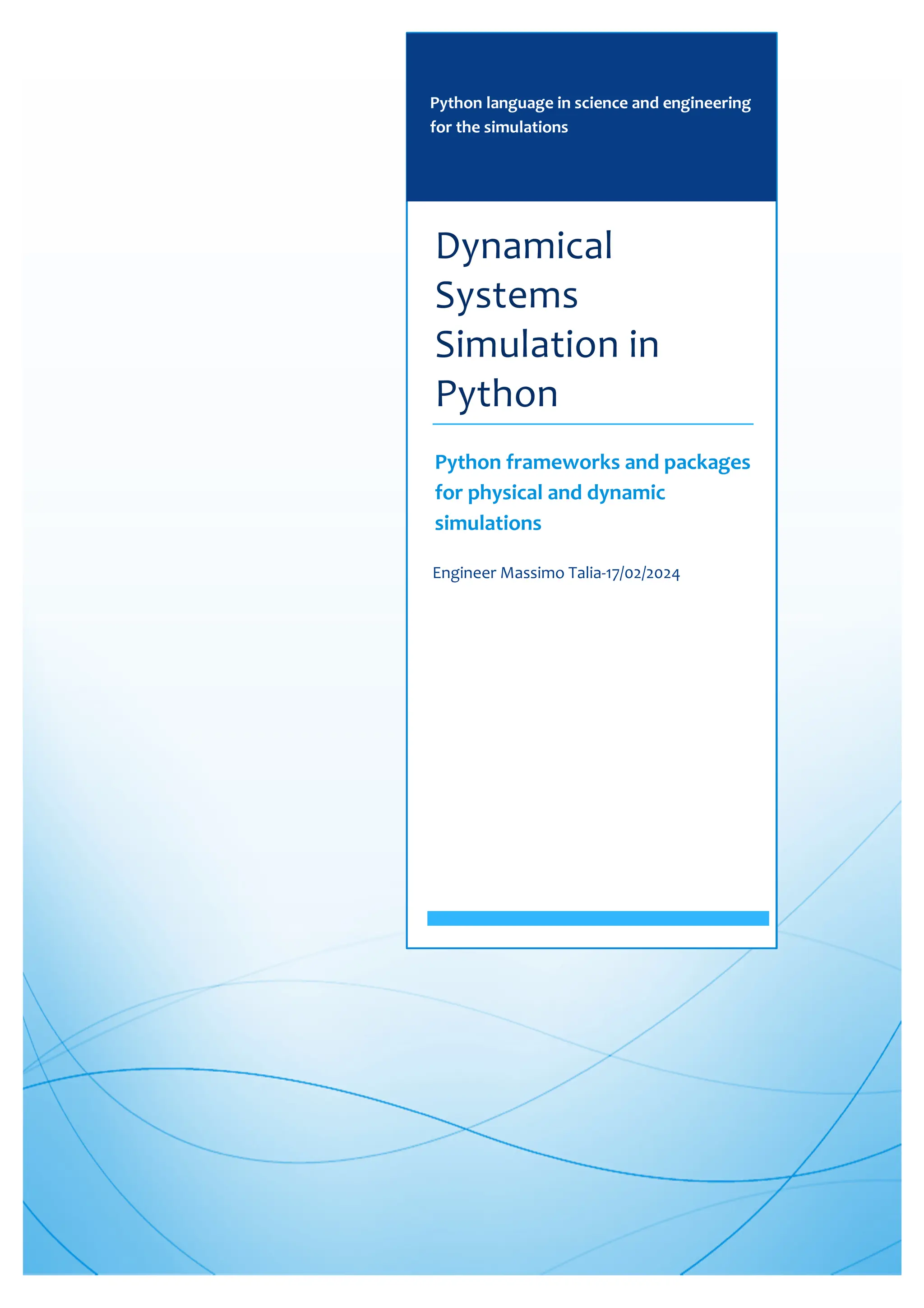










![11
According to the following table, the constants for the P, PI or PID controller are determined:
Ziegler–Nichols calibration
Tipo Kp tau_I Tau_D
P 0,50Ku - -
PI 0,45Ku Pu/1,2 -
PID 0,60Ku Pu/2 Pu/8
Tabella 1-Ziegler-Nichols calibration
Algorithm PID in Python Simupy for calibrating the system and dynamical response:
import numpy as np
from scipy import signal, linalg
from simupy.systems import LTISystem, SystemFromCallable
from simupy.block_diagram import BlockDiagram
import matplotlib.pyplot as plt
from pylab import *
from scipy import signal
#Example implemented by Massimo Talia
#construct second order system state 2x2 (Mass-Spring-Damper) and input matrices
#Mass
m = 1
#External force u=d/m
d = 1
#Viscosity coefficient, damping ratio zita=b/2mxWn
b = 1
#Spring elongation coefficient, squared natural frequency Wn^2=k/m
k = 1
#s(t) displacement , v(t) speed
#Dynamical Matrices x=[s(t), v(t)], d(x)/d(t)=v(t), y(t)=s(t)=[1 0]*s(t)
#dim(Ac)=2x2, dim(Bc)=2x1, Dim(Cc)=1x2, dim(Dc)=0
Ac = np.c_[[0, -k/m], [1, -b/m]]
Bc = np.r_[0, d/m].reshape(-1, 1)
Cc= np.r_[1,0]
Dc=np.zeros((1,1))
#augment state and input matrices to add integral error state
A_aug = np.hstack((np.zeros((3,1)), np.vstack((np.r_[1, 0], Ac))))
B_aug = np.hstack(( np.vstack((0, Bc)), -np.eye(3,1)))
#construct the system LTI from augmented state matrices
aug_sys = LTISystem(A_aug, B_aug,)
#construct PID system by Ziegler-Nichols Method
#proportional coefficient
Kc = 1
#integral time constant tau_I
tau_I = 1
#derivative time constant tau_D
tau_D = 1
#Feedback Gain Matrix (1x3)
#K(s)=Kc*[(tau_I*s+1)/tau_I*s]*[(tau_D*s+1)/(alpha*tau_D*s+1)]](https://image.slidesharecdn.com/pythonsimulationguideen-240219125450-b01c9ca0/85/Dynamical-systems-simulation-in-Python-for-science-and-engineering-12-320.jpg)
![12
#alpha=0,05:0,2
#integral coefficient Ki=Kc/tau_I
#derivative coefficient Kd=Kc*tau_D
K = -np.r_[Kc/tau_I, Kc, Kc*tau_D].reshape((1,3))
#LTI system Gain Matrix
pid = LTISystem(K)
#construct reference (step u(t)=1(t))
ref = SystemFromCallable(lambda *args: np.ones(1), 0, 1)
#create block diagram
BD = BlockDiagram(aug_sys, pid, ref)
BD.connect(aug_sys, pid)
# PID requires feedback
BD.connect(pid, aug_sys, inputs=[0])
# PID output to system control input
BD.connect(ref, aug_sys, inputs=[1])
# reference output to system command input 20 seconds
res = BD.simulate(20)
#simulate
#plot
plt.figure('PID closed loop response')
plt.plot(res.t, res.y[:, 0], label=r'$int x(t)$')
plt.plot(res.t, res.y[:, 1], label='$y(t)=x(t)=s(t)$')
plt.plot(res.t, res.y[:, 2], label=r'$dot{x(t)}=v(t)$')
plt.plot(res.t, res.y[:, 3], label='$u(t)=Kp(t)+Ki(t)+Kd(t)$')
plt.plot(res.t, res.y[:, 4], label='ref=1*t')
plt.xlabel('seconds')
plt.ylabel('Closed loop outputs')
#Plot Grid
plt.grid(True, 'both', 'both')
plt.legend()
plt.show()
The closed-loop dynamic response was plotted with matplotlib.pyplot , which is in the packages
installed in the Python interpreter and needed in SimuPy to plot the graphs. In the legend there is a
description of the signals, in particular the three intermediate signals coming out of the PID control
block are traced, the closed loop signal u(t), the states x(t) and the controlled output y(t) with respect
to a ref reference of constant unit signal or unit step.](https://image.slidesharecdn.com/pythonsimulationguideen-240219125450-b01c9ca0/85/Dynamical-systems-simulation-in-Python-for-science-and-engineering-13-320.jpg)


![15
import numpy as np
from scipy import signal, linalg
import matplotlib.pyplot as plt
import control as cl
from control.matlab import*
from pylab import *
from scipy import signal
#Example implemented by Massimo Talia
#Bode Diagrams of Magnitude and Phase W(s)
plt.figure('Bode Diagrams')
num=np.array([1])
den1=np.array([1,1])
den2=np.array([1,1])
den=np.convolve(den1,den2)
W = cl.tf(num, den)
print ('W(s) =', W)
sys=cl.tf2ss(num,den)
w = np.logspace(-3,4)
mag,phase,omega = cl.bode(sys,w)
wc = np.interp(-180.0,np.flipud(phase),np.flipud(omega))
Kcu = np.interp(wc,omega,mag)
print('Crossover freq = ', wc, ' rad/sec')
print('Gain at crossover = ', Kcu)
plt.tight_layout()
plt.show()
Figure 14- Transfer function response](https://image.slidesharecdn.com/pythonsimulationguideen-240219125450-b01c9ca0/85/Dynamical-systems-simulation-in-Python-for-science-and-engineering-16-320.jpg)



![19
# State space dynamics
xe = [0, 0, 0, 0, 0, 0] # equilibrium point of interest
ue = [0, m*g] # (note these are lists, not matrices)
# TODO: The following objects need converting from np.matrix to np.array
# This will involve re-working the subsequent equations as the shapes
# See below.
# Dynamics matrix (use matrix type so that * works for multiplication)
A = np.matrix(
[[0, 0, 0, 1, 0, 0],
[0, 0, 0, 0, 1, 0],
[0, 0, 0, 0, 0, 1],
[0, 0, (-ue[0]*np.sin(xe[2]) - ue[1]*np.cos(xe[2]))/m, -c/m, 0, 0],
[0, 0, (ue[0]*np.cos(xe[2]) - ue[1]*np.sin(xe[2]))/m, 0, -c/m, 0],
[0, 0, 0, 0, 0, 0]]
)
# Input matrix
B = np.matrix(
[[0, 0], [0, 0], [0, 0],
[np.cos(xe[2])/m, -np.sin(xe[2])/m],
[np.sin(xe[2])/m, np.cos(xe[2])/m],
[r/J, 0]]
)
# Output matrix
C = np.matrix([[1, 0, 0, 0, 0, 0], [0, 1, 0, 0, 0, 0]])
D = np.matrix([[0, 0], [0, 0]])
#
# Construct inputs and outputs corresponding to steps in xy position
#
# The vectors xd and yd correspond to the states that are the desired
# equilibrium states for the system. The matrices Cx and Cy are the
# corresponding outputs.
#
# The way these vectors are used is to compute the closed loop system
# dynamics as
#
# xdot = Ax + B u => xdot = (A-BK)x + K xd
# u = -K(x - xd) y = Cx
#
# The closed loop dynamics can be simulated using the "step" command,
# with K*xd as the input vector (assumes that the "input" is unit size,
# so that xd corresponds to the desired steady state.
#
xd = np.matrix([[1], [0], [0], [0], [0], [0]])
yd = np.matrix([[0], [1], [0], [0], [0], [0]])
#
# Extract the relevant dynamics for use with SISO library](https://image.slidesharecdn.com/pythonsimulationguideen-240219125450-b01c9ca0/85/Dynamical-systems-simulation-in-Python-for-science-and-engineering-20-320.jpg)
![20
#
# The current python-control library only supports SISO transfer
# functions, so we have to modify some parts of the original MATLAB
# code to extract out SISO systems. To do this, we define the 'lat' and
# 'alt' index vectors to consist of the states that are are relevant
# to the lateral (x) and vertical (y) dynamics.
#
# Indices for the parts of the state that we want
lat = (0, 2, 3, 5)
alt = (1, 4)
# Decoupled dynamics
Ax = (A[lat, :])[:, lat] # ! not sure why I have to do it this way
Bx = B[lat, 0]
Cx = C[0, lat]
Dx = D[0, 0]
Ay = (A[alt, :])[:, alt] # ! not sure why I have to do it this way
By = B[alt, 1]
Cy = C[1, alt]
Dy = D[1, 1]
# Label the plot
plt.clf()
plt.suptitle("LQR controllers for vectored thrust aircraft (pvtol-lqr)")
#
# LQR design
#
# Start with a diagonal weighting
Qx1 = np.diag([1, 1, 1, 1, 1, 1])
Qu1a = np.diag([1, 1])
K, X, E = lqr(A, B, Qx1, Qu1a)
K1a = np.matrix(K)
# Close the loop: xdot = Ax - B K (x-xd)
# Note: python-control requires we do this 1 input at a time
# H1a = ss(A-B*K1a, B*K1a*concatenate((xd, yd), axis=1), C, D);
# (T, Y) = step(H1a, T=np.linspace(0,10,100));
# TODO: The following equations will need modifying when converting from np.matrix to np.array
# because the results and even intermediate calculations will be different with numpy arrays
# For example:
# Bx = B[lat, 0]
# Will need to be changed to:
# Bx = B[lat, 0].reshape(-1, 1)
# (if we want it to have the same shape as before)
# For reference, here is a list of the correct shapes of these objects:
# A: (6, 6)
# B: (6, 2)](https://image.slidesharecdn.com/pythonsimulationguideen-240219125450-b01c9ca0/85/Dynamical-systems-simulation-in-Python-for-science-and-engineering-21-320.jpg)
![21
# C: (2, 6)
# D: (2, 2)
# xd: (6, 1)
# yd: (6, 1)
# Ax: (4, 4)
# Bx: (4, 1)
# Cx: (1, 4)
# Dx: ()
# Ay: (2, 2)
# By: (2, 1)
# Cy: (1, 2)
# Step response for the first input
H1ax = ss(Ax - Bx*K1a[0, lat], Bx*K1a[0, lat]*xd[lat, :], Cx, Dx)
Yx, Tx = step(H1ax, T=np.linspace(0, 10, 100))
# Step response for the second input
H1ay = ss(Ay - By*K1a[1, alt], By*K1a[1, alt]*yd[alt, :], Cy, Dy)
Yy, Ty = step(H1ay, T=np.linspace(0, 10, 100))
plt.subplot(221)
plt.title("Identity weights")
# plt.plot(T, Y[:,1, 1], '-', T, Y[:,2, 2], '--')
plt.plot(Tx.T, Yx.T, '-', Ty.T, Yy.T, '--')
plt.plot([0, 10], [1, 1], 'k-')
plt.axis([0, 10, -0.1, 1.4])
plt.ylabel('position')
#Plot Grid added by Massimo Talia
plt.grid(True, 'both', 'both')
plt.legend(('x', 'y'), loc='lower right')
# Look at different input weightings
Qu1a = np.diag([1, 1])
K1a, X, E = lqr(A, B, Qx1, Qu1a)
H1ax = ss(Ax - Bx*K1a[0, lat], Bx*K1a[0, lat]*xd[lat, :], Cx, Dx)
Qu1b = (40 ** 2)*np.diag([1, 1])
K1b, X, E = lqr(A, B, Qx1, Qu1b)
H1bx = ss(Ax - Bx*K1b[0, lat], Bx*K1b[0, lat]*xd[lat, :], Cx, Dx)
Qu1c = (200 ** 2)*np.diag([1, 1])
K1c, X, E = lqr(A, B, Qx1, Qu1c)
H1cx = ss(Ax - Bx*K1c[0, lat], Bx*K1c[0, lat]*xd[lat, :], Cx, Dx)
[Y1, T1] = step(H1ax, T=np.linspace(0, 10, 100))
[Y2, T2] = step(H1bx, T=np.linspace(0, 10, 100))
[Y3, T3] = step(H1cx, T=np.linspace(0, 10, 100))
plt.subplot(222)
plt.title("Effect of input weights")
plt.plot(T1.T, Y1.T, 'b-')
plt.plot(T2.T, Y2.T, 'b-')
plt.plot(T3.T, Y3.T, 'b-')
plt.plot([0, 10], [1, 1], 'k-')
plt.axis([0, 10, -0.1, 1.4])](https://image.slidesharecdn.com/pythonsimulationguideen-240219125450-b01c9ca0/85/Dynamical-systems-simulation-in-Python-for-science-and-engineering-22-320.jpg)
![22
# arcarrow([1.3, 0.8], [5, 0.45], -6)
plt.text(5.3, 0.4, 'rho')
#Plot Grid added by Massimo Talia
plt.grid(True, 'both', 'both')
# Output weighting - change Qx to use outputs
Qx2 = C.T*C
Qu2 = 0.1*np.diag([1, 1])
K, X, E = lqr(A, B, Qx2, Qu2)
K2 = np.matrix(K)
H2x = ss(Ax - Bx*K2[0, lat], Bx*K2[0, lat]*xd[lat, :], Cx, Dx)
H2y = ss(Ay - By*K2[1, alt], By*K2[1, alt]*yd[alt, :], Cy, Dy)
plt.subplot(223)
plt.title("Output weighting")
[Y2x, T2x] = step(H2x, T=np.linspace(0, 10, 100))
[Y2y, T2y] = step(H2y, T=np.linspace(0, 10, 100))
plt.plot(T2x.T, Y2x.T, T2y.T, Y2y.T)
plt.ylabel('position')
plt.xlabel('time')
plt.ylabel('position')
#Plot Grid added by Massimo Talia
plt.grid(True, 'both', 'both')
plt.legend(('x', 'y'), loc='lower right')
#
# Physically motivated weighting
#
# Shoot for 1 cm error in x, 10 cm error in y. Try to keep the angle
# less than 5 degrees in making the adjustments. Penalize side forces
# due to loss in efficiency.
#
Qx3 = np.diag([100, 10, 2*np.pi/5, 0, 0, 0])
Qu3 = 0.1*np.diag([1, 10])
(K, X, E) = lqr(A, B, Qx3, Qu3)
K3 = np.matrix(K)
H3x = ss(Ax - Bx*K3[0, lat], Bx*K3[0, lat]*xd[lat, :], Cx, Dx)
H3y = ss(Ay - By*K3[1, alt], By*K3[1, alt]*yd[alt, :], Cy, Dy)
plt.subplot(224)
# step(H3x, H3y, 10)
[Y3x, T3x] = step(H3x, T=np.linspace(0, 10, 100))
[Y3y, T3y] = step(H3y, T=np.linspace(0, 10, 100))
plt.plot(T3x.T, Y3x.T, T3y.T, Y3y.T)
plt.title("Physically motivated weights")
plt.xlabel('time')
#Plot Grid added by Massimo Talia
plt.grid(True, 'both', 'both')
plt.legend(('x', 'y'), loc='lower right')
if 'PYCONTROL_TEST_EXAMPLES' not in os.environ:
plt.show()](https://image.slidesharecdn.com/pythonsimulationguideen-240219125450-b01c9ca0/85/Dynamical-systems-simulation-in-Python-for-science-and-engineering-23-320.jpg)

![24
Case 1:
Trace the Smith chart (see https://www.antenna-theory.com/tutorial/smith/chart.php) of the impedance
3 2 by Plotly and Python
Figure 20-Smith Chart by Plotly
The source code of the Smith Chart is below and it’s based on Plotly tool of Python.
##Plotly for drawing the Smith Chart of an impedance, implemented by Massimo Talia
#Zn=3+2j
###############################################
import plotly.graph_objects as go
fig = go.Figure(go.Scattersmith(
real=[3],
imag=[2]
))
fig.update_traces(showlegend=True, legendgroup="group1", name="Z normal",
legendgrouptitle_text="Impedance Zn",marker_symbol='x',marker_size=10, marker=dict(angle=45,
angleref="up"), text="Zn", selector=dict(type='scattersmith'))
fig.show()](https://image.slidesharecdn.com/pythonsimulationguideen-240219125450-b01c9ca0/85/Dynamical-systems-simulation-in-Python-for-science-and-engineering-25-320.jpg)
![25
Case 2:
Trace the Smith chart (see https://www.antenna-theory.com/tutorial/smith/chart.php) of the
impedances 1 and 3 2 by Dash and Python.
Figure 21-Smith chart by Dash
The source code of the simulation is:
import dash
#import dash_core_components as dcc (old version)
from dash import dcc
#import dash_html_components as html (old version)
from dash import html
#Implemented by Massimo Talia
#Two impedances Zn1=1+jw and Zn2=3+2jw
fig.add_trace(go.Scattersmith(
imag=[1],
real=[1],
marker_symbol='x',
marker_size=30,
marker_color="green",
subplot="smith1"
))
fig.add_trace(go.Scattersmith(
imag=[3],
real=[2],
marker_symbol='x',
marker_size=30,
marker_color="pink",
subplot="smith2"
))](https://image.slidesharecdn.com/pythonsimulationguideen-240219125450-b01c9ca0/85/Dynamical-systems-simulation-in-Python-for-science-and-engineering-26-320.jpg)
![26
fig.update_layout(
smith1=dict(
realaxis_gridcolor='red',
imaginaryaxis_gridcolor='blue',
domain=dict(x=[0,0.45])
),
smith2=dict(
realaxis_gridcolor='blue',
imaginaryaxis_gridcolor='red',
domain=dict(x=[0.55,1])
)
)
fig.update_smiths(bgcolor="lightgrey")
fig.show()
app = dash.Dash()
app.layout = html.Div([
dcc.Graph(figure=fig)
])
app.run_server(debug=True, use_reloader=False)
#Turn off reloader if inside Jupyter](https://image.slidesharecdn.com/pythonsimulationguideen-240219125450-b01c9ca0/85/Dynamical-systems-simulation-in-Python-for-science-and-engineering-27-320.jpg)