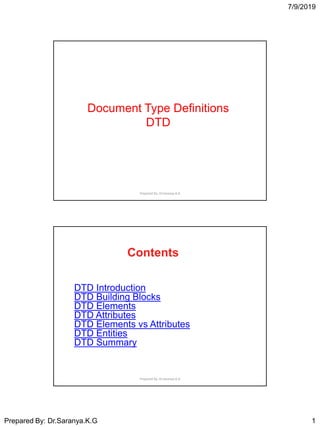
Dtd
- 1. 7/9/2019 Prepared By: Dr.Saranya.K.G 1 Document Type Definitions DTD Prepared By: Dr.Saranya.K.G Contents DTD Introduction DTD Building Blocks DTD Elements DTD Attributes DTD Elements vs Attributes DTD Entities DTD Summary Prepared By: Dr.Saranya.K.G
- 2. 7/9/2019 Prepared By: Dr.Saranya.K.G 2 What is a DTD • Defines the structure of an XML document • Only the elements defined in a DTD can be used in an XML document • can be internal or external • A DTD defines the structure of a “valid” XML document • Processing overhead is incurred when validating XML with a DTD Prepared By: Dr.Saranya.K.G Why Use a DTD? • With a DTD, each of your XML files can carry a description of its own format. • With a DTD, independent groups of people can agree to use a standard DTD for interchanging data. • Your application can use a standard DTD to verify that the data you receive from the outside world is valid. • You can also use a DTD to verify your own data. Prepared By: Dr.Saranya.K.G
- 3. 7/9/2019 Prepared By: Dr.Saranya.K.G 3 Cont.. • XML documents are designed to be processed by computer programs – If you can put just any tags in an XML document, it’s very hard to write a program that knows how to process the tags. – A DTD specifies what tags may occur, when they may occur, and what attributes they may (or must) have. Prepared By: Dr.Saranya.K.G DTD Declaration • A DTD can be declared inline inside an XML document, or as an external reference. Internal DTD Declaration • If the DTD is declared inside the XML file, it should be wrapped in a DOCTYPE definition with the following syntax: <!DOCTYPE root-element [element-declarations]> Prepared By: Dr.Saranya.K.G
- 4. 7/9/2019 Prepared By: Dr.Saranya.K.G 4 Example: XML document with an internal DTD <?xml version="1.0"?> <!DOCTYPE note [ <!ELEMENT note (to,from,heading,body)> <!ELEMENT to (#PCDATA)> <!ELEMENT from (#PCDATA)> <!ELEMENT heading (#PCDATA)> <!ELEMENT body (#PCDATA)> ]> <note> <to>Tove</to> <from>Jani</from> <heading>Reminder</heading> <body>Don't forget me this weekend</body> </note> Prepared By: Dr.Saranya.K.G The DTD above is interpreted like this: • !DOCTYPE note defines that the root element of this document is note • !ELEMENT note defines that the note element contains four elements: "to,from,heading,body" • !ELEMENT to defines the to element to be of type "#PCDATA" • !ELEMENT from defines the from element to be of type "#PCDATA" • !ELEMENT heading defines the heading element to be of type "#PCDATA" • !ELEMENT body defines the body element to be of type "#PCDATA" Prepared By: Dr.Saranya.K.G
- 5. 7/9/2019 Prepared By: Dr.Saranya.K.G 5 External DTD Declaration • If the DTD is declared in an external file, it should be wrapped in a DOCTYPE definition with the following syntax: <!DOCTYPE root-element SYSTEM "filename"> Prepared By: Dr.Saranya.K.G <?xml version="1.0"?> <!DOCTYPE note SYSTEM "note.dtd"> <note> <to>Tove</to> <from>Jani</from> <heading>Reminder</heading> <body>Don't forget me this weekend!</body> </note <!ELEMENT note (to,from,heading,body)> <!ELEMENT to (#PCDATA)> <!ELEMENT from (#PCDATA)> <!ELEMENT heading (#PCDATA)> <!ELEMENT body (#PCDATA)> And this is the file "note.dtd" which contains the DTD: Prepared By: Dr.Saranya.K.G
- 6. 7/9/2019 Prepared By: Dr.Saranya.K.G 6 DTD- XML building blocks The building blocks of XML documents • Seen from a DTD point of view, all XML documents (and HTML documents) are made up by the following building blocks: • Elements • Attributes • Entities • PCDATA • CDATA Prepared By: Dr.Saranya.K.G ] Elements • Elements are the main building blocks of both XML and HTML documents. • Examples of HTML elements are "body" and "table". • Examples of XML elements could be "note" and "message". Elements can contain text, other elements, or be empty. Examples of empty HTML elements are "hr", "br" and "img". • Examples: <body>some text</body> <message>some text</message> Prepared By: Dr.Saranya.K.G
- 7. 7/9/2019 Prepared By: Dr.Saranya.K.G 7 Attributes • Attributes provide extra information about elements. • Attributes are always placed inside the opening tag of an element. • Attributes always come in name/value pairs. The following "img" element has additional information about a source file: • The name of the element is "img". The name of the attribute is "src". The value of the attribute is "computer.gif". Since the element itself is empty it is closed by a " /". <img src="computer.gif" /> Prepared By: Dr.Saranya.K.G Attribute Rules • attribute values must be placed in “ “ – in HTML this is only required id the attribute contains the space character • attribute values are not processed by the XML parser – this means the values can’t be automatically checked by the parser Prepared By: Dr.Saranya.K.G
- 8. 7/9/2019 Prepared By: Dr.Saranya.K.G 8 Entities • Some characters have a special meaning in XML, like the less than sign (<) that defines the start of an XML tag. • Most of you know the HTML entity: " ". This "no-breaking-space" entity is used in HTML to insert an extra space in a document. • Entities are expanded when a document is parsed by an XML parser. Prepared By: Dr.Saranya.K.G Entities Entity References Character < < > > & & " " ' ' Prepared By: Dr.Saranya.K.G
- 9. 7/9/2019 Prepared By: Dr.Saranya.K.G 9 PCDATA • PCDATA means parsed character data. • Think of character data as the text found between the start tag and the end tag of an XML element. • PCDATA is text that WILL be parsed by a parser. The text will be examined by the parser for entities and markup. Prepared By: Dr.Saranya.K.G PCDATA • Tags inside the text will be treated as markup and entities will be expanded. • However, parsed character data should not contain any &, <, or > characters; these need to be represented by the & < and > entities, respectively. Cont… Prepared By: Dr.Saranya.K.G
- 10. 7/9/2019 Prepared By: Dr.Saranya.K.G 10 CDATA • CDATA means character data. • CDATA is text that will NOT be parsed by a parser. • Tags inside the text will NOT be treated as markup and entities will not be expanded. Prepared By: Dr.Saranya.K.G DTD - Elements 1.Declaring an Element 2.Empty Elements 3.Elements with Parsed Character Data 4.Elements with any Contents 5.Elements with Children (sequences) 6.Declaring Only One Occurrence of an Element 7.Declaring Minimum One Occurrence of an Element 8.Declaring Zero or More Occurrences of an Element 9.Declaring Zero or One Occurrences of an Element 10.Declaring either/or Content 11.Declaring Mixed Content Prepared By: Dr.Saranya.K.G
- 11. 7/9/2019 Prepared By: Dr.Saranya.K.G 11 DTD - Elements 1. Declaring Elements: • In a DTD, XML elements are declared with an element declaration with the following syntax: <!ELEMENT element-name category> or <!ELEMENT element-name (element-content)> Prepared By: Dr.Saranya.K.G 2. Empty Elements • Empty elements are declared with the category keyword EMPTY: <!ELEMENT element-name EMPTY> Example: <!ELEMENT br EMPTY> XML example: <br /> Prepared By: Dr.Saranya.K.G
- 12. 7/9/2019 Prepared By: Dr.Saranya.K.G 12 3. Elements with Data • Elements with data are declared with the data type inside parentheses: <!ELEMENT element-name (#CDATA)> Or <!ELEMENT element-name (#PCDATA)> Example: <!ELEMENT note (#PCDATA)> Prepared By: Dr.Saranya.K.G 4. Elements with any Contents • Elements declared with the category keyword ANY, can contain any combination of parsable data: <!ELEMENT element-name ANY> Example: <!ELEMENT note ANY> Prepared By: Dr.Saranya.K.G
- 13. 7/9/2019 Prepared By: Dr.Saranya.K.G 13 5. Elements with Children (sequences) • Elements with one or more children are declared with the name of the children elements inside parentheses: <!ELEMENT element-name (child1)> or <!ELEMENT element-name (child1,child2,...)> Example: <!ELEMENT note (to,from,heading,body)> Prepared By: Dr.Saranya.K.G • When children are declared in a sequence separated by commas, the children must appear in the same sequence in the document. • In a full declaration, the children must also be declared, and the children can also have children. The full declaration of the "note" element is: <!ELEMENT note (to,from,heading,body)> <!ELEMENT to (#PCDATA)> <!ELEMENT from (#PCDATA)> <!ELEMENT heading (#PCDATA)> <!ELEMENT body (#PCDATA)> Prepared By: Dr.Saranya.K.G
- 14. 7/9/2019 Prepared By: Dr.Saranya.K.G 14 6. Declaring Only One Occurrence of an Element • <!ELEMENT element-name (child-name)> • The example above declares that the child element "message" must occur once, and only once inside the "note" element. Example: <!ELEMENT note (message)> Prepared By: Dr.Saranya.K.G 7. Declaring Minimum One Occurrence of an Element • <!ELEMENT element-name (child-name+)> • The + sign in the example above declares that the child element "message" must occur one or more times inside the "note" element. Example: <!ELEMENT note (message+)> Prepared By: Dr.Saranya.K.G
- 15. 7/9/2019 Prepared By: Dr.Saranya.K.G 15 8. Declaring Zero or More Occurrences of an Element • The * sign in the example above declares that the child element "message" can occur zero or more times inside the "note" element. <!ELEMENT element-name (child-name*)> Example: <!ELEMENT note (message*)> Prepared By: Dr.Saranya.K.G 9. Declaring Zero or One Occurrences of an Element • The ? sign in the example above declares that the child element "message" can occur zero or one time inside the "note" element. <!ELEMENT element-name (child-name?)> Example: <!ELEMENT note (message?)> Prepared By: Dr.Saranya.K.G
- 16. 7/9/2019 Prepared By: Dr.Saranya.K.G 16 10. Declaring either/or Content • The example above declares that the "note" element must contain a "to" element, a "from" element, a "header" element, and either a "message" or a "body" element. Example: <!ELEMENT note (to,from,header,(message|body))> Prepared By: Dr.Saranya.K.G 11. Declaring Mixed Content • The example above declares that the "note" element can contain zero or more occurrences of parsed character data, "to", "from", "header", or "message" elements. Example: <!ELEMENT note (#PCDATA|to|from|header|message)*> Prepared By: Dr.Saranya.K.G
- 17. 7/9/2019 Prepared By: Dr.Saranya.K.G 17 DTD - Attributes • In a DTD, attributes are declared with an ATTLIST declaration. Prepared By: Dr.Saranya.K.G Declaring Attributes An attribute declaration has the following syntax: Declaring Attributes An attribute declaration has the following syntax: <!ATTLIST element-name attribute-name attribute-type default-value> DTD example: <!ATTLIST payment type CDATA "check"> XML example: <payment type="check" /> Prepared By: Dr.Saranya.K.G
- 18. 7/9/2019 Prepared By: Dr.Saranya.K.G 18 Type Description CDATA The value is Character data (en1|en2|..) The value must be one from an enumerated list ID The value is a unique id IDREF The value is the id of another element IDREFS The value is a list of other ids NMTOKEN The value is a valid XML name NMTOKENS The value is a list of valid XML names ENTITY The value is an entity ENTITIES The value is a list of entities NOTATION The value is a name of a notation xml: The value is a predefined xml value Prepared By: Dr.Saranya.K.G • The default-value can be one of the following: Value Explanation • value The default value of the attribute • #REQUIRED The attribute is required • #IMPLIED The attribute is not required • #FIXED value The attribute value is fixed Prepared By: Dr.Saranya.K.G
- 19. 7/9/2019 Prepared By: Dr.Saranya.K.G 19 A Default Attribute Value • In the example above, the "square" element is defined to be an empty element with a "width" attribute of type CDATA. • If no width is specified, it has a default value of 0. DTD: <!ELEMENT square EMPTY> <!ATTLIST square width CDATA "0"> Valid XML: <square width="100" /> Prepared By: Dr.Saranya.K.G #REQUIRED <!ATTLIST element-name attribute-name attribute-type #REQUIRED> Example DTD: <!ATTLIST person number CDATA #REQUIRED> Valid XML: <person number="5677" /> Invalid XML: <person /> Syntax Prepared By: Dr.Saranya.K.G
- 20. 7/9/2019 Prepared By: Dr.Saranya.K.G 20 #REQUIRED • Use the #REQUIRED keyword if you don't have an option for a default value, but still want to force the attribute to be present. Cont.. Prepared By: Dr.Saranya.K.G #IMPLIED • Use the #IMPLIED keyword if you don't want to force the author to include an attribute, and you don't have an option for a default value. Syntax <!ATTLIST element-name attribute-name attribute-type #IMPLIED> Example DTD: <!ATTLIST contact fax CDATA #IMPLIED> Valid XML: <contact fax="555-667788" /> Valid XML: <contact /> Prepared By: Dr.Saranya.K.G
- 21. 7/9/2019 Prepared By: Dr.Saranya.K.G 21 #FIXED Syntax <!ATTLIST element-name attribute-name attribute-type #FIXED "value"> Example DTD: <!ATTLIST sender company CDATA #FIXED "Microsoft"> Valid XML: <sender company="Microsoft" /> Invalid XML: <sender company="W3Schools" /> Use the #FIXED keyword when you want an attribute to have a fixed value without allowing the author to change it. If an author includes another value, the XML parser will return an error Prepared By: Dr.Saranya.K.G Enumerated Attribute Values Syntax <!ATTLIST element-name attribute-name (en1|en2|..) default-value> Example DTD: <!ATTLIST payment type (check|cash) "cash"> XML example: <payment type="check" /> or <payment type="cash" /> Use enumerated attribute values when you want the attribute value to be one of a fixed set of legal values Prepared By: Dr.Saranya.K.G
- 22. 7/9/2019 Prepared By: Dr.Saranya.K.G 22 Use of Elements vs. Attributes • The following three XML documents contain exactly the same information: • A date attribute is used in the first example: <note date="12/11/2002"> <to>Tove</to> <from>Jani</from> <heading>Reminder</heading> <body>Don't forget me this weekend!</body> </note> Prepared By: Dr.Saranya.K.G • A date element is used in the second example: <note> <date>12/11/2002</date> <to>Tove</to> <from>Jani</from> <heading>Reminder</heading> <body>Don't forget me this weekend!</body> </note> Prepared By: Dr.Saranya.K.G
- 23. 7/9/2019 Prepared By: Dr.Saranya.K.G 23 • An expanded date element is used in the third: <note> <date> <day>12</day> <month>11</month> <year>2002</year> </date> <to>Tove</to> <from>Jani</from> <heading>Reminder</heading> <body>Don't forget me this weekend!</body> </note Prepared By: Dr.Saranya.K.G DTD - Entities • Entities are variables used to define shortcuts to standard text or special characters. • Entity references are references to entities • Entities can be declared internal or external Prepared By: Dr.Saranya.K.G
- 24. 7/9/2019 Prepared By: Dr.Saranya.K.G 24 An Internal Entity Declaration Syntax <!ENTITY entity-name "entity-value"> Example DTD Example: <!ENTITY writer "Donald Duck."> <!ENTITY copyright "Copyright W3Schools."> XML example: <author>&writer;©right;</author> Note: An entity has three parts: an ampersand (&), an entity name, and a semicolon (;). Prepared By: Dr.Saranya.K.G An External Entity Declaration Syntax <!ENTITY entity-name SYSTEM "URI/URL"> Example DTD Example: <!ENTITY writer SYSTEM "http://www.w3schools.com/entities.dtd"> <!ENTITY copyright SYSTEM "http://www.w3schools.com/entities.dtd"> XML example: <author>&writer;©right;</author> Prepared By: Dr.Saranya.K.G
- 25. 7/9/2019 Prepared By: Dr.Saranya.K.G 25 DTD Summary • You have learned how to use a DTD to define the legal elements of an XML document, and how a DTD can be declared inside your XML document, or as an external reference. • You have learned how to declare the legal elements, attributes, entities, and CDATA sections for XML documents. Prepared By: Dr.Saranya.K.G