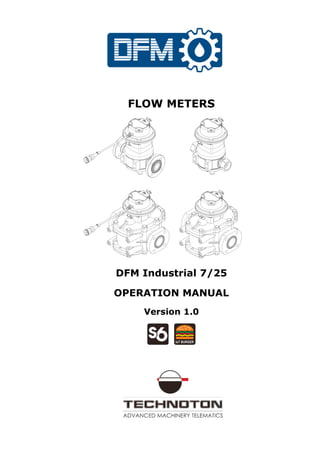More Related Content Similar to DFM Industrial flow meter (20) More from Mik Kaplunski (8) 2. Contents
DFM Industrial flow meters. Operation manual. Version 2.0
© Technoton, 2022 2
Contents
Contents .................................................................................................................. 2
Revision history......................................................................................................... 4
Structure of external links .......................................................................................... 5
Terms and Definitions ................................................................................................ 6
Introduction.............................................................................................................. 8
1 General information and technical specifications ....................................................... 11
1.1 Purpose of use and application area .................................................................. 11
1.2 Exterior view and delivery set........................................................................... 14
1.3 DFM Industrial models ..................................................................................... 15
1.3.1 Autonomous flow meters with display .......................................................... 15
1.3.2 Flow meters with display and interface cable ................................................ 16
1.4 Measurement range and accuracy ..................................................................... 17
1.5 Unit structure and operation principle ................................................................ 18
1.6 Technical specifications.................................................................................... 20
1.6.1 Working fluids........................................................................................... 20
1.6.2 Main specifications .................................................................................... 21
1.6.3 Specifications of measuring chambers.......................................................... 22
1.6.4 Power supply modes.................................................................................. 23
1.6.5 Operation modes....................................................................................... 24
1.6.6 Displayed data.......................................................................................... 25
1.6.7 DFM Industrial protection from tampering and intervention ............................ 29
1.6.8 Pulse output signal specifications ................................................................ 30
1.6.9 CAN j1939/S6 digital interface specifications and protocols............................. 31
1.7 DFM Industrial and tracking devices compatibility ............................................... 36
1.8 DFM Industrial selection................................................................................... 37
1.8.1 Selection depending on engine power (boiler output capacity) ........................ 37
1.8.2 Selection depending on fluid flow rate in supply and
return lines of the consumer ....................................................................... 38
2 DFM Industrial installation...................................................................................... 39
2.1 Exterior inspection prior to works start .............................................................. 39
2.2 Evaluation of the fluid consumer condition ......................................................... 40
2.3 General installation instructions ........................................................................ 41
2.4 Example schemes of flow meter installation........................................................ 44
2.5 Electrical connection........................................................................................ 49
2.6 Flow meters configuration ................................................................................ 52
2.6.1 Connecting DFM Industrial to PC ................................................................. 52
2.6.2 User interface ........................................................................................... 55
2.6.3 Authorization ............................................................................................ 56
2.6.4 Working with flow meter profile .................................................................. 58
2.6.5 Configuration for connection to external terminal unit.................................... 60
2.6.6 Operation check........................................................................................ 61
2.6.7 Configuration for specific operation conditions .............................................. 62
2.6.8 “Differential”/“Summarization” operation mode............................................. 64
3 Measurement accuracy check ................................................................................. 66
3.1 Test conditions ............................................................................................... 66
3.2 Conducting the tests ....................................................................................... 67
3. Contents
DFM Industrial flow meters. Operation manual. Version 2.0
© Technoton, 2022 3
4 Registered Events control ...................................................................................... 68
5 Diagnostics and troubleshooting ............................................................................. 69
6 Verification........................................................................................................... 70
7 Maintenance......................................................................................................... 71
8 Packaging ............................................................................................................ 72
9 Storage ............................................................................................................... 73
10 Transportation .................................................................................................... 74
11 Utilization/re-cycling............................................................................................ 75
Contacts................................................................................................................. 76
Annex A Overall and mounting dimensions, weight ...................................................... 77
Annex B Act on examination of the consumer of the fluid which is to be measured .......... 79
Annex C Template of check test report ...................................................................... 80
Annex D Pinout signal cables..................................................................................... 81
Annex E Examples of connection schemes for DFM Industrial CCAN ............................... 82
Annex F SPN of DFM Industrial Functional modules ...................................................... 85
F.1 Self-diagnostics FM.......................................................................................... 85
F.2 Display Industrial FM ....................................................................................... 87
F.3 Onboard Clock FM ........................................................................................... 88
F.4 Flowmeter Industrial FM................................................................................... 89
F.5 Voltage Supply Monitoring FM........................................................................... 95
F.6 Battery FM ..................................................................................................... 96
Annex G DFM Industrial firmware upgrade.................................................................. 97
Annex H Electromagnetic compatibility specifications ................................................... 98
Annex I Videos........................................................................................................ 99
4. Revision history
DFM Industrial flow meters. Operation manual. Version 2.0
© Technoton, 2022 4
Revision history
Version Date Editor Description of changes
1.0 02.2019 OD Basic version.
2.0 03.2022 OD • Improvements of the flow meters design
(updated electronic unit, rotating flanges for
DFM Industrial 7).
• The flow meters specifications updated.
• List of output messages is updated; composition of data
transferred by the flow meter via CAN j1939/S6
interface is provided.
• “Display Industrial” Functional module is introduced.
• Settings of the flow meters displayed and/or edited using
DFM Industrial (v.1.5) service software during differential
measurement are updated:
- attenuating buffer;
- displaying charts of differential instant consumption
and consumption in the feed and reverse lines etc. in
one window is added.
• Minimal requirements to the PC for work with Service
DFM Industrial service software are added.
• Procedure for elimination of a possible problem of
starting Service DFM Industrial service software in
Windows 10 is provided.
• Flow meters’ model codes are updated.
• Changes in the delivery set.
• Information on the flow meters testing is updated.
• Information on packing is introduced.
• Examples of schemes for DFM Industrial CCAN flow
meters connection are updated.
• Provisions of the procedure for the flow meters
recycling are clarified.
5. Structure of external links
DFM Industrial flow meters. Operation manual. Version 2.0
© Technoton, 2022 5
Structure of external links
DFM
Industrial
flow
meters.
Operation
manual
Technoton Document Center
S6 Website
Part S6 Data Base
Part S6 Functional modules
JV Technoton Website Part Technical support
Part Software/Firmware
Technoton Engineering Website
ORF 4 Website
Page DFM Industrial
CAN j1939/S6 Telematics interface.
Operation manual
Page CANUp
Page DUT-E 2Bio
YouTube Technoton
ORF 5 Website
Page S7 Technology
Page S6 Technology
Technoton products and solutions
catalog for telematics
6. Terms and Definitions
DFM Industrial flow meters. Operation manual. Version 2.0
© Technoton, 2022 6
Terms and Definitions
IoT Burger is the Technology of creating smart sensors and complex telematics
IIoT devices operating in real time with built-in analytic features
(further on – IoT Burger). The basis of IoT Burger is the software/hardware core, a
set of ready-to-use universal Functional Modules, the database of standartized IoT
parameters.
Particular features of IoT Burger:
• Inbuilt analytic features for maximum treatment of signals within the device itself.
• A possibility to design devices with extremely low power consumption.
• Doesn’t require programming in the majority of applications, flexible setup.
• Using inexpensive industrially manufactured equipment parts.
• Measurement and treatment of “quick” processes which is impossible to implement
using cloud technologies.
• An option of ready Reports delivery to the user avoiding server platforms.
• The inbuilt system of data authenticity assurance (self-diagnostics, authorization,
impact control).
The technology provides for the availability of several measurement channels in any device
including pre-set analytical treatment (filtration, linearization, thermal compensation) and
the controlled error of measurement.
Devices created using IoT Burger may be united to form a wire-connected or wireless
connection network. Data may be transmitted to the telematics server, to popular IoT
platforms, by SMS, E-mail, to social networks.
At present, GSM 2G/3G/LTE data transmission standards are used in devices with IoT
Burger. The reports transmitted contain data on instant and average values of Parameters,
Counters, Events. The flexible system of Reports setup enables the user to select the
optimal ratio of the data completeness and the volume of traffic.
DFM Industrial flow meters are designed using IoT Burger Technology.
S7 — Technology designed for wireless collection of data from unattended sensors in
systems of industrial and automobile Telematics. S7 Technology is recommended for
use in facilities where wiring is impossible or hard to install.
S7 Technology implements Bluetooth 4.X Low Energy (BLE) as a communication
channel.
S7 Technology provides ultra-low power consumption and a long period of independent
operation for smart sensors and other IoT devices.
On the application level, S7 Technology is fully compatible with S6 Technology which uses
cabling.
Advantages of S7 Technology:
• Simple design of data transmission protocol;
• Low power consumption, a potential for fully independent operation of sensors for
several years;
• Option of data collection by several data recipients at one time.
S6 is the Technology of combining smart sensors and other IoT devices within one
wire network for monitoring of complex stationary and mobile objects: vehicles,
locomotives, smart homes, technological equipment etc. The Technology is based and
expands SAE j1939 automotive standards.
Information on cabling system, service adapter and S6 software refer to
CAN j1939/S6 Operation manual.
DFM Industrial CAN flow meters are designed using S6 Technology.
PGN (Parameter Group Number) — is a combined group of S6 parameters, which has
common name and number. Functional modules (FM) of the Unit can have input/output
PGNs and setup PGNs.
7. Terms and Definitions
DFM Industrial flow meters. Operation manual. Version 2.0
© Technoton, 2022 7
SPN (Suspect Parameter Number) — informational unit of S6. Each SPN has determined
name, number, extension, data type and numerical value. The following types of SPN exist:
Parameters, Counters, Events. SPN can have a qualifier which allows qualification of
parameter’s value (e.g. – Onboard power supply limit/Minimum).
Analytical report — report generated in ORF 4 / ORF 5 on vehicle or group of vehicles
operation for chosen time period (usually a day, week or month). Can be composed of
numbers, tables, charts, mapped route of vehicle, diagrams.
Onboard equipment (OE) — Telematics system elements, directly installed in Vehicle.
Onboard reports (the Reports) — information about vehicle which is returned to a user of
Telematics system in accordance with inputted criteria. The Reports are generated by a
terminal unit both periodically (Periodic reports) and on Event occurrence (Event report).
GNSS (Global Navigation Satellite System) — System for area positioning of an object
through satellite signal processing. GNSS is composed of space, ground and user segments.
Currently, there are several GNSSs: GPS (USA), GLONASS (Russia), Galileo (EU),
BeiDou (China).
Parameter — time-varying or space characteristic of the Vehicle (SPN value). For example,
speed, fuel volume in the tank, hourly fuel consumption, coordinates. Parameter is usually
displayed in the form of graph, or averaged data.
Server (AVL Server) — hardware-software complex of Telematics service, used for
processing and storage of Operational data, formation and transmission of Analytical reports
through Internet by request of ORF 4 / ORF 5 users.
Event — relatively rare and sudden change in SPN. For example, applying the magnetic
field to the fuel flow meter in order to falsify indications of the hourly fuel consumption is
the “Interference” Event. An Event can have one or several characteristics. Thus, the
“Interference” Event has the following characteristics: date/time and duration of the
interference.
When the Event occurs, a terminal unit registers the time of occurrence, which is later
mentioned in a report on the event. Thus, the Event is always attached to exact time and
place of occurrence.
Counter — cumulative numerical characteristics of Parameter. Counter is represented by a
number, which can only grow in time. Examples of Counters: fuel consumption, engine
operation time, total distance and other.
Telematics terminal (Tracking device, Telematics unit) is a unit of Telematics system used
for reading the signals of Vehicle standard and additional sensors, getting location data and
transmitting the data to the Server.
Telematics system — complex solution for vehicle monitoring in real time and trip
analysis. The main monitored characteristics of the vehicle: Route, Fuel consumption,
Working time, technical integrity, Safety. In includes On-board report, Communication
channels, Telematics service ORF 4 / ORF 5.
Vehicle an object controlled within Telematics system. Usually Vehicle means a truck,
tractor or bus, sometimes a locomotive or river boat. From Telematics system point of view,
stationary objects are also considered to be vehicles: diesel gensets, stationary tanks,
boilers/burners.
Function module (FM) unit-embedded component of hardware and software combination,
executing a group of special functions. Uses input/output PGNs and settings PGNs.
Unit is an element of vehicle on-board equipment compatible with S6 bus, which uses
S6 Technology or S7 Technology.
8. Introduction
DFM Industrial flow meters. Operation manual. Version 2.0
© Technoton, 2022 8
Introduction
The Operation manual contains guidelines and rules which refer to DFM Industrial flow
meters (hereinafter — DFM Industrial), developed by JV Technoton, Minsk, Belarus,
models codes:
• 01 — for DFM Industrial 7C;
• 10 — for DFM Industrial 7CK;
• 20 — for DFM Industrial 7CCAN;
• 02 — for DFM Industrial 25C;
• 11 — for DFM Industrial 25CK;
• 21 — for DFM Industrial 25CCAN.
The model code of DFM Industrial C/CK/CCAN model code is defined by first two digits of its
serial number, which is placed on measurement head or on packaging label:
The manual contains information on design, operation principle, specifications and
instructions on installation, use and maintenance of DFM Industrial. Besides, this document
defines the procedure for configuration of flow meters.
— high-precision tool for consumption measurement of any non-
aggressive fluids in powerful heating and power plants, water transport,
petrochemical industry and in public services.
DFM Industrial features:
• compliance with Units, Database and cabling system S6 Technology1
;
• IoT_Burger Technology provides internal data processing (Parameter filtration and
normalization, Events logging, Counters recording) for easier server operation and data
traffic saving;
• high class of accuracy irrespective of kinematic viscosity and temperature of working fluid
allows to employ DFM Industrial in systems of oil products commercial accounting;
• may be used for measurement of high-viscosity fluids (fuel oil etc.);
• recording real fluid consumption and operation time of fluid consumer – total and in
different consumption modes: “Idle”, “Optimal”, “Overload”, “Tampering” and
“Interference”;
• setting the boundaries of operation modes for hourly consumption2
;
• resettable Counters of liquid consumption and operation time of flow meter;
9. Introduction
DFM Industrial flow meters. Operation manual. Version 2.0
© Technoton, 2022 9
• protection against unauthorized interference in operation and data “tampering”;
• maximum information richness of output data and high reliability of data transmission
over S6 Technology1
;
• unique self-diagnostics feature to monitor the stability and accuracy of data1
;
• configurable feature of fuel thermal expansion compensation2
;
• uniting up to 8 pcs. of fuel flow meters based on S6 Technology to form a single
network1
;
• differential measurement or summation of indications of fluid consumption during
operation using S6 Technology of up to 4 pairs of flow meters in a single measuring
system without their mutual calibration and without using any additional calculator1
;
• installation in the pipeline using flange or thread connection at Customer’s choice;
• rotating flange makes it easy to adjust sizes of holes for bolts during the flow meter
mounting in fuel systems of sea vessels, railway locomotives and industrial facilities
equipment3
;
• electronic part of DFM Industrial can be disconnected without dismounting flow meter
from the pipeline;
• straight segments of pipeline are not necessary for flow meter installation;
• accuracy of measurement is not decreasing when flow meter is operated in tough
operation conditions;
• minimum fluid flow resistance;
• 100 % of DFM Industrial are calibrated with a certified metrological test rig;
• conformity with European and national standards and directives;
• high-quality technical support and documentation.
1
For DFM Industrial CCAN models.
2
For models with interface cable (DFM Industrial CK/CCAN).
3
Only for DFM Industrial 7 models with flange connection.
See figure 1 for identification codes for DFM Industrial ordering:
Figure 1 — DFM Industrial order identification codes
10. Introduction
DFM Industrial flow meters. Operation manual. Version 2.0
© Technoton, 2022 10
Example of DFM Industrial order identification codes:
“DFM Industrial 7C F flow meter”,
(max. flow rate — 7.2 m³/h, autonomous with display,
with flange connection).
“DFM Industrial 25CK F flow meter”,
(max. flow rate — 25 m³/h, with output normalized pulse,
with flange connection).
“DFM Industrial 7CCAN T flow meter”,
(max. flow rate — 7.2 m³/h, output interface — CAN j1939/S6,
with thread connection).
For DFM Industrial with interface cable configuration a service adapter S6 SK is used, which
is ordered additionally, and software Service DFM Industrial. You can download and/or
update your Service DFM Industrial software at https://www.jv-technoton.com/, in
Software/Firmware category.
ATTENTION: It is strongly recommended to follow strictly the instructions of the
present Manual when using, mounting or maintaining DFM Industrial.
The Manufacturer guarantees DFM Industrial compliance with the requirements of technical
regulations subject to the conditions of storage, transportation and operation set out in this
Manual.
ATTENTION: Manufacturer reserves the right to modify DFM Industrial
specifications that do not lead to a deterioration of the consumer qualities without
prior customer notice.
11. General information and technical specifications / Purpose of use and application area
DFM Industrial flow meters. Operation manual. Version 2.0
© Technoton, 2022 11
1 General information and technical specifications
1.1 Purpose of use and application area
is designed for:
• high-accuracy measurement of volume of fuel, oil products and other non-aggressive
fluids consumption;
• monitoring time of operation of fuel/fluid consumer.
Figure 2 — Purpose of DFM Industrial flow meters
12. General information and technical specifications / Purpose of use and application area
DFM Industrial flow meters. Operation manual. Version 2.0
© Technoton, 2022 12
Application areas:
1) Flow meters of DFM Industrial CK/CCAN models can be employed as part of
Telematics systems in complex mobile and fixed facilities (fueling trucks, vessels,
technology equipment, diesel power plants, oil storage facilities etc.).
A flow meter mounted in a pipeline directly measures hourly (instant) consumption of
fuel/fluid passing through it, generates and transmits the output signal to the Telematics
terminal.
DFM Industrial with pulse output (DFM Industrial CK) enables the user to receive data on
actual fluid consumption (total consumption for the period of operation and average
consumption per hour).
DFM Industrial with CAN j1939/S6 interface (DFM Industrial CCAN) provide real-time
control over extended set of information:
• hourly (instant) fluid rate;
• differential/total consumption of fluid for both pipelines*;
• fluid consumption – overall and in different engine operation modes “Idle”,
“Optimal”, “Overload”, “Tampering” and “Interference”;
• flow meter period of operation — total and in each mode of operation;
• power supply voltage;
• total period of the flow meter operation using the inbuilt battery;
• flow meter’s malfunctions;
• evidence of interference to flow meter’s operation.
The availability of CAN j1939/S6 interface allows to connect up to 8 pcs. of
DFM Industrial CCAN flow meters to the Terminal (e.g. CANUp 27 Telematics gateway) by
means of S6 Technology within the single network, together with DUT-E 2Bio CAN fuel level
sensors (up to 16 pcs.). This is a convenient solution, for instance, for monitoring fuel
dispensing from the tank of a fueling truck (see figure 3)
Figure 3 — Example of DFM Industrial CAN flow meters
employment in the Telematics system using S6 Technology
* When used a pair of DFM Industrial CCAN.
13. General information and technical specifications / Purpose of use and application area
DFM Industrial flow meters. Operation manual. Version 2.0
© Technoton, 2022 13
Terminal unit gathers, registers, stores received signals and transfers them to telematic
Server. Software installed on the Server generates Analytical reports, which allow time-
related fuel/fluid consumption monitoring via web-browser (see figure 4)
Figure 4 — Example of Analytical report generated in ORF 4 software,
based on the DFM Industrial CAN data
2) DFM Industrial C flow meters can be used autonomously (for example, in high-capacity
fuel oil poilers and burners) (including those using heating oil), in technology equipment of
industrial facilities.
When using autonomous flow meters fluid consumption and time of measurement (total
and for each mode of consumer equipment operation) is displayed on the built-in LCD
display (see figure 5).
Figure 5 — Example of autonomous DFM Industrial C operation
Use of DFM Industrial provides vehicle owners with the following:
• actual fluid consumption records;
• records of actual time of pumping fluid through the pipeline;
• setting the consumption rate for the fluid pumped through the pipeline;
• fluid (fuel) theft detection and prevention;
• real-time monitoring and fluid (fuel) consumption optimization;
• fuel consumption tests for engines.
14. General information and technical specifications / Exterior view and delivery set
DFM Industrial flow meters. Operation manual. Version 2.0
© Technoton, 2022 14
1.2 Exterior view and delivery set
1 DFM Industrial flow meter – 1 pc.;
2 Magnetic key – 1 pc.;
3 Calibration certificate – 1 pc.;
4 Specification with a card containing description
DFM Industrial of informational screens – 1 pc.;
5 Signal cable* – 1 pc.;
6 Fuse with holder (2 A)** – 1 pc.
Figure 6 — DFM Industrial delivery set
* Delivered with DFM Industrial CK only.
For DFM Industrial CAN S6 SC-CW-700 signal cable (see annex D)
is purchased separately.
** Not applicable for autonomous DFM Industrial C.
1
5
3
4
2
6
15. General information and technical specifications / DFM Industrial models / Autonomous flow meters with display
DFM Industrial flow meters. Operation manual. Version 2.0
© Technoton, 2022 15
1.3 DFM Industrial models
DFM Industrial flow meters is represented by the following models:
1) By output interface:
• autonomous flow meters with display;
• flow meters with display and interface cable:
- with pulse output;
- with digital CAN j1939/S6 interface.
2) By type of connection to pipeline:
• flange connection — flanges* according to GOST 12815-80, DIN 2501;
• thread connection — female metric thread M42x2 according to GOST 24705-2004,
ISO 724:1993.
1.3.1 Autonomous flow meters with display
Autonomous flow meters with display (DFM Industrial C models) — are used in
organizing fluid (fuel) consumption monitoring system which does not need additional
hardware or software (see figure 7).
DFM Industrial 7C T DFM Industrial 7C F DFM Industrial 25C F
(thread connection) (flange connection) (flange connection)
Figure 7 — Exterior of autonomous flow meters with display
Fluid consumption and consumer operating time data is displayed on the built-in LCD
display of DFM Industrial. Monitoring and recording is to be performed visually, copying out
the data into a fluid timesheet, by a responsible person.
* Rotating flanges in DFM Industrial 7 F
16. General information and technical specifications / DFM Industrial models / Flow meters with display and interface cable
DFM Industrial flow meters. Operation manual. Version 2.0
© Technoton, 2022 16
1.3.2 Flow meters with display and interface cable
Flow meters with display and interface cable (DFM Industrial CK/CCAN models)
can be used autonomously and as a part of the Telematics system (see figure 8).
DFM Industrial 7CK T DFM Industrial 7CK F
DFM Industrial 7CCAN T DFM Industrial 7CCAN F
(thread connection) (flange connection)
DFM Industrial 25CK F
DFM Industrial 25CCAN F
(flange connection)
Figure 8 — Exterior of flow meters with display and interface cable
Fluid consumption and consumer operating time data is displayed on the built-in LCD display.
Fluid consumption data is sent to the pulse output as well (DFM Industrial CK).
In CAN j1939/S6 digital interface (DFM Industrial CCAN) contain Fluid consumption data
together with Counters values, data on consumer operation modes, flow meter Parameters
and malfunctions, Events.
17. General information and technical specifications / Measurement range and accuracy
DFM Industrial flow meters. Operation manual. Version 2.0
© Technoton, 2022 17
1.4 Measurement range and accuracy
Table 1 — Measurement range and accuracy of DFM Industrial flow meters
Model
Starting
flow rate*,
m³/h
Minimum
flow rate,
m³/h
Maximum
flow rate,
m³/h
Relative accuracy
error, %,
not more than**
DFM Industrial 7 0.02 0.72 7.2
±0.5
DFM Industrial 25 0.5 2.5 25
* Minimum threshold flow rate value when the meter starts operating.
The value is indicated for reference only as accuracy is not standardized for operation
on the starting flow rate.
** In differential/summarization measurement mode, inaccuracy is not higher than ±1.0 %,
(depending on the proportion of fluid consumption in chamber of each flow meter used).
RECOMMENDATION: In case the average flow rate in engine is close to the upper
capacity limit of a certain DFM Industrial model it is recommended to use
DFM Industrial with a higher measurement range. That will ensure absence of a
flow meter’s influence on the fluid system as well as longer DFM Industrial
operating life.
18. General information and technical specifications / Unit structure and operation principle
DFM Industrial flow meters. Operation manual. Version 2.0
© Technoton, 2022 18
1.5 Unit structure and operation principle
DFM Industrial consists* of a measuring chamber with oval gears (1), measuring “head” (2)
with a display, the electronic unit and the independent power supply battery which are
located inside, two connecting elements to connect it to the pipeline (3) (flanges or fittings
with a cap nut), the interface cable (4) with a connector plug (5) and four mounting
holes (6) (see figure 9).
Figure 9 — DFM Industrial components
DFM Industrial belongs to pressure-type volumetric flow meters with oval-shaped gears.
The principle of DFM Industrial operation is based on measurement of fluid volume that
passes through its measuring chamber. The incoming flow of fluid into the measuring
chamber of the flow meter creates pressure on the oval-shaped toothed gears and makes
them spin (see figure 10). Fixed volume of fluid is pushed out of the measuring chamber
during one revolution of the gears, and the electronic unit of DFM Industrial generates one
output pulse. The number of output pulses is in proportion to the volume of fluid passing
through the flow meter.
Figure 10 — Diagram of the working fluid passing through the DFM Industrial measuring chamber
* Structure is shown in an instance of DFM Industrial 25CK F.
2
1
3
6
5
4
19. General information and technical specifications / Unit structure and operation principle
DFM Industrial flow meters. Operation manual. Version 2.0
© Technoton, 2022 19
When DFM Industrial is used within Telematics system, signal cable is connected to an
appropriate input of Telematics terminal (tracking device).
Distinctive design features of DFM Industrial flow meters:
• material used for the casing and oval gears — AK9M2 alloy (aluminum, silicon, copper);
• petrol-resistant sealing — rings;
• ball-bearings — bronze-and-graphite;
• no need of straight pipeline sections at the flow meter input and output;
• electronic part of DFM Industrial can be disconnected without dismounting flow meter
from the pipeline;
• increased nominal bore for minimum fluid flow hydraulic resistance;
• DFM Industrial sensitivity to hydraulic shocks in pipeline is decrease by improved
magnetic scheme and broad configuration options (with service software), also
allowing to achieve higher accuracy.
20. General information and technical specifications / Technical specifications / Working fluids
DFM Industrial flow meters. Operation manual. Version 2.0
© Technoton, 2022 20
1.6 Technical specifications
1.6.1 Working fluids
DFM Industrial can measure the consumption of any non-aggressive fluids:
• diesel fuel;
• heating oil
• burner oil;
• motor fuel;
• biofuel;
• other types of non-aggressive fluids (hydrocarbon fuels, hydraulic fluids, industrial
oils etc.) within the range of kinematic viscosity coefficient 0.55…300 mm2
/s (cSt).
ATTENTION:
1) In the process of their manufacturing, all DFM Industrial are calibrated for
kerosene (for 0.55…6.0 mm2
/s (cSt) kinematic viscosity) or transformer fluid
(for 6…300 mm2
/s (cSt) kinematic viscosity*). Therefore, when you order a flow
meter, you should specify the fluid kinematic viscosity coefficient.
2) The working fluid must not contain solid and viscous components that stick to
the oval gears; it also should not contain fibrous particles.
3) You need to install a mud filter with filter fineness not exceeding 0.1 mm into
the pipeline at a location no farther than 3000 mm before the flow meter mounting
location.
* May be manufactured upon special order.
21. General information and technical specifications / Technical specifications / Main specifications
DFM Industrial flow meters. Operation manual. Version 2.0
© Technoton, 2022 21
1.6.2 Main specifications
DFM Industrial may be employed in the sunshade or in premises where the temperature and
humidity fluctuations do not differ considerably from the open air space (with no direct
sunlight and open-air precipitation).
Flow meters with interface cables (DFM Industrial CK/CCAN models) are powered from the
on-board circuit.
Autonomous-type flow meters (DFM Industrial C models) are powered only from the inbuilt
battery.
Table 2 — DFM Industrial main specifications
Parameter, measurement units Value
Working pressure of the measured fluid, MPa 1.6
Pressure loss, MPa, not more than 0.03
Fluid kinematic viscosity of the measured fluid,
mm2
/s
0.55…300*
Maximum temperature of working fluid, °C +90
Supply voltage range, V 10…45
Current consumption at 12/24 V,
mA, not more than
50/25
Temperature range for LED display operation, °C -20…+80
Resistance to mechanical impact
Tolerance to vibration Group #2
according to GOST R 52931-2008
(Frequency 10…55 Hz. Shift amplitude 0.35 mm.
Typical location - in industrial facilities, in places
subject to vibration from running equipment)
Electromagnetic compatibility of electronic
unit**
see annex H
Attachment thread*** M42x2
Ingress protection rating IP65
Overall dimensions
see annex A
Weight
* Flow meters for measurement of fluid with kinematic viscosity within the range of
6…300 mm2
/s (cSt) are manufactured upon special order.
** For models DFM Industrial CK/CCAN.
***Valid only for models DFM Industrial 7 T.
22. General information and technical specifications / Technical specifications / Specifications of measuring chambers
DFM Industrial flow meters. Operation manual. Version 2.0
© Technoton, 2022 22
1.6.3 Specifications of measuring chambers
Table 3 — Specifications of DFM Industrial measuring chambers
Flow meter
capacity model
Nominal
diameter
(DN), mm
Nominal
volume of the
measuring
chamber, l
Average mean
time to failure,
with maintenance
conducted, h
Full average
service life,
years
DFM Industrial 7 25 0.1
60 000 10
DFM Industrial 25 40 1.0
23. General information and technical specifications / Technical specifications / Power supply modes
DFM Industrial flow meters. Operation manual. Version 2.0
© Technoton, 2022 23
1.6.4 Power supply modes
DFM Industrial flow meters can operate in the following power supply modes:
• Stand-alone power supply (DFM Industrial C models) — flow meter is powered
from the built-in lithium-silicon battery. Estimated DFM Industrial operation time until
full battery discharge is not less than 36 months.
• Combined power supply (DFM Industrial CK/CCAN models) — flow meter is
powered from the external power source or built-in battery (in case external power is
off). Power supply is switched to stand-alone mode in case of low level of external
power supply (less than 8 V).
Estimated flow meter operation time in this mode is not less than 36 months.
ATTENTION: During the time when power supply from vehicle on-board power
network is off DFM Industrial CK/CCAN automatically enable option of data readings
recording into internal meter memory. When powered from internal battery
this flow meters can display data according to table 5. Data transfer to the output
interface starts only when external power supply from vehicle on-board network is
provided.
24. General information and technical specifications / Technical specifications / Operation modes
DFM Industrial flow meters. Operation manual. Version 2.0
© Technoton, 2022 24
1.6.5 Operation modes
Table 4 — Operation modes of DFM Industrial flow meters
Engine operation
“Interference”
The impact of
constant
magnetic field
Normal consumption
Q0<Q≤Qmax
“Tampering”
Q>Qmax
“Idle”
Q0<Q<2.5Qmin
“Optimal”
2.5Qmin≤Q<0.75Qmax
“Overload”
0.75Qmax≤Q≤Qmax
Q — instant consumption;
Q0 — starting flow rate;
Qmin — lower limit of the meter capacity range;
Qmax — upper limit of the meter capacity range.
WARNING: Operation mode boundaries of flow meters with pulse output interface
can be adjusted via Service DFM Industrial software at Flowmeter Industrial FM
section (see F.4).
25. General information and technical specifications / Technical specifications / Displayed data
DFM Industrial flow meters. Operation manual. Version 2.0
© Technoton, 2022 25
1.6.6 Displayed data
Informational screens of DFM Industrial’s display (see table 5) are switched when surface
under the display is tapped with a magnetic key (see figure 11).
Figure 11 — Switching DFM Industrial display information screens
In order to save the charge of the built-in battery the DFM Industrial display goes to sleep
mode one minute after the last touch of the cover by the magnetic key. At the same time
dots are shown on the display (see figure 12).
Figure 12 — DFM Industrial display view in sleep mode
When the display is touched by the magnetic key next time, it wakes up and shows data
again.
If it is necessary to continuously display the readings on the flow meter’s display, uncheck
Enable Sleep mode box in configurations of Display Industrial FM submenu using
service software (see F.2). After saving profile changes to the Unit, display of the flow
meter will not switch into sleep mode anymore.
Keep in mind, that when “sleep” mode is switched off, current consumption of flow meter is
increased. Long-term operation of flow meter from its built-in battery (without external
power supply) will lead to shorter lifetime of the battery.
Magnetic key
touch area
26. General information and technical specifications / Technical specifications / Displayed data
DFM Industrial flow meters. Operation manual. Version 2.0
© Technoton, 2022 26
Table 5 — DFM Industrial display information screens
Screen
No
Displayed data
Metric
System of Measures
US
System of Measures
Digit
capacity
Units
Digit
capacity
Units
1
“Total fluid consumption”
Counter
0.01 m³ 1 gal
2
“Total fluid consumption High
resolition” Counter with higher
digit capacity
0.00001 m³ 0.001 gal
3
“Flow meter operation time”
Counter
0.1 h 0.1
h
4
“Flow meter operation time” in
“Idle” Mode Counter
0.1 h 0.1
h
5
“Flow meter operation time” in
“Optimal” Mode Counter
0.1 h 0.1
h
6
“Flow meter operation time” in
“Overload” Mode Counter
0.1 h 0.1
h
7
“Flow meter operation time” in
“Tampering” Mode Counter
0.1 h 0.1
h
8
“Flow meter operation time”
Counter. Clearable
0.1 h 0.1
h
9
“Total fluid consumption”
Counter. Clearable
0.01 m³ 1 gal
10
“Total fluid consumption” in
“Tampering” Mode Counter
0.01 m³ 1 gal
11 “Interference Time” Counter 0.1 h 0.1 h
12 “Instant fluid consumption” 0.01 m³/h 1 gal/h
13*
“Total differential fluid
consumption” Counter
0.01 m³ 1 gal
14*
“Instant differential fluid
consumption”
0.01 m³/h 1 gal/h
15
“Battery Charge in Percentage
of the Maximum”
1 % 1 %
16
“Temperature in the
Measuring Chamber”
1 °C 1 °F
17 “Firmware Version”
* Only for DFM Industrial CCAN models.
Required system of measurement units can be configured using service software in the
corresponding area of Display Industrial FM (see F.2) or Desktop submenu
(see figure 30). After saving profile changes to the Unit, data on the flow meter’s display
will be displayed in accordance with the specified system.
27. General information and technical specifications / Technical specifications / Displayed data
DFM Industrial flow meters. Operation manual. Version 2.0
© Technoton, 2022 27
Screen 1 displays “Total Fluid Consumption” Counter value accumulated since
DFM Industrial release.
Screen 2 displays “Total fluid consumption High resolition” Counter accumulated
since DFM Industrial release. Reading accuracy is increased by one decimal.
Screen 3 displays the Counter readings “Flow Meter Operation Time” accumulated as
the total time of engine operation in all modes including idle run.
Screens 4…6 display the Counters readings of “Flow Meter Operation Time” in
“Idle”, “Optimal” and “Overload” Modes” accumulated by DFM Industrial as a total
engine operation time in corresponding modes (see 1.6.5).
Screen 7 displays the Counters readings of “Flow Meter Operation Time” in
“Tampering” Mode accumulated by DFM Industrial as a total time of engine operation
when consumption was higher that maximum possible (see 1.6.7). Value increase of this
counter indicates the incorrect installation of the flow meter or possible facts of fluid theft.
Screen 8 displays the Counter readings of “Flow Meter Operation Time. Clearable”,
which was accumulated as a total time of engine operation in all modes, including idling.
Counter data could be reset using service software or by applying a magnetic key (3…5) s to
a switching zone of DFM Industrial’s cap when Screen 8 is active.
Screen 9 displays the Counter readings of “Total Fluid Consumption. Clearable”, which
was accumulated by DFM Industrial since its production. Counter data could be reset using
service software or by applying a magnetic key (3…5) s to a switching zone of
DFM Industrial’s cap when Screen 9 is active.
Screen 10 displays the Counter readings of “Total Fluid Consumption in “Tampering”
Mode” accumulated by DFM Industrial measured as the amount of fluid higher than
maximum consumption (see 1.6.7). Value increase of this counter indicates the incorrect
installation of the flow meter or possible facts of fluid theft.
Screen 11 displays the C ounter readings “ Interference Time” accumulated by
DFM Industrial as the total time of exposure to external factors (strong magnetic field).
Increase of the values of this counter may indicate an installation of the flow meter near
a source of strong electromagnetic radiation or deliberate attempts to lock the meter
(see 1.6.7).
Screen 12 “Instant Fluid Consumption” displays current value of fluid consumption.
It can serve for a visual check of device operability and its correct installation.
Screen 13 displays “Total Differential Fluid Consumption” Counter value, accumulated
in differential mode (see 2.6.8) by DFM Industrial installed in fluid supply line
(Master Flow meter), while used in pair with DFM Industrial installed in fluid return line
(Slave Flow meter).
Note — When Slave-flow meter is disconnected, Counter increase is paused, and Master-
flow meter’s display will look like it has switched to “Tampering” mode (see figure 13).
28. General information and technical specifications / Technical specifications / Displayed data
DFM Industrial flow meters. Operation manual. Version 2.0
© Technoton, 2022 28
Screen 14 “Instant Differential Fluid Consumption” displays current differential fluid
consumption (a difference between fluid consumption in chamber of each flow meter) on
display of DFM Industrial installed in fluid supply line and operating in pair with
DFM Industrial installed in fluid return line.
Note — If Slave Flow meter is disconnected, current differential fluid consumption will not
be displayed. Master Flow meter’s display will show screen similar to “Tampering” mode
screen (see figure 13).
Screen 15 “Battery Charge in Percentage of the Maximum” displays the value
of remaining charge of integrated battery.
Note — When the environment temperature is below 10 °C, displayed value of remaining
charge can decrease by (10…30) %.
Screen 16 “Temperature in the Measuring Chamber” displays current temperature
value in the measuring chamber of the flow meter.
Screen 17 “Firmware Version” displays the firmware version (X.X) installed on the flow
meter.
If necessary, any unused informational screens can be switched off in configuration of
Display Industrial FM (see F.2) using service software. To do that, in Enabled screens
area uncheck the boxes near the corresponding screens. After saving the profile changes to
the Unit, disabled informational screens will not appear on flow meter’s display.
29. General information and technical specifications / Technical specifications / DFM Industrial protection from tampering and intervention
DFM Industrial flow meters. Operation manual. Version 2.0
© Technoton, 2022 29
1.6.7 DFM Industrial protection from tampering and intervention
In order to avoid false readings, meter damage or blocking DFM Industrial have the
following modes of protection against malicious acts of third parties:
1) “Tampering” Mode is to protect from tampering which has a purpose to increase fluid
consumption counters readings (e.g. blowing with air). Tampering usually causes a rapid
increase of readings exceeding maximum flow rate limit. DFM Industrial electronics registers
this increase and suspends fluid consumption Counters. At the same time “Tampering”
Counter is activated. It records volume value that passes through the meter at the
increased flow rate.
DFM Industrial displays dashes being in “Tampering” Mode (see figure 13).
Figure 13 — Display view in “Tampering” Mode
The meter will automatically exit “Tampering” Mode in few seconds since back to normal
operation conditions.
2) “Interference” Mode is made to protect DFM Industrial from magnetic field
impact with the purpose to stop fluid counting or to tamper readings of fluid consumption.
When exposed to external magnetic field, DFM Industrial registers an attempt of
interference, and as the result increment of all the counters stops, and the time of
exposure is recorded in a special “Interference Time” Counter.
DFM Industrial displays vertical strokes in “Interference” Mode (see figure 14).
Figure 14 — Display view in “Interference” Mode
The meter will automatically exit Interference mode in few seconds since back to normal
operation conditions.
ATTENTION: Indications of the Counters “Total fluid consumption” in the
“Tampering” mode” and “Time of interference” are accumulated and saved in the
internal memory of DFM Industrial flow meter throughout the whole period of its
service life.
Data on Events during the external power supply of DFM Industrial CK/CCAN is off
is recorded into the internal memory and sent to output interface since the power
supply is on.
3) “Stand-alone power supply” Mode for models DFM Industrial CK/CCAN when
external power supply is off. Flow meter is powered by own battery. Embedded battery
ensures autonomous functioning within 36 months.
RECOMMENDATION: Sealing all connection in pipeline after DFM Industrial can
help consumer owner to reveal unauthorized intervention in pipeline.
Valves, bolts and other elements in Technoton-branded mounting kits for
DFM Industrial has special holes for sealing.
30. General information and technical specifications / Technical specifications / Pulse output signal specifications
DFM Industrial flow meters. Operation manual. Version 2.0
© Technoton, 2022 30
1.6.8 Pulse output signal specifications
Flow meters with normalized pulse output (DFM Industrial CK models) generate a
certain number of pulses (N) for 1 m3
of fluid passing through the measuring chamber
(see table 6). The value of N is specified in the flow meter passport.
Figure 15 — Pulse output signal shape of DFM Industrial CK models
Table 6 — Parameters of normalized pulse of DFM Industrial CK
Model
Pulse period,
T, ms
Pulse duration
, ms
Pulse value,
m3
/pulse
DFM Industrial 7CK
100…10000
0.5∙T (if T<1 s)
500 (if T>1 s)
0.00035
DFM Industrial
25CK
0.00125
Umax = UBATT, but not more than 36 V
(UBATT - voltage of on-board electrical system)
Umin ≤0.7 V
and T (see table 6)
31. General information and technical specifications / Technical specifications / CAN j1939/S6 output interface specifications and protocol
DFM Industrial flow meters. Operation manual. Version 2.0
© Technoton, 2022 31
1.6.9 CAN j1939/S6 digital interface specifications and protocols
Specifications of CAN j1939/S6 DFM Industrial CCAN digital interface correspond to
S6 Technology.
The user configuration of CAN j1939/S6 interface is conducted via K-Line (ISO 14230)
interface using Service DFM Industrial service software (see 2.6.5).
DFM Industrial CCAN flow meters support data transmission according to SAE j1939
protocol. The data composition of the flow meters output messages that are transmitted via
CAN j1939/S6 interface is provided in in table 7.
DFM Industrial CCAN data is sent in automatic transmission mode and by request. Baud rate
can be selected out of the following values: 100; 125; 250; 500; 1000 kbit/s (default baud
rate 250 kbit/s).
S6 Technology enables to connect at one time up to 8 pcs. of DFM Industrial CCAN flow
meters to form a single network. The unique network address (SA) must be specified for
each connected flow meter. For each flow meter a unique network address (SA) 111…118
should be specified (by default — 111).
Table 7 — Data composition in DFM Industrial CCAN outgoing messages,
that are transmitted via SAE j1939 protocol
Field
number
Length Parameter Description Rules of output
Flowmeter Total Hours of Operation PGN 63216 (0xF6F0) 1000 ms
1 4 bytes SPN 521307 Total Fuel Used
5 4 bytes SPN 521171 Flowmeter Hours Of Operation
Flowmeter. Parameters PGN 63159 (0xF6B7) 1000 ms
1 4 bytes SPN 521313 Engine Fuel Rate
5.1 4 bits SPN 521181 Engine Mode by Fuel Rate
Flowmeter. Counters PGN 63215 (0xF6EF) On request
1 4 bytes SPN 521307 Total Fuel Used
5 4 bytes SPN 521307/9.0 Total Fuel Used. Idle
9 4 bytes SPN 521307/9.1 Total Fuel Used. Optimal
13 4 bytes SPN 521307/9.2 Total Fuel Used. Overload
17 4 bytes SPN 521307/9.3 Total Fuel Used. Cheating
21 4 bytes SPN 521307/28.0 Total Fuel Used. Clearable
25 4 bytes SPN 521171 Flowmeter Hours Of Operation
29 4 bytes SPN 521171/9.0 Flowmeter Hours Of Operation. Idle
33 4 bytes SPN 521171/9.1 Flowmeter Hours Of Operation. Optimal
37 4 bytes SPN 521171/9.2 Flowmeter Hours Of Operation. Overload
41 4 bytes SPN 521171/9.3 Flowmeter Hours Of Operation. Cheating
45 4 bytes SPN 521171/28.0 Flowmeter Hours Of Operation. Clearable
49 4 bytes SPN 521171/9.5 Flowmeter Hours Of Operation. Interference
High Resolution Fuel Consumption (Liquid) PGN 63222 (0xF6F6) 1000 ms
1 4 bytes SPN 521316 High Resolution Engine Trip Fuel
5 4 bytes SPN 521279 Total Fuel Used. High Resolution
32. General information and technical specifications / Technical specifications / CAN j1939/S6 output interface specifications and protocol
DFM Industrial flow meters. Operation manual. Version 2.0
© Technoton, 2022 32
Field
number
Length Parameter Description Rules of output
Average fuel rate PGN 63162 (0xF6BA) 1000 ms
1 4 bytes SPN 521313/2.1 Engine Fuel Rate. Mean
Flowmeter Total Hours of Operation (Clearable) PGN 63217 (0xF6F1) 1000 ms
1 4 bytes SPN 521307/28.0 Total Fuel Used. Clearable
5 4 bytes SPN 521171/28.0 Flowmeter Hours Of Operation. Clearable
Flowmeter Total Hours Of Operation In Idle PGN 63218 (0xF6F2) 1000 ms
1 4 bytes SPN 521307/9.0 Total Fuel Used. Idle
5 4 bytes SPN 521171/9.0 Flowmeter Hours Of Operation. Idle
Flowmeter Total Hours Of Operation In Optimal Mode PGN 63219 (0xF6F3) 1000 ms
1 4 bytes SPN 521307/9.1 Total Fuel Used. Optimal
5 4 bytes SPN 521171/9.1 Flowmeter Hours Of Operation. Optimal
Flowmeter Total Hours Of Operation In Overload Mode PGN 63220 (0xF6F4) 1000 ms
1 4 bytes SPN 521307/9.2 Total Fuel Used. Overload
5 4 bytes SPN 521171/9.2 Flowmeter Hours Of Operation. Overload
Flowmeter Total Hours Of Operation In Cheating Mode PGN 63221 (0xF6F5) 1000 ms
1 4 bytes SPN 521307/9.3 Total Fuel Used. Cheating
5 4 bytes SPN 521171/9.3 Flowmeter Hours Of Operation. Cheating
Flowmeter. Total Hours Of Operation In Interference Mode PGN 63174 (0xF6C6) 1000 ms
1 4 bytes SPN 521171/9.5 Flowmeter Hours Of Operation. Interference
5 4 bytes SPN 521267 Interference sensor occurrence count
Differential Fuel Rate. Params PGN 63196 (0xF6DC) 1000 ms
1 4 bytes SPN 521313/2.15 Engine Fuel Rate. Differential
5.1 4 bits SPN 521181/2.15 Engine Mode by Fuel Rate. Differential
Differencial Fuel Rate. Counters PGN 63223 (0xF6F7) On request
1 4 bytes SPN 521307/2.15 Total Fuel Used. Differential
5 4 bytes SPN 521307/9.0/2.15 Total Fuel Used. Idle. Differential
9 4 bytes SPN 521307/9.1/2.15 Total Fuel Used. Optimal. Differential
13 4 bytes SPN 521307/9.2/2.15 Total Fuel Used. Overload. Differential
17 4 bytes SPN 521307/9.3/2.15 Total Fuel Used. Cheating. Differential
21 4 bytes SPN 521307/28.0/2.15 Total Fuel Used. Clearable. Differential
25 4 bytes SPN 521307/9.4/2.15 Total Fuel Used. Negative. Differential
29 4 bytes SPN 521171/2.15 Flowmeter Hours Of Operation. Differential
33 4 bytes SPN 521171/9.0/2.15 Flowmeter Hours Of Operation. Idle. Differential
37 4 bytes SPN 521171/9.1/2.15 Flowmeter Hours Of Operation. Optimal. Differential
41 4 bytes SPN 521171/9.2/2.15 Flowmeter Hours Of Operation. Overload. Differential
45 4 bytes SPN 521171/9.3/2.15 Flowmeter Hours Of Operation. Cheating. Differential
49 4 bytes SPN 521171/28.0/2.15 Flowmeter Hours Of Operation. Clearable. Differential
53 4 bytes SPN 521171/9.4/2.15 Flowmeter Hours Of Operation. Negative. Differential
Flowmeter. Global Counters PGN 63506 (0xF812) 1000 ms
1 4 bytes SPN 521313 Engine Fuel Rate
5 4 bytes SPN 521674 Global Fuel Used
33. General information and technical specifications / Technical specifications / CAN j1939/S6 output interface specifications and protocol
DFM Industrial flow meters. Operation manual. Version 2.0
© Technoton, 2022 33
Field
number
Length Parameter Description Rules of output
Flowmeter. Global Counters. Slave PGN 63507 (0xF813) 1000 ms
1 4 bytes SPN 521313 Engine Fuel Rate
5 4 bytes SPN 521674 Global Fuel Used
Differencial Fuel Rate. Flowmeter Total Hours Of Operation PGN 63224 (0xF6F8) 1000 ms
1 4 bytes SPN 521307/2.15 Total Fuel Used. Differential
5 4 bytes SPN 521171/2.15 Flowmeter Hours Of Operation. Differential
Differencial Fuel Rate. Flowmeter Total Hours Of Operation (Clearable) PGN 63225 (0xF6F9) 1000 ms
1 4 bytes SPN 521307/28.0/2.15 Total Fuel Used. Clearable. Differential
5 4 bytes SPN 521171/28.0/2.15 Flowmeter Hours Of Operation. Clearable. Differential
Differencial Fuel Rate. Flowmeter Total Hours Of Operation In Idle PGN 63226 (0xF6FA) 1000 ms
1 4 bytes SPN 521307/9.0/2.15 Total Fuel Used. Idle. Differential
5 4 bytes SPN 521171/9.0/2.15 Flowmeter Hours Of Operation. Idle. Differential
Differencial Fuel Rate. Flowmeter Total Hours Of Operation In Optimal PGN 63227 (0xF6FB) 1000 ms
1 4 bytes SPN 521307/9.1/2.15 Total Fuel Used. Optimal. Differential
5 4 bytes SPN 521171/9.1/2.15 Flowmeter Hours Of Operation. Optimal. Differential
Differencial Fuel Rate. Flowmeter Total Hours Of Operation In Overload PGN 63228 (0xF6FC) 1000 ms
1 4 bytes SPN 521307/9.2/2.15 Total Fuel Used. Overload. Differential
5 4 bytes SPN 521171/9.2/2.15 Flowmeter Hours Of Operation. Overload. Differential
Differencial Fuel Rate. Flowmeter Total Hours Of Operation In Cheating PGN 63229 (0xF6FD) 1000 ms
1 4 bytes SPN 521307/9.3/2.15 Total Fuel Used. Cheating. Differential
5 4 bytes SPN 521171/9.3/2.15 Flowmeter Hours Of Operation. Cheating. Differential
Differential opearation mode PGN 63204 (0xF6E4) On request
1.1 2 bits SPN 521268 Master Mode
1.3 2 bits SPN 521270 Calculation Mode
2 1 byte SPN 521269 Slave Device Address
3 2 bytes SPN 521271 Differencial Fuel Rate Correction Coefficient
5 1 byte SPN 521671 Smoothing Capacity
Borders. Differencial fuel rate PGN 63205 (0xF6E5) On request
1 4 bytes SPN 521317/9.0/2.15 Fuel Rate Mode Border. Idle. Differencial
5 4 bytes SPN 521317/9.1/2.15 Fuel Rate Mode Border. Optimal. Differencial
9 4 bytes SPN 521317/9.2/2.15 Fuel Rate Mode Border. Overload. Differencial
Differencial Fuel Rate. Flowmeter Total Hours Of Operation In Negative PGN 63230 (0xF6FE) 1000 ms
1 4 bytes SPN 521307/9.4/2.15 Total Fuel Used. Negative. Differencial
5 4 bytes SPN 521171/9.4/2.15 Flowmeter Hours Of Operation. Negative. Differencial
Fuel consumption factors PGN 63026 (0xF632) On request
1 2 bytes SPN 521433 Temperature Correction Coefficient
3 2 bytes SPN 521434 Lliquid Consumption Correction Coefficient
5.1 2 bits SPN 521311 Temperature Correction Enable
Calibration Table. Fuel Rate (DFM Marine) PGN 63231 (0xF6FF) On request
1 1 byte SPN 521355 Array Elements Count
34. General information and technical specifications / Technical specifications / CAN j1939/S6 output interface specifications and protocol
DFM Industrial flow meters. Operation manual. Version 2.0
© Technoton, 2022 34
Field
number
Length Parameter Description Rules of output
2 2 bytes SPN 521232 Impulse Period
4 2 bytes SPN 521280 Chamber Volume
Request PGN 59904 (0xEA00) 1000 ms
1 3 bytes SPN 2540 Parameter Group Number (RQST)
Borders. Fuel rate PGN 63163 (0xF6BB) On request
1 4 bytes SPN 521317/9.0 Fuel Rate Mode Border. Idle
5 4 bytes SPN 521317/9.1 Fuel Rate Mode Border. Optimal
9 4 bytes SPN 521317/9.2 Fuel Rate Mode Border. Overload
Flowmeter characteristics PGN 63165 (0xF6BD) On request
1.1 2 bits SPN 521333 Flowmeter Type
1.3 4 bits SPN 521230 Nominal Chamber Volume
Information display system PGN 63166 (0xF6BE) On request
1.1 2 bits SPN 521332 System Of Units
Vehicle voltage PGN 62987 (0xF60B) 1000 ms
1 3 bytes SPN 158 Keyswitch Battery Potential
3.1 2 bits SPN 521049 Ignition Key State
4 4 bytes SPN 521053 Ignition ON Time
Unit work counters PGN 62994 (0xF612) On request
1 4 bytes SPN 521116 Unit Hours Of Operation
5 4 bytes SPN 521116/16.1 Unit Hours Of Operation. Battery
9 4 bytes SPN 521118 Unit Reset Counter
13 4 bytes SPN 521119 Unit Power Off Counter
Unit passport PGN 62995 (0xF613) On request
1 16 bytes SPN 521123 Line
17 16 bytes SPN 521344 Mark
33 16 bytes SPN 521345 Model
49 16 bytes SPN 521120 Serial number
65 8 bytes SPN 521121 Firmware version
73 4 bytes SPN 521125 Date of production
77 1 byte SPN 521188 Address at S6 (SA) bus
List Of Importnant Events PGN 63055 (0xF64F) On request
1 4 bytes SPN 521166 SPN Events
5 1728 bytes SPN 521357 Data
List Of Informative Events PGN 63056 (0xF650) On request
1 4 bytes SPN 521166 SPN Events
5 1728 bytes SPN 521357 Data
Battery voltage mode borders PGN 63064 (0xF658) On request
1 2 bytes SPN 521391/2.8 Battery Voltage Mode Border. Min
3 2 bytes SPN 521391/2.7 Battery Voltage Mode Border. Max
35. General information and technical specifications / Technical specifications / CAN j1939/S6 output interface specifications and protocol
DFM Industrial flow meters. Operation manual. Version 2.0
© Technoton, 2022 35
Field
number
Length Parameter Description Rules of output
Battery PGN 63086 (0xF66E) 5000 ms
1.1 2 bits SPN 21129 Unit Power Status
2 2 bytes SPN 167 Charging System Potential (Voltage)
4 1 byte SPN 521061 Battery Charge Level
5 4 bytes SPN 521116/16.1 Unit Hours Of Operation. Battery
Active diagnostic trouble codes PGN 65226 (0xFECA) 1000 ms
3 3 bytes SPN 521044 Malfunction code (SID+FMI)
Previously active diagnostic trouble codes PGN 65227 (0xFECB) On request
3 3 bytes SPN 521044 Malfunction code (SID+FMI)
Time/Date PGN 65254 (0xFEE6) On request
1 1 byte SPN 959 Seconds
2 1 byte SPN 960 Minutes
3 1 byte SPN 961 Hours
4 1 byte SPN 963 Month
5 1 byte SPN 962 Day
6 1 byte SPN 964 Year
7 1 byte SPN 1601 Time Displacement In Minutes
8 1 byte SPN 1602 Time Displacement In Hours
Time origin settings PGN 63011 (0xF623) On request
1.1 2 bits SPN 521350 Automatic Daylight Savings Time and Back
6 1 byte SPN 1601 Time Displacement In Minutes
7 1 byte SPN 1602 Time Displacement In Hours
CAN Settings PGN 63054 (0xF64E) On request
1.1 4 bits SPN 521530 CAN Protocol Type
2.1 3 bits SPN 521531 CAN Baudrate
2.4 2 bits SPN 521533 Enable Termination Resistor
Engine temperature 1 PGN 65262 (0xFEEE) 1000 ms
2 1 byte SPN 174 Engine Fuel Temperature 1
Unit Passport Abbreviated PGN 63523 (0xF823) 10000 ms
1 2 bytes SPN 521716 Unit Firmware Version
3 2 bytes SPN 521717 Unit Bootloader Version
5 2 bytes SPN 521718 Unit Hardware Version
High Resolution Fuel Consumption (Liquid) PGN 64777 (0xFD09) 1000 ms
5 4 bytes SPN 5054 High Resolution Engine Total Fuel Used
Fuel Economy (Liquid) PGN 65266 (0xFEF2) 100 ms
1 2 bytes SPN 183 Engine Fuel Rate
Fuel Consumption (Liquid) PGN 65257 (0xFEE9) On request
5 4 bytes SPN 250 Engine Total Fuel Used
36. General information and technical specifications / DFM Industrial and tracking devices compatibility
DFM Industrial flow meters. Operation manual. Version 2.0
© Technoton, 2022 36
1.7 DFM Industrial and tracking devices compatibility
In case of operation as part of the Telematics system, DFM Industrial CK/CCAN may be used
together with Telematics terminals or other tracking devices whose inputs are compatible
with parameters of DFM Industrial output signals, according to 1.6.8 or 1.6.9.
Technoton regularly conducts tests for compatibility and joint accuracy of DFM Industrial
with different models of Terminals (vehicle tracking devices).
https://www.jv-technoton.com/ web-page contain a table with up-to-date list of
Compatibility declarations of Technoton products and Telematic units of various
manufacturers.
Recommendations on connecting and setting up the equipment can be obtained from
Technical support of Technoton.
37. General information and technical specifications / DFM Industrial selection / Selection depending on engine power (boiler output capacity)
DFM Industrial flow meters. Operation manual. Version 2.0
© Technoton, 2022 37
1.8 DFM Industrial selection
IMPORTANT: Final decision on possibility to use particular model of DFM Industrial
at a specific facility should be made by installation specialist after inspection of the
engine/burner, where flow meter will be installed.
1.8.1 Selection depending on engine power (boiler output capacity)
Table 8 — DFM Industrial selection depending on the power plant capacity
(boiler output capacity)
Power plant*, kW Boiler output*, kW Recommended model
13 000…25 000 30 000…70 000 DFM Industrial 7
45 000…90 000 120 000…250 000 DFM Industrial 25
* Data is for reference purpose only. To choose flow meter properly, it is necessary
to know maximum and minimum fluid consumption in fluid supply line of consumer.
38. General information and technical specifications / DFM Industrial selection / Selection depending on fluid flow rate in supply and return lines of the consumer
DFM Industrial flow meters. Operation manual. Version 2.0
© Technoton, 2022 38
1.8.2 Selection depending on fluid flow rate in supply and return
lines of the consumer
A pair of DFM Industrial CCAN flow meters connected to form a network by means of
CAN j1939/S6 interface (see 2.6.8) may be used for differential measurement of fluid
consumption. One of the flow meters is installed into the supply line, while the other one is
installed into the return line. The flow meters are selected depending on the range of fluid
consumption rate in the respective line (see table 9).
Table 9 — Selection of DFM Industrial depending on fluid flow rate values in supply
and return pipelines
Minimum flow rate,
m3
/h
Maximum flow rate,
m3
/h
Recommended models
0.72 7.2 DFM Industrial 7
2.5 25 DFM Industrial 25
IMPORTANT:
1) Maximum and minimum fluid flow rate values in supply and return lines of the
engine can be found in performance specification of the engine pump.
2) When using differential measurement in the fuel system of the engine with
relatively low consumption rate but with great consumption in the supply and
return pipelines, the measurement error may increase.
3) The presence of air in the supply or return pipeline is an obstacle for using
differential measurement for light oil products (viscosity 0.55…6.0 mm2
/s). A task
of removing air from fluid is resolved by installation of deaeration system
(deaerator).
39. DFM Industrial installation / Exterior inspection prior to works start
DFM Industrial flow meters. Operation manual. Version 2.0
© Technoton, 2022 39
2 DFM Industrial installation
ATTENTION:
1) To ensure proper operation of DFM Industrial, it should be mounted, electrically
connected and configured by specialist, who finished official technical training and
was certified for that.
2) Officials, who carry out installation and operation, are responsibility for proper
installation and operation of DFM Industrial from the moment of its purchase.
3) During the installation of DFM Industrial you must strictly follow health and
safety rules established at the company, as well as health and safety regulations for
the specific facility where DFM Industrial is to be installed.
This section contains general recommendations on DFM Industrial mounting.
2.1 Exterior inspection prior to works start
It is required to conduct DFM Industrial exterior inspection for the presence of the possible
defects arisen during transportation, storage or careless use:
FORBIDDEN: To operate a flow meter that has:
1) Visible damages of the meter body, fittings, bracket, display, interface cable and
connector.
2) Backlash of component parts or gaps between them.
Contact the supplier if any defects detected.
40. DFM Industrial installation / Evaluation of the fluid consumer condition
DFM Industrial flow meters. Operation manual. Version 2.0
© Technoton, 2022 40
2.2 Evaluation of the fluid consumer condition
IMPORTANT:
1) Before DFM Industrial installation procedure you should study the technical
description of the consumer of the measured fluid which is to be equipped with
DFM Industrial (e.g. power plant/boiler/burner etc.), evaluate the condition of its
pipelines, electrical system* and draw the conclusion regarding the installation
feasibility.
2) Make sure, that specifications of pipeline are within a range of main flow meter
specification (fluid kinematic viscosity, consumption rate, pressure, operating
temperature, nominal bore (DN)).
The evaluation of the fluid consumer condition generally includes the following
sequence of operations:
1) Check the operation of the fluid consumer during (5…10) minutes in the idling mode
and (5…10) minutes in the load mode. The flow of fluid in the pipeline must be
steady, without any hydraulic shocks.
2) Examine the fluid consumption in the return line (if any). If the fluid rate in the
return line is great, the measurement error is growing because the excess of the
working fluid is returned into the tank and counted twice by the flow meter.
3) Check pressure in the pipeline with a pressure gauge. Hydraulic resistance of a
selected DFM Industrial working at nominal flow rate should not lower the pressure
by more than 5 %.
4) Examine all the pipelines for any damages and leakage.
5) Check the reliability of chassis grounding for the equipment on which the flow meter
is mounted. Resistance between any point of chassis and the “-” clamp of the
external power supply should not exceed 1 Ohm.
6) Check the voltage of the external power supply for the flow meter with a voltmeter.
The voltage value should not be beyond the limits set by the operating
documentation.
7) Check and eliminate any external electromagnetic interference at the place of
installation.
According to the results of the check Act on examination of the consumer of the fluid
which is to be measured (see annex B).
The customer should eliminate any malfunctions recorded to the Act before DFM Industrial
installation.
* It is allowed not to check the electrical system during mounting autonomous flow meters
(DFM Industrial C).
41. DFM Industrial installation / General installation instructions
DFM Industrial flow meters. Operation manual. Version 2.0
© Technoton, 2022 41
2.3 General installation instructions
IMPORTANT:
1) Installation and electrical connection of DFM Industrial is strongly recommended
at a positive ambient temperature.
2) For proper selection of installation place, carefully read technical documentation
for the machinery unit.
The following is needed for DFM Industrial mounting:
• hand tools (spanner and socket wrench sets, screwdrivers);
• mounting kit including bolt and flange connectors, O-rings, mounting consumables –
appropriate materials are purchased separately for each particular installation case,
takin in account type and size of tubes, installation and operation conditions;
• pyrometer or contact thermometer (ordered separately);
• glycerin filled manometer (ordered separately);
• mud filter (purchased separately);
• S6 SK service adapter*;
• PC with installed service Software*;
• signal cable (see annex D)*.
The following rules must be observed when DFM Industrial mounting:
1) Flow meter should be installed in an easy accessible place, reachable for data
reading from display and technical maintenance of the device.
2) The pipeline must have a nominal diameter (DN) equal to the DN of the flow meter
and must be equipped with a shutoff valve that would ensure steady gradual
increase of the fluid rate, when the equipment is started.
Before mounting the flow meter, gently close the shutoff valves and make
sure there is no pressure in the pipeline using the manometer!
3) Prepare the pipeline and the flow meter mounting location with respect to its length.
If needed, add another pipeline section of suitable length.
The supply line must be thoroughly cleaned from scale after welding, from
sand, mud and other solid particles that may damage the flow meter!
4) To ensure the declared accuracy of measurement and the convenient measurements
reading, we recommend to select the flow meter mounting location, as shown in
figure 16.
* In case of mounting flow meters with interface cables (DFM Industrial CK/CCAN).
42. DFM Industrial installation / General installation instructions
DFM Industrial flow meters. Operation manual. Version 2.0
© Technoton, 2022 42
Figure 16 — Operational position of DFM Industrial in the horizontal and vertical planes
5) To avoid damaging the DFM Industrial measuring chamber, be sure to mount the
mud filter with filter fineness not exceeding 100 micron at a distance no more
than 300 cm before the flow meter (see figure 17).
It is not allowed to install DFM Industrial without installing mud filter
before it!
If fluid contains mud, it is recommended to use rough filter with magnetic elements.
a) with flange connection b) with thread connection
Figure 17 — Rough filter examples
6) Tightening forces of threaded connections when installing flow meter is:
- for M6 thread – 6 N·m;
- for M8 thread – 16 N·m;
- for M12 thread – 47 N·m.
7) In case of taking records of light oil products (viscosity 0.55-6.0 mm2
/s), install a
deaerator (gas-separator filter) before the flow meter.
fluid fluid
43. DFM Industrial installation / General installation instructions
DFM Industrial flow meters. Operation manual. Version 2.0
© Technoton, 2022 43
8) DFM Industrial should be installed in a way, that provides fluid flow inside
the pipeline will be in the same direction, as the pointing arrow on the body
of DFM Industrial.
For proper operation of measuring chamber of DFM Industrial, it is not obligatory to
have straight pipeline sections before and after the flow meter.
When connecting flow meter to the pipe line, make sure that flanges and threads
clean of mud and dirt.
You should use only new sealing components!
Flanges and threads should be connected precisely, without excessive effort, also
make sure they are not skewed (see figure 18).
a) with flange connection b) with thread connection c) skewed pipe line
Figure 18 — Flow meter installation in pipeline
9) After mounting DFM Industrial, you should verify the pipeline hermeticity and release
air from the pipeline.
The measuring chamber of the mounted flow meter must be always filled
with working fluid without any air inclusions!
10) Maximum allowed pressure drop after the flow meter is not more than 0.03 MPa.
If a pressure drop after the flow meter is more than 0.01 MPa, it is recommended to
select DFM Industrial of bigger size, which has bigger nominal
bore (DN).
11) During the flow meter operation a steady flow of homogeneous fluid must be
ensured, with no pulsation, no hydraulic shocks. There should be no pressure leaps
and falls exceeding the value of the operation pressure.
To avoid water hammers (hydraulic shocks) in pipeline, valves should be
opened and closed smoothly!
ATTENTION:
1) When using DFM Industrial to measure fuel consumption by diesel power plants,
it is necessary that only the volume of fuel that is consumed by the power plant
(burner) should flow through the flow meter measuring chamber. You may need to
modify the return line. For this purpose, use pipes that are similar to those of the
standard fuel line.
2) To avoid exceeding the upper limit of DFM Industrial working temperature
range, the electronic unit of the mounted flow meter must not have heat sealing.
3) The presence of air in pipeline is an obstacle for measurement for light oil
products (viscosity 0.55…6.0 mm2/s). A task of removing air from fluid is resolved
by installation of deaeration system.
44. DFM Industrial installation / Example schemes of flow meter installation
DFM Industrial flow meters. Operation manual. Version 2.0
© Technoton, 2022 44
2.4 Example schemes of flow meter installation
1) Using shut-off return valve
One of the features of diesel power units is its uneven fuel consumption. Additionally, water
hammers (hydraulic shocks) inside fuel line can add extra inaccuracy. To compensate water
hammer effects and to avoid back fuel flow through DFM Industrial, it is necessary to install
return valve after the flow meter (see figure 19).
Figure 19 — Using shut-off return valve to increase accuracy and protect
DFM Industrial against water hammers
2) Particularities of the flow meters installation layouts in vessels and in industrial technology
equipment
When DFM Industrial are mounted on vessels and in industrial technology equipment, it is
very important that the measured fluid flow to the consumer should not stop in case of
grave clogging of the mud filter or during the flow meter maintenance operations.
You are to provide an option for temporary switching over the measured fluid (fuel)
flow to a bypass line by all means!
When pressure in pipeline drops below specific value, hydraulic switch cuts off fluid supply
though main tube and automatically opens electromagnetic valve on bypass tube. From this
moment on, the measured fluid volume is fully supplied, but without consumption
measurement. In case there are air bubbles in the measured fluid, we recommend to
connect the supply and return lines through the intermediate reservoir with a system of
valves and floats (see figure 20).
If there are several fluid consumers on one facility, you need to install DFM Industrial into
the supply system of each individual consumer.
45. DFM Industrial installation / Example schemes of flow meter installation
DFM Industrial flow meters. Operation manual. Version 2.0
© Technoton, 2022 45
a) standard scheme
b) scheme with intermediate tank
Figure 20 — Examples of DFM Industrial mounting layouts with automatic switching
over the supply of the measured fluid to bypass
46. DFM Industrial installation / Example schemes of flow meter installation
DFM Industrial flow meters. Operation manual. Version 2.0
© Technoton, 2022 46
3) Flow meter installation on suction side
DFM Industrial installation on suction side of system assumes that flow meter will be
installed before pump, where fluid flows due to underpressure created by pump.
To implement scheme of installation on suction side, it might be necessary to modify return
line of system.
Figure 21 — Example of DFM Industrial installation on suction side, using bypass tube
4) Flow meter installation on pressure side
DFM Industrial installation on pressure side assumes, that flow meter will be installed in
system after the pump, where fluid flows due to pressure created by pump.
To implement scheme of installation on pressure side, it might be necessary to modify
return line of system.
Figure 22 — Example of DFM Industrial installation on pressure side, using bypass tube
5) Flow meter installation according to “Differential” and “Summarization” schemes
ATTENTION:
1) to use “Differential” and “Summarization” installation schemes you will need to
use a pair of DFM Industrial CAN flow meters, which are connected with each
other using S6 Technology (see 2.6.8).
2) It is allowed to use a pair of flow meters which have different fluid flow rates
(e.g. DFM Industrial 25 for supply line and DFM Industrial 7 for return line).
When using “Differential” installation scheme, fluid circulation in system is not changed. The
first flow meter (Master) is installed in supply line, the second flow meter (Slave) in return
line. Differential consumption is defined as difference between measurements of those two
DFM Industrial CAN flow meters (see figure 23 a).
RECOMMENDATION: Do not use “Differential” scheme if pump capacity is much
higher than fluid consumption by power unit. In this case the inaccuracy could be
higher than acceptable.
47. DFM Industrial installation / Example schemes of flow meter installation
DFM Industrial flow meters. Operation manual. Version 2.0
© Technoton, 2022 47
DFM Industrial CAN flow meters can be also used to summarize consumption of fluid, which
goes through two lines (e.g. when stationary tank is refilled). First flow meter (Master) is
installed in line #1, second flow meter (Slave) is installed in line #2. Summarized fluid
consumption is defined by aggregation of fluid consumption data from both
DFM Industrial CAN flow meters (see figure 23 b).
a) “Differential” installation scheme
b) “Summarization” installation scheme
Figure 23 — Examples of schemes when a pair of DFM Industrial is installed
48. DFM Industrial installation / Example schemes of flow meter installation
DFM Industrial flow meters. Operation manual. Version 2.0
© Technoton, 2022 48
6) Pipeline ventilation scheme
When cleaning pipeline from mud/dirt with air, it is necessary to ensure that the air will not
go through measuring chamber of the flow meter. Before using air, close shut-off valves
before and after DFM Industrial. After cleaning the tubes, rinse valves with fluid to remove
small pieces of dirt.
Figure 24 — Scheme of cleaning pipeline with air
7) Fluid dispensing scheme
When dispensing fluid, the valve is installed between flow meter and pipeline outlet. Short
segment of pipeline between valve and outlet will provide higher accuracy. Taking in account
possible water hammers, open and close valves smoothly.
Figure 25 — Fluid dispensing scheme
49. DFM Industrial installation / Electrical connection
DFM Industrial flow meters. Operation manual. Version 2.0
© Technoton, 2022 49
2.5 Electrical connection
ATTENTION:
1) To ensure proper operation of DFM Industrial, it should be electrically connected
by specialist, who finished official technical training and was certified for that.
2) When installing DFM Industrial it is obligatory to follow safety rules on carrying
out repair works applicable to the machinery being equipped.
Flow meters with interface cable (DFM Industrial CK/CCAN) are supplied with electrical
power from external power supply (battery).
IMPORTANT:
1) Before mounting and connecting DFM Industrial switch off power supply
electrical circuits of the equipped object. To do this switch off the battery switch or
release the terminals of the wires connected to the battery.
2) It is recommended to use fuses (supplied within delivery set)
when connecting DFM Industrial CK/CCAN to power supply. Nominal fuse current is
not more than 2 A.
3) When connecting DFM Industrial to onboard power source it is necessary to
connect feed “+” and chassis “-” wires to the same sockets where appropriate wires
of recording and display devices (trackers) are connected.
4) Before starting electrical connection of DFM Industrial special attention must be
paid to the quality of the chassis ground. Resistance between any point of the
chassis and the negative clamp of the battery must not exceed 1 Ohm.
5) It is strongly recommended to lay DFM Industrial connection cable together
with standard electrical vehicle wiring with mandatory cable ties fixing of every 50 cm,
at a positive ambient temperature (see figure 26).
Figure 26 — Laying DFM Industrial CK/CCAN signal cable
Signal cable
Cable ties
50. DFM Industrial installation / Electrical connection
DFM Industrial flow meters. Operation manual. Version 2.0
© Technoton, 2022 50
Electrical connection of DFM Industrial is carried out by connecting signal cables
(see table 10) in accordance with pinout and wires designation (see tables 11 and 12).
Quick splice connectors (ordered separately) are recommended for electrical connection of
power supply wires (see figure 27).
Table 10 — Cables for electrical connection of DFM Industrial with interface cable
View Component name Description
S6 SC-CW-700
(signal cable)
(see annex D)
Designed to connect DFM Industrial CCAN
to recording and display devices and to
external power supply.
7 meters long.
Not included into delivery set.
Equipped with 2 terminating resistors
(120 Ohm). One of the terminal resistors
may be disabled, if needed.
CABLE DFM 98.20.003
(signal cable)
(see annex D)
Used for DFM Industrial CK flow meter
with pulse output interface connection to
telematic terminal (or data logger) and
on-board power supply network.
Length – 7.5 m.
The cable is included in delivery set of
DFM Industrial CK with pulse output
interface.
Figure 27 — Wiring connection made with the plastic connectors
51. DFM Industrial installation / Electrical connection
DFM Industrial flow meters. Operation manual. Version 2.0
© Technoton, 2022 51
Table 11 — Interface cable pinout and wire assignment of DFM Industrial CK
Connector view
Pin
number
Wire color Assignment
1 Orange
Power supply
“+”
2 Brown Ground
4 White
Pulse output
(see 1.6.8)
5 Black
K-Line
(ISO 14230)
Table 12 — Interface cable pinout and wire assignment of DFM Industrial CCAN
Connector view
Pin
number
Wire color Assignment
1 Orange
Power supply
“+”
2 Brown Ground
3 Blue
CAN-High
(SAE J1939)
4 White
CAN-Low
(SAE J1939)
5 Black
K-Line
(ISO 14230)
Options for connection of DFM Industrial CCAN to tracking devices, with specification of S6
cable system components that need to be ordered, are provided in annex E.
52. DFM Industrial installation / Flow meters configuration / Connecting DFM Industrial to PC
DFM Industrial flow meters. Operation manual. Version 2.0
© Technoton, 2022 52
2.6 Flow meters configuration
All DFM Industrial flow meters are calibrated by the Manufacturer and are supplied ready
for use.
When DFM Industrial with interface cable (DFM Industrial CK/CCAN models) is connected
to external device or it is necessary to adjust DFM Industrial parameters to specific
operation mode, you can configure it through K-line interface (ISO 14230).
In order to start configuration, it is necessary to connect DFM Industrial to PC via S6 SK
service adapter. S6 SK description can be found in Cabling and accessories for
Telematics interface CAN j1939/S6 manual.
Before connecting DFM Industrial to PC via service adapter, please download special
software from https://www.jv-technoton.com/ (section Software/Firmware) and install it to
your PC:
• USB driver;
• Service DFM Industrial.
Note — Installation file name contains: Service_DFM_Industrial_X_X_Setup.exe,
where X_X — version of software.
ATTENTION: For work with Service DFM Industrial software, you need a separate
PC (desktop or laptop) on which only Technoton service Software that meets the
following minimal requirements is installed:
- Windows 7/10 operating system of X32/X64 bit depth;
- CPU — Intel Core i3, dual-core, 2.0 GHz;
- RAM — 4 Gb;
- availability of USB 2.0 port;
- display resolution 1366x768.
See annex F for DFM Industrial CK/CCAN settings, displayed and/or made by service software.
2.6.1 Connecting DFM Industrial to PC
ATTENTION: To avoid any service adapter faults in communication between PC
and flow meter make sure there are no sources of electromagnetic interference
close to the workplace (running electric motors, welding equipment, high-power
transformers, power lines, etc.).
Before starting to use service adapter, have a closer look on its elements to detect defects
which can occur while service adapter was transported, stored or handled carelessly.
When connecting service adapter to DFM Industrial, which is installed on vehicle, avoid the
following: ingress of fuel, oil or moisture to the pins of connector; damage of elements by
rotating or heated parts of the facility equipped.
ATTENTION: Prior to connecting DFM Industrial to a PC, it is necessary to turn off
electrical circuits of the facility equipped (e.g. when configuring the flow meter
mounted on the mobile object) To do this, use the battery switch or remove the
battery terminals. When configuring flow meters connected by S6 Technology,
power supply of onboard network (battery) can be turned on.
53. DFM Industrial installation / Flow meters configuration / Connecting DFM Industrial to PC
DFM Industrial flow meters. Operation manual. Version 2.0
© Technoton, 2022 53
DFM Industrial is connected to the PC in the following order:
1) Connect the adapter to DFM Industrial.
• The connector of the service adapter is to be connected to the flow meter
interface cable connector by means of the plug connector which is contained in the
S6 SK supplied accessories kit (see figure 28 a).
Note — During the DFM Industrial configuration you need to provide power supply
for the flow meter and the adapter from the battery or from a power source.
Power is supplied through one of the free input connectors of the connector or via
power supply wires of the adapter service cable.
• During the configuration of DFM Industrial CCAN operating within a network of
Units by means of S6 Technology we recommend to connect the adapter service
cable connector to the break in S6 cable system, using S6 SK connector, instead
of any S6 3SC T-connector. In this case, power supply for the flow meter and
adapter is provided through S6 cable system (see figure 28 b).
2) Plug the adapter to USB port of PC with the USB cable.
Note – it is allowed to connect adapter to USB-port of your PC after turning on power
supply of flow meter and running Service DFM Industrial software.
3) Connect power supply and ground wires to vehicle electrical system or battery.
4) Power on the vehicle (battery).
a) in case of DFM Industrial CK/CCAN configuration outside the network of Units
b) in case of DFM Industrial CCAN configuration within the network of Units by means of S6 Technology
Figure 28 — Schemes of DFM Industrial connection to PC
* For connecting power supply (battery) you can choose any of marked places.
** No need to connect. Power supply (battery) is carried out though S6 cabling system.
54. DFM Industrial installation / Flow meters configuration / Connecting DFM Industrial to PC
DFM Industrial flow meters. Operation manual. Version 2.0
© Technoton, 2022 54
Windows automatically detects adapter connected to PC’s USB port as USB device and
enables virtual COM port driver for it. The virtual COM port will be displayed in the list of
ports of Windows Device manager (see figure 29 a).
ATENTION: To work with Service DFM Industrial it is recommended:
1) It is recommended to use the same USB port of the PC for adapter connections.
2) Untick power save check box in virtual COM-port properties (see figure 29 b).
a) selecting port properties b) disabling power save option
Figure 29 — Virtual COM-port configuration in Device manager
Adapter is ready for operation straight after power supply connection. Check for a
description of blinking LED-indicators placed on the top of the adapter in table 13.
Table 13 – LED signal description
LED Indicator
Signal description
Marking Status
Light
color
POWER
Red Power supply is on
No signal
Power supply is off (or voltage is
less than minimum required)
RX
Green
DFM Industrial data is being
received
No signal No data from DFM Industrial
TX
Yellow
Data is being transmitted to
DFM Industrial
No signal No data to DFM Industrial
55. DFM Industrial installation / Flow meters configuration / User interface
DFM Industrial flow meters. Operation manual. Version 2.0
© Technoton, 2022 55
2.6.2 User interface
Service DFM Industrial is launched with a label which is created during the installation
process. Service DFM Industrial user interface consists of Horizontal menu, Vertical
menu, Flow meter's ID area and Information and configuration area (see figure 30).
ATTENTION: In case you face problems with starting Service DFM Industrial
software in Windows 10, you may need to set starting the software in the mode of
compatibility with Windows 7. For this purpose, perform the following operations:
1) Click the right button of the mouse on the service software icon and select its
Properties.
2) In Compatibility tab tick the field Run this program in compatibility for
(Compatibility mode area).
3) Select Windows 7 from the dropdown list of operating systems.
Figure 30 — Service DFM Industrial software interface
ATTENTION: At lower screen resolutions (less than 1024x768) software window is
automatically set to full screen. In this case scroll bars are used to display unseen
areas.
Flow meter's ID area displays data on model, serial number, production date and
firmware version of the connected meter.
Horizontal menu provides following options:
• connection/disconnection of the flow meter;
• meter profile options (loading profile, saving profile, printing profile);
• updating firmware of the meter;
• selection of interface language;
• viewing help file and information about the utility.
Vertical menu is used for selection of Functional modules (hereinafter FM) of the meter. The
actual parameters of FM and settings are displayed at Information and configuration area.
Connectivity of software with FM is based on PGNs and SPNs (S6 Database) exchange. SPNs
of DFM Industrial Functional module which are read and/or edited in Information and
configuration area are listed in annex F.
Vertical menu also contains entries on real-time diagnostics of measuring chambers and
events records.
Horizontal
menu
Information and
configuration area
Flow meter's
ID area
Vertical
menu
56. DFM Industrial installation / Flow meters configuration / Authorization
DFM Industrial flow meters. Operation manual. Version 2.0
© Technoton, 2022 56
2.6.3 Authorization
To establish connection with DFM Industrial push at Horizontal menu.
Service DFM Industrial software will run a search of connected meters.
When you connect service adapter via S6 Technology, which contains more than one Unit,
in the Connection window from the list choose the unit, that will be used with software and
click the button .
Enter installer’s login and password in the fields of Authorization window.
The default Login is 0. The default password is 1111. Tick Remember password checkbox
to save the password for further launches (see figure 31).
a) search of flow meters connected to the PC b) selection of the required flow meter for
work with the software
c) user authorization
Figure 31 — Establishing connection between PC and DFM Industrial
To recover the password (in case it is lost), you need to place the cursor into the Login or
the Password field of the window Authorization and press Ctrl+F10 key combination.
Service DFM Industrial software will display a code to recover the current password of the
Unit (see figure 32). This message is being sent to Technoton technical department by e-
mail support@technoton.by Together with password recovery request.
Requirements for password recovery request:
• scan copy of the request signed and sealed by the official representative of the
company the flow meter been purchased by should be attached;
• request should contain serial number of the meter;
• email should contain full name and contact e-mail of a person who should receive the
recovered password.
57. DFM Industrial installation / Flow meters configuration / Authorization
DFM Industrial flow meters. Operation manual. Version 2.0
© Technoton, 2022 57
Figure 32 — Generated recovery code window
In case of entering incorrect login/password or in case of wrong connection to PC the
software will show an error message.
In case of successful authorization with login and password the software will automatically
prompt Desktop window (see figure 30), which displays currently connected
DFM Industrial’s configurations and parameter values of Functional modules (see annex F).
58. DFM Industrial installation / Flow meters configuration / Working with flow meter profile
DFM Industrial flow meters. Operation manual. Version 2.0
© Technoton, 2022 58
2.6.4 Working with flow meter profile
Profile of DFM Industrial is represented by a set of PGNs (specifications, counters and
configuration of Functional modules of DFM Industrial).
For managing DFM Industrial profiles in both meter connected mode and autonomous mode
button with drop-down list is used (see figure 33). This button is placed at
Horizontal menu of Service DFM Industrial. Profile can be stored as a file to PC hard drive
or loaded into the memory of the meter, or, if needed, printed or saved in pdf file.
Figure 33 — Profile menu view
menu has following entries:
1) Load profile. Service DFM Industrial has following options of flow meter profile load:
• Load from file — for loading of previously saved profile from the hard drive or
removable disk. Select the DFM_*.prf file of the flow meter profile in the appeared
open window.
• Load from Unit — used for loading profile from the connected flow meter.
ATTENTION: When there is an active connection between DFM Industrial and PC it
is possible to load profile from file of only the same interface as connected Unit.
Otherwise the warning message will appear.
• Load default profile — is used for loading profile with default factory settings. With
this profile it is possible to study utility operation without real DFM Industrial
connection. Default profile is stored in DFM_*_default.prf file in the folder of
Service DFM Industrial.
ATTENTION: In autonomous mode only, default profile or previously saved profile
is available for loading.
2) Saving profile. Service DFM Industrial has following profile saving options:
• Save to file — for saving profile to the hard drive or removable disk. This option is
available only for profile loaded from file or Unit.
Select the location and give a name to file according to format DFM_*.prf.
Enter a name instead of an asterisk in the template. The prefix DFM_ and the
extension .prf will be inserted automatically.
ATTENTION: Saved profile then can be loaded only when DFM Industrial with the
corresponding output interface is connected.
* Maximum flow rate and output signal type of corresponding flow meter model is specified
(e.g. 7CAN or 25K etc.) (see figure 1).
59. DFM Industrial installation / Flow meters configuration / Working with flow meter profile
DFM Industrial flow meters. Operation manual. Version 2.0
© Technoton, 2022 59
• Save to Unit — is used for saving modified settings into profile of the connected
DFM Industrial. It is available only during the time when there is an active
connection between PC and DFM Industrial.
If the modified settings were not saved into Unit and button was pressed
or Service DFM Industrial window is being closed there will appear a notification.
Pressing will save all the unsaved parameters and settings into
DFM Industrial.
3) Print profile. This window allows selection of the printer and printing settings.
The printed copy will contain flow meter profile data as well as the date when it been
printed.
RECOMMENDATION: It is recommended to attach the hardcopy of the profile to
the meter’s specification to log the history of the settings and configurations.
60. DFM Industrial installation / Flow meters configuration / Configuration for connection to external terminal unit
DFM Industrial flow meters. Operation manual. Version 2.0
© Technoton, 2022 60
2.6.5 Configuration for connection to external terminal unit
Flow meters with pulse output signal (DFM Industrial CK) does not require any output
signal configuration.
Fuel flow meters with CAN j1939/S6 digital interface (DFM Industrial CCAN) require
output signal configuration to be connected to external terminal unit. Go to Interface
submenu to configure output signal parameters (see figure 34):
1) In the dropdown list Protocol, SAE 1939+S6, fixed data transfer protocol
(SPN 521530) is specified.
2) To identify the flow meter within the network of several Units connected by means of
S6 Technology, specify the unique flow meter network address from the range of fixed
values: 111; 112; 113; 114; 115; 116; 117; 118 (by default – 111) from the
dropdown list SA (S6 Source Address) (SPN 521188).
3) Select Baudrate via CAN j1939/S6 interface from the dropdown list Baudrate
(SPN 521531), from the range of fixed values: 100; 125; 250; 500; 1000 kbit/s
(by default— 250 kbit/s).
Figure 34 — Configuration of the flow meter connection parameters
via CAN j1939/S6 interface
ATTENTION: After editing settings of CAN j1939/S6 interface in Desktop
submenu, values of the respective settings in Interface submenu automatically
change accordingly and vice versa.