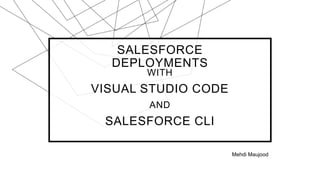
Deployments with VS Code and Salesforce CLI
- 1. SALESFORCE DEPLOYMENTS Mehdi Maujood WITH VISUAL STUDIO CODE AND SALESFORCE CLI
- 2. ABOUT ME Salesforce Application Engineer @ Meta Salesforce Author @ Pluralsight www.apexsandbox.io SF DEPLOYMENTS WITH VS CODE & CLI 2
- 3. AGENDA Install VS Code, CLI, Extensions Creating Projects and Connecting to Orgs Retrieving Metadata Deploying Metadata Fun with Package.xml SF DEPLOYMENTS WITH VS CODE & CLI 3
- 4. INSTALLATION Install Visual Studio Code https://code.visualstudio.com/download Install Salesforce CLI https://developer.salesforce.com/tools/salesforcecli Once installed, open a terminal and run `sf –-version` to verify Install Salesforce Extension Pack for VS Code 1. Open VS Code 2. Ctrl+Shift+X or click “Extensions” on the left pane 3. Search for “Salesforce Extension Pack” and click install SF DEPLOYMENTS WITH VS CODE & CLI 4
- 5. UNDERSTANDING THE SALESFORCE CLI COMMAND LINE INTERFACE Graphical User Interfaces are point-and-click interfaces Application Programming Interfaces are for other applications Command Line Interfaces are for accessing a system through the command line SALESFORCE EXTENSIONS + CLI The Salesforce Extensions for VS Code run CLI commands in the background for many operations CLI REFERENCE Check the docs to see what commands you can run https://developer.salesforce.co m/docs/atlas.en- us.sfdx_cli_reference.meta/sfdx _cli_reference/cli_reference_un ified.htm SF DEPLOYMENTS WITH VS CODE & CLI 5
- 6. CREATE AN SFDX PROJECT Most Salesforce CLI commands only work within an SFDX Project An SFDX Project is just a folder with a specific structure and some specific files
- 7. CREATE AN SFDX PROJECT STEP 1 In VS Code, press Ctrl + Shift + P (windows) Cmd + Shift + P (mac) STEP 2 Type and select `SFDX: Create Project with Manifest` STEP 3 Enter a project name STEP 4 Select a folder in which the project should be created STEP 5 Make sure the project is open in VS Code SF DEPLOYMENTS WITH VS CODE & CLI 7
- 8. WHAT’S IN THE PROJECT? SF DEPLOYMENTS WITH VS CODE & CLI 8 force-app/main/default This folder contains all metadata, e.g. objects, fields, classes, flows. manifest/ This folder contains a file called package.xml, which we will learn a lot about later A lot of other stuff We normally don’t need to touch any of the other stuff.
- 9. AUTHORIZE AN ORG To retrieve metadata, you first need to connect the Salesforce CLI to an org To deploy metadata, you need to connect Salesforce CLI to yet another org
- 10. CONNECT TO AN ORG STEP 1 Get your username, password and login URL You may need to get the login URL from Setup > My Domain > Current My Domain URL STEP 2 Open the command palette (Ctrl/Cmd + Shift + P) Type and select `SFDX: Authorize an Org` STEP 3 Follow the prompts. If using custom login URL, enter https://<My Domain URL> STEP 4 Wait for a browser window to pop up, and log into the org. Click “Allow” in the browser window when prompted STEP 5 Your org is connected! Run `sf org list` to see a list of all authorized orgs Check the bottom- left of your window to see it on the UI SF DEPLOYMENTS WITH VS CODE & CLI 10
- 11. RETRIEVE SOME METADATA! There are many ways to do this. Comes down to three steps: 1. Specify what metadata needs to be retrieved 2. Specify what org/connection to retrieve the metadata from 3. Retrieve the metadata
- 12. RETRIEVE METADATA SF DEPLOYMENTS WITH VS CODE & CLI 12 There are multiple ways to retrieve metadata 1. Run a CLI Command to retrieve specific metadata 2. Use the Org Browser to retrieve metadata 3. List the metadata in package.xml and retrieve it 4. Generate a package.xml with EVERYTHING and retrieve it all! Once retrieved, check the force-app folder for the retrieved XML
- 13. SF DEPLOYMENTS WITH VS CODE & CLI 13 sf project generate manifest --from-org <org alias> -n allMetadata -d manifest
- 14. DEPLOY SOME METADATA! Once again, multiple ways to do this. Comes down to three steps: 1. Specify what metadata needs to be deployed 2. Specify what org/connection to deploy the metadata to 3. Deploy the metadata
- 15. DEPLOY METADATA SF DEPLOYMENTS WITH VS CODE & CLI 15 There are multiple ways to deploy metadata to an org 1. Run a CLI Command to deploy specific metadata 2. Right-click + deploy directly on a file or folder 3. List the metadata in package.xml and deploy it
- 16. RETRIEVE/DEPLOY DEMO SF DEPLOYMENTS WITH VS CODE & CLI 16 Source org: empathetic-raccoon Target org: playful-shark Metadata: • Robot__c custom object, custom fields, custom tab, page layouts, sharing rules, trigger, and custom fields • Globomantics Basic Access permission set