A data structure is a method of organizing and storing data to enable efficient access and modifications, encompassing types such as primitive (like integers and characters) and non-primitive (like arrays and linked lists). Data structures can be linear or non-linear, static or dynamic, and support operations like searching, sorting, insertion, and deletion. Algorithms are vital for problem-solving, characterized by their input, output, and efficiency, with complexities measured using Big O notation.


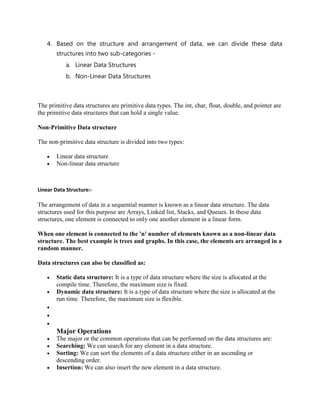







![very difficult to remember the names of all the variables while writing the programs.
Instead of naming all the variables with a different name, it is better to define an array
and store all the elements into it.
Memory allocation of an array
As stated above, all the data elements of an array are stored at contiguous locations in the main
memory. The name of the array represents the base address or the address of the first element in
the main memory. Each element of the array is represented by proper indexing.
We can define the indexing of an array in the below ways -
1. 0 (zero-based indexing): The first element of the array will be arr[0].
2. 1 (one-based indexing): The first element of the array will be arr[1].
3. n (n - based indexing): The first element of the array can reside at any random index
number.
In the above image, we have shown the memory allocation of an array arr of size 5. The array
follows a 0-based indexing approach. The base address of the array is 100 bytes. It is the address
of arr[0]. Here, the size of the data type used is 4 bytes; therefore, each element will take 4 bytes
in the memory.
How to access an element from the array?
We required the information given below to access any random element from the array -
Base Address of the array.
Size of an element in bytes.
Type of indexing, array follows.
The formula to calculate the address to access an array element -
1. Byte address of element A[i] = base address + size * ( i - first index)](https://image.slidesharecdn.com/datastructurenotesunit1-231024141025-c528cecc/85/Data-Structure-Notes-unit-1-docx-11-320.jpg)
![Here, size represents the memory taken by the primitive data types. As an instance, int takes 2
bytes, float takes 4 bytes of memory space in C programming.
We can understand it with the help of an example -
Suppose an array, A[-10 ..... +2 ] having Base address (BA) = 999 and size of an element = 2
bytes, find the location of A[-1].
L(A[-1]) = 999 + 2 x [(-1) - (-10)]
= 999 + 18
= 1017
Stack in Data Structure
A Stack is a linear data structure that follows the LIFO (Last-In-First-Out) principle. Stack has
one end, whereas the Queue has two ends (front and rear). It contains only one pointer top
pointer pointing to the topmost element of the stack. Whenever an element is added in the stack,
it is added on the top of the stack, and the element can be deleted only from the stack. In other
words, a stack can be defined as a container in which insertion and deletion can be done from
the one end known as the top of the stack.
Some key points related to stack
It is called as stack because it behaves like a real-world stack, piles of books, etc.
A Stack is an abstract data type with a pre-defined capacity, which means that it can store
the elements of a limited size.
It is a data structure that follows some order to insert and delete the elements, and that
order can be LIFO or FILO.
Working of Stack
Stack works on the LIFO pattern. As we can observe in the below figure there are five memory
blocks in the stack; therefore, the size of the stack is 5.
Suppose we want to store the elements in a stack and let's assume that stack is empty. We have
taken the stack of size 5 as shown below in which we are pushing the elements one by one until
the stack becomes full.](https://image.slidesharecdn.com/datastructurenotesunit1-231024141025-c528cecc/85/Data-Structure-Notes-unit-1-docx-12-320.jpg)













![13. printf ("address of a = %dn", b);
14. printf ("address of b = %un", &b);
15. printf ("value of b = address of a = %u", b);
16. return 0;
17. }
Output
1. value of a = 5
2. value of a = 5
3. address of a = 3010494292
4. address of a = -
1284473004
5. address of b = 3010494296
6. value of b = address of a = 3010494292
String in Data Structure
String is an array of characters and terminated by a null character (0). The null character is not
placed by the user, the compiler places it at the end of string automatically.
The difference between an array and a string is that the compiler does not place null character at
the end of array while in string, compiler places null character.
Here is the syntax of string in C language,
char myStr[size];
Here,
myStr: The string
size: Set the size of string
Initialize string in C language like show below −
char myStr[size] = “string”;
char myStr[size] = { ‘s’,’t’,’r’,’i’,’n’,’g’,’0’ };](https://image.slidesharecdn.com/datastructurenotesunit1-231024141025-c528cecc/85/Data-Structure-Notes-unit-1-docx-26-320.jpg)
![The following table displays functions of string in C language.
Function Purposes
strcpy(s1,
s2)
Copies string s2 into string s2
strcat(s1,
s2)
Concatenates s2 onto end of s1
strlen(s1) Returns the length of string s1
strcmp(s1,
s2)
Returns 0 when s1 and s2 are same Greater than 0 when ASCII value of s1 is
greater than s2 Lesser than 0 when ASCII value of s1 is lesser than s2
strchr(s1,
ch)
Returns the pointer to the first occurence of character ch in string s1
strstr(s1, s2)
Returns the pointer to the first occurence of string s2 in string s1
List in Data Structure
The list can be defined as an abstract data type in which the elements are stored in an
ordered manner for easier and efficient retrieval of the elements. List Data Structure allows
repetition that means a single piece of data can occur more than once in a list. In the case
of multiple entries of the same data, each entry of that repeating data is considered as a
distinct item or entry. It is very much similar to the array but the major difference between
the array and the list data structure is that array stores only homogenous data in them
whereas the list (in some programming languages) can store heterogeneous data items
in its object. List Data Structure is also known as a sequence.
The list can be called Dynamic size arrays, which means their size increased as we go on
adding data in them and we need not to pre-define a static size for the list.
For example,
numbers = [ 1, 2, 3, 4, 5]
In this example, 'numbers' is the name of the List Data Structure object and it has five
items stored in it. In the object named numbers, we have stored all the elements of
numeric type. In the list, the indexing starts from zero, which means if we want to access
or retrieve the first element of this list then we need to use index zero and similarly
whenever we want to access any element from this list named numbers. In other words,
we can say that element 1 is on the index 0 and element 2 is on index 1 and similarly for
further all elements.](https://image.slidesharecdn.com/datastructurenotesunit1-231024141025-c528cecc/85/Data-Structure-Notes-unit-1-docx-27-320.jpg)
![Mixed_data = [205, 'Nirnay', 8.56]
In this second example, mixed_data is the name of the list object that stores the data of
different types. In the mixed_data list, we have stored data of three types, first one is the
integer type which is id '205', after the integer data we have stored a string type data
having the value 'Nirnay' stored at index 1 and at last the index value 2, we have stored a
float type data having the value '8.56'.
To access the elements of the mixed_data list, we need to follow the same approach as
defined in the previous example.
And we can add more data to these defined List objects and that will get appended at the
last of the list. For example, if we add another data in the mixed_data list, it will get
appended after the float value object having value '8.56'. And we can add repeating values
to these list-objects.
Queue:
Queue is an abstract data structure, somewhat similar to Stacks. Unlike stacks, a queue is open at
both its ends. One end is always used to insert data (enqueue) and the other is used to remove
data (dequeue). Queue follows First-In-First-Out methodology, i.e., the data item stored first will
be accessed first.
A real-world example of queue can be a single-lane one-way road, where the vehicle enters
first, exits first. More real-world examples can be seen as queues at the ticket windows and bus-
stops.
As in stacks, a queue can also be implemented using Arrays, Linked-lists, Pointers and
Structures. For the sake of simplicity, we shall implement queues using one-dimensional array.](https://image.slidesharecdn.com/datastructurenotesunit1-231024141025-c528cecc/85/Data-Structure-Notes-unit-1-docx-28-320.jpg)
![Basic Operations
Queue operations may involve initializing or defining the queue, utilizing it, and then completely
erasing it from the memory. Here we shall try to understand the basic operations associated with
queues −
enqueue() − add (store) an item to the queue.
dequeue() − remove (access) an item from the queue.
Few more functions are required to make the above-mentioned queue operation efficient. These
are −
peek() − Gets the element at the front of the queue without removing it.
isfull() − Checks if the queue is full.
isempty() − Checks if the queue is empty.
In queue, we always dequeue (or access) data, pointed by front pointer and while enqueing (or
storing) data in the queue we take help of rear pointer.
Let's first learn about supportive functions of a queue –
peek()
This function helps to see the data at the front of the queue. The algorithm of peek() function is
as follows −
Algorithm
begin procedure peek
return queue[front]
end procedure
Implementation of peek() function in C programming language −
Example
int peek() {
return queue[front];
}
isfull()
As we are using single dimension array to implement queue, we just check for the rear pointer to
reach at MAXSIZE to determine that the queue is full. In case we maintain the queue in a
circular linked-list, the algorithm will differ. Algorithm of isfull() function −
Algorithm](https://image.slidesharecdn.com/datastructurenotesunit1-231024141025-c528cecc/85/Data-Structure-Notes-unit-1-docx-29-320.jpg)

![Queues maintain two data pointers, front and rear. Therefore, its operations are comparatively
difficult to implement than that of stacks.
The following steps should be taken to enqueue (insert) data into a queue −
Step 1 − Check if the queue is full.
Step 2 − If the queue is full, produce overflow error and exit.
Step 3 − If the queue is not full, increment rear pointer to point the next empty space.
Step 4 − Add data element to the queue location, where the rear is pointing.
Step 5 − return success.
Queue Enqueue
Algorithm for enqueue operation
procedure enqueue(data)
if queue is full
return overflow
endif
rear ← rear + 1
queue[rear] ← data
return true
end procedure
Implementation of enqueue() in C programming language −
Example
int enqueue(int data)
if(isfull())
return 0;
rear = rear + 1;
queue[rear] = data;
return 1;
end procedure
Dequeue Operation
Accessing data from the queue is a process of two tasks − access the data where front is pointing
and remove the data after access. The following steps are taken to perform dequeue operation −
Step 1 − Check if the queue is empty.](https://image.slidesharecdn.com/datastructurenotesunit1-231024141025-c528cecc/85/Data-Structure-Notes-unit-1-docx-31-320.jpg)
![ Step 2 − If the queue is empty, produce underflow error and exit.
Step 3 − If the queue is not empty, access the data where front is pointing.
Step 4 − Increment front pointer to point to the next available data element.
Step 5 − Return success.
Algorithm for dequeue operation
procedure dequeue
if queue is empty
return underflow
end if
data = queue[front]
front ← front + 1
return true
end procedure
Implementation of dequeue() in C programming language −
Example
int dequeue() {
if(isempty())
return 0;
int data = queue[front];
front = front + 1;
return data;
}](https://image.slidesharecdn.com/datastructurenotesunit1-231024141025-c528cecc/85/Data-Structure-Notes-unit-1-docx-32-320.jpg)