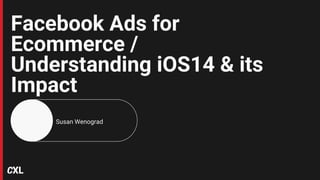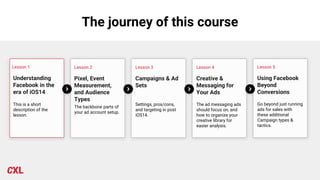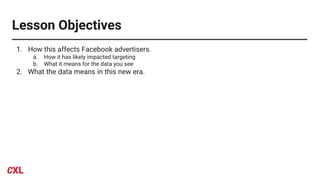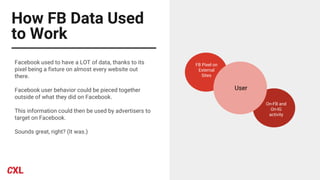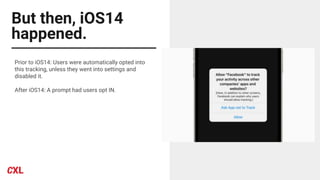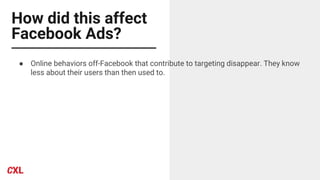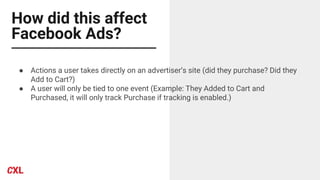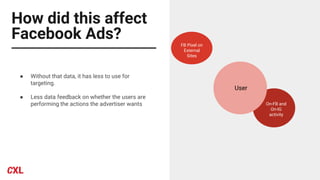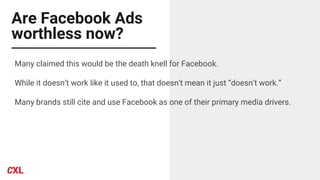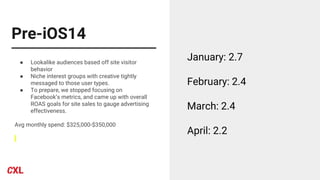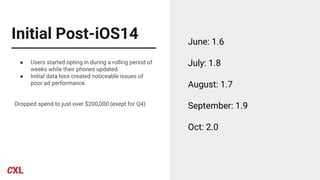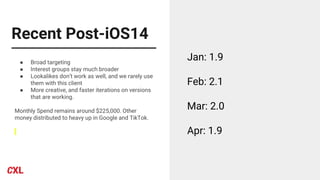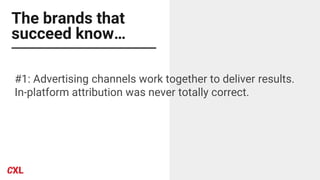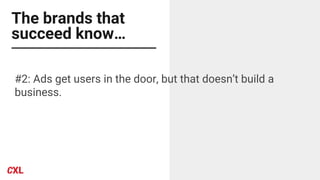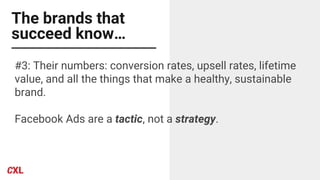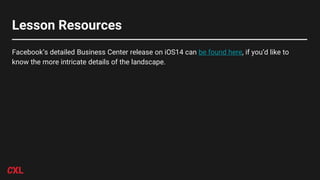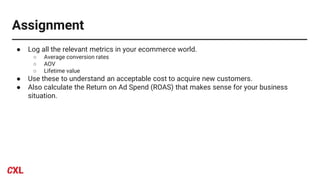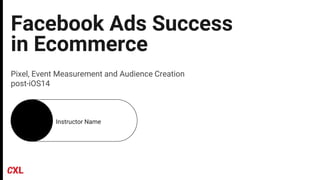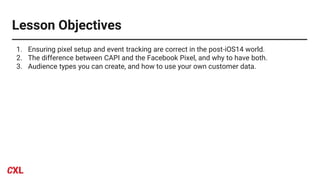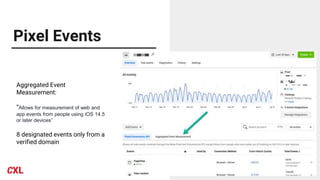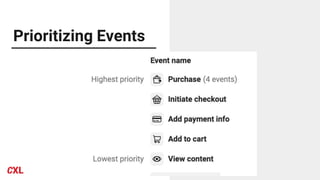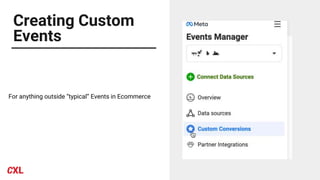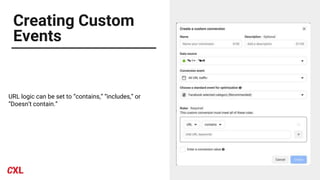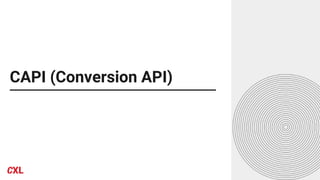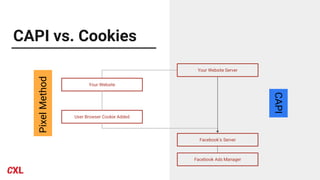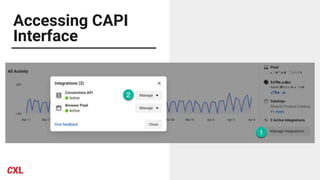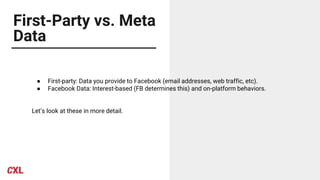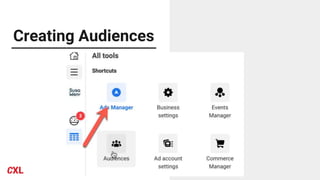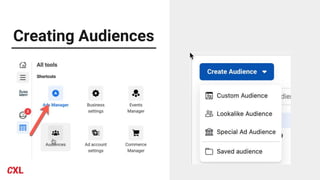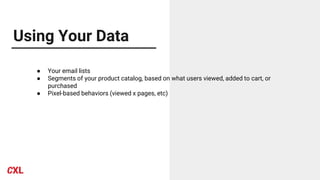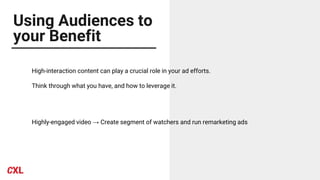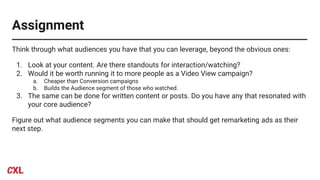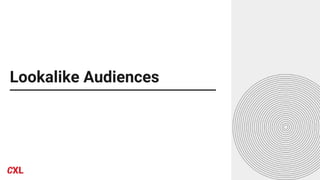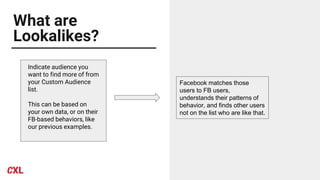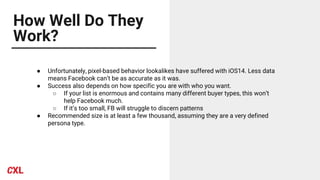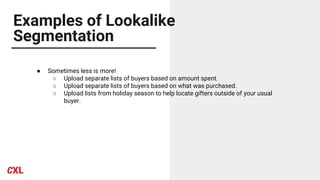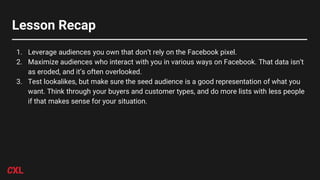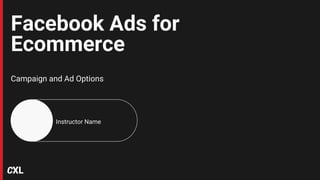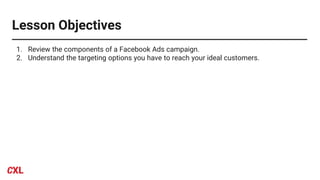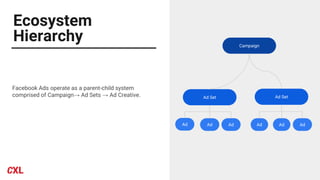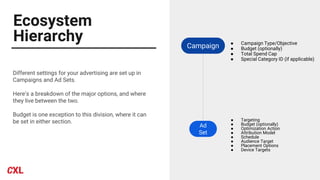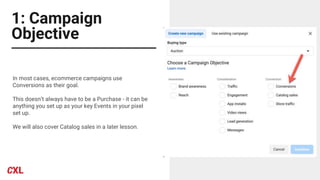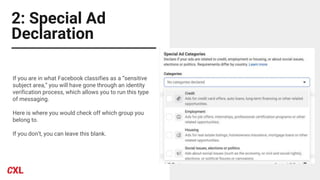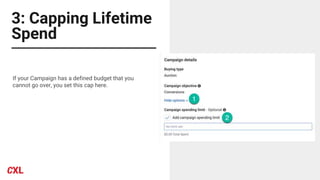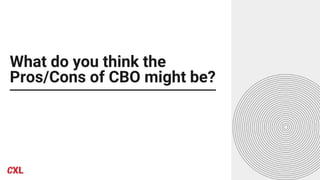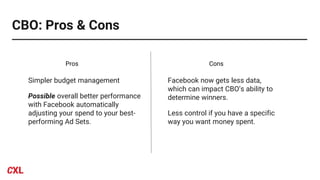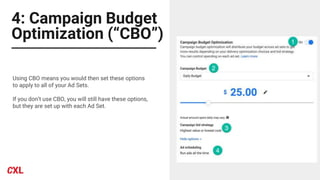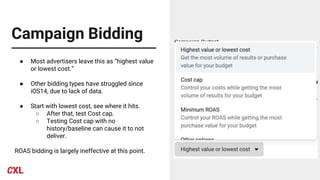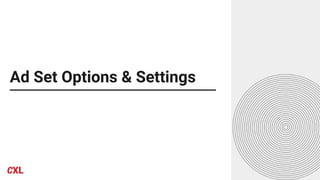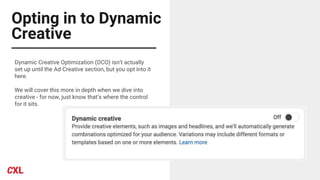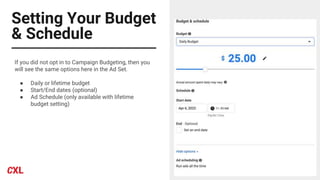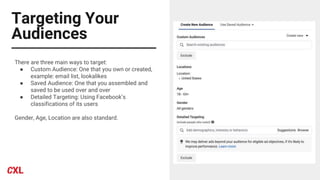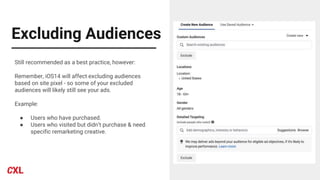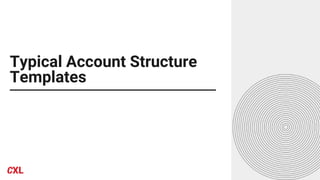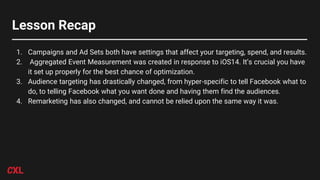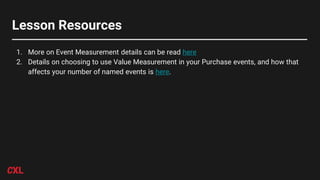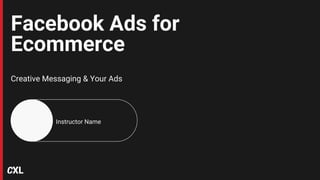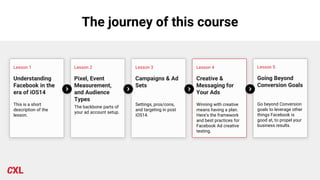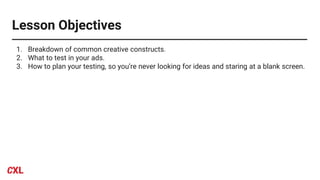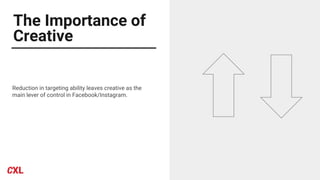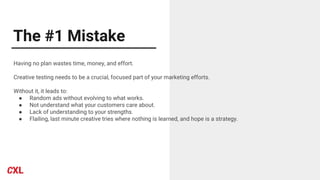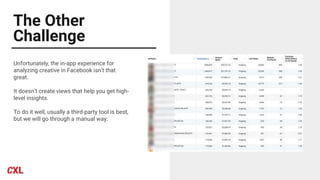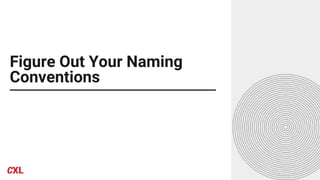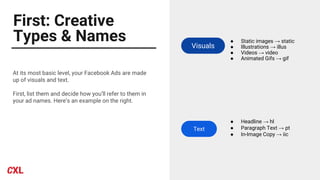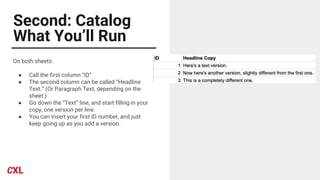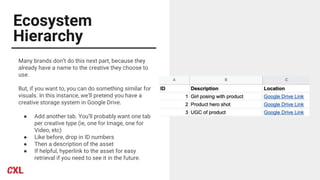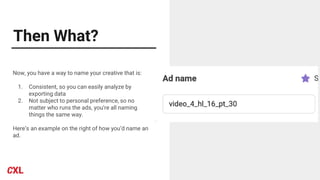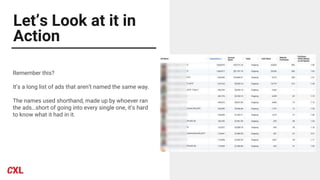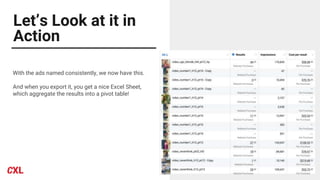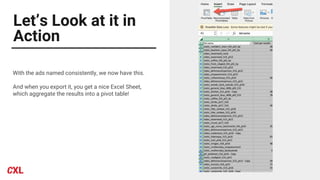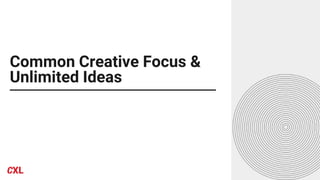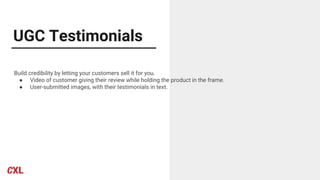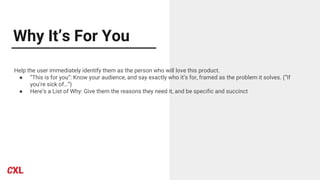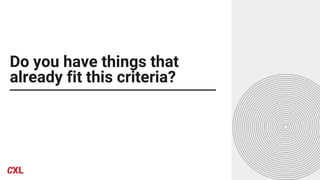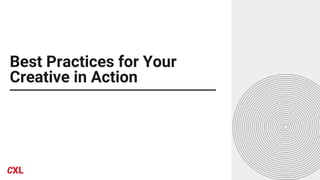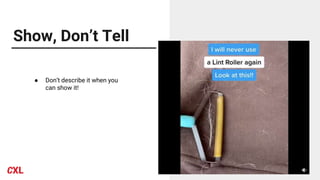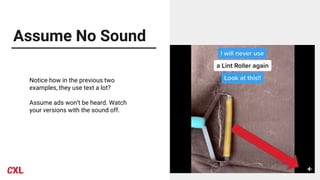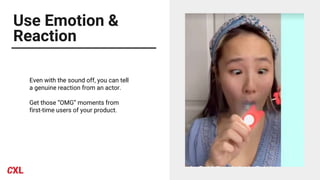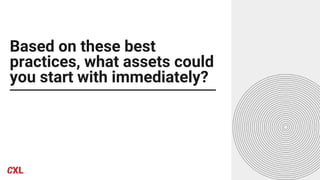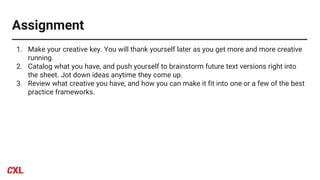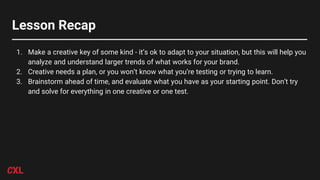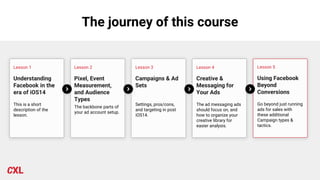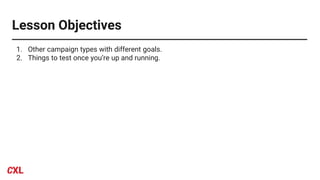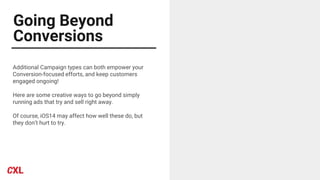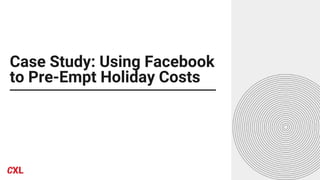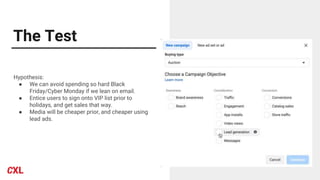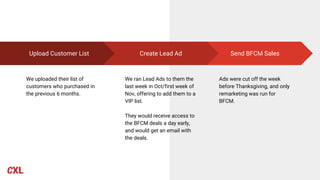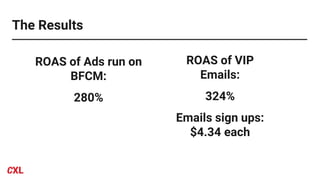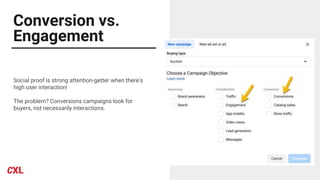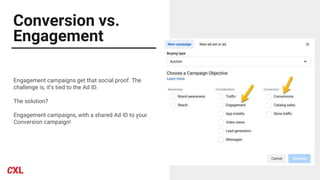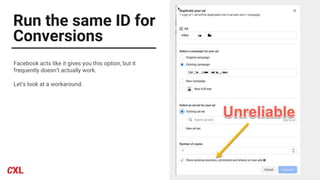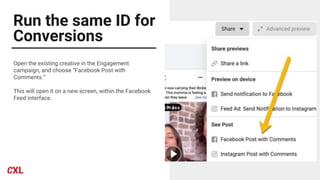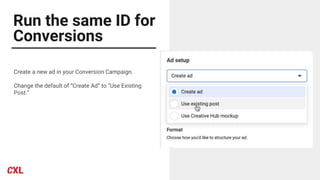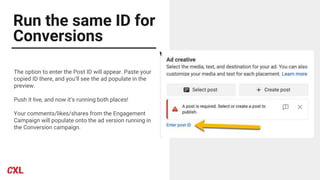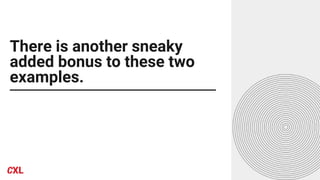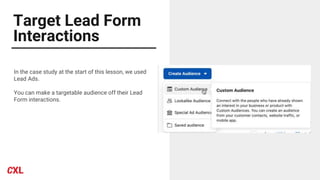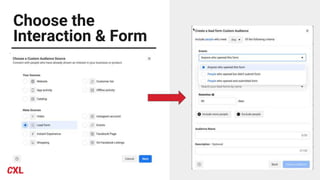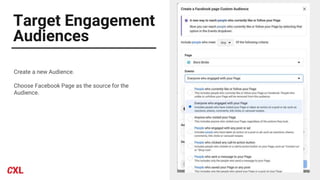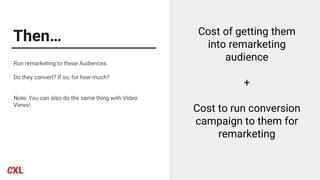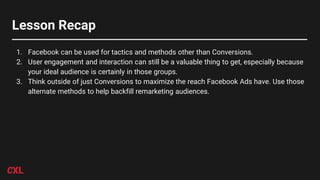This document provides an overview of 5 lessons on using Facebook ads for ecommerce in the era of iOS14. The lessons cover understanding how iOS14 has impacted Facebook's ability to track users and target ads, setting up the Facebook pixel and event tracking, creating audiences using first-party and Facebook data, campaign and ad set options like objectives, budgets, and targeting, and going beyond conversion goals. The key points are that targeting needs to be broader due to less data, lookalike audiences may not work as well, and remarketing may not perform how it used to but should still be set up.