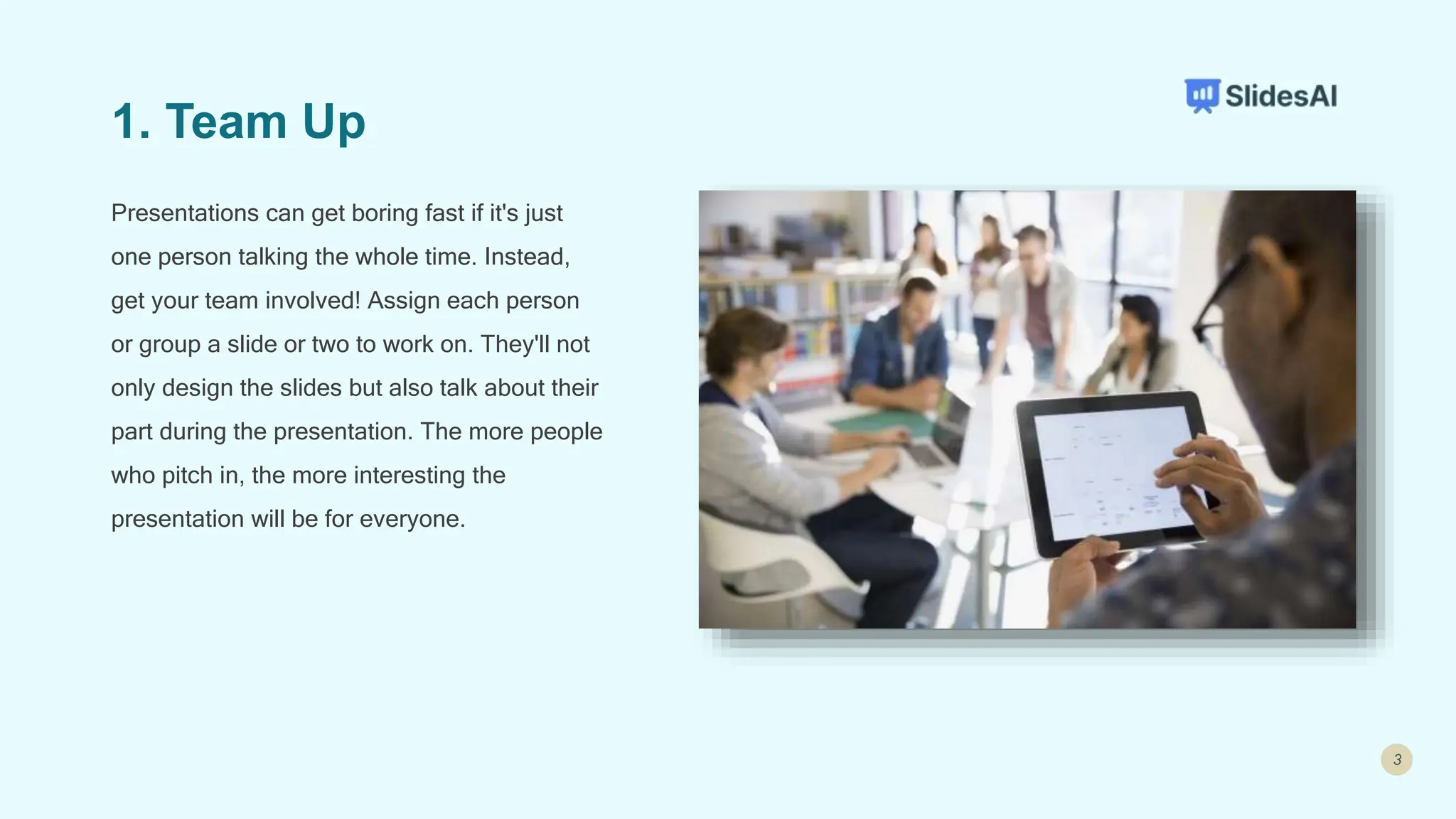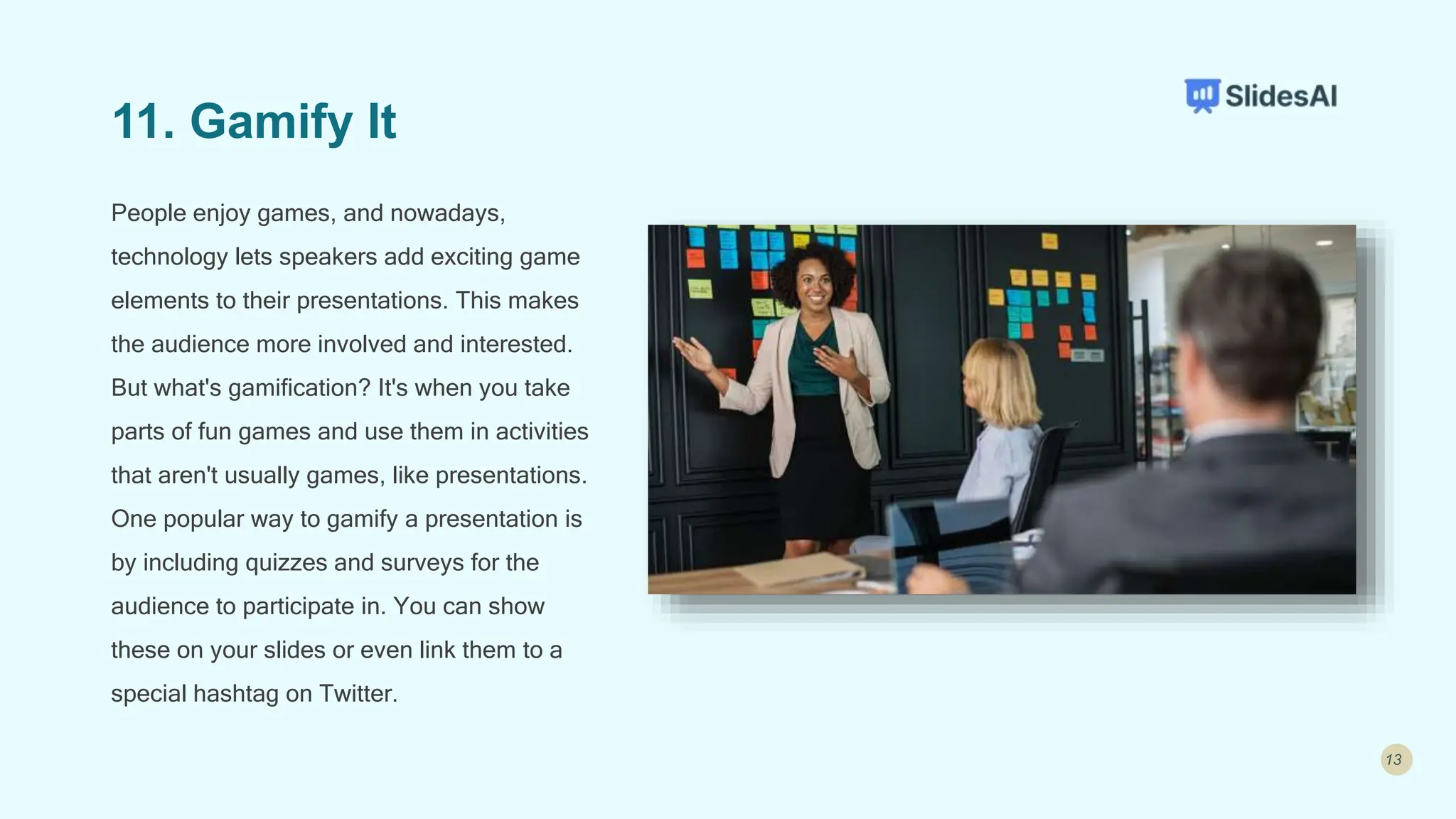The document discusses creative ideas for making team presentations more engaging by incorporating interactive elements, multimedia, and humor. It recommends tools like PowerPoint and Google Slides, while emphasizing teamwork by involving everyone in the presentation process. Various strategies are provided, such as icebreaker questions, live polling, storytelling, and gamification, to make presentations more memorable and enjoyable.