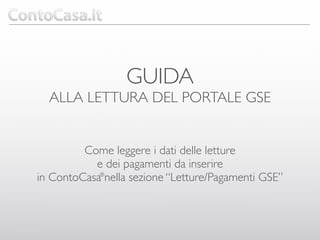
ContoCasa - Letture GSE
- 1. GUIDA ALLA LETTURA DEL PORTALE GSE Come leggere i dati delle letture e dei pagamenti da inserire in ContoCasa®nella sezione “Letture/Pagamenti GSE”
- 2. Guida alla lettura del portale GSE • Tramite browser aprire la pagina: https://applicazioni.gse.it • Inserire le proprie credenziali e premere “Login”
- 3. Guida alla lettura del portale GSE • Selezionare l’impianto cliccando in corrispondenza del campo “Ragione Sociale” ROSSI XXXXXXXXXXXXXXX
- 4. Guida alla lettura del portale GSE • Cliccare su “FTV-SR” per entrare nella sezione conto energia ROSSI XXXXXXXXXXXXXXX
- 5. Guida alla lettura del portale GSE • Accedere alla sezione conto energia al quale il proprio impianto fa riferimento
- 6. Guida alla lettura del portale GSE • Aprire il menù del conto energia posizionando il mouse sopra il riquadro contrassegnato • Selezionare “Misure via web”
- 7. Guida alla lettura del portale GSE • Cliccare sul tasto “Cerca”
- 8. Guida alla lettura del portale GSE • Cliccare sulla riga “Mensili” XXX XXX XXX XXX XXX
- 9. Guida alla lettura del portale GSE • Seleziona l’anno e premi “Ricerca” XXXXXXXXXX XXXXXXXXXX XXXXXXXXXX XXXXXXXXXX
- 10. Guida alla lettura del portale GSE • La colonna “Rettifica” e “Misura (kWh)” sono i valori registrati dal GSE riferiti alla produzione in kWh dell’impianto fotovoltaico. Questi dati vanno riportati in ContoCasa® XXXXXXXXXX XXXXXXXXXX XXXXXXXXXX XXXXXXXXXX XXXXXXXXXX XXXXXXXXXX XXXXXXXXXX XXXXXXXXXX XXXXXXXXXX XXXXXXXXXX XXXXXXXXXX XXXXXXXXXX XXXXXXXXXX XXXXXXXXXX
- 11. Guida alla lettura del portale GSE • La colonna “Rettifica” indica con Y la misura rettificata, con N la misura non rettificata • Solitamente per ogni mese dovremmo trovare una lettura “Non Rettificata” ( N )e una “Rettificata” ( Y ) XXXXXXXXXX XXXXXXXXXX XXXXXXXXXX XXXXXXXXXX XXXXXXXXXX XXXXXXXXXX XXXXXXXXXX XXXXXXXXXX XXXXXXXXXX XXXXXXXXXX XXXXXXXXXX XXXXXXXXXX XXXXXXXXXX XXXXXXXXXX
- 12. Guida alla lettura del portale GSE • In ContoCasa aprire la sezione “Letture/pagamenti GSE” • Dall’elenco che si apre, cliccare 2 volte sul periodo da modificare
- 13. Guida alla lettura del portale GSE • Compilare la finestra in ContoCasa® con i dati recuperati dal portale GSE, facendo attenzione ad inserire correttamente il dato “Non Rettificato” e “Rettificato” XXXXXXXXXX XXXXXXXXXX XXXXXXXXXX XXXXXXXXXX NON Rettificato (N) XXXXXXXXXX XXXXXXXXXX Rettificato (Y) XXXXXXXXXX XXXXXXXXXX XXXXXXXXXX XXXXXXXXXX
- 14. Guida alla lettura del portale GSE • Nel caso in cui sia disponibile il solo dato “Non Rettificato”, il campo “Rettificato” deve essere lasciato vuoto XXXXXXXXXX XXXXXXXXXX XXXXXXXXXX XXXXXXXXXX NON Rettificato (N) XXXXXXXXXX XXXXXXXXXX XXXXXXXXXX XXXXXXXXXX XXXXXXXXXX XXXXXXXXXX 229
Editor's Notes
- \n
- \n
- \n
- \n
- \n
- \n
- \n
- \n
- \n
- \n
- \n
- \n
- \n
- \n