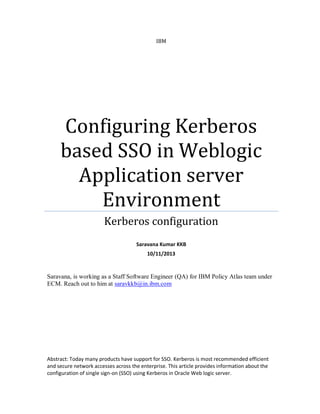
Configuring kerberos based sso in weblogic
- 1. IBM Configuring Kerberos based SSO in Weblogic Application server Environment Kerberos configuration Saravana Kumar KKB 10/11/2013 Saravana, is working as a Staff Software Engineer (QA) for IBM Policy Atlas team under ECM. Reach out to him at saravkkb@in.ibm.com Abstract: Today many products have support for SSO. Kerberos is most recommended efficient and secure network accesses across the enterprise. This article provides information about the configuration of single sign-on (SSO) using Kerberos in Oracle Web logic server.
- 2. Configuring Kerberos based SSO in Weblogic Application server Environment 2 Introduction: Single sign-on (SSO) allows users to sign in once to the system and login to other application without any authentication. 1.1 Why Kerberos ? Kerberos is a technology that allows for strong authentication in open, distributed networks. It is a credible security solution for four main reasons: 1. Kerberos is mature. It has been widely used and widely studied for a long time. In security, that counts for a great deal. 2. Kerberos meets the requirements of modern distributed systems. It was developed in response to a well-defined and clearly thought through set of requirements for secure authentication in an open environment with insecure communications links; it has turned out that those requirements closely match the requirements of modern distributed systems operating over networks based on Internet Protocols. 3. Kerberos is architecturally sound. It is designed around a clear set of Architectural and functional abstractions; that architectural soundness has allowed it to evolve over time, and make it easy to integrate it into other systems. This same architectural soundness makes it easy to analyze how Kerberos will behave. 4. Kerberos is already in place. Kerberos is already integrated into most popular operating systems and many widely-used software applications. It is an integral part of today’s IT infrastructure. 2 Machine configuration: 2.1 What is KDC ? The Kerberos Key Distribution Center (KDC) is a network service that supplies session tickets and temporary session keys to users and computers within an Active Directory domain. The KDC runs on each domain controller as part of Active Directory Domain Services (AD DS). 2.2 What is SPNEGO? Simple and Protected GSSAPI Negotiation Mechanism (SPNEGO) is a standard protocol that is used to negotiate the authentication protocol used when a client application wants to authenticate to a remote server. SPNEGO is a standard specification defined in IETF RFC 2478. SPNEGO is used in a Web SSO. It is responsible for authenticating access to a secured paged, such as a WebSphere Application Server resource that is identified in an HTTP request. Microsoft also uses SPNEGO for its browser-based SSO solutions.
- 3. Configuring Kerberos based SSO in Weblogic Application server Environment 3 Machine A Machine B (weblogic.kerb. mycompany.com) (ad.kerb.mycompany.com) 7 KDC/ 6 Domain controller Weblogic Application server 4 1 3 2 8 Client.Kerb. mycompany.com 5 Figure 1: Machine configuration for Kerberos authentication 1. When the logged-on user (MACHINE C) requests a resource from Oracle WebLogic Server (MACHINEB), it sends the initial HTTP GET verb. 2. Oracle WebLogic Server (MACHINEB), running the SPNEGO Token Handler code, requires authentication and issues a 401 Access Denied, WWW- Authenticate: Negotiate response. 3. The client (Browser on MACHINEC) then requests the session ticket from the TGS/KDC (MACHINEA). Client Machine Windows 8/ 7/vista- (Browser) Machine C
- 4. Configuring Kerberos based SSO in Weblogic Application server Environment 4 4. The TGS/KDC (MACHINEA) supplies the client with the necessary Kerberos Ticket (assuming the client is authorized) wrapped in a SPNEGO Token. 5. The client re-sends the HTTP GET request + the Negotiate SPNEGO Token in an Authorization: Negotiate base64(token) header. 6. SPNEGO Web authentication in Weblogic server sees the HTTP header with the SPNEGO token. SPNEGO validates the SPNEGO token and gets the identity (principal) of the user. 7. After Weblogic gets the identity of the user, it validates the user in Microsoft Active Directory/KDC. When the identification process is executed, Weblogic executes the related Java code (servlets, JSPs, EJBs, and so on) and checks authorizations. 8. Oracle WebLogic Server's SPNEGO Token Handler code accepts and processes the token through GSS API, authenticates the user and responds with the requested URL. 3 Steps: 3.1 Machine: KDC- scenario name: Machine A 1. Create a user in Active directory E.g.: HTTP_weblogic don’t select any option except password will not expire and user cannot change password. 2. Setspn >setspn -a HTTP/weblogic HTTP_weblogic >setspn -a HTTP/weblogic.kerb.mycompany.com HTTP_weblogic 3. Test >setspn –l HTTP_weblogic should list only 2 4. Generate Keytab file C:UsersAdministrator>ktpass -princ HTTP_weblogic@KERB.mycompany.COM -pass Admin123 -crypto RC4-HMAC-NT -ptype KRB5_NT_PRINCIPAL -kvno 0 -out c:krb5.keytab Transfer the keytab file to weblogic machine and to the domain directory of weblogic 3.2 Machine: Weblogic - scenario machine name: Machine B 1. Create krb5Login.conf file com.sun.security.jgss.initiate { com.sun.security.auth.module.Krb5LoginModule required
- 5. Configuring Kerberos based SSO in Weblogic Application server Environment 5 principal=”<SPN username>” useKeyTab=true keyTab=”<key Tab file name>” storeKey=true debug=true; }; com.sun.security.jgss.krb5.accept { com.sun.security.auth.module.Krb5LoginModule Required principal==”<SPN username>” useKeyTab=true keyTab="<key Tab file name> " storeKey=true debug=true; }; 2. Have a krb5.ini file in c:windows directory of weblogic machine [libdefaults] default_realm = <REALM NAME> default_tkt_enctypes = rc4-hmac arcfour-hmac-md5 default_tgs_enctypes = rc4-hmac arcfour-hmac-md5 ticket_lifetime = 600 [realms] <REALM NAME>= { kdc = <IP>:88 admin_server = <HOSTNAME OF AD/KDC> default_domain = <REALM NAME> } [domain_realm] Realm name = <REALM NAME> .realm name = <REALM NAME> [appdefaults] autologin = true forward = true forwardable = true encrypt = true 3. In Weblogic startup command add the following set kerb_login=%kerb_login% -Djavax.security.auth.useSubjectCredsOnly=false - Dweblogic.security.enableNegotiate=true -Djava.security.auth.login.config="<path of krb5Login.conf file" -Djava.security.krb5.realm=REALM NAME - Djava.security.krb5.kdc=ad -Dweblogic.StdoutSeverityLevel=64 - Dweblogic.Debug.DebugSecurityAtz=true -Dweblogic.Debug.DebugSecurityAtn=false 4. Add the following in “myrealm- providers” of weblogic Home >Summary of Security Realms >myrealm >Providers a) Add “WebLogic Negotiate Identity Assertion provider”
- 6. Configuring Kerberos based SSO in Weblogic Application server Environment 6 b) Add another realm “Provider that performs LDAP authentication” with following details in Provider specific Tab
- 7. Configuring Kerberos based SSO in Weblogic Application server Environment 7 Figure 2: Weblogic Security Realm configuration Save and restart web logic server 3.3 Machine: client - scenario machine name: Machine C For Single Sign On to occur, you will need an authenticated Microsoft client, belonging to the domain controlled by your realm, and requesting access to the Oracle WebLogic Server service. 3.3.1 Configuring Internet Explorer Browser To configure an Internet Explorer browser to use Windows authentication, follow these procedures in Internet Explorer. Configure Local Intranet Domains 1. In Internet Explorer, select Tools > Internet Options. 2. Select the Security tab.
- 8. Configuring Kerberos based SSO in Weblogic Application server Environment 8 3. Select Local intranet and click Sites. 4. In the Local intranet popup, ensure that the Include all sites that bypass the proxy server and Include all local (intranet) sites not listed in other zones options are checked. Figure 3: Local Intranet Dialog Box for Internet Explorer 5. Click Advanced. 6. In the Local intranet (Advanced) dialog box, add all relative domain names that will be used for Oracle WebLogic Server instances participating in the SSO configuration (for example, myhost.example.com) and click OK. Fig 4: Advanced Local Intranet Dialog Box for Internet Explorer
- 9. Configuring Kerberos based SSO in Weblogic Application server Environment 9 Configure Intranet Authentication 1. Select Tools > Internet Options. 2. Select the Security tab. 3. Select Local intranet and click Custom Level... . 4. In the Security Settings dialog box, scroll to the User Authentication section. 5. Select Automatic logon only in Intranet zone. This option prevents users from having to re-enter logon credentials, which is a key piece to this solution. 6. Click OK. Figure 5: Configure Intranet Authentication
- 10. Configuring Kerberos based SSO in Weblogic Application server Environment 10 Verify Proxy Settings If you have a proxy server enabled: 1. Select Tools > Internet Options. 2. Select the Connections tab and click LAN Settings. 3. Verify that the proxy server address and port number are correct. 4. Click Advanced. 5. In the Proxy Settings dialog box, ensure that all desired domain names are entered in the Exceptions field. 6. Click OK to close the Proxy Settings dialog box. 3.3.2 Configuring Mozilla Firefox Browser To configure a Firefox browser to use Windows Integrated authentication, complete the following steps: 1. Start Firefox. 2. Enter about:config in the Location Bar. 3. Enter the filter string network.negotiate. 4. Set the preferences as shown in Figure below: Figure 6: Firefox configuration
- 11. Configuring Kerberos based SSO in Weblogic Application server Environment 11 3.3.3 Configuring Google Chrome Browser No special configuration needed for Chrome Browser. 3.4 Other configuration: 1. Ensure all the 3 machines Machine A, Machine B and C are able to ping each other using machine “hostnames”. If not then it should be added in host entry. 4 Testing the SSO To verify that SSO is configured properly, point a browser to the Web application or Web service you want to use. If you are logged on to a Windows domain and have Kerberos credentials acquired from the Active Directory server in the domain, you should be able to access the Web application or Web service without providing a username or password.
