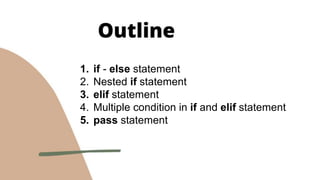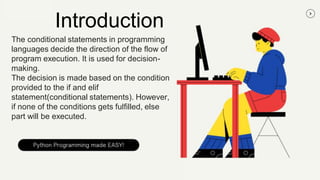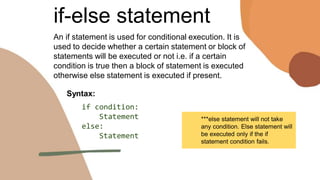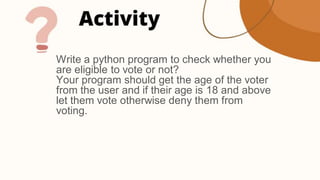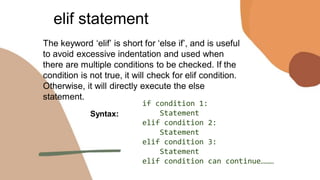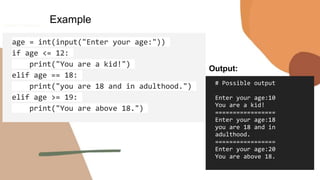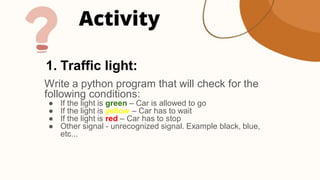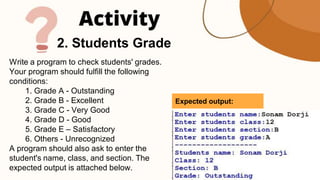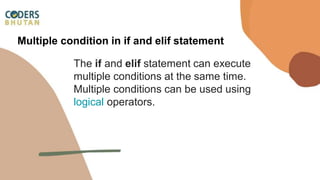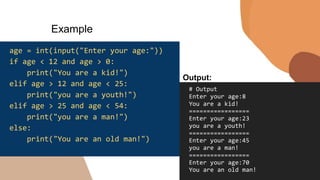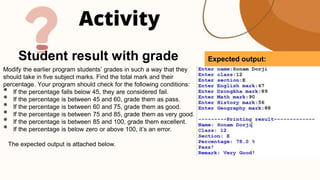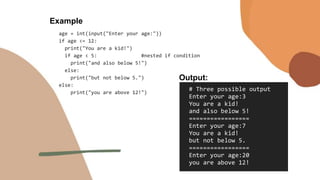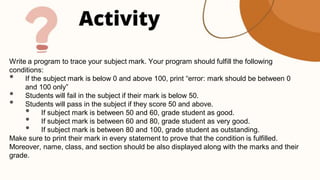This document provides information about conditional statements in Python programming. It discusses if, elif, nested if, and pass statements. Examples are given to demonstrate if/else statements for age checks, traffic light checks, student grade checks, and subject mark checks with multiple conditions. Nested if statements and multiple conditions using logical operators are also explained. The document aims to teach the reader how to use conditional statements to direct program flow and make decisions based on different conditions.