CS 151 CSV output
•Download as PPTX, PDF•
1 like•200 views
Writing list and dictionary to a CSV file.
Report
Share
Report
Share
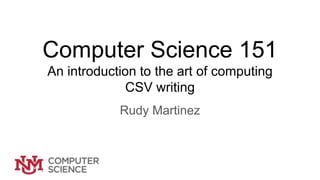
Recommended
More Related Content
What's hot
What's hot (20)
Implementation of queue using singly and doubly linked list.

Implementation of queue using singly and doubly linked list.
Similar to CS 151 CSV output
Similar to CS 151 CSV output (20)
Chapter 1abapprogrammingoverview-091205081953-phpapp01

Chapter 1abapprogrammingoverview-091205081953-phpapp01
chapter-1abapprogrammingoverview-091205081953-phpapp01

chapter-1abapprogrammingoverview-091205081953-phpapp01
Lab 3 Set Working Directory, Scatterplots and Introduction to.docx

Lab 3 Set Working Directory, Scatterplots and Introduction to.docx
More from Rudy Martinez
More from Rudy Martinez (13)
Recently uploaded
Mehran University Newsletter is a Quarterly Publication from Public Relations OfficeMehran University Newsletter Vol-X, Issue-I, 2024

Mehran University Newsletter Vol-X, Issue-I, 2024Mehran University of Engineering & Technology, Jamshoro
https://app.box.com/s/x7vf0j7xaxl2hlczxm3ny497y4yto33i80 ĐỀ THI THỬ TUYỂN SINH TIẾNG ANH VÀO 10 SỞ GD – ĐT THÀNH PHỐ HỒ CHÍ MINH NĂ...

80 ĐỀ THI THỬ TUYỂN SINH TIẾNG ANH VÀO 10 SỞ GD – ĐT THÀNH PHỐ HỒ CHÍ MINH NĂ...Nguyen Thanh Tu Collection
Recently uploaded (20)
On National Teacher Day, meet the 2024-25 Kenan Fellows

On National Teacher Day, meet the 2024-25 Kenan Fellows
80 ĐỀ THI THỬ TUYỂN SINH TIẾNG ANH VÀO 10 SỞ GD – ĐT THÀNH PHỐ HỒ CHÍ MINH NĂ...

80 ĐỀ THI THỬ TUYỂN SINH TIẾNG ANH VÀO 10 SỞ GD – ĐT THÀNH PHỐ HỒ CHÍ MINH NĂ...
HMCS Max Bernays Pre-Deployment Brief (May 2024).pptx

HMCS Max Bernays Pre-Deployment Brief (May 2024).pptx
Python Notes for mca i year students osmania university.docx

Python Notes for mca i year students osmania university.docx
NO1 Top Black Magic Specialist In Lahore Black magic In Pakistan Kala Ilam Ex...

NO1 Top Black Magic Specialist In Lahore Black magic In Pakistan Kala Ilam Ex...
Beyond_Borders_Understanding_Anime_and_Manga_Fandom_A_Comprehensive_Audience_...

Beyond_Borders_Understanding_Anime_and_Manga_Fandom_A_Comprehensive_Audience_...
This PowerPoint helps students to consider the concept of infinity.

This PowerPoint helps students to consider the concept of infinity.
Basic Civil Engineering first year Notes- Chapter 4 Building.pptx

Basic Civil Engineering first year Notes- Chapter 4 Building.pptx
Sensory_Experience_and_Emotional_Resonance_in_Gabriel_Okaras_The_Piano_and_Th...

Sensory_Experience_and_Emotional_Resonance_in_Gabriel_Okaras_The_Piano_and_Th...
CS 151 CSV output
- 1. Computer Science 151 An introduction to the art of computing CSV writing Rudy Martinez
- 2. CS151 Spring 2019 Notes on Homework 2a 1. Open file and pass to file object (myfile, open(file,r)) 2. Call csv reader on file object and pass to variable (myfile) 3. Create global dictionary to hold values (DATA = {}) a. Key = date, b. Value = [tmax, tmin] 4. Create counter for the number of records. 5. For every line in myfile variable a. If counter == 0 then eat header i. Increment counter b. Else i. If tmax is not empty AND tmin is not empty 1. Then write row to global dictionary (DATA) 2. Increment counter ii. Else: 1. Increment counter (drop row from final list) 6. Open file and pass to file object (myNewFile, open(newfile, w)) 7. For every row in dictionary {DATA) (for loop) a. Write row to myNewFile object (csv.writerow)
- 3. CS151 Spring 2019 Writing Dictionary or List to CSV This is just like writing a normal file. #Create file object! myNewFile = open(‘test1.csv’, ‘w’) # This will overwrite test1 each time it runs! #Create variable to write to writer = csv.writer(myNewFile) #write each row in Data List/Dictionary to file for row in DATA: writer.writerow(row) # write a single row (as retrieved by for loop) Output: ['1994-04-01', '74', '35'] ['1994-04-02', '68', '38'] ['1994-04-04', '70', '']
- 4. CS151 Spring 2019 Writing Dictionary or List to CSV This is an alternate way of writing to a csv file. #Create file object! myNewFile = open(‘test2.csv’, ‘w’) # This will overwrite test1 each time it runs! #Create variable to write to writer = csv.writer(myNewFile) #write each row in Data List/Dictionary to file writer.writerows(DATA) # write all rows at once! Output: ['1994-04-01', '74', '35'] ['1994-04-02', '68', '38'] ['1994-04-04', '70', '']
- 5. CS151 Spring 2019 Paths on Linux and Windows ● Paths are basically the same for Linux and Mac! ● Linux =(‘/home/[username]/Documents/myfile.txt’) ● Windows =(r ‘C:Users[username]Documentsmyfile.txt’) ○ Must add ‘r’ to the command for it to read the backslash ● Linux doesn’t need to be told what drive (C: on windows) ● Windows uses a backslash (‘’) and Linux/Mac use a forward slash (‘/’) Notes for Linux/Mac: if you see a tilde (‘~’) that usually means home folder: ‘~/Documents’ == ‘/home/bob/Documents’
- 6. CS151 Spring 2019 Summation Exercise DATA = [‘1’,’1’,’1’,’1’] summation = 0 for row in DATA: summation += int(row[0]) print(str(sumation)) Output: 4 * A note your CSV files are all strings!
- 7. CS151 Spring 2019 Summation Example 2 # New list with 5 elements of type int DATA2 = [1,1,1,1,1] # Initialize sum variable to 0 summation1 = 0 # can use sum function from python! summation1 = sum(DATA2) # Print result print(summation1) Output: 5
- 8. CS151 Spring 2019 There is a difference! DATA = [‘1’,’1’,’1’,’1’] DATA2 = [1,1,1,1,1] These are two completely different lists DATA == strings DATA2 == ints !Sum only works on list of ints, or floats!
- 9. CS151 Spring 2019 Conversions ● Convert from string to int ○ int(‘1’) -> 1 ● Convert from int to string ○ str(1) -> ‘1’ ● Convert from string to datetime object! from datetime import datetime from datetime import date myString = ‘1994-04-01’ myDateVar2 = datetime.strptime(myString, '%Y-%m-%d').date() myString myDateVar2.year myDateVar2.month myDateVar2.day ‘1994-04-01’ 1994 04 01
- 10. CS151 Spring 2019 Lets convert some lists DATA3 = ['1','2','34','56'] # Now lets convert in place! for counter in range(0, len(DATA3), 1): # Grab string and convert to integer and store in variable myInt = int(DATA3[counter]) # Copy back to list (remember it's mutable so we can do this) DATA3[counter] = myInt # Now I can just call sum on DATA3 since it's all int print('Summation of whole list = ', str(sum(DATA3))) print('Average of list items is = ', str(sum(DATA3)/len(DATA3))) Output: Summation of whole list = 93 Average of list items is = 23.25
- 11. CS151 Spring 2019 Let’s Review ● Write out what you need to do for the homework using the algorithm given. ○ Think about how to eat the elephant.
