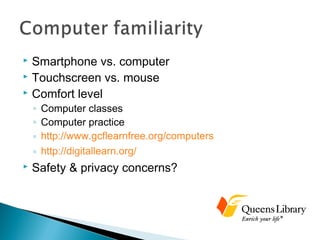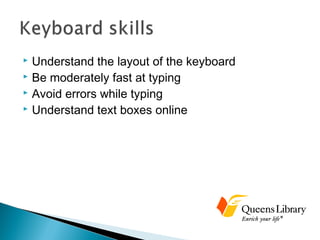This document provides resources for computer skills training, including typing practice websites, mouse skills tutorials, and practice filling out online forms. It also lists tips for improving typing skills like understanding keyboard layout and avoiding errors. Additionally, it suggests making typing practice fun through online games and provides links to online test preparation resources available through the Queens Library.