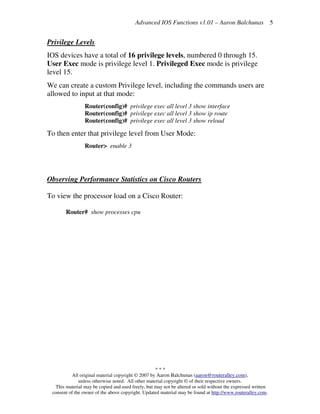The document discusses several advanced IOS functions including the configuration register, backing up and restoring the IOS, CDP, resolving hostnames, telnet, privilege levels, and observing performance statistics. The configuration register controls aspects of router boot up such as baud rate and flash settings. CDP provides information about directly connected Cisco devices, including the device ID, interface, and platform. Telnet can be used to connect from one router to another. Privilege levels create custom access levels for commands.
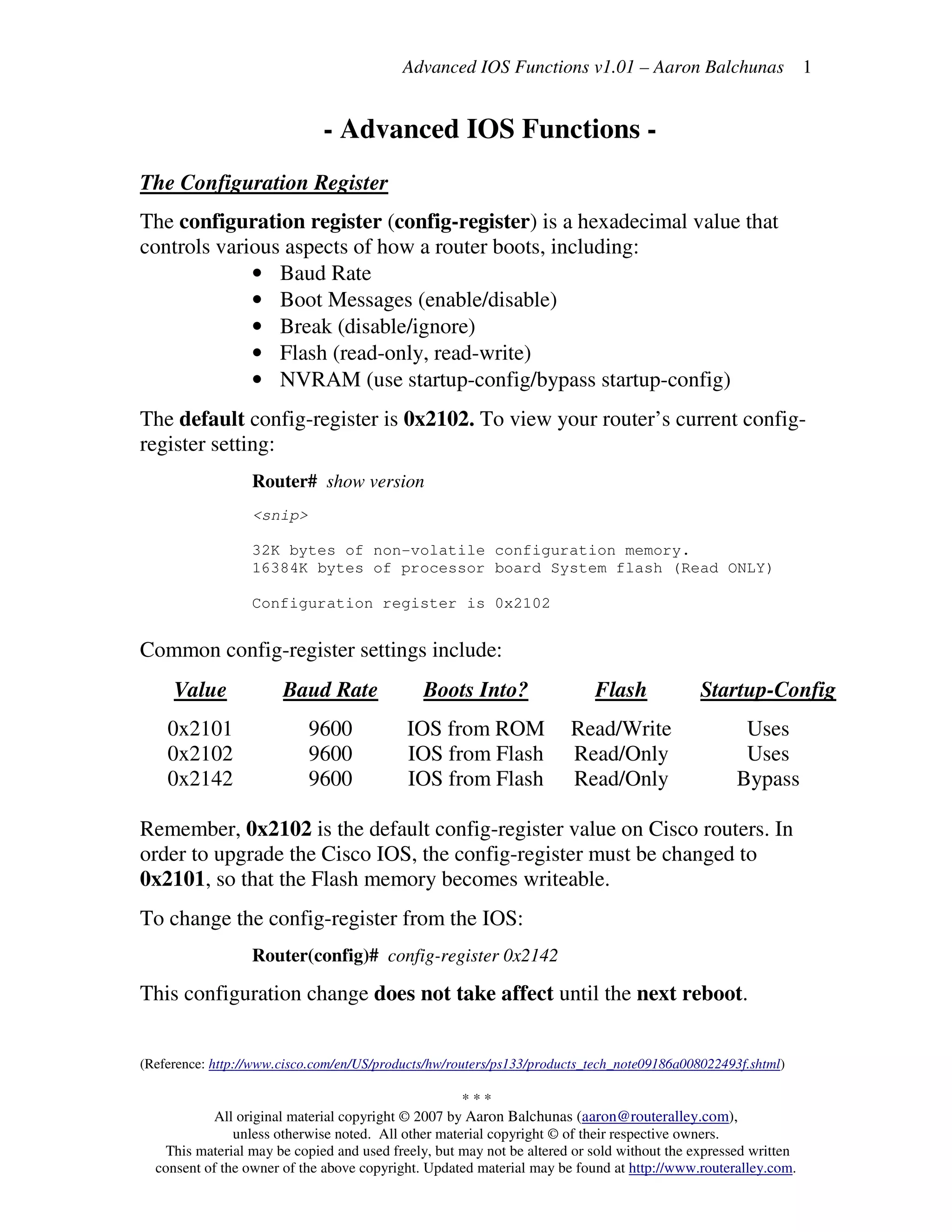
![Advanced IOS Functions v1.01 – Aaron Balchunas
* * *
All original material copyright © 2007 by Aaron Balchunas (aaron@routeralley.com),
unless otherwise noted. All other material copyright © of their respective owners.
This material may be copied and used freely, but may not be altered or sold without the expressed written
consent of the owner of the above copyright. Updated material may be found at http://www.routeralley.com.
2
Backing up and Restoring the Cisco IOS
The Cisco IOS is stored in flash. Multiple IOS files can be loaded into flash,
assuming there is enough free space. You can view available free space, and
the name of any file(s) in flash, by typing:
Router# show flash
System flash directory:
File Length Name/status
1 4467254 c2500-ik9s-mz.122-4
[4467254 bytes used, 12309962 available, 16777216 total]
16384K bytes of processor board System flash (Read/Write)
To backup the IOS, a TFTP server is required. The TFTP server must have
IP connectivity to the router.
To backup the IOS file from the router’s flash to the TFTP server:
Router# copy flash tftp
You will be prompted for the following information:
• Address of remote host (the TFTP server)
• Source file name (the name of the file in flash)
• Destination file name
To load an IOS file from a TFTP server to the router’s flash:
Router# copy tftp flash
The process is nearly identical to copy a startup-configuration file to or from
a router’s NVRAM:
Router# copy startup tftp
Router# copy tftp startup](https://image.slidesharecdn.com/iosadvanced-170820125701/85/Cisco-Ios-advanced-2-320.jpg)