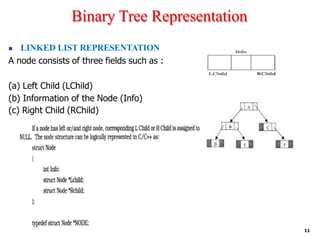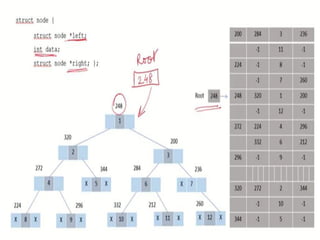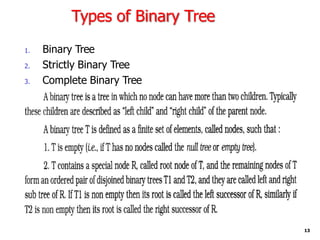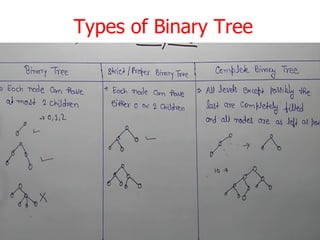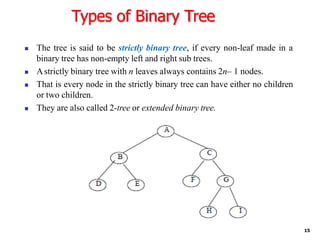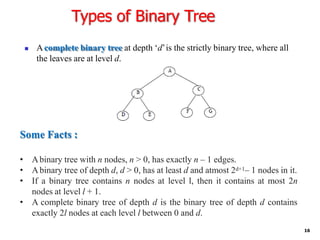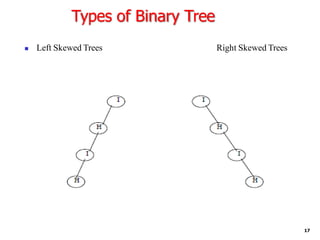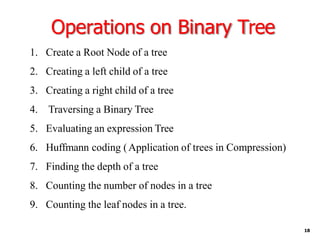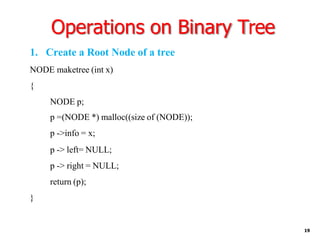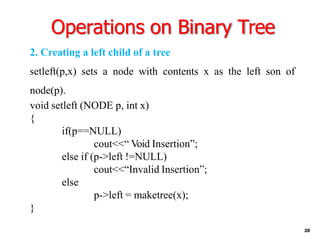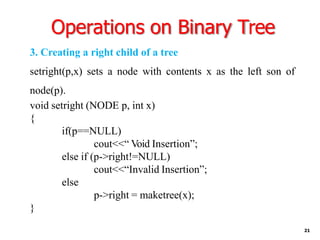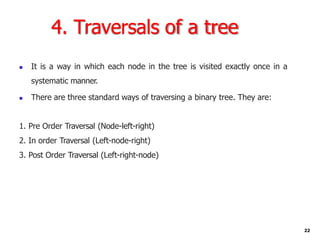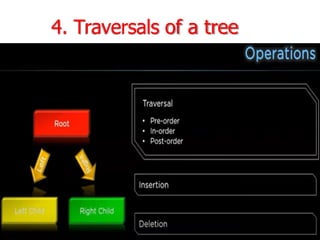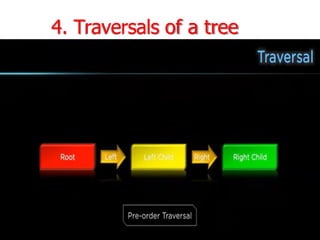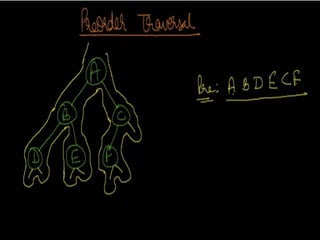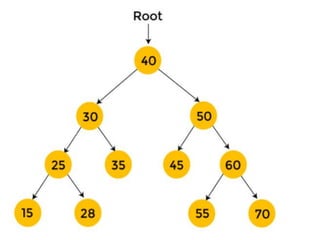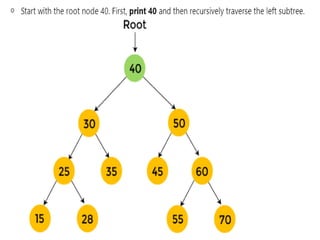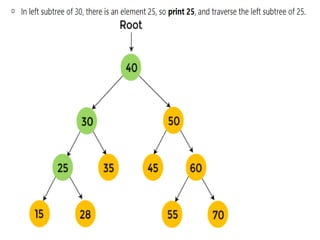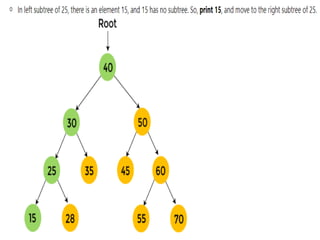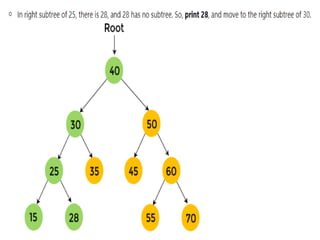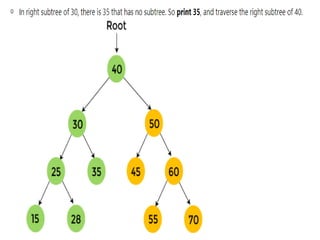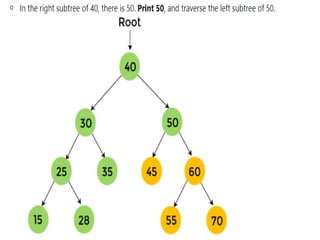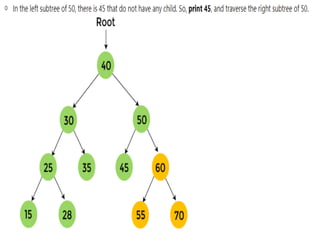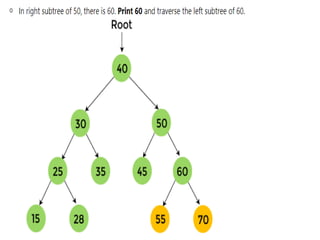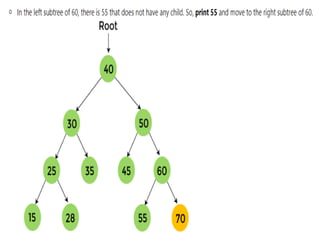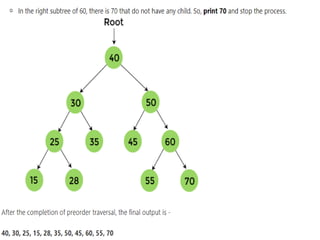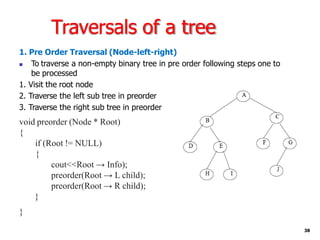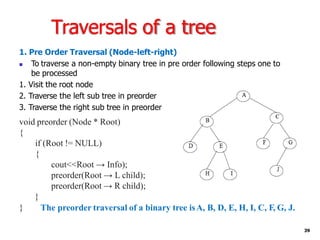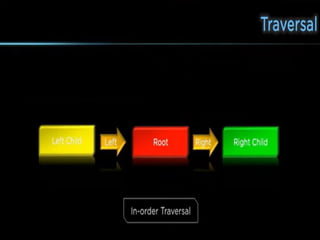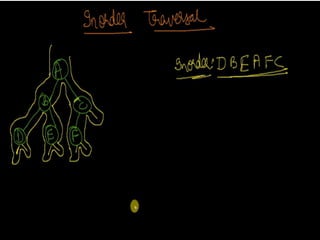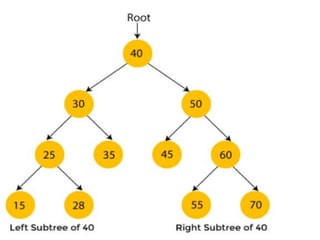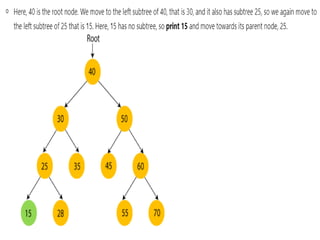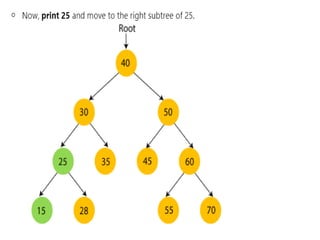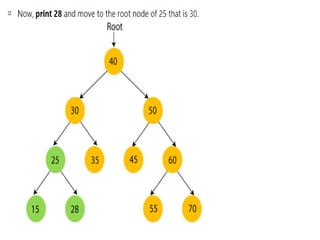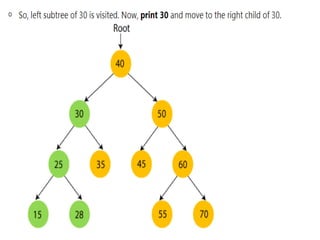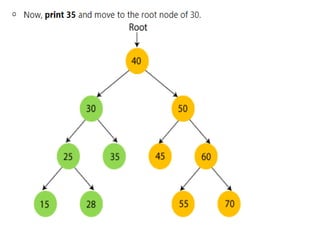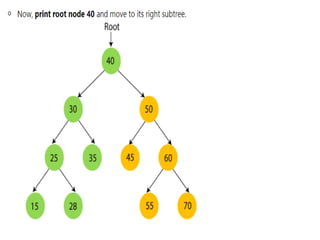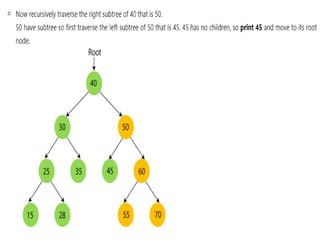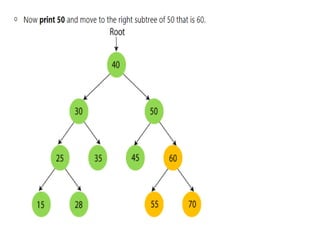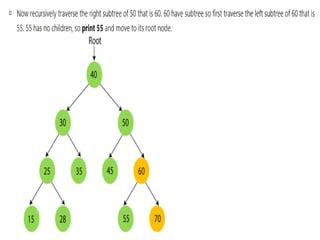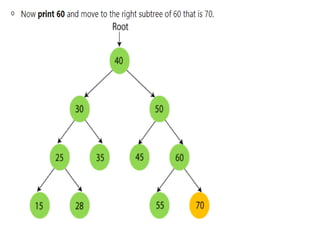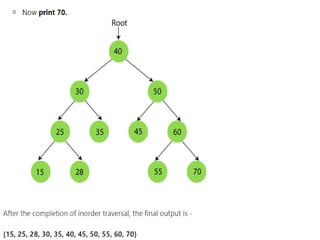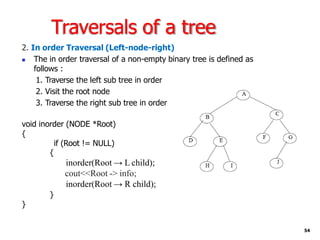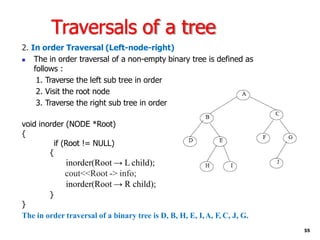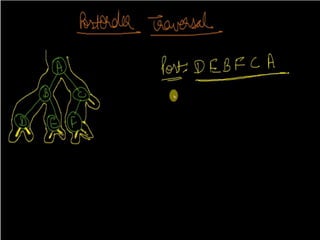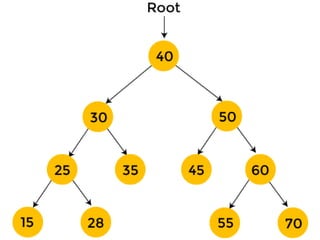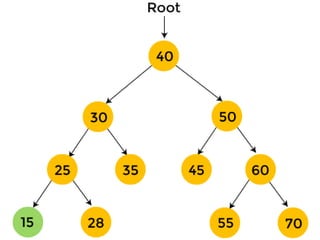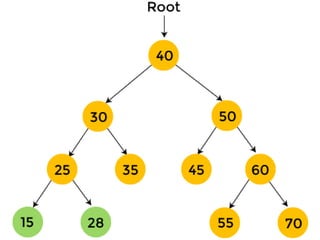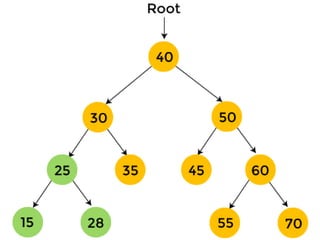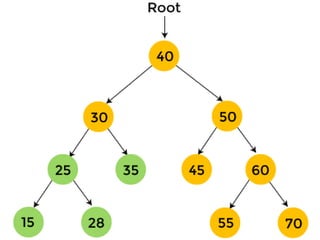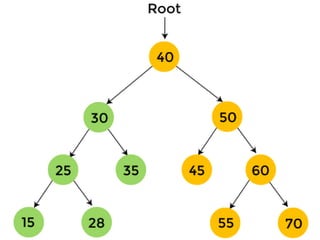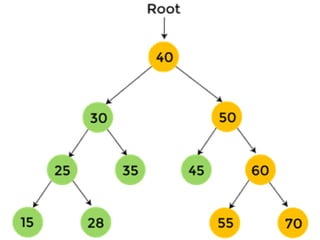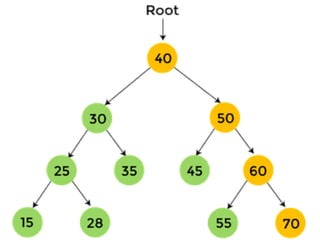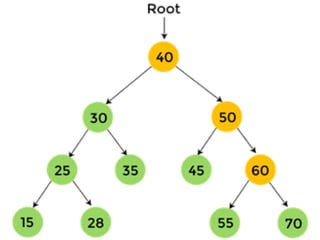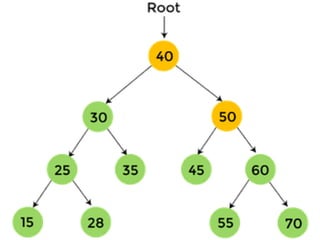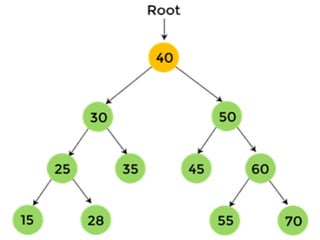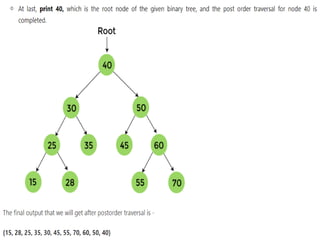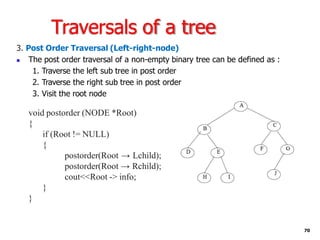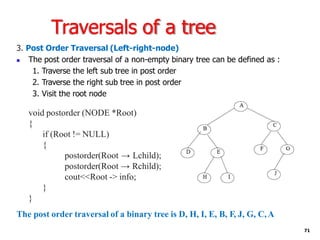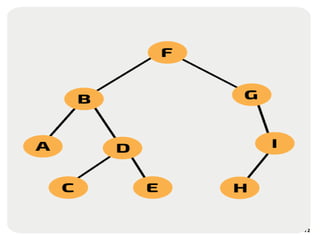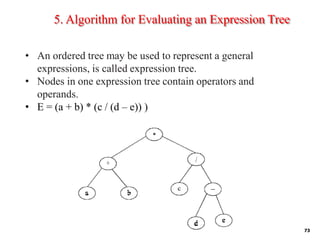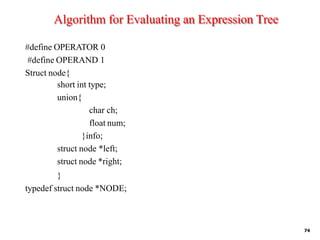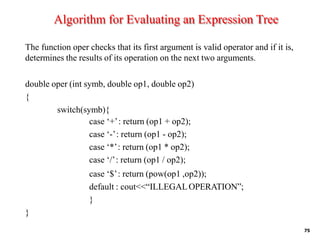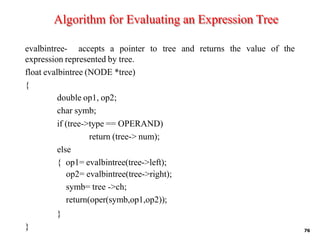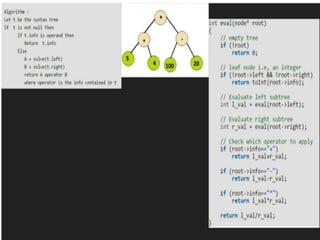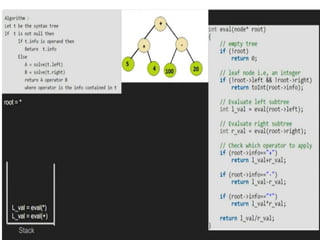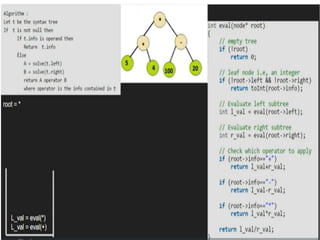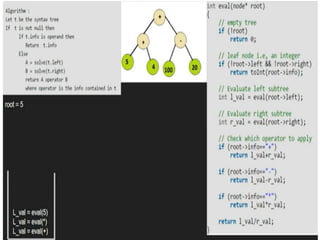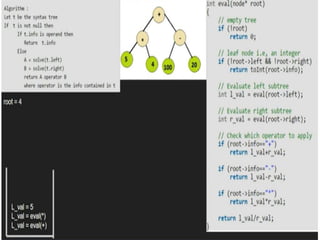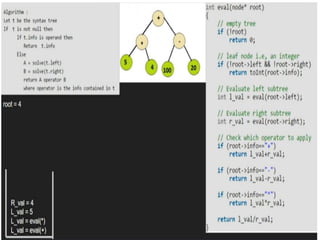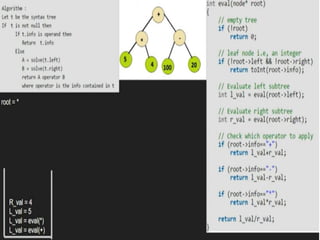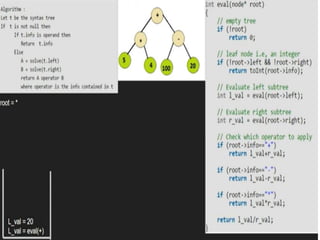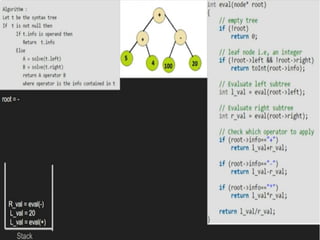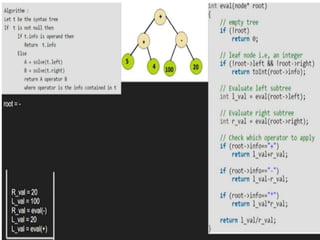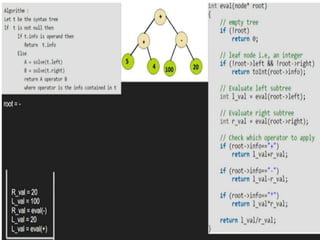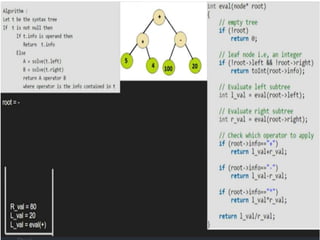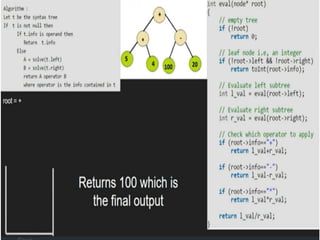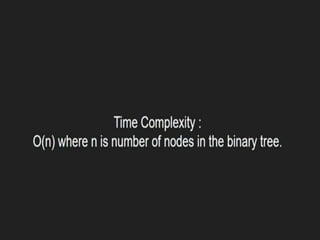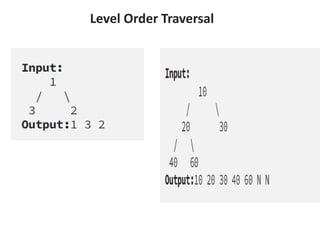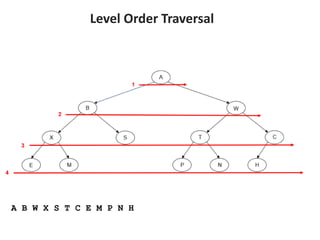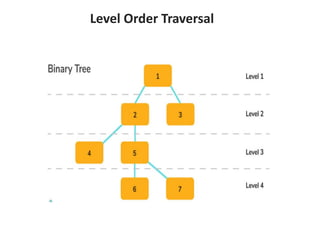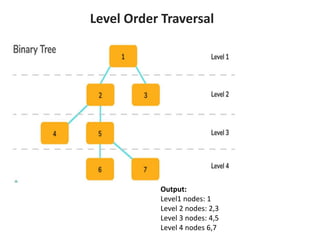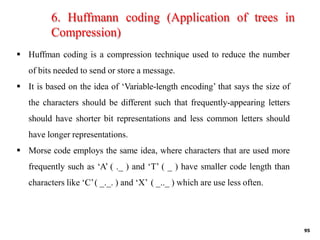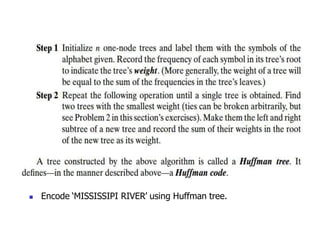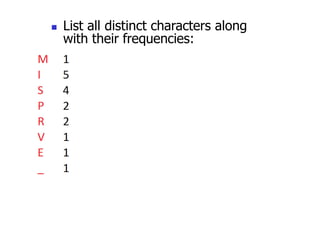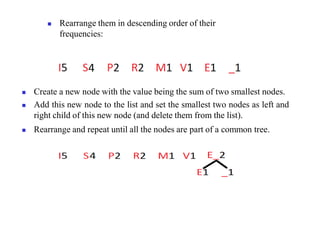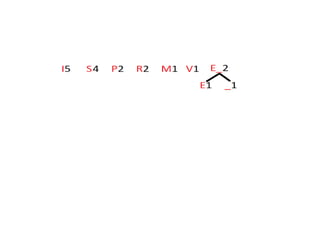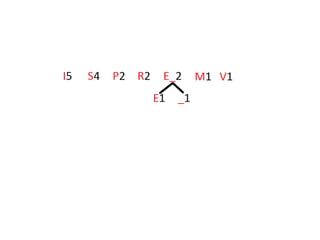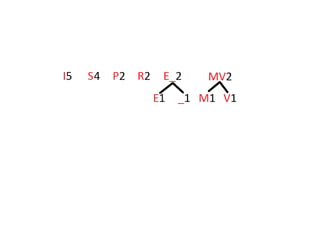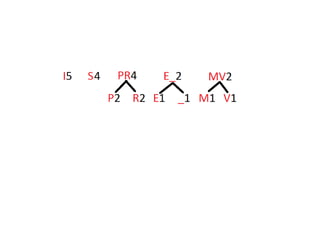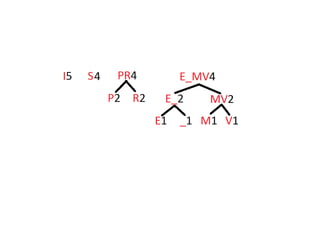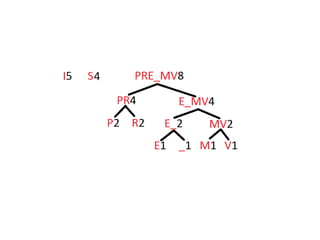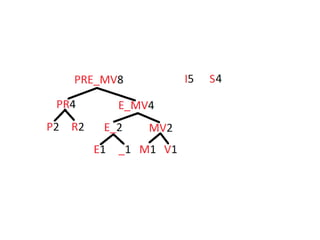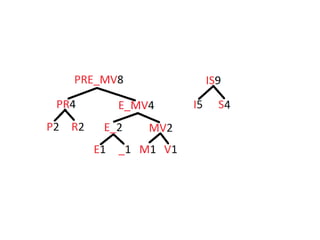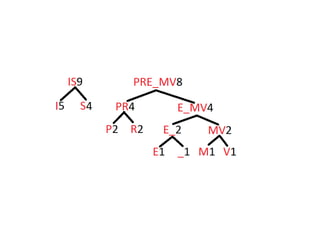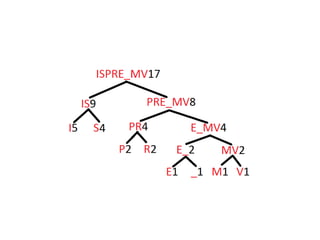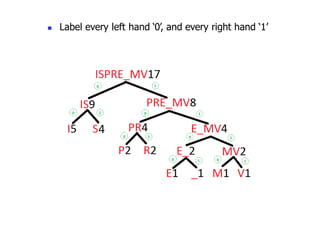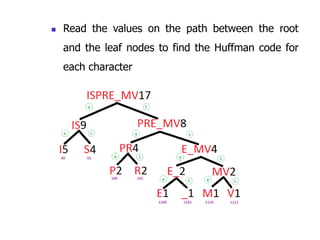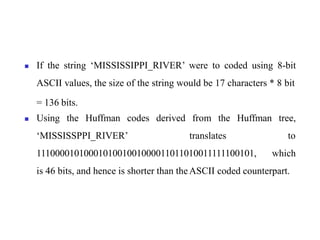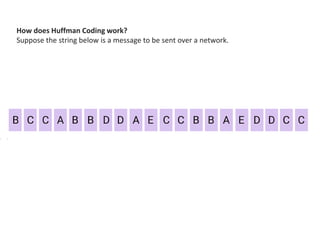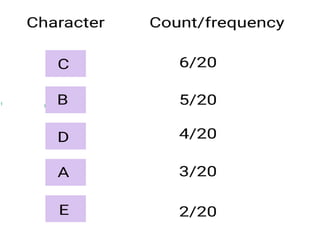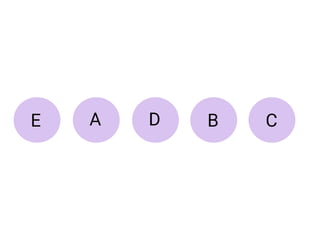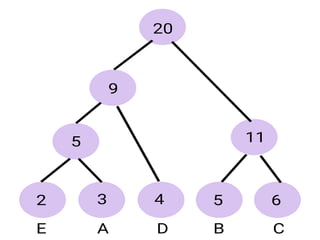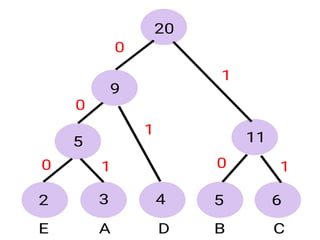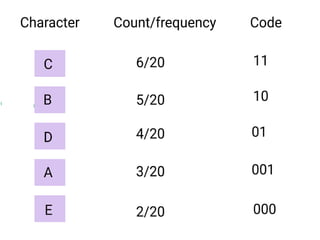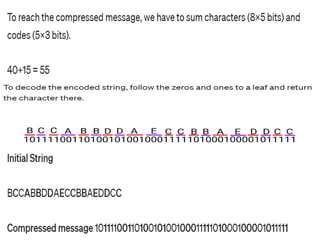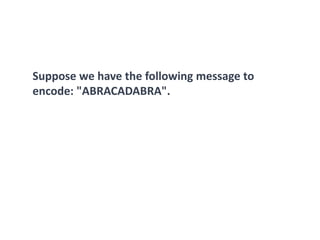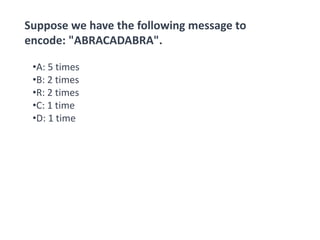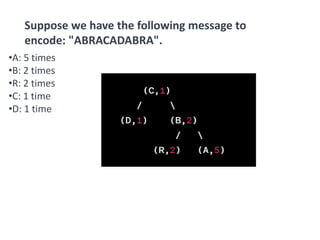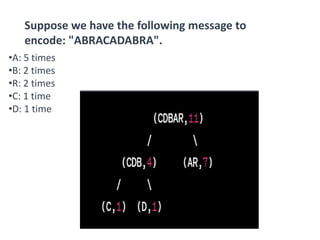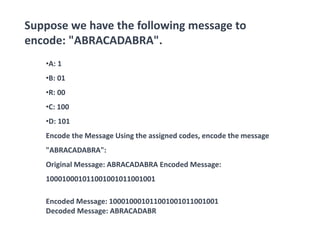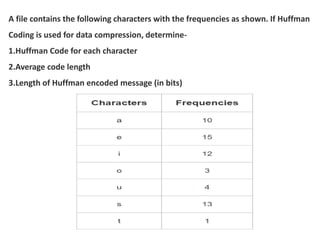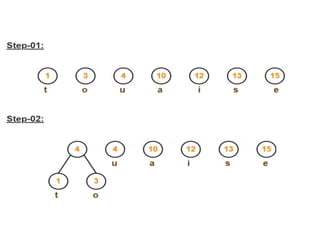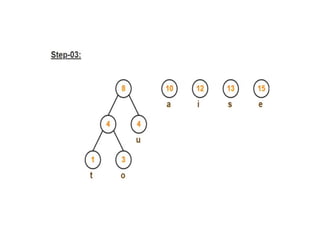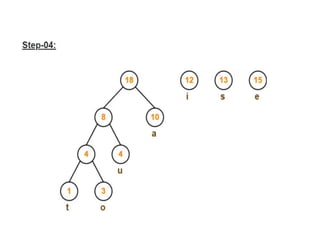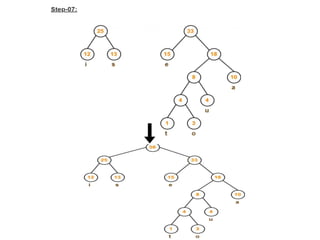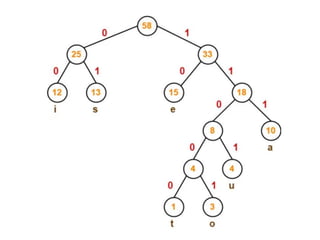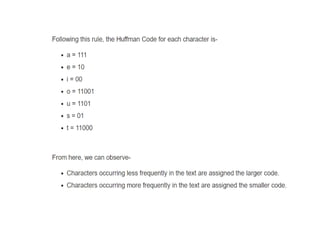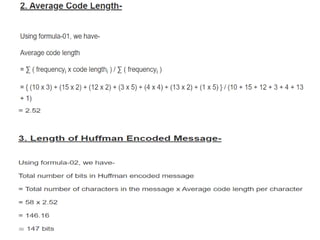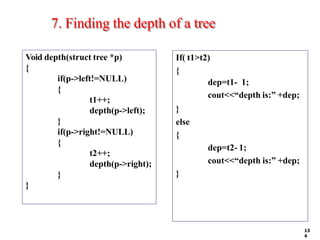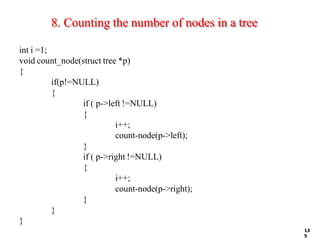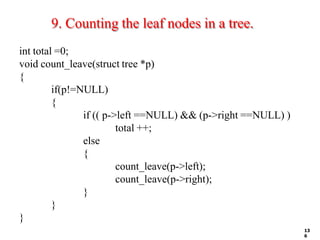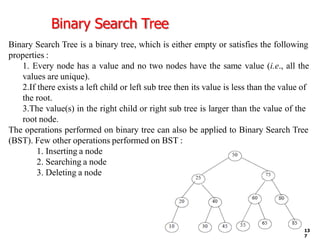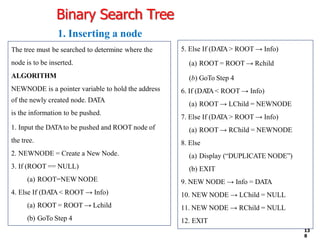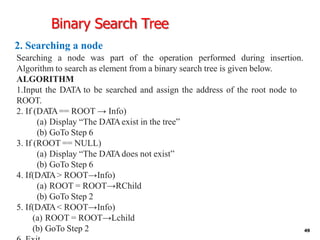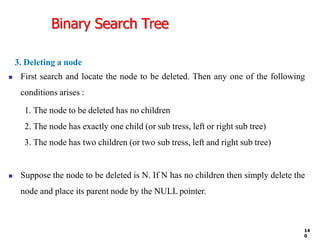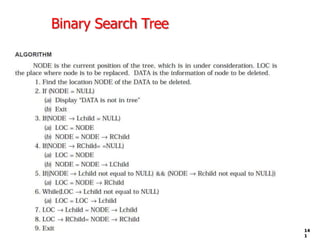Trees are hierarchical data structures that can represent relationships between data items. They are useful for representing organizational charts, file systems, and programming environments. Key tree concepts include the root node, internal and leaf nodes, ancestors and descendants, subtrees, depth, height, and degree. Common tree operations include traversing the tree using preorder, inorder, and postorder traversal methods, evaluating expression trees, and using trees for data compression through Huffman coding. Huffman coding assigns variable-length binary codes to characters based on their frequency, allowing more common characters to have shorter codes to reduce the overall file size.
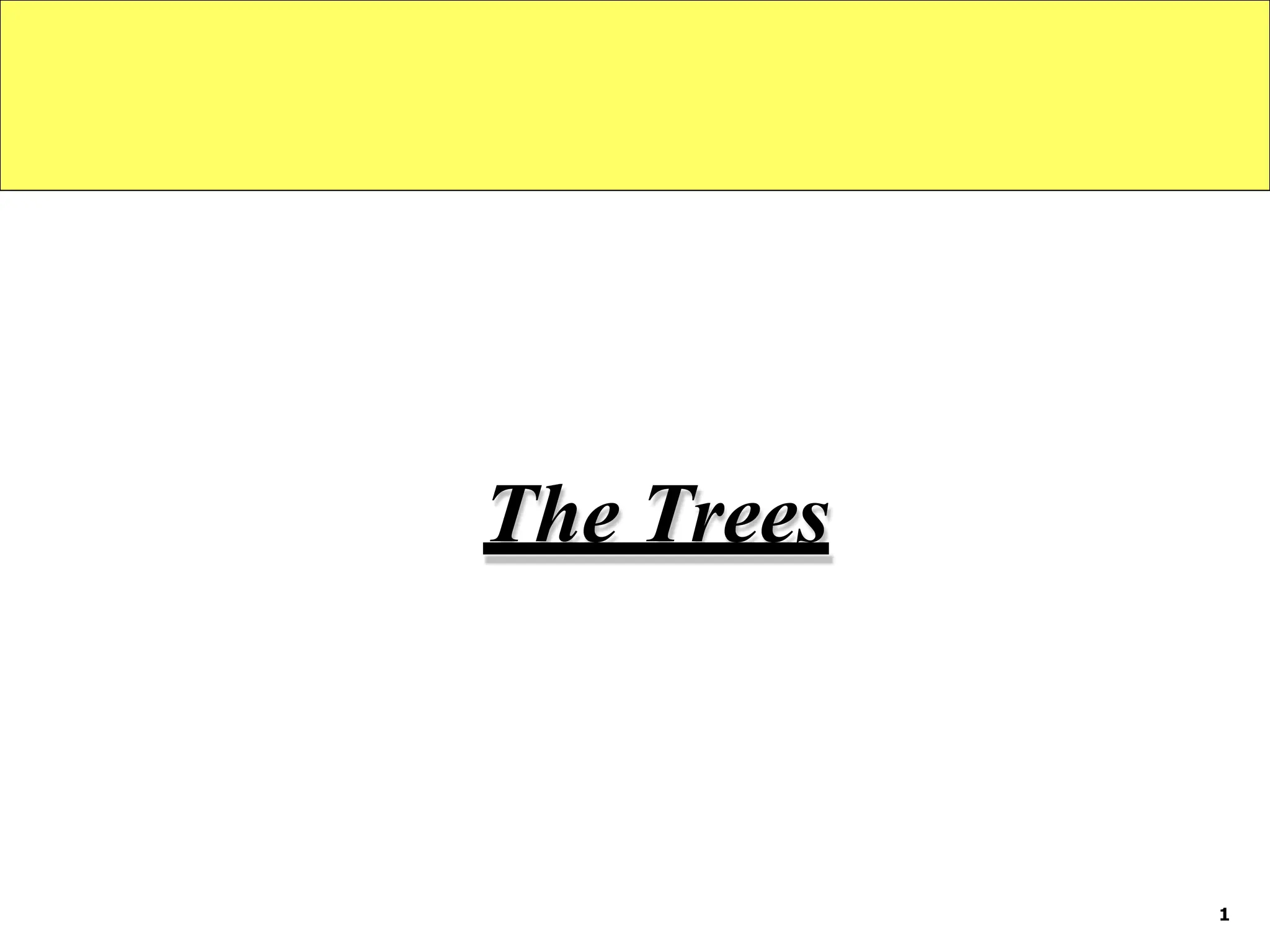
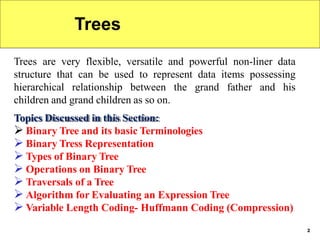
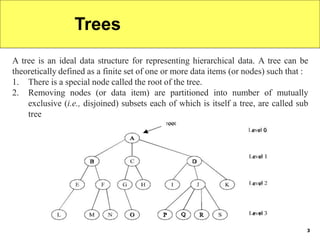
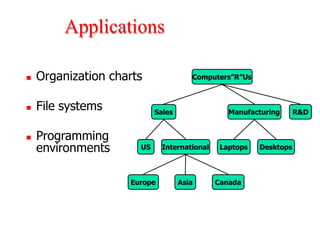
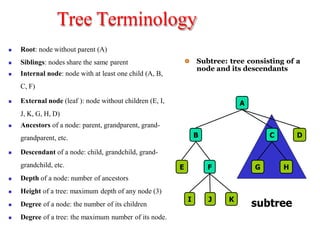
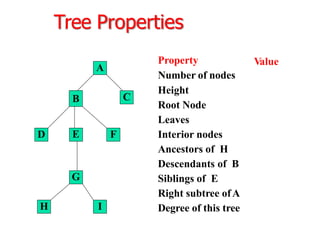
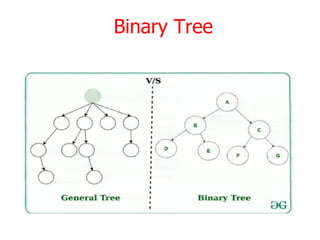
![Binary Tree Representation
1. Sequential representation using arrays
2. Linked list representation
Sequential representation using arrays:
▪ An array can be used to store the nodes of a binary tree.
The nodes stored in an array of memory can be accessed
sequentially.
• Suppose a binary tree T of depth d. Then at most 2d+1 – 1
nodes can be there in T.(i.e., SIZE = 2d+1 – 1 ) So the
array of size “SIZE” to represent the binary tree.
• Consider a binary tree in Figure of depth 2. Then SIZE =
23 – 1 = 7. Then the array A[7] is declared to hold the
nodes.
8](https://image.slidesharecdn.com/chapter5trees-240125143445-3e4f625d/85/Chapter-5_Trees-pdf-8-320.jpg)
![Binary Tree Representation
9
◼ To perform any operation often we have to identify the father, the left child and right
child of an arbitrary node.
1. The father of a node having index n can be obtained by (n – 1)/2. For example to find the
father of D, where array index n = 3. Then the father nodes index can be obtained
= (n – 1)/2
= 3 – 1/2
= 2/2
= 1
i.e., A[1] is the father D, which is B.
2. The left child of a node having index n can be obtained by (2n+1). For example to find the
left child of C, where array index n = 2. Then it can be obtained by
= (2n +1)
= 2*2 + 1
= 4 + 1
= 5
i.e., A[5] is the left child of C, which is NULL. So no left child for C.](https://image.slidesharecdn.com/chapter5trees-240125143445-3e4f625d/85/Chapter-5_Trees-pdf-9-320.jpg)
![Binary Tree Representation
10
3. The right child of a node having array index n can be obtained by the formula (2n + 2). For
example to find the right child of B, where the array index n = 1. Then
= (2n + 2)
= 2*1 + 2
= 4
i.e., A[4] is the right child of B, which is E.
4. If the left child is at array index n, then its right brother is at (n + 1). Similarly, if the right
child is at index n, then its left brother is at (n – 1).
◼ The array representation is more ideal for the complete binary tree.](https://image.slidesharecdn.com/chapter5trees-240125143445-3e4f625d/85/Chapter-5_Trees-pdf-10-320.jpg)