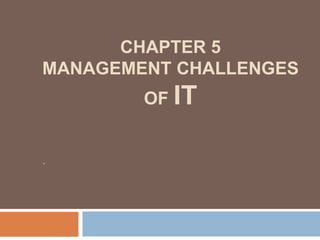
chapter 5.pptxggggggggggggggggggggggggggg
- 2. cont’d
- 3. IT Security, Ethics, And Society Aspects The use of information technologies in business has had a major impact on society and thus raises ethical issues in the areas of: crime, privacy, individuality, employment, health, and working conditions .
- 4. Cont’d
- 5. Cont’d IT has both beneficial and detrimental effects on society and people For example, computerizing a manufacturing process may have the beneficial result of improving working conditions and producing products of higher quality at lower cost, but it also has the adverse effect of eliminating people’s jobs So your job as a manager or business professional should involve managing your work activities and those of others to minimize the detrimental effects of business applications of information technology and optimize their beneficial effects. That would represent an ethically responsible use of information technology
- 6. Ethical Responsibility of Business Professionals As a business professional, you have a responsibility to promote ethical uses of information technology in the workplace. Whether or not you have managerial responsibilities, you should accept the ethical responsibilities that come with your work activities. As a manager or business professional, it will be your responsibility to make decisions about business activities and the use of information technologies that may have an ethical dimension that must be considered. For example, should you electronically monitor your employees’ work activities and e-mail? Should you let employees use their work computers for private business or take home copies of software for their personal use? Should you electronically access your employees’ personnel records or workstation files? Should you sell customer information extracted from transaction processing systems to other companies? These are a few examples of the types of decisions you will have to make that have an ethical dimension. Notice that the issues of intellectual property rights, customer and employee privacy, security of company records, and workplace safety are highlighted because they have been major areas of ethical
- 7. Cont’d In business ethics, the stockholder theory holds that managers are agents of the stockholders, and their only ethical responsibility is to increase the profits of the business without violating the law or engaging in fraudulent practices. o Managers have an ethical responsibility to manage a firm for the benefit of all its stakeholders i.e. corporation’s stockholders, employees, customers, suppliers, & local community However, the social contract theory states that companies have ethical responsibilities to all members of society, which allows corporations to exist. stockholder theory requires companies to enhance the economic satisfaction of consumers and employees social contract theory: requires companies to avoid fraudulent practices, show respect for their employees as human beings, and avoid practices that systematically worsen the position of any group in society.
- 8. Technology ethics(TE) . TE refers Ethical principles that help to evaluate the potential harms or risks of the use of new technologies Principles of Technology Ethics Proportionality: The good achieved by the technology must outweigh the harm or risk. Moreover, there must be no alternative that achieves the same or comparable benefits with less harm or risk. Informed Consent: Those affected by the technology should understand and accept the risks. Justice: The benefits and burdens of the technology should be distributed fairly. Those who benefit should bear their fair share of the risks, and those who do not benefit should not suffer a significant increase in risk.
- 9. Ethical Guidelines Standards of Professional Conduct In recognition of my obligation to my employer I shall: • Avoid conflicts of interest and ensure that my employer is aware of any potential conflicts. • Protect the privacy and confidentiality of all information entrusted to me. • Not misrepresent or withhold information that is germane to the situation. • Not attempt to use the resources of my employer for personal gain or for any purpose without proper approval. • Not exploit the weakness of a computer system for personal gain or personal satisfaction. In recognition of my obligation to society I shall: • Use my skill and knowledge to inform the public in all areas of my expertise. • To the best of my ability, ensure that the products of my work are used in a socially responsible way. • Support, respect, and abide by the appropriate local, state, provincial, and federal laws. • Never misrepresent or withhold information that is germane to a problem or a situation of public concern, nor will I allow any such known information to remain unchallenged. • Not use knowledge of a confidential or personal nature in any unauthorized manner to achieve personal gain.
- 10. A) Crime-Challenges in IT Computer crime Hacking and cracking Cyber theft Cyber terrorism Un authorized use at work Software piracy Theft of intellectual property Computer viruses and worms Adware and spyware
- 11. 1) Computer Crime Computer crime as defined by the Association of Information Technology Professionals (AITP) including: 1) the unauthorized use, access, modification, and destruction of hardware, software, data, or network resources; 2) the unauthorized release of information; 3) the unauthorized copying of software; 4) denying an end user access to his or her own hardware, software, data, or network resources; and 5) using or conspiring to use computer or network resources to obtain information or tangible property illegally.
- 12. 2) Hacking and Cracking Hacking: is the obsessive use of computers or the unauthorized access and use of networked computer systems. Hackers can be outsiders or company employees who use the Internet and other networks to steal or damage data and programs One of the issues in hacking is what to do about a hacker who commits only electronic breaking and entering , that is, gets access to a computer system and reads some files but neither steals nor damages anything This situation is common in computer crime cases that are prosecuted. In most cases, courts have found that the typical computer crime statute language prohibiting malicious access to a computer system did apply to anyone gaining unauthorized access to another’s computer networks
- 13. Types of computer crimes The followings are just some of the typical types of computer crimes that hackers commit on the Internet on a regular basis Hackers can monitor e-mail, Web server access, or file transfers to extract passwords, steal network files, or plant data that will cause a system to welcome intruders. A hacker may also use remote services that allow one computer on a network to execute programs on another computer to gain privileged access within a network Telnet, an Internet tool for interactive use of remote computers, can help hackers discover information to plan other attacks.
- 14. 3) Cyber Theft Many computer crimes involve the theft of money. Of course, many computer crimes involve the use of the Internet. In most cases, the scope of such financial losses is much larger than the incidents reported. Companies don’t usually reveal that they have been targets or victims of computer crime. They fear scaring customers and provoking complaints by shareholders. In fact, several British banks, including the Bank of London, paid hackers more than a half million dollars not to reveal information about electronic break-ins.
- 15. 4) Cyber-terrorism The use of information technology by terrorist groups and individuals to further their agenda. This can include use of information technology to organize and execute attacks against: networks, computer systems and telecommunications infrastructures, or exchanging information or making threats electronically Cyber-terrorism can have a serious large-scale influence on significant numbers of people. It can significantly weaken a country’s economy, thereby denying it access to vital resources and making it more vulnerable to military attack
- 16. 5) Unauthorized Use at Work The unauthorized use of computer systems and networks can be called time and resource theft A common example is unauthorized use of company-owned computer networks by employees This use may range from doing private consulting or personal finances to playing video games to unauthorized use of the Internet on company networks Network monitoring software, called sniffers, is frequently used to monitor network traffic to evaluate network capacity, as well as to reveal evidence of improper use. According to one survey, 90 percent of U.S. workers admit to surfing recreational sites during office hours, and 84 percent say they send personal e-mail from work. So this kind of activity alone may not get you fired from your job; however, other Internet activities at work can bring instant dismissal For example, The New York Times fired 23 workers because they were distributing racist and sexually offensive jokes on the company’s e-mail system.
- 17. 6) Software Piracy Piracy is the crime of making &selling illegal copies of computer programs/software Computer programs are valuable property and thus, it is the subject of theft from computer systems. However, unauthorized copying of software, or software piracy , is also a major form of software theft. Unauthorized copying is illegal because software is intellectual property that is protected by copyright law and user licensing agreements. Companies sign site licenses that legally allow them to make a certain number of copies for use by their employees at a particular location. Other alternatives are shareware, which allows you to make copies of software for others, and public domain software, which is not copyrighted.
- 18. 7) Theft of Intellectual Property Software is not the only property that is subject to computer-based piracy. Other intellectual property theft occurs in the form of infringements of copyrighted material, such as music, videos, images, articles, books, and other written works, which most courts have deemed illegal Digitized versions can easily be captured by computer systems and made available for people to access or download at Internet Web sites or can be readily disseminated by e-mail as file attachments More recently, music publishers and manufacturers are offering legal, and relatively inexpensive methods to access online music in a variety of formats. Because of this proactive posture, the music industry reports that illegal downloading of music and video properties is down and continuing to drop significantly
- 19. 8) Computer Viruses and Worms One of the most destructive examples of computer crime involves the creation of a computer virus or worm. Virus is a program code that cannot work without being inserted into another program. A worm is a distinct program that can run unaided. In either case, these programs copy annoying or destructive routines into the networked computer systems of anyone who accesses computers infected with the virus or who uses copies of magnetic disks taken from infected computers A virus usually copies itself into the files of a computer’s operating system. Then the virus spreads to the main memory and copies itself onto the computer’s hard disk and any inserted floppy disks. The virus spreads to other computers through e-mail, file transfers, other telecommunications activities, or floppy disks from infected computers Thus, as a good practice, you should avoid using software from questionable sources without checking for viruses. You should also regularly use antivirus
- 20. 9) Adware and Spyware Two more recent entries into the computer vulnerabilities arena are adware and spyware Adware: By definition, adware is software that, while purporting to serve some useful function and often fulfilling that function, also allows Internet advertisers to display advertisements as banners and pop-up ads without the consent of the computer user In the extreme, adware can also collect information about the user of its host computer and send it over the Internet to its owner. This special class of adware is called spyware Spyware programs collect specific information about you, ranging from general demographics like name, address, and Internet surfing habits to credit card, Social Security number, user names, passwords, or other personal information. It is important to understand that not all adware programs are spyware. Unlike adware, spyware is a clear threat to your privacy
- 21. B) Privacy Issues Information technology makes it technically and economically feasible to collect, store, integrate, interchange, and retrieve data and information quickly and easily This characteristic has an important beneficial effect on the efficiency and effectiveness of computer-based information systems. The power of information technology to store and retrieve information, however, can have a negative effect on the right to privacy of every individual consider the following privacy issues:
- 22. Cont’d Privacy Issues Violation of Privacy Accessing individuals’ private email conversations and computer records Collecting and sharing information about individuals gained from their visits to Internet websites Computer Monitoring Always knowing where a person is Mobile and paging services are becoming more closely associated with people than with places Computer Matching Using customer information gained from many sources to market additional business services Unauthorized Access of Personal Files Collecting telephone numbers, email addresses, credit card numbers, and other information to build customer profiles Computer libel and censorship
- 23. Computer Libel and Censorship The opposite side of the privacy debate is the right of people to know about matters others may want to keep private (freedom of information), the right of people to express their opinions about such matters (freedom of speech), and the right of people to publish those opinions (freedom of the press).
- 24. Cont’d Personal information is being collected about individuals every time they visit a site on the World Wide Web. Confidential information on individuals contained in centralized computer databases by credit bureaus, government agencies, and private business firms has been stolen or misused, resulting in the invasion of privacy, fraud, and other injustices. The unauthorized use of such information has badly damaged the privacy of individuals. Errors in such databases could seriously hurt the credit standing or reputation of an individual. With regard to the Internet, opt-in versus opt-out is central to the debate over privacy legislation
- 25. Cont’d Consumer protection groups typically endorse an opt-in standard, making privacy the default. An opt-in system automatically protects consumers who do not specifically allow data to be compiled about them. In opt-in you explicitly consent to allow data to be compiled about you Most business interests back opt-out, arguing it doesn’t disrupt the flow of e-commerce. In opt-out, data can be compiled about you unless you specifically request it not be Interestingly, current laws in this regard differ between the United States and Europe. In the United States, opt-out is the default position, whereas in Europe, consumers must opt-in or their information cannot be used
- 26. Privacy on Internet The Internet is notorious for giving its users a feeling of anonymity when in reality they are highly visible and open to violations of their privacy. Most of the Internet and its World Wide Web, e-mail, chat, and newsgroups are still a wide open, unsecured electronic frontier, with no tough rules on what information is personal and private Information about Internet users is captured legitimately and automatically each time you visit a Web site or newsgroup and is recorded as a “cookie file” on your hard disk. Then the Web site owners or online auditing services like DoubleClick may sell the information from cookie files and other records of your Internet use to third parties. To make matters worse, much of the Net and Web is an easy target for the interception or theft by hackers of private information furnished to
- 27. Cont’d Of course, you can protect your privacy in several ways. Encryption: for example, sensitive e-mail can be protected by encryption, if both e-mail parties use compatible encryption software built into their e-mail programs. You can ask your Internet service provider not to sell your name and personal information to mailing list providers and other marketers Finally, you can decline to reveal personal data and interests on online service and Web site user profiles to limit your exposure to electronic snooping
- 28. Mistakes in the computer matching Computer profiling and mistakes in the computer matching of personal data are other controversial threats to privacy. Individuals have been mistakenly arrested and jailed and people have been denied credit because their physical profiles or personal data have been used by profiling software to match them incorrectly or improperly with the wrong individuals Another threat is the unauthorized matching of computerized information about you extracted from the databases of sales transaction processing systems and sold to information brokers or other companies
- 29. Privacy Laws Many countries strictly regulate the collection and use of personal data by business corporations and government agencies. Many government privacy laws attempt to enforce the privacy of computer-based files and communications For example, in the US, the Electronic Communications Privacy Act and the Computer Fraud and Abuse Act prohibit intercepting data communications messages, stealing or destroying data, or trespassing in federal-related computer systems
- 30. C) Health Issues The use of information technology in the workplace raises a variety of health issues. Heavy use of computers is reportedly causing health problems like job stress, damaged arm and neck muscles, eyestrain, radiation exposure, and even death by computer-caused accidents For example, computer monitoring is blamed as a major cause of computer related job stress Workers, unions, and government officials criticize computer monitoring as putting so much stress on employees that it leads to health problems
- 31. Cont’d People who sit at PC workstations or visual display terminals (VDTs) in fast-paced, repetitive keystroke jobs can suffer a variety of health problems known collectively as cumulative trauma disorders (CTDs). Their fingers, wrists, arms, necks, and backs may become so weak and painful that they cannot work. Strained muscles, back pain, and nerve damage may result Prolonged viewing of video displays causes eyestrain and other health problems in employees who must do this all day. Radiation caused by the cathode ray tubes (CRTs) that produce video displays is another health concern
- 32. Solution to health problem: Ergonomics Solutions to some of these health problems are based on the science of ergonomics, sometimes called human factors engineering The goal of ergonomics is to design healthy work environments that are safe, comfortable, and pleasant for people to work in, thus increasing employee morale and productivity Ergonomics emphasizes the healthy design of the workplace, workstations, computers and other machines, and even software packages. Other health issues may require ergonomic solutions emphasizing job design rather than workplace design Ergonomic job design can also provide more variety in job tasks for those workers who spend most of their workday at computer workstations
- 33. Ergonomics Designing healthy work environments -Safe, comfortable, and pleasant for people to work in -Increases employee morale and productivity -Also called human factors engineering Ergonomics Factors
- 34. Societal Solutions The Internet and other information technologies can have many beneficial effects on society We can use information technologies to solve human and social problems through societal solutions such as medical diagnosis, computer- assisted instruction, governmental program planning, environmental quality control, and law enforcement. For example, computers can help diagnose an illness prescribe necessary treatment, and monitor the progress of hospital patients. Computer assisted instruction (CAI) and computer-based training (CBT) enable interactive instruction tailored to the needs of students. Distance learning is supported by telecommunications networks, videoconferencing, e-mail, and other technologies
- 35. Cont’d Information technologies can be used for crime control through various law enforcement applications For example, computerized alarm systems allow police to identify and respond quickly to evidence of criminal activity Computers have been used to monitor the level of pollution in the air and in bodies of water, detect the sources of pollution, and issue early warnings when dangerous levels are reached Computers are also used for the program planning of many government agencies in such areas as urban planning, population density and land use studies, highway planning, and urban transit studies. Computers are being used in job placement systems to help match unemployed persons with available jobs
- 36. Security Management of Information Technology The Internet was developed for inter-operability, not impenetrability The goal of security management is the accuracy, integrity, and safety of all information system processes and resources. Thus, effective security management can minimize errors, fraud, and losses in the information systems that interconnect today’s companies and their customers, suppliers, and other stakeholders Business managers and professionals alike are responsible for the security, quality, and performance of business information systems Hardware, software, networks, and data resources must be protected by a variety of security measures The following diagram represent examples of important security measures that are part of the security management of information systems.
- 38. Cont’d Encryption of data has become an important way to protect data and other computer network resources, especially on the Internet, intranets, and extranets. Passwords, messages, files, and other data can be transmitted in scrambled form and unscrambled by computer systems(program) for authorized users only A firewall serves as a gatekeeper system that protects a company’s intranets and other computer networks from intrusion by providing a filter and safe transfer point for access to and from the Internet and other networks. A firewall protects all company servers and computers by stopping packets from outside the organization’s network that do not meet a strict set of criteria. A firewall may also be configured to restrict the flow of packets leaving the
- 39. Authentication The most common way to identify someone is through their physical appearance, but how do we identify someone sitting behind a computer screen or at the ATM? Tools for authentication are used to ensure that the person accessing the information is, indeed, who they present themselves to be. Authentication can be accomplished by identifying someone through one or more of three factors: something they know(user ID and password), something they have(key or card), or something they are (eye-scan or fingerprint). NB: what you have or you know is easy to compromise. e.g. When that identifying(you have or you know) token is lost or stolen, the identity can be easily stolen - what you are is hard to compromise
- 40. Other security measures Virus Defenses: Many companies are building defenses against the spread of viruses by centralizing the distribution and updating of antivirus software as a responsibility of their IS departments. Other companies are outsourcing the virus protection responsibility to their Internet service providers or telecommunications or security management companies The antivirus companies are also marketing security suites of software that integrate virus protection with firewalls, Web security, and content blocking features.
- 41. Security Codes Typically, a multi-level password system is used for security management. First, an end user logs on to the computer system by entering his or her unique identification code, or user ID. Second, the end user is asked to enter a password to gain access into the system. (Passwords should be changed frequently and consist of unusual combinations of upper and lowercase letters and numbers.) Third, to access an individual file, a unique file name must be entered
- 42. Backup files Backup files , which are duplicate files of data or programs, are another important security measure. Files can also be protected by file retention measures that involve storing copies of files from previous periods If current files are destroyed, the files from previous periods can be used to reconstruct new current files
- 43. Security Monitors System security monitors are programs that monitor the use of computer systems and networks and protect them from unauthorized use, fraud, and destruction. Such programs provide the security measures needed to allow only authorized users to access the networks For example, identification codes and passwords are frequently used for this purpose Security monitors also control the use of the hardware, software, and data resources of a computer system
- 44. Biometric Security Biometric security is a fast-growing area of computer security. These are security measures provided by computer devices that measure physical traits that make each individual unique, such as voice verification, fingerprints, hand geometry, signature dynamics, keystroke analysis, retina scanning, face recognition, and genetic pattern analysis. Biometric control devices use special-purpose sensors to measure and digitize a biometric profile of a person’s fingerprints, voice, or other physical trait. The digitized signal is processed and compared to a previously processed profile of the individual stored on magnetic disk. If the profiles match, the individual is allowed entry into a computer network and given access to secure system resources
- 45. Computer Failure Controls “Sorry, our computer systems are down” is a well-known phrase to many end users. A variety of controls can prevent such computer failure or minimize its effects. Computer systems fail for several reasons—power failures, electronic circuitry malfunctions, telecommunications network problems, hidden programming errors, computer viruses, computer operator errors, and electronic vandalism
- 46. Fault-Tolerant Systems Many firms also use fault-tolerant computer systems that have redundant processors, peripherals, and software that provide a fail- over capability to back up components in the event of system failure This system may provide a fail-safe capability so that the computer system continues to operate at the same level even if there is a major hardware or software failure
- 47. Disaster Recovery Natural and human-made disasters do happen. Hurricanes, earthquakes, fires, floods, criminal and terrorist acts, and human error can all severely damage an organization’s computing resources and thus the health of the organization itself Many companies, especially online e-commerce retailers and wholesalers, airlines, banks, and Internet service providers, for example, are crippled by losing even a few hours of computing power. Arrangements with other companies for use of alternative facilities as a disaster recovery site and off-site storage of an organization’s databases are also part of an effective disaster recovery effort
- 48. Information System Controls Information system controls are methods and devices that attempt to ensure the accuracy, validity, and propriety of information system activities. Information system (IS) controls must be developed to ensure proper data entry, processing techniques, storage methods, and information output. Thus, IS controls are designed to monitor and maintain the quality and security of the input, processing, output, and storage activities of any information system.
- 49. Auditing IT Security IT security management should be periodically examined, or audited, by a company’s internal auditing staff or external auditors from professional accounting firms. Such audits review and evaluate whether proper and adequate security measures and management policies have been developed and implemented. This process typically involves verifying the accuracy and integrity of the software used, as well as the input of data and output produced by business applications Some firms employ special computer security auditors for this assignment. They may use special test data to check processing accuracy and the control procedures built into the software. The auditors may develop special test programs or use audit software packages
- 50. d) Other Challenges Employment IT creates new jobs and increases productivity IT can also cause significant reductions in job opportunities, as well as requiring new job skills Computer Monitoring Using computers to monitor the productivity and behavior of employees as they work Criticized as unethical because it monitors individuals, not just work, and is done constantly Criticized as invasion of privacy because many employees do not know they are being monitored
- 51. Cont’d Working Conditions IT has eliminated monotonous or obnoxious tasks However, some skilled craftsperson jobs have been replaced by jobs requiring routine, repetitive tasks or standby roles Individuality Dehumanizes and depersonalizes activities because computers eliminate human relationships Inflexible systems
- 52. The security triad CIA (Confidentiality, Integrity, Availability) .
- 53. Confidentiality When protecting information, we want to be able to restrict access to those who are allowed to see it; everyone else should be disallowed from learning anything about its contents. This is the essence of confidentiality. For example, federal law requires that universities restrict access to private student information. The university must be sure that only those who are authorized have access to view the grade records
- 54. Integrity Integrity is the assurance that the information being accessed has not been altered and truly represents what is intended Just as a person with integrity means what he or she says and can be trusted to consistently represent the truth, information integrity means information truly represents its intended meaning. Information can lose its integrity through malicious intent, such as when someone who is not authorized makes a change to intentionally misrepresent something. An example of this would be when a hacker is hired to go into the university’s system and change a grade. Integrity can also be lost unintentionally, such as when a computer power surge corrupts a file or someone authorized to make a change accidentally deletes a file or enters incorrect information
- 55. Availability Availability means that information can be accessed and modified by anyone authorized to do so in an appropriate timeframe. Depending on the type of information, appropriate timeframe can mean different things. For example, a stock trader needs information to be available immediately, while a sales person may be happy to get sales numbers for the day in a report the next morning. Companies such as Amazon.com will require their servers to be available twenty-four hours a day, seven days a week. Other companies may not suffer if their web servers are down for a few minutes once in a while.
- 56. The ten commandments of computer ethics not use a computer to harm other people. not interfere with other people's computer work. not snoop around in other people's computer files. not use a computer to steal. not use a computer to bear false witness. not copy or use proprietary software for which you have not paid (without permission). not use other people's computer resources without authorization or proper compensation. not appropriate other people's intellectual output. think about the social consequences of the program you are writing or the system you are designing. always use a computer in ways that ensure consideration and respect for other humans