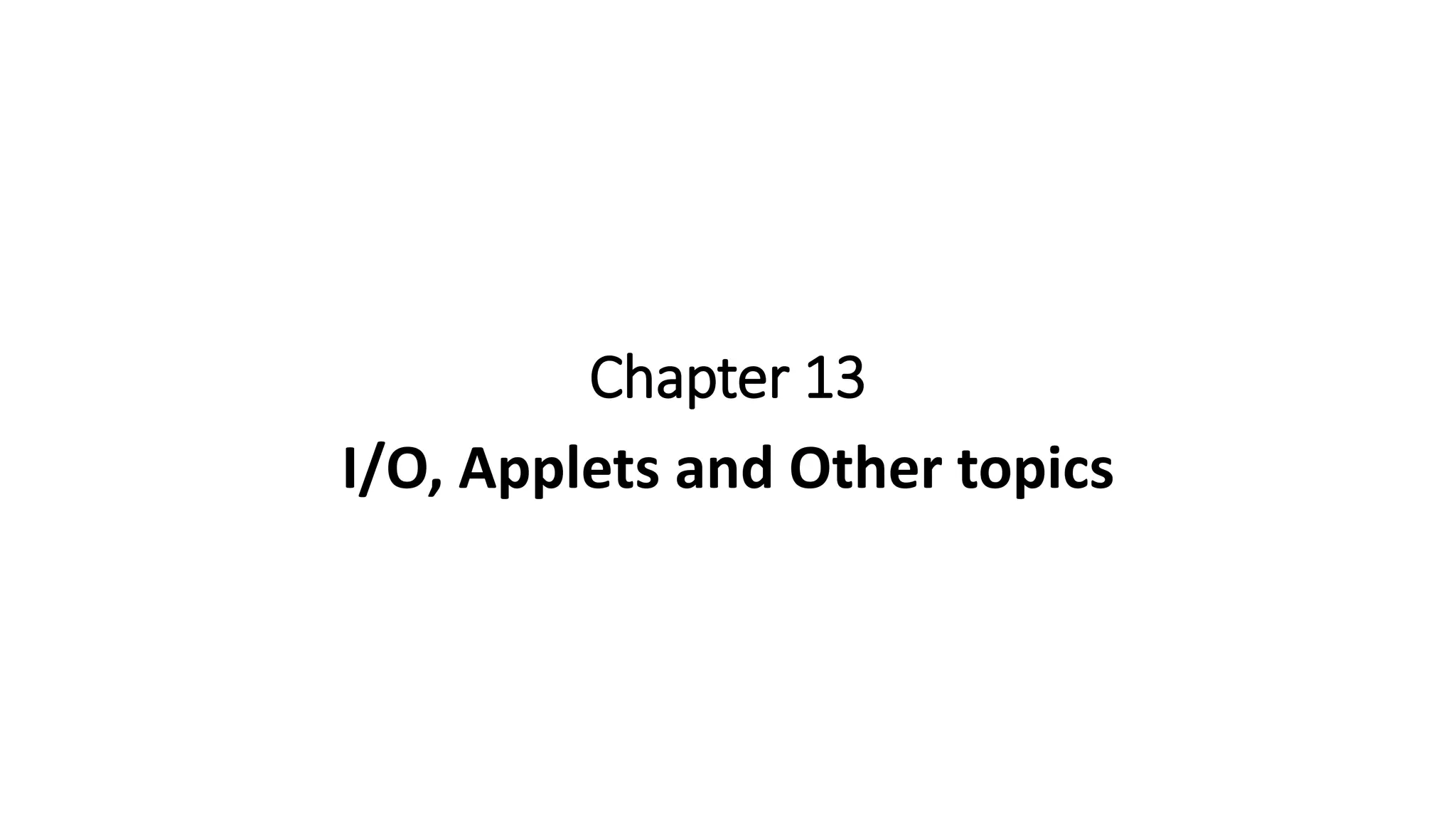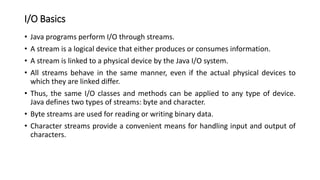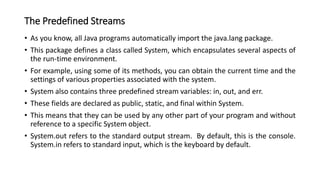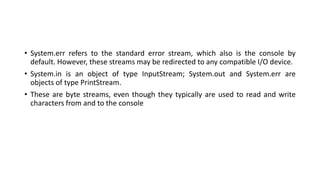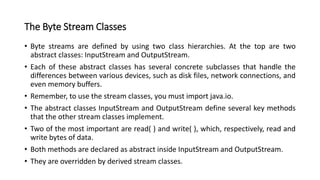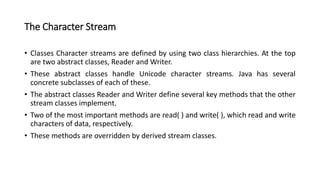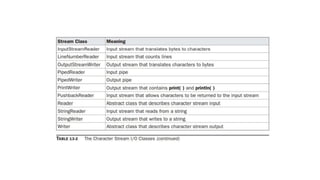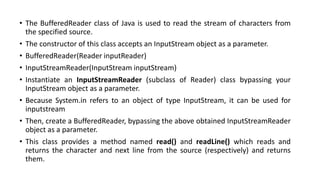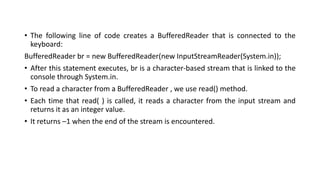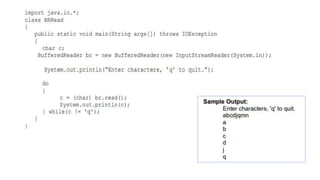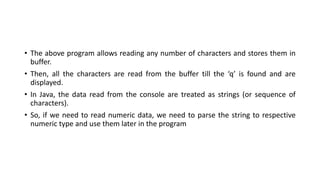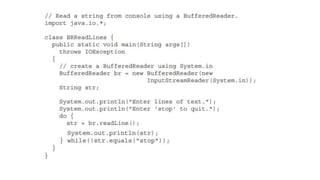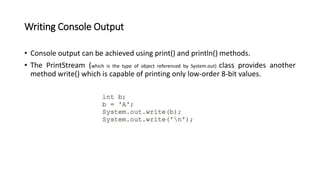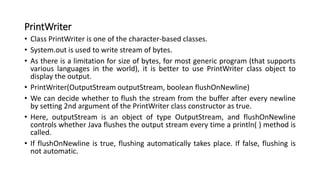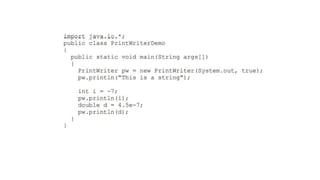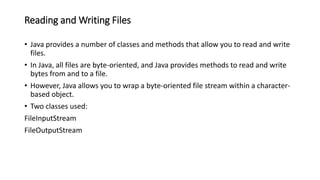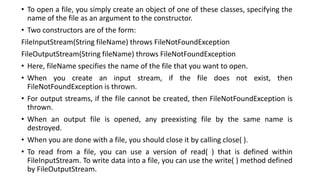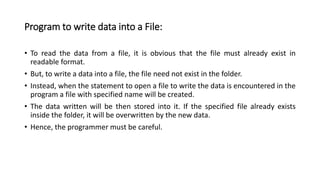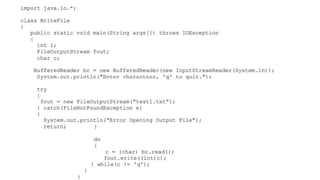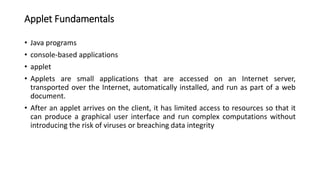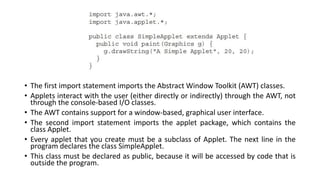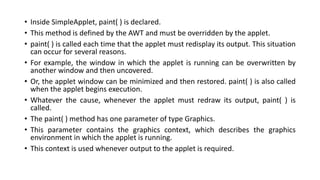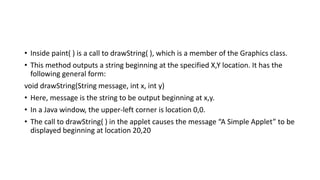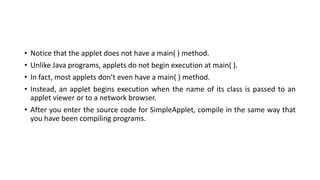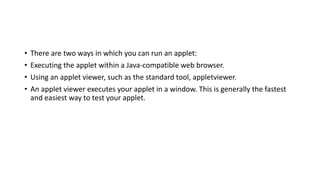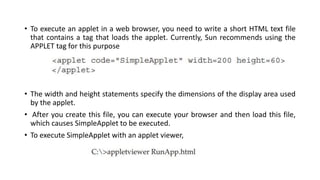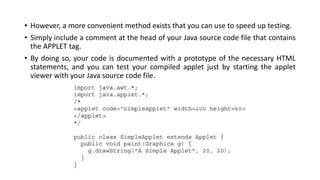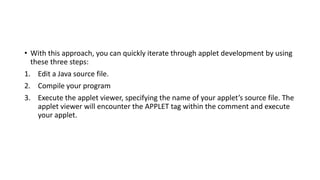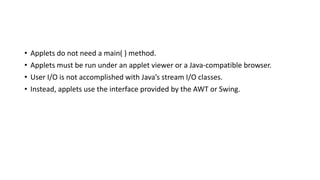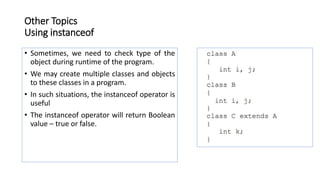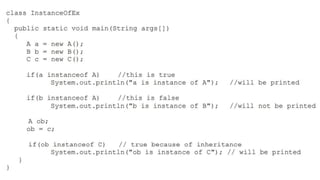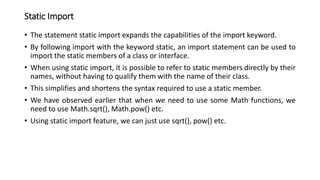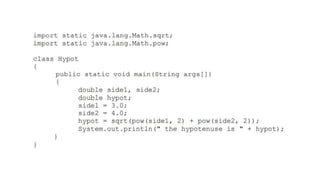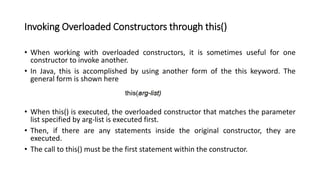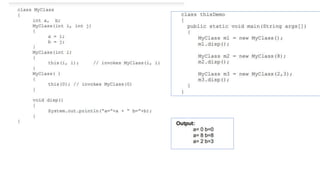The document discusses several key topics related to input/output (I/O) and applets in Java:
- I/O in Java is performed through streams which can be byte-based or character-based and linked to physical devices. The predefined streams System.in, System.out, and System.err are introduced.
- Reading input and writing output involves classes like BufferedReader, PrintWriter, FileInputStream and FileOutputStream.
- Applets are small Java programs that can be run in a web browser. Every applet must extend the Applet class and override the paint() method to display its graphical user interface.