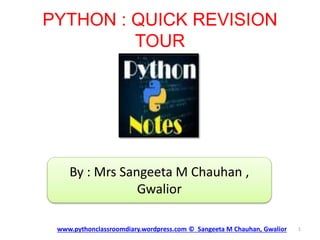
chapter 1 class 12. revision tour python chapter 1 class 12
- 1. PYTHON : QUICK REVISION TOUR www.pythonclassroomdiary.wordpress.com © Sangeeta M Chauhan, Gwalior 1 By : Mrs Sangeeta M Chauhan , Gwalior
- 2. www.pythonclassroomdiary.wordpress.com © Sangeeta M Chauhan, Gwalior 2 Pythonisahigh-level,interpreted,interactiveandobject-oriented scriptinglanguage.Pythonisdesignedtobehighlyreadable. Designedby:GuidoVanRossumin1990 Developer:PythonSoftwareFoundation Website(todownload):http://www.python.org
- 3. www.pythonclassroomdiary.wordpress.com © Sangeeta M Chauhan, Gwalior 3 Portablity −Python can run on a wide variety of hardware platforms and has the same interface on all platforms. Extendablity – It allows to add low-level modules to the Python interpreter. Databases −Python provides interfaces to all major commercial databases. GUI Programming −Python supports GUI applications that can be created and ported to many system calls, libraries and windows systems, such as Windows MFC, Macintosh, and the XWindow system of Unix. Very Easy-to-learn −Python has few keywords, simple structure, and a clearly defined syntax. This allows the student to pick up the language quickly. Readability −Python code is more clearly defined and visible to the eyes. Interactive Mode −Python uses SHELL which allows interactive testing and debugging of snippets of code. Garbage Collections :It supports automatic garbage collection. It can be easily integrated with C, C++, COM, ActiveX, CORBA, and Java.
- 4. POPULAR SOFTWARES MADE IN PYTHON • DROP BOX • GOOGLE • INSTAGRAM • YOUTUBE • BIGTORRENT • YAHOO MAPS etc www.pythonclassroomdiary.wordpress.com © Sangeeta M Chauhan, Gwalior 4
- 5. www.pythonclassroomdiary.wordpress.com © Sangeeta M Chauhan, Gwalior 5 Python Character Set Character Set means characters and symbols which can be determined by python language. A character set consist of characters, symbols, digits, or any other symbolic character. Letters: A-Z, a-z Digits: 0-9 Special Symbols: _, +, -, *, /, (, ), {, } . . . Etc. White Spaces: blank space, tab, carriage return, newline, form feed etc. Other characters: python can process all kind of ASCII and UNICODE characters.
- 6. www.pythonclassroomdiary.wordpress.com © Sangeeta M Chauhan, Gwalior 6 Tokens • Smallest units of any programming language are called Tokens (Lexical Unit ) Python tokens are- i. Keywords ii. Identifiers (Names) iii. Literals iv. Operators v. Punctuators
- 7. • Keywords are reserve words for compiler and has special meaning for compiler. www.pythonclassroomdiary.wordpress.com © Sangeeta M Chauhan, Gwalior 7 Keywords
- 8. • A Python identifier is a name used to identify a variable, function, class, module or other object www.pythonclassroomdiary.wordpress.com © Sangeeta M Chauhan, Gwalior 8 Identifiers Python identifier may be combination of alphabets, underscore and digits. The first letter of an identifier must be a letter or underscore (_) . Case sensitive (Upper case letter and lower case letter are different.) Length of Identifier is endless and case sensitive. No keyword can be taken as identifier.
- 9. Literals www.pythonclassroomdiary.wordpress.com © Sangeeta M Chauhan, Gwalior 9 • Literals are often called Constant Values. • Python allows different types of literals - – String literals - “Manasvi ”,’F’,”24” – Numeric literals – 10, 13.5, 3+5i – Boolean literals – True or False – Special Literal None
- 10. www.pythonclassroomdiary.wordpress.com © Sangeeta M Chauhan, Gwalior 10 String Literals • String Literal is a sequence (collection) of characters enclosed with Single (‘ ‘) , double(“ “) or triple quote(‘’’ ‘’’) • A=“Hello” • Name=“”” Tani””” • X=‘Gwalior’
- 11. Numeric Literals • Numeric Literals can be of 3 types- – int (signed integers) • Decimal Integer Literals – 10, 17, 210 | • Octal Integer Literals - 0o17, 0o217 etc.| • Hexadecimal Integer Literals – 0x14, 0x2A4, 0xABD etc.| – float ( floating point real value) • Fractional Form – 2.0, 17.5 -13.5, -.00015 etc.| • Exponent Form - -1.7E+8, .25E-4 etc.| – complex (complex numbers) • 3+5i etc.| www.pythonclassroomdiary.wordpress.com © Sangeeta M Chauhan, Gwalior 11
- 12. Boolean Literals • True • False Special Literals • None (means nothing) www.pythonclassroomdiary.wordpress.com © Sangeeta M Chauhan, Gwalior 12
- 13. OPERATORS • Operators are symbols used to perform operations on values and variables. • www.pythonclassroomdiary.wordpress.com © Sangeeta M Chauhan, Gwalior 13 A + B - C Operators Operands
- 14. Types of Operators www.pythonclassroomdiary.wordpress.com © Sangeeta M Chauhan, Gwalior 14 – Unary Operator • Unary plus (+) • Unary Minus (-) • Bitwise complement (~) • Logical Negation (not) – Binary Operator • Arithmetic operator (+, -, *, /, %, **, //) • Relational Operator(<, >, <=, >=, ==, != ) • Logical Operator (and, or) • Assigment Operator (=, /=, +=, -=, *=, %=, **=, //=) • Bitwise Operator (& bitwise and, ^ bitwise xor, | bitwise or) • Shift operator (<< shift left, >> shift right) • Identity Operator (is, is not) • Membership Operator (in, not in)
- 15. Lets Practice Find out the Output (a=5,b=2,c=3) Solution 22//8/2 5+4*5**2 105 5+6/2%4 8 a<b or 45>20 and 5<2 F a<b or b<c and True or c>a T a<b or b<c and True and c>a F a<b or b<c or True and c>a T www.pythonclassroomdiary.wordpress.com © Sangeeta M Chauhan, Gwalior 15 ANS ANS ANS ANS ANS ANS ANS
- 16. Ques Output ?????? answer 1 7 and 0 or 2 2 2 7 or 9 or 2 7 3 7 and 9 or 2 9 4 7 and 0 or 9 9 5 -7 and -5 or 9 -5 6 5> "str" Error 7 4 or 5> "str" 4 8 A+=4/2 (A=16) 18 9 A**=2//4 (A=2) 1.0 www.pythonclassroomdiary.wordpress.com © Sangeeta M Chauhan, Gwalior 16 Click on the button to view answer
- 17. a=2 , b=4, c=a, d=2 Ques Output Answers 1 a is b False 2 a is d True 3 a is not b True 4 4 in [1,3,4,5,7] True 5 "a" in “Divyaditya" True 6 "v" in "MANASVI" False 7 "e" in {1:"a",2:"e",3:"i",4:"o",5:"u"} False 8 "1" in {1:"a",2:"e",3:"i",4:"o",5:"u"} False 9 1 In {1:"a",2:"e",3:"i",4:"o",5:"u"} True 10 "ash" not in "natasha" False www.pythonclassroomdiary.wordpress.com © Sangeeta M Chauhan, Gwalior 17 Click on the button to view answer
- 18. PUNTCUATORS • A punctuator is a token that has syntactic and semantic meaning to the compiler www.pythonclassroomdiary.wordpress.com © Sangeeta M Chauhan, Gwalior 18
- 19. www.pythonclassroomdiary.wordpress.com © Sangeeta M Chauhan, Gwalior 19
- 20. www.pythonclassroomdiary.wordpress.com © Sangeeta M Chauhan, Gwalior 20 Chart : Python Data Types
- 21. MUTABLE & IMMUTABLE DATA TYPES • IMMUTABLE : Objects of built-in types like (int, float, bool, str, tuple, Unicode). • MUTABLE : Objects of built-in types like (list, set, dict). • Custom classes are generally mutable. www.pythonclassroomdiary.wordpress.com © Sangeeta M Chauhan, Gwalior 21 a mutable object can be changed after it is created, and an immutable object can't.
- 22. What are an object’s identity, type, and value • All the data in a Python code is treated as objects. Every object has an identity, a type, and a value. www.pythonclassroomdiary.wordpress.com © Sangeeta M Chauhan, Gwalior 22 1. IDENTITY : (object’s address in memory) identity never changes once it has been created • Can be known by using id() 2. TYPE : An object type is unchangeable like the identity. • Can be known by using type() 3. VALUE : An Object
- 23. < 1001> <1030> www.pythonclassroomdiary.wordpress.com © Sangeeta M Chauhan, Gwalior 23 Lets understand through an example A=“GWALIOR” B=25 reference variables Objects/ Values Identity/ Address 25 GWALIOR A B
- 24. Make immutability more clear www.pythonclassroomdiary.wordpress.com © Sangeeta M Chauhan, Gwalior 24 Here we have assigned same value to two different variable a b <1020> Now we have assigned another value to variable b b=“Hello” a b <1020> <1220> Again c b a <1020> <1220> <1500> 12 Hello 12 a=12 b=12 C= a a=15 12 Hello 15
- 25. Dynamic typing >>> A=12 >>> A=“hello” www.pythonclassroomdiary.wordpress.com © Sangeeta M Chauhan, Gwalior 25 Multiple assignment >>> A=B=C=D=24 >>> A,B,C=1,2,3 Creation and deletion of a Variable >>> Age=24 >>> del Age
- 26. Python Data Type – Numeric www.pythonclassroomdiary.wordpress.com © Sangeeta M Chauhan, Gwalior 26
- 27. Python Data Type – String • String is a sequence of characters. Python supports Unicode characters. Generally strings are represented by either single or double quotes www.pythonclassroomdiary.wordpress.com © Sangeeta M Chauhan, Gwalior 27
- 28. String Creation • In python string can be declared in two ways. – Single line string • str = “Python Workshop” or str = ‘Python Workshop’ – Multi line string • Str = ‘Python or Text = ‘’’Python Workshop’ workshop for Master Trainers ‘’’ www.pythonclassroomdiary.wordpress.com © Sangeeta M Chauhan, Gwalior 28 G W A L I O R 0 1 2 3 4 5 6 -7 -6 -5 -4 -3 -2 -1 Forward indexing Backward Indexing
- 29. Python Data Type – List • List is a versatile data type exclusive in Python. In a sense it is same as array in C/C++. But interesting thing about list in Python is it can simultaneously hold different type of data. • Formally list is a ordered sequence of some data written using square brackets ([]) and separated with commas (,) www.pythonclassroomdiary.wordpress.com © Sangeeta M Chauhan, Gwalior 29
- 30. CREATION OF LIST www.pythonclassroomdiary.wordpress.com © Sangeeta M Chauhan, Gwalior 30
- 31. Python Tuple • Tuple is an ordered sequences of items same as list. The only difference is that tuples are immutable. Tuples once created cannot be modified. • Tuples are used to write-protect data and are usually faster than list as it cannot change dynamically. It is defined within parentheses () where items are separated by commas. www.pythonclassroomdiary.wordpress.com © Sangeeta M Chauhan, Gwalior 31
- 32. CREATION OF TUPLE # Empty tuple my_tuple1 = () my_tuple2 = (1, 2, 3) mix_tuple = (1, "Hello", 3.4) Nested_tuple = (“Good", [4,1, 3,5], (1, 2, 3)) www.pythonclassroomdiary.wordpress.com © Sangeeta M Chauhan, Gwalior 32
- 33. Advantages of Tuple over List Since tuple are immutable, iterating through tuple is faster than with list. So there is a slight performance boost. We generally use tuple for heterogeneous (different) data types and list for homogeneous (similar) data types. Tuples that contain immutable elements can be used as key for a dictionary. With list, this is not possible. If you have data that doesn't change, implementing it as tuple will guarantee that it remains write-protected. www.pythonclassroomdiary.wordpress.com © Sangeeta M Chauhan, Gwalior 33
- 34. Python Set • Set is an unordered collection of unique items. • Set is defined by values separated by comma inside braces { }.Items in a set are not ordered www.pythonclassroomdiary.wordpress.com © Sangeeta M Chauhan, Gwalior 34 CREATING An Empty SET S1=set() CREATING a SET to store Subject Names subjects={"Physics","Chemistry","Maths","Compute r Science","English"}
- 35. • >>> S={1,2,3,4,3,5,6} • >>> S • {1, 2, 3, 4, 5, 6} www.pythonclassroomdiary.wordpress.com © Sangeeta M Chauhan, Gwalior 35 POINTS TO REMEMBER: • 'set' object does not support indexing • Being an unordered collection, sets do not record element position or order of insertion • cannot have multiple occurrences of the same element • set cannot have mutable items
- 36. www.pythonclassroomdiary.wordpress.com © Sangeeta M Chauhan, Gwalior 36
- 37. DICTIONARY • Python dictionary is an unordered collection of items that is changeable and indexed. dictionaries are written with curly brackets, and they have keys and values pair as data item. Here 1,2,3 are keys and Apr , May & Jun are Values www.pythonclassroomdiary.wordpress.com © Sangeeta M Chauhan, Gwalior 37 Dict={} # Empty Dictionary Qtr1={1: ”Apr”,2:”May”, 3: ”Jun”}
- 38. Type Casting • Type Casting is when you convert a variable value from one type to another. 1. If it is done by python interpreter it is called implicit type conversion 2. If it is done by user it is called Explicit type conversion Example 1 Example 2- a=4.0 age=“25” b=5 b=int (a) c= a + b Then c result of a (float type) + b (int type) will be converted into float (stored in c). www.pythonclassroomdiary.wordpress.com © Sangeeta M Chauhan, Gwalior 38
- 39. In python, for Explicit type conversion following conversion functions are use : • int ( ) • float( ) • str( ) • complex( ) • bool( ) www.pythonclassroomdiary.wordpress.com © Sangeeta M Chauhan, Gwalior 39 Syntax : converted data = con_function (<data of another type)
- 40. How to Input Data • Python has an input function which lets you ask a user for some text input. You call this function to tell the program to stop and wait for the user to key in the data. • variable=input (<“message to print”> Example • N=input(“Enter Your Name”) Input function read the values and convert it into string www.pythonclassroomdiary.wordpress.com © Sangeeta M Chauhan, Gwalior 40
- 41. How to print output • Syntax: print(*objects, sep=' ', end='n', file=sys.stdout) Parameters: value(s) : Any value, and as many as you like. Will be converted to string before printed sep=’separator’ : (Optional) Specify how to separate the objects, if there is more than one . Default is ’ ‘ (space) end=’end’: (Optional) Specify what to print at the end. Default is new line file=sys.stdout : to print the message on File/standard output stream www.pythonclassroomdiary.wordpress.com © Sangeeta M Chauhan, Gwalior 41
- 42. Example www.pythonclassroomdiary.wordpress.com © Sangeeta M Chauhan, Gwalior 42 In the above Example we want to read numeric values for p , r , t but input () return string value hence we need to convert it into integer type using int()
- 43. Writing into file using print command www.pythonclassroomdiary.wordpress.com © Sangeeta M Chauhan, Gwalior 43
- 44. Types of statements www.pythonclassroomdiary.wordpress.com © Sangeeta M Chauhan, Gwalior • In Python, statements are of 3 types- » Empty Statements • pass » Simple Statements (Single Statement) • name=input (“Enter your Name “) • print(name) etc. » Compound Statements • <Compound Statement Header>: <Indented Body containing multiple simple statements/compound statements> • Here, Header line starts with the keyword and ends at colon (:). • The body consists of more than one simple Python statements or compound statements. 44
- 45. •CONDITIONAL STATEMENTS www.pythonclassroomdiary.wordpress.com © Sangeeta M Chauhan, Gwalior 45
- 46. •ITERATIVE STATEMENTS www.pythonclassroomdiary.wordpress.com © Sangeeta M Chauhan, Gwalior 46
- 47. Now look at what kind of values evaluate to "True" or "False" in python. Anything that is "empty" usually evaluates to False, along with the integer 0 and the boolean value of False. • for value in ('', 0, None, [], (), {}, False): if value: print (value, "True“) else: print( value, "False" ) www.pythonclassroomdiary.wordpress.com © Sangeeta M Chauhan, Gwalior 47 False 0 False None False [] False () False {} False False False
- 48. Objects that are not empty evaluate to "True", along with numbers not equal to 0, and the boolean value True. • for value in (' ', 2, 1, "a", [1], (3,), True): if value: print (value, "True" ) else: print (value, "False“) www.pythonclassroomdiary.wordpress.com © Sangeeta M Chauhan, Gwalior True 2 True 1 True a True [1] True (3,) True True True 48
- 49. JUMP STATEMENTS • Jump statements in python are used to modify the flow of a loop • Type of Jump Statements in Python:- 1. break - to terminate the loop 2. continue -to skip all the remaining statements in the loop and move controls back to the start of the loop 3. pass-It makes a controller to pass by without executing any code www.pythonclassroomdiary.wordpress.com © Sangeeta M Chauhan, Gwalior 49
- 50. Example : break statement www.pythonclassroomdiary.wordpress.com © Sangeeta M Chauhan, Gwalior 50 Output
- 51. Example : continue statement www.pythonclassroomdiary.wordpress.com © Sangeeta M Chauhan, Gwalior 51 Output
- 52. Example : pass statement www.pythonclassroomdiary.wordpress.com © Sangeeta M Chauhan, Gwalior 52 Output the pass statement does nothing particular, but it can act as a placeholder
- 53. More to know • In-Place Swapping Of Two Numbers. x, y = 10, 20 print(x, y) x, y = y, x print(x, y) • Create a single string from all the elements in list a = [“Python", “Master", “Trainers"] str=" ".join(a) www.pythonclassroomdiary.wordpress.com © Sangeeta M Chauhan, Gwalior 53
- 54. • Chaining Of Comparison Operators. n = 10 result = 1 < n < 20 result = 1 > n <= 9 • Python’s Ternary Operator) <expr1> if <conditional_expr> else <expr2> www.pythonclassroomdiary.wordpress.com © Sangeeta M Chauhan, Gwalior 54 More to know………… category = 'minor' if age < 21 else 'adult'
- 55. • Reversing an int through typecasting & slicing a=(str(num)[::-1]) • it is permissible to write an entire if statement on one line. www.pythonclassroomdiary.wordpress.com © Sangeeta M Chauhan, Gwalior 55 More to know………… if (age>=18): print(“ > 18”); print(“An Adult “); print(“Eligible to Vote”);
- 56. www.pythonclassroomdiary.wordpress.com © Sangeeta M Chauhan, Gwalior 63