Camtasia getting started guide
•Download as PPT, PDF•
0 likes•83 views
Report
Share
Report
Share
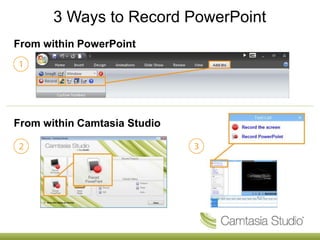
Recommended
Recommended
More Related Content
Viewers also liked
Viewers also liked (20)
Baykee SL series solar inverter Optional AVR Function

Baykee SL series solar inverter Optional AVR Function
Fotowelt T series Self-Balancing Scooter user manual

Fotowelt T series Self-Balancing Scooter user manual
Fotowelt F series Self-Balancing Scooter user manual

Fotowelt F series Self-Balancing Scooter user manual
La construction de nouveaux territoires dans les mondes virtuels

La construction de nouveaux territoires dans les mondes virtuels
Similar to Camtasia getting started guide
Similar to Camtasia getting started guide (12)
Recently uploaded
Recently uploaded (20)
Connector Corner: Accelerate revenue generation using UiPath API-centric busi...

Connector Corner: Accelerate revenue generation using UiPath API-centric busi...
Introduction to Multilingual Retrieval Augmented Generation (RAG)

Introduction to Multilingual Retrieval Augmented Generation (RAG)
DEV meet-up UiPath Document Understanding May 7 2024 Amsterdam

DEV meet-up UiPath Document Understanding May 7 2024 Amsterdam
TrustArc Webinar - Unlock the Power of AI-Driven Data Discovery

TrustArc Webinar - Unlock the Power of AI-Driven Data Discovery
Repurposing LNG terminals for Hydrogen Ammonia: Feasibility and Cost Saving

Repurposing LNG terminals for Hydrogen Ammonia: Feasibility and Cost Saving
Vector Search -An Introduction in Oracle Database 23ai.pptx

Vector Search -An Introduction in Oracle Database 23ai.pptx
Strategize a Smooth Tenant-to-tenant Migration and Copilot Takeoff

Strategize a Smooth Tenant-to-tenant Migration and Copilot Takeoff
Finding Java's Hidden Performance Traps @ DevoxxUK 2024

Finding Java's Hidden Performance Traps @ DevoxxUK 2024
Less Is More: Utilizing Ballerina to Architect a Cloud Data Platform

Less Is More: Utilizing Ballerina to Architect a Cloud Data Platform
Why Teams call analytics are critical to your entire business

Why Teams call analytics are critical to your entire business
AWS Community Day CPH - Three problems of Terraform

AWS Community Day CPH - Three problems of Terraform
WSO2's API Vision: Unifying Control, Empowering Developers

WSO2's API Vision: Unifying Control, Empowering Developers
Navigating the Deluge_ Dubai Floods and the Resilience of Dubai International...

Navigating the Deluge_ Dubai Floods and the Resilience of Dubai International...
Navigating Identity and Access Management in the Modern Enterprise

Navigating Identity and Access Management in the Modern Enterprise
Camtasia getting started guide
- 1. 3 Ways to Record PowerPoint From within PowerPoint From within Camtasia Studio
- 2. Setting Up for Recording Begins recording your PowerPoint Presentation. Records Audio for the PowerPoint slides. Records Camera with the PowerPoint Presentation. Displays the Camera Preview during recording. Click the Recording options icon to set up specific options for recording, including: • Records the mouse cursor • Video and Audio Format • Audio source • Camera Setup • Hotkeys for Record/Pause and Stop Opens help topic for more information. The Camtasia Studio Recording Toolbar within PowerPoint
- 3. During Recording 1. Click record to launch the Slideshow. 2. Check the microphone input level. When ready, select the Click to begin recording button or use the hotkeys. 3. Control the PowerPoint presentation normally during the recording. 4. Press Esc to stop recording.
- 4. After Recording 1. At the end of the recording; choose whether to Stop Recording or Continue Recording. If you choose to Continue Recording, click the Stop Recording button in the PowerPoint recording toolbar. 2. After you save the file, choose whether to: • Produce your recording. or • Edit your recording before producing it.
- 5. Cancelling a Recording 1. Press 2. When the Save Camtasia Recording As… dialog box appears, click Cancel. 3. When the dialog box appears asking if you are sure you want to delete the current video capture, click Yes.