The document provides an overview of the C programming language. It discusses the evolution of C from earlier programming languages like ALGOL 60 and BCPL. C was developed in the early 1970s by Dennis Ritchie and others at Bell Labs. The document outlines the features of C like being a robust language suitable for system software and applications. It describes the basic structure of a C program and key concepts like tokens, identifiers, keywords, constants, and data types. It also covers preprocessing, compilation, execution process and important elements like header files, the main function, and symbolic constants.

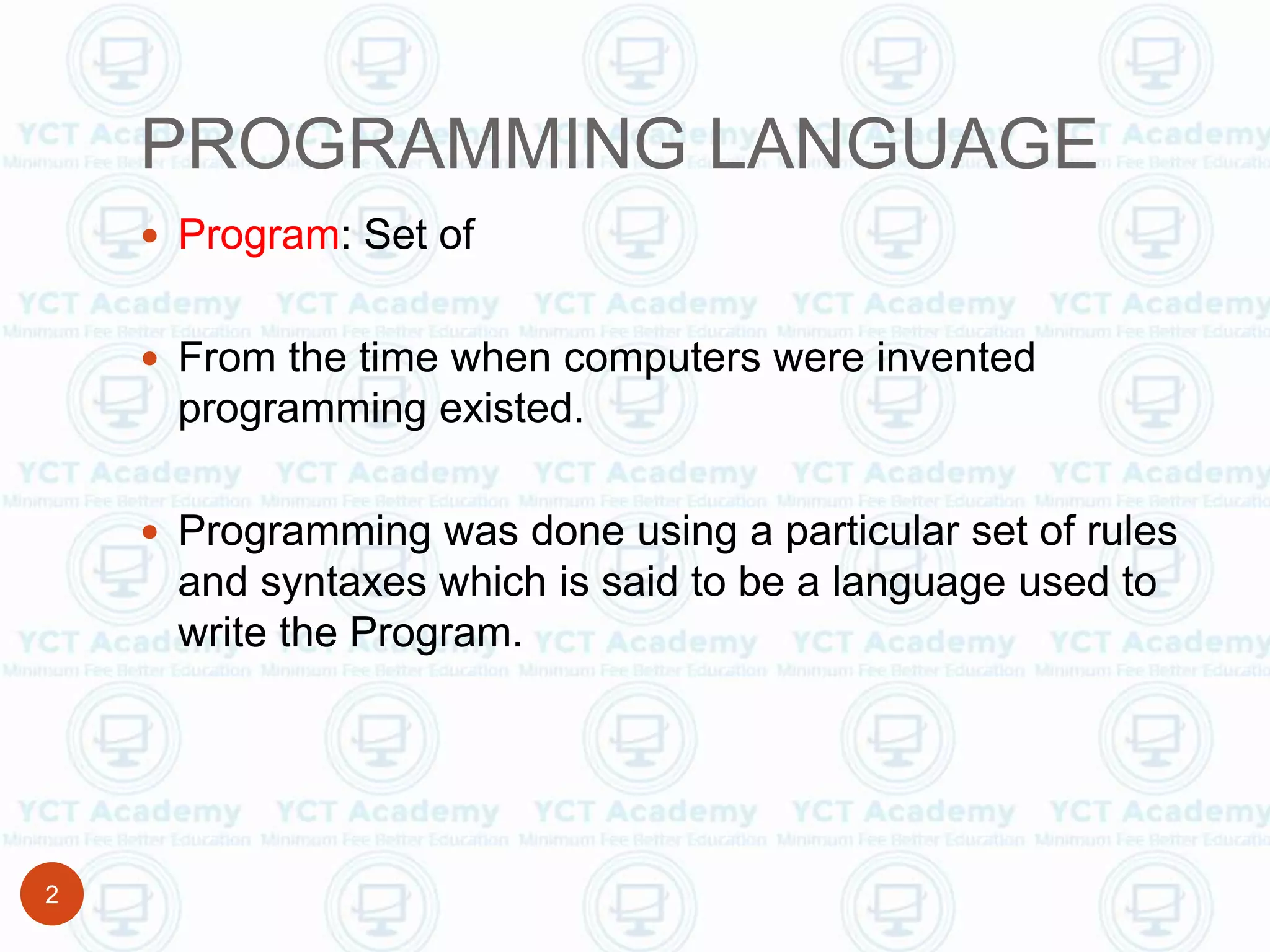

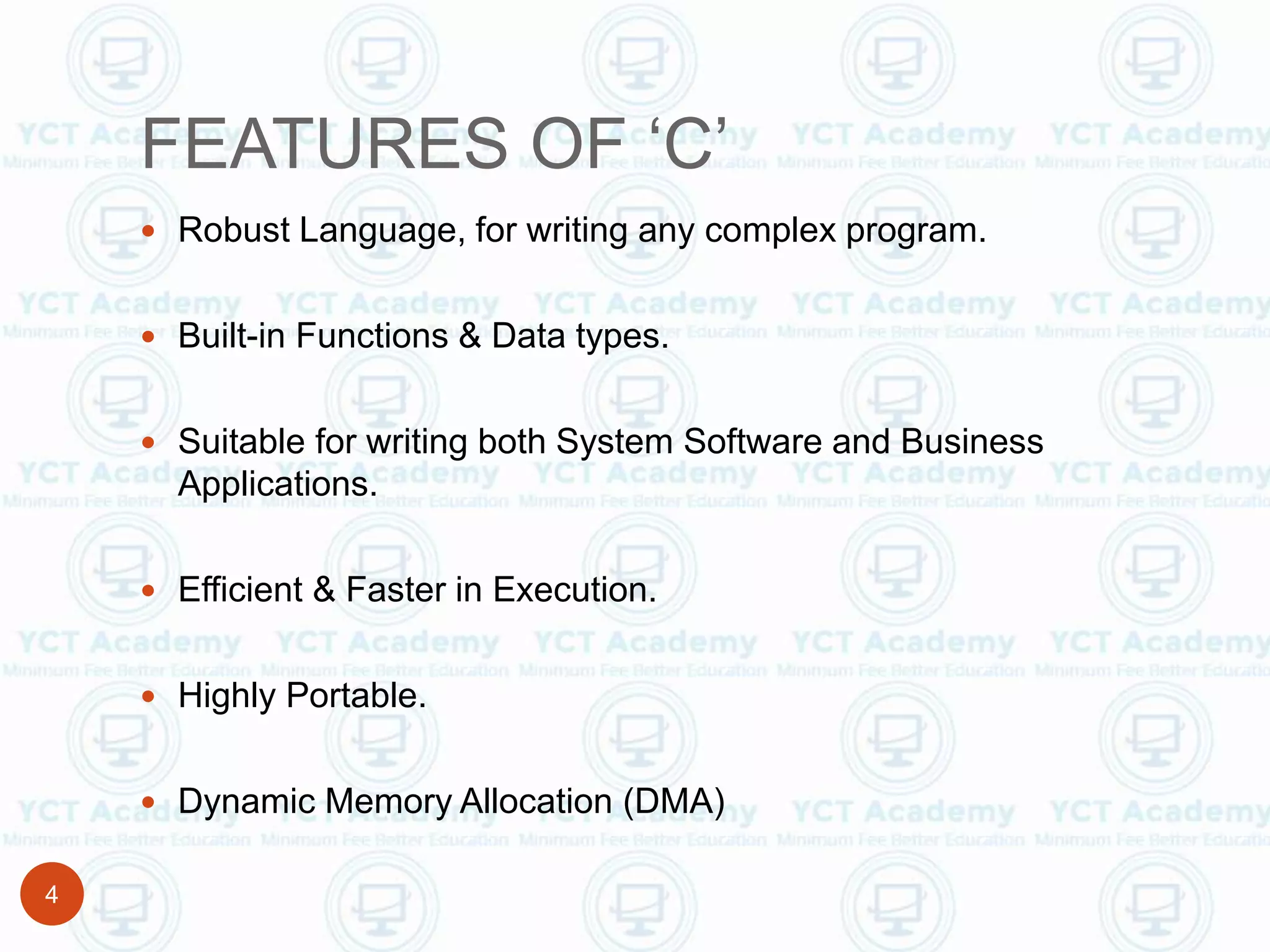




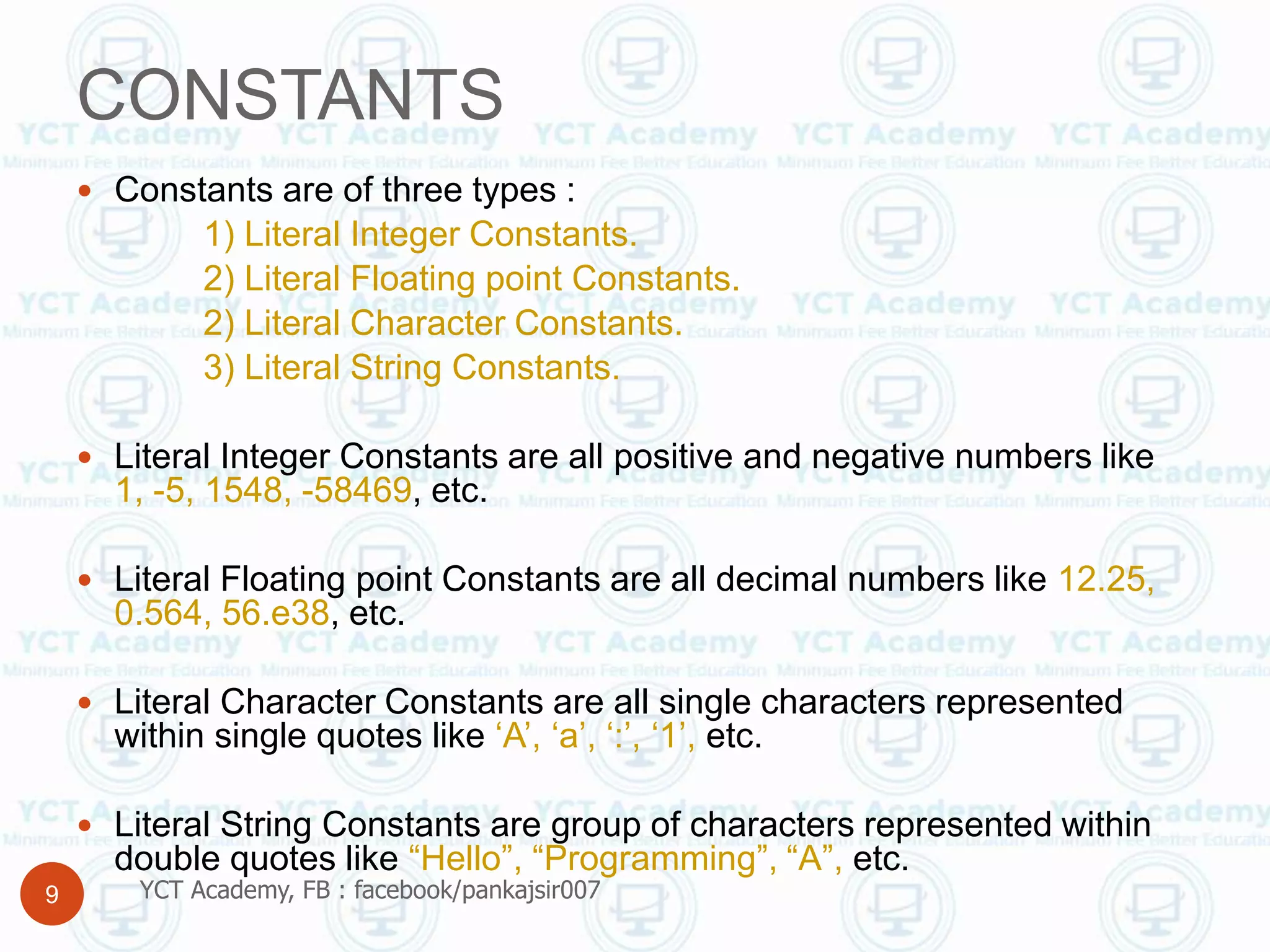


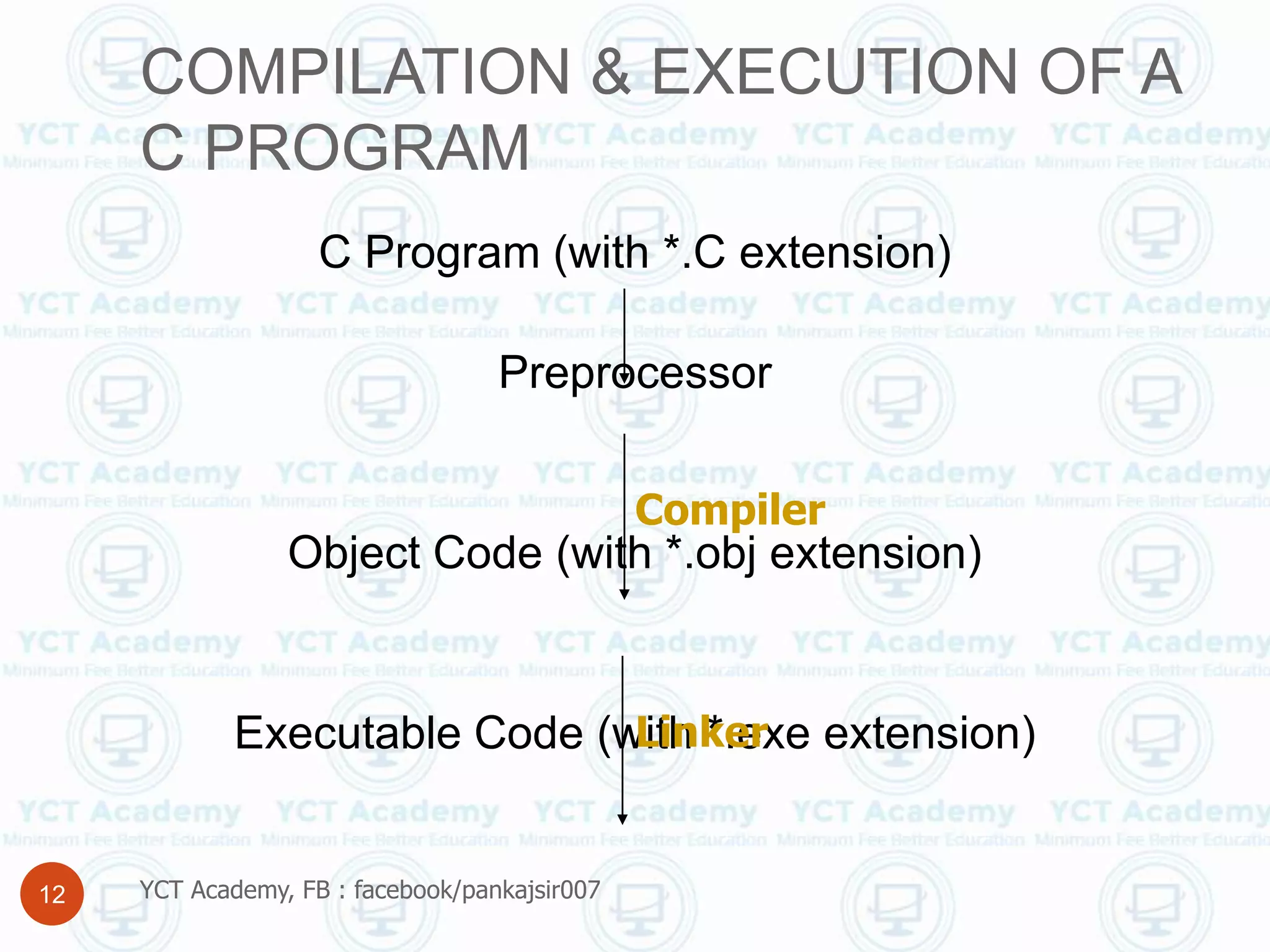











![STRINGS
YCT Academy, FB : facebook/pankajsir007
24
Strings are Group of Characters. In C strings are said to be Character Arrays.
Array is a collection of similar type of elements referred by a single name and
allocated in a contiguous memory locations.
char Array_name[size]; where char is data type, Array name is the name given to the
array and [] is the subscript or Delimiters of the array within which the size that is the
no. of characters that the array can contain is specified.
Strings in C are called as NULL TERMINATED CHARACTER ARRAYS. A special
character called as the NULL character ( ‘0’ ) a backslash with a zero is the last
character ending the array which is automatically inserted by the C compiler after the
last character inputed.
For example char name[10] = “Dennis”;
‘D’ ‘e’ ‘n’ ‘n’ ‘i’ ‘s’ ‘0’
[0] [1] [2] [3] [4] [5] [6] [7] [8] [9]
100 101 102 103 104 105 106 107 108 109
Index of The Array
Element of the array
Address of each
Element of the array](https://image.slidesharecdn.com/cprogrammingpankajpanjwani-230704033949-bdc75e7f/75/c-programming-Pankaj-Panjwani-pptx-24-2048.jpg)













