Business Connections (Referral Program)
•Download as PPT, PDF•
2 likes•438 views
The document provides an overview of the Business Connections referral program where partners can earn a one-time payment of 50% of the monthly recurring charges (up to $5,000) for closed leads. It describes the program eligibility, how vendors can sign up online and submit leads, and the process for leads to be converted into opportunities and orders in the LiNX system. Requests for corrections to leads can be submitted through the Remedy support ticket system.
Report
Share
Report
Share
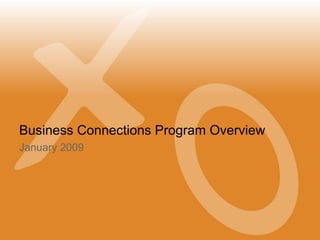
Recommended
Business Connections Overview 2007

XO Referral Program. Select Diana Byler from the dropdown box. Submit your referral, I close the business, and you get paid.
Identity Theft

This document provides tips from a detective on protecting personal information to prevent identity theft. It recommends obtaining a private PO box and using it for all correspondence to obscure one's home address. It also advises opting out of data broker services, credit monitoring, and establishing a trust to protect assets from potential threats or lawsuits.
How to transfer your EPF money online

EPFO launched the Online Transfer Claim Portal (OTCP) to ensure timely transfer of EPF money. With this you can get your money transferred from one account to another online.
Albany Door Systems - Dealer>Customer newsletter LIST IMPORTING

This document provides instructions for importing a contact list into Constant Contact. It discusses exporting contact lists from various programs like Outlook, QuickBooks, and Gmail. It then outlines the steps to import the list by selecting the list, choosing to add via file upload, granting permissions, mapping data fields, and starting the import. Customer support contact information is provided at the end.
makbiz

MakBiz.Net is an international online business directory of Macedonian Businesses and Professionals.
HANCOCK LAW FIRM

Tampa accident and injury attorney devoted exclusively to the victims of an auto accident, a trucking accident and other claims of negligence.
Hancock Law Firm serves Tampa, Florida and the surrounding area with superior personal injury litigation and counsel.
Kenpay2

General Digital Corp is offering Kenneth Hagland access to his payroll information online. To register, he should visit the self registration page at http://www.payrollonline.com, enter company code 72233 and passcode Mf4zy5BdQ, and the last four digits of his social security number. After completing the registration, he will be able to log in and view his payroll information online in a quick, simple, and convenient manner.
How Top Brands Use Referral Programs to Drive Customer Acquisition

The document discusses best practices for referral programs used by top brands to drive customer acquisition. It covers optimizing user participation through placements on the homepage, navigation, order confirmations, and standalone referral pages. It also discusses optimizing performance by measuring sharing rates, referral visits, and conversion rates, then testing different calls to action, offers, and shared content. The document provides benchmarks and examples from companies that have achieved referral programs contributing 7-30% of new customers with a cost per acquisition under $10.
Recommended
Business Connections Overview 2007

XO Referral Program. Select Diana Byler from the dropdown box. Submit your referral, I close the business, and you get paid.
Identity Theft

This document provides tips from a detective on protecting personal information to prevent identity theft. It recommends obtaining a private PO box and using it for all correspondence to obscure one's home address. It also advises opting out of data broker services, credit monitoring, and establishing a trust to protect assets from potential threats or lawsuits.
How to transfer your EPF money online

EPFO launched the Online Transfer Claim Portal (OTCP) to ensure timely transfer of EPF money. With this you can get your money transferred from one account to another online.
Albany Door Systems - Dealer>Customer newsletter LIST IMPORTING

This document provides instructions for importing a contact list into Constant Contact. It discusses exporting contact lists from various programs like Outlook, QuickBooks, and Gmail. It then outlines the steps to import the list by selecting the list, choosing to add via file upload, granting permissions, mapping data fields, and starting the import. Customer support contact information is provided at the end.
makbiz

MakBiz.Net is an international online business directory of Macedonian Businesses and Professionals.
HANCOCK LAW FIRM

Tampa accident and injury attorney devoted exclusively to the victims of an auto accident, a trucking accident and other claims of negligence.
Hancock Law Firm serves Tampa, Florida and the surrounding area with superior personal injury litigation and counsel.
Kenpay2

General Digital Corp is offering Kenneth Hagland access to his payroll information online. To register, he should visit the self registration page at http://www.payrollonline.com, enter company code 72233 and passcode Mf4zy5BdQ, and the last four digits of his social security number. After completing the registration, he will be able to log in and view his payroll information online in a quick, simple, and convenient manner.
How Top Brands Use Referral Programs to Drive Customer Acquisition

The document discusses best practices for referral programs used by top brands to drive customer acquisition. It covers optimizing user participation through placements on the homepage, navigation, order confirmations, and standalone referral pages. It also discusses optimizing performance by measuring sharing rates, referral visits, and conversion rates, then testing different calls to action, offers, and shared content. The document provides benchmarks and examples from companies that have achieved referral programs contributing 7-30% of new customers with a cost per acquisition under $10.
Business Connections Overview 2007

XO Referral Program. Select Diana Byler from the drop down, submit your referral, I close the business, and you get paid.
Oracle OSN

The document provides instructions for suppliers to register with the Oracle Supplier Network (OSN) in order to exchange electronic transactions with trading partners like Best Buy. It outlines the 4 step process: 1) Register by providing company and contact information; 2) Configure the OSN by setting up identifiers, communication protocols, transactions, and finding trading partners; 3) Test message delivery on the OSN test hub; 4) Transact and monitor exchanges. It includes examples of registration confirmation emails and provides links to OSN guides and documentation to help suppliers get set up.
User Guide - Chewy Vendor Partner Portal - New to Chewy.pdf

This document provides a user guide for vendors to onboard with Chewy using the Vendor Partner Portal. It outlines the multi-step onboarding process including creating an account, completing company and product information forms, submitting banking details, and electronically signing documents. Vendors can also use the portal to submit and track inquiries during the onboarding process and ongoing vendor services through a request system. The guide provides screenshots to illustrate each step of the onboarding workflow and support features within the Vendor Partner Portal.
Know your seller panel- II

In this module we will discuss :-
How to log in seller panel?
How Seller Panel looks?
How to raise a query?
How can you view your profile ?
QRG_GPSVendorPortal_VendorRegistration.pdf

Deloitte requires vendors to register in their Government and Public Services (GPS) Vendor Portal in order to be considered for subcontracts and purchase orders. The registration process has two steps - registering in the vendor portal itself, and separately registering in the Client Identity and Access Management (CIAM) system. When registering in the portal, vendors must provide their business email, contact information, and DUNS number. The first person to register from a company will be assigned the Vendor Administrator role and must complete the Prospective Vendor Questionnaire. After registering in the portal, vendors must activate their account by following a link in a confirmation email to CIAM registration, where they will create login credentials and set up multi-
DNC List Scrubbing Success

You've invested in a great product, now make it work for you. This refresher webinar is designed to offer you tips and tricks on how to be DNC compliant and it starts with getting a SAN. We'll show you step-by-step how to get it.
Sp28989190 (1)

This document provides instructions for placing backlinks on 20 different websites ranging from PR7 to PR9. It begins with a legal disclaimer and introduction about the importance of backlinks. It then lists each of the 20 websites along with instructions for placing a backlink on their forums, profiles, blogs, or other pages. The links can be placed in text, signatures, "about me" sections, and other appropriate places. The document encourages purchasing a weekly backlink packet service for ongoing backlink building.
UNDP_Quantum_User_Guide_For_Suppliers_May_2022.pdf

The document provides a guide for suppliers to register and use the Oracle Supplier Portal for online bidding with several UN agencies. It outlines the registration process which includes entering company details, contacts, addresses, business classifications, products/services, and completing a questionnaire. Suppliers must register to access tender documents, submit bids, and manage their profile. The guide explains each step and provides tips to navigate the portal effectively.
Vogsphere - Funeral Financial Management Solution (FFMS)

Vogsphere (PTY) Ltd is a South African company that provides a funeral financial management system (FFMS) software. The document provides instructions on how to use various features of the FFMS software, including how to log in, set up a database connection, change passwords, maintain data in tables, create and find client forms, and generate reports. The FFMS software allows users to manage client information, payments, claims, and other funeral financial data.
How To Enroll

The document provides instructions for enrolling as an agent with Real Innovate Realty. It outlines the sign up process which involves choosing a commission plan on their website, filling out required forms and contracts, and obtaining a real estate license. Upon completing the enrollment, new agents will receive an onboarding guide and be able to connect through the company's social media networks.
How To Enroll

The document provides instructions for enrolling as an agent with Real Innovate Realty. It outlines the sign up process which involves choosing a commission plan on their website, filling out required forms and contracts, and obtaining a real estate license. Upon completing the enrollment, new agents will receive an onboarding guide and be able to connect through the company's social media networks.
How to create Wireframes in PPT

The sample slides shows how editable wireframes can be created using PPT. This is the most easiest and cost effective way to create stunning wireframes. Based on the the designers can create visual designs which match client expectations.
Hub Certification Workshop

The Guilford County Purchasing Department Diversity Program will be hosting a Historically Underutilized Business (HUB) Certification workshop for our vendors. This will be a collaborative training session with the Greensboro Community Development Fund and GTCC Small Business Center. Vendors will be trained on how to expand their financial resources and increase their capacity. The Guilford County Purchasing Department will assist you with the HUB application and the HUB Certification process with the State of North Carolina.
The Guilford County Government strongly recommends HUB certification with the State of North Carolina under the Statewide Uniform Certification (SWUC) for all Minority or Women owned businesses. HUB Certification is used by local government, state agencies and other public agencies Statewide to assure equal opportunity in purchasing programs. All certified vendors are listed in the HUB Database for commodities, services, construction and repair work.
Reocon technology

The document discusses various technologies and tools that can be used in the real estate owned (REO) industry. It describes products from CoreLogic that provide market analytics, distressed sales reports, and other data-driven solutions. It also discusses offer management platforms from Concourse 360 and RealtyBid that help streamline the transaction process. Finally, it recommends technologies like drones, Google alerts, Dropbox, and video conferencing to aid with tasks like property marketing, document sharing, and client communication.
Know your seller panel- II

This document provides instructions for logging into a seller panel, navigating the different sections, and viewing a seller's profile details. It outlines how to log into the seller panel by visiting the website and entering login credentials. It describes the overview and navigation tabs where sellers can access help, support, training, and services. Finally, it details how a seller can view and update their profile by clicking on the profile tab and sections to see and manage their basic details, logo, signature, agreement history, and commission revisions. The support tab is also mentioned as where sellers can raise tickets for any queries.
15 Steps to Providing Quotes Utilizing Federal Business Opportunities Website

This document provides steps for finding requests for quotes (RFQs) on the Federal Business Opportunities (FBO) website and submitting quotes in response. It outlines how to search for RFQs by opportunity, solicitation number, or saved criteria. It also provides details on understanding solicitation requirements and templates for creating quotes, tracking submissions, and submitting quotes for federal opportunities.
E Filing Procedure Llp

The document provides step-by-step instructions for registering as a user and filling forms to reserve an LLP name and incorporate an LLP online. It outlines registering as a user, selecting a user role, filling personal and contact details, exporting certificates. It then explains how to login and access e-forms, fill out forms for reserving a name and incorporating an LLP, attaching documents, previewing, saving drafts, signing and making online payments.
Quickly Profit With Almost Any PLR Product

This document provides a 3-step method for making money from private label rights (PLR) products:
1. Prepare the PLR product by customizing it and adding links to related products.
2. Prepare follow-up emails to your email list promoting related products to the free PLR report every 4-7 days.
3. Drive traffic to your website offering the PLR product by joining free and paid safelists that allow members to exchange emails. Monitor results and test different subject lines and emails.
CoSocius New Supplier Registration Proof of Concept

The document outlines the process for a new supplier to self-register through an iSupplier portal and for a buyer to review and approve the registration. It includes steps for the supplier to enter registration information, for the buyer to review and approve the registration, and to update the supplier, supplier site, and supplier user records in the system. The overall process allows new suppliers to register online and notifies buyers to approve and qualify the supplier before they can be used for transactions.
Creating a new vendor registration form for dynamics 365 using office forms a...

The document describes how to create a vendor registration form using Microsoft Forms and link it to Dynamics 365 using Microsoft Flow. It includes steps to build the form, test it, and then create a flow that is triggered when the form is submitted to retrieve the response details and create a new record in Dynamics 365. Key steps include creating the form, adding questions, previewing the form, creating the flow, selecting triggers and actions to retrieve the response and create a Dynamics record, and naming the flow.
Communications Mining Series - Zero to Hero - Session 1

This session provides introduction to UiPath Communication Mining, importance and platform overview. You will acquire a good understand of the phases in Communication Mining as we go over the platform with you. Topics covered:
• Communication Mining Overview
• Why is it important?
• How can it help today’s business and the benefits
• Phases in Communication Mining
• Demo on Platform overview
• Q/A
More Related Content
Similar to Business Connections (Referral Program)
Business Connections Overview 2007

XO Referral Program. Select Diana Byler from the drop down, submit your referral, I close the business, and you get paid.
Oracle OSN

The document provides instructions for suppliers to register with the Oracle Supplier Network (OSN) in order to exchange electronic transactions with trading partners like Best Buy. It outlines the 4 step process: 1) Register by providing company and contact information; 2) Configure the OSN by setting up identifiers, communication protocols, transactions, and finding trading partners; 3) Test message delivery on the OSN test hub; 4) Transact and monitor exchanges. It includes examples of registration confirmation emails and provides links to OSN guides and documentation to help suppliers get set up.
User Guide - Chewy Vendor Partner Portal - New to Chewy.pdf

This document provides a user guide for vendors to onboard with Chewy using the Vendor Partner Portal. It outlines the multi-step onboarding process including creating an account, completing company and product information forms, submitting banking details, and electronically signing documents. Vendors can also use the portal to submit and track inquiries during the onboarding process and ongoing vendor services through a request system. The guide provides screenshots to illustrate each step of the onboarding workflow and support features within the Vendor Partner Portal.
Know your seller panel- II

In this module we will discuss :-
How to log in seller panel?
How Seller Panel looks?
How to raise a query?
How can you view your profile ?
QRG_GPSVendorPortal_VendorRegistration.pdf

Deloitte requires vendors to register in their Government and Public Services (GPS) Vendor Portal in order to be considered for subcontracts and purchase orders. The registration process has two steps - registering in the vendor portal itself, and separately registering in the Client Identity and Access Management (CIAM) system. When registering in the portal, vendors must provide their business email, contact information, and DUNS number. The first person to register from a company will be assigned the Vendor Administrator role and must complete the Prospective Vendor Questionnaire. After registering in the portal, vendors must activate their account by following a link in a confirmation email to CIAM registration, where they will create login credentials and set up multi-
DNC List Scrubbing Success

You've invested in a great product, now make it work for you. This refresher webinar is designed to offer you tips and tricks on how to be DNC compliant and it starts with getting a SAN. We'll show you step-by-step how to get it.
Sp28989190 (1)

This document provides instructions for placing backlinks on 20 different websites ranging from PR7 to PR9. It begins with a legal disclaimer and introduction about the importance of backlinks. It then lists each of the 20 websites along with instructions for placing a backlink on their forums, profiles, blogs, or other pages. The links can be placed in text, signatures, "about me" sections, and other appropriate places. The document encourages purchasing a weekly backlink packet service for ongoing backlink building.
UNDP_Quantum_User_Guide_For_Suppliers_May_2022.pdf

The document provides a guide for suppliers to register and use the Oracle Supplier Portal for online bidding with several UN agencies. It outlines the registration process which includes entering company details, contacts, addresses, business classifications, products/services, and completing a questionnaire. Suppliers must register to access tender documents, submit bids, and manage their profile. The guide explains each step and provides tips to navigate the portal effectively.
Vogsphere - Funeral Financial Management Solution (FFMS)

Vogsphere (PTY) Ltd is a South African company that provides a funeral financial management system (FFMS) software. The document provides instructions on how to use various features of the FFMS software, including how to log in, set up a database connection, change passwords, maintain data in tables, create and find client forms, and generate reports. The FFMS software allows users to manage client information, payments, claims, and other funeral financial data.
How To Enroll

The document provides instructions for enrolling as an agent with Real Innovate Realty. It outlines the sign up process which involves choosing a commission plan on their website, filling out required forms and contracts, and obtaining a real estate license. Upon completing the enrollment, new agents will receive an onboarding guide and be able to connect through the company's social media networks.
How To Enroll

The document provides instructions for enrolling as an agent with Real Innovate Realty. It outlines the sign up process which involves choosing a commission plan on their website, filling out required forms and contracts, and obtaining a real estate license. Upon completing the enrollment, new agents will receive an onboarding guide and be able to connect through the company's social media networks.
How to create Wireframes in PPT

The sample slides shows how editable wireframes can be created using PPT. This is the most easiest and cost effective way to create stunning wireframes. Based on the the designers can create visual designs which match client expectations.
Hub Certification Workshop

The Guilford County Purchasing Department Diversity Program will be hosting a Historically Underutilized Business (HUB) Certification workshop for our vendors. This will be a collaborative training session with the Greensboro Community Development Fund and GTCC Small Business Center. Vendors will be trained on how to expand their financial resources and increase their capacity. The Guilford County Purchasing Department will assist you with the HUB application and the HUB Certification process with the State of North Carolina.
The Guilford County Government strongly recommends HUB certification with the State of North Carolina under the Statewide Uniform Certification (SWUC) for all Minority or Women owned businesses. HUB Certification is used by local government, state agencies and other public agencies Statewide to assure equal opportunity in purchasing programs. All certified vendors are listed in the HUB Database for commodities, services, construction and repair work.
Reocon technology

The document discusses various technologies and tools that can be used in the real estate owned (REO) industry. It describes products from CoreLogic that provide market analytics, distressed sales reports, and other data-driven solutions. It also discusses offer management platforms from Concourse 360 and RealtyBid that help streamline the transaction process. Finally, it recommends technologies like drones, Google alerts, Dropbox, and video conferencing to aid with tasks like property marketing, document sharing, and client communication.
Know your seller panel- II

This document provides instructions for logging into a seller panel, navigating the different sections, and viewing a seller's profile details. It outlines how to log into the seller panel by visiting the website and entering login credentials. It describes the overview and navigation tabs where sellers can access help, support, training, and services. Finally, it details how a seller can view and update their profile by clicking on the profile tab and sections to see and manage their basic details, logo, signature, agreement history, and commission revisions. The support tab is also mentioned as where sellers can raise tickets for any queries.
15 Steps to Providing Quotes Utilizing Federal Business Opportunities Website

This document provides steps for finding requests for quotes (RFQs) on the Federal Business Opportunities (FBO) website and submitting quotes in response. It outlines how to search for RFQs by opportunity, solicitation number, or saved criteria. It also provides details on understanding solicitation requirements and templates for creating quotes, tracking submissions, and submitting quotes for federal opportunities.
E Filing Procedure Llp

The document provides step-by-step instructions for registering as a user and filling forms to reserve an LLP name and incorporate an LLP online. It outlines registering as a user, selecting a user role, filling personal and contact details, exporting certificates. It then explains how to login and access e-forms, fill out forms for reserving a name and incorporating an LLP, attaching documents, previewing, saving drafts, signing and making online payments.
Quickly Profit With Almost Any PLR Product

This document provides a 3-step method for making money from private label rights (PLR) products:
1. Prepare the PLR product by customizing it and adding links to related products.
2. Prepare follow-up emails to your email list promoting related products to the free PLR report every 4-7 days.
3. Drive traffic to your website offering the PLR product by joining free and paid safelists that allow members to exchange emails. Monitor results and test different subject lines and emails.
CoSocius New Supplier Registration Proof of Concept

The document outlines the process for a new supplier to self-register through an iSupplier portal and for a buyer to review and approve the registration. It includes steps for the supplier to enter registration information, for the buyer to review and approve the registration, and to update the supplier, supplier site, and supplier user records in the system. The overall process allows new suppliers to register online and notifies buyers to approve and qualify the supplier before they can be used for transactions.
Creating a new vendor registration form for dynamics 365 using office forms a...

The document describes how to create a vendor registration form using Microsoft Forms and link it to Dynamics 365 using Microsoft Flow. It includes steps to build the form, test it, and then create a flow that is triggered when the form is submitted to retrieve the response details and create a new record in Dynamics 365. Key steps include creating the form, adding questions, previewing the form, creating the flow, selecting triggers and actions to retrieve the response and create a Dynamics record, and naming the flow.
Similar to Business Connections (Referral Program) (20)
User Guide - Chewy Vendor Partner Portal - New to Chewy.pdf

User Guide - Chewy Vendor Partner Portal - New to Chewy.pdf
UNDP_Quantum_User_Guide_For_Suppliers_May_2022.pdf

UNDP_Quantum_User_Guide_For_Suppliers_May_2022.pdf
Vogsphere - Funeral Financial Management Solution (FFMS)

Vogsphere - Funeral Financial Management Solution (FFMS)
15 Steps to Providing Quotes Utilizing Federal Business Opportunities Website

15 Steps to Providing Quotes Utilizing Federal Business Opportunities Website
CoSocius New Supplier Registration Proof of Concept

CoSocius New Supplier Registration Proof of Concept
Creating a new vendor registration form for dynamics 365 using office forms a...

Creating a new vendor registration form for dynamics 365 using office forms a...
Recently uploaded
Communications Mining Series - Zero to Hero - Session 1

This session provides introduction to UiPath Communication Mining, importance and platform overview. You will acquire a good understand of the phases in Communication Mining as we go over the platform with you. Topics covered:
• Communication Mining Overview
• Why is it important?
• How can it help today’s business and the benefits
• Phases in Communication Mining
• Demo on Platform overview
• Q/A
A tale of scale & speed: How the US Navy is enabling software delivery from l...

Rapid and secure feature delivery is a goal across every application team and every branch of the DoD. The Navy’s DevSecOps platform, Party Barge, has achieved:
- Reduction in onboarding time from 5 weeks to 1 day
- Improved developer experience and productivity through actionable findings and reduction of false positives
- Maintenance of superior security standards and inherent policy enforcement with Authorization to Operate (ATO)
Development teams can ship efficiently and ensure applications are cyber ready for Navy Authorizing Officials (AOs). In this webinar, Sigma Defense and Anchore will give attendees a look behind the scenes and demo secure pipeline automation and security artifacts that speed up application ATO and time to production.
We will cover:
- How to remove silos in DevSecOps
- How to build efficient development pipeline roles and component templates
- How to deliver security artifacts that matter for ATO’s (SBOMs, vulnerability reports, and policy evidence)
- How to streamline operations with automated policy checks on container images
UiPath Test Automation using UiPath Test Suite series, part 6

Welcome to UiPath Test Automation using UiPath Test Suite series part 6. In this session, we will cover Test Automation with generative AI and Open AI.
UiPath Test Automation with generative AI and Open AI webinar offers an in-depth exploration of leveraging cutting-edge technologies for test automation within the UiPath platform. Attendees will delve into the integration of generative AI, a test automation solution, with Open AI advanced natural language processing capabilities.
Throughout the session, participants will discover how this synergy empowers testers to automate repetitive tasks, enhance testing accuracy, and expedite the software testing life cycle. Topics covered include the seamless integration process, practical use cases, and the benefits of harnessing AI-driven automation for UiPath testing initiatives. By attending this webinar, testers, and automation professionals can gain valuable insights into harnessing the power of AI to optimize their test automation workflows within the UiPath ecosystem, ultimately driving efficiency and quality in software development processes.
What will you get from this session?
1. Insights into integrating generative AI.
2. Understanding how this integration enhances test automation within the UiPath platform
3. Practical demonstrations
4. Exploration of real-world use cases illustrating the benefits of AI-driven test automation for UiPath
Topics covered:
What is generative AI
Test Automation with generative AI and Open AI.
UiPath integration with generative AI
Speaker:
Deepak Rai, Automation Practice Lead, Boundaryless Group and UiPath MVP
GraphSummit Singapore | Graphing Success: Revolutionising Organisational Stru...

Sudheer Mechineni, Head of Application Frameworks, Standard Chartered Bank
Discover how Standard Chartered Bank harnessed the power of Neo4j to transform complex data access challenges into a dynamic, scalable graph database solution. This keynote will cover their journey from initial adoption to deploying a fully automated, enterprise-grade causal cluster, highlighting key strategies for modelling organisational changes and ensuring robust disaster recovery. Learn how these innovations have not only enhanced Standard Chartered Bank’s data infrastructure but also positioned them as pioneers in the banking sector’s adoption of graph technology.
Goodbye Windows 11: Make Way for Nitrux Linux 3.5.0!

As the digital landscape continually evolves, operating systems play a critical role in shaping user experiences and productivity. The launch of Nitrux Linux 3.5.0 marks a significant milestone, offering a robust alternative to traditional systems such as Windows 11. This article delves into the essence of Nitrux Linux 3.5.0, exploring its unique features, advantages, and how it stands as a compelling choice for both casual users and tech enthusiasts.
20240609 QFM020 Irresponsible AI Reading List May 2024

Everything I found interesting about the irresponsible use of machine intelligence in May 2024
“I’m still / I’m still / Chaining from the Block”

“An Outlook of the Ongoing and Future Relationship between Blockchain Technologies and Process-aware Information Systems.” Invited talk at the joint workshop on Blockchain for Information Systems (BC4IS) and Blockchain for Trusted Data Sharing (B4TDS), co-located with with the 36th International Conference on Advanced Information Systems Engineering (CAiSE), 3 June 2024, Limassol, Cyprus.
GraphSummit Singapore | Enhancing Changi Airport Group's Passenger Experience...

Dr. Sean Tan, Head of Data Science, Changi Airport Group
Discover how Changi Airport Group (CAG) leverages graph technologies and generative AI to revolutionize their search capabilities. This session delves into the unique search needs of CAG’s diverse passengers and customers, showcasing how graph data structures enhance the accuracy and relevance of AI-generated search results, mitigating the risk of “hallucinations” and improving the overall customer journey.
How to Get CNIC Information System with Paksim Ga.pptx

Pakdata Cf is a groundbreaking system designed to streamline and facilitate access to CNIC information. This innovative platform leverages advanced technology to provide users with efficient and secure access to their CNIC details.
Essentials of Automations: The Art of Triggers and Actions in FME

In this second installment of our Essentials of Automations webinar series, we’ll explore the landscape of triggers and actions, guiding you through the nuances of authoring and adapting workspaces for seamless automations. Gain an understanding of the full spectrum of triggers and actions available in FME, empowering you to enhance your workspaces for efficient automation.
We’ll kick things off by showcasing the most commonly used event-based triggers, introducing you to various automation workflows like manual triggers, schedules, directory watchers, and more. Plus, see how these elements play out in real scenarios.
Whether you’re tweaking your current setup or building from the ground up, this session will arm you with the tools and insights needed to transform your FME usage into a powerhouse of productivity. Join us to discover effective strategies that simplify complex processes, enhancing your productivity and transforming your data management practices with FME. Let’s turn complexity into clarity and make your workspaces work wonders!
UiPath Test Automation using UiPath Test Suite series, part 5

Welcome to UiPath Test Automation using UiPath Test Suite series part 5. In this session, we will cover CI/CD with devops.
Topics covered:
CI/CD with in UiPath
End-to-end overview of CI/CD pipeline with Azure devops
Speaker:
Lyndsey Byblow, Test Suite Sales Engineer @ UiPath, Inc.
TrustArc Webinar - 2024 Global Privacy Survey

How does your privacy program stack up against your peers? What challenges are privacy teams tackling and prioritizing in 2024?
In the fifth annual Global Privacy Benchmarks Survey, we asked over 1,800 global privacy professionals and business executives to share their perspectives on the current state of privacy inside and outside of their organizations. This year’s report focused on emerging areas of importance for privacy and compliance professionals, including considerations and implications of Artificial Intelligence (AI) technologies, building brand trust, and different approaches for achieving higher privacy competence scores.
See how organizational priorities and strategic approaches to data security and privacy are evolving around the globe.
This webinar will review:
- The top 10 privacy insights from the fifth annual Global Privacy Benchmarks Survey
- The top challenges for privacy leaders, practitioners, and organizations in 2024
- Key themes to consider in developing and maintaining your privacy program
Alt. GDG Cloud Southlake #33: Boule & Rebala: Effective AppSec in SDLC using ...

Effective Application Security in Software Delivery lifecycle using Deployment Firewall and DBOM
The modern software delivery process (or the CI/CD process) includes many tools, distributed teams, open-source code, and cloud platforms. Constant focus on speed to release software to market, along with the traditional slow and manual security checks has caused gaps in continuous security as an important piece in the software supply chain. Today organizations feel more susceptible to external and internal cyber threats due to the vast attack surface in their applications supply chain and the lack of end-to-end governance and risk management.
The software team must secure its software delivery process to avoid vulnerability and security breaches. This needs to be achieved with existing tool chains and without extensive rework of the delivery processes. This talk will present strategies and techniques for providing visibility into the true risk of the existing vulnerabilities, preventing the introduction of security issues in the software, resolving vulnerabilities in production environments quickly, and capturing the deployment bill of materials (DBOM).
Speakers:
Bob Boule
Robert Boule is a technology enthusiast with PASSION for technology and making things work along with a knack for helping others understand how things work. He comes with around 20 years of solution engineering experience in application security, software continuous delivery, and SaaS platforms. He is known for his dynamic presentations in CI/CD and application security integrated in software delivery lifecycle.
Gopinath Rebala
Gopinath Rebala is the CTO of OpsMx, where he has overall responsibility for the machine learning and data processing architectures for Secure Software Delivery. Gopi also has a strong connection with our customers, leading design and architecture for strategic implementations. Gopi is a frequent speaker and well-known leader in continuous delivery and integrating security into software delivery.
みなさんこんにちはこれ何文字まで入るの?40文字以下不可とか本当に意味わからないけどこれ限界文字数書いてないからマジでやばい文字数いけるんじゃないの?えこ...

ここ3000字までしか入らないけどタイトルの方がたくさん文字入ると思います。
Introducing Milvus Lite: Easy-to-Install, Easy-to-Use vector database for you...

Join us to introduce Milvus Lite, a vector database that can run on notebooks and laptops, share the same API with Milvus, and integrate with every popular GenAI framework. This webinar is perfect for developers seeking easy-to-use, well-integrated vector databases for their GenAI apps.
Pushing the limits of ePRTC: 100ns holdover for 100 days

At WSTS 2024, Alon Stern explored the topic of parametric holdover and explained how recent research findings can be implemented in real-world PNT networks to achieve 100 nanoseconds of accuracy for up to 100 days.
Recently uploaded (20)
Communications Mining Series - Zero to Hero - Session 1

Communications Mining Series - Zero to Hero - Session 1
A tale of scale & speed: How the US Navy is enabling software delivery from l...

A tale of scale & speed: How the US Navy is enabling software delivery from l...
UiPath Test Automation using UiPath Test Suite series, part 6

UiPath Test Automation using UiPath Test Suite series, part 6
GraphSummit Singapore | Graphing Success: Revolutionising Organisational Stru...

GraphSummit Singapore | Graphing Success: Revolutionising Organisational Stru...
Goodbye Windows 11: Make Way for Nitrux Linux 3.5.0!

Goodbye Windows 11: Make Way for Nitrux Linux 3.5.0!
20240609 QFM020 Irresponsible AI Reading List May 2024

20240609 QFM020 Irresponsible AI Reading List May 2024
GraphSummit Singapore | Enhancing Changi Airport Group's Passenger Experience...

GraphSummit Singapore | Enhancing Changi Airport Group's Passenger Experience...
How to Get CNIC Information System with Paksim Ga.pptx

How to Get CNIC Information System with Paksim Ga.pptx
Essentials of Automations: The Art of Triggers and Actions in FME

Essentials of Automations: The Art of Triggers and Actions in FME
UiPath Test Automation using UiPath Test Suite series, part 5

UiPath Test Automation using UiPath Test Suite series, part 5
Monitoring Java Application Security with JDK Tools and JFR Events

Monitoring Java Application Security with JDK Tools and JFR Events
Alt. GDG Cloud Southlake #33: Boule & Rebala: Effective AppSec in SDLC using ...

Alt. GDG Cloud Southlake #33: Boule & Rebala: Effective AppSec in SDLC using ...
みなさんこんにちはこれ何文字まで入るの?40文字以下不可とか本当に意味わからないけどこれ限界文字数書いてないからマジでやばい文字数いけるんじゃないの?えこ...

みなさんこんにちはこれ何文字まで入るの?40文字以下不可とか本当に意味わからないけどこれ限界文字数書いてないからマジでやばい文字数いけるんじゃないの?えこ...
Introducing Milvus Lite: Easy-to-Install, Easy-to-Use vector database for you...

Introducing Milvus Lite: Easy-to-Install, Easy-to-Use vector database for you...
Pushing the limits of ePRTC: 100ns holdover for 100 days

Pushing the limits of ePRTC: 100ns holdover for 100 days
Business Connections (Referral Program)
- 1. Business Connections Program Overview January 2009
- 9. Signing Up Your Vendor www.xo.com © 2006 XO. All rights reserved. Your vendor is now registered and can log in to submit a lead!
- 10. Help Your Vendor Submit Leads www.xo.com © 2006 XO. All rights reserved. 4. 1. 2. VENDOR LOGIN Step 1: www.xo.com Step 2: Scroll Down Step 3: Click on Referral Program Step 4: Login 3.
- 12. Help Your Vendor Submit Leads www.xo.com © 2006 XO. All rights reserved. Entering A Lead Enter company and contact information Make certain that your vendor selects YOUR market and name! You must be certified for your name to appear in the dropdown box!
- 13. Help Your Vendor Submit Leads www.xo.com © 2006 XO. All rights reserved. Verify & submit the lead Lead successfully submitted!
- 19. The Life of a Business Connections Lead www.xo.com © 2006 XO. All rights reserved. How to Find a Lead in LiNX 1. Click on the Campaigns Tab 1.
- 20. The Life of a Business Connections Lead www.xo.com © 2006 XO. All rights reserved. How to Find a Lead in LiNX 1. Click on Vendor Referral NOTE: If a current customer submits a lead, you will locate this lead under “Customer Referral.”
- 26. The RFC Process www.xo.com © 2006 XO. All rights reserved. 1. 2. RFC via Remedy Step 1: Go to insideXO Step 2: Click on IT Helpdesk Step 3: Click on “OK” 3.
- 27. The RFC Process www.xo.com © 2006 XO. All rights reserved. RFC via Remedy Step 1: Click on Open A Ticket Step 2: Enter your User Name & Password Step 3: Click on “Login” 1. 2. 3.
- 28. The RFC Process www.xo.com © 2006 XO. All rights reserved. RFC via Remedy Step 1: Case Type, chose “Problem” Step 2: Reported System, chose “Business Connections” Step 3: Select appropriate Reported Item 1. 2. 3.
- 29. The RFC Process www.xo.com © 2006 XO. All rights reserved. RFC via Remedy Step 1: Short Description must include: Customer Name Account Number Order Number Step 2: Initial Description Field: Any additional comments 2. 1.
- 30. The RFC Process www.xo.com © 2006 XO. All rights reserved. RFC via Remedy Step 1: Review all of the information provided Step 2: Note the information needed in the Short Description & Initial Description Step 3: Click “Next”
- 31. The RFC Process www.xo.com © 2006 XO. All rights reserved. RFC via Remedy Step 1: Click “Add” to attach additional information if needed Step 2: Click “Browse…” find desired document then click “OK”; Confirmation window will appear Step 3: Click “Submit” 3. 2. 1.
- 32. The RFC Process www.xo.com © 2006 XO. All rights reserved. RFC via Remedy Step 1: Note your successful submission of a RFC via Remedy 1.
- 33. Resources www.xo.com © 2006 XO. All rights reserved. Scott Ellison (314) 787-7786 Business Services, Central Region [email_address] Business Connections Program Information: https:// apps.xo.com/referral /