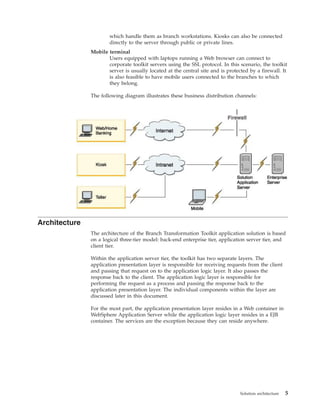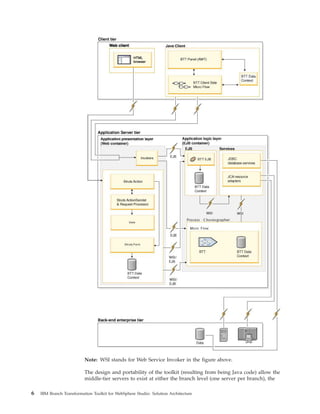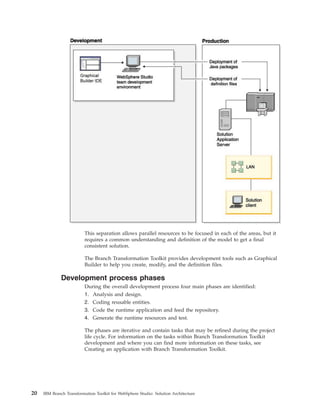This document provides an overview of the architecture of IBM's Branch Transformation Toolkit. The toolkit aims to reduce costs, preserve existing investments, offer flexibility, support incremental development, and maximize reusability. Its architecture is based on open standards, supports multiple channels, and follows principles of being open, scalable, and easy to implement. The runtime architecture includes client, presentation, and logic layers, and supports both Java and HTML clients. The toolkit enables developing applications that access existing enterprise systems across all delivery channels.