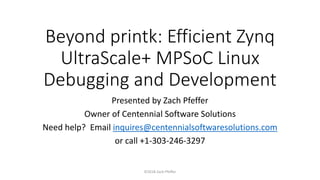
Beyond printk: Efficient Zynq UltraScale+ MPSoC Linux Debugging and Development
- 1. Beyond printk: Efficient Zynq UltraScale+ MPSoC Linux Debugging and Development Presented by Zach Pfeffer Owner of Centennial Software Solutions Need help? Email inquires@centennialsoftwaresolutions.com or call +1-303-246-3297 ©2018 Zach Pfeffer
- 2. Motivation • Debugging with JTAG or GDB can be more efficient than printk debug ©2018 Zach Pfeffer
- 3. printk debug • Inserting printk’s into code • Recompiling the kernel • Running the kernel • Analyze the values printed and the order • Repeat ©2018 Zach Pfeffer
- 4. GDB or JTAG Debug • Run the kernel • Look at everything at everypoint More efficient ©2018 Zach Pfeffer
- 5. Note • The 2017.4 SDK would not load symbols for me • Therefore the presentation is primarly about kgdb: • Configuration • Set up • Some use This is why people still use printk debug – it always works©2018 Zach Pfeffer
- 6. Topics • Tools Used • Get PetaLinux Tools 2017.4 • Setup and Connect to kgdb • Attempt to Load vmlinux Symbols using the SDK and System Debugger • Working Without Symbols • Call to Action for Xilinx ©2018 Zach Pfeffer
- 7. Tools Used Tools Used Get PetaLinux Tools 2017.4 Setup and Connect to kgdb Attempt to Load vmlinux Symbols using the SDK and System Debugger Working Without Symbols Call to Action for Xilinx ©2018 Zach Pfeffer
- 8. Tools Used • PetaLinux Tools 2017.4 • Xilinx SDK 2017.4 ©2018 Zach Pfeffer
- 9. Linux Kernel Used https://github.com/Xilinx/linux- xlnx/tree/b450e900fdb473a53613ad014f31eedbc80b1 c90 included in: PetaLinux Tools 2017.4 ©2018 Zach Pfeffer
- 10. Prerequisites Some of the commands used vary from PetaLinux Tools See Effective Linux development using PetaLinux Tools for explanations ©2018 Zach Pfeffer
- 11. Get PetaLinux Tools 2017.4Tools Used Get PetaLinux Tools 2017.4 Setup and Connect to kgdb Attempt to Load vmlinux Symbols using the SDK and System Debugger Working Without Symbols Call to Action for Xilinx ©2018 Zach Pfeffer
- 12. Walk-through was done with PetaLinux Tools 2017.4 Steps may depend on that version Here’s how to get it ©2018 Zach Pfeffer
- 13. Find and Get PetaLinux Tools 2017.4 1. Go to xilinx.com 2. Click Developer Zone 3. Click Embedded Development ©2018 Zach Pfeffer
- 14. 5. Click OS & Middleware Get PetaLinux Tools 2017.4 4. Scroll Down ©2018 Zach Pfeffer
- 15. 7. Click PetaLinux tools Get PetaLinux Tools 2017.4 6. Scroll Down ©2018 Zach Pfeffer
- 16. Get PetaLinux Tools 2017.4 8. Click Download PetaLinux ©2018 Zach Pfeffer
- 17. Get PetaLinux Tools 2017.4 9. Click 2017.4 ©2018 Zach Pfeffer
- 18. Get PetaLinux Tools 2017.4 11. Click PetaLinux 2017.4 Installer 10. Scroll Down Also at: https://www.xilinx.com/member/forms/download/xef.html?filename=petalinux-v2017.4-final-installer.run ©2018 Zach Pfeffer
- 19. Setup and Connect to kgdbTools Used Get PetaLinux Tools 2017.4 Setup and Connect to kgdb Attempt to Load vmlinux Symbols using the SDK and System Debugger Working Without Symbols Call to Action for Xilinx ©2018 Zach Pfeffer
- 20. Kgdb is a source level debugger for the Linux kernel gdb can “break-in” to the kernel to inspect memory, variable and look through call stack information -from link These are the exact instructions that worked for me ©2018 Zach Pfeffer
- 21. Needed Kernel Config Options Turn on CONFIG_KGDB Turn on CONFIG_DEBUG_INFO Turn on CONFIG_FRAME_POINTER Turn off CONFIG_STRICT_KERNEL_RWX (not needed in our case) Turn on CONFIG_KGDB_SERIAL_CONSOLE ©2018 Zach Pfeffer
- 22. Needed Kernel Config Options Config Option Required/Suggested Description CONFIG_KGDB Required on Enables KGDB CONFIG_DEBUG_INFO Suggested on Enables symbols in vmlinux CONFIG_FRAME_POINTER Suggested on Insert code so a GDB can create backtraces CONFIG_STRICT_KERNEL_RWX Suggested off Cannot set some software breakpoints if On CONFIG_KGDB_SERIAL_CONSOLE Required on if debugging over serial) Enabled target connection over serial ©2018 Zach Pfeffer
- 23. Run menuconfig to Set Options bitbake virtual/kernel -c menuconfig ©2018 Zach Pfeffer
- 24. Turn on CONFIG_KGDB │ Symbol: KGDB [=n] │ │ Type : boolean │ │ Prompt: KGDB: kernel debugger │ │ Location: │ │ (1) -> Kernel hacking │ │ Defined at lib/Kconfig.kgdb:5 │ │ Depends on: HAVE_ARCH_KGDB [=y] && DEBUG_KERNEL [=y] │ ©2018 Zach Pfeffer
- 25. Turn on CONFIG_KGDB ©2018 Zach Pfeffer
- 26. Turn on CONFIG_DEBUG_INFO │ Symbol: DEBUG_INFO [=y] │ │ Type : boolean │ │ Prompt: Compile the kernel with debug info │ │ Location: │ │ -> Kernel hacking │ │ (1) -> Compile-time checks and compiler options │ │ Defined at lib/Kconfig.debug:120 │ │ Depends on: DEBUG_KERNEL [=y] && !COMPILE_TEST [=n] │ ©2018 Zach Pfeffer
- 27. Turn on CONFIG_DEBUG_INFO ©2018 Zach Pfeffer
- 28. Turn on CONFIG_FRAME_POINTER │ Symbol: FRAME_POINTER [=y] │ │ Type : boolean │ │ Prompt: Compile the kernel with frame pointers │ │ Location: │ │ -> Kernel hacking │ │ (1) -> Compile-time checks and compiler options │ │ Defined at lib/Kconfig.debug:336 │ │ Depends on: DEBUG_KERNEL [=y] && (CRIS || M68K || FRV || UML || AVR32 │ │ Selected by: ARM64 [=y] || FAULT_INJECTION_STACKTRACE_FILTER [=n] && │ ©2018 Zach Pfeffer
- 29. Turn on CONFIG_FRAME_POINTER ©2018 Zach Pfeffer
- 30. Turn off CONFIG_STRICT_KERNEL_RWX Kconfig not present in 2017.4 kernel ©2018 Zach Pfeffer
- 31. Turn on CONFIG_KGDB_SERIAL_CONSOLE │ Symbol: KGDB_SERIAL_CONSOLE [=n] │ │ Type : tristate │ │ Prompt: KGDB: use kgdb over the serial console │ │ Location: │ │ -> Kernel hacking │ │ (4) -> KGDB: kernel debugger (KGDB [=n]) │ │ Defined at lib/Kconfig.kgdb:21 │ │ Depends on: KGDB [=n] && TTY [=y] && HW_CONSOLE [=y] │ │ Selects: CONSOLE_POLL [=n] && MAGIC_SYSRQ [=y] │ ©2018 Zach Pfeffer
- 32. Turn on CONFIG_KGDB_SERIAL_CONSOLE ©2018 Zach Pfeffer
- 33. Recompile the Kernel bitbake virtual/kernel -c compile -C compile ©2018 Zach Pfeffer
- 34. Package for U-Boot Package arch/arm/boot/Image for U-Boot with: ./build/tmp/sysroots/x86_64-linux/usr/bin/mkimage -A arm64 -T kernel -C none -a 0x00080000 -e 00080000 -d ./build/tmp/work/plnx_aarch64-xilinx- linux/linux-xlnx/4.9-xilinx-v2017.4+gitAUTOINC+b450e900fd-r0/linux- plnx_aarch64-standard-build/arch/arm64/boot/Image ./images/linux/uImage -A set architecture to arm64 -T set image to kernel -C no compression -a set load address to 0x80000 -e set entry point to 0x80000 -d image U-Boot image ©2018 Zach Pfeffer
- 35. Update bootargs in system-user.dtsi File @ ./project-spec/meta-user/recipes-bsp/device- tree/files/system-user.dtsi chosen { bootargs = "earlycon kgdbwait"; stdout-path = "serial0:115200n8"; }; Add kgdbwait ©2018 Zach Pfeffer
- 36. Rebuild the DTB bitbake virtual/dtb -c compile -C compile ©2018 Zach Pfeffer
- 37. Open Minicom minicom -o -w -C May-29th-2018.log -o Do not initialize. Skip init code. Can quit and restart a session. -w Turn line wrap on -C Open capture file. ©2018 Zach Pfeffer
- 38. Config minicom 1. Type Control-A Z in minicom +-------------------------------------------------------------------+ | Minicom Command Summary | | | | Commands can be called by CTRL-A <key> | | | | Main Functions Other Functions | | | | Dialing directory..D run script (Go)....G | Clear Screen.......C | | Send files.........S Receive files......R | cOnfigure Minicom..O | | comm Parameters....P Add linefeed.......A | Suspend minicom....J | | Capture on/off.....L Hangup.............H | eXit and reset.....X | | send break.........F initialize Modem...M | Quit with no reset.Q | | Terminal settings..T run Kermit.........K | Cursor key mode....I | | lineWrap on/off....W local Echo on/off..E | Help screen........Z | | Paste file.........Y Timestamp toggle...N | scroll Back........B | | Add Carriage Ret...U | | | | Select function or press Enter for none. | +-------------------------------------------------------------------+ 2. Type O ©2018 Zach Pfeffer
- 39. +------------------------------------------ | A - Serial Device : /dev/ttyUSB0 | B - Lockfile Location : /var/lock | C - Callin Program : | D - Callout Program : | E - Bps/Par/Bits : 115200 8N1 | F - Hardware Flow Control : No | G - Software Flow Control : No | | Change which setting? +------------------------------------------ +-----[configuration]------+ | Filenames and paths | | File transfer protocols | | Serial port setup | | Modem and dialing | | Screen and keyboard | | Save setup as dfl | | Save setup as.. | | Exit | +--------------------------+ 3. Select Serial port setup Config minicom 5. Set 115200 8N1 4. Set /dev/ttyUSB0 ©2018 Zach Pfeffer
- 40. +-----[configuration]------+ | Filenames and paths | | File transfer protocols | | Serial port setup | | Modem and dialing | | Screen and keyboard | | Save setup as dfl | | Save setup as.. | | Exit | +--------------------------+ Config minicom 6. Save setup as dfl 7. Exit ©2018 Zach Pfeffer
- 41. Open Minicom again (with configuration) minicom -o -w -C May-29th-2018.log -o Do not initialize. Skip init code. Can quit and restart a session. -w Turn line wrap on -C Open capture file. ©2018 Zach Pfeffer
- 42. L/6NZxJ2UOfZgiPyoSE4DU/D996T07aeMBOWSYFBomD7diKkutWo LKmB8I0dpLGPPmF1uW2qi+r cVnQEmHbkzqk7OL7t8vupaqTgdTSFlM0AhmZMVMWic9AmWE4bsJ0 TDppO7GK9Md7xad6J1hLJdp 7U/ul root@mtd_board Fingerprint: md5 f1:f5:98:89:58:f1:76:8b:b1:3a:96:54:ce:59:4a:96 dropbear. Starting tcf-agent: OK PetaLinux 2017.4 mtd_board /dev/ttyPS0 mtd_board login: root Password: …and log in Login: root Password: root Boot Unit ©2018 Zach Pfeffer
- 43. echo "ttyPS0,115200" > /sys/module/kgdboc/parameters/kgdboc [ 48.875933] KGDB: Registered I/O driver kgdboc [ 48.880335] KGDB: Waiting for connection from remote gdb... At the command line echo… Make sure you see these lines In Minicom: ©2018 Zach Pfeffer
- 44. Close Minicom 1. Press Control-A then x +----------------------+ | Leave Minicom? | | Yes No | +----------------------+ 2. Select Yes ©2018 Zach Pfeffer
- 45. Get vmlinux build/tmp/work/plnx_aarch64-xilinx-linux/linux-xlnx/4.9-xilinx- v2017.4+gitAUTOINC+b450e900fd-r0/linux-plnx_aarch64-standard- build/arch/arm64/boot/vmlinux Where Linux kernel artifacts are put find . -name "vmlinux" Run find from your PetaLinux Project directory Look for the vmlinux in arch/arm64/boot ©2018 Zach Pfeffer
- 46. Get gdb /home/pfefferz/tools/opt/pkg/petalinux/tools/linux-i386/aarch64- linux-gnu/bin/aarch64-linux-gnu-gdb This is a standalone exe find $PETALINUX -name "aarch64-linux-gnu-gdb" Run find from where PetaLinux Tools was installed directory Look for the aarch64-linux-gnu-gdb in bin/ ©2018 Zach Pfeffer
- 47. Launch gdb with vmlinux & specify serial port speed PATH=/home/pfefferz/tools/opt/pkg/petalinux/tools/ linux-i386/aarch64-linux-gnu/bin/:$PATH aarch64- linux-gnu-gdb -b 115200 ~/plprj4/mtd_build/build/tmp/work/plnx_aarch64- xilinx-linux/linux-xlnx/4.9-xilinx- v2017.4+gitAUTOINC+b450e900fd-r0/linux- plnx_aarch64-standard- build/arch/arm64/boot/vmlinux Add the path to aarch64-linux-gnu-gdb gdb program Serial port speed Path to vmlinux ©2018 Zach Pfeffer
- 48. Connect to the target target remote /dev/ttyUSB0 Type: Remote debugging using /dev/ttyUSB0 arch_kgdb_breakpoint () at /home/pfefferz/plprj4/mtd_board/build/tmp/work- shared/plnx_aarch64/kernel- source/arch/arm64/include/asm/kgdb.h:32 32 asm ("brk %0" : : "I" (KGDB_COMPILED_DBG_BRK_IMM)); Output if it worked: ©2018 Zach Pfeffer
- 49. Debugging the Serial Link Command Description (gdb) set serial baud 115200 Set the baud rate in gdb (gdb) set debug remote 1 Turn on debugging info You’ll see a bunch of cryptic output (gdb) show remoteflow Check if flow control is off (gdb) show serial parity Check if parity is set (gdb) set remotelogfile bringupserial.txt Log commands to a file ©2018 Zach Pfeffer
- 50. Sharing the Serial Link with agent-proxy “agent-proxy acts as a proxy for the TARGET's serial port. It splits up the serial port for multiplexing. One for primary console I/O, the other for GDB session. Thus, we can work on both simultaneously. You should run the agent-proxy on HOST machine.” From post @ stackoverflow ©2018 Zach Pfeffer
- 51. Sharing the Serial Link with agent-proxy git clone http://git.kernel.org/pub/scm/utils/kernel/kgdb/ agent-proxy.git cd agent-proxy ; make ./agent-proxy 5550^5551 0 /dev/ttyUSB0,115200 This will redirect: TARGET's console to HOST:5550 TARGET's kgdb listening port to HOST:5551©2018 Zach Pfeffer
- 52. Sharing the Serial Link with agent-proxy In GDB: target remote localhost:5551 Connect to the serial port: telnet localhost 5550 zach@RemoteLab-01:~$ telnet localhost 5550 Trying ::1... Trying 127.0.0.1... Connected to localhost. Escape character is '^]'. ZynqMP> ZynqMP> boot Type ^] then ‘quit’ to exit©2018 Zach Pfeffer
- 53. Sharing the Serial Link with agent-proxy ©2018 Zach Pfeffer
- 54. Sharing the Serial Link with agent-proxy ©2018 Zach Pfeffer
- 55. Tip: Fix up path to source for GDB Use: set substitute-path /home/pfefferz/plprj4/mtd_board/build/tmp/ work-shared/plnx_aarch64/kernel-source /home/zach/kernel-source …to enable gdb to locate source …if the path to the source changed. Compiled directory Where the source lives now ©2018 Zach Pfeffer
- 56. Adding kgdboc=ttyPS0,115200 to bootargs had no effect Adding kgdbwait to bootargs _was_ required, but did not stop the kernel to allow me to connect (its actual function) I could not connect to the target from GDB via: CTRL-A f g in Minicom or echo g > /proc/sysrq-trigger These steps are listed in the Documentation of the kernel that PetaLinux Tools 2017.4 ships with @ link but do not work: Doesn’t Work for Me ©2018 Zach Pfeffer
- 57. Doesn’t Work for Me in GDB Session step, Control-C (stepi and bt work) ©2018 Zach Pfeffer
- 58. Attempt to Load vmlinux Symbols using the SDK and System Debugger Tools Used Get PetaLinux Tools 2017.4 Setup and Connect to kgdb Attempt to Load vmlinux Symbols using the SDK and System Debugger Working Without Symbols Call to Action for Xilinx ©2018 Zach Pfeffer
- 59. Click OK 1. Launch the SDK 2. Click OK Start the SDK ©2018 Zach Pfeffer
- 60. 1 2 Click (1) and (2) to set up a Debug Configuration Create a Debug Configuration ©2018 Zach Pfeffer
- 61. 2 1 Create a Debug Configuration Select (1) click (2) to create a Debug Configuration ©2018 Zach Pfeffer
- 62. 1. Name it 2. Set to Att.. 3. Click New (1) Name it (2) click Attach to running target and (3) click New Create a Debug Configuration ©2018 Zach Pfeffer
- 63. 1. Name it 2. Click 3. Set Hardware Server4. localhost 5. Click Create a New Target Connection ©2018 Zach Pfeffer
- 64. You should see… Click OK Create a New Target Connection ©2018 Zach Pfeffer
- 65. Click OK Create a New Target Connection ©2018 Zach Pfeffer
- 66. Click Debug Start Debugging Session ©2018 Zach Pfeffer
- 67. Click On Cortex-A53 #01 Click pause2 Halt the Target ©2018 Zach Pfeffer
- 68. No Symbols Right click ©2018 Zach Pfeffer
- 69. Select Symbol Files… ©2018 Zach Pfeffer
- 70. Select Add… ©2018 Zach Pfeffer
- 71. pfefferz@plc2:~/plprj4/mtd_board$ find . -name "vmlinux" ./images/linux/vmlinux ./build/tmp/work/plnx_aarch64-xilinx-linux/linux- xlnx/4.9-xilinx-v2017.4+gitAUTOINC+b450e900fd-r0/deploy- linux-xlnx/vmlinux ./build/tmp/work/plnx_aarch64-xilinx-linux/linux- xlnx/4.9-xilinx-v2017.4+gitAUTOINC+b450e900fd-r0/linux- plnx_aarch64-standard-build/arch/arm64/boot/vmlinux ./build/tmp/work/plnx_aarch64-xilinx-linux/linux- xlnx/4.9-xilinx-v2017.4+gitAUTOINC+b450e900fd-r0/linux- plnx_aarch64-standard-build/vmlinux ./build/tmp/deploy/images/plnx_aarch64/vmlinux pfefferz@plc2:~/plprj4/mtd_board$ Suggest using the one in arch/arm64/boot/vmlinux since that gets produced directly from bitbake virtual/kernel -C compile -c compile Find vmlinux in the build ©2018 Zach Pfeffer
- 72. 1. Use absolute path to vmlinux 2. Click 3. Click 4. Click 5. Click OK©2018 Zach Pfeffer
- 73. Click OK©2018 Zach Pfeffer
- 74. 1 Click 2. Arrrg no paths! ©2018 Zach Pfeffer
- 75. Working Without SymbolsTools Used Get PetaLinux Tools 2017.4 Setup and Connect to kgdb Attempt to Load vmlinux Symbols using the SDK and System Debugger Working Without Symbols Call to Action for Xilinx ©2018 Zach Pfeffer
- 76. Working Without Symbols • System Debugger: still good without symbols • Tools available to help ©2018 Zach Pfeffer
- 77. Located in the PetaLinux Tools installation @ ./tools/opt/pkg/petalinux/tools/linux- i386/aarch64-linux-gnu/bin/ addr2line, readelf and objdump can help ©2018 Zach Pfeffer
- 78. ./tools/opt/pkg/petalinux/tools/linux-i386/aarch64-linux-gnu/bin/aarch64-linux-gnu-addr2line -e /home/pfefferz/plprj4/mtd_board/build/tmp/work/plnx_aarch64-xilinx-linux/linux-xlnx/4.9-xilinx- v2017.4+gitAUTOINC+b450e900fd-r0/linux-plnx_aarch64-standard-build/arch/arm64/boot/vmlinux 0xffffff80084a4a80 Example: map an address from the SDK to file and line numbers /home/pfefferz/plprj4/mtd_board/build/tmp/work- shared/plnx_aarch64/kernel- source/arch/arm64/include/asm/atomic_ll_sc.h:292 addr2line ©2018 Zach Pfeffer
- 79. ./tools/opt/pkg/petalinux/tools/linux-i386/aarch64-linux-gnu/bin/aarch64-linux-gnu-objdump -d /home/pfefferz/plprj4/mtd_board/build/tmp/work/plnx_aarch64-xilinx-linux/linux-xlnx/4.9-xilinx- v2017.4+gitAUTOINC+b450e900fd-r0/linux-plnx_aarch64-standard-build/arch/arm64/boot/vmlinux | grep "<start_kernel>" Example: get the address of start_kernel ffffff8008c307c8 <start_kernel>: objdump ©2018 Zach Pfeffer
- 80. Hit start_kernel Breakpoint 4. Arrrg, no source! 1. Click to set a breakpoint 2. Reset Unit 3. Breakpoint hits ©2018 Zach Pfeffer
- 81. Example: get the kernel start address ./tools/opt/pkg/petalinux/tools/linux-i386/aarch64-linux-gnu/bin/aarch64-linux-gnu-readelf -S /home/pfefferz/plprj4/mtd_board/build/tmp/work/plnx_aarch64-xilinx-linux/linux-xlnx/4.9-xilinx- v2017.4+gitAUTOINC+b450e900fd-r0/linux-plnx_aarch64-standard-build/arch/arm64/boot/vmlinux Section Headers: [Nr] Name Type Address Offset Size EntSize Flags Link Info Align [ 0] NULL 0000000000000000 00000000 0000000000000000 0000000000000000 0 0 0 [ 1] .head.text PROGBITS ffffff8008080000 00010000 0000000000001000 0000000000000000 AX 0 0 4096 [ 2] .text PROGBITS ffffff8008081000 00011000 00000000008d45e0 0000000000000000 AX 0 0 2048 readelf ©2018 Zach Pfeffer
- 82. Call to Action for XilinxTools Used Get PetaLinux Tools 2017.4 Setup and Connect to kgdb Attempt to Load vmlinux Symbols using the SDK and System Debugger Working Without Symbols Call to Action for Xilinx ©2018 Zach Pfeffer
- 83. Final Thoughts • Yocto is _not_ a development tool • For system engineers • Xilinx SDK is for development • Need all software to be built, source-level debugged and profiled via the SDK ©2018 Zach Pfeffer
- 84. Xilinx Call to Action for 2018.3 • The Xilinx SDK shall be able to easily build, load, source debug via the System Debugger and benchmark the PMUFW • The Xilinx SDK shall be able to easily build, load, source debug via the System Debugger and benchmark ATF • The Xilinx SDK shall be able to easily build, load, source debug via the System Debugger and benchmark U-Boot • The Xilinx SDK shall be able to easily build, load, source debug via the System Debugger and benchmark the Linux Kernel • The Xilinx SDK shall be able to easily build, load, source debug via the System Debugger and benchmark the Xen Hypervisor • It shall be easy in the SDK to perform the above mentioned items concurrently with Linux application debug ©2018 Zach Pfeffer
- 85. Enjoyed this? Looking for more help with PetaLinux Tools? Check out https://www.zachpfeffer.com ©2018 Zach Pfeffer
- 86. References • Info for presentation from: Documentation/dev-tools/kgdb.rst • Lightbulbs from • https://www.iconspng.com/image/43308/light-bulb-on-off ©2018 Zach Pfeffer