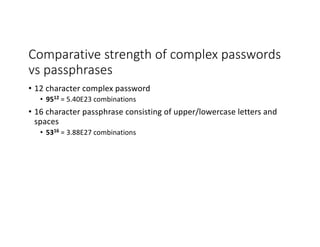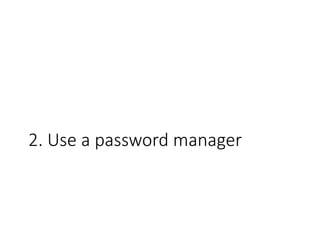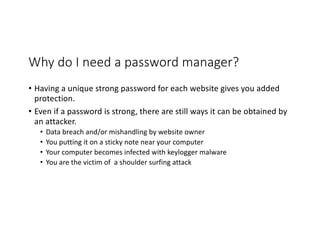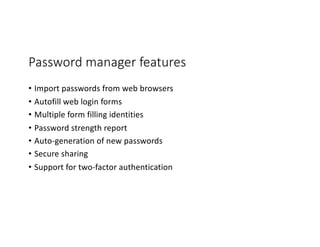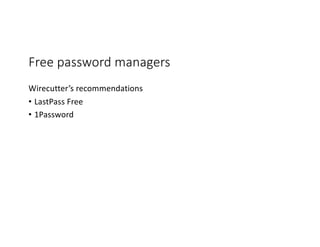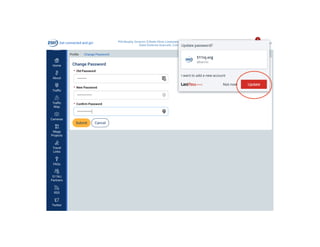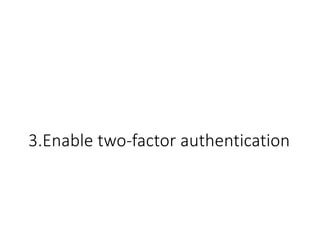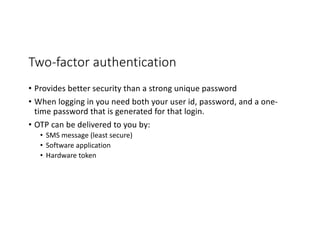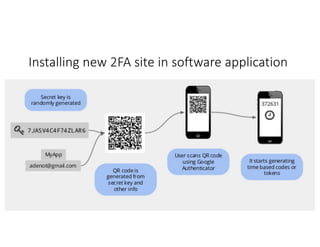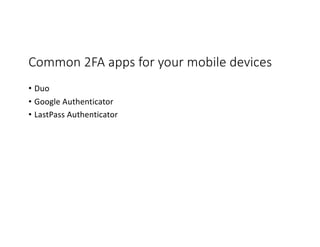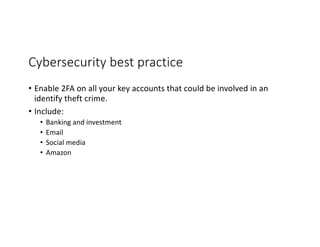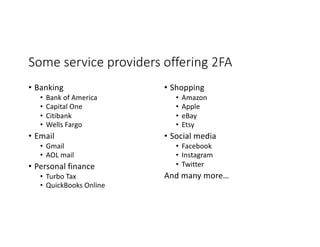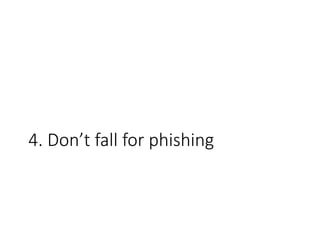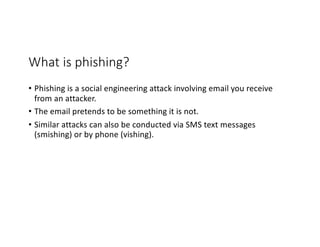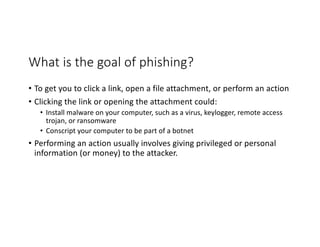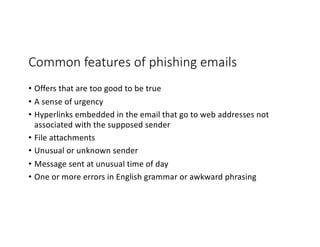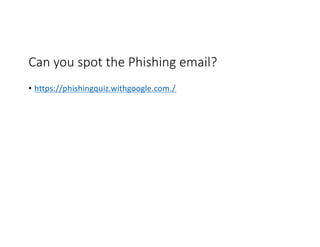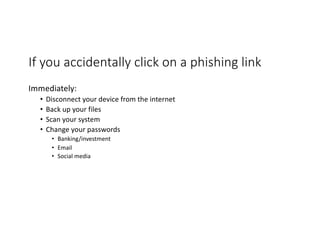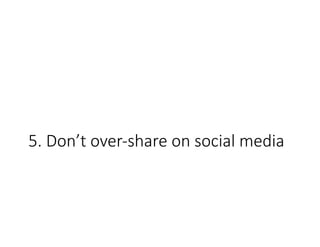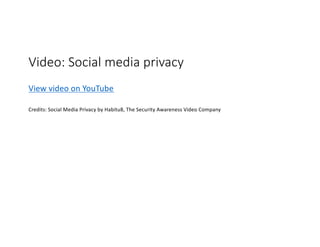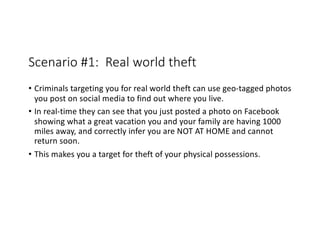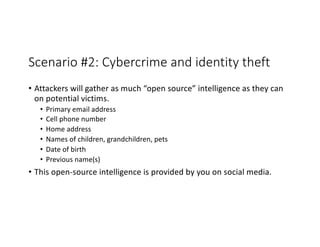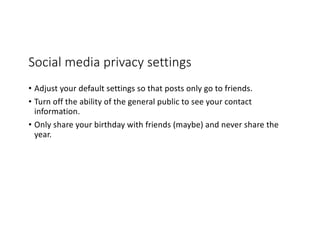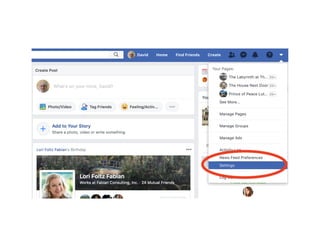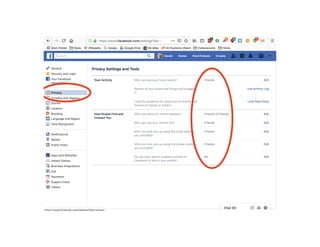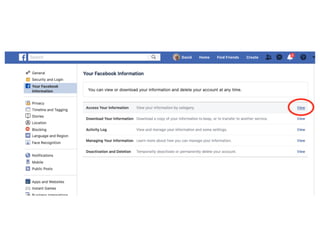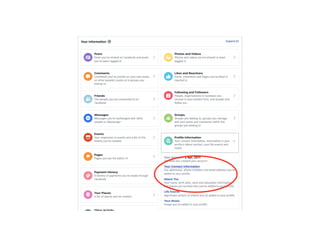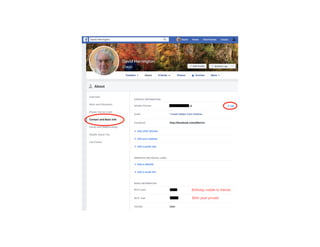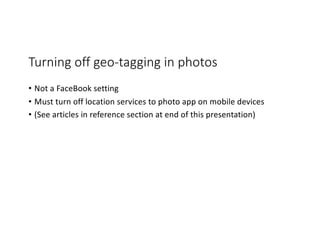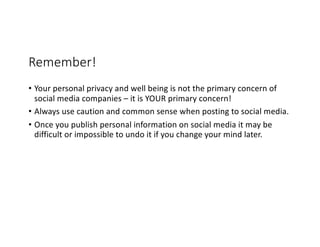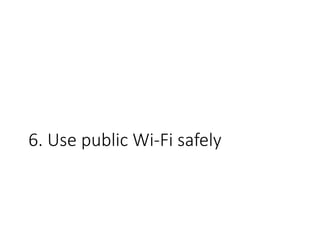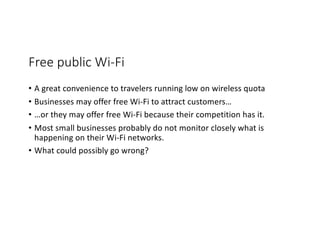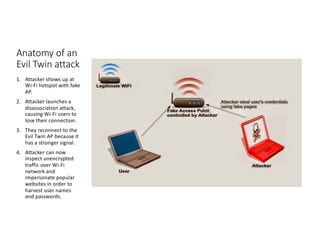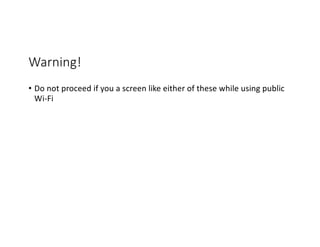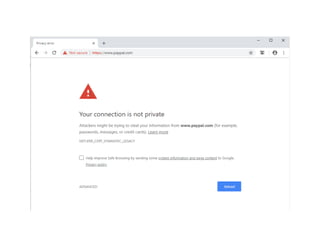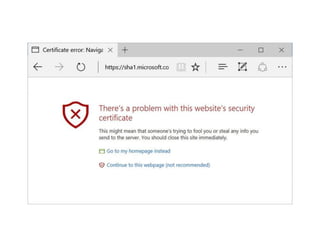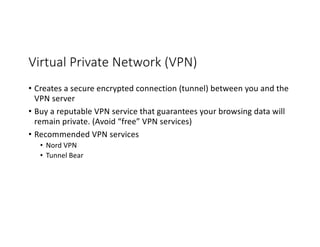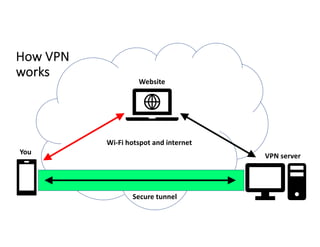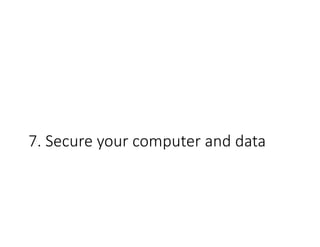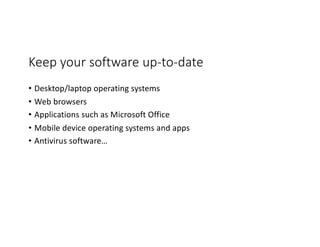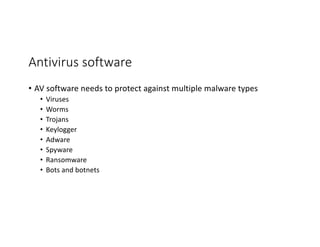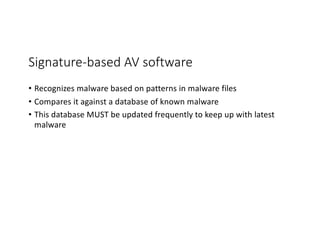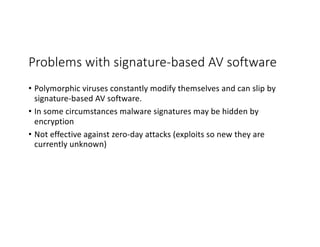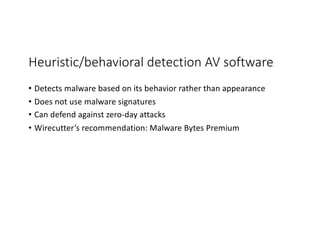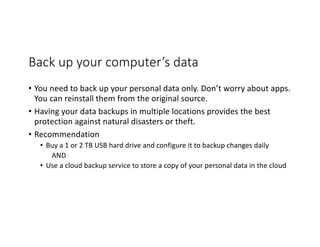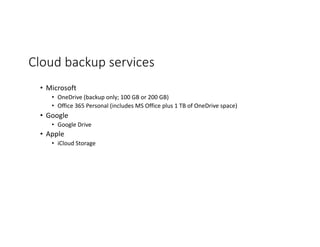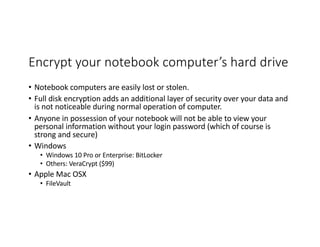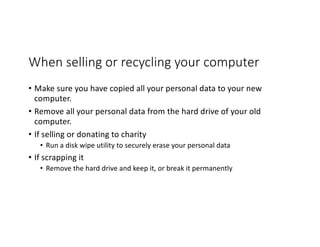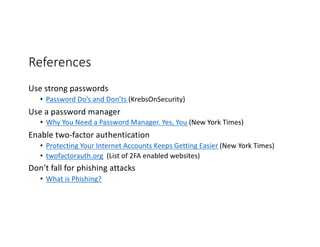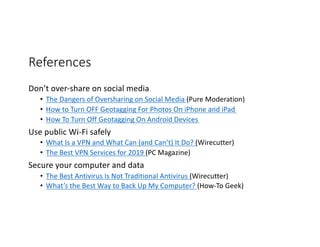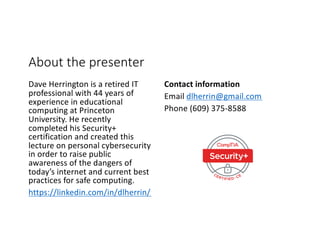The document highlights essential cybersecurity practices for individuals to safeguard their online presence, particularly emphasizing the importance of strong passwords, password managers, two-factor authentication, and vigilance against phishing attacks. It discusses the risks associated with oversharing on social media and the dangers of using public Wi-Fi without proper precautions. Additionally, it offers best practices for securing computers and data, underscoring the necessity of software updates, data backups, and encryption.

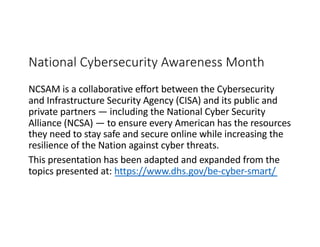
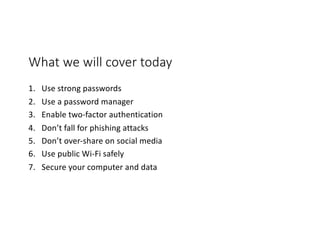
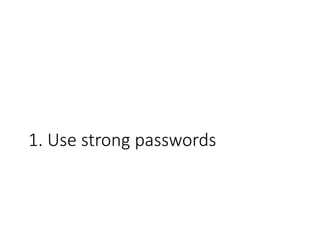
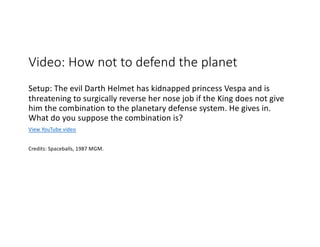
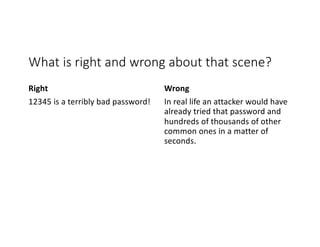
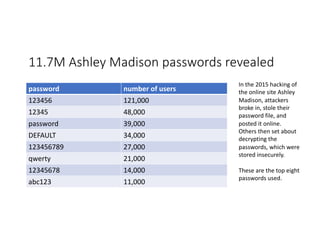
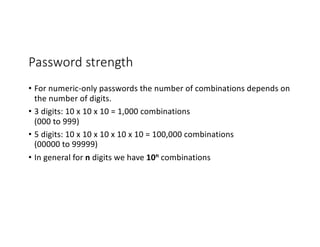
![Password complexity
• Digits- 0123456789 (10)
• Uppercase letters- ABCDEFGHIJKLMNOPQRSTUVWXYZ (26)
• Lowercase letters- abcdefghijklmnopqrstuvwxyz (26)
• Special characters- !"#$%&'()*+,-./:;<=>?@[]^_`{|}~
(33 including space)
• 10 + 26 + 26 + 33 = 95 different possibilities
• Passwords having all these character types are called “complex.”](https://image.slidesharecdn.com/becybersmart1f-200104232058/85/Be-Cyber-Smart-DLH-10-25-2019-9-320.jpg)
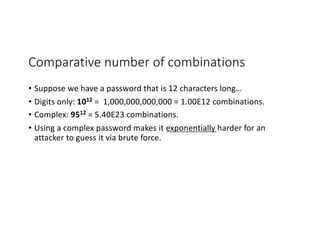
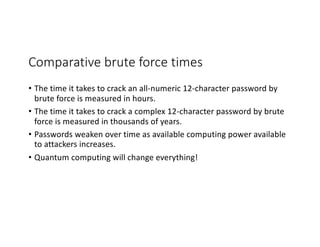
![Password best practices
• Passwords should be at least 12 characters long
• Passwords should be “complex” meaning they should include digits,
upper and lowercase letters, and special characters. E.g.,
“A16t0u9E@DIZ”
• Instead of a ”password” consider a “passphrase” which is at least 16
characters long. E.g., “Orange Zebra wins in 2020!”
• Make your passphrase unique!
• Or create a shorthand complex version of your passphrase. E.g.
“[{OZwi2020!}]” -- just make sure it is at least 12 chars long.](https://image.slidesharecdn.com/becybersmart1f-200104232058/85/Be-Cyber-Smart-DLH-10-25-2019-12-320.jpg)