The document discusses network design models including:
1) The hierarchical design model with core, distribution, and access layers.
2) The evolving enterprise composite network model which adds more detail to the hierarchical model.
3) The intelligent information network (IIN) model which aims to make networks more application-aware.
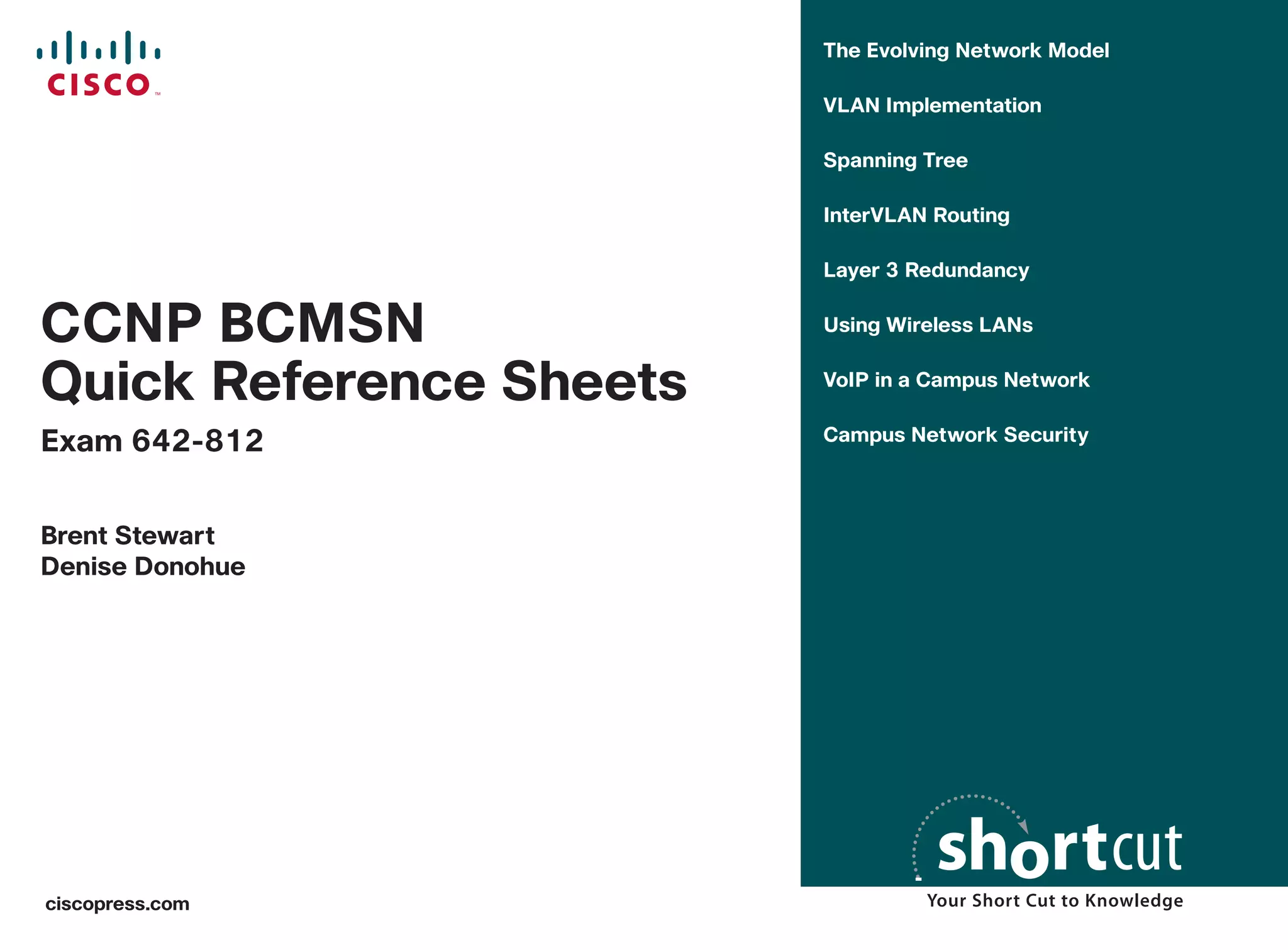
![[2]
ABOUT THE AUTHORS CCNP BCMSN Quick Reference Sheets
About the Authors
Brent Stewart, CCNP, CCDP, MCSE, Certified Cisco Systems Instructor, is a network administrator
for CommScope. He participated in the development of BSCI, and has seperately developed training
material for ICND, BSCI, BCMSN, BCRAN, and CIT. Brent lives in Hickory, NC, with his wife,
Karen, and children, Benjamin, Kaitlyn, Madelyn, and William.
Denise Donohue, CCIE No. 9566, is a Design Engineer with AT&T. She is responsible for designing
and implementing data and VoIP networks for SBC and AT&T customers. Prior to that, she was a
Cisco instructor and course director for Global Knowledge. Her CCIE is in Routing and Switching.
© 2007 Cisco Systems Inc. All rights reserved. This publication is protected by copyright. Please see page 67 for more details.](https://image.slidesharecdn.com/bcmsnccnp-switchquickreferencesheets-good1-120201033702-phpapp01/85/Bcmsn-ccnp-switch-quick-reference-sheets-good-1-2-320.jpg)
![[3]
ICONS USED IN THIS BOOK CCNP BCMSN Quick Reference Sheets
Icons Used in This Book
Si
Router 7507 Multilayer Switch Multilayer Communication Switch
Router with Text Switch Server
I DC
Internal Firewall IDS Web Database App Server
Browser
© 2007 Cisco Systems Inc. All rights reserved. This publication is protected by copyright. Please see page 67 for more details.](https://image.slidesharecdn.com/bcmsnccnp-switchquickreferencesheets-good1-120201033702-phpapp01/85/Bcmsn-ccnp-switch-quick-reference-sheets-good-1-3-320.jpg)
![[4]
CHAPTER 1 CCNP BCMSN Quick Reference Sheets
The Evolving
Network Model FIGURE 1-1 THE HIERARCHICAL DESIGN MODEL
Core
Cisco has developed specific architecture recommendations for Campus,
Data Center, WAN, branches, and telecommuting. These recommendations Si
add specific ideas about how current technologies and capabilities match
the network roles within an enterprise. Distribution
Each of these designs builds on a traditional hierarchical design and Si Si Si Si
adds features such as security, Quality of Service (QoS), caching,
and convergence. Access
The Hierarchical
Design Model
Cisco has used the three level Hierarchical Design Model for years. The hierarchical design model divides a network into three layers:
This older model provided a high-level idea of how a reliable network n Access—End stations attach to VLANs.
might be conceived, but it was largely conceptual because it did not
provide specific guidance. Figure 1-1 is a simple drawing of how the — Clients attach to switch ports.
three-layer model might have been built out. A distribution layer-3 — VLAN assigned/broadcast domains established.
switch would be used for each building on campus, tying together the
— Built using low-cost ports.
access-switches on the floors. The core switches would links the
various buildings together. n Distribution—Intermediate devices route and apply policies.
— VLANs terminated, routing between.
— Policies applied, such as route selection.
— Access-lists.
— Quality of Service (QoS).
© 2007 Cisco Systems Inc. All rights reserved. This publication is protected by copyright. Please see page 67 for more details.](https://image.slidesharecdn.com/bcmsnccnp-switchquickreferencesheets-good1-120201033702-phpapp01/85/Bcmsn-ccnp-switch-quick-reference-sheets-good-1-4-320.jpg)
![[5]
CHAPTER 1 CCNP BCMSN Quick Reference Sheets
THE EVOLVING NET WORK MODEL
n Core—The backbone that provides a high-speed path between
distribution elements.
Enterprise Composite
— Distribution devices are interconnected.
Network Model
The newer Cisco model—the Enterprise Composite Model—is signifi-
— High speed (there is a lot of traffic). cantly more complex and attempts to address the major shortcoming of
— No policies (it is tough enough to keep up). the Hierarchical Design Model by expanding the older version and
making specific recommendations about how and where certain
Later versions of this model include redundant distribution and core network functions should be implemented. This model is based on the
devices, and connections that make the model more fault-tolerant. A set principles described in the Cisco Architecture for Voice, Video, and
of distribution devices and their accompanying access layer switches Integrated Data (AVVID).
are called a switch block.
The Enterprise Composite Model is broken up into three large sections:
n Enterprise Campus—The portion of the design that is like the old
Problems with the hiearchical model.
Hierarchical Design Model n Enterprise Edge—The connections to the public network.
This early model was a good starting point, but it failed to address key n Service Provider Edge—The different public networks that are
issues, such as: attached.
n Where do wireless devices fit in?
The first section, the Enterprise Campus, looks like the old Hierarchical
n How should Internet access and security be provisioned? model with some added details. The Enterprise Campus is shown in
n How to account for remote-access, such as dial-up or virtual Figure 1-2. It features six sections:
private network (VPN)? n Campus Backbone—The center of the network, like the old “core”.
n Where should workgroup and enterprise services be located? n Building Distribution—Intermediate devices that route from the
core to access devices.
© 2007 Cisco Systems Inc. All rights reserved. This publication is protected by copyright. Please see page 67 for more details.](https://image.slidesharecdn.com/bcmsnccnp-switchquickreferencesheets-good1-120201033702-phpapp01/85/Bcmsn-ccnp-switch-quick-reference-sheets-good-1-5-320.jpg)
![[6]
CHAPTER 1 CCNP BCMSN Quick Reference Sheets
THE EVOLVING NET WORK MODEL
n Building Access—Connections for end systems. The Enterprise Edge (shown in Figure 1-3) details the connections from
the campus to the Wide Area Network and includes:
n Management—Command, control, and auditing features.
n Edge Distribution—A distribution layer out to the WAN. n E-Commerce—Externally accessible services that have ties to
internal data stores.
n Server Farm—For Enterprise services.
n Internet Connectivity—Connectivity to outside services.
n Remote Access—Dial and VPN.
n WAN—Internal links.
FIGURE 1-2 THE ENTERPRISE CAMPUS
Campus Backbone A Campus Backbone B
CORE
Building Building Building Building Building
Distribution A Distribution B Distribution A Distribution B Distribution A Building
Distribution B
1st Floor Access 3rd Floor Access 1st Floor Access 3rd Floor Access 1st Floor Access 3rd Floor Access
2nd Floor Access 2nd Floor Access 2nd Floor Access
BUILDING A 4th Floor Access BUILDING B 4th Floor Access BUILDING C 4th Floor Access
© 2007 Cisco Systems Inc. All rights reserved. This publication is protected by copyright. Please see page 67 for more details.](https://image.slidesharecdn.com/bcmsnccnp-switchquickreferencesheets-good1-120201033702-phpapp01/85/Bcmsn-ccnp-switch-quick-reference-sheets-good-1-6-320.jpg)
![[7]
CHAPTER 1 CCNP BCMSN Quick Reference Sheets
THE EVOLVING NET WORK MODEL
FIGURE 1-3 THE ENTERPRISE EDGE
Frame Relay ATM PPP
WAN
Corporate
Router
E-Commerce
Web
DMZ Firewall Internet Router
Database
I DC
App Server
Internal Router Internal Firewall
Internet
Internal Firewall DMZ Firewall Internet
Internal Router
Router
Public
Servers
Internet Caching
Internal Router Firewall VPN
Edge
Campus Backbone Distribution Remote Access IDS Dial-In
PSTN
Enterprise Edge Service Provider Edge
© 2007 Cisco Systems Inc. All rights reserved. This publication is protected by copyright. Please see page 67 for more details.](https://image.slidesharecdn.com/bcmsnccnp-switchquickreferencesheets-good1-120201033702-phpapp01/85/Bcmsn-ccnp-switch-quick-reference-sheets-good-1-7-320.jpg)
![[8]
CHAPTER 1 CCNP BCMSN Quick Reference Sheets
THE EVOLVING NET WORK MODEL
The Service Provider Edge consists of the public networks that facili- Figure 1-4 puts together the various pieces: Campus, Enterprise Edge,
tate wide-area network connectivity: and Service Provider Edge. Security implemented on this model is
described in the Cisco SAFE (Security Architecture for Enterprise)
n Internet Service Provider (ISP)—Public connectivity
blueprint.
n Public Switched Telephone Network (PSTN)—Dial up
n Frame Relay, ATM, and PPP—Private connectivity
FIGURE 1-4 THE COMPLETE ENTERPRISE COMPOSITE MODEL Frame Relay
E-Mail I DC
DNS File & Print Directory Legacy Edge WAN
IDC
Database I DC
Distribution
ATM
Corporate
SERVER FARM Router
PPP
E-Commerce
Web
DMZ Firewall Internet Router
Database
I DC
CAMPUS BACKBONE App Server
Internal Router Internal Firewall
BUILDING DISTRIBUTION Internet
Internal Firewall DMZ Firewall Internet
Internal Router
Router
Management
BUILDING DISTRIBUTION BUILDING DISTRIBUTION Public
Servers
Caching
Internet
th
4 Floor
4th Floor 4th Floor
rd rd rd
3 Floor 3 Floor 3 Floor
Internal Router Firewall VPN
2nd Floor 2nd Floor 2nd Floor PSTN
1st Floor 1st Floor 1st Floor
BUILDING ACCESS BUILDING ACCESS BUILDING ACCESS Remote Access IDS Dial-In
Enterprise Campus Enterprise Edge Service
Provider Edge
© 2007 Cisco Systems Inc. All rights reserved. This publication is protected by copyright. Please see page 67 for more details.](https://image.slidesharecdn.com/bcmsnccnp-switchquickreferencesheets-good1-120201033702-phpapp01/85/Bcmsn-ccnp-switch-quick-reference-sheets-good-1-8-320.jpg)
![[9]
CHAPTER 1 CCNP BCMSN Quick Reference Sheets
THE EVOLVING NET WORK MODEL
IIN describes an evolutionary vision of a network that integrates
SONA and IIN network and application functionality cooperatively and allows the
Modern converged networks include different traffic types, each with network to be smart about how it handles traffic to minimize the foot-
unique requirements for security, QoS, transmission capacity, and print of applications. IIN is built on top of the Enterprise Composite
delay. These include: Model and describes structures overlaid on to the Composite design as
n Voice signaling and bearer needed in three phases.
n Core Application traffic, such as Enterprise Resource Programming Phase 1, “Integrated Transport,” describes a converged network, which
(ERP) or Customer Relationship Management (CRM) is built along the lines of the Composite model and based on open stan-
dards. This is the phase that the industry has been transitioning to for
n Database Transactions
the last few years, and the Cisco Integrated Services Routers (ISR) are
n Multicast multimedia an example of this trend.
n Network management Phase 2, “Integrated Services,” attempts to virtualize resources, such as
n “Other” traffic, such as web pages, e-mail, and file transfer servers, storage, and network access and move to an “on-demand”
model.
Cisco routers are able to implement filtering, compression, prioritiza-
By “virtualize” Cisco means that the services are not associated with a
tion, and policing (dedicating network capacity). Except for filtering,
particular device or location. Instead, many services can reside in one
these capabilities are referred to collectively as QoS.
device to ease management, or many devices can provide one service
that is more reliable.
Note
The best way to meet capacity requirements is to have twice as much bandwidth as An ISR brings together routing, switching, voice, security, and wire-
needed. Financial reality, however, usually requires QoS instead. less. It is an example of many services existing on one device. A load
balancer, which makes many servers look like one, is a second
Although QoS is wonderful, it is not the only way to address band- example.
width shortage. Cisco espouses an ideal called the Intelligent
Information Network (IIN).
© 2007 Cisco Systems Inc. All rights reserved. This publication is protected by copyright. Please see page 67 for more details.](https://image.slidesharecdn.com/bcmsnccnp-switchquickreferencesheets-good1-120201033702-phpapp01/85/Bcmsn-ccnp-switch-quick-reference-sheets-good-1-9-320.jpg)
![[ 10 ]
CHAPTER 1 CCNP BCMSN Quick Reference Sheets
THE EVOLVING NET WORK MODEL
VRFs are an example of taking one resource and making it look like that source from further communication. In this example, routing, an
many. Some versions of IOS are capable of having a router present awareness of the application data flow, and security are combined to
itself as many virtual router forwarding (VRF) instances, allowing your allow the network to contribute to the success of the application.
company to deliver different logical topologies on the same physical
Services-Oriented Network Architecture (SONA) applies the IIN ideals
infrastructure. Server virtualization is another example. The classic
to Enterprise networks. Figure 1-5 shows how SONA breaks down the
example of taking one resource and making it appear to be many
IIN functions into three layers:
resources is the use of a virtual LAN (VLAN) and a virtual storage
area network (VSAN). n Network Infrastructure—Hierarchical converged network and
attached end systems.
Virtualization provides flexibility in configuration and management.
n Interactive Services—Resources allocated to applications.
Phase 3, “Integrated Applications,” uses application-oriented network-
ing (AON) to make the network application-aware and to allow the n Applications—Includes business policy and logic.
network to actively participate in service delivery.
An example of this phase 3 IIN systems approach to service delivery is
Network Admission Control (NAC). Before NAC, authentication,
VLAN assignment, and anti-virus updates were separately managed.
With NAC in place, the network is able to check the policy stance of a
client and admit, deny, or remediate based on policies.
IIN allows the network to deconstruct packets, parse fields, and take
actions based on the values it finds. An ISR equipped with an AON
blade might be configured to route traffic from a business partner. The
AON blade can examine traffic, recognize the application, and rebuild
XML files in memory. Corrupted XML fields might represent an attack
(called schema poisoning), so the AON blade could react by blocking
© 2007 Cisco Systems Inc. All rights reserved. This publication is protected by copyright. Please see page 67 for more details.](https://image.slidesharecdn.com/bcmsnccnp-switchquickreferencesheets-good1-120201033702-phpapp01/85/Bcmsn-ccnp-switch-quick-reference-sheets-good-1-10-320.jpg)
![[ 11 ]
CHAPTER 1 CCNP BCMSN Quick Reference Sheets
THE EVOLVING NET WORK MODEL
FIGURE 1-5 IIN AND SONA COMPARED
IIN Phases SONA Framework Layers
Collaboration
Phase 3 – Integrated Applications
Application
Business Apps Collaboration Apps
Layer
Layer
(“application aware”)
Middleware Middleware
Interactive
Application Networking Services
Services
Layer
Phase 2 – Integrated Services (virtualized resources)
Infrastructure Services
Infrastructure
Network
Layer
Phase 1 – Integrated Transport (converged network)
Servers Clients Storage
© 2007 Cisco Systems Inc. All rights reserved. This publication is protected by copyright. Please see page 67 for more details.](https://image.slidesharecdn.com/bcmsnccnp-switchquickreferencesheets-good1-120201033702-phpapp01/85/Bcmsn-ccnp-switch-quick-reference-sheets-good-1-11-320.jpg)
![[ 12 ]
CHAPTER 2 CCNP BCMSN Quick Reference Sheets
VLAN Implementation FIGURE 2-1 END-TO-END VLANS
VLANs are used to break large campus networks into smaller pieces.
The benefit of this is to minimize the amount of broadcast traffic on a HR
Department
IT
Department
logical segment.
4th Floor
What Is a VLAN? 3rd Floor
A virtual LAN (VLAN) is a logical LAN, or a logical subnet. It defines
2nd Floor
a broadcast domain. A physical subnet is a group of devices that shares
the same physical wire. A logical subnet is a group of switch ports
1st Floor
assigned to the same VLAN, regardless of their physical location in a
switched network.
Two types of VLANs are: FIGURE 2-2 LOCAL VLANS
HR IT
Department Department
n End-to-end VLAN—VLAN members are assigned by function
and can reside on different switches. They are used when hosts are
assigned to VLANs based on functions or workgroups, rather than
4th Floor
physical location. VLANs should not extend past the Building
Distribution submodule. Figure 2-1 shows end-to-end VLANs.
n Local VLAN—Hosts are assigned to VLANs based on their loca-
3rd Floor
tion, such as a floor in a building. A router accomplishes sharing
of resources between VLANs. This type is typically found in the
Building Access submodule. Figure 2-2 shows an example of local
2nd Floor
VLANs.
1st Floor
© 2007 Cisco Systems Inc. All rights reserved. This publication is protected by copyright. Please see page 67 for more details.](https://image.slidesharecdn.com/bcmsnccnp-switchquickreferencesheets-good1-120201033702-phpapp01/85/Bcmsn-ccnp-switch-quick-reference-sheets-good-1-12-320.jpg)
![[ 13 ]
CHAPTER 2 CCNP BCMSN Quick Reference Sheets
VL AN IMPLEMENTATION
VLAN membership can be assigned either statically by port or
dynamically by MAC address using a VLAN Membership Policy
Creating a VLAN in Global
Server (VMPS). Config Mode
VLANs must be created before they may be used. VLANs may be
created in global configuration mode or in VLAN database mode.
Best Practices Creating VLANs in global configuration is easy—just identify the
VLAN networks need many of the same considerations that normal VLAN number and name it!
Ethernet lines demand. For instance, VLANs should have one IP subnet.
By supplying consecutive subnets to VLANs, the routing advertise- (config)#vlan 12
(config-vlan)#name MYVLAN
ments can be summarized (which has many benefits to convergence).
A stereotypical description of capacity requirements is possible. Access
ports are assigned to a single VLAN and should be Fast Ethernet or Creating a VLAN in Database
faster. Ports to the distribution layer should be Gigabit Ethernet or
better. Core ports are Gigabit Etherchannel or 10-Gig Ethernet. Mode
Remember that uplink ports need to be able to handle all hosts commu- Creating a VLAN in VLAN database mode is very similar to global
nicating concurrently, and remember that although VLANs logically configuration. There are no advantages to either method. Either method
separate traffic, traffic in different VLANs can still experience creates an entry in a VLAN.DAT file. Remember that copying the
contention with other VLANs when both VLANs travel over the same configuration, by itself, does not move the VLAN information! To do
trunk line. that you must move the VLAN.DAT file.
Take into account the entire traffic pattern of applications found in your
#vlan database
network. For instance, Voice VLANs pass traffic to a remote Call (vlan)#vlan 12 name MYVLAN
Manager. Multicast traffic has to communicate back to the routing
process and possibly call upon a Rendezvous Point. Delete a VLAN by using the same command with no in front of it.
There is no need to include the name when deleting.
© 2007 Cisco Systems Inc. All rights reserved. This publication is protected by copyright. Please see page 67 for more details.](https://image.slidesharecdn.com/bcmsnccnp-switchquickreferencesheets-good1-120201033702-phpapp01/85/Bcmsn-ccnp-switch-quick-reference-sheets-good-1-13-320.jpg)
![[ 14 ]
CHAPTER 2 CCNP BCMSN Quick Reference Sheets
VL AN IMPLEMENTATION
1002 fddi-default active
Assigning Ports to VLANs 1003 trcrf-default active
1004 fddinet-default active
When statically assigning ports to VLANs, first make it an access port, 1005 trbrf-default active
and then assign the port to a VLAN. At the interface configuration prompt:
Other verification commands include:
(config-if)#switchport mode access
(config-if)#switchport access vlan 12 n show running-config interface interface no.—Use the
following to verify the VLAN membership of the port:
The commands are similar when using dynamic VLAN assignment. At
interface configuration mode: ASW# show run interface fa0/5
Building configuration...
Current configuration 64 bytes
(config-if)#switchport mode access interface FastEthernet 0/5
(config-if)#switchport access vlan dynamic switchport access vlan 20
switchport mode access
If you use dynamic, you must also enter the IP address of the VMPS
server at global configuration mode: n show mac address-table interface interface no. vlan vlan no.—
Use the following to view MAC addresses learned through that
(config-if)#vmps server ip address port for the specified VLAN:
ASW# show mac address-table interface fa0/1
Verifying VLAN Configuration Mac Address Table
—————————————————————
To see a list of all the VLANs and the ports assigned to them, use the Vlan Mac Address Type Ports
—— —————- —— ——-
command show vlan. To narrow down the information displayed, you 1 0030.b656.7c3d DYNAMIC Fa0/1
can use these keywords after the command: brief, id, vlan-number, or Total Mac Addresses for this criterion: 1
name vlan-name:
n show interfaces interface no. switchport—Use the following
ASW# show vlan brief
VLAN Name Status Ports
to see detailed information about the port configuration, such as
—— ———————————————— ————- ——————— entries in the Administrative Mode and Access Mode VLAN fields:
————————
1 default active Fa0/1, Fa0/2, Fa0/3, ASW# show interfaces fa0/1 switchport
Fa0/10,Fa0/11,Fa0/12 Name: Fa0/1
20 VLAN0020 active Fa0/5,Fa0/6,Fa0/7 Switchport: Enabled
21 VLAN0021 active Fa0/8,Fa0/9 Administrative Mode: dynamic desirable
© 2007 Cisco Systems Inc. All rights reserved. This publication is protected by copyright. Please see page 67 for more details.](https://image.slidesharecdn.com/bcmsnccnp-switchquickreferencesheets-good1-120201033702-phpapp01/85/Bcmsn-ccnp-switch-quick-reference-sheets-good-1-14-320.jpg)
![[ 15 ]
CHAPTER 2 CCNP BCMSN Quick Reference Sheets
VL AN IMPLEMENTATION
Operational Mode: static access
Administrative Trunking Encapsulation: negotiate VLAN Trunking
Operational Trunking Encapsulation: native
Negotiation of Trunking: On A trunk is a link that carries traffic for more than one VLAN. Trunks
Access Mode VLAN: 1 (default) multiplex traffic from multiple VLANs. Trunks connect switches and
Trunking Native Mode VLAN: 1 (default)
Trunking VLANs Enabled: ALL allow ports on multiple switches to be assigned to the same VLAN.
Pruning VLANs Enabled: 2-1001
Protected: false Two methods of identifying VLANs over trunk links are:
Unknown unicast blocked: false
Unknown multicast blocked: false
n Inter-Switch Link (ISL)—A Cisco proprietary method that encap-
Broadcast Suppression Level: 100
Multicast Suppression Level: 100 sulates the original frame in a header, which contains VLAN
Unicast Suppression Level: 100
information. It is protocol-independent and can identify Cisco
Discovery Protocol (CDP) and bridge protocol data unit (BPDU)
frames.
Troubleshooting VLAN Issues n 802.1Q—Standards-based, tags the frames (inserts a field into the
The following are three steps in troubleshooting VLAN problems: original frame immediately after the source MAC address field),
n Check the physical connectivity—Make sure the cable, the
and supports Ethernet and Token Ring networks.
network adapter, and switch port are good. Check the port’s link
LED. When a frame comes into a switch port, the frame is tagged internally
within the switch with the VLAN number of the port. When it reaches
n Check the switch configuration—If you see FCS errors or late the outgoing port, the internal tag is removed. If the exit port is a trunk
collisions, suspect a duplex mismatch. Also check configured port, then its VLAN is identified in either the ISL encapsulation or the
speed on both ends of the link. Increasing collisions can mean an 802.1Q tag. The switch on the other end of the trunk removes the ISL
overloaded link, such as with a broadcast storm. or 802.1Q information, checks the VLAN of the frame, and adds the
n Check the VLAN configuration—If two hosts cannot communi- internal tag. If the exit port is a user port, then the original frame is sent
cate, make sure they are both in the same VLAN. If a host cannot out unchanged, making the use of VLANs transparent to the user.
connect to a switch, make sure the host and the switch are in the If a nontrunking port receives an ISL-encapsulated frame, the frame is
same VLAN. dropped. If the ISL header and footer cause the MTU size to be
© 2007 Cisco Systems Inc. All rights reserved. This publication is protected by copyright. Please see page 67 for more details.](https://image.slidesharecdn.com/bcmsnccnp-switchquickreferencesheets-good1-120201033702-phpapp01/85/Bcmsn-ccnp-switch-quick-reference-sheets-good-1-15-320.jpg)
![[ 16 ]
CHAPTER 2 CCNP BCMSN Quick Reference Sheets
VL AN IMPLEMENTATION
exceeded, it might be counted as an error. (config-if)#switchport mode {dynamic {auto | desirable} | trunk}
If a nontrunking port receives an 802.1Q frame, the source and destina- If dynamic mode is used, DTP negotiates the trunking state and encap-
tion MAC addresses are read, the tag field is ignored, and the frame is sulation. If trunk mode is used, you must specify encapsulation:
switched normally at Layer 2. (config-if)#switchport trunk encapsulation {isl | dot1q |
negotiate}
Configuring a Trunk Link
Ports can become trunk ports either by static configuration or dynamic Native VLAN with 802.1Q
negotiation using Dynamic Trunking Protocol (DTP). A switch port can If you are using 802.1Q, specify a native VLAN for the trunk link with
be in one of five DTP modes: the command:
n Access—The port is a user port in a single VLAN. (config-if)#switchport trunk native vlan vlan no
n Trunk—The port negotiates trunking with the port on the other Frames from the native VLAN are sent over the trunk link untagged.
end of the link. Native VLAN is the VLAN the port would be in if it were not a trunk,
n Non-negotiate—The port is a trunk and does not do DTP negotia- and it must match on both sides of the trunk link. VLAN 1 is the default
tion with the other side of the link. native VLAN for all ports.
n Dynamic Desirable—Actively negotiates trunking with the other
side of the link. It becomes a trunk if the port on the other switch
is set to trunk, dynamic desirable, or dynamic auto mode. VLAN Mapping
ISL trunking recognizes only VLANs numbered 1–1001, but 802.1Q can
n Dynamic Auto—Passively waits to be contacted by the other
use VLANs 0–4094. If you are using both ISL and 802.1Q in your network
switch. It becomes a trunk if the other end is set to trunk or
and have VLANs numbered above 1001, you have to map the 802.1Q
dynamic desirable mode. VLANS to ISL numbers. Some rules about mapping VLANs include:
Configure a port for trunking at the interface configuration mode: n You can configure only eight mappings.
n Mappings are local to the switch; the same mappings must be
configured on all switches in the network.
© 2007 Cisco Systems Inc. All rights reserved. This publication is protected by copyright. Please see page 67 for more details.](https://image.slidesharecdn.com/bcmsnccnp-switchquickreferencesheets-good1-120201033702-phpapp01/85/Bcmsn-ccnp-switch-quick-reference-sheets-good-1-16-320.jpg)
![[ 17 ]
CHAPTER 2 CCNP BCMSN Quick Reference Sheets
VL AN IMPLEMENTATION
n You can map only to Ethernet ISL VLANs. Using the trunk keyword with the show interfaces command gives
information about the trunk link:
n The 802.1Q VLANs with the same number as mapped ISL
VLANs are blocked. (For example, you map 802.1Q VLAN 1500 # show interfaces fastethernet 0/1 trunk
Port Mode Encapsulation Status Native
to ISL VLAN 150, then 802.1Q VLAN 150 is blocked on that vlan
switch.) Fa0/1 desirable n-802.1q trunking 1
Port Vlans allowed on trunk
n You should not map the 802.1Q native VLAN. Fa0/1 1-150
<further output omitted>
VLANs Allowed on the Trunk 802.1Q Tunnels
By default, a trunk carries traffic for all VLANs. You can change that
Tunneling is a way to send 802.1Q-tagged frames across a foreign
behavior for a particular trunk link by giving the following command at
network (such as a Service Provider’s network) and still preserve the
the interface config mode:
original 802.1Q tag. The SP configures their end of the trunk link as a
switchport trunk allowed vlan vlans
tunnel port and assigns a VLAN to carry your traffic within their
network. The SP switch then adds a second 802.1Q tag to each frame
Make sure that both sides of a trunk link allow the same VLANs.
that came in the tunnel port. Other switches in the SP network see only
this second tag, and do not read the original tag. When the frame exits
Verifying a Trunk Link the SP network, the extra tag is removed, leaving the original 802.1Q
tag to be read by the receiving switch in your network.
Two commands you can use to verify your trunk configuration are:
#show running-config
#show interfaces [interface no.] switchport | trunk
© 2007 Cisco Systems Inc. All rights reserved. This publication is protected by copyright. Please see page 67 for more details.](https://image.slidesharecdn.com/bcmsnccnp-switchquickreferencesheets-good1-120201033702-phpapp01/85/Bcmsn-ccnp-switch-quick-reference-sheets-good-1-17-320.jpg)
![[ 18 ]
CHAPTER 2 CCNP BCMSN Quick Reference Sheets
VL AN IMPLEMENTATION
FIGURE 2-3 802.1Q
Second Tag
ISL DA SA ETYPE 802.1Q Data
.1Q Access
802.1Q Port
DA SA ETYPE Data DA SA ETYPE 802.1Q ETYPE 802.1Q Data
Trunk Port V=900
Second Tag
Q Edge Core
Access V=900
Si
V=5
DA SA ETYPE 802.1Q Data
ISP L2 Core
Customer
802.1Q or ISL 802.1Q or ISL
Trunk Port Trunk Port
Layer 2 Protocol Tunneling Troubleshooting Trunking
(GBPT) Troubleshooting trunking links happens mostly at the physical and
datalink layers. Start with the most basic assumptions and work your
If a Service Provider separates sections of your network, you can use
way “up” the OSI model. It is important to show that physical layer
Layer 2 protocol tunneling to tunnel CDP, Spanning Tree Protocol
connectivity is present, before moving on to, for instance before trying
(STP), and VLAN Trunking Protocol (VTP) frames across the SP’s
to troubleshoot IP problems.
cloud. This is called Generic Bridge PDU Tunneling (GBPT). Frames
from the above control protocols are encapsulated as they enter the n Are both sides of the link in the correct trunking mode?
SP’s network on a tunnel port, and de-encapsulated when they exit that
n Is the same trunk encapsulation on both sides?
network.
n If 802.1Q, is the same native VLAN on both sides?
n Are the same VLANs permitted on both sides?
© 2007 Cisco Systems Inc. All rights reserved. This publication is protected by copyright. Please see page 67 for more details.](https://image.slidesharecdn.com/bcmsnccnp-switchquickreferencesheets-good1-120201033702-phpapp01/85/Bcmsn-ccnp-switch-quick-reference-sheets-good-1-18-320.jpg)
![[ 19 ]
CHAPTER 2 CCNP BCMSN Quick Reference Sheets
VL AN IMPLEMENTATION
VLAN Trunking Protocol (VTP) VTP Switch Roles
VTP is a protocol that runs over trunk links and synchronizes the A switch can be a VTP:
VLAN databases of all switches in the VTP domain. A VTP domain is
n Server—The default VTP role. Servers can create, delete, and
an administrative group—all switches within that group must have the
rename VLANs. They originate both periodic and triggered VTP
same VTP domain name configured or they do not synchronize data-
advertisements and synchronize their databases with other
bases.
switches in the domain.
VTP works by using Configuration Revision numbers and VTP adver- n Client—Clients cannot make VLAN changes. They originate peri-
tisements: odic VTP advertisements and synchronize their databases with
n All switches send out VTP advertisements every five minutes, or other switches in the domain.
when there is a change to the VLAN database (when a VLAN is n Transparent—It can create, delete, and rename VLANs, but its
created, deleted, or renamed). VLANs are only local. It does not originate advertisements or
n VTP advertisements contain a Configuration Revision number. synchronize its database with any other switches. It forwards VTP
This number is increased by one for every VLAN change. advertisements out its trunk links, however.
n When a switch receives a VTP advertisement, it compares the
Configuration Revision number against the one in its VLAN database.
n If the new number is higher, the switch overwrites its database VTP Pruning
with the new VLAN information, and forwards the information to By default, switches flood broadcasts, multicasts, and unknown
its neighbor switches. unicasts across trunk links. Suppose a host in VLAN 10 on Switch B
n If the number is the same, the switch ignores the advertisement. sends a broadcast. Hosts in VLAN 10 on Switch C need to see that
broadcast, but Switch A has no ports in VLAN 10, so it doesn’t need to
n If the new number is lower, the switch replies with the more up- receive the broadcast traffic.
to-date information contained in its own database.
Enabling VTP pruning causes the switch to keep track of VLAN port
assignments in its downstream switches. The switch then sends flooded
traffic only on trunks toward switches that have ports assigned to the
© 2007 Cisco Systems Inc. All rights reserved. This publication is protected by copyright. Please see page 67 for more details.](https://image.slidesharecdn.com/bcmsnccnp-switchquickreferencesheets-good1-120201033702-phpapp01/85/Bcmsn-ccnp-switch-quick-reference-sheets-good-1-19-320.jpg)
![[ 20 ]
CHAPTER 2 CCNP BCMSN Quick Reference Sheets
VL AN IMPLEMENTATION
VLAN originating the traffic. It prunes flooded traffic from all other To configure the switch to use VTP Version 2:
trunks. VTP pruning increases the available bandwidth by preventing (config)#vtp version 2
unnecessary traffic on trunk links.
To enable pruning:
There are two versions of VTP: Version 1 and Version 2. To use Version
2, all switches in the domain must be capable of using it. Configure one vtp pruning
server for Version 2, and the information is propagated through VTP.
To specify which VLANs are to be pruned:
Version 2 has the following added features:
(config-if)#switchport trunk pruning vlan {add | except | none
n It supports Token Ring VLANs. | remove} vlan-list [,vlan[,vlan[,,,]]
n Transparent switches pass along messages from both versions of
VTP.
n Consistency checks are performed only when changes are config-
Verifying and Monitoring VTP
ured through the CLI or SNMP. To get basic information about the VTP configuration, use show vtp
status. The example shows the default settings:
# show vtp status
VTP Version : 1
Configuring VTP Configuration Revision : 0
Maximum VLANs supported locally : 1005
Number of existing VLANs : 5
VTP configuration is done at the global config mode. To configure the VTP Operating Mode : Server
switch’s VTP mode: VTP Domain Name :
(config)#
(config)#vtp {server | client |transparent} VTP Pruning Mode : Disabled
VTP V2 Mode : Disabled
VTP Traps Generation : Disabled
To configure the VTP domain name: MD5 digest :
(config)#vtp domain name
To configure a VTP password (all switches in the domain must use the
same password):
(config)#vtp password password
© 2007 Cisco Systems Inc. All rights reserved. This publication is protected by copyright. Please see page 67 for more details.](https://image.slidesharecdn.com/bcmsnccnp-switchquickreferencesheets-good1-120201033702-phpapp01/85/Bcmsn-ccnp-switch-quick-reference-sheets-good-1-20-320.jpg)
![[ 21 ]
CHAPTER 2 CCNP BCMSN Quick Reference Sheets
VL AN IMPLEMENTATION
Troubleshooting VTP
The following are some common things to check when troubleshooting
problems with VTP:
n Make sure you are trunking between the switches. VTP is sent
only over trunk links.
n Make sure the domain name matches on both switches (name is
case sensitive).
n If the switch is not updating its database, make sure it is not in
transparent mode.
n If using passwords, make sure they all match. To remove a pass-
word, use no vtp password.
Adding a New Switch to a VTP
Domain
Adding a new switch in client mode does not prevent it from propagat-
ing its incorrect VLAN information. A server synchronizes to a client if
the client has the higher configuration revision number. You must reset
the revision number back to 0 on the new switch. The easiest way to do
this is to change the domain name. Then change it back to the correct
one, and attach the switch to the network.
© 2007 Cisco Systems Inc. All rights reserved. This publication is protected by copyright. Please see page 67 for more details.](https://image.slidesharecdn.com/bcmsnccnp-switchquickreferencesheets-good1-120201033702-phpapp01/85/Bcmsn-ccnp-switch-quick-reference-sheets-good-1-21-320.jpg)
![[ 22 ]
CHAPTER 3 CCNP BCMSN Quick Reference Sheets
Spanning Tree n Forward broadcasts and multicasts out all ports except the on
Ethernet network design balances two separate imperatives. First, which they came. (This is called flooding.)
Ethernet has no capacity for detecting circular paths. If such paths n Forward unknown unicasts out all ports except the one on which
exist, traffic loops around and accumulates until new traffic is shut out they came. An unknown unicast is a message bound for a unicast
(this is called a broadcast storm). Second, having secondary paths is MAC address that is not in the switch’s table of addresses and ports.
good preparation for inevitable link failure.
n Do not make any changes to the frames as they forward them.
Spanning Tree is a protocol that prevents loop formation by detecting
redundant links and disabling them until needed. Designers can there- Spanning Tree Protocol (STP) works by selecting a root bridge, then
fore build redundant links and the protocol will allow one to pass traffic selecting one loop-free path from the root bridge to every other switch.
and keep the other in reserve. When the active link fails, the secondary (STP uses the term bridge because it was written before there were
link is enabled quickly. switches.) Consider the following switched network (see Figure 3-1).
FIGURE 3-1 EXAMPLE SWITCHED TOPOLOGY
A
Understanding the Spanning 000c.1111.0011
Tree Protocol
Switches either forward or filter Layer 2 frames. The way they make 100 10
Mbps Mbps
the forwarding/filtering decision can lead to loops in a network with 1000
Mbps
redundant links. Spanning Tree is a protocol that detects potential loops
B C
and breaks them. 000c.2678.1010 000c.321a.bcde
10 100
A Layer 2 switch is functionally the same thing as a transparent bridge. Mbps
D
Mbps
Transparent bridges:
000c.8181.1122
n Learn MAC (Media Access Control) addresses by looking at the 0/1 0/2
source address of incoming frames. They build a table mapping 100
Mbps
100
Mbps
MAC address to port number.
E
000c.2679.2222
© 2007 Cisco Systems Inc. All rights reserved. This publication is protected by copyright. Please see page 67 for more details.](https://image.slidesharecdn.com/bcmsnccnp-switchquickreferencesheets-good1-120201033702-phpapp01/85/Bcmsn-ccnp-switch-quick-reference-sheets-good-1-22-320.jpg)
![[ 23 ]
CHAPTER 3 CCNP BCMSN Quick Reference Sheets
SPANNING TREE
Spanning Tree must select: n Path cost—This is the cumulative value of the cost of each link
between the bridge and the root. Cost values were updated in 2000
n One root bridge
and you should see only new cost values, but both are given in the
n One root port per nonroot bridge following table (see Table 3-1). Old and new switches work
n One designated port per network segment together.
TABLE 3-1: Spanning Tree Costs
Spanning Tree Election Link Speed Old Cost New Cost
10 Mbps 100 100
Criteria 100 Mbps 10 19
Spanning Tree builds paths out from a central point along the fastest
1 Gbps 1 4
available links. It selects path according to the following criteria:
10 Gbps 1 2
1. Lowest root bridge ID (BID)
2. Lowest path cost to the root
3. Lowest sender bridge ID
The STP Election
Spanning Tree builds paths out from a starting point, the “root” of the
4. Lowest sender port ID (PID) tree. The first step in selecting paths is to identify this root device.
When reading the path selection criteria, remember the following: Then, each device selects its best path back to the root, according to the
criteria laid out in the previous sections (lowest root BID, lowest cost,
n Bridge ID—Bridge priority: Bridge MAC address. lowest advertising BID, lowest port).
n Bridge priority—2-btye value, 0–65,535 (0–0xFFFF).
n Default priority is 32,768 (0x8000).
n Port ID—Port priority: port number.
n Port priority—A 6-bit value, 0–63, default is 32.
© 2007 Cisco Systems Inc. All rights reserved. This publication is protected by copyright. Please see page 67 for more details.](https://image.slidesharecdn.com/bcmsnccnp-switchquickreferencesheets-good1-120201033702-phpapp01/85/Bcmsn-ccnp-switch-quick-reference-sheets-good-1-23-320.jpg)
![[ 24 ]
CHAPTER 3 CCNP BCMSN Quick Reference Sheets
SPANNING TREE
Root Bridge Election n Switch E—The lowest path cost is the same for both ports (76
through D to C to B to A). Next check sender BID—sender for
Looking at Figure 3-1, first select the root bridge. Assume each switch
uses the default priority. both ports is D, so that it does not break the tie. Next check sender
Port ID. Assuming default port priority, the PID for 0/1 is lower
n Switch A BID = 80-00-00-0c-11-11-00-11 than the PID for 0/2, so the port on the left is the root port.
n Switch B BID = 80-00-00-0c-26-78-10-10
n Switch C BID = 80-00-00-0c-32-1a-bc-de
n Switch D BID = 80-00-00-0c-81-81-11-22
Designated Port Election
Designated ports are ports that lead away from the root. Obviously,
n Switch E BID = 80-00-00-0c-26-79-22-22
all ports on the root bridge are designated ports (A-B and A-C in
Figure 3-1).
Switch A has the lowest BID, so it is the root. Each nonroot switch
must now select a root port. n Segment B-D—B has the lowest path cost to root (19 vs 119), so
it is designated for this segment.
n Segment C-D—C has the lowest path cost to the root (100 vs
Root Port Election 119), so it is designated for this segment.
The root port is the port that leads back to the root. Continuing with
n Segment B-C—B has the lowest path cost to the root (19 vs 100),
Figure 3-1, once A is acknowledged as the root, the remaining bridges
so it is designated for this segment.
sort out their lowest cost path back to the A.
n Both segments D-E—D has the lowest cost to the root (57 vs 76),
n Switch B—Uses the link to A with a cost of 19 (link speed of 100
so it is designated for both segments.
Mbps).
n Switch C—The connected link has a cost of 100 (Ethernet), the Now the looped topology has been turned into a tree with A at the root.
link through B has a path cost of 38 (two 100 Mbps links), and so Notice that there are no more redundant links.
B is chosen.
n Switch D—The link through B has a path cost of 119, the path
cost through C to A is 119, the path through C then B is 57, so C
is chosen.
© 2007 Cisco Systems Inc. All rights reserved. This publication is protected by copyright. Please see page 67 for more details.](https://image.slidesharecdn.com/bcmsnccnp-switchquickreferencesheets-good1-120201033702-phpapp01/85/Bcmsn-ccnp-switch-quick-reference-sheets-good-1-24-320.jpg)
![[ 25 ]
CHAPTER 3 CCNP BCMSN Quick Reference Sheets
SPANNING TREE
FIGURE 3-2 THE ACTIVE TOPOLOGY AFTER SPANNING Configuration BPDUs are sent every two seconds from the root toward
TREE IS COMPLETE the downstream switches. They:
A
n Are used during an election.
n Maintain connectivity between switches.
n Send timer information from the root.
B C
TCN BPDUs are sent toward the root when:
n There is a link failure.
n A port starts forwarding, and there is already a designated port.
D
n The switch receives a TCN from a neighbor.
When a switch receives a TCN BPDU, it acknowledges that with a
configuration BPDU that has the TCN Acknowledgment bit set.
When the root bridge receives a TCN, it starts sending configuration
BPDUs with the TCN bit set for a period of time equal to max age plus
E forward delay. Switches that receive this change their MAC table aging
time to the Forward Delay time, causing MAC addresses to age faster.
The topology change also causes an election of the root bridge, root
ports, and designated ports.
Bridge Protocol Data Units
(BPDUs)
Switches exchange BPDUs. There are two types of BPDUs:
Configuration and Topology Change (TCN).
© 2007 Cisco Systems Inc. All rights reserved. This publication is protected by copyright. Please see page 67 for more details.](https://image.slidesharecdn.com/bcmsnccnp-switchquickreferencesheets-good1-120201033702-phpapp01/85/Bcmsn-ccnp-switch-quick-reference-sheets-good-1-25-320.jpg)
![[ 26 ]
CHAPTER 3 CCNP BCMSN Quick Reference Sheets
SPANNING TREE
TABLE 3-2: Spanning Tree Port States
BPDU Fields Port State Timer Actions
Some of the fields in the BPDU include:
Learning Forward Delay (15 sec) Discards frames, does learn MAC
n Root bridge ID—The BID of the current root. addresses, receives and transmits
BPDUs.
n Sender’s root path cost—The cost to the root.
Forwarding Accepts frames, learns MAC
n Sender’s bridge ID—Sender’s priority concatenated to MAC. addresses, receives and transmits
BPDUs.
n Sender’s port ID—The port number, transmitted as final tie-
breaker.
n Hello time—Two seconds by default. Designing for Spanning Tree
n Forward Delay—15 seconds by default. To optimize data flow in the network, design and configure switches
for the following STP roles:
n Max Age—20 seconds by default.
n Primary and secondary root bridges (set priority values)
n Designated and root ports (set port priorities/path cost)
Spanning Tree Port States n Enable STP enhancements, such as Root Guard
When a port is first activated, it transitions through the following stages
shown in Table 3-2.
TABLE 3-2: Spanning Tree Port States Spanning Tree and PVST
Port State Timer Actions With PVST (Per Vlan STP), there is a different instance of STP for
Blocking Max Age (20 sec) Discards frames, does not learn each VLAN. To derive the VLAN BID, the switch picks a different
MAC addresses, receives BPDUs. MAC address from its base pool for each VLAN. Each VLAN has its
own root bridge, root port, and so on. You can configure these so that
Listening Forward Delay (15 sec) Discards frames, does not learn
MAC addresses, receives BPDUs data flow is optimized, and traffic load is balanced among the switches.
to determine its role in the
Spanning Tree is enabled by default on every VLAN.
network.
© 2007 Cisco Systems Inc. All rights reserved. This publication is protected by copyright. Please see page 67 for more details.](https://image.slidesharecdn.com/bcmsnccnp-switchquickreferencesheets-good1-120201033702-phpapp01/85/Bcmsn-ccnp-switch-quick-reference-sheets-good-1-26-320.jpg)
![[ 27 ]
CHAPTER 3 CCNP BCMSN Quick Reference Sheets
SPANNING TREE
Configuring Spanning Tree Spanning Tree Enhancements
To change the STP priority value, use the following: Cisco has some proprietary enhancements to Spanning Tree that help
Switch (config)#spanning-tree vlan vlan_no. priority value speed up network convergence. They include:
n PortFast
To configure a switch as root without manually changing priority
values, use the following: n UplinkFast
Switch (config)# spanning-tree vlan vlan_no. root {primary | n BackboneFast
secondary}
To change the STP port cost for an access port, use the following:
Portfast
Switch(config-if)# spanning-tree cost value Portfast is for access (user) ports only. It causes the port to bypass the
STP listening and learning states and transition directly to forwarding.
To change the STP port cost for a VLAN on a trunk port, use the
Connecting a switch to a Portfast port can cause loops to develop.
following:
(config-if)#spanning-tree portfast
Switch(config-if)# spanning-tree vlan vlan_no. cost value
To display STP information for a VLAN, use the following:
UplinkFast
Switch# show spanning-tree vlan vlan_no.
UplinkFast is for speeding convergence when a direct link to an
To display the STP information for an interface, use the following: upstream switch fails. The switch identifies backup ports for the root
port (these are called an uplink group). If the root port fails, then one of
Switch # show spanning-tree interface interface_no. [detail]
the ports in the uplink group is unblocked and transitions immediately
To verify STP timers, use the following: to forwarding—it bypasses the listening and learning stages. It should
be used in wiring closet switches with at least one blocked port.
Switch #show spanning-tree bridge brief
The command to enable uplinkfast is shown below. Please note that uplink-
fast is enabled globally, so the command affects all ports and all VLANs.
(config)# spanning-tree uplinkfast
© 2007 Cisco Systems Inc. All rights reserved. This publication is protected by copyright. Please see page 67 for more details.](https://image.slidesharecdn.com/bcmsnccnp-switchquickreferencesheets-good1-120201033702-phpapp01/85/Bcmsn-ccnp-switch-quick-reference-sheets-good-1-27-320.jpg)
![[ 28 ]
CHAPTER 3 CCNP BCMSN Quick Reference Sheets
SPANNING TREE
BackboneFast Rapid Spanning Tree (RSTP)
BackboneFast is used for speeding convergence when a link fails that is Rapid Spanning Tree (RSTP) 802.1w is a standards-based, non-propri-
not directly connected to the switch. It helps the switch detect indirect etary way of speeding STP convergence. Switch ports exchange an
failures. If a switch running BackboneFast receives an inferior BPDU explicit handshake when they transition to forwarding. RSTP describes
from its designated bridge, it knows a link on the path to the root has different port states than regular STP, as shown in the Table 3-3.
failed. (An inferior BPDU is one that lists the same switch for root
bridge and designated bridge.) TABLE 3-3: Comparing 802.1d and 802.1w Port States
STP Port State Equivalent RSTP Port State
The switch then tries to find an alternate path to the root by sending a
Disabled Discarding
Root Link Query (RLQ) frame out all alternate ports. The root then
responds with an RLQ response, and the port receiving this response Blocking Discarding
can transition to forwarding. Alternate ports are determined in this way: Listening Discarding
n If the inferior BPDU was received on a blocked port, then the root Learning Learning
port and any other blocked ports are considered alternates. Forwarding Forwarding
n If the inferior BPDU was received on the root port, then all
blocked ports are considered alternates.
RSTP Port Roles
n If the inferior BPDU was received on the root port and there are
RSTP also defines different Spanning Tree roles for ports:
no blocked ports, the switch assumes it has lost connectivity with
the root and advertises itself as root. n Root port—The best path to the root (same as STP).
n Designated port—Same role as with STP.
Configure this command on all switches in the network:
n Alternate port—A backup to the root port.
(config)#spanning-tree backbonefast
n Backup port—A backup to the designated port.
n Disabled port—One not used in the Spanning Tree.
n Edge port—One connected only to an end user.
© 2007 Cisco Systems Inc. All rights reserved. This publication is protected by copyright. Please see page 67 for more details.](https://image.slidesharecdn.com/bcmsnccnp-switchquickreferencesheets-good1-120201033702-phpapp01/85/Bcmsn-ccnp-switch-quick-reference-sheets-good-1-28-320.jpg)
![[ 29 ]
CHAPTER 3 CCNP BCMSN Quick Reference Sheets
SPANNING TREE
n Backup and alternate ports—Ports that can transition to forward-
BPDU Differences in RSTP ing when no BPDUs are received from a neighbor switch (similar
In regular STP, BPDUs are originated by the root and relayed by each
to UplinkFast).
switch. In RSTP, each switch originates BPDUs, whether or not it
receives a BPDU on its root port. All eight bits of the BPDU type field
If an RSTP switch detects a topology change, it sets a TC timer to
are used by RSTP. The TC and TC Ack bits are still used. The other six
twice the hello time and sets the TC bit on all BPDUs sent out to its
bits specify the port’s role and its RSTP state, and are used in the port
designated and root ports until the timer expires. It also clears the MAC
handshake. The RSTP BPDU is set to Type 2, Version 2. PVST is done
addresses learned on these ports.
by Rapid PVST+ on Catalyst switches.
If an RSTP switch receives a TC BPDU, it clears the MAC addresses
on that port and sets the TC bit on all BPDUs sent out its designated
RSTP Fast Convergence and root ports until the TC timer expires.
The Rapid Spanning tree process understands and incorporates topol-
ogy changes much quicker than the previous version.
Multiple Spanning Tree (MST)
n RSTP uses a mechanism similar to BackboneFast—When an infe-
With Multiple Spanning Tree (MST), you can group VLANs and run
rior BPDU is received, the switch accepts it. If the switch has
one instance of Spanning Tree for a group of VLANs. This cuts down
another path the root, it uses that and informs its downstream
on the number of root bridges, root ports, designated ports, and BPDUs
switch of the alternate path.
in your network. Switches in the same MST Region share the same
n Edge ports work the same as Portfast ports—They automatically configuration and VLAN mappings. Configure MST with these
transition directly to forwarding. commands:
n Link type—If you connect two switches through a point-to-point (config)# spanning-tree mode mst
(config)# spanning-tree mst configuration
link and the local port becomes a designated port, it exchanges a (config-mst)# name region_name
handshake with the other port to quickly transition to forwarding. (config-mst)# revision number
(config-mst)# instance number vlan vlan_range
Full-duplex links are assumed to be point-to-point, half-duplex (config-mst)# end
links are assumed to be shared.
To be compatible with 802.1Q trunking, which has one common
Spanning Tree (CST) for all VLANs, MST runs one instance of an
© 2007 Cisco Systems Inc. All rights reserved. This publication is protected by copyright. Please see page 67 for more details.](https://image.slidesharecdn.com/bcmsnccnp-switchquickreferencesheets-good1-120201033702-phpapp01/85/Bcmsn-ccnp-switch-quick-reference-sheets-good-1-29-320.jpg)
![[ 30 ]
CHAPTER 3 CCNP BCMSN Quick Reference Sheets
SPANNING TREE
Internal Spanning Tree (IST). The IST appears as one bridge to a CST n Put all bundle ports in the same VLAN, or make them all trunks.
area and is MST instance number 0. The original MST Spanning Trees If they are trunks, they must all carry the same VLANs and use
(called M-Trees) are active only in the region—they combine at the the same trunking mode.
edge of the CST area to form one.
n Configuration you apply to the Port Channel interface affects the
entire EtherChannel. Configuration you apply to a physical inter-
face only affects that interface.
EtherChannels
EtherChannel is a way of combining several physical links between
switches into one logical connection. Normally, Spanning Tree blocks
redundant links; EtherChannel gets around that and allows load balanc- Configuring an EtherChannel
ing across those links. Load is balancing on the basis of such things as Basically, for a Layer 3 EtherChannel, you should configure the logical
source or destination MAC address or IP address. The Etherchannel interface and then put the physical interfaces into the channel group:
load-balancing method is configured at global configuration mode. (config)#interface port-channel number
(config-if)#no switchport
(config)#port-channel load-balance type
(config-if)#ip address address mask
A logical interface—the Port Channel interface—is created. Then, at each port that is part of the EtherChannel, use the following:
Configuration can be applied to both the logical and physical interfaces.
(config)#interface { number | range interface – interface}
(config-if)#channel-group number mode {auto | desirable | on}
Some guidelines for EtherChannels are as follows:
n Interfaces in the channel do not have to be physically next to each Putting the IP address on the Port Channel interface creates a Layer 3
other or on the same module. EtherChannel. Simply putting interfaces into a channel group creates a
Layer 2 EtherChannel, and the logical interface is automatically
n All ports must be the same speed and duplex.
created.
n All ports in the bundle should be enabled.
The Cisco proprietary Port Aggregation Protocol (PAgP) dynamically
n None of the bundle ports can be a SPAN port. negotiates the formation of a channel. There are three PAgP modes:
n Assign an IP address to the logical Port Channel interface, not the
n On—The port channels without using PAgP negotiation. The port
physical ones.
on the other side must also be set to On.
© 2007 Cisco Systems Inc. All rights reserved. This publication is protected by copyright. Please see page 67 for more details.](https://image.slidesharecdn.com/bcmsnccnp-switchquickreferencesheets-good1-120201033702-phpapp01/85/Bcmsn-ccnp-switch-quick-reference-sheets-good-1-30-320.jpg)
![[ 31 ]
CHAPTER 3 CCNP BCMSN Quick Reference Sheets
SPANNING TREE
n Auto—Responds to PAgP messages but does not initiate them. n #show etherchannel number port-channel
Port channels if the port on the other end is set to Desirable. This
n #show etherchannel summary
is the default mode.
n Desirable—Port actively negotiates channeling status with the
interface on the other end of the link. Port channels if the other
side is Auto or Desirable.
Additional Spanning Tree
Features
There is also a non-proprietary protocol called Link Aggregation Some additional features available to help you tune Spanning Tree
Control Protocol (LACP), IEEE 802.3ad, which does the same thing. include:
LACP has two modes:
n BPDU Guard
n Active—Port actively negotiates channeling with the port on the
n BPDU Filtering
other end of the link. A channel forms if the other side is Passive
or Active. n Root Guard
n Passive—Responds to LACP messages but does not initiate them. n UDLD
A channel forms if the other end is set to Active. n Loop Guard
If you want to use LACP, specify it under the interface and put the
interface in either active or passive mode:
(config-if)#channel-protocol lacp BPDU Guard
BPDU Guard is used to prevent loops if another switch is attached to a
Portfast port. When BPDU Guard is enabled on an interface, it is put
Verifying an EtherChannel into an error-disabled state (basically, shut down) if a BPDU is received
Some typical commands for verifying include: on the interface. It can be enabled at either global config mode—in
which case it affects all Portfast interfaces, or at interface mode.
n #show running-config interface number
Portfast does not have to be enabled for it to be configured at a specific
n #show interfaces number etherchannel
© 2007 Cisco Systems Inc. All rights reserved. This publication is protected by copyright. Please see page 67 for more details.](https://image.slidesharecdn.com/bcmsnccnp-switchquickreferencesheets-good1-120201033702-phpapp01/85/Bcmsn-ccnp-switch-quick-reference-sheets-good-1-31-320.jpg)
![[ 32 ]
CHAPTER 3 CCNP BCMSN Quick Reference Sheets
SPANNING TREE
interface. The following configuration example shows BPDU guard
being enabled.
Unidirectional Link Detection
(config)#spanning-tree portfast bpduguard default (UDLD)
(config-if)#spanning-tree bpduguard enable A switch notices when a physical connection is broken by the absence
of Layer 1 electrical keepalives (Ethernet calls this a link beat).
However, sometimes a cable is intact enough to maintain keepalives,
BPDU Filtering but not to pass data in both directions. This is a Unidirectional Link.
Unidirectional Link Detection (UDLD) detects a unidirectional link by
BPDU filtering is another way of preventing loops in the network. It
sending periodic hellos out to the interface. It also uses probes, which
also can be enabled either globally or at the interface, and functions
must be acknowledged by the device on the other end of the link.
differently at each. In global config, if a Portfast interface receives any
UDLD operates at Layer 2. The port is shut down if a unidirectional
BPDUs, it is taken out of Portfast status. At interface config mode, it
link is found.
prevents the port from sending or receiving BPDUs. The commands
are: To enable UDLD on all fiber-optic interfaces, use the following
command:
n (config)# spanning-tree portfast bpdufilter default
(config)# udld enable
n (config-if)# spanning-tree bpdufilter enable
Although this command is given at global config mode, it applies only
to fiber ports.
Root Guard To enable UDLD on non-fiber ports, give the same command at inter-
Root Guard is meant to prevent the wrong switch from becoming the face config mode.
Spanning Tree root. It is enabled on ports other than the root port and
To disable UDLD on a specific fiber port, use the following command:
on switches other than the root. If a Root Guard port receives a BPDU
that might cause it to become a root port, then the port is put into “root- (config-if)# udld disable
inconsistent” state and does not pass traffic through it. If the port stops
To disable UDLD on a specific non-fiber port, use the following
receiving these BPDUs, it automatically re-enables itself.
command:
(config-if)# spanning-tree guard root
(config-if)#no udld enable
© 2007 Cisco Systems Inc. All rights reserved. This publication is protected by copyright. Please see page 67 for more details.](https://image.slidesharecdn.com/bcmsnccnp-switchquickreferencesheets-good1-120201033702-phpapp01/85/Bcmsn-ccnp-switch-quick-reference-sheets-good-1-32-320.jpg)
![[ 33 ]
CHAPTER 3 CCNP BCMSN Quick Reference Sheets
SPANNING TREE
To re-enable all interfaces shut by UDLD, use the following: To enable Loop Guard on a specific interface, use the following:
#udld reset (config-if)# spanning-tree guard loop
To verify UDLD status, use the following: Loop Guard automatically re-enables the port if it starts receiving
#show udld interface BPDUs again.
Loop Guard Troubleshooting STP
Some common things to look for when troubleshooting Spanning Tree
Loop Guard prevents loops that might develop if a port that should be
Protocol include:
blocking inadvertently transitions to the forwarding state. This can
happen if the port stops receiving BPDUs (perhaps because of a unidi- n Duplex mismatch—When one side of a link is half-duplex and the
rectional link or a software/configuration problem in its neighbor other is full-duplex. This causes late collisions and FCS errors.
switch). When one of the ports in a physically redundant topology
n Unidirectional link failure—The link is up but data flows only in
stops receiving BPDUs, the STP conceives the topology as loop-free.
one direction. It can cause loops.
Eventually, the blocking port becomes designated and moves to
forwarding state, thus creating a loop. With Loop Guard enabled, an n Frame corruption—Physical errors on the line cause BPDUs to be
additional check is made. lost, and the port incorrectly begins forwarding. This is caused by
duplex mismatch, bad cable, or cable too long.
If no BPDUs are received on a blocked port for a specific length of
time. Loop Guard puts that port into “loop inconsistent” blocking state, n Resource errors—STP is implemented in software, so a switch
rather than transitioning to forwarding state. Loop Guard should be with an overloaded CPU or memory might neglect some STP
enabled on all switch ports that have a chance of becoming root or duties.
designated ports. It is most effective when enabled in the entire n Port Fast configuration errors—Connecting a switch to two ports
switched network in conjunction with UDLD. that have Port Fast enabled. This can cause a loop.
To enable Loop Guard for all point-to-point links on the switch, use the n STP tuning errors—Max age or forward delay set too short can
following command: cause a loop. A network diameter that is set too low causes
(config)# spanning-tree loopguard default BPDUs to be discarded and affects STP convergence.
© 2007 Cisco Systems Inc. All rights reserved. This publication is protected by copyright. Please see page 67 for more details.](https://image.slidesharecdn.com/bcmsnccnp-switchquickreferencesheets-good1-120201033702-phpapp01/85/Bcmsn-ccnp-switch-quick-reference-sheets-good-1-33-320.jpg)
![[ 34 ]
CHAPTER 3 CCNP BCMSN Quick Reference Sheets
SPANNING TREE
FIGURE 3-3 EXAMPLE SWITCHED TOPOLOGY
Identifying a Bridging Loop
Suspect a loop if you see the following:
Root Bridge
n You capture traffic on a link, and see the same frames multiple UDLD UDLD
times.
UDLD,
n All users in a bridging domain have connectivity problems at the UDLD LoopGuard
same time. UplinkFast
RootGuard, RootGuard,
n There is abnormally high port utilization. UDLD UDLD
UDLD,
UDLD LoopGuard
To remedy a loop quickly, shut redundant ports and then enable them
BackboneFast,
one at a time. Some switches allow debugging of STP (not 3550/2950) BPDU Filter
to help in diagnosing problems. PortFast,
BPDU Guard
Forwarding
Blocking
What to Use Where
Confused by all the acronyms and STP features? Figure 3-3 shows the
STP features you might use in your network and where you might use
them.
© 2007 Cisco Systems Inc. All rights reserved. This publication is protected by copyright. Please see page 67 for more details.](https://image.slidesharecdn.com/bcmsnccnp-switchquickreferencesheets-good1-120201033702-phpapp01/85/Bcmsn-ccnp-switch-quick-reference-sheets-good-1-34-320.jpg)
![[ 35 ]
CHAPTER 4 CCNP BCMSN Quick Reference Sheets
InterVLAN Routing n Routed port—Acts as layer 3 routed port
VLANs divide the network into smaller broadcast domains, but also — Place in layer 3 mode with no switchport
prohibit communication between domains To enable communication
between those groups—without also passing broadcasts—routing is used. — Not associated with VLAN
— Turn on routing using ip routing
— Assign address and enable routing protocols as needed
InterVLAN Routing Using
Multilayer Switches
Port roles InterVLAN Routing
Multilayer switches do the following:
n Virtual LAN (VLAN) Port—Acts as layer 2 switching port with a
VLAN. n Enable IP routing using ip routing
n Static VLAN—Use the switchport command to identify VLAN. n Create SVI using interface vlan#
n Dynamic VLAN—Use VLAN Membership Policy Server (VMPS). n Assign an IP address to each interface
n Trunk Port—Passes multiple VLANs and differentiates by tagging.
A router on a stick attaches the router to the switch using a trunk line
(ISL or 802.1Q). Following are features of these:
Use the switchport command to set parameters:
n Easy to implement
n ISL(Interswitch Link) or 802.1Q
n Use existing equipment
n Switched Virtual Interface (SVI)—Virtual routed port in a VLAN
n Much more latency than Multi-layer switching (MLS) solution
— Use to route or fallback bridge between VLANs
n Configure by creating subinterface with interface fastether-
— Default SVI for VLAN 1 automatically created
net 1/0.7
— Associate with VLAN using interface vlan#
n Associate the VLAN to the interface with command encapsula-
tion isl 7 or encapsulation dot1q 7
© 2007 Cisco Systems Inc. All rights reserved. This publication is protected by copyright. Please see page 67 for more details.](https://image.slidesharecdn.com/bcmsnccnp-switchquickreferencesheets-good1-120201033702-phpapp01/85/Bcmsn-ccnp-switch-quick-reference-sheets-good-1-35-320.jpg)
![[ 36 ]
CHAPTER 4 CCNP BCMSN Quick Reference Sheets
INTER VL AN ROUTING
n ISL—No address on main interface 3. Select output port.
n 802.1Q—Address on main interface for native (untagged) VLAN 4. Queue on port.
5. Rewrite.
6. Forward.
Multilayer Switching Steps involved in layer 3 forwarding are as follows:
This next section walks through the switching process and focuses on
order of operations. The order things happen is extremely important for n Input
two reasons. First, order of events is good test material. Second, under- 1. Receive frame.
standing the processing order allows you to evaluate how the various
filtering and forwarding mechanisms interact (examples include error 2. Verify frame integrity.
checking, access-lists, VLAN access-lists, routing, and QoS). 3. Apply inbound VLAN ACL.
4. Look up destination MAC.
Understanding the Switching Process n Routing
Steps involved in layer 2 forwarding are as follows: 1. Input ACL.
n Input 2. Switch if entry cached.
1. Receive frame. 3. Identify exit interface and next-hop address using routing table.
2. Verify frame integrity. 4. Output ACL.
3. Apply inbound VLAN ACL (Virtual Local Area Network n Output
Access List). 1. Apply outbound VLAN ACL.
4. Look up destination MAC (Media Address Code). 2. Apply outbound QoS ACL.
n Output 3. Select output port.
1. Apply outbound VLAN ACL. 4. Queue on port.
2. Apply outbound QoS ACL.
© 2007 Cisco Systems Inc. All rights reserved. This publication is protected by copyright. Please see page 67 for more details.](https://image.slidesharecdn.com/bcmsnccnp-switchquickreferencesheets-good1-120201033702-phpapp01/85/Bcmsn-ccnp-switch-quick-reference-sheets-good-1-36-320.jpg)
![[ 37 ]
CHAPTER 4 CCNP BCMSN Quick Reference Sheets
INTER VL AN ROUTING
5. Rewrite source and destination MAC, IP checksum and frame Understanding Switch Forwarding
check sequence, and decrement TTL (Time to Live field in the
IP header).
Architectures
In a Centralized Forwarding model, the CPU controls forwarding deci-
6. Forward. sions:
n Decision made by single table
Understanding the Switching Table
n Used by 4500 and 6500
Content Addressable Memory (CAM) is used for MAC tables for layer
two switching. With Distributed Forwarding, the forwarding decisions are spread
n Used for Catalyst 4500 layer 2 forwarding tables throughout the interface ASICs:
n Used for Catalyst 6500 layer 2 and Netflow forwarding tables n Decision made at port or module
n Contains binary values (0 or 1) n Used by 3500/3700 and 6500 with distributed forwarding card
n Match must be exact n NetFlow switching
n Decision made cooperatively by Route Processor and MLS
In comparison, MLS uses Ternary Content Addressable Memory
(TCAM). n First packet switched in software, result cached
n Subsequent packets switched in hardware
n Used for Catalyst 3500/3700, 4500, and 6500 layer 3 switching
n Ternary (3) values (0, 1, or wildcard) Cisco Express Forwarding (CEF) uses a different kind of memory to
n Entries are in VMR form facilitate forwarding:
— Value—Pattern to be matched. n Uses TCAM
— Mask—Masking bits associated with pattern. n Topology-based switching (via Forwarding Information Base [FIB])
— Result—Consequences of a match (permit/deny or more n Can be centralized or distributed
complex information).
© 2007 Cisco Systems Inc. All rights reserved. This publication is protected by copyright. Please see page 67 for more details.](https://image.slidesharecdn.com/bcmsnccnp-switchquickreferencesheets-good1-120201033702-phpapp01/85/Bcmsn-ccnp-switch-quick-reference-sheets-good-1-37-320.jpg)
![[ 38 ]
CHAPTER 4 CCNP BCMSN Quick Reference Sheets
INTER VL AN ROUTING
n Handles traffic that must be forwarded in software (much slower)
Multilayer Switching and includes:
Multilayer Switching (MLS) is a switch feature that allows the switch
to route traffic between VLANs and routed interfaces in a highly opti- — Packets originating from device.
mized and efficient manner. Cisco Express Forwarding (CEF) is an — Packets with IP header options.
example technology used to facilitate MLS (see Figure 4-1). Cisco
— Tunneled traffic.
Express Forwarding (CEF) does the following:
— 802.3 (IPX) frames.
FIGURE 4-1 CISCO EXPRESS FORWARDING
— Load sharing traffic.
Address Prefix AS-Path Next-Hop Communities Other Attr.
BGP Table 10.0.0.0 /8 42 13 1.2.3.4 37:12
BGP Table...
Map — FIB is an optimized routing table, stored in TCAM.
... ... ... ... ...
— Builds adjacencies from ARP data.
Protocol Address Prefix Next-Hop Outgoing Interface Precedence QoS Group
IP Routing
Table
BGP 10.0.0.0 /8 1.2.3.4 — 3 7 — Eliminates recursive loops.
OSPF 1.2.3.0 /24 1.5.4.1 Ethernet 0 — —
Conn. 1.5.4.0 /24 — Ethernet 0 — —
Address Prefix Adjacency Pointer Precedence QoS Group
ARP Throttling
FIB Table 10.0.0.0 /8 1.5.4.1 3 7 ARP throttling is a tool to limit ARPs into a VLAN. ARPs, you may
(CEF Cache) ... ... ... ... ...
recall, are sent as broadcast. Once an ARP is sent for a given IP, the
ARP Cache switch prevents repetitive ARPs for a short period of time:
IP Address Layer 2 Header IP Address MAC Address
Adjacency
1.5.4.1 MAC Header 1.5.4.1 0c.00.11.22.33.44
Table n First packet to destination forwarded to Route Processor.
... ... ... ...
n Subsequent traffic dropped until MAC is resolved.
n It prevents overwhelming the Route Processor (RP) with redun-
n Separates control plane hardware from data plane hardware.
dant ARP requests.
n Controls plane runs in software and builds FIB and adjacency
n It helps during Denial of Service attacks.
table.
n It is removed when MAC is resolved or in two seconds.
n The data plane uses hardware to forward most IP unicast traffic.
© 2007 Cisco Systems Inc. All rights reserved. This publication is protected by copyright. Please see page 67 for more details.](https://image.slidesharecdn.com/bcmsnccnp-switchquickreferencesheets-good1-120201033702-phpapp01/85/Bcmsn-ccnp-switch-quick-reference-sheets-good-1-38-320.jpg)
![[ 39 ]
CHAPTER 4 CCNP BCMSN Quick Reference Sheets
INTER VL AN ROUTING
Configuring and Troubleshooting CEF View detailed CEF FIB entry with the following:
By default, CEF is on and supports per destination load sharing. #show ip cef fastethernet 2/2 10.0.0.1 detail
To disable CEF: Troubleshoot CEF drops with the following:
n 4500—Use (config)#no ip cef. #debug ip cef drops
n 3500/3700—On each interface, use (config)#no ip route- Troubleshoot packets not forwarded by CEF with the following:
cache cef.
#debug ip cef receive
n 6550 with policy feature card, distributed FC, and multilayer
switch FC—cannot be disabled. Troubleshoot CEF events with the following:
#debug ip cef events
View CEF information with the following:
#show interface fastethernet 2/2 | begin L3
View switching statistics with the following:
#show interface fastethernet 2/2 | include switched
View FIB with the following:
#show ip cef
© 2007 Cisco Systems Inc. All rights reserved. This publication is protected by copyright. Please see page 67 for more details.](https://image.slidesharecdn.com/bcmsnccnp-switchquickreferencesheets-good1-120201033702-phpapp01/85/Bcmsn-ccnp-switch-quick-reference-sheets-good-1-39-320.jpg)
![[ 40 ]
CHAPTER 5 CCNP BCMSN Quick Reference Sheets
Layer 3 Redundancy The Active router forwards traffic. The Standby is backup. The standby
Specifying a default gateway leads to a single point of failure. Proxy monitors periodic hellos (multicast to 224.0.0.2, UDP port 1985) to
Address Resolution Protocol (ARP) is one method for hosts to dynami- detect a failure of the active router. On failure, the standby device starts
cally discover gateways, but it has issues in a highly-available environ- answering messages sent to the IP and MAC addresses of the virtual
ment. With Proxy ARP: router.
n Hosts ARP for all destinations, even remote. The active router is chosen because it has the highest HSRP priority
(default priority is 100). In case of a tie, the router with the highest
n Router responds with its MAC.
configured IP address wins the election. A new router with a higher
n Problem: Slow failover because ARP entries take minutes to priority does not cause an election unless it is configured to preempt—
timeout. that is, take over from a lower priority router. Configuring a router to
preempt also insures that the highest priority router regains its active
Instead of making the host responsible for choosing a new gateway, status if it goes down but then comes back online again.
Layer 3 redundancy protocols allow two or more routers to support a
Interface tracking reduces the active router’s priority if a specified
shared MAC address. If the primary router is lost, the backup router
circuit is down. This allows the standby router to take over even though
assumes control of traffic forwarded to that MAC. This section refers to
the active router is still up.
routers, but includes those Layer 3 switches that can also implement
Layer 3 redundancy.
HSRP States
HSRP devices move between these states:
Hot Standby Router Protocol
n Initial—HSRP is not running.
(HSRP)
HSRP is a Cisco proprietary protocol. n Learn—The router does not know the virtual IP address and is
waiting to hear from the active router.
With HSRP, two or more devices support a virtual router with a ficti-
n Listen—The router knows the IP and MAC of the virtual router,
tious MAC address and unique IP address. Hosts use this IP address as
their default gateway, and the MAC address for the Layer 2 header. The but it is not the active or standby router.
virtual router’s MAC address is 0000.0c07.ACxx, where xx is the HSRP n Speak—Router sends periodic HSRP hellos and participates in the
group. Multiple groups (virtual routers) are allowed. election of the active router.
© 2007 Cisco Systems Inc. All rights reserved. This publication is protected by copyright. Please see page 67 for more details.](https://image.slidesharecdn.com/bcmsnccnp-switchquickreferencesheets-good1-120201033702-phpapp01/85/Bcmsn-ccnp-switch-quick-reference-sheets-good-1-40-320.jpg)
![[ 41 ]
CHAPTER 5 CCNP BCMSN Quick Reference Sheets
L AYER 3 REDUNDANCY
n Standby—Router monitors hellos from active router and assumes Router(config-if)#standby 39 preempt
Router(config-if)#standby 39 preempt delay minimum 90
responsibility if active router fails.
n Active—Router forwards packets on behalf of the virtual router. Speed convergence by changing the hello and hold timers. The follow-
ing sets the hello interval to 2 seconds and the hold time to 7 seconds.
They can be set between 1–255 seconds (the default hello is 3 seconds
and hold time is 10 seconds):
Configuring HSRP
Router(config-if)#standby 39 timers 2 7
To begin configuring HSRP, use the standby group-number ip virtual-
IP-address command in interface configuration mode. Routers in the Tracking an interface can trigger an election if the active router is still
same HSRP group must belong to the same subnet/virtual LAN up, but a critical interface (such as the one to the Internet) is down. In
(VLAN.) Give this command under the interface connecting to that the following, if serial 1/0/0 is down, the router’s HSRP priority is
subnet or VLAN. For instance, use the following to configure the router decremented by 100:
as a member of HSRP group 39 with virtual router IP address 10.0.0.1:
Router(config-if)#standby 39 track s1/0/00 100
Router(config-if)#standby 39 ip 10.0.0.1
Tune HSRP with four options: Priority, Preempt, Timers, and Interface Note
Tracking. The standby router must be configured with the preempt command for it to take
control.
Manually select the active router by configuring its priority higher than
the default of 100:
Multiple HSRP standby groups can be configured, and the same router
Router(config-if)#standby 39 priority 150 can be active for some groups and standby for others by adjusting
priorities. You can have a maximum of 255 groups. When using Layer
Along with configuring priority, configure preempt to allow a router to
3 switches, configure the same switch as the primary HSRP router and
take over if the active router has lower priority, as shown in the follow-
the Spanning Tree root.
ing commands. This helps lead to a predictable data path through the
network. The second command shown delays preemption until the To view the HSRP status, use the show standby interface interface
router or switch has fully booted, and the routing protocol has command, or show standby brief. To monitor HSRP activity, use the
converged. Time how long it takes to boot and add 50 percent to get the debug standby command.
delay value in seconds:
© 2007 Cisco Systems Inc. All rights reserved. This publication is protected by copyright. Please see page 67 for more details.](https://image.slidesharecdn.com/bcmsnccnp-switchquickreferencesheets-good1-120201033702-phpapp01/85/Bcmsn-ccnp-switch-quick-reference-sheets-good-1-41-320.jpg)
![[ 42 ]
CHAPTER 5 CCNP BCMSN Quick Reference Sheets
L AYER 3 REDUNDANCY
VRRP uses the following timers:
Virtual Router Redundancy
n Advertisement, or hello, interval in seconds. Default is 1 second.
Protocol (VRRP)
Virtual Router Redundancy Protocol (VRRP) is similar to HSRP, but it n Master down interval. Equals (3 x advertisement interval) plus
is an open standard (RFC 2338). Two or more devices act as a virtual skew time. Similar to a hold or dead timer.
router. With VRRP, however, the IP address used can be either a virtual n Skew time. (256–priority) / 256. This is meant to ensure that the
one or the actual IP address of the primary router. highest priority backup router becomes master, since higher prior-
The VRRP Master router forwards traffic. The master is chosen ity routers have shorter master down intervals.
because 1) it owns the real address, or 2) it has the highest priority
(default is 100). If a real address is being supported, the owner of real To change the timers on the master, use the following command
address must be master. A Backup router takes over if the master fails, because it is the router that advertises the hellos:
and there can be multiple backup routers. They monitor periodic hellos Router(config-if)#vrrp 39 timers advertise 5
multicast by the master to 224.0.0.18, using UDP port 112, to detect a
failure of the master router. To change the timers on the backup routers, use the following
command because they hear the hellos from the master:
Multiple VRRP groups are allowed, just as with HSRP.
Router(config-if)#vrrp 39 timers learn
Routers in the same VRRP group must belong to the same
subnet/VLAN. To enable VRRP, give this command vrrp group-
number ip virtual-IP-address under the interface connecting to that
GLBP
subnet or VLAN: One issue with both HSRP and VRRP is that only the primary router is
in use, the others must wait for the primary to fail before they are used.
Router(config-if)#vrrp 39 ip 10.0.0.1
These two protocols use groups to get around that limitation. However,
Control the master and backup elections by configuring priority values Gateway Load Balancing Protocol (GLBP) allows the simultaneous use
from 1–255. If a master VRRP router is shutdown, it advertises a prior- of up to four gateways, thus maximizing bandwidth. With GLBP, there
ity of 0. This triggers the backup routers to hold an election without is still one virtual IP address. However, each participating router has a
waiting for the master’s hellos to time out. virtual MAC address, and different routers’ virtual MAC addresses are
sent in answer to ARPs sent to the virtual IP address. GLBP can also
Router(config-if)#vrrp 39 priority 175
use groups up to a maximum of 1024 per physical interface.
© 2007 Cisco Systems Inc. All rights reserved. This publication is protected by copyright. Please see page 67 for more details.](https://image.slidesharecdn.com/bcmsnccnp-switchquickreferencesheets-good1-120201033702-phpapp01/85/Bcmsn-ccnp-switch-quick-reference-sheets-good-1-42-320.jpg)
![[ 43 ]
CHAPTER 5 CCNP BCMSN Quick Reference Sheets
L AYER 3 REDUNDANCY
The load sharing is done in one of three ways: Hello and hold (or dead) timers can be configured for each interface
with the command glbp group-number timers [msec] hello-time
n Weighted load balancing—Traffic is balanced proportional to a
[msec] hold-time. Values are in seconds unless the msec keyword is
configured weight. used.
n Host-dependent load balancing—A given host always uses the
GLBP can also track interfaces; if an interface goes down, another
same router.
router answers for the first router’s MAC address.
n Round-robin load balancing—Each router MAC is used to respond
to ARP requests in turn.
GLBP routers elect an Active Virtual Gateway (AVG). It is the only
router to respond to ARPs. It uses this capacity to balance the load
among the GLBP routers. The highest priority router is the AVG; the
highest configured IP address is used in case of a tie.
The actual router used by a host is its Active Virtual Forwarder (AVF).
GLBP group members multicast hellos every 3 seconds to IP address
224.0.0.102, UDP port 3222. If one router goes down, another router
answers for its MAC address.
Configure GLBP with the interface command glbp group-number ip
virtual-IP-address, as shown:
Router(config-if)#glbp 39 ip 10.0.0.1
To ensure deterministic elections, each router can be configured with a
priority. The default priority is 100:
Router(config-if)#glbp 39 priority 150
© 2007 Cisco Systems Inc. All rights reserved. This publication is protected by copyright. Please see page 67 for more details.](https://image.slidesharecdn.com/bcmsnccnp-switchquickreferencesheets-good1-120201033702-phpapp01/85/Bcmsn-ccnp-switch-quick-reference-sheets-good-1-43-320.jpg)
![[ 44 ]
CHAPTER 6 CCNP BCMSN Quick Reference Sheets
Using Wireless LANs Step 4. The AP accepts the association.
Step 5. The AP adds the client’s MAC address to its association
Wireless LAN Overview table.
Devices on a wireless LAN (WLAN) transmit and receive data using
radio or infrared signals, sent through an access point (AP). WLANs Characteristics of Wireless LANs
function similarly to Ethernet LANs with the access point providing
The following lists some characteristics of wireless LANs, and the data
connectivity to the rest of the network as would a hub or switch.
transmitted over wireless networks.
WLANs use an Institute of Electrical and Electronics Engineers (IEEE)
standard that defines the physical and data link specifications, including n WLANs use Carrier Sense Multi-Access/Collision Avoidance
the use of Media Access Control (MAC) addresses. The same protocols (CSMA/CA). Wireless data is half-duplex. CSMA/CA uses
(such as IP) and applications (such as IPSec) can run over both wired Request to Send (RTS) and Clear to Send (CTS) messages to
and wireless LANs. avoid collisions.
WLANs are local to a building or a campus, use customer-owned n WLANs use a different frame type than Ethernet.
equipment, and are not usually required to have radio frequency (RF) n Radio waves have unique potential issues. They are susceptible to
licenses. interference, multipath distortion, and noise. Their coverage area
Service Set Identifiers (SSID) correspond to a VLAN and can be used can be blocked by building features, such as elevators. The signal
to segment users. SSIDs can be broadcast by the access point, or stati- might reach outside the building and lead to privacy issues.
cally configured on the client, but the client must have the same SSID n WLAN hosts have no physical network connection. They are often
as the AP to register with it. SSIDs are case sensitive. Clients associate mobile and often battery-powered. The wireless network design
with access points as follows: must accommodate this.
Step 1. The client sends a probe request. n WLANs must adhere to each country’s RF standards.
Step 2. The AP sends a probe response.
Clients can roam between APs that are configured with the same
Step 3. The client initiates an association to an AP. Authentication SSIDs/VLANs. Layer 2 roaming is done between APs on the same
and any other security information is sent to the AP. subnet; Layer 3 roaming is done between APs on different subnets.
© 2007 Cisco Systems Inc. All rights reserved. This publication is protected by copyright. Please see page 67 for more details.](https://image.slidesharecdn.com/bcmsnccnp-switchquickreferencesheets-good1-120201033702-phpapp01/85/Bcmsn-ccnp-switch-quick-reference-sheets-good-1-44-320.jpg)
![[ 45 ]
CHAPTER 6 CCNP BCMSN Quick Reference Sheets
USING WIRELESS L ANS
WLAN Topologies lessly to multiple other APs and act as repeaters for them. Each AP has
multiple paths through the wireless network. The Adaptive Wireless
Use of the Cisco Aironet line of wireless products falls into three cate-
Path (AWP) protocol runs between APs to determine the best path to
gories:
the wired network. APs choose backup paths if the best path fails.
n Client access, which allows mobile users to access the wired LAN
resources
n Wireless connections between buildings WLAN Standards
WLANs use three unlicensed frequency bands: 900 MHz, 2.4 GHz, and
n Wireless mesh
5 GHz. These bands are all in the Industrial, Scientific, and Medical
(ISM) frequency range. Higher frequency bands allow greater band-
Wireless connections can be made in ad-hoc mode or infrastructure
width, but have smaller transmission ranges. Within all bands, the data
mode. Ad-hoc mode (or Independent Basic Service Set [IBSS]) is
rate decreases as the client moves away from the AP.
simply a group of computers talking wirelessly to each other with no
access point (AP). It is limited in range and functionality. Infrastructure
mode’s BSS uses one AP to connect clients. The range of the AP’s
signal, called its microcell, must encompass all clients. The Extended
802.11b Standard
Service Set (ESS) uses multiple APs with overlapping microcells to 802.11b is a widely adopted standard that operates in the 2.4 GHz
cover all clients. Microcells should overlap by 10–15 percent for data, range and uses Direct Sequence Spread Spectrum (DSSS). It has four
and 15–20 percent for voice traffic. Each AP should use a different data rates: 1, 2, 5.5, and 11 Mbps. 802.11b provides from 11–14 chan-
channel. nels, depending on country standards, but only three channels have
nonoverlapping frequencies: 1, 6, and 11. Cisco recommends a
Wireless repeaters extend an AP’s range. They use the same channel as maximum of 25 users per cell; expect an actual peak throughput of
their AP, they must be configured with the AP’s SSID, and they should about 6.8 Mbps.
have 50 percent signal overlap.
Workgroup bridges connect to devices without a wireless network Note
interface card (NIC) to allow them access to the wireless network. Japan provides a 14 channel, which does not overlap with channel 11 and gives a
fourth available nonoverlapping channel.
Wireless mesh networks can span large distances because only the edge
APs connect to the wired network. The intermediate APs connect wire-
© 2007 Cisco Systems Inc. All rights reserved. This publication is protected by copyright. Please see page 67 for more details.](https://image.slidesharecdn.com/bcmsnccnp-switchquickreferencesheets-good1-120201033702-phpapp01/85/Bcmsn-ccnp-switch-quick-reference-sheets-good-1-45-320.jpg)
![[ 46 ]
CHAPTER 6 CCNP BCMSN Quick Reference Sheets
USING WIRELESS L ANS
802.11a Standard causes a drop in overall throughput for all clients. Cisco recommends a
maximum of 20 users per cell; expect an actual peak throughput of
802.11a operates in the 5 GHz range and uses Orthogonal Frequency-
about 32 Mbps.
Division Multiplexing (OFDM). It has eight data rates: 6, 9, 12, 18, 24,
36, 48, and 54 Mbps. 802.11a provides from 12–23 nonoverlapping
channels, depending on country regulations. Portions of the 5 GHz
range are allocated to radar, so 802.11a uses Dynamic Frequency Wireless Security
Selection (DFS) to check for radar signals and choose a different Wireless security methods, listed from weakest to strongest, include:
channel if it detects them. It also uses Transmit Power Control (TMC)
n Wired Equivalent Privacy (WEP)—It uses static keys, weak
to adjust client power, so that they use only enough to stay in contact
authentication, and is not scalable.
with the AP. DFS and TMC are part of the 802.11h specification. Cisco
recommends a maximum of 15 users per cell; expect an actual peak n 802.1x Extensible Authentication Protocol (EAP)—Uses RADIUS
throughput of about 32 Mbps. for authentication, dynamic keys, and stronger encryption. Cisco
supports it via Lightweight EAP (LEAP) and Protected EAP
(PEAP).
802.11g Standard n Wi-Fi Protected Access (WPA)—This is a Wi-Fi Alliance stan-
802.11g operates in the same 2.4 GHz range as 802.11b and uses the dard. Uses Temporal Key Integrity Protocol (TKIP) for encryption,
same three nonoverlapping channels: 1, 6, and 11. It can provide higher dynamic keys, and 802.1x user authentication. Cisco supports it
data rates; however. 802.11g uses DSSS to provide 1, 2, 5.5, and 11 via Lightweight EAP (LEAP), Protected EAP (PEAP), and
Mbps throughput, which makes it backward compatible with 802.11b. Extensible Authentication Protocol-Flexible Authentication via
It uses OFDM to provide 6, 9, 12, 18, 24, 36, 48, and 54 Mbps Secure Tunneling (EAP-FAST).
throughput, as does 802.11a.
n WPA2—The Wi-Fi Alliance’s implementation of the 802.11i stan-
802.11b/g access points can register both 802.11b and 802.11g clients. dard, which specifies the use of Advanced Encryption Standard
Because 802.11b clients do not understand OFDM messages, when (AES) for data encryption and uses 802.1x authentication
802.11b clients register, the AP implements an RTS/CTS protection methods. Can also use TKIP encryption.
mechanism against collisions. When a client wants to talk, it sends an
RTS message. The AP must answer with a CTS message before the
client is allowed to transmit. This creates overhead for the AP and
© 2007 Cisco Systems Inc. All rights reserved. This publication is protected by copyright. Please see page 67 for more details.](https://image.slidesharecdn.com/bcmsnccnp-switchquickreferencesheets-good1-120201033702-phpapp01/85/Bcmsn-ccnp-switch-quick-reference-sheets-good-1-46-320.jpg)
![[ 47 ]
CHAPTER 6 CCNP BCMSN Quick Reference Sheets
USING WIRELESS L ANS
WPA/WPA2 Authentication TABLE 6-1 Cisco Unified Wireless Network Components
Component Description and Devices
When a host wanting WLAN access needs to be authenticated in a
network using WPA or WPA2, the following steps occur: Client Devices Cisco Aironet client, and Cisco compatible
third-party vendor clients.
Step 1. An 802.1x/EAP supplicant on the host contacts the AP (or Mobility Platform Aironet APs and bridges, using LWAPP.
WLAN controller, if it is a lightweight AP) using 802.1x.
Network Unification Leverages existing wired network. 2000- and
Step 2. The AP or WLAN controller uses RADIUS to contact the 4400-series WLAN controllers and switch and
AAA server, and attempts to authentication the user. router modules.
Step 3. If the authentication succeeds, all traffic from the client to World-Class Network Visualize and secure the WLAN. WCS for
Management location tracking, RF management, wireless
the AP is encrypted. IPS, and WLC management.
Unified Advanced Applications such as wireless IP phones,
Services location appliances, and RF firewalls.
Cisco Wireless Network
Components You should review the following link for more information on Cisco
This section is mainly concerned with Cisco products and is quite wireless controllers and access points before you take the exam:
marketing oriented. Cisco supported two types of wireless solutions: http://www.cisco.com/en/US/products/hw/wireless/products_category_
one using autonomous access points, and one using lightweight (or buyers_guide.htmlWireless Clients.
“dumb”) access points in combination with WLAN controllers. The
wired network infrastructure is the same for both types: switches and Cisco has a wireless NIC that can be installed on Windows 2000 and
routers. Windows XP systems. It comes with some utilities: Aironet Desktop
Utility (ADU), Aironet Client Monitor (ACM), and Aironet Client
Administration Utility (ACAU). Cisco recommends using the ADU and
Cisco Unified Wireless Network ACM utilities to control your wireless card, rather than the built-in
The Cisco Unified Wireless Network concept has five components that Windows controls to get the increased functionality Cisco provides. The
work together to create a complete network, from client devices to network Cisco ACAU allows loading and configuration of the Cisco client soft-
infrastructure, to network applications. Cisco has equipment appropriate to ware over the network, using encrypted files. There is also an Aironet
each component. Table 6-1 lists components and equipment. Site Survey Utility to scan for APs and get information about them.
© 2007 Cisco Systems Inc. All rights reserved. This publication is protected by copyright. Please see page 67 for more details.](https://image.slidesharecdn.com/bcmsnccnp-switchquickreferencesheets-good1-120201033702-phpapp01/85/Bcmsn-ccnp-switch-quick-reference-sheets-good-1-47-320.jpg)
![[ 48 ]
CHAPTER 6 CCNP BCMSN Quick Reference Sheets
USING WIRELESS L ANS
Cisco wireless IP phones have the same features as Cisco wired IP n Security management
phones and can use LEAP for authentication. n QoS policies
The Cisco Compatible Extensions Program tests other vendors’ devices n VLAN tagging
for compatibility with Cisco wireless products. Using products certified
n Forwarding of user traffic
by this program ensures full functionality of Cisco enhancements and
proprietary extensions. A list of these products can be found at
www.cisco.com/go/ciscocompatible/wireless. The Lightweight Access Point Protocol (LWAP) supports the split
MAC function in traffic between a lightweight AP and its controller.
LWAP uses AES-encrypted control messages and encapsulates, but
Autonomous APs does not encrypt, data traffic. LWAP operates at Layer 2, and also at
Layer 3 over UDP. (However, Layer 2 operation has been deprecated
Autonomous APs run Cisco IOS, are programmed individually, and act
by Cisco.) The controller can be either in the same broadcast domain
independently. They can be centrally managed with the CiscoWorks
and IP subnet or in a different broadcast domain and IP subnets for
Wireless LAN Solution Engine (WLSE) and can use Cisco Secure
Layer 3 operation. The AP follows this process to discover its
Access Control Server (ACS) for RADIUS and TACAS+ authentica-
controller:
tion. Redundancy consists of multiple APs.
Step 1. The AP requests a DHCP address. The DHCP response
includes the management IP address of one or more
Lightweight Access Points WLCs.
Lightweight APs divide the 802.11 processing between the AP and a Step 2. The AP sends an LWAPP Discovery Request message to
Cisco Wireless LAN Controller (WLC). This is sometimes called “split each WLC.
MAC,” because they split the functions of the MAC layer—Layer 2.
Their management components also include the Wireless Control Step 3. The WLCs respond with an LWAPP Discovery Response
System (WCS) and a location-tracking appliance. Redundancy consists that includes the number of APs currently associated to it.
of multiple WLCs. The AP handles real-time processes, and the WLC Step 4. The AP sends a Join Request to the WLC with the fewest
handles processes such as: APs associated to it.
n Authentication Step 5. The WLC responds with a Join Response message, the AP
and the controller mutually authenticate each other and
n Client association/mobility management
© 2007 Cisco Systems Inc. All rights reserved. This publication is protected by copyright. Please see page 67 for more details.](https://image.slidesharecdn.com/bcmsnccnp-switchquickreferencesheets-good1-120201033702-phpapp01/85/Bcmsn-ccnp-switch-quick-reference-sheets-good-1-48-320.jpg)
![[ 49 ]
CHAPTER 6 CCNP BCMSN Quick Reference Sheets
USING WIRELESS L ANS
derive encryption keys to be used with future control Gain
messages. The WLC then configures the AP with settings, Cisco measures gain in dBi, which stands for decibel isotropic and is a
such as SSIDs, channels, security settings, and 802.11 measure of decibels relative to an isotropic source in free space. A
parameters. decibel is the ratio between two signal levels. An isotropic antenna is a
The Cisco Aironet 2000 series WLC can handle up to six APs; thus, it theoretical one in which the signal spreads out evenly in all directions
is sized for small- to medium-sized operations. from one point. Thus, dBi is the ratio of an antenna’s signal to that of
an isotropic antenna.
The Cisco Aironet 4400 series WLC supports medium to large facilities
with the 4402 handling up to 50 APs, and the 4404 handling up to 100
APs. Directionality
Omnidirectional antennas have signals that theoretically extend in all
directions, both vertically and horizontally. When gain in increased, the
Wireless LAN Antennas signal expands horizontally, but decreases vertically. One omnidirec-
Several concepts are important in understanding wireless antennas: tional example is the dipole “Rubber Duck” antenna.
n Gain—The energy an antenna adds to the RF signal.
Directional antennas aim their signal in a specific direction. Signals can
spread fairly wide in one direction or can be narrowly focused. Some
n Directionality—How the radio coverage is distributed. examples include the Diversity Patch Wall Mount Antenna, Yagi, and
n Polarization—The physical orientation the RF element. Cisco dish antennas.
Aironet antennas use vertical polarization.
n Multipath Distortion—Receiving both direct and reflected signals Multipath Distortion
arriving from different directions. Because radio waves are transmitted in many directions, not all go in a
straight line to every client’s antenna. Some bounce off walls or other
n Effective Isotropic Radiated Power (EIRP)—The AP radio’s effec-
objects and arrive at the client in varying intervals. Thus, the client
tive transmission power. Includes gain from the antenna and loss receives several copies of the same RF signal, which can cause
from the antenna’s cable. degraded data quality. This is multipath distortion, or multipath inter-
ference. Diversity systems try to minimize this by using two antennas;
you might try moving antennas or changing the frequency if this is a
© 2007 Cisco Systems Inc. All rights reserved. This publication is protected by copyright. Please see page 67 for more details.](https://image.slidesharecdn.com/bcmsnccnp-switchquickreferencesheets-good1-120201033702-phpapp01/85/Bcmsn-ccnp-switch-quick-reference-sheets-good-1-49-320.jpg)
![[ 50 ]
CHAPTER 6 CCNP BCMSN Quick Reference Sheets
USING WIRELESS L ANS
problem in your facility. OFDM uses multiple frequencies operating when connected to Cisco switches, can additionally use CDP to send
together to increase performance in multipath situations. that information. Power can be supplied over the data pairs—1, 2, 3,
and 6—or over the unused pairs of 4, 5, 7, and 8.
EIRP Cisco PoE switches are configured by default to automatically detect
EIRP is the actual power of the signal that comes from the antenna, and provide power. To disable this function, or to re-enable it, use the
measured in Decibel Milliwatts (dBm). (0 dBm equals 1 milliwatt of interface command power inline {never | auto}. To view interfaces and
power.) EIRP is calculated by taking the transmitter power, subtracting the power allotted to each, use show power inline [interface].
the amount of signal lost traversing the cable between the transmitter
and antenna, and adding the antenna’s gain. This can be expressed:
EIRP = (power – cable loss) + antenna gain. Configuring Wireless LAN
Different countries have different rules about the amount of EIRP Devices
allowed. For instance, the maximum in the United States is 36 dBm. To Autonomous APs must be configured individually, while the WLC
minimize signal loss, use the shortest low-loss cable possible. Wider provides configuration to lightweight APs. WLAN clients must also be
cables conserve more signal but are also more expensive. configured; this process varies depending on the client software used.
Power over Ethernet (PoE) Switches Configuring Autonomous Access Points
Access points can receive their power over Ethernet cables from Power Autonomous APs can be configured in one of three ways:
over Ethernet (PoE) switches, routers with PoE switch modules, or
n IOS Command Line—Either via Telnet or the console port.
midspan power injectors, thus alleviating the need for electrical outlets
near them. APs require up to 15W of power, so plan your power budget n Web browser—This is the Cisco preferred way.
accordingly. Two power standards are the Cisco Prestandard PoE and n CiscoWorks WLSE—For centralized configuration control.
the IEEE’s 802.3af standard. Both have a method for sensing that a
powered device is connected to the port. 802.3af specifies a method for The AP must already have an IP address to use any of these except the
determining the amount of power needed by the device. Cisco devices, console port. It attempts to obtain one via DHCP by default. This link
© 2007 Cisco Systems Inc. All rights reserved. This publication is protected by copyright. Please see page 67 for more details.](https://image.slidesharecdn.com/bcmsnccnp-switchquickreferencesheets-good1-120201033702-phpapp01/85/Bcmsn-ccnp-switch-quick-reference-sheets-good-1-50-320.jpg)
![[ 51 ]
CHAPTER 6 CCNP BCMSN Quick Reference Sheets
USING WIRELESS L ANS
has directions and screen shots for both the command line and web You need to configure the WLC with information such as VLANs,
browser configuration: SSIDs, and security policies. It downloads a configuration to its associ-
http://www.cisco.com/en/US/products/ps6087/products_installation_ ated APs, and you can also configure, monitor, or reset individual APs
and_configuration_guides_list.html. through the web browser of the WLC. Review the material at this link
for screen shots and WLC configuration information:
Aironet 1100, 1200, and 1300 series APs perform various functions: http://www.cisco.com/en/US/products/ps6366/products_configura-
n Wireless AP tion_guide_book09186a00806b0077.html.
n Root bridge WLCs use several different types of physical and logical interfaces that
are described in Table 6-2.
n Nonroot bridge
n Repeater TABLE 6-2 Wireless LAN Controller Interfaces
n Scanner Interface Type Description
Service Port Used for out of band management and initial
n Workgroup bridge setup. Must be a unique subnet. Not present on
the 2006 WLC.
Management Interface Used by the APs to find their WLC and associate
Configuring a WLAN Controller with it. One per WLC.
Cisco lightweight APs receive their configuration from the Wireless AP-Manager Interface Used for LWAPP traffic between controller and
LAN Controller, which must be configured first. Initial configuration of APs. Can have multiple AP-Manager interfaces.
the lightweight WLC can be done via command line using the console Virtual Interface IP address used for mobility group when
port or via web browser using the service port. Subsequent configura- implementing layer 3 roaming.
tion can be done via: User Interface Used to carry data traffic from users. One per
VLAN.
n IOS Command Line—Either by Telnet, SSH, or the console port.
n Web browser—Using the WLC’s IP address and Internet Explorer.
n Cisco Wireless Control System—For centralized configuration
control.
© 2007 Cisco Systems Inc. All rights reserved. This publication is protected by copyright. Please see page 67 for more details.](https://image.slidesharecdn.com/bcmsnccnp-switchquickreferencesheets-good1-120201033702-phpapp01/85/Bcmsn-ccnp-switch-quick-reference-sheets-good-1-51-320.jpg)
![[ 52 ]
CHAPTER 7 CCNP BCMSN Quick Reference Sheets
VoIP in a Campus Network FIGURE 7-1 SOME COMPONENTS OF A VOIP SYSTEM
Many companies are integrating Voice over IP (VoIP) into their Unity Server
CallManager
Server
networks. Figure 7-1 shows some components of a VoIP system, which
can include the following:
Video Conferencing
Camera
n IP phones—Provide voice and applications to the user.
WAN
n Voice gateways—Translates between PSTN and IP calls and
provides backup to the Cisco CallManager (IP PBX, or Call
Agent).
n Gatekeepers—An optional component that can do call admission User PC IP Phone Power over
Ethernet Switch
Voice and WAN
Gateway
control, allocate bandwidth for calls, and resolve phone numbers PSTN
into IP addresses.
n Cisco CallManager—Serves as an IP PBX. Registers phones,
controls calls. Voice and data have different network requirements. Although TCP
n Video conferencing unit—Allows voice and video in the same data adjusts to dropped packets, packet loss is one of the biggest
phone call. enemies of voice transmissions and is often caused by jitter and
congestion. Jitter (variable delay) causes buffer over- and under-runs.
n Multipoint control unit—Allows multiple participants to join an Congestion at the interface can be caused by traffic from a fast port
audio and/or video conference call. being switched to exit out a slower port, which causes the transmit
n Application server—Provides services such as Unity voice mail. buffer to be overrun.
VoIP traffic consists of two types: voice bearer and call control signal-
ing. Voice bearer traffic is carried over the UDP-based Real Time
Protocol (RTP). Call control uses one of several different protocols to
communicate between the phone and CallManager and between the
CallManager and the voice gateways.
© 2007 Cisco Systems Inc. All rights reserved. This publication is protected by copyright. Please see page 67 for more details.](https://image.slidesharecdn.com/bcmsnccnp-switchquickreferencesheets-good1-120201033702-phpapp01/85/Bcmsn-ccnp-switch-quick-reference-sheets-good-1-52-320.jpg)
![[ 53 ]
CHAPTER 7 CCNP BCMSN Quick Reference Sheets
VOIP IN A CAMPUS NET WORK
Preparing the Network for Network and Bandwidth Considerations
The network requirements for VoIP include:
VoIP
When adding voice or video to an existing network, you should n Maximum delay of 150–200 ms (one-way)
examine several things in advance to provide the high level of availabil- n No more than 1 percent packet loss
ity users expect in their phone system:
n Maximum average jitter of 30 ms
n What features are needed?—Power for IP phones, voice VLANs
n Bandwidth of 21–106 kbps per call, plus about 150 bps per phone
on the switches, network redundancy for high availability, security
for voice calls, and Quality of Service (QoS) settings. for control traffic
n The physical plant—Cabling at least CAT-5. A formula to use when calculating bandwidth needed for voice calls is
n Electrical power for the IP phones—Use either inline power from as follows:
Catalyst switch or power patch panel. Need uninterruptible power (Packet payload + all headers) * Packet rate per second
supply (UPS) with auto-restart, monitoring, and 4-hour response
contract. May need generator backup. Maintain correct operating
temperatures. Auxiliary (or Voice) VLANs
Cisco switches can be configured to dynamically place IP telephones
n Bandwidth—Commit no more than 75 percent of bandwidth.
into a VLAN separate from the data VLANs. They can do this even
Consider all types of traffic—voice, video, and data. Have more
when the phone and PC are physically connected to the same switch
than enough bandwidth if possible. Include both voice and call-
port. This is called an auxiliary VLAN or a voice VLAN. Voice VLANs
control traffic in your planning.
allow phones to be dynamically placed in a separate IP subnet from
n Network management—Need to monitor and proactively manage hosts, to have QoS (using 802.1Q/p headers) and security policies
the network so that it does not go down. applied, and makes troubleshooting easier.
© 2007 Cisco Systems Inc. All rights reserved. This publication is protected by copyright. Please see page 67 for more details.](https://image.slidesharecdn.com/bcmsnccnp-switchquickreferencesheets-good1-120201033702-phpapp01/85/Bcmsn-ccnp-switch-quick-reference-sheets-good-1-53-320.jpg)
![[ 54 ]
CHAPTER 7 CCNP BCMSN Quick Reference Sheets
VOIP IN A CAMPUS NET WORK
n Policing—Determining whether or not a specific type of traffic is
QoS for VoIP within preset bandwidth levels. If so, it is usually allowed and
QoS gives special treatment to certain traffic at the expense of others.
might be marked. If not, the traffic is typically marked or dropped.
Using QoS in the network has several advantages:
CAR and class-based policing are examples of policing techniques.
n Prioritizes access to resources, so that critical traffic can be served.
Other QoS techniques are typically used on outbound interfaces:
n Allows good management of network resources.
n Allows service to be tailored to network needs. n Traffic shaping and conditioning—Attempts to send traffic out in a
steady stream at a specified rate. Buffers traffic that goes above
n Allows mission-critical applications to share the network with that rate and sends it when there is less traffic on the line.
other data.
n Queuing—After traffic is classified and marked, one way it can be
given special treatment is to be put into different queues on the
People sometimes think that there is no need for QoS strategies in a
interface to be sent out at different rates and times. Some exam-
LAN. However, switch ports can experience congestion because of port
ples include priority queuing, weighted fair queuing, and custom
speed mismatches, many people trying to access the switch backbone,
queuing. The default queuing method for a switch port is FIFO.
and many people trying to send traffic to the same switch port (such as
a server port). n Dropping—Normally interface queues accept packets until they
are full and then drop everything after that. You can implement
QoS Actions prioritized dropping, so that less important packets are dropped
Three QoS strategies are commonly implemented on interfaces where before more important ones—such as with Weighted Random
traffic enters the switch: Early Detection (WRED).
n Classification—Distinguishing one type of traffic from another. After
traffic is classified, other actions can be performed on it. Some clas-
sification methods include access lists, ingress interface, and NBAR. DSCP Values
Differentiated services provide levels of service based on the value of
n Marking—At layer 2, placing 802.1p class of service (CoS) value
certain bits in the IP or ISL header or the 802.1Q tag. Each hop along
within the 802.1Q tag. At layer 3, setting IP Precedence or
the way must be configured to treat the marked traffic the way you
Differentiated Services Code Point (DSCP) values on the classi-
want—this is called per-hop behavior (PHB).
fied traffic.
© 2007 Cisco Systems Inc. All rights reserved. This publication is protected by copyright. Please see page 67 for more details.](https://image.slidesharecdn.com/bcmsnccnp-switchquickreferencesheets-good1-120201033702-phpapp01/85/Bcmsn-ccnp-switch-quick-reference-sheets-good-1-54-320.jpg)
![[ 55 ]
CHAPTER 7 CCNP BCMSN Quick Reference Sheets
VOIP IN A CAMPUS NET WORK
In the Layer 3 IP header, you use the 8-bit ToS field. You can set either Trust Boundaries
IP Precedence using the top 3 bits or Differentiated Services Code
When IP traffic comes in already marked, the switch has some options
Points (DSCP) using the top 6 bits of the field. The bottom 2 bits are
about how to handle it. It can:
set aside for congestion notification. The default DSCP value is zero,
which corresponds to best-effort delivery. n Trust the DSCP value in the incoming packet, if present.
The six DSCP bits can be broken down into two sections: The first 3 n Trust the IP Precedence value in the incoming packet, if present.
bits define the DiffServ Assured Forwarding (AF) class, and the next 2 n Trust the CoS value in the incoming frame, if present.
bits define the drop probability within that class. The sixth bit is 0 and
unused. AF classes 1–4 are defined, and within each class, 1 is low n Classify the traffic based on an IP access control list or a MAC
drop probability, 2 is medium, and 3 is high (meaning that traffic is address access control list.
more likely to get dropped if there is congestion). These are shown in
Table 7-1. Each hop still needs to be configured for how to treat each Mark traffic for QoS as close to the source as possible. If the source is
AF class. an IP telephone, it can mark its own traffic. If not, the building access
module switch can do the marking. If those are not under your control,
TABLE 7-1 DSCP Assured Forwarding Values you might need to mark at the distribution layer. Classifying and
Low Drop Medium Drop High Drop marking slows traffic flow, so do not do it at the core. All devices along
Class 1 AF11 AF12 AF13 the path should then be configured to trust the marking and provide a
level of service based on it. The place where trusted marking is done is
Class 2 AF21 AF22 AF23
called the trust boundary.
Class 3 AF31 AF32 AF33
Class 4 AF41 AF42 AF43
Voice bearer traffic uses an Expedited Forwarding value of DSCP 46 to
give it higher priority within the network.
© 2007 Cisco Systems Inc. All rights reserved. This publication is protected by copyright. Please see page 67 for more details.](https://image.slidesharecdn.com/bcmsnccnp-switchquickreferencesheets-good1-120201033702-phpapp01/85/Bcmsn-ccnp-switch-quick-reference-sheets-good-1-55-320.jpg)
![[ 56 ]
CHAPTER 7 CCNP BCMSN Quick Reference Sheets
VOIP IN A CAMPUS NET WORK
Configuring VoIP Support on a Using AutoQoS
When AutoQoS is enabled, the switch configures its interfaces based
Switch on a best-practices template. AutoQoS has the following benefits:
n Automatic discovery and classification of network applications.
Manual Configuration
n Creates QoS policies for those applications.
To associate a voice VLAN with a switch port, use the following:
n Configures the switch to support Cisco IP phones as well as
Switch(config-if)#switchport voice vlan vlan-ID
network applications. Manual configuration can be done after-
To configure an IOS switch to trust the markings on traffic entering an ward, also.
interface, use the following: n Sets up SNMP traps for network reporting.
Switch(config-if)#mls qos trust {dscp | cos} n Configures consistently across your network when used on all
routers and switches.
To configure the switch to trust the traffic markings only if a Cisco
CDP must be enabled for AutoQoS to function properly with Cisco IP
phone is connected, use the following:
phones.
Switch(config-if)#mls qos trust device cisco-phone
AutoQoS commands for switches running the Catalyst OS are listed in
To set a COS value for frames coming from a PC attached to the Table 7-2.
phone, use the following:
Switch(config-if)#switchport priority extend cos cos-value
TABLE 7-2 AutoQoS Commands for Catalyst OS
Command Description
To verify the interface parameters, use the following: set qos autoqos Globally enables AutoQoS on the switch.
Switch(config-if)#show interfaces interface switchport set port qos mod/port Configures the port to trust either the COS
autoqos trust [cos|dscp] or DSCP markings of all traffic coming in
To verify the QoS parameters on an interface, use the following: the port.
Switch(config-if)#show mls qos interface interface set port qos mod/port autoqos Configures the port to trust traffic markings
voip [ciscosoftphone | only if a Cisco phone or a computer with a
ciscoipphone] [trust] Cisco softphone is connected to the port.
Requires that CDP be enabled.
© 2007 Cisco Systems Inc. All rights reserved. This publication is protected by copyright. Please see page 67 for more details.](https://image.slidesharecdn.com/bcmsnccnp-switchquickreferencesheets-good1-120201033702-phpapp01/85/Bcmsn-ccnp-switch-quick-reference-sheets-good-1-56-320.jpg)
![[ 57 ]
CHAPTER 7 CCNP BCMSN Quick Reference Sheets
VOIP IN A CAMPUS NET WORK
AutoQoS commands for switches running Native IOS are shown in
Table 7-3.
TABLE 7-3 AutoQoS Commands for IOS
Command Description
(config-if)#auto qos voip trust Configures the port to trust the COS on all
traffic entering the port.
(config-if)#auto qos voip Configures the port to trust traffic markings
cisco-phone only if a Cisco phone is connected to the
port. Requires that CDP be enabled.
#show auto qos Shows the AutoQoS configuration. Does
[interface interface] not show any manual QoS configuration—
use show run to see that.
© 2007 Cisco Systems Inc. All rights reserved. This publication is protected by copyright. Please see page 67 for more details.](https://image.slidesharecdn.com/bcmsnccnp-switchquickreferencesheets-good1-120201033702-phpapp01/85/Bcmsn-ccnp-switch-quick-reference-sheets-good-1-57-320.jpg)
![[ 58 ]
CHAPTER 8 CCNP BCMSN Quick Reference Sheets
Campus Network Security
Attention has traditionally been paid to network perimeter security,
MAC Address Flooding
In a MAC address flooding attack, the attacker fills the switch’s
such as firewall, and to mitigating Layer 3 attacks. However, networks
Content Addressable Memory (CAM) table with invalid MAC
must be protected against Layer 2 attacks, also. These are launched
addresses. After the table is full, all traffic with an address not in the
from devices inside the network by either a rogue device or a legitimate
table is flooded out all interfaces. This has two bad effects—more
device that has been compromised. Rogue devices might be placed
traffic on the LAN and more work for the switch. Additionally, the
maliciously or might just be connected to an access switch by an
intruder’s traffic is also flooded, so they have access to more ports than
employee wanting more switch port or wireless access. They include:
they would normally have. After the attack stops, CAM entries age out
n Wireless routers or hubs and life returns to normal. However, meanwhile the attacker might have
captured a significant amount of data.
n Access switches
n Hubs Port security and port-based authentication can help mitigate MAC
address attacks.
A switch might become the Spanning Tree root bridge, and disrupt user
traffic. Use root guard and bpdu guard commands to prevent this.
(Spanning tree security is discussed later in this chapter.) Port Security
Port security limits the number of MAC addresses allowed per port and
There are four typical types of attacks against a switched network: can also limit which MAC addresses are allowed. Allowed MAC
n MAC-based attacks, such as MAC address flooding addressed can be manually configured or the switch can sticky learn
them. Table 8-1 lists port security commands; these are given at the
n VLAN-based attacks, such as VLAN hopping and attacks against interface.
devices on the same VLAN
n Spoofing attacks, such as DHCP spoofing, MAC spoofing, TABLE 8-1 Port Security Commands
Address Resolution Protocol (ARP) spoofing, and Spanning Tree Command Description
attacks switchport port-security Enables port security on that interface.
n Attacks against the switch, such as Cisco Discovery Protocol switchport port-security Specifies the max MAC addresses
(CDP) manipulation, Telnet attacks, and Secure Shell (SSH) maximum value allowed on this port. Default is 1.
attacks
© 2007 Cisco Systems Inc. All rights reserved. This publication is protected by copyright. Please see page 67 for more details.](https://image.slidesharecdn.com/bcmsnccnp-switchquickreferencesheets-good1-120201033702-phpapp01/85/Bcmsn-ccnp-switch-quick-reference-sheets-good-1-58-320.jpg)
![[ 59 ]
CHAPTER 8 CCNP BCMSN Quick Reference Sheets
CAMPUS NET WORK SECURIT Y
TABLE 8-1 Port Security Commands Step 1. The port is in the unauthorized state, allowing only 802.1x
Command Description EAP over LAN (EAPOL) traffic.
switchport port-security Configures the action to be taken when Step 2. The client connects to the port. The switch either requests
violation {shutdown | the maximum number is reached and a
authentication or the client sends an EAPOL frame to
restrict | protect} MAC address not associated with the port
attempts to use the port, or when a station begin authentication.
whose MAC address is associated with a Step 3. The switch relays authentication information between the
different port attempt to access this port. client and a RADIUS server that acts in proxy for the
Default is shutdown.
client.
switchport port-security Statically associates a specific MAC
mac-address mac-address address with a port. Step 4. If authentication succeeds, the port transitions to the
authorized state, and normal LAN traffic is allowed
switchport port-security Enables the switch port to dynamically
mac-address sticky learn secure MAC addresses. MAC
through it.
addresses learned through that port, up to Table 8-2 shows commands to configure 802.1x authentication on a
the maximum number, if a maximum is switch.
configured, are treated as secure MAC
addresses.
TABLE 8-2 Configuring 802.1x Port Authentication
show port security [interface Verifies port security actions. Command Description
interface | address]
(config)#aaa new-model Enables AAA on the switch.
(config)#aaa authentication Creates a AAA method list that says to
Port-Based Authentication dot1x default group radius use 802.1x authentication by default,
using a RADIUS server (configured
802.1x authentication requires a computer (called a client) to be
separately).
authenticated before it is allowed access to the LAN. This can be
combined with port security to allow only authenticated clients with (config)#dot1x system- Globally enabled 802.1x authentication
auth-control on the switch.
specified MAC addresses to access a port. When a computer connects
to a switch port configured for 802.1x authentication, the following (config-if)#dot1x port- Enables 802.1x authentication on an
steps occur: control auto interface of the switch.
show dot1x Verifies 802.1x authentication.
© 2007 Cisco Systems Inc. All rights reserved. This publication is protected by copyright. Please see page 67 for more details.](https://image.slidesharecdn.com/bcmsnccnp-switchquickreferencesheets-good1-120201033702-phpapp01/85/Bcmsn-ccnp-switch-quick-reference-sheets-good-1-59-320.jpg)
![[ 60 ]
CHAPTER 8 CCNP BCMSN Quick Reference Sheets
CAMPUS NET WORK SECURIT Y
VLAN-Based Attacks 802.1Q Double-Tagging
VLAN-based attacks include VLAN hopping, in which a station is able A double-tagging attack is possible with 802.1Q trunking because it
to access a VLAN other than its own. This can be done with switch does not tag frames from the native VLAN. In this attack, the attacking
spoofing or with 802.1Q double-tagging. computer sets up a trunk port between itself and the switch, then gener-
ates frames with two 802.1Q tags. The first tag matches the native
VLAN of the trunk port, and the second matches the VLAN of a host it
Switch Spoofing wants to attack, as shown in Figure 8-1.
Switch spoofing involves a station configured to negotiate a trunk link FIGURE 8-1 VLAN HOPPING BY 802.1Q DOUBLE-TAGGING
between itself and the switch. By default, switches dynamically negoti-
802.1Q 802.1Q 802.1Q
ate trunking status using Dynamic Trunking Protocol (DTP). If a Data
VL 200 VL100
Data
VL 200
Data
computer is able to use DTP to establish a trunk link to the switch, it Native Switch A Native Switch B
VL AN 100 VL AN 100
will receive all traffic bound for VLANs allowed on that trunk. By Target in
Attacker
default, all VLANs are allowed on a trunk. VLAN 200
You can mitigate this by turning off DTP on all ports that should not
Switch A removes the first tag for VLAN 100, because it matches the
become trunks, such as most access ports, using the interface command
native VLAN for that link. It forwards the frame out all links with the
switchport nonegotiate. If the port should be an access port, configure
same native VLAN, including its link to Switch B. Switch B sees the
it as such with the interface command switchport mode access.
frame come in with an 802.1Q tag for VLAN 200, so it forwards it out
Additionally, shut down all unused ports and assign them to an unused
the VLAN 200 link to the victim computer.
VLAN. The commands to do this are:
Switch(config)#interface interface To mitigate this type of attack, use the same strategies used for switch
Switch(config-if)#switchport mode access spoofing. You can also use VLAN access control lists, called VACLs, or
Switch(config-if)#switchport access vlan vlan
Switch(config-if)#shutdown implement Private VLANs.
© 2007 Cisco Systems Inc. All rights reserved. This publication is protected by copyright. Please see page 67 for more details.](https://image.slidesharecdn.com/bcmsnccnp-switchquickreferencesheets-good1-120201033702-phpapp01/85/Bcmsn-ccnp-switch-quick-reference-sheets-good-1-60-320.jpg)
![[ 61 ]
CHAPTER 8 CCNP BCMSN Quick Reference Sheets
CAMPUS NET WORK SECURIT Y
VACLs Private VLANs
Cisco switches support of various kinds of ACLs: Private VLANs (PVLANs) allow service providers to isolate customers
into separate multi-access domains. Using a VLAN for each customer
n Traditional Router ACL (RACL)
is not scalable, because a switch’s maximum VLANs would limit the
n QoS ACL number of customers an ISP can have. Each VLAN requires a separate
IP subnet, which could also be a limiting factor.
n VACL
PVLANs divide a VLAN into secondary VLANs, letting you isolate a
VLAN access control lists (VACLs) are similar to route-maps in that set of ports from other ports within the same VLAN. There are two
they are composed of statements that contain match and set conditions. types of secondary VLANs:
In a VACL, the “set” conditions are called “actions.” Actions include
forward, drop, and redirect. Like route-maps, VACL statements are n Community VLANs—Ports can communicate with other ports in
numbered for ordering. After configuration, VACLs are applied to the same community VLAN.
traffic to specified VLANs. n Isolated VLANs—Ports cannot communicate with each other.
The following is a sample VACL that instructs the switch to drop traffic
Ports within a private VLAN can be one of three types:
matching ACL 101 (not shown), and forward all other traffic:
Switch(config)#vlan access-map Drop101 5 n Community—Communicates with other community ports and
Switch(config-access-map)#match ip address 101 with promiscuous ports.
Switch(config-access-map)#action drop
Switch(config-access-map)#vlan access-map Drop101 10
Switch(config-access-map)#action forward
n Isolated—Communicates only with promiscuous ports.
!
Switch(config)#vlan filter Drop101 vlan_list 10 n Promiscuous—Communicates with all ports.
To view VACL settings, use the commands show vlan access-map Table 8-3 shows the commands to configure a primary private VLAN,
vacl_name or show vlan filter access-map vacl_name. secondary PVLANs, and their associated ports.
© 2007 Cisco Systems Inc. All rights reserved. This publication is protected by copyright. Please see page 67 for more details.](https://image.slidesharecdn.com/bcmsnccnp-switchquickreferencesheets-good1-120201033702-phpapp01/85/Bcmsn-ccnp-switch-quick-reference-sheets-good-1-61-320.jpg)
![[ 62 ]
CHAPTER 8 CCNP BCMSN Quick Reference Sheets
CAMPUS NET WORK SECURIT Y
TABLE 8-3 Configuring Private VLANs
Command Description
Spoof Attacks
Spoof attacks include DHCP spoofing, MAC address spoofing, and
vlan vlan-id Enters VLAN configuration mode.
ARP spoofing.
private-vlan {community | Configures the VLAN as a private VLAN
isolated | primary} and specifies the type. Repeat this
command to configure all primary and
secondary VLANs. DHCP Spoofing
vlan primary-vlan-id Enters configuration mode for the primary
A DHCP spoofing attacker listens for DHCP requests and answers them,
VLAN. giving its IP address as the client default gateway. The attacker then
becomes a “man-in-the-middle” as all off-net traffic flows through it.
private-vlan association Associates secondary VLANs with the
secondary_vlan_list primary one. Separate the secondary DHCP snooping can prevent DHCP spoofing attacks. When DHCP
VLAN numbers with a comma, no spaces. snooping is enabled, only ports that uplink to an authorized DHCP
switchport mode private-vlan Configures a port as either a host port (for server are trusted, and allowed to send all types of DHCP messages. All
{host |promiscuous} community or isolated) or a promiscious other ports on the switch are untrusted and can send only DHCP
port. requests. If a DHCP response is seen on an untrusted port, the port is
switchport private-vlan Associates a host port with its primary shut down. The switch can also be configured to send information, such
host-association primary_vlan_ and secondary PVLANs. as port ID, using DHCP option 82.
ID secondary_vlan_ID
private-vlan mapping primary_ Associates a promiscuous port with its Note
vlan_ID secondary_vlan_list primary and secondary PVLANs.
DHCP snooping configuration is user impacting, because the switch drops all DHCP
show interfaces Verifies the VLAN configuration. requests until the ports are configured. You should do this during off hours or during a
interface switchport maintenance window.
show interfaces private-vlan Verify the private VLAN configuration.
mapping
© 2007 Cisco Systems Inc. All rights reserved. This publication is protected by copyright. Please see page 67 for more details.](https://image.slidesharecdn.com/bcmsnccnp-switchquickreferencesheets-good1-120201033702-phpapp01/85/Bcmsn-ccnp-switch-quick-reference-sheets-good-1-62-320.jpg)
![[ 63 ]
CHAPTER 8 CCNP BCMSN Quick Reference Sheets
CAMPUS NET WORK SECURIT Y
Configure DHCP snooping with the following commands, either glob- Dynamic ARP Inspection (DAI) can work with DHCP spoofing to stop
ally or for a particular VLAN. Configure only individual ports that ARP spoofing. DAI defines trusted and untrusted interfaces. It inter-
uplink to DHCP servers as trusted ports. cepts ARP messages on untrusted ports, and checks them against the IP
Switch(config)#ip dhcp snooping address/MAC address bindings in the DHCP snooping database. They
Switch(config)#ip dhcp snooping information option must match for the switch to forward the traffic. Access ports should be
Switch(config)#ip dhcp snooping vlan number number
Switch(config-if)#ip dhcp snooping trust configured as untrusted, and ports that connect to other switches or to a
Switch#show ip dhcp snooping router should be trusted.
To extend the protection further, IP Source Guard tracks the IP Enable DAI on a VLAN, or multiple VLANs, and configure trusted
addresses of the host connected to each port and prevents traffic interfaces. You can optionally configure a rate limit, or configure which
sourced from another IP address from entering that port. The tracking addresses DAI matches against (the default is IP and MAC address).
can be done based on just an IP address or on both IP and MAC The basic commands are:
addresses. Switch(config)#ip arp inspection vlan vlan_id
Switch(config-if)#ip arp inspection trust
Enable IP Source Guard for both IP and MAC addresses on host access
interfaces with the command ip verify source vlan dhcpsnooping
port-security.
Securing Spanning Tree
Spanning Tree tuning can help prevent a rogue device from becoming
ARP Spoofing root bridge or otherwise disrupting your user traffic. There are several
In an ARP spoofing attack, the attacker sends out gratuitous (unso- tools at your disposal—Figure 8-2 shows where each could be used in a
licited) ARP messages giving the IP address of the local default switched network.
gateway, with its own MAC address as the layer 2 address. Local
devices overwrite their existing correct ARP information with the
incorrect one, and, thus, they forward off-net traffic to the attacker (it
becomes a “man-in-the-middle”). If the attacker then forwards it on to
the legitimate router, this type of attack might go undetected by the
users.
© 2007 Cisco Systems Inc. All rights reserved. This publication is protected by copyright. Please see page 67 for more details.](https://image.slidesharecdn.com/bcmsnccnp-switchquickreferencesheets-good1-120201033702-phpapp01/85/Bcmsn-ccnp-switch-quick-reference-sheets-good-1-63-320.jpg)
![[ 64 ]
CHAPTER 8 CCNP BCMSN Quick Reference Sheets
CAMPUS NET WORK SECURIT Y
FIGURE 8-2 SECURING SPANNING TREE which case it affects all Portfast interfaces—or at interface mode.
Forwarding Portfast does not have to be enabled for it to be configured at a specific
Blocking interface.
Switch(config)#spanning-tree portfast bpduguard default
Switch(config-if)#spanning-tree bpduguard enable
Root Bridge
UDLD UDLD
UDLD BPDU Filtering
UDLD LoopGuard
BPDU filtering is another way of preventing loops in the network. It
also can be enabled either globally or at the interface, and it functions
differently at each. In global configuration, if a Portfast interface
RootGuard RootGuard
UDLD UDLD receives any BPDUs, it is taken out of Portfast status. At interface
UDLD configuration mode, it prevents the port from sending or receiving
UDLD LoopGuard
BPDUs. The commands are:
BPDU Filter Switch(config)#spanning-tree portfast bpdufilter default
Switch(config-if)#spanning-tree bpdufilter enable
PortFast,
BPDU Guard
Root Guard
Root Guard is meant to prevent the wrong switch from becoming the
spanning-tree root. It is enabled on ports other than the root port and on
switches other than the root. If a Root Guard port receives a BPDU that
BPDU Guard causes it to become a root port, the port is put into a “root-inconsistent”
BPDU Guard prevents loops if another switch is attached to a Portfast state and does not pass traffic through it. If the port stops receiving
port. When BPDU Guard is enabled on an interface, it is put into an these BPDUs, it automatically re-enables itself.
error-disabled state (basically, it is shut down) if a BPDU is received on Switch(config-if)#spanning-tree guard root
Switch#show spanning-tree inconsistentports
the interface. It can be enabled at either global configuration mode—in
© 2007 Cisco Systems Inc. All rights reserved. This publication is protected by copyright. Please see page 67 for more details.](https://image.slidesharecdn.com/bcmsnccnp-switchquickreferencesheets-good1-120201033702-phpapp01/85/Bcmsn-ccnp-switch-quick-reference-sheets-good-1-64-320.jpg)
![[ 65 ]
CHAPTER 8 CCNP BCMSN Quick Reference Sheets
CAMPUS NET WORK SECURIT Y
To verify UDLD status, use the following:
Prevent Spanning Tree Loops
Switch#show udld interface
A switch notices when a physical connection is broken by the absence
of Layer 1 electrical keepalives (Ethernet calls this a link beat).
However, sometimes a cable is intact enough to maintain keepalives,
but not to pass data in both directions. This is a unidirectional link. Loop Guard
Loop Guard prevents loops that might develop if a port that should be
blocking inadvertently transitions to the forwarding state. This can
Unidirectional Link Detection (UDLD) happen if the port stops receiving BPDUs (perhaps because of a unidi-
UDLD detects a unidirectional link by sending periodic hellos out the rectional link or a software/configuration problem in its neighbor
interface. It also uses probes, which must be acknowledged by the switch). When one of the ports in a physically redundant topology
device on the other end of the link. UDLD operates at Layer 2. The stops receiving BPDUs, the STP conceives the topology as loop-free.
port is shut down if a unidirectional link is found. Eventually, the blocking port becomes designated and moves to a
forwarding state, thus creating a loop. With Loop Guard enabled, an
To enable UDLD on all fiber-optic interfaces, use this command: additional check is made.
Switch(config)#udld enable
If no BPDUs are received on a blocked port for a specific length of
Although this command is given at global configuration mode, it time, Loop Guard puts that port into loop inconsistent blocking state,
applies only to fiber ports. To enable UDLD on nonfiber ports, give the rather than transitioning to a forwarding state. Loop Guard should be
same command at interface config mode. enabled on all switch ports that have a chance of becoming root or
designated ports. It is most effective when enabled in the entire
To disable UDLD on a specific fiber port, use this command: switched network, in conjunction with UDLD.
Switch(config-if)#udld disable
To enable Loop Guard for all point-to-point links on the switch, use the
To disable UDLD on a specific nonfiber port, use this command: following command:
Switch(config)#spanning-tree loopguard default
Switch(config-if)#no udld enable
To re-enable all interfaces shut by UDLD, use the following: To enable Loop Guard on a specific interface, use:
Switch(config-if)#spanning-tree guard loop
Switch#udld reset
© 2007 Cisco Systems Inc. All rights reserved. This publication is protected by copyright. Please see page 67 for more details.](https://image.slidesharecdn.com/bcmsnccnp-switchquickreferencesheets-good1-120201033702-phpapp01/85/Bcmsn-ccnp-switch-quick-reference-sheets-good-1-65-320.jpg)
![[ 66 ]
CHAPTER 8 CCNP BCMSN Quick Reference Sheets
CAMPUS NET WORK SECURIT Y
Loop Guard automatically re-enables the port if it starts receiving
BPDUs once again.
Securing Your Switch
Here are some basic security suggestions for network devices:
n Use passwords that are not susceptible to a dictionary attack. Add
numbers or substitute numbers and symbols for letters.
n Limit Telnet access using access lists.
n Use SSH instead of Telnet.
n Physically secure access to the device.
n Use banners that warn against unauthorized access.
n Remove unused services, such as finger, the TCP and UDP small
servers, service config, and HTTP server.
n Set up and monitor Syslog.
n Disable automatic trunking on all nontrunk ports.
n Disable CDP on ports where it is not needed.
© 2007 Cisco Systems Inc. All rights reserved. This publication is protected by copyright. Please see page 67 for more details.](https://image.slidesharecdn.com/bcmsnccnp-switchquickreferencesheets-good1-120201033702-phpapp01/85/Bcmsn-ccnp-switch-quick-reference-sheets-good-1-66-320.jpg)
![[ 67 ]
CCNP BCMSN Quick Reference Sheets Trademark Acknowledgments
All terms mentioned in this digital short cut that are known to be trademarks or service marks have been appropri-
Brent Stewart ately capitalized. Cisco Press or Cisco Systems, Inc., cannot attest to the accuracy of this information. Use of a term
Denise Donohue in this digital short cut should not be regarded as affecting the validity of any trademark or service mark.
Copyright© 2007 Cisco Systems, Inc.
Feedback Information
Published by: Cisco Press
At Cisco Press, our goal is to create in-depth technical books of the highest quality and value. Each book is crafted
800 East 96th Street
with care and precision, undergoing rigorous development that involves the unique expertise of members from the
Indianapolis, IN 46240 USA professional technical community.
All rights reserved. No part of this digital short cut may be reproduced or transmitted in Readers’ feedback is a natural continuation of this process. If you have any comments regarding how we could
any form or by any means, electronic or mechanical, including photocopying, recording, improve the quality of this digital short cut or otherwise alter it to better suit your needs, you can contact us through
or by any information storage and retrieval system, without written permission from the e-mail at feedback@ciscopress.com. Please make sure to include the digital short cut title and ISBN in your
publisher, except for the inclusion of brief quotations in a review. message.
Printed in the United States of America 1 2 3 4 5 6 7 8 9 0 We greatly appreciate your assistance.
First Printing November 2006
ISBN: 1-58705-313-6 Corporate and Government Sales
Cisco Press offers excellent discounts on this digital short cut when ordered in quantity for bulk purchases or special
Warning and Disclaimer sales. For more information, please contact: U.S. Corporate and Government Sales 1-800-382-3419
corpsales@pearsontechgroup.com
This digital short cut is designed to provide information about networking. Every effort
has been made to make this digital short cut as complete and as accurate as possible, but For sales outside the U.S., please contact: International Sales international@pearsoned.com
no warranty or fitness is implied.
The information is provided on an “as is” basis. The authors, Cisco Press, and Cisco
Systems, Inc., shall have neither liability nor responsibility to any person or entity with
respect to any loss or damages arising from the information contained in this book or
from the use of the discs or programs that may accompany it.
The opinions expressed in this book belong to the authors and are not necessarily those
of Cisco Systems, Inc.
© 2007 Cisco Systems Inc. All rights reserved. This publication is protected by copyright. Please see page 67 for more details.](https://image.slidesharecdn.com/bcmsnccnp-switchquickreferencesheets-good1-120201033702-phpapp01/85/Bcmsn-ccnp-switch-quick-reference-sheets-good-1-67-320.jpg)