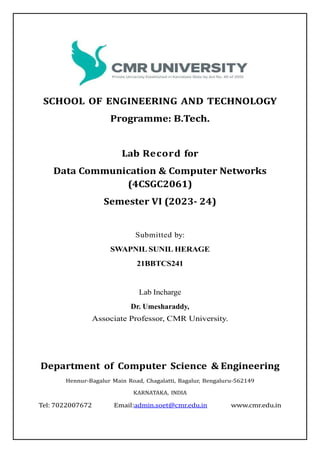
B.Tech. Lab Record for Data Communication & Computer Networks
- 1. SCHOOL OF ENGINEERING AND TECHNOLOGY Programme: B.Tech. Lab Record for Data Communication & Computer Networks (4CSGC2061) Semester VI (2023- 24) Submitted by: SWAPNIL SUNIL HERAGE 21BBTCS241 Lab Incharge Dr. Umesharaddy, Associate Professor, CMR University. Department of Computer Science & Engineering Hennur-Bagalur Main Road, Chagalatti, Bagalur, Bengaluru-562149 KARNATAKA, INDIA Tel: 7022007672 Email:admin.soet@cmr.edu.in www.cmr.edu.in
- 2. 4CSGC2061: DATA COMMUNICATION AND COMPUTER NETWORKS Course Framework: Credits: L-T-P: 2 – 0 – 1 Total Credits: 3 Contact Hours/Week: 4 Direct Teaching Hours: 45 Total Contact Hours: 75 Course Learning Objectives: The course aims to introduce the concepts, terminologies and technologies used in data communication and computer networking, familiarize students with division of network functionalities into layers, components required to build different types of networks, functionality of each layer and learn the flow control and congestion control algorithms. Course Outcomes: On successful completion of the course, Students will be able to, 1) Outline basic concepts in data communications, OSI and TCP/IP Protocol Stack. (L2) 2) Demonstrate design issues, flow control and error control (L2) 3) Understand the transfer of data from source to the destination using different protocols and addressing. (L2) 4) Summarize the functions of Application layer protocols and how to meet the QoS requirements in networking. (L2) 5) Identify the limits and importance of compression, encoding, sampling, quantization methods. (L3) Syllabus Hours Module – 1 09 Overview of data communication and Networking: Introduction; Data communications: components, data representation(ASCII,ISO etc.),direction of data flow(simplex, half duplex, full duplex); Networks: distributed processing, network criteria, physical structure (type of connection, topology), categories of network (LAN, MAN,WAN);Internet: brief history, internet today; The Internet, Protocols & Standards, Layered Tasks, The OSI model, Layers in OSI model, TCP/IP Protocol suite, Addressing. Module – 2 09 Design Issues: Services to Network Layer, Framing, Error Control and Flow Control. Error Control: Parity Bits, Hamming Codes and CRC. Flow Control Protocols: Unrestricted Simplex, Stop and Wait, Sliding Window Protocol, Medium Access Control: Pure and Slotted ALOHA, CSMA, WDMA, CSMA/CD, CSMA/CA. Module – 3 09 TCP/IP: TCP/IP architecture, The Internet Protocol, IPv6, UDP, TCP, Internet Routing Protocols, Multicast Routing. Module – 4 09
- 3. Applications Layer : Application layer overview, Domain Name System (DNS), Remote Login Protocols, E- mail, File Transfer and FTP, World Wide Web and HTTP, Network management, Overview of QoS, Integrated Services QoS, Differentiated services QoS, Virtual Private Networks. Module – 5 09 Multimedia Networking : Overview of data compression, Digital voice and compression, JPEG, MPEG, Limits of compression with loss, Compression methods without loss, Overview of IP Telephony, VoIP signaling protocols, Real-Time Media Transport Protocols, Stream control Transmission Protocol(SCTP). LABORATORY EXPERIMENTS: —Simulation Exercises. 7-10- Network programs. IDE/Software’s used: NS2/Packet Tracer for Simulations and Turbo C for Windows/ gcc/ Sublime for Ubuntu. PART A: Simulation Exercises 1) Simulate a three nodes point-to-point network with duplex links between them. Set the queue size vary the bandwidth and find the number of packets dropped. 2) Simulate a four-node point-to-point network, and connect the links as follows: n0-n2, n1-n2 and n2-n3. Apply TCP agent between n0-n3 and UDP n1-n3. Apply relevant applications over TCP and UDP agents changing the parameter and determine the number of packets by TCP/UDP. 3) Simulate the transmission of ping messaged over a network topology consisting of 6 nodes and find the number of packets dropped due to congestion. 4) Simulate an Ethernet LAN using N-nodes (6-10), change error rate and data rate and compare the throughput. 5) Simulate an Ethernet LAN using N nodes and set multiple traffic nodes and plot congestion window for different source/destination. 6) Configure RIP/OSPF routing protocols using packet tracer. PART B: The following experiments shall be conducted using C/C++. 7) Write a program for distance vector algorithm to find suitable path for transmission. 8) Write a program for Hamming code/CRC. 9) Using TCP/IP sockets, write a client server program to make client sending the file name and the server to send back the contents of the requested file if present. 10) Write a program for congestion control using Leaky bucket algorithm.
- 4. INDEX Expt No. Name of Experiment Page No. Remarks 1 Simulate a three nodes point-to-point network with duplex links between them. Set the queue size vary the bandwidth and find the number of packetsdropped. 1-4 2 Simulate a four-node point-to-point network, and connect the links as follows: n0-n2, n1-n2 and n2- n3. Apply TCP agent between n0-n3 and UDP n1- n3. Apply relevant applications over TCP and UDP agents changing the parameter and determine the number of packets by TCP/UDP. 5-9 3 Simulate the transmission of ping messaged over a network topology consisting of 6 nodes and find the number of packets dropped due to congestion. 10-14 4 Simulate an Ethernet LAN using N-nodes change error rate and data rate and compare throughput. 15-18 5 Simulate an Ethernet LAN using N nodes and set multiple traffic nodes and plot congestion window for different source/destination. 19-23 6 Write a program for distance vector algorithm to find suitable path for transmission. 24-26 7 Error Detection Techniques 27-31 A) Write a program for Hamming code/CRC. 27-28 B) Program for cyclic Redundancy Check in C 29-31 8 Using TCP/IP sockets, write a client server program to make client sending the file name and the server to send back the contents of the requested file if present. 32-35 9 Program for congestion control using leaky bucket algorithm 36-39
- 5. 1 EXPERIMENT NO 1 Simulate a three nodes point-to-point network with duplex links between them. Set the queue size vary the bandwidth and find the number of packetsdropped. TCL file: set ns[new Simulator] set tf[open lab1.tr w] $ns trace-all $tf set nf[open lab1.nam w] $ns namtrace-all $nf proc finish {} { global ns nf tf $ns flush-trace exec nam lab1.nam & close $tf close $nf exit } set n0[$ns node] set n1[$ns node] set n2[$ns node] set n3[$ns node] $ns color 1 "red" $ns color 2 "blue" $n0 label "source/udp0" $n1 label "source/udp1" $n2 label "router"
- 6. 2 $n3 label "Destination/Null" $ns duplex-link $n0 $n2 100Mb 300ms DropTail $ns duplex-link $n1 $n2 100Mb 300ms DropTail $ns duplex-link $n2 $n3 1Mb 300ms DropTail $ns set queue-limit $n0 $n2 50 $ns set queue-limit $n1 $n2 50 $ns set queue-limit $n2 $n3 5 set udp0[new Agent/UDP] $ns attach-agent $n0 $udp0 set cbr0[new Application/Traffic/CBR] $cbr0 set packetSize_ 500 $cbr0 set interval_ 0.005 $cbr0 attach-agent $udp set udp1[new Agent/UDP] $ns attach-agent $n1 $udp1 set cbr1[new Application/Traffic/CBR] $cbr1 set packetSize_ 500 $cbr1 set interval_ 0.005 $cbr1 attach-agent $udp1 # Use Agent/TCP or Agent/Null depending on your requirements set tcpAgent[new Agent/TCP] $ns attach-agent $n3 $tcpAgent $ns connect $udp0 $tcpAgent $ns connect $udp1 $tcpAgent $ns at 0.5 "$cbr0 start" $ns at 1.0 "$cbr1 start" $ns at 4.0 "$cbr1 stop"
- 7. 3 $ns at 4.5 "$cbr0 stop" $ns at 5.0 "finish" $ns run AWK file: BEGIN{ count = 0; } { If ($1==”d”) count++ } END{ printf(“The Total no of packets Drop is: %dnn”,count) } OUTPUT:
- 8. 4
- 9. 5 EXPERIMENT NO 2 Simulate a four-node point-to-point network, and connect the links as follows: n0-n2, n1-n2 and n2-n3. Apply TCP agent between n0-n3 and UDP n1-n3. Apply relevant applications over TCP and UDP agents changing the parameter and determine the number of packets by TCP/UDP. TCL File: #Create a simulator object set ns [new Simulator] #Define different colors for data flows (for NAM) $ns color 1 Blue $ns color 2 Red set tf [open out1.tr w] $ns trace-all $tf #Open the NAM trace file set nf [open out1.nam w] $ns namtrace-all Snf #Define a 'finish' procedure proc finish {} { global ns tf nf $ns flush-trace close $tf #Close the NAM trace file close Snf #Execute NAM on the trace file exec nam out.nam & exit e }
- 10. 6 set n0 [$ns node] set n1 [$ns node] set n2 [$ns node] set n3 [$ns node] #Create links between the nodes $ns duplex-link $no $n2 2Mb 10ms DropTail 35 $ns duplex-link $n1 $n2 2Mb 10ms DropTail $ns duplex-link $n2 $n3 1.7Mb 20ms DropTail #Set Queue Size of link (n2-n3) to 16 $ns queue-limit $n2 $n3 10 #Give node position (for NAM) $ns duplex-link-op $ne $n2 orient right-down 43 $ns duplex-link-op $n1 $n2 orient right-up $ns duplex-link-op $n2 $n3 orient right #Monitor the queue for link (n2-n3). (for NAM) $ns duplex-link-op $n2 $n3 queuePos 0.5 #Setup a TCP connection set tcp [new Agent/TCP] $tcp set class_2 $ns attach-agent $no $tcp set sink [new Agent/TCPSink] 55 $ns attach-agent $n3 $sink ns connect Stcp $sink $tcp set fid 1 #Setup a FTP over TCP connection set ftp [new Application/FTP] $ftp attach-agent $t.cp $ftp set type FTP
- 11. 7 #Setup a UDP connection set udp [new Agent/UDP] $ns attach-agent $n1 $udp set null [new Agent/Null] $ns attach-agent $n3 $null $ns connect $udp $null $udp set fid 2 #Setup a CBR over UDP connection set cbr [new Application/Traffic/CBR] $cbr attach-agent $udp $cbr set type CBR $cbr set packet_size_1000 $cbr set rate imb $cbr set random false #Schedule events for the CBR and FTP agents $ns at 0.1 "Scbr start" $ns at 1.0 "Sftp start" $ns at 4.0 "Sftp stop" $ns at 4.5 "Scbr stop" #Detach tcp and sink agents (not really necessary) $ns at 4.5 "$ns detach-agent Sno Stcp; Sns detach-agent $n3 $sink" 90 #Call the finish procedure after 5 seconds of simulation time $ns at 5.0 "finish #Print CBR packet size and interval 95 puts CBR packet size = [Scbr set packet_size_]" puts "CBR interval = [Scbr set interval ]"
- 12. 8 AWK File: BEGIN{ count=0; } { if($1=="") count++ } END{ printf("The Total no of Packets Drop is %dnn", count) } OUTPUT:
- 13. 9
- 14. 10 EXPERIMENT NO 3 Simulate the transmission of ping messaged over a network topology consisting of 6 nodes and find the number of packets dropped due to congestion. TCL file: #Create a simulator object set ns [new SimulatOT] set tf [open lab2.tr w] $ns trace-all $tf set nf [open lab2.nam w] $ns namtrace-all $nf set n0 [$ns node] set nl [$ns node] set n2 [$ns node] set n3 [$ns node] set n4 [$ns node] set n5 [$ns node] set n6 [$ns node] $n0 label "Ping0" $n4 label "Ping4" $n5 label "Ping S" $n6 labcl "Ping6" $n2 label "Router" $ns color 1 "red" $ns color 2 "green" $ns duplex-link $n0 $n2 l00Mb 300ms DropTail $ns duplex-link $n1 $n2 lMb 300ms DropTail $ns duplex-link $n3 $n2 lMb 300ms DropTail $ns duplex-link $n5 $n2 lO0Mb 300ms DropTail $ns duplex link $n2 $n4 lMb 3O0ms DropTail $ns duplex-link $n2 $n6 lMb 300ms DropTail $ns queue-limit $nO $n2 5 $ns queue-limit $n2 $n4 3
- 15. 11 $ns queue-limit $n2 $n6 2 $ns queue-limit $n5 $n2 S #The below code is used to connect between the ping agents to the node n0, #n4 , n5 and n6. set ping0 [new Agent/Ping] $ns attach-agent Sn0 $ping0 set ping4 [new AgentHing} $ns attach-agent Sn4 $ping4 set ping 5 [new Agent/Ping] $ns attach-agent Sn5 $ping 5 set ping6 [new Agent/Ping] $ns attach-agent Sn6 $ping6 $ping0 set packctSizc_ 50000 $ping0 set interval_ 0.0001 $ping5 set packetSize_ 60000 $pingS set interval_ 0.00001 $ping0 set class_ 1 $ping5 set class_ 2 $ns connect $ping0 $ping4 $ns connect $ping 5 $ping6 #Define a 'recv' function for the class 'Agent/Ping' #The below function is executed when the ping agent receives a reply from the destination Agent/Ping instproc recv {from rtt} ( $self instvar node_ puts " The node [Snode id] received an reply from $from with round trip time of $rtt” proc finish (} ( global ns nf tf exec nam lab2.nam &
- 16. 12 $ns flush-trace close $t1 close $nf exit 0 #Schedule events $ns at 0.1 ”$ping0 send" $ns at 0.2 ”$ping0 send" $ns at 0.3 ”$ping0 send" $ns at 0.4 ”$ping0 send" $ns at 0.5 "$pingo send" $ns at 0.6 "$ping0 send" $ns at 0.7 "$ping0 send" $ns at 0.8 "$ping0 send" $ns at 0.9 "$ping0 send" $ns at 1.0 "$ping0 send" $ns at 1.1 "$ping0 send" $ns at 1.2 "$ping0 send" $ns at 1.3 "$ping0 send" $ns at 1.4 "$ping0 send" $ns at 1.5 "$ping0 send" $ns at 1.6 "$ping0 send" $ns at t.7 "$ping0 send" $ns at 1.8 "$ping0 send" $ns at 0.1 "$ping 5 send" $ns at 0.2 "$ping 5 send" $ns at 0.3 "$ping 5 send" $ns at 0.4 "$ping 5 send" $ns at 0.5 "$ping 5 send" $ns at 0.6 "$ping 5 send" $ns at 0.7 "$ping 5 send"
- 17. 13 $ns at 0.8 "$ping S send" $ns at 0.9 "$ping S send" $ns at 1.0 "$ping 5 scnd" $ns at 1.1 "$ping S send" $ns at 1.2 "$ping 5 send" $ns at 1.3 "$ping 5 send" $ns at 1.4 "$ping 5 send" $ns at 1.5 "$ping 5 send" $ns at 1.6 "$ping 5 send" $ns at 1.7 "$ping 5 send" $ns at 1.8 "$ping S send" $ns at 5.0 "finish" $ns run Awk file: Note: Create the file using gcdir command and save it with rhe extension o(. Awk in order to find the number o(packets drop in thc trace file. We can name it as out1.awk. BEGIN{ count=0; }{ if($l=="d") count++ } END { printf(”The Total no of Packets Drop is :%dnn", count) }
- 18. 14 OUTPUT:
- 19. 15 EXPERIMENT NO 4 Simulate an Ethernet LAN using N-nodes (6-10), change error rate and data rate and compare the throughput. TCL File: # Declare a new Simulator set ns [new Simulator] # Open nam and trace file in write mode set tf [open out.tr w] set nf [open out.nam w] $ns trace-all $tf $ns namtrace-all $nf # Take value of error rate and data rate from std input puts "Enter error rate (<1) : " gets stdin erate puts "Enter data rate (in Mbps) : " gets stdin drate # Create nodes set n0 [$ns node] set n1 [$ns node] set n2 [$ns node] set n3 [$ns node] set n4 [$ns node] set n5 [$ns node] set n6 [$ns node] # set label and color (OPTIONAL) $n1 label "udp/source" $n5 label "udp/null" $n0 color "blue" $n1 color "blue" $n2 color "blue" $n3 color "blue" $n4 color "red" $n5 color "red" $n6 color "red" # Create two lans $ns make-lan "$n0 $n1 $n2 $n3" 10Mb 10ms LL Queue/DropTail Mac/802_3
- 20. 16 $ns make-lan "$n4 $n5 $n6" 10Mb 10ms LL Queue/DropTail Mac/802_3 # Setup Links $ns duplex-link $n3 $n6 10Mb 10ms DropTail $ns duplex-link-op $n3 $n6 orient right-down # Declare the transport layer protocols set udp1 [new Agent/UDP] set null5 [new Agent/Null] $ns attach-agent $n1 $udp1 $ns attach-agent $n5 $null5 # Declare the application layer protocol set cbr1 [new Application/Traffic/CBR] $cbr1 attach-agent $udp1 # Connect the source and destination $ns connect $udp1 $null5 # Create error model set err [new ErrorModel] $ns lossmodel $err $n3 $n6 $err set rate_ $erate # Define the data rate $cbr1 set packetSize_ $drate.Mb $cbr1 set interval_ 0.001 # Define procedure proc finish { } { global ns nf tf $ns flush-trace exec nam out.nam & close $nf close $tf set count 0 set tr [open out.tr r] while {[gets $tr line] != -1} { # 8 denotes LAN at destination side and 5 denotes destination node
- 21. 17 if {[string match "* 8 5 *" $line]} { set count [expr $count+1]} } set thr [expr $count/7] puts "Throughput : $thr" exit 0 } $ns at 0.1 "$cbr1 start" $ns at 5.1 "finish" $ns run OUTPUT:
- 22. 18
- 23. 19 EXPERIMENT NO 5 Simulate an Ethernet LAN using N nodes and set multiple traffic nodes and plot congestion window for different source/destination. TCL File: set ns [new Simulator] set tf [open lab3.tr w] $ns trace-all $tf set nf [open lab3.nam w] $ns namtrace-all $nf set n0 [$ns node] $n0 color "magenta" $n0 label "src1" set n1 [$ns node] $n1 color "red" set n2 [$ns node] $n2 color "magenta" $n2 label "src2" set n3 [$ns node] $n3 color "blue" $n3 label "dest2" set n4 [$ns node] $n4 shape square set n5 [$ns node] $n5 color "blue" $n5 label "dest1" $ns make-lan "$n0 $n1 $n2 $n3 $n4" 50Mb 100ms LL Queue/DropTail Mac/802_3
- 24. 20 $ns duplex-link $n4 $n5 1Mb 1ms DropTail $ns duplex-link-op $n4 $n5 orient right set tcp0 [new Agent/TCP] $ns attach-agent $n0 $tcp0 set ftp0 [new Application/FTP] $ftp0 attach-agent $tcp0 $ftp0 set packetSize_ 500 $ftp0 set interval_ 0.0001 set sink0 [new Agent/TCPSink] $ns attach-agent $n5 $sink0 $ns connect $tcp0 $sink0 set tcp1 [new Agent/TCP] $ns attach-agent $n2 $tcp1 set ftp1 [new Application/FTP] $ftp1 attach-agent $tcp1 $ftp1 set packetSize_ 600 $ftp1 set interval_ 0.001 set sink1 [new Agent/TCPSink] $ns attach-agent $n3 $sink1 # Direct traffic from "tcp1" to "sink1" $ns connect $tcp1 $sink1 set file1 [open file1.tr w] $tcp0 attach $file1 set file2 [open file2.tr w] $tcp1 attach $file2 $tcp0 trace cwnd_ $tcp1 trace cwnd_
- 25. 21 # Define a 'finish' procedure proc finish { } { global ns nf tf $ns flush-trace close $tf close $nf exec nam lab3.nam & exit 0 } # Schedule start/stop times $ns at 0.1 "$ftp0 start" $ns at 5 "$ftp0 stop" $ns at 7 "$ftp0 start" $ns at 0.2 "$ftp1 start" $ns at 8 "$ftp1 stop" $ns at 14 "$ftp0 stop" $ns at 10 "$ftp1 start" $ns at 15 "$ftp1 stop" # Set simulation end time $ns at 16 "finish" $ns run AWK File: BEGIN {} { if($6=="cwnd_") printf("%ft%ftn",$1,$7);
- 27. 23
- 28. 24 EXPERIMENT NO 6 Write a program for distance vector algorithm to find suitable path for transmission. C File: #include<stdio.h> #include<stdlib.h> void rout_table(); int d[10][10],via[10][10], i, j, k, l, m, n, g[10][10], temp[10][10], ch, cost; int main() { printf("enter the value of no. of nodesn"); scanf("%d", &n); rout_table(); for(i=0; i<n; i++) for(j=0; j<n; j++) temp[i][j] = g[i][j]; for(i=0; i<n; i++) for(j=0; j<n; j++) via[i][j]= i; while(1) { for(i=0;i<n;i++) for(j=0;j<n;j++) if(d[i][j]) for(k=0;k<n;k++) if(g[i][j]+g[j][k]<g[i][k]) {
- 29. 25 g[i][k]=g[i][j]+g[j][k]; via[i][k]=j; } for(i=0;i<n;i++) { printf(“table for router %cn”,i+97); for(j=0;j<n;j++) printf("%c:: %d via %cn",j+97,g[i][j],via[i][j]+97); } break; }} void rout_table () { printf("nEnter the routing table: n"); printf("t|"); for(i=0;i<=n;i++) printf("%ct",i+96); printf("n"); for(i=0;i<=n;i++) printf("------"); printf("n"); for(i=0;i<n;i++) { printf("%c|",i+97); for(j=0;j<n;j++) { scanf("%d",&g[i][j]); if(g[i][j]!=999) d[i][j]=1; }}}
- 30. 26 OUTPUT: enter the value of no. of nodes: 4 Enter the routing table: |a b c d ------------------------------ a|0 5 1 4 b|5 0 6 2 c|1 6 0 3 d|4 2 3 0 table for router a: a:: 0 via a, b:: 5 via a, c:: 1 via a, d:: 4 via a table for router b: a:: 5 via b, b:: 0 via b, c:: 5 via d, d:: 2 via b table for router c: a:: 1 via c, b:: 5 via d, c:: 0 via c, d:: 3 via c table for router d: a:: 4 via d, b:: 2 via d, c:: 3 via d, d:: 0 via d
- 31. 27 EXPERIMENT NO 7 a) Write a program for Hamming code. C File: #include<stdio.h> void main() { int data[10]; int dataatrec[10],c,c1,c2,c3,i; printf("Enter 4 bits of data one by onen"); scanf("%d",&data[0]); scanf("%d",&data[1]); scanf("%d",&data[2]); scanf("%d",&data[4]); data[6]=data[0]^data[2]^data[4]; data[5]=data[0]^data[1]^data[4]; data[3]=data[0]^data[1]^data[2]; printf("nEncoded data isn"); for(i=0;i<7;i++) printf("%d",data[i]); printf("nnEnter received data bits one by onen"); for(i=0;i< 7;i++) scanf("%d",&dataatrec[i]); c1=dataatrec[6]^dataatrec[4]^dataatrec[2]^dataatrec[0]; c2=dataatrec[5]^dataatrec[4]^dataatrec[1]^dataatrec[0]; c3=dataatrec[3]^dataatrec[2]^dataatrec[1]^dataatrec[0]; c=c3*4+c2*2+c1; if(c==0) {
- 32. 28 printf("nNo error while transmission of datan"); } else { printf("nError on position %d",&c); printf("nData sent : "); for(i=0;i<7;i++) printf("%d",data[i]); printf("nData received : "); for(i=0;i<7;i++) printf("%d",dataatrec[i]); printf("nCorrect message isn"); if(dataatrec[7-c]==0) dataatrec[7-c]=1; else dataatrec[7-c]=0; for (i=0;i<7;i++){ printf("%d",dataatrec[i]); }}} OUTPUT: Enter 4 bits of data one by one: 1010. Encoded Data is 1010010 Enter received data bits one by one: 1000010. Error on position 5 Data sent: 1010010. Data received: 1000010. Correct message is 1010010.
- 33. 29 b) Program for cyclic Redundancy Check(CRC) in C. C File: #include<stdio.h> #include<string.h> #define N strlen(gen_poly) char data[28]; char check_value[28]; char gen_poly[10]; int data_length,i,j; void XOR(){ // if both bits are the same, the output is 0 // if the bits are different the output is 1 for(j = 1;j < N; j++) check_value[j] = (( check_value[j] == gen_poly[j])?'0':'1'); } void receiver(){ printf("Enter the received data: "); scanf("%s", data); printf("n-----------------------------n"); printf("Data received: %s", data); crc(); for(i=0;(i<N-1) && (check_value[i]!='1');i++); if(i<N-1) printf("nError detectednn"); else printf("nNo error detectednn");
- 34. 30 } void crc(){ for(i=0;i<N;i++) check_value[i]=data[i]; do{ if(check_value[0]=='1') XOR(); for(j=0;j<N-1;j++) check_value[j]=check_value[j+1]; check_value[j]=data[i++]; }while(i<=data_length+N-1); // loop until the data ends } int main() { printf("nEnter data to be transmitted: "); scanf("%s",data); printf("n Enter the Generating polynomial: "); scanf("%s",gen_poly); data_length=strlen(data); for(i=data_length;i<data_length+N-1;i++) data[i]='0'; printf("n----------------------------------------"); printf("n Data padded with n-1 zeros : %s",data); printf("n----------------------------------------"); crc(); printf("nCRC or Check value is : %s",check_value);
- 35. 31 for(i=data_length;i<data_length+N-1;i++) data[i]=check_value[i-data_length]; printf("n----------------------------------------"); printf("n Final data to be sent : %s",data); printf("n----------------------------------------n"); receiver(); return 0; } OUTPUT: Enter data to be transmitted: 1001101 Enter the Generating polynomial: 1011 ---------------------------------------- Data padded with n-1 zeros : 1001101000 ---------------------------------------- CRC or Check value is : 101 ---------------------------------------- Final data to be sent : 1001101101 ---------------------------------------- Enter the received data: 1001101101 ----------------------------- Data received: 1001101101 No error detected
- 36. 32 EXPERIMENT NO 8 Using TCP/IP sockets, write a client server program to make client sending the file name and the server to send back the contents of the requested file if present. Client Program: /* Client Program */ #include <stdio.h> #include <stdlib.h> #include <fcntl.h #include <arpa/inet.h> #include <unistd.h> int main() { int sock, n; char buffer[1024] fname[50]; Sock= socket(AF_INET, SOCK_STREAM, 0) struct sockaddr_in addr = { AF_INET, htons(1234), inet_addr("127.0.0.1") }; /* keep trying to esatablish connection with server */ while(connect(sock, (struct sockaddr *) &addr, sizeof(addr))); printf("nClient is connected to Server"); /* send the filename to the server */ printf("nEnter file name: "); scanf("%s", fname); send(sock, fname, sizeof(fname), 0); printf("nRecieved file datan"); printf("------------------------”); /* keep printing any data received from the server */
- 37. 33 while ((n = recv(sock, buffer, sizeof(buffer), 0)) > 0) { buffer[n] = '0’; } printf("----------------------------------------n"); return 0; } Server Program: /* Server Program"/ #include <stdio.h> #include <stdlib.h> #include <fcntl.h> #include <arpa/inet.h> #include <unistd.h> int main() { int sersock, sock, fd, n, reuse = 1; char buffer[1024], fname[50]; /* sockfd = socket(domain, type, protocol) */ sersock = socket(AF_INET, SOCK_STREAM, 0); struct sockaddr_in addr = (AF_INET, htons(1234), inet_addr("127.0.0.1")); // Forcefully connecting to same port everytime setsockopt(sersock, SOL SOCKET, SO_REUSEADDR, (char *)&reuse, /* attaching socket to port */ bind(sersock, (struct sockaddr") &addr, sizeof(addr));
- 38. 34 printf("nServer is Online"); listen(sersock, 5); // listen(int sockfd, int backlog) sock = accept(sersock, NULL, NULL); /* receive the filename "/ recv(sock, fname, 50, 0); printf("nRequesting for file: %sn", fname); /* open the file in read-only mode */ fd = open(fname, O_RDONLY); { if (fd < 0) send(sock, "InFile not foundn", 15, 0); // strlen(nFile not found)=15 } else while ((n= read(fd, buffer, sizeof(buffer))) > 0) { send(sock, buffer, n, 0); } } printf("nFile content sentn"); close(fd); return 0; }
- 39. 35 OUTPUT:
- 40. 36 EXPERIMENT NO 9 Write a program for congestion control using leaky bucket algorithm. C File: #include <stdio.h> #include <stdlib.h> #include <unistd.h> #define NOF PACKETS 10 int my_rand(int a) { int rn (random() % 10) % a; return rn==0?1:m; } int main() { int packet_sz[NOF_PACKETS], i, clk, b_size, o_rate, p_sz_rm = 0, p_sz, p_time, op: for (i=0; i<NOF_PACKETS; ++i) packet_sz[i] = my_rand(6)*10; for (i = 0; i < NOF_PACKETS; ++i) printf("npacket[%d]:%d bytest", i, packet_sz[i]); printf("nEnter the Output rate:"); scanf("%d", &o_rate); printf("Enter the Bucket Size:"); scanf("%d", &b_size); for (i = 0; i < NOF_PACKETS; ++i) { if ((packet_sz[i] + p_sz_rm) > b_size) if (packet_sz[i] > b_size)/compare the packet siz with bucket size/ printf("nnIncoming packet size (%dbytes) is Greater than bucket capacity (%dbytes)- PACKET REJECTED", packet_sz[i], b_size);
- 41. 37 else printf("nnBucket capacity exceeded-PACKETS REJECTED!!"); else { p_sz_rm += packet_sz[i]: printf("nnIncoming Packet size: %d", packet_sz[i]); printf("nBytes remaining to Transmit: %d", p_sz_rm); p_time = my_rand(4)*10; printf("nTime left for transmission: %d units", p_time); for (clk = 10; clk <=p_time; clk += 10) { sleep(1): if (p_sz_rm) { if (p_sz_rm <= o_rate) //"packet size remaining comparing with output rate"/ } } opp_sz_rm, p_sz_rm = 0; else op=o_rate, p_sz_rm -= o_rate; printf("nPacket of size %d Transmitted", op); printf("--Bytes Remaining to Transmit: %d", p_sz_rm); } else { printf("nTime left for transmission: %d units", p_time-cik); printf("nNo packets to transmit!!"); } }}}}
- 42. 38 OUTPUT:
- 43. 39