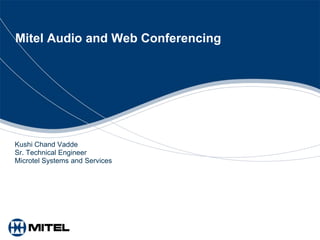
Audio And Web Conferencing
- 1. Mitel Audio and Web Conferencing Kushi Chand Vadde Sr. Technical Engineer Microtel Systems and Services
- 2. Mitel Audio and Web Conferencing Benefits Supports ad-hoc and reservation-based conferences Audio-only or audio and web conferencing Advanced web collaboration capabilities – Application sharing, desktop, co-browse web pages, and white boarding, video conferencing Webinar / lecture mode tools – Questions / polling, sidebar chats, dial-in additional participants, mute all and conf lock Ability to reserve conference ports (exec ports) Web and TUI controls Provides a secure way to share sensitive information to clients and / or co- workers via published document area Allows client calls to be tracked for accurate billing Administration support bulk provisioning, reporting, notification Mitel | Confidential 10/23/2011 slide 2
- 3. Audio Conferencing Launch Welcome tab – Install Collaboration Client, which includes the Collaboration Player – Corporate log Published area tab – Listing of conferences – Listing of documents – Listing of recordings Mitel | Confidential 10/23/2011 slide 3
- 4. Audio Conferencing Provides flexible, secure and cost-effective audio and web conferencing Enables creation and management of important conferences, meetings, training sessions – Ad-hoc conferencing – Scheduled conference calls that participants dial into at a prescribed time – Recurring conference calls – weekly, biweekly etc. – E-mail invitations to participants – Published Area – documents, conference calls, audio / web recordings – Conference controls – add, mute or drop call participants via a browser call-control interface – Generate reports summarizing call activity Mitel | Confidential 10/23/2011 slide 4
- 5. Setting up a Conference Mitel | Confidential 10/23/2011 slide 5
- 6. Scheduling Conferences Calls are scheduled using the browser-based UI – Participants can call in to join a call – User can dial out to add participants – User specifies conference size, as well as „audio-only‟ or „audio and web conference‟ Ad-hoc conferences can also be created on the fly – Instant conference window is used for immediate dial out Mitel | Confidential 10/23/2011 slide 6
- 7. Managing Conferences Management via consolidated browser user interface – View calls – Change calls – Delete calls International call back – Server can place call(s) to have international participant(s) join the conference Mitel | Confidential 10/23/2011 slide 7
- 8. Control Calls in Progress Mute, hold or drop participants during a call Add participants via browser interface, or dial out Mute all participants for lecture mode Perform roll call of participants Mitel | Confidential 10/23/2011 slide 8
- 9. Access and Billing Codes Access codes – To join a conference call, participants must use an access code – Standing or “reservationless” codes are available Billing codes – Department and billing / project codes can be associated with calls – Tracks calls and enables bill back Mitel | Confidential 10/23/2011 slide 9
- 10. Additional “Audio” Features Administrative assistant – Delegate can be selected to schedule, change and delete calls for a user Executive ports – Ports can be allocated to high-priority users to ensure they always have access to conferencing Port reservation option – Administrator can enable this feature so that meeting organizers are required to specify the size of the meeting Record and playback – Supports recording and playback of audio portion of calls – Enables call leader to start / stop recording via browser Call reporting – Generates pre-packaged usage reports, capturing call activities for client billing purposes and / or activity summaries Mitel | Confidential 10/23/2011 slide 10
- 11. Web Collaboration – Remote Desktop Enhance conference calls with web presentations – Show any document or application running on your PC – Grant remote control access and enable whiteboard tools for enhanced collaboration – Securely transfer updated files to participants – Engage participants through videoconferencing – Record web and videoconferencing in addition to audioconferencing Flexible and secure – Uses CAST-128 bit encryption – Add participants on-the-fly – Lock session to prevent unwanted participants – Remove unwanted participants from meeting Mitel | Confidential 10/23/2011 slide 11
- 12. Web Collaboration Features Host Console Attendee Console Primary Controls For Host Features • Desktop Sharing • Application Sharing • Co-browse (Assisted web navigation) • Record / Playback Session (Web, A/V) • File Transfer • Videoconferencing (multi-point) • Document Manager • Polling Secondary Controls For User Interaction Dynamic Controls For • Acknowledge Question (hand raising) Meeting Security • Enable Remote Control • Lock Meeting • Enable Whiteboard Tools (No-one else can join) • Enable Videoconferencing • Enable 128-bit Encryption Mitel | Confidential 10/23/2011 slide 12
- 13. Web Conferencing – Polling Engage the audience Preview questions Share aggregate with polling questions! and edit as needed. polling results, and save the details for later review. Mitel | Confidential 10/23/2011 slide 13
- 14. Collaboration Sample Participants can see anything displayed within the resizable “Viewport” area (shaded blue). Videoconferencing is independent of desktop sharing and is seen in a separate window (shaded pink). Mitel | Confidential 10/23/2011 slide 14
- 15. Application Sharing When first launched, it shows the applications that are currently running (none are shared until they are selected) Once selected, a check mark appears in front of the application, and a viewer opens on the participant side To share an application that isn‟t running yet, launch the application and click on “refresh” so that it will appear on the list Mitel | Confidential 10/23/2011 slide 15
- 16. Record and Playback Mitel | Confidential 10/23/2011 slide 16
- 17. File Transfer / Documentation Manager File Transfer Document Manager Handles smaller files (dependent on Handles larger files available resources) No download status Provides file download status for each Convenience of uploading files from participant (pending, transferring K, multiple folders without waiting to complete, cancelled) complete individual file transfers Transfer files from one folder at a time Upload documents in advance; Host must wait for ALL participants to participants will see Doc Mgr window complete file transfer before moving on as soon as they join the session Mitel | Confidential 10/23/2011 slide 17
- 18. System Admin Features Browser-based access Remote access over SSL LDAP support XML, CSV format data export Auto notification of high port usage Reservation of executive ports Port reservation option for all users Individual privilege settings User interface wizard for branding web page Mitel | Confidential 10/23/2011 slide 18
- 19. Licensing and Packaging Server hardware and software – Available on Mitel Applications Suite (MAS) release 1.1 supported servers Single base software kit – Includes audio and web licenses for (5) users each License options for increasing users – Add users for audio-only (1, 10) – Add users for web-only (1, 10) Mitel | Confidential 10/23/2011 slide 19
- 20. Thank you The information conveyed in this presentation, including oral comments and written materials, is confidential and proprietary to Mitel and is intended solely for Mitel® employees and members of Mitel’s reseller channel. If you are not a Mitel employee or a Mitel reseller, you are not the intended recipient of this information and are not invited to the conference, and cannot participate in or listen to and/or view the presentation. Please delete or return any related material. Mitel will enforce its rights to protect its confidential and proprietary information, and failure to comply with the foregoing may result in legal action against you or your company.