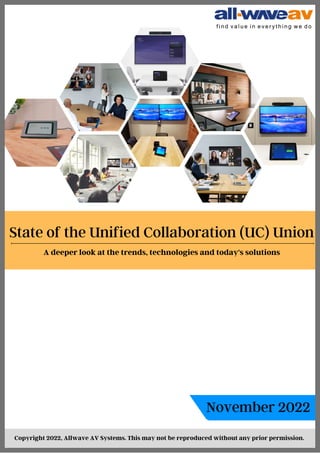
State of the UC Union- Allwave AV.pdf
- 1. State of the Unified Collaboration (UC) Union Copyright 2022, Allwave AV Systems. This may not be reproduced without any prior permission. November 2022 A deeper look at the trends, technologies and today's solutions
- 2. Sr No Content Page No 1 Introduction 1 2 Video Collaboration 2 3 Types of Video Collaboration 3 4 Video Collaboration Platforms 4-5 5 What are Native and Non- Native Solutions. Why is it important in a Video Collaboration systems? 6-8 6 Unified Communication & Collaboration Tools for Native Interface 9-10 7 Video Collaboration Certified Devices 11-19 8 Zoom Rooms & Team Rooms enhanced features 20-22 9 Appliances for different types of rooms 23-36 10 Whiteboard Capturing Unit 37 11 Schematics 38-40 12 Quantum Leap Lite Camera 41 13 Quantum 4K PTZ Camera 42 14 Conclusion 43 TABLE OF CONTENTS
- 3. Introduction to the State of the UC Union Unified Communications (UC) describes the interconnection of communication platforms like video conferencing, chat, phone & file sharing. The UC industry is evolving rapidly. And while this creates excellent opportunities to improve virtual communication across your business, it also presents an overwhelming number of options and choices. Unified Communication and Collaboration (UC&C) is a combination of various communication methods and collaboration tools such as virtual whiteboards, real-time audio and video conferencing and enhanced call control capabilities to improve efficiency in the workplace. It provides a collection of easy-to-use solutions that can be implemented in various organizations to ensure that the end user receives a nearly real-time collaboration experience that works efficiently, smoothly and securely. 1
- 4. Video collaboration has been evolved from hardware based codecs of traditional Polycom and Cisco systems to more software driven solution of Microsoft Teams, Zooms, Google Meets, WebEx, post the pandemic. A lot of the solutions have now been replaced with simpler easier to deploy solutions for small meeting rooms, mid-size meeting rooms as well as larger boardrooms, meeting rooms, training rooms and large venue spaces such as Auditoriums and event spaces. However the challenges of designing, executing and implementing the technologies and the user experience still remain. The intend of this whitepaper is to ensuring the reader to make the right decision based on today's available technology. Video conferencing has become an increasingly important aspect of today's world, as many organizations are transitioning to hybrid working environments. It has greatly aided in connecting people over a phone call where people can experience real-time video conferencing features while being located in different remote locations which would not be possible with Video conferencing platforms. Video Collaboration 2
- 5. Types of Video Collaboration Telepresence Video Conferencing System An integrated video conferencing system creates a digital environment that allows participants to communicate by ensuring high-quality video and audio connections. Integrated video conferencing systems are commonly used by groups. It also necessitates a setup similar to a telepresence system, which includes a camera, display, and peripheral video. It affects all hardware and codecs. It is difficult to change the location of the setup between rooms because it has the equipment. This is ideal for classrooms and conference rooms. The desktop video conferencing system is one of the most popular video conferencing systems. It Is Typically Used For Personal Meetings As Well As Quick Office Meetings. It is the fundamental traditional video conferencing system. A desktop computer contains all of the hardware and software required for video conferencing. It does not require a meeting room outfitted with monitors and video cameras. The primary goal of designing telepresence is to bring together a client and a business employee who are not physically in the same room. Hosting an online meeting is possible with the help of equipment such as a large display and an eye-level- positioned camera. Despite its numerous benefits, the cost of a telepresence video conferencing system is prohibitively expensive. Companies invest hundreds of thousands of dollars in telepresence systems because the benefits of call quality and a realistic experience outweigh the costs. Desktop Video Conferencing System Integrated Video Conferencing System 3
- 6. Zoom Meetings Zoom Team Chat Zoom Phone Zoom Whiteboard Zoom One brings together team chat, phone, whiteboard, meetings, and more in one offering. Purpose-built to work together, Zoom One provides an intuitive user experience, simplifies management, and delivers the communications flexibility that powers the modern workforce. 1. 2. 3. 4. Microsoft Teams is an enterprise-grade messaging application that is a collaboration hub for teams. Create new teams to manage projects, and use Microsoft Teams to send messages, make calls and video conference with co-workers. Get real-time updates to keep everyone on task throughout the day. ZOOM ROOMS MICROSOFT TEAMS ROOMS Video Collaboration Platforms 4
- 7. Securely connect, collaborate and celebrate from anywhere. With Google Meet, everyone can safely create and join high-quality video meetings for groups of up to 250 people With Cisco Voice and Unified Communications, you can unify all your voice, video, data, and mobile applications for interactive collaboration. GOOGLE MEET CISCO WEBEX Webex Calling is a proven cloud calling solution that delivers enterprise-grade calling enabling you to replace your PBX network with a globally trusted cloud solution. It easily extends to a complete collaboration experience, that includes market leading calling, meetings, messaging, contact center and integrated devices when you’re at the office, at home, or anywhere between. 5
- 8. Video conferencing is a live audio-visual connection between two or more remote parties over the internet that simulates a face-to-face meeting in real-time. In the business world, desktop video conferencing is a core component of Unified communications platforms that also include calling and messaging capabilities. Standalone on-premises and cloud-based video conferencing platforms are also available from numerous vendors who support desktop and room-based Video conferencing solutions with the ability to embed them into business applications, such as Telehealth, customer service and distance learning, etc. The Primary difference between a Native and a Non Native system is the user experience. Post Work from home and Back to office systems imply that the end users wants a user interface (IPAD, OEM's touch panel, etc..) to have the same familiar look and feel that they are dialing/ joining directly from their laptop. Native user experiences also allow for a seamless connections to users within the enterprises in terms of a active directory integration as well. These native integration have to be certified by the certified solution provides (Microsoft Team, Zooms, etc...) as a part of being through the ecosystem. Though more expensive, native systems offer a more seamless experience to the management. Non Native systems can be simply a Video collaboration bar in a room with a PC behind the display, essentially the PC is a desktop/ user laptop that allow content sharing as well as dialing/joining into the enterprise (As the main UC Engine). Non-native applications are easy to deploy, lower cost to maintenance as well. What are Native and Non- Native Solutions. Why is it important in a Video Collaboration systems? 6
- 9. Differences between Native and Non-Native Solutions Hard Codec Running Native UC Platform Modes UC hardware often runs in “Native Mode,” meaning that the built-in Windows/Mac or Android computer is running a single UC Platform application such as Microsoft Teams or Zoom. The system is “locked in” to that platform. This is a great option if your business is already using a soft client version on employees’ laptops, as you essentially just extend this experience to the meeting room. Employees can then make a Zoom call from their laptops, or a Zoom call from a conference room’s dedicated “Native” platform. They are already familiar with the UI and so the transition to a hardware version feels seamless. Soft codec Running Native UC Platform Modes Soft codec systems are more commonly known as cloud or web-based video conferencing software. They’re “soft” as they don’t need codec hardware to work, and “codec” refers to devices or programs that compress and decompress data. It just needs a USB peripheral device such as USB camera, USB microphone and thin client PC in which all the software platforms can be loaded and they can initiate the call using wireless keyboard and mouse. Benefits of soft codec systems: Good for businesses on a budget: Soft codec systems are great options for businesses that don’t have a lot of money to spend on a video conferencing solution. Many soft codec systems even offer free video conferencing tools and features. Ease of use: Using soft codecs is as simple as downloading the software to your device. There’s not much of a learning curve when using these products for the first few times. 7
- 10. Native Applications Web Applications Discrete app rather than a browser tab Full access to native OS & resources Consistent performance across operating system Generally faster to develop No software for user to Download/Install Universally accessible on different devices Requires development knowledge for supported operating system Development process can take longer Can be inadvertently closed as a browser tab Browser incompatibility lower degree of control Power or frequent users Performance sensitive applications Video quality is critical More than 2 participants Occasional users Convenience is more important than quality Shorts Calls Two way call PROS CONS IDEAL USES 8
- 11. Zoom Rooms Zoom Rooms, the Modern Hybrid workspaces for Teams, brings HD video collaboration into any space - in the office, the classroom, or at home - and allows in- person and remote participants to interact in real-time. Zoom Rooms are the conference room experience you've always wanted, making it simple to start a meeting, book a room, and share content. Bring high-quality video, audio, and web conferencing to any sized room or workspace. Advanced features like Zoom Kiosks (virtual receptionist), voice commands & room controls on your mobile device. Enabling the hybrid workforce with features like Smart Gallery and Workspace Reservation. Google, Office 365 & Exchange calendar integrations support room booking, room status, upcoming meetings list, and more Workspace Reservation Wireless sharing with proximity detection Scheduling Displays Digital Signage Zoom Rooms for Touch One easy-to-use communication platform Smart collaboration tools to keep projects moving Work from anywhere Unified Communication & Collaboration Tools for Native Interface 9
- 12. Microsoft Teams Microsoft Teams is an enterprise-ready unified communications (UC) platform. Teams connects people everywhere, on Windows MAC and other operating systems including mobile devices, as part of their everyday productivity experience. Microsoft Teams provides a consistent, single client experience for presence, instant messaging, voice, video and a great meeting experience. Microsoft Teams goes beyond communication. Easily find, share and edit files in real-time using apps like Word, PowerPoint and Excel inside Teams. • Chat Share your opinion and your personality. Send gifs, stickers and emojis in a group chat or in one-to-one messages. • Meet Microsoft Teams offers real-time video conferencing. Host online meetings from 1:1, teams and live events up to 10,000 people. • Call Make and receive calls with internal and external groups using Microsoft Teams Calling, Phone System, Calling Plan, or Direct Routing. • Collaborate Store, share and edit files in real-time using apps like Word, PowerPoint and Excel in Microsoft Teams. 10
- 13. Logitech MeetUp with microphone expansion Super-wide field of view for small spaces. Brio 4K Webcam Ultra HD webcam for video conferencing, streaming and recording. PTZ Pro 2 HD 1080p video camera with enhanced pan, tilt and zoom functions Logitech CAMERAS Microsoft Certified Devices Logitech 11
- 14. Group with microphone expansion Affordable video conferencing for mid to large-sized meeting rooms Rally Camera Premium PTZ Camera with ultra- HD imaging system and automatic camera control MeetUp Super-wide field of view for small spaces. Logitech Logitech Logitech 12 CAMERAS
- 15. C920e Business webcam with a wide field of view and HD digital zoom The USB Video bar built for small rooms and big ideas. Jabra PanaCast An intelligent 180 degree panoramic 4k capable plug-and-play video solution. Logitech Poly Studio 13 CAMERAS
- 16. Jabra Speak 510+ MS with Link 370 Engineered to be unplugged, connecting via USB or Bluetooth Speak 710 MS A professional portable speakerphone engineered for sound quality. Speak 510 MS Engineered to be unplugged, connecting via USB or Bluetooth Jabra Jabra SPEAKERS 14
- 17. Expand SP 30T (incl. dongle) Enjoy instant, high-quality conferencing with a portable, wireless speakerphone for today's mobile workforce. Speak 750 Engineered to power your meetings with seamless, premium audio CP700 A portable speakerphone, ideal for personal use, private spaces and on the go EPOS Jabra Yealink SPEAKERS 15
- 18. Sync 40 USB & Bluetooth smart speakerphone for flexible, small, focus and huddle work spaces. Sync 20 A personal, USB and Bluetooth smart speakerphone. Modern USB-C Speaker Wherever you work, add reliable, high- quality audio to you laptop space for better Teams meetings, clear, reliable calls, and great sound for music. Poly Poly Microsoft Deskstop Combo Pairs (Microphone+speaker) 16
- 19. Shure Micro flex Advance MCA910 + Intelli Mix P300 Enhanced conference audio with clear sound reproduction and intelligent mixing. Focus on the discussion with an inconspicuous microphone. Microflex Advance MXA310 + IntelliMix P300 Deliver natural voice quality and excellent speech intelligibility for conferencing applications. ES1 Ceiling audio solution Clear the table for better collaboration with our complete conferencing system for integrated meeting rooms. Shure Bose Room system accessories 17
- 20. YVC-1000 MS (Including 1 mic) An intuitive and scalable wired microphone and speaker solution for accommodating meeting rooms with unique needs. Tesira DSP and Sennheiser Team connect Ceiling 2 Communicate more freely and expand room configuration options without having to worry about the placement of the microphones and speakers. PN- CD701 A Windows collaboration display enabling productive collaboration and better space utilization. Yamaha Sharp Biamp Room system accessories 18
- 21. Meeting room audio: in ceiling speakers Expand your Teams audio experience into a variety of spaces with the scalable Q-SYS networked AV solution and Sennheiser ceiling microphone. QSC Directional Audio Expand your Teams audio experience into AR space with Q-SYS networked AV solution featuring directional audio and Sennheiser ceiling microphones. QSC PN- CD701 A Windows collaboration display enabling productive collaboration and better space utilization. Sharp Room system accessories 19
- 22. If the Zoom Desktop Client detects the signal in a Zoom Room, it automatically connects to the Zoom Room when the attendee clicks Share Screen. If proximity detection is not available, participants can activate direct sharing by entering a Sharing Key, which consists of a string of letters. Wireless Screen Sharing Participants in Zoom Rooms can use one-click content sharing feature directly from the Zoom Desktop Client (macOS or Windows). Ultrasonic sound proximity detection enables the Zoom Room controller to generate an ultrasonic signal that can be detected by the Zoom Desktop Client. 03 Using the new companion whiteboard in a Zoom Room An additional Zoom rooms for touch device can be deployed in a regular zoom room for use as a companion whiteboard. This is useful for rooms with multiple screens that could benefit from having a touchscreen for interactive whiteboarding and annotating during a screenshare. A Zoom Rooms controller controls the Zoom rooms for touch device is used for whiteboard and screensharing only. Zoom Rooms enhanced features 20
- 23. Meeting/webinar features Support up to 25 custom languages for interpretation Enhanced access to cloud recordings Meeting features Broadcast mic audio to all breakout rooms- Webinar features Support for multi-language and translated captions in Webinars Whiteboard features Enhanced collaboration cursors Additional shapes and enhanced shape creation Dark mode support for Whiteboard Dashboard Chat features External users notice when composing messages in chats Profile card for meeting hosts Phone features Desk phone call control setting enhancements Restricted Calls/SMS hours and location Location sharing for Windows clients 1. 2. 1. 1. 1. 2. 3. 1. 2. 1. 2. 3. New & Enhanced Features 03 21
- 24. One-touch join Intelligent speakers Microsoft Whiteboard Room remote Integrated Teams buttons Security, privacy, compliance, and management App lifecycle and management Device management Granular controls via policies Teams Multi-Geo support Information protection Microsoft Teams Rooms includes the following key components to deliver a great user experience: Touchscreen console Compute module Microsoft Teams Rooms application Peripheral devices (camera, microphone, speaker) External screens (maximum of two) Collaborate on content shared on screen-Collaborate real time on content shared by the presenter on screen. Anyone in the meeting can start adding text, sticky notes, reactions, or digital ink. Easily set up and deliver webinars-Showcase your brand with a customized registration page and keep attendees informed with confirmation emails. Measure impact with attendee reports. Teams Rooms and devices Microsoft Teams Rooms components MICROSOFT TEAM ROOMS FEATURES 22
- 25. Zoom Rooms Appliances for Huddle Room (2-7) Appliances for different types of rooms Logitech Rally Bar Appliance All in One Video Bar for Midsize to large rooms Neat Bar A highly capable meeting system designed for bringing superior quality and video to your Zoom Rooms Poly Studio X30 Video Bar All in one Video bar with the Zoom Rooms experience built in for huddle rooms and smaller workspaces 23
- 26. Logitech Rally Bar Mini Appliance Logitech's most advanced all-in-one video bar for small to midsize meeting spaces Neat Board A complete Zoom-in-One 65 degree collaboration device that enable video, content sharing, annotations and whiteboarding Yealink MeetingBar A20 All-in-one video collaboration bar with an AI-powered camera, ideal for huddle and smaller rooms Zoom Rooms Appliances for Huddle Room (2-7) 24
- 27. DTEN ONboard Whiteboard, Workspace Reservation and Zoom Rooms Digital Signage DTEN ON All-in-one collaboration Zoom Rooms Appliance with 4K touch display Yealink MeetingBar A30 All-in-one video collaboration bar designed in a dual-camera system with an AI-Powered camera, ideal for medium space meetings. Zoom Rooms Appliances for Huddle Room (2-7) 25
- 28. Zoom Rooms Appliances for Conference Room (7-19) Logitech Rally Bar Appliance All-in-one Video Bar for Midsize to Large Rooms Poly Studio X50 Video Bar All-in-one X50 Video Bar for small to medium sized rooms with the Zoom Rooms experience built in. Poly Studio X70 A beautifully engineered video conferencing solution that combines razor-sharp 4K video with boardroom- filing stereo sound 26
- 29. Zoom Rooms Appliances for Conference Room (7-19) Poly G7500 A modular video conferencing room solution with Zoom Rooms built in - ideal for medium and large conference rooms Neat Bar Pro A powerful video collaboration device for medium to large meeting spaces that can drive upto three monitors Neat Board A complete Zoom-in-One 65 degree collaboration device that enables video, content sharing, annotations and whiteboarding 27
- 30. DTEN ONboard Whiteboard, Workspace Reservation and Zoom Rooms Digital Signage Logitech Rally Plus Appliance Premium Modular Video Conferencing for Large Rooms Yealink MeetingBar A30 All-in-one video collaboration bar designed in a dual-camera system with an AI-Powered camera, ideal for medium space meetings. Zoom Rooms Appliances for Conference Room (7-19) 28
- 31. Microsoft teams appliances for different types of rooms Jabra PanaCast 50 Room system A simple complete meeting room solution engineered to bring hybrid teams together naturally Poly Studio small room kit for Teams Rooms Poly Studio small room kit for Microsoft Teams Rooms. Poly Studio small room kit for Teams Rooms Poly Studio small room kit for Microsoft Teams Rooms. Microsoft Teams for Small Meeting Room 29
- 32. Neat Board A complete meeting room package in a simple and elegant all-in-one device for small meeting rooms or huddle spaces Neat Bar+ Pad Quickly join and easily host Microsoft Teams meetings with Neat Bar for small sized rooms. Yamaha ADECIA wired tabletop solution with AVer Camera and Lenovo Core + Controller On backorder Simply initiate, control meetings, share content and collaborate with Yamaha ADECIA audio, Lenovo ThinkSmart Core, and AVer Cam520 Pro2. Microsoft Teams for Small Meeting Room 30
- 33. Poly Studio small-medium room kit with Lenovo ThinkSmart Core Intelligent camera framing and powerful audio with Poly Studio USB Camera for small to medium sized rooms. Poly Studio small-medium room kit with Dell Optiplex 7080 XE Intelligent camera framing and powerful audio with Poly Studio USB Camera for small to medium sized rooms. Logitech Rally Bar Mini small room system Quickly Join and easily host Microsoft Teams Rooms meetings with a Logitech Rally Bar Mini collaboration bar and Tap touch controller for small rooms. Teams certification pending. 31 Microsoft Teams for Small Meeting Room
- 34. Jabra PanaCast 50 Room System A simple complete meeting room solution engineered to bring hybrid teams together naturally. Neat Bar + Pad Quickly join and easily host Microsoft Teams meetings with Neat Bar for small sized rooms. AudioCodes RXV100 with RXVCam50L Deliver the optimal collaboration experience for everyone in the meeting room with AudioCodes RXV100 and RXVCam50L. 32 Microsoft Teams Rooms Appliances for Mid-Size Meeting Room
- 35. Poly Studio small-medium room kit with Lenovo ThinkSmart Core Intelligent camera framing and powerful audio with Poly Studio USB camera for small to medium sized rooms. Poly Studio small-medium room kit with Dell Optiplex 7080 XE Intelligent camera framing and powerful audio with Poly Studio USB camera for small to medium sized rooms. Lenovo ThinkSmart Core full room kit Modular collaboration solution designed for Teams meetings, featuring the ThinkSmart Core, ThinkSmart Cam and ThinkSmart Bar XL. Microsoft Teams Rooms Appliances for Mid-Size Meeting Room 33
- 36. Logitech Rally Bar medium room system Quickly join and easily host Microsoft Teams Rooms meetings with a Logitech Rally Bar video bar and Tap touch controller for midsized rooms. Yealink MVC640 Bring everything you need to interact, connect, and collaborate with internal and external users seamlessly and intelligently. Yealink MVC840 for medium rooms Bring everything you need to interact, connect, and collaborate with internal and external users seamlessly and intelligently. Microsoft Teams Rooms Appliances for Mid-Size Meeting Room 34
- 37. Microsoft Teams Rooms Appliances for Large Meeting Room Yamaha ADECIA wired tabletop solution with AVer Camera and Lenovo Core+ Controller Simply initiate, control meetings, share content and collaborate with Yamaha ADECIA audio, Lenovo ThinkSmart Core, and AVer Cam520 Pro2. Lenovo ThinkSmart Core full room kit Modular collaboration solution designed for Teams meetings, featuring the ThinkSmart Core, ThinkSmart Cam and ThinkSmart Bar XL Lenovo ThinkSmart Hub large room One-touch meeting start for Microsoft Teams meetings. Collaborate in large sized rooms with ThinkSmart Cam, ThinkSmart Bar XL. 35
- 38. Yealink MVC840 for large rooms Bring everything you need to interact, connect, and collaborate with internal and external users seamlessly and intelligently. Crestron Flex advanced large room conference system A system for large spaces to quickly present, call, conference, and collaborate. Crestron Flex large room tabletop conference system An advanced system for large rooms to quickly present, call, conference, and collaborate. Microsoft Teams Rooms Appliances for Large Meeting Room 36
- 39. Collaborate with remote team members with secure whiteboard/Interactive Display live sharing and video conference integrations. 1. Connect via Video Conference or Web Browser 2. Share Livestream of Whiteboard 3. Secure Whiteboard Image Capture 4. Save Snapshots and Track Changes Digital whiteboard camera technology Kaptivo The Kaptivo Cast HDMI converter pairs with your Kaptivo to livestream vibrant, unobstructed whiteboard images to any HDMI- capable input including traditional video codecs, displays, projectors, or lecture capture systems. With the Kaptivo Cast, Kaptivo seamlessly integrates into meeting systems from all leading providers. Kaptivo Cast Whiteboard Capturing Unit 37
- 40. Native zoom Logitech conference for 9-19 people Crestron Huddle (2-7 people) Poly Conference G7500 (7-3 People) Schematics 38
- 41. Microsoft Teams MVC 940 with QSC and Sennheiser Audio Tap Small Room system with Intel NUC 39
- 42. Flex advanced medium room conferencing system Neat Bar + PAD 40
- 43. The Leap Lite for Conference Room with Mounting Bracket is a step forward in conference cameras. It features the camera and a display bracket mount that enables mounting your camera to the top or bottom of most display screens and monitors. The lens of the leap lite with a 110-degree field of view that is suitable for most meeting or conference rooms. No drivers are required to work on Linux, Windows, Android etc., the leap lite is also compatible with virtually all collaborative software platforms. And it connects your computer via USB, which makes it a simple plug- and-play video conference solution. Quantum Leap Lite 41
- 44. Quantum 4k PTZ camera with Condor Microphone Quantum 4k Camera Condor Beamforming Microphone The advantages of Quantum camera is they provide stable product quality, 4k PTZ Camera from Value HD is the most cost-effective solution to provide effective communication. With video in 4K Ultra HD and 82 degrees wide-angle lens, you can enjoy a superior resolution for all of your video conferences. The 12X Optical Zoom is smooth and rapid and it delivers close-ups with superior resolution. With its patented 4K ISP solution, the lens of this PTZ camera can be controlled from a remote location. The software (Skype for business, Microsoft teams etc.) will be loaded in the thin client PC. Display to be used to show Far end and Near end participants. During this mode Phoenix beamforming microphone with hemispheric pick- up pattern in the room will get activated for audio pick up and reinforcement of far end audio shall be done via ceiling speakers. The Phoenix Microphone is created with the vision of a clutter free conference table, the Condor sits above or below your monitor and with a pick-up range of up to 30 ft almost any conference room can use the Condor. 42
- 45. Conclusions Understand your vision for the Unified Collaboration rollout for your enterprise well in advance. (Spend time planning.) Do trial runs with different manufacturers and end users to understand what works and what doesn't across a range of budgets. Deploy in small batches. Understand the long-term value of the system as well as the compatibility with other systems that may come along the way that we may feel are going to be more software-driven. Collect and analyze data around usage patterns using room schedulers, sensors on clouds, and analytics platforms to assist in improving the user experience as well as assisting with remote asset management and remote deployments. Enterprises today face a range of options, and we feel the top five takeaways are as follows: 43
