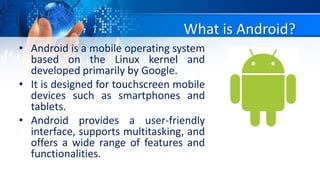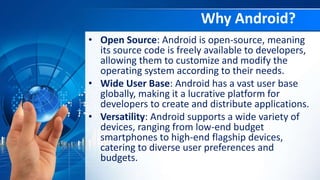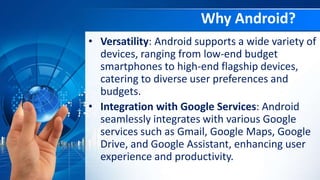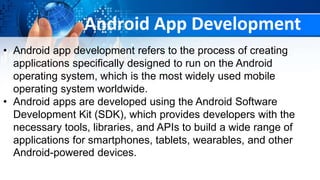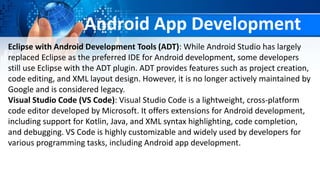Android app development refers to creating applications for the Android operating system using the Android SDK. It involves setting up an IDE like Android Studio, designing the app interface, writing code in Java or Kotlin, testing the app, and deploying the finished APK file to app stores. Popular platforms for Android development include Android Studio, Eclipse with ADT, Visual Studio Code, IntelliJ IDEA, and Flutter.