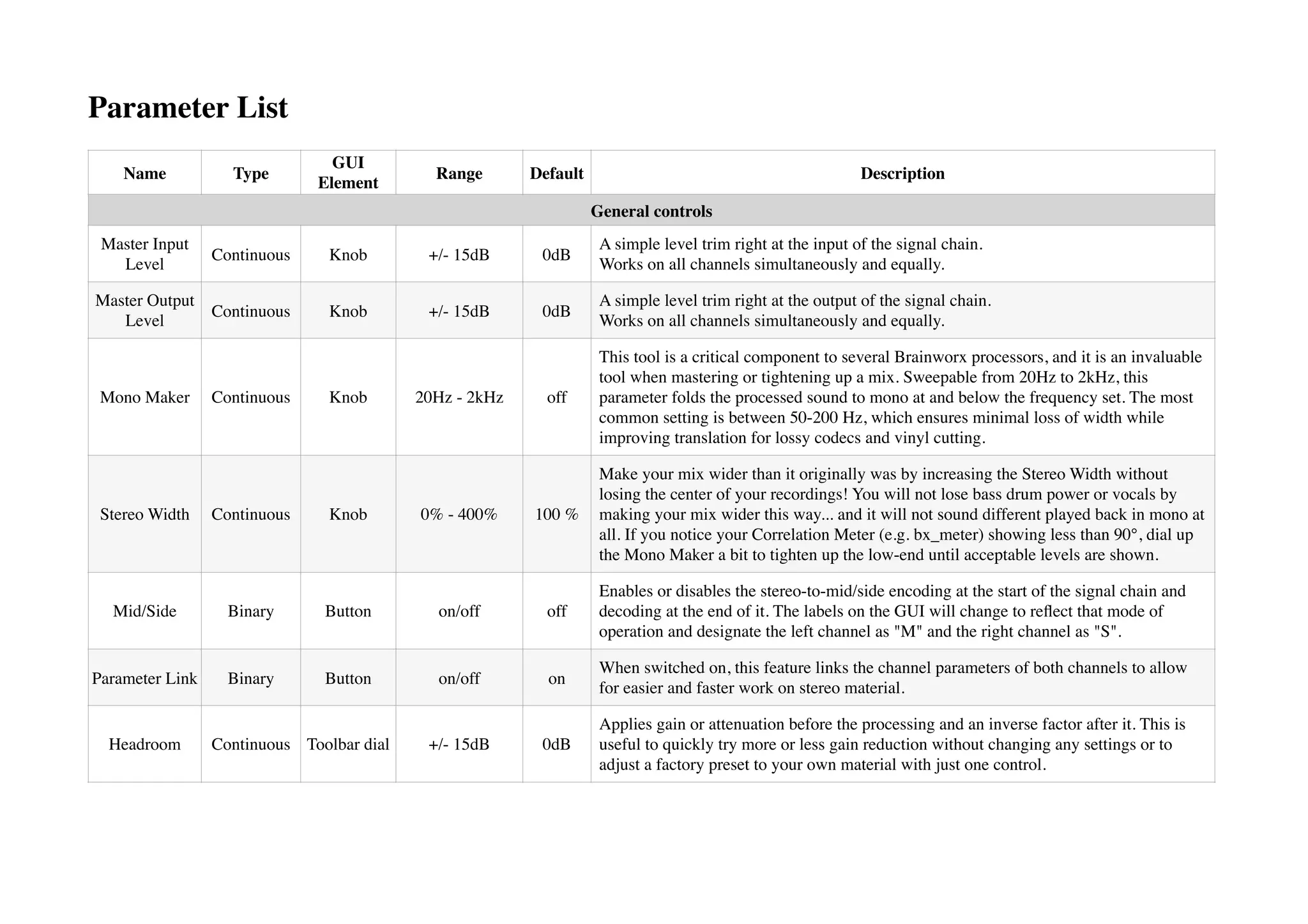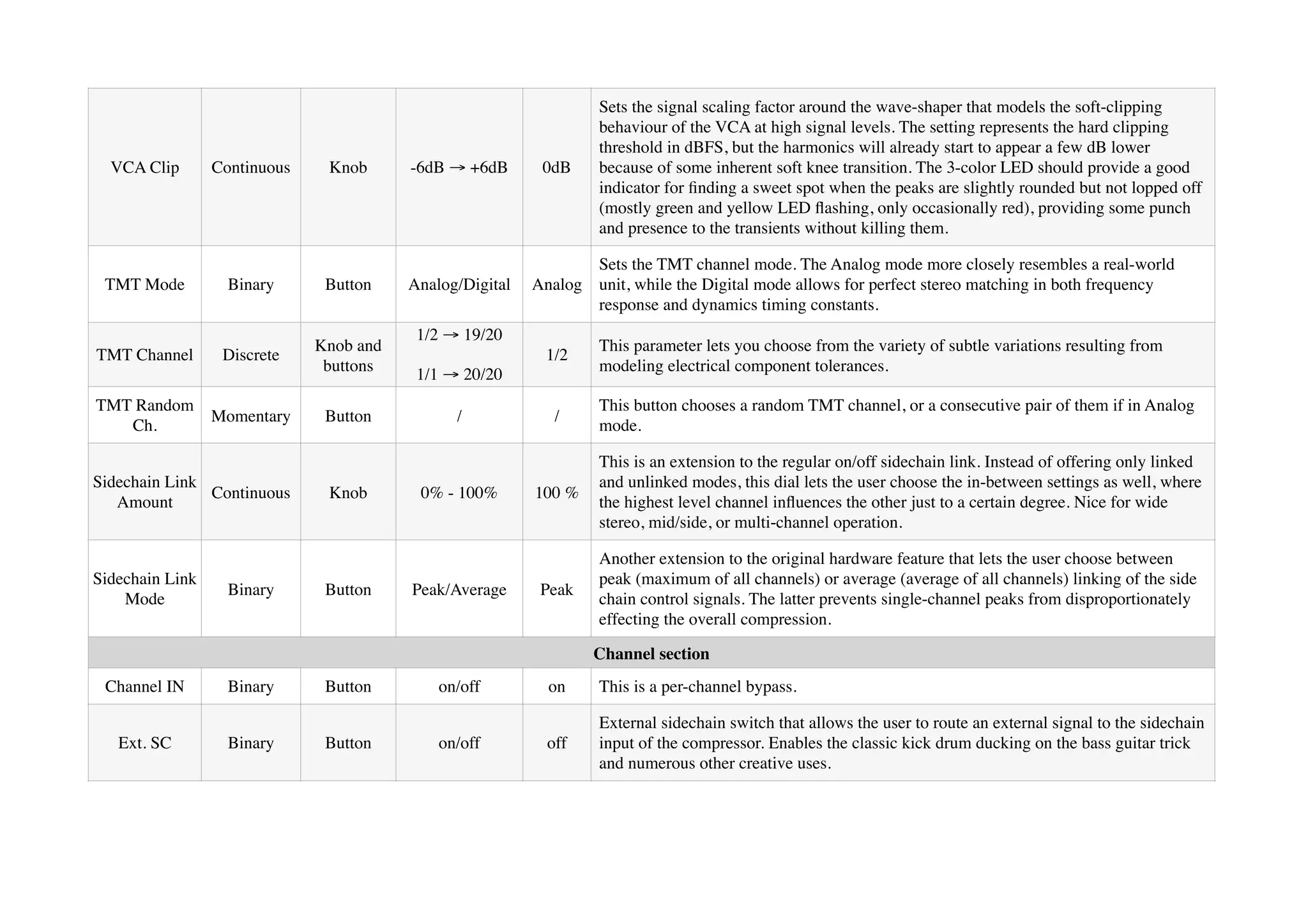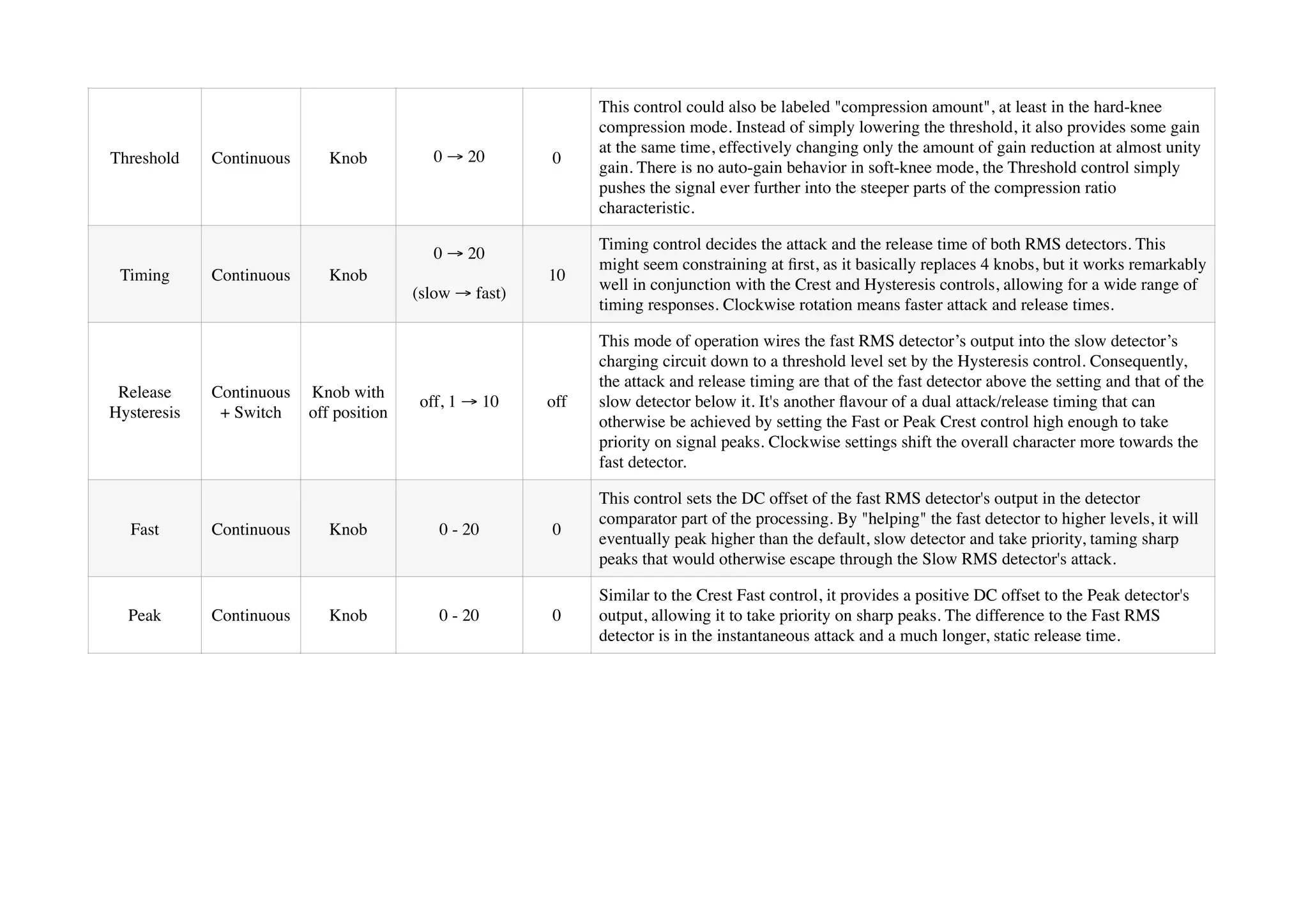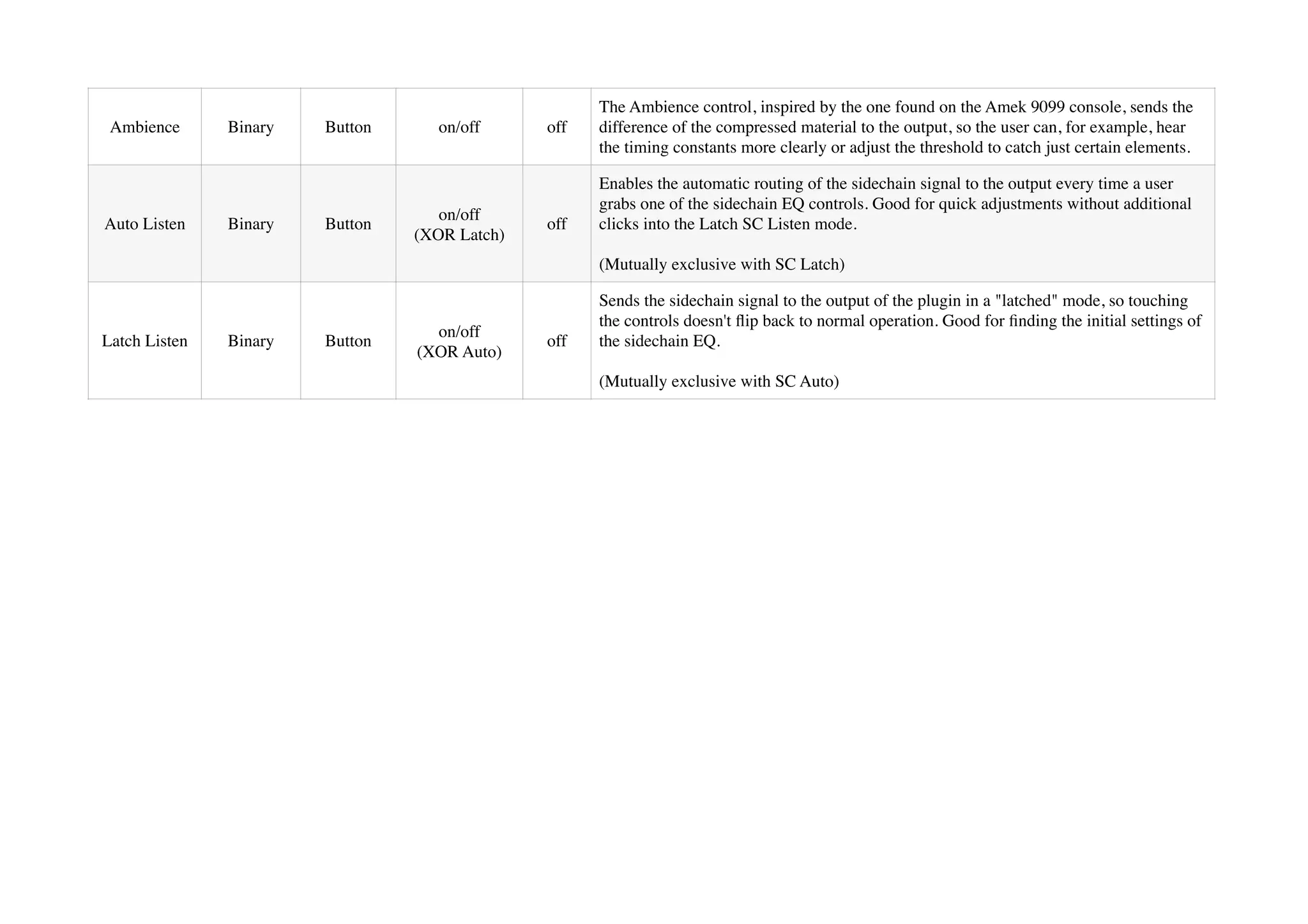This document provides a parameter list and description for the AMEK Mastering Compressor plugin. It includes over 30 parameters organized into sections for general controls, channel processing, sidechain filtering and monitoring, and meters. The parameters allow for detailed customization of compression, EQ, stereo imaging, and more. Key features include soft and hard knee compression, dual RMS detectors, mid/side processing, and full sidechain control.