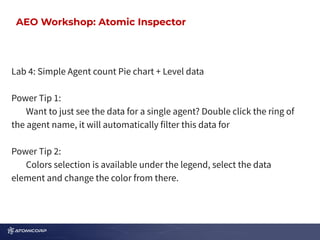The document provides agendas and information for OSSEC Con workshops on days 3 and 4, including:
- Day 3 agenda with workshops and lab time from 09:30 to 16:00
- Day 4 agenda with similar schedule and an exam from 16:00 to 16:45
It also includes links for downloading examples and workshop topics covering OSSEC installation, configuration, troubleshooting, file integrity monitoring, and more.












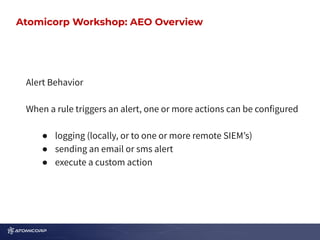
![Atomicorp Workshop: AEO Overview
Decoders turn this
Jul 20 08:35:07 app3 sshd[22421]: Invalid user flavio from 23.83.239.130 port 42814
into this:
<hostname> app3
<program_name> sshd
<username> flavio
<src_ip> 23.83.239.130
Atomicorp Workshop: AEO Overview](https://image.slidesharecdn.com/aeotraining-2023-230212190547-b962eb14/85/AEO-Training-2023-pdf-14-320.jpg)















![OSSEC Workshop 1: Building the Server
Atomicorp Hub Installler
Version: 7.2.0
Usage: awp-hub [options]
Options:
--https-proxy=<URL> will set the https_proxy environment variable
--https-proxy-username=<PROXY_USER> will set the https_proxy_username environment variable
--https-proxy-password=<PROXY_PASS> will set the https_proxy_password environment variable
--beta will install from the beta repository
--standalone local install (no hub)
Atomic OSSEC Workshop 1: Installation pre-flight](https://image.slidesharecdn.com/aeotraining-2023-230212190547-b962eb14/85/AEO-Training-2023-pdf-30-320.jpg)




































































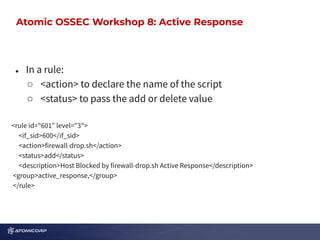











![OSSEC Workshop: Dynamic Decoders
2023 Feb 03 11:01:15 awp-hub-rocky8->/var/log/secure Feb 3 11:01:14
awp-hub-rocky8 sshd[788381]: Accepted publickey for root from 192.168.1.1 port
40320 ssh2: RSA SHA256:w58xBpETtCACkxUS93OAjCtFk5euIny6xXuP0X7vw4E
2023 Feb 03 11:01:15 - Timestamp when it was received by the hub server
awp-hub-rocky8->/var/log/secure - The location field, an agentless syslog event would
include the senders IP address here
Trailing whitespace - there is a trailing whitespace here!
Remove all of this.Do not forget to remove the trailing whitespace!
Atomic OSSEC Workshop 9: Rules and Decoders](https://image.slidesharecdn.com/aeotraining-2023-230212190547-b962eb14/85/AEO-Training-2023-pdf-111-320.jpg)
![OSSEC Workshop: Dynamic Decoders
This is the event after truncating the headers from the event.
Feb 3 11:01:14 awp-hub-rocky8 sshd[788381]: Accepted publickey for root from
192.168.1.1 port 40320 ssh2: RSA
SHA256:w58xBpETtCACkxUS93OAjCtFk5euIny6xXuP0X7vw4E
● Other applications may introduce characters into their event streams that your
terminal or browser may not interpret.
● archives.log is your source of truth for the way the even was really received
Atomic OSSEC Workshop 9: Rules and Decoders](https://image.slidesharecdn.com/aeotraining-2023-230212190547-b962eb14/85/AEO-Training-2023-pdf-112-320.jpg)




























![OSSEC Workshop: Rootcheck Application Inventory
win_applications_rcl.txt
[Remote Access - gotomypc]
f:Program FilesCitrixGoToMyPCg2comm.exe
r:HKLMsoftwaremicrosoftwindowscurrentversionrun ->
gotomypc;
p:r:g2svc.exe
Atomic OSSEC Workshop 10: Rootcheck Application
Inventory
FILE:](https://image.slidesharecdn.com/aeotraining-2023-230212190547-b962eb14/85/AEO-Training-2023-pdf-141-320.jpg)



![OSSEC Workshop: Rootcheck v2
- id: 5530
title: "Ensure discard services are not enabled"
description: "discard is a network service that simply discards all data it receives. This service is
intended for debugging and testing purposes. It is recommended that this service be disabled."
rationale: "Disabling this service will reduce the remote attack surface of the system."
remediation: "Run the following commands to disable discard-dgram and discard-stream: #
chkconfig discard-dgram off; # chkconfig discard-stream off"
compliance:
- cis: ["2.1.3"]
- cis_csc: ["9.1"]
- pci_dss: ["2.2.3"]
- nist_800_53: ["CM.1"]
condition: none
rules:
- 'c:chkconfig --list -> r:^s*t*discard-dgram:s*t*on'
Atomic OSSEC Workshop 10: Rootcheck v2](https://image.slidesharecdn.com/aeotraining-2023-230212190547-b962eb14/85/AEO-Training-2023-pdf-145-320.jpg)