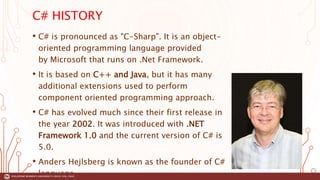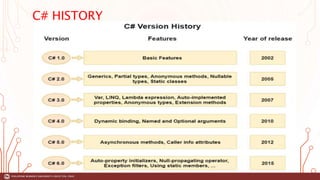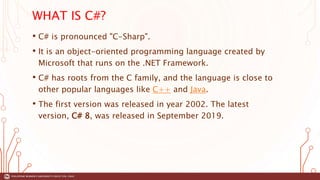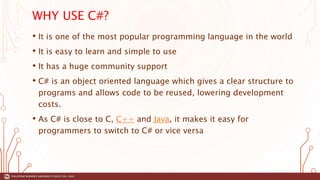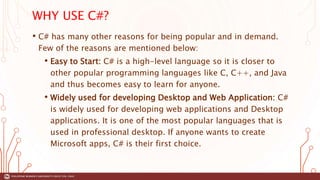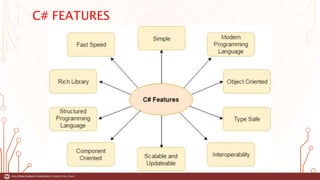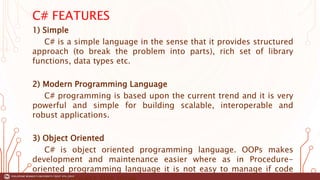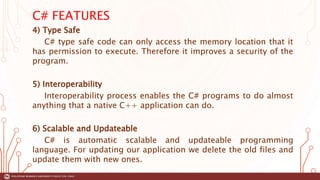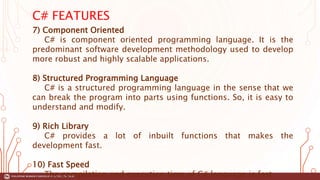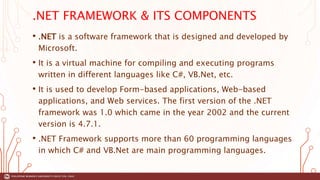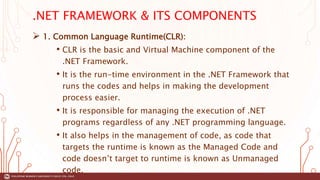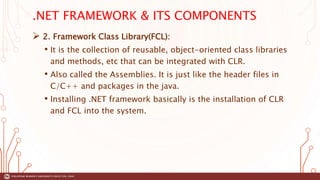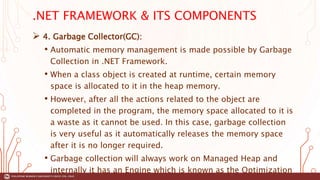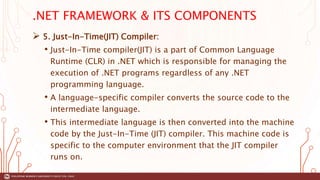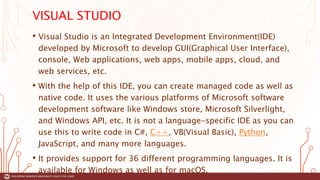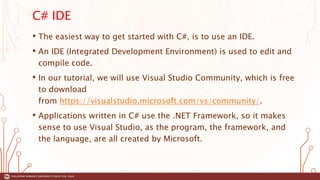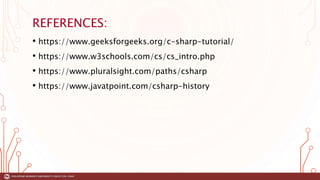This document provides an overview of C# and .NET Framework. It discusses the history and features of C#, how it is based on C++ and Java but with additional extensions. It also summarizes the components of .NET Framework including Common Language Runtime, Framework Class Library, Common Intermediate Language, Garbage Collector, and Just-In-Time Compiler. Finally, it briefly introduces Visual Studio as an integrated development environment for C# development.