9. Gyakorló óra bemutatója
•Download as PPTX, PDF•
0 likes•259 views
Szakmódszertani gyakorlat 9. órához tartozó prezentáció.
Report
Share
Report
Share
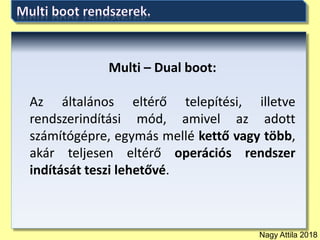
Recommended
Recommended
More than Just Lines on a Map: Best Practices for U.S Bike Routes
This session highlights best practices and lessons learned for U.S. Bike Route System designation, as well as how and why these routes should be integrated into bicycle planning at the local and regional level.
Presenters:
Presenter: Kevin Luecke Toole Design Group
Co-Presenter: Virginia Sullivan Adventure Cycling AssociationMore than Just Lines on a Map: Best Practices for U.S Bike Routes

More than Just Lines on a Map: Best Practices for U.S Bike RoutesProject for Public Spaces & National Center for Biking and Walking
More Related Content
Featured
More than Just Lines on a Map: Best Practices for U.S Bike Routes
This session highlights best practices and lessons learned for U.S. Bike Route System designation, as well as how and why these routes should be integrated into bicycle planning at the local and regional level.
Presenters:
Presenter: Kevin Luecke Toole Design Group
Co-Presenter: Virginia Sullivan Adventure Cycling AssociationMore than Just Lines on a Map: Best Practices for U.S Bike Routes

More than Just Lines on a Map: Best Practices for U.S Bike RoutesProject for Public Spaces & National Center for Biking and Walking
Featured (20)
AI Trends in Creative Operations 2024 by Artwork Flow.pdf

AI Trends in Creative Operations 2024 by Artwork Flow.pdf
Content Methodology: A Best Practices Report (Webinar)

Content Methodology: A Best Practices Report (Webinar)
How to Prepare For a Successful Job Search for 2024

How to Prepare For a Successful Job Search for 2024
Social Media Marketing Trends 2024 // The Global Indie Insights

Social Media Marketing Trends 2024 // The Global Indie Insights
Trends In Paid Search: Navigating The Digital Landscape In 2024

Trends In Paid Search: Navigating The Digital Landscape In 2024
5 Public speaking tips from TED - Visualized summary

5 Public speaking tips from TED - Visualized summary
Google's Just Not That Into You: Understanding Core Updates & Search Intent

Google's Just Not That Into You: Understanding Core Updates & Search Intent
The six step guide to practical project management

The six step guide to practical project management
Beginners Guide to TikTok for Search - Rachel Pearson - We are Tilt __ Bright...

Beginners Guide to TikTok for Search - Rachel Pearson - We are Tilt __ Bright...
Unlocking the Power of ChatGPT and AI in Testing - A Real-World Look, present...

Unlocking the Power of ChatGPT and AI in Testing - A Real-World Look, present...
More than Just Lines on a Map: Best Practices for U.S Bike Routes

More than Just Lines on a Map: Best Practices for U.S Bike Routes
9. Gyakorló óra bemutatója
- 1. Nagy Attila 2018 Multi – Dual boot: Az általános eltérő telepítési, illetve rendszerindítási mód, amivel az adott számítógépre, egymás mellé kettő vagy több, akár teljesen eltérő operációs rendszer indítását teszi lehetővé.
- 2. Nagy Attila 2018 Jellemző kialakításai: Windows – Windows Windows – Linux Több Windows – Több Linux Linux - Linux
- 3. Nagy Attila 2018 Működése: 1. A számítógépet működtető operációs rendszer általában a számítógép beépített merevlemezére van telepítve. Amikor a számítógép bekapcsol, akkor a BIOS betölti a boot-sorrend alapján a legelső indítható rendszert.
- 4. Nagy Attila 2018 Működése: A számítógépre telepíthető operációs rendszerek száma nincs korlátozva, illetve egy gépben lehet több merevlemez is elhelyezve. A multiboot –nak nem feltétele több merevlemez megléte, megoldható egy merevlemezen is.
- 5. Nagy Attila 2018 Működése: 2. A boot sorrendből kiválasztott merevlemez MBR –jéhez kerül a vezérlés, ami az aktív partíció boot szektorát tölti be. Általában itt található az ún. boot manager, amiben egy menü rendszer segítségével további partíciókat választhatunk ki.
- 6. Nagy Attila 2018 Működése: 3. A boot manager által kiválasztott menüpont rámutat arra a partícióra, ahol a kiválasztott operációs rendszer rendszerbetöltője helyezkedik el. Átadja a vezérlést, és betöltődik a kiválasztott operációs rendszer.
- 7. Nagy Attila 2018 Boot managerek. Windows loader. Linux loader – LILO GRUB
- 8. Nagy Attila 2018 Ajánlott telepítési sorrendek. Több Windows esetén: Elsőnek az alacsonyabb verziószámú Windows telepítük. Pl. 1. Windows XP, 2. Windows8.1
- 9. Nagy Attila 2018 Ajánlott telepítési sorrendek. Windows Linux esetén: Elsőnek a Windows –t telepítjük. Másodszor a Linuxot. Több Windows esetén is a Linuxot telepítjük utoljára.
- 10. Nagy Attila 2018 Ajánlott telepítési sorrendek. Több Linux esetén: Nincs kötött sorrend.
- 11. Nagy Attila 2018 Egyedi megoldások: Megoldás lehet, ha több Windowst szeretnénk a gépre telepíteni, hogy nem a Windows loadert használjuk, hanem a GRUB –ot boot manager –nek. Ilyen esetekben célszerű egyéni partícionálást végezni, így a Windows rendszerek image állományból is könnyen áthelyezhetőek lehetnek.
- 12. Nagy Attila 2018 Köszönöm a figyelmet !