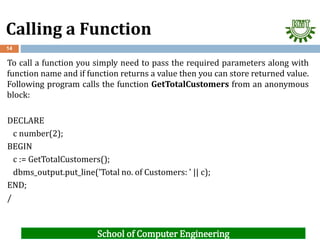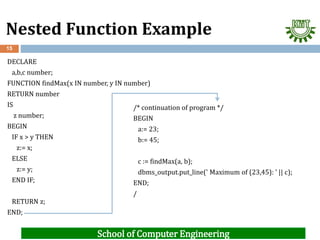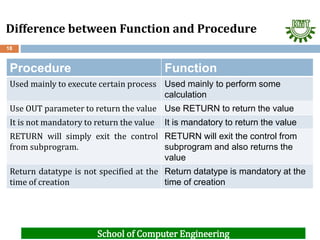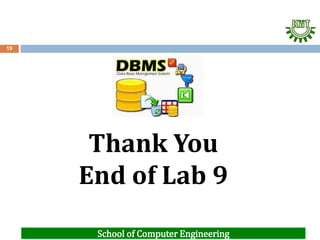Here are the steps to complete the experiments:
1. Create a procedure that outputs a message:
CREATE OR REPLACE PROCEDURE expert IS
BEGIN
DBMS_OUTPUT.PUT_LINE('I am a PL/SQL expert.');
END;
/
2. Create a function to check for leap year:
CREATE OR REPLACE FUNCTION isLeapYear(year IN NUMBER) RETURN VARCHAR2 IS
BEGIN
IF MOD(year,4)=0 THEN
IF MOD(year,100)=0 THEN
IF MOD(year,400)=0 THEN
RETURN 'Leap year';
ELSE
RETURN 'Not leap year';
END IF;
ELSE
RETURN '
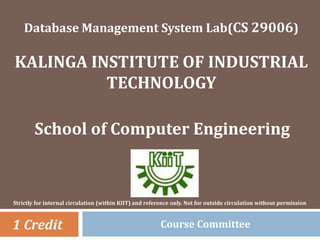

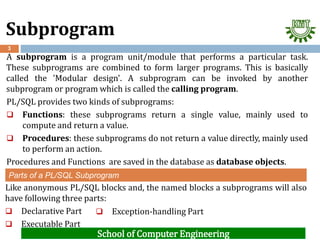
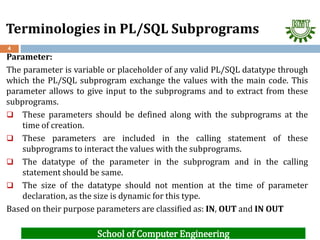


![Procedure
School of Computer Engineering
7
Syntax:
CREATE [OR REPLACE] PROCEDURE procedure_name [(parameter_name [IN | OUT | IN OUT] type [, ...])]
{IS | AS}
BEGIN
< procedure_body >
EXCEPTION
< exception handling part >
END;
Explanation:
CREATE PROCEDURE is to create a new procedure. Keyword 'OR REPLACE' instructs is to replace
the existing procedure (if any) with the current one.
Procedure name should be unique.
The optional parameter list contains name, mode and types of the parameters.
Keyword 'IS' will be used, when the procedure is nested into some other blocks. If the procedure
is standalone then 'AS' will be used.
Procedure-body contains the executable part.
Exception handling part contains the exception handling part.](https://image.slidesharecdn.com/9-240219063831-d37e831a/85/9-DBMS-Experiment-Laboratory-PresentationPPT-7-320.jpg)




![Function
School of Computer Engineering
12
A PL/SQL function is same as a procedure except that it returns a value.
Therefore, all the discussions of the previous chapter are true for functions too.
Creating Function Syntax:
CREATE [OR REPLACE] FUNCTION function_name
[(parameter_name [IN | OUT | IN OUT] type [, ...])]
RETURN return_datatype
{IS | AS}
BEGIN
< function_body >
EXCEPTION
< exception handling part >
END;](https://image.slidesharecdn.com/9-240219063831-d37e831a/85/9-DBMS-Experiment-Laboratory-PresentationPPT-12-320.jpg)