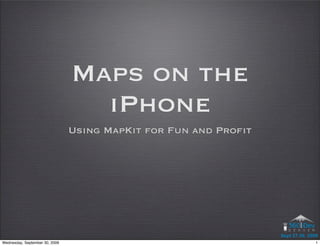
MapKit iPhone App: Create Maps and Parse Earthquake Data
- 1. Maps on the iPhone Using MapKit for Fun and Profit Wednesday, September 30, 2009 1
- 2. Add A MKMapView Wednesday, September 30, 2009 2
- 3. Tweak Parameters Show the blue breathing dot Then Build and Go... Wednesday, September 30, 2009 3
- 4. And Bada-Boom A Map App Wednesday, September 30, 2009 4
- 5. But we want more, like the breathing Blue Dot Wednesday, September 30, 2009 5
- 6. Where we are Headed ‘Right’ Action - Details ‘Left’ Action - Shake Map Animated ‘Breathing’ Wednesday, September 30, 2009 6
- 7. Stuff To Do • View Based Project • Parse XML from USGS • Create Earthquakes • Store Earthquakes • Add Annotations • Provide Annotation Views • Respond to Events Wednesday, September 30, 2009 7
- 8. View Based Project Connect the MapView to our VC Wednesday, September 30, 2009 8
- 9. Parse XML NSOperationQueue operation NSOperation thread parseForData: addOperation: Parse XML EarthquakeParser initWithContentsOfURL: parse invokeOnMainThread: didStartElement: foundCharcters: didEndElement: NSXMLParser event loop addEarthquake: parserFinished EarthquakeParserDelegate (MapQuakesViewController) Don’t block the main event thread! Wednesday, September 30, 2009 9
- 10. NSOperationQueue operation NSOperation thread Parse XML parseForData: addOperation: EarthquakeParser Kick Off The Parse parseForData: is on an alternate thread, won’t block event thread while downloading the XML Wednesday, September 30, 2009 10
- 11. EarthquakeParser initWithContentsOfURL: Parse XML parse NSXMLParser Parse XML on the Each XML Event comes to the parser’s delegate on the alternate thread alternate thread Wednesday, September 30, 2009 11
- 12. NSXMLParser Kick-off - (BOOL)parseForData { NSAutoreleasePool *pool = [[NSAutoreleasePool alloc] init]; [UIApplication sharedApplication].networkActivityIndicatorVisible = YES; NSURL *url = [NSURL URLWithString:feedURLString]; Parse XML BOOL success = NO; NSXMLParser *parser = [[NSXMLParser alloc] initWithContentsOfURL:url]; [parser setDelegate:self]; [parser setShouldProcessNamespaces:NO]; [parser setShouldReportNamespacePrefixes:NO]; [parser setShouldResolveExternalEntities:NO]; success = [parser parse]; NSError *parseError = [parser parserError]; if (parseError) { ! NSLog(@"parse error = %@", parseError); } [parser release]; [pool drain]; return success; } Wednesday, September 30, 2009 12
- 13. Create Earthquakes EarthquakeParser didStartElement: foundCharcters: didEndElement: NSXMLParser Parse XML on the Each XML Event comes to the parser’s delegate on the alternate thread alternate thread Wednesday, September 30, 2009 13
- 14. Entry Element starts and Earthquake - (void)parser:(NSXMLParser *)parser didStartElement:(NSString *)elementName namespaceURI:(NSString *)namespaceURI qualifiedName:(NSString *)qName Create Earthquakes attributes:(NSDictionary *)attributeDict { if(nil != qName) { elementName = qName; // swap for the qName if we have a name space } if ([elementName isEqualToString:@"entry"]) { self.currentEarthquake = [[[Earthquake alloc] init] autorelease]; } else if([elementName isEqualToString:@"link"]) { // ignore the related content and just grab the alternate if ([[attributeDict valueForKey:@"rel"] isEqualToString:@"alternate"]) { NSString *link = [attributeDict valueForKey:@"href"]; self.currentEarthquake.detailsURL = [NSString stringWithFormat:@"http://earthquake.usgs.gov/%@", link]; } } else if([elementName isEqualToString:@"title"] || [elementName isEqualToString:@"updated"] || [elementName isEqualToString:@"id"] || [elementName isEqualToString:@"georss:point"] || [elementName isEqualToString:@"georss:elev"]) { self.propertyValue = [NSMutableString string]; } else { self.propertyValue = nil; } } Wednesday, September 30, 2009 14
- 15. EarthquakeParser Back to the Main Thread Store Earthquakes invokeOnMainThread: event loop addEarthquake: EarthquakeParserDelegate Let the main thread know an earthquake was (MapQuakesViewController) found by pushing the addEarthquake: and parserFinished methods onto the main thread Wednesday, September 30, 2009 15
- 16. Ending Element Pushes Earthquake Store Earthquakes - (void)parser:(NSXMLParser *)parser didEndElement:(NSString *)elementName namespaceURI:(NSString *)namespaceURI qualifiedName:(NSString *)qName { ... } else if([elementName isEqualToString:@"entry"]) { Earthquake *quake = self.currentEarthquake; self.currentEarthquake = nil; [(id)[self delegate] performSelectorOnMainThread:@selector(addEarthquake:) withObject:quake waitUntilDone:NO]; } } Wednesday, September 30, 2009 16
- 17. MapQuakesVC holds the Earthquakes Store Earthquakes - (void)addEarthquake:(Earthquake *)earthquake { [self.earthquakes addObject:earthquake]; } Wednesday, September 30, 2009 17
- 18. EarthquakeParser Back to the Main Thread Add Annotations invokeOnMainThread: event loop parserFinished EarthquakeParserDelegate Once all the XML is parsed we tell the delegate (MapQuakesViewController) which displays the earthquakes in the form of an annotation. Wednesday, September 30, 2009 18
- 19. Back to the Main Thread Again Add Annotations - (void)parserDidEndDocument:(NSXMLParser *)parser { [(id)[self delegate] performSelectorOnMainThread:@selector(parserFinished) withObject:nil waitUntilDone:NO]; [UIApplication sharedApplication].networkActivityIndicatorVisible = NO; [self autorelease]; } Wednesday, September 30, 2009 19
- 20. Display Earthquakes as Annotations Add Annotations - (void)parserFinished { [self displayEarthquakes]; } Wednesday, September 30, 2009 20
- 21. Remove Old Annotations - (void)displayEarthquakes { Add Annotations [self removeAnnotations]; NSArray *visibleQuakes = [self sortAndFilterEarthquakes]; // limit the numer to 100 if(visibleQuakes.count > 100) { // remove the earthquakes from the top of the // list until we are down to 100 NSUInteger removeCount = visibleQuakes.count - 100; NSRange keepers = {removeCount, 100}; // location and length visibleQuakes = [visibleQuakes subarrayWithRange:keepers]; } for(Earthquake *earthquake in visibleQuakes) { EarthquakeAnnotation *eqAnn = [EarthquakeAnnotation annotationWithEarthquake:earthquake]; [self.mapView addAnnotation:eqAnn]; } } Wednesday, September 30, 2009 21
- 22. Find Visible Quakes Sorted by Magnitude - (void)displayEarthquakes { Add Annotations [self removeAnnotations]; NSArray *visibleQuakes = [self sortAndFilterEarthquakes]; // limit the numer to 100 if(visibleQuakes.count > 100) { // remove the earthquakes from the top of the // list until we are down to 100 NSUInteger removeCount = visibleQuakes.count - 100; NSRange keepers = {removeCount, 100}; // location and length visibleQuakes = [visibleQuakes subarrayWithRange:keepers]; } for(Earthquake *earthquake in visibleQuakes) { EarthquakeAnnotation *eqAnn = [EarthquakeAnnotation annotationWithEarthquake:earthquake]; [self.mapView addAnnotation:eqAnn]; } } Wednesday, September 30, 2009 22
- 23. Limit Earthquakes to 100 - (void)displayEarthquakes { Add Annotations [self removeAnnotations]; NSArray *visibleQuakes = [self sortAndFilterEarthquakes]; // limit the numer to 100 if(visibleQuakes.count > 100) { // remove the earthquakes from the top of the // list until we are down to 100 NSUInteger removeCount = visibleQuakes.count - 100; NSRange keepers = {removeCount, 100}; // location and length visibleQuakes = [visibleQuakes subarrayWithRange:keepers]; } for(Earthquake *earthquake in visibleQuakes) { EarthquakeAnnotation *eqAnn = [EarthquakeAnnotation annotationWithEarthquake:earthquake]; [self.mapView addAnnotation:eqAnn]; } } Wednesday, September 30, 2009 23
- 24. Find and Display Earthquakes - (void)displayEarthquakes { Add Annotations [self removeAnnotations]; NSArray *visibleQuakes = [self sortAndFilterEarthquakes]; // limit the numer to 100 if(visibleQuakes.count > 100) { // remove the earthquakes from the top of the // list until we are down to 100 NSUInteger removeCount = visibleQuakes.count - 100; NSRange keepers = {removeCount, 100}; // location and length visibleQuakes = [visibleQuakes subarrayWithRange:keepers]; } for(Earthquake *earthquake in visibleQuakes) { EarthquakeAnnotation *eqAnn = [EarthquakeAnnotation annotationWithEarthquake:earthquake]; [self.mapView addAnnotation:eqAnn]; } } Wednesday, September 30, 2009 24
- 25. Remove old Earthquake Annotations Add Annotations - (void) removeAnnotations { // remove the old annotations but // don't modify the array while iterating NSArray *annotationsCopy = [self.mapView.annotations copy]; for(id annotation in annotationsCopy) { if([[annotation class] isSubclassOfClass:[EarthquakeAnnotation class]]) { [self.mapView removeAnnotation:annotation]; } } [annotationsCopy release]; } Wednesday, September 30, 2009 25
- 26. Filter Visible Earthquakes - (NSArray *)sortAndFilterEarthquakes { Add Annotations // find the visible earthquakes MKCoordinateRegion region = [self.mapView region]; LocationBoundingBox bbox = LocationBoundingBoxMake(region.center, region.span); NSPredicate *latPred = [NSPredicate predicateWithFormat: @"latitude BETWEEN {%@, %@}", [NSNumber numberWithFloat:bbox.min.latitude], [NSNumber numberWithFloat:bbox.max.latitude]]; NSPredicate *lonPred = [NSPredicate predicateWithFormat: @"longitude BETWEEN {%@, %@}", [NSNumber numberWithFloat:bbox.min.longitude], [NSNumber numberWithFloat:bbox.max.longitude]]; NSArray *predicates = [NSArray arrayWithObjects:latPred, lonPred, nil]; NSPredicate *locationPred = [NSCompoundPredicate andPredicateWithSubpredicates:predicates]; NSArray *quakes = [self.earthquakes filteredArrayUsingPredicate:locationPred]; NSSortDescriptor *descriptor = [[NSSortDescriptor alloc] initWithKey:@"magnitude" ascending:YES]; NSArray *descriptors = [NSArray arrayWithObject:descriptor]; NSArray *sortedEarthquakes = [quakes sortedArrayUsingDescriptors:descriptors]; [descriptor release]; return sortedEarthquakes; } Wednesday, September 30, 2009 26
- 27. Sort Earthquakes - (NSArray *)sortAndFilterEarthquakes { Add Annotations // find the visible earthquakes MKCoordinateRegion region = [self.mapView region]; LocationBoundingBox bbox = LocationBoundingBoxMake(region.center, region.span); NSPredicate *latPred = [NSPredicate predicateWithFormat: @"latitude BETWEEN {%@, %@}", [NSNumber numberWithFloat:bbox.min.latitude], [NSNumber numberWithFloat:bbox.max.latitude]]; NSPredicate *lonPred = [NSPredicate predicateWithFormat: @"longitude BETWEEN {%@, %@}", [NSNumber numberWithFloat:bbox.min.longitude], [NSNumber numberWithFloat:bbox.max.longitude]]; NSArray *predicates = [NSArray arrayWithObjects:latPred, lonPred, nil]; NSPredicate *locationPred = [NSCompoundPredicate andPredicateWithSubpredicates:predicates]; NSArray *quakes = [self.earthquakes filteredArrayUsingPredicate:locationPred]; NSSortDescriptor *descriptor = [[NSSortDescriptor alloc] initWithKey:@"magnitude" ascending:YES]; NSArray *descriptors = [NSArray arrayWithObject:descriptor]; NSArray *sortedEarthquakes = [quakes sortedArrayUsingDescriptors:descriptors]; [descriptor release]; return sortedEarthquakes; } Wednesday, September 30, 2009 27
- 28. Provide Annotation Views EarthquakeParserDelegate (MapQuakesViewController) addAnnotation: viewForAnnotation: MKMapViewDelegate (MapQuakesViewController) delegate Provides Annotation View Wednesday, September 30, 2009 28
- 29. Return nil for user Provide Annotation Views location - (MKAnnotationView *)mapView:(MKMapView *)mapView viewForAnnotation:(id <MKAnnotation>)annotation { MKAnnotationView *view = nil; if(annotation != mapView.userLocation) { !! EarthquakeAnnotation *eqAnn = (EarthquakeAnnotation*)annotation; !! view = [self.mapView dequeueReusableAnnotationViewWithIdentifier:@"earthquakeLoc"]; !! if(nil == view) { view = [[[EarthquakeAnnotationView alloc] initWithAnnotation:eqAnn reuseIdentifier:@"earthquakeLoc"] autorelease]; !! } view.annotation = annotation; [view setCanShowCallout:YES]; UIButton *button = [UIButton buttonWithType:UIButtonTypeDetailDisclosure]; [view setRightCalloutAccessoryView:button]; } return view; } Wednesday, September 30, 2009 29
- 30. Provide Annotation Views Reuse Annotation Views - (MKAnnotationView *)mapView:(MKMapView *)mapView viewForAnnotation:(id <MKAnnotation>)annotation { MKAnnotationView *view = nil; if(annotation != mapView.userLocation) { !! EarthquakeAnnotation *eqAnn = (EarthquakeAnnotation*)annotation; !! view = [self.mapView dequeueReusableAnnotationViewWithIdentifier:@"earthquakeLoc"]; !! if(nil == view) { view = [[[EarthquakeAnnotationView alloc] initWithAnnotation:eqAnn reuseIdentifier:@"earthquakeLoc"] autorelease]; !! } view.annotation = annotation; [view setCanShowCallout:YES]; UIButton *button = [UIButton buttonWithType:UIButtonTypeDetailDisclosure]; [view setRightCalloutAccessoryView:button]; } return view; } Wednesday, September 30, 2009 30
- 31. Create if no re-useable Provide Annotation Views views exist - (MKAnnotationView *)mapView:(MKMapView *)mapView viewForAnnotation:(id <MKAnnotation>)annotation { MKAnnotationView *view = nil; if(annotation != mapView.userLocation) { !! EarthquakeAnnotation *eqAnn = (EarthquakeAnnotation*)annotation; !! view = [self.mapView dequeueReusableAnnotationViewWithIdentifier:@"earthquakeLoc"]; !! if(nil == view) { view = [[[EarthquakeAnnotationView alloc] initWithAnnotation:eqAnn reuseIdentifier:@"earthquakeLoc"] autorelease]; !! } view.annotation = annotation; [view setCanShowCallout:YES]; UIButton *button = [UIButton buttonWithType:UIButtonTypeDetailDisclosure]; [view setRightCalloutAccessoryView:button]; } return view; } Wednesday, September 30, 2009 31
- 32. Provide Annotation Views Configure View - (MKAnnotationView *)mapView:(MKMapView *)mapView viewForAnnotation:(id <MKAnnotation>)annotation { MKAnnotationView *view = nil; if(annotation != mapView.userLocation) { !! EarthquakeAnnotation *eqAnn = (EarthquakeAnnotation*)annotation; !! view = [self.mapView dequeueReusableAnnotationViewWithIdentifier:@"earthquakeLoc"]; !! if(nil == view) { view = [[[EarthquakeAnnotationView alloc] initWithAnnotation:eqAnn reuseIdentifier:@"earthquakeLoc"] autorelease]; !! } view.annotation = annotation; [view setCanShowCallout:YES]; UIButton *button = [UIButton buttonWithType:UIButtonTypeDetailDisclosure]; [view setRightCalloutAccessoryView:button]; } return view; } Wednesday, September 30, 2009 32
- 33. Custom Provide Annotation Views MKAnnotationView Subclass EarthquakeAnnotationView Wednesday, September 30, 2009 33
- 34. Configure the Provide Annotation Views Annotation View - (void)setAnnotation:annotation { [super setAnnotation:annotation]; [self.layer.sublayers makeObjectsPerformSelector: @selector(removeFromSuperlayer)]; self.frame = CGRectMake(0.0f, 0.0f, 48.0f, 48.0f); self.earthquake = [(EarthquakeAnnotation *)annotation earthquake]; [self addBreathingLayer]; [self addDarkCircleLayer]; } Wednesday, September 30, 2009 34
- 35. Provide Annotation Views Shape Layer - (void) addBreathingLayer { self.circleLayer = [CAShapeLayer layer]; CGColorRef color = [self newFillColor]; self.circleLayer.fillColor = color; CGColorRelease(color); color = [self newStrokeColor]; self.circleLayer.strokeColor = color; CGColorRelease(color); self.circleLayer.lineWidth = 1.0f; CGMutablePathRef path = CGPathCreateMutable(); CGRect square = CGRectMake(0.0f, 0.0f, 48.0f, 48.0f); CGPathAddEllipseInRect(path, NULL, square); self.circleLayer.path = path; CGPathRelease(path); self.circleLayer.frame = square; CABasicAnimation *pathAnimation = [CABasicAnimation animationWithKeyPath:@"path"]; pathAnimation.duration = 1.5f; pathAnimation.timingFunction = [CAMediaTimingFunction functionWithName:kCAMediaTimingFunctionEaseInEaseOut]; pathAnimation.repeatCount = 1E100f; pathAnimation.autoreverses = YES; self.circleLayer.actions = [NSDictionary dictionaryWithObject:pathAnimation forKey:@"path"]; [self.layer addSublayer:self.circleLayer]; } Wednesday, September 30, 2009 35
- 36. Provide Annotation Views Breathing Animation - (void) addBreathingLayer { self.circleLayer = [CAShapeLayer layer]; CGColorRef color = [self newFillColor]; self.circleLayer.fillColor = color; CGColorRelease(color); color = [self newStrokeColor]; self.circleLayer.strokeColor = color; CGColorRelease(color); self.circleLayer.lineWidth = 1.0f; CGMutablePathRef path = CGPathCreateMutable(); CGRect square = CGRectMake(0.0f, 0.0f, 48.0f, 48.0f); CGPathAddEllipseInRect(path, NULL, square); self.circleLayer.path = path; CGPathRelease(path); self.circleLayer.frame = square; CABasicAnimation *pathAnimation = [CABasicAnimation animationWithKeyPath:@"path"]; pathAnimation.duration = 1.5f; pathAnimation.timingFunction = [CAMediaTimingFunction functionWithName:kCAMediaTimingFunctionEaseInEaseOut]; pathAnimation.repeatCount = 1E100f; pathAnimation.autoreverses = YES; self.circleLayer.actions = [NSDictionary dictionaryWithObject:pathAnimation forKey:@"path"]; [self.layer addSublayer:self.circleLayer]; } Wednesday, September 30, 2009 36
- 37. Selection Starts Provide Annotation Views Animation - (void)setSelected:(BOOL)selected animated:(BOOL)animated { [super setSelected:selected animated:animated]; if(YES == selected) { // animate the bottom shape's path CGRect square = CGRectMake(16.0f, 16.0f, 16.0f, 16.0f); CGMutablePathRef path = CGPathCreateMutable(); CGPathAddEllipseInRect(path, NULL, square); self.circleLayer.path = path; CGPathRelease(path); EarthquakeParser *parser = [EarthquakeParser earthquakeParser]; parser.delegate = self; [parser getShakeMapForEarthquake:self.earthquake]; } else { [CATransaction begin]; [CATransaction setDisableActions:YES]; CGMutablePathRef path = CGPathCreateMutable(); CGRect square = CGRectMake(0.0f, 0.0f, 48.0f, 48.0f); CGPathAddEllipseInRect(path, NULL, square); self.circleLayer.path = path; CGPathRelease(path); [CATransaction commit]; } } Wednesday, September 30, 2009 37
- 38. De-Selection Stops Provide Annotation Views Animation - (void)setSelected:(BOOL)selected animated:(BOOL)animated { [super setSelected:selected animated:animated]; if(YES == selected) { // animate the bottom shape's path CGRect square = CGRectMake(16.0f, 16.0f, 16.0f, 16.0f); CGMutablePathRef path = CGPathCreateMutable(); CGPathAddEllipseInRect(path, NULL, square); self.circleLayer.path = path; CGPathRelease(path); EarthquakeParser *parser = [EarthquakeParser earthquakeParser]; parser.delegate = self; [parser getShakeMapForEarthquake:self.earthquake]; } else { [CATransaction begin]; [CATransaction setDisableActions:YES]; CGMutablePathRef path = CGPathCreateMutable(); CGRect square = CGRectMake(0.0f, 0.0f, 48.0f, 48.0f); CGPathAddEllipseInRect(path, NULL, square); self.circleLayer.path = path; CGPathRelease(path); [CATransaction commit]; } } Wednesday, September 30, 2009 38
- 39. Selected Animation Provide Annotation Views Wednesday, September 30, 2009 39
- 40. ‘Right’ Detail Respond To Events ‘Left’ Shake Map Wednesday, September 30, 2009 40
- 41. Open The Web Page Respond To Events - (void)mapView:(MKMapView *)mapView annotationView:(MKAnnotationView *)view calloutAccessoryControlTapped:(UIControl *)control { NSURL *url = nil; EarthquakeAnnotation *eqAnn = (EarthquakeAnnotation *)[view annotation]; if(view.rightCalloutAccessoryView == control) { NSString *urlString = [eqAnn.earthquake.detailsURL stringByAddingPercentEscapesUsingEncoding:NSUTF8StringEncoding]; url = [NSURL URLWithString:urlString]; } else { NSString *urlString = [eqAnn.earthquake.shakeMapURL stringByAddingPercentEscapesUsingEncoding:NSUTF8StringEncoding]; url = [NSURL URLWithString:urlString]; } [[UIApplication sharedApplication] openURL:url]; } Wednesday, September 30, 2009 41
- 42. Where To Now? • Your data will likely have more interesting selection criteria, exploit it • The ‘detail’ from right and left buttons can do lots more interesting stuff • USGS Provides KML files for shake maps • Use Core Animation in the right or left buttons Wednesday, September 30, 2009 42
- 43. Summary • Filtering your Annotations is important if you have lots of data • It’s easy to build your own custom annotation views and add Core Animation to them Wednesday, September 30, 2009 43
- 44. Thanks! Pragmatic iPhone Studio Wednesday, September 30, 2009 44