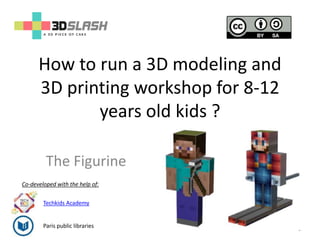
Discover 3D printing and modeling creating your own figurine !
- 1. How to run a 3D modeling and 3D printing workshop for 8-12 years old kids ? 1 The Figurine Co-developed with the help of: Paris public libraries Techkids Academy
- 2. Guide kids toward creation of simple parts and show them the 3D printed result Objectives : Allow kids to discover 3D modeling and printing, Develop kids’ creativity and incent them to create their own objects, How to : Make kids create simple objects which they are familiar with, and show them the result of their work, Scenario : Create a 3D model of a face ; and then a figurine, color it Note : if you have a 3D printer, you can pre-print models and for instance invite the kids to color them at the end of the workshop – ideally you can also print their own files after the workshop. 2
- 3. Start the process with a simple face and then move to the figurine 3 An example of a « 3DSlash head » that you will ask kids to design and which will guide them into their first manipulations The 3 figurine skins that will be used to design the figurines in the second part of the workshop
- 4. Sequence steps in a progressive way in 1h30min’ 5 min’ – Present what we are going to do, a figurine (show a 3D printed one or a model on 3D Slash), and how we are going to proceed, 5 min’ – Show the printer working, or a video of a printer (ex https://www.youtube.com/watch?v=vrunyCWr4MQ 5 min’ – Introduce basic 3D Slash tools that kids will use to make their own « 3D Slash head », 15 min’ – Kids get started modeling their own « head », 5 min’ – Build the body of the figurine on your own computer, and show kids the tools and steps that they will have to reproduce, Launch models with pre-positioned skins, available at the end of this presentation, on every machine 55 min‘ : Modeling : Modeling of the body, Modeling of the figurine’s tool, Customization of the face, hair, .. (depends on kid’s progression), Free creation (depends on kid’s progression), (Coloring of the figurines with pens, if you pre-printed some). 4
- 5. Design the figurine in 6 steps Figurine : Step 1: load the model with pre-positioned pictures (see link in appendix of this presentation), Step 2 : reduce body to the proper thickness (profile view), Step 3 : crop the body (front view), Tool : Step 4 : add slices of cubes on the side of the head, then on the left arm – in order to create a new block on the arm area, Step 5 : crop the tools as you did with the body, Be careful not to cut head parts in the background when you crop, Customization (depends on kid’s progression) : Step 6 : Customize the figurine adding some relief to design eyes, mouth, … 5
- 6. FAQ – Frequently asked questions Who is this workshop for ? This workshop have been designed and tested with 8-12 years old kids, Is there any technical skills or knowledge required to attend this workshop ? No particular knowledge nor level is required, All the kids will succeed in making their own « head » and figurine, with minimum help, Is it necessary to have a 3D printer to run this workshop ? No. It is a plus to have one running during the workshop, it makes it easier to show the link between the 3D model and the object. But you can also illustrate it easily showing pre-printed figurines and a video of a printer running, Do you need a computer for each kid, or can they work in pairs ? In both cases they will manage to design the two objects, When on their own they are usually more efficient and tend to go further in the design, Do kids have fun during the workshop ? First, kids are really interested into making a figurine and get back home with it, They are also attracted by the possibility to create their own face, their own customization of the figurines, The most motivated ones will start creating designs of their own thoughts, in a free creation mode, when others will enjoy coloring their printed creations. 6
- 7. 7
- 8. Appendix
- 9. Links to the online models Basic figurine skin : https://www.3dslash.net/thing.php?hash=ac0918ef5cccb469451aaa96c8945b bedf12e6d77355a4654923c9ca9cc3de09 Mario skin : https://www.3dslash.net/slash.php?hash=3e81e4e96f3f501938f2f685d2bd36 09de9103a5bee66f4fbbdf3db427338ee0 Girl skin : https://www.3dslash.net/slash.php?hash=712d77fe44d68ec8c19cf61eb0227f 837ac6c5da4832b5702c8bd4d0a5927318 9
- 10. « Ski » models Basic figurine skin https://www.3dslash.net/thing.php?hash=17010e261ac232dd644389d83db1 3c43ce107f4aaa04099c50d897821a38946f Mario skin : https://www.3dslash.net/thing.php?hash=d593c506857d53cb489f40c953ad 7b7efbc240d7b191114f3129500a71605239 Girl skin : https://www.3dslash.net/thing.php?hash=5bb59ecbbcefd667728f9bfd8ce89 58f177e3583f4ce722981c81f3d33d2d232 10
- 11. Ski figurine modeling Figurine : Step 1 : load the model with pre-positioned pictures (see url in appendix of this presentation), Step 2 : reduce body to the proper thickness (profile view), Do not pay attention to skis and sticks for now, Step 3 : crop the body (front view), Skis and sticks : Step 4 : add slices of cubes in the front and the back of the feet to design skis, Step 5 : add cubes and slices of cubes on the sides of the hands to design sticks, You can also create a separation between the body and the arms, and create a crotch to improve the design, Customization (depends on kid’s progression) : Step 6 : Customize the figurine adding some relief to design eyes, mouth, … 11
- 12. Important notice regarding 3D printing (1/2) It takes approximately 1h30 minutes to print the figurine. Consequently you will have to print a demo figurine BEFORE the workshop to show it to the kids, Here are the files, ready for printing : Standard : https://www.3dslash.net/thing.php?hash=0e26f05736632d7d981e32be7d80a4f80b602b97703a9a5 341bc6cfbe3eec519 Ski : https://www.3dslash.net/thing.php?hash=c02adefc7ae2ea3a015a3ddfc8e96de545007eadf4909175 9efe507fe681bc41 Pickaxe : https://www.3dslash.net/thing.php?hash=b213ccb3acb9857c9be83c38a96049551b7c4160729e25ef 7ebaa868fdb2bc0c Open the file and print it either on your own 3D printer or online directly from our website clicking “print” at one of our partners : Notice : if you decide to pre-print all the figurines before the workshop, we recommend you to use 3dHubs, which will then be the cheapest service. 12
- 13. Important notice regarding 3D printing (2/2) If you decide to print the kid’s creations after the workshop you will probably* have to separate the tools and the bodies (and also the sticks, board and skies in the ski model) – so that everything is 3D printable, To do so, download the local and free version of 3D Slash, and use advanced functionalities to separate the parts – and then put them all horizontally so that not part are « flying », which would be hard to print, Do not hesitate to contact us for any help in this process : jean- marie.laly@3dslash.net. 13 *It is not necessary to do it if you print through Sculpteo and iMaterialise, because the technology they use enable to print in one piece.
