ClusterDesktop easy use from Android
•Download as ODP, PDF•
0 likes•166 views
To connect to a remote computer using ClusterDesktop, you must first download and install the ClusterDesktop client software for your operating system. Then, check that the VNC port is open on your account. You can use the Jump VNC client to manually connect by entering the server address, port number, and VNC password. Finally, click login to remotely access the computer through a standard VNC connection.
Report
Share
Report
Share
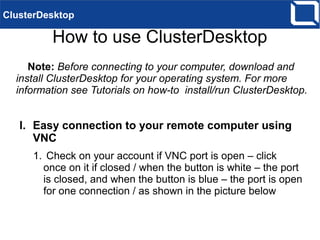
Recommended
ClusterDesktop how-to use from iPhone / iPad

This document provides instructions for connecting to a remote computer called ClusterDesktop using various methods:
1. VNC connection: allows connection using a VNC client like iSSH by opening the VNC port and entering login credentials.
2. RDP connection: similarly allows connection through the RDP port using a client like iSSH.
3. SCP connection: permits secure file transfer through SFTP or FTP by opening the SCP port and entering login credentials.
4. NoVNC connection: provides browser-based access through the noVNC port without installing additional software but may be slower.
ClusterDesktop how-to use on Mac

This document provides instructions for connecting to a remote computer called ClusterDesktop using various methods: VNC, RDP, SSH, and noVNC. It explains how to open the necessary ports, download and install the required software like VNC Viewer or Remote Desktop, and then enter the server address and port to establish the connection. The methods allow accessing and transferring files on the remote computer from a local device.
ClusterDesktop manual how-to use for windows clients

This document provides instructions for connecting to a remote computer called ClusterDesktop using four different methods: VNC, RDP, SCP, or noVNC. It describes how to install the necessary software, check that the required ports are open, and enter the correct server address and port number to establish each type of connection. The goal is to work remotely on the computer that has ClusterDesktop installed in order to transfer files or access the desktop remotely.
HOW TO INSTALL OR CONFIGURE THE CANON 1435 PRINTER ON WINDOWS 10?

If the printers are not displayed, contact your Network or Server Administrator. Basic Windows Operations. How to install or Configure the Canon 1435 Printer Windows 10 User's Guide.
WebAssembly

Web Assembly is a low-level virtual machine that runs inside browsers without plugins. It has a binary format and allows bidirectional access to JavaScript. Web Assembly code can be pre-compiled and runs in a safe sandboxed environment. Major browsers support Web Assembly 1.0 which allows code written in languages like Rust, Go and Python to run directly in the browser for high performance applications beyond just games.
Windows command N to O

With the Netbis Education you can learn about the windows command. With this you can earn knowledge .For any query please go to the www.netbiseducation.com . For Videos search on Youtube[netbis Education]
5 steps to total internet privacy

The 5-step document outlines how to achieve total internet privacy by using a VPN to connect to the internet from an anonymous address, installing a virtual machine as an additional layer of protection, installing the anonymous TOR browser inside the virtual machine, changing the computer's MAC address to avoid identification, and then connecting to the internet through the VPN and TOR network with a spoofed MAC address from within the protected virtual machine environment.
[Tisya] How To Use DNSCrypt GUI![[Tisya] How To Use DNSCrypt GUI](data:image/gif;base64,R0lGODlhAQABAIAAAAAAAP///yH5BAEAAAAALAAAAAABAAEAAAIBRAA7)
![[Tisya] How To Use DNSCrypt GUI](data:image/gif;base64,R0lGODlhAQABAIAAAAAAAP///yH5BAEAAAAALAAAAAABAAEAAAIBRAA7)
tutorial using GUI of DNSCrypt (and OpenDNS)
easy and simple!, bypass indonesian internet filtering in click.. LOL
Recommended
ClusterDesktop how-to use from iPhone / iPad

This document provides instructions for connecting to a remote computer called ClusterDesktop using various methods:
1. VNC connection: allows connection using a VNC client like iSSH by opening the VNC port and entering login credentials.
2. RDP connection: similarly allows connection through the RDP port using a client like iSSH.
3. SCP connection: permits secure file transfer through SFTP or FTP by opening the SCP port and entering login credentials.
4. NoVNC connection: provides browser-based access through the noVNC port without installing additional software but may be slower.
ClusterDesktop how-to use on Mac

This document provides instructions for connecting to a remote computer called ClusterDesktop using various methods: VNC, RDP, SSH, and noVNC. It explains how to open the necessary ports, download and install the required software like VNC Viewer or Remote Desktop, and then enter the server address and port to establish the connection. The methods allow accessing and transferring files on the remote computer from a local device.
ClusterDesktop manual how-to use for windows clients

This document provides instructions for connecting to a remote computer called ClusterDesktop using four different methods: VNC, RDP, SCP, or noVNC. It describes how to install the necessary software, check that the required ports are open, and enter the correct server address and port number to establish each type of connection. The goal is to work remotely on the computer that has ClusterDesktop installed in order to transfer files or access the desktop remotely.
HOW TO INSTALL OR CONFIGURE THE CANON 1435 PRINTER ON WINDOWS 10?

If the printers are not displayed, contact your Network or Server Administrator. Basic Windows Operations. How to install or Configure the Canon 1435 Printer Windows 10 User's Guide.
WebAssembly

Web Assembly is a low-level virtual machine that runs inside browsers without plugins. It has a binary format and allows bidirectional access to JavaScript. Web Assembly code can be pre-compiled and runs in a safe sandboxed environment. Major browsers support Web Assembly 1.0 which allows code written in languages like Rust, Go and Python to run directly in the browser for high performance applications beyond just games.
Windows command N to O

With the Netbis Education you can learn about the windows command. With this you can earn knowledge .For any query please go to the www.netbiseducation.com . For Videos search on Youtube[netbis Education]
5 steps to total internet privacy

The 5-step document outlines how to achieve total internet privacy by using a VPN to connect to the internet from an anonymous address, installing a virtual machine as an additional layer of protection, installing the anonymous TOR browser inside the virtual machine, changing the computer's MAC address to avoid identification, and then connecting to the internet through the VPN and TOR network with a spoofed MAC address from within the protected virtual machine environment.
[Tisya] How To Use DNSCrypt GUI![[Tisya] How To Use DNSCrypt GUI](data:image/gif;base64,R0lGODlhAQABAIAAAAAAAP///yH5BAEAAAAALAAAAAABAAEAAAIBRAA7)
![[Tisya] How To Use DNSCrypt GUI](data:image/gif;base64,R0lGODlhAQABAIAAAAAAAP///yH5BAEAAAAALAAAAAABAAEAAAIBRAA7)
tutorial using GUI of DNSCrypt (and OpenDNS)
easy and simple!, bypass indonesian internet filtering in click.. LOL
Password Playdate 2015

These very simple charts accompanied the talk I did on why you might want to consider a password manager, including demos of 1Password and LastPass.
Wml step by step

WML is basically used in mobile application which is my replaced by HTML5 in smartphones. This is a small demonstration of WML using winwap for windows and it does not require wamp server.
How do I install the virtual box extension pack?

To install the VirtualBox extension pack, open a web browser and go to https://www.virtualbox.org/wiki/Downloads to find and download the "all supported platforms" version of the extension pack. Run the installer for the extension pack, which should display a message once installed.
The useful guide to set up Magento 2.0 

While waiting for the beta one, we should waste no time and get started with Magento 2.0 alpha version that I think its installation steps won’t change much. The guide is a little bit long but it’s surely worth your time reading.
How to use vim

Let's check the basic of "how to use Vim".
And there are tricks to use Vim easier by downloading the plugin.
These fundamental guide slides which be able to use Vim editor by just a few knowledge.
Add Hyperlinks

This document provides instructions for opening various types of links and media in popup windows on a webpage. It includes directions for opening web links, email links, playing audio, video and YouTube videos, displaying pictures and messages with HTML or iframes, and using rollover events to trigger popups on link hover. The document aims to teach how to add hyperlinks to perform these popup actions.
Installar un paquete_rpm_linux

The document discusses installing RPM packages on Linux. It provides instructions to install a new package using the "rpm -ivh" command or update an existing package using "rpm -Uvh". It also provides links to visit jamesjara.com and follow the Twitter account @jamesjara for more information.
GNU Screen

This document provides an overview of the screen utility, including that it allows managing multiple terminal sessions, can be configured through ~/.screenrc, and is controlled through simple commands like screen to start a new session, screen -r to reconnect to an existing session, ctrl-a c to create new views, and ctrl-a d to detach the current session. Situations where screen is useful include continuing work across disconnected VPNs, resuming work after shutting down a computer, and juggling multiple projects or screen sessions at once.
ClusterDesktop how-to use from Android devices

The document provides instructions for connecting to a remote computer called ClusterDesktop using different connection methods such as VNC, RDP, SCP, and noVNC. It explains how to install the necessary software, configure port settings, and establish connections using apps like Jump, Remote Ripple, ConnectBot, and ES File Explorer. The summary also covers playing audio/video files remotely and streaming media directly from the computer using VLC media player over an FTP connection.
Screencasting

This document provides an overview of screencasting and instructions for using the screencasting tool Screencast-o-Matic. It defines a screencast as a video recording of one's computer screen that can include narration, making it ideal for creating tutorials. Several screencasting tools are listed, including Screencast-o-Matic, which is then described in more detail. A five-step process for using Screencast-o-Matic is outlined, covering creating an account, starting a recording, publishing the recording, and viewing or sharing the finished screencast.
Myth or Truth? : Manage Windows like Linux with ansible

Thanks to Matt Davis who is the original creator of this presentation.
I adjusted this presentation to fit to my 40 minutes Meetup.
This was delivered for Ansible Meetup in Wellington
My 1st mac osx presentation in year 2011 (english)

This document provides an overview of Mac OSX for new users coming from Windows. It covers the layout including menus integrated into the toolbar. Shortcuts for copying, pasting, right clicking and launching Dashboard are described. Application installation using DMG files is explained. Internet browsing using Safari and text editing using Symphony are introduced. Chinese character input and useful command line commands are also summarized. The document concludes by mentioning file sharing options and using free virtualization software VirtualBox.
Installable web applications

The majority of today’s applications are browser-based apps built with HTML, CSS and JavaScript. Why would anyone want to run a desktop app these days? It turns out, there are a number of reasons do to that.
Read more on LiveChat Developers blog: http://developers.livechatinc.com/blog/installable-web-applications/
My bro procedure

The document provides steps to connect to a device using telnet, obtain the device's certificate, private key, and MAC address, copy these to a local file, and upload the certificate and private key to the device to authenticate. Specifically, it involves:
1. Opening cmd and using telnet to connect to the device's IP address with username "mt7109" and password "wimax".
2. Using commands like "cd etc", "cat wmx_client_ca.pem", and "sncfg get WAN_MAC" to obtain the certificate, private key, and MAC address.
3. Copying and pasting the output into a text editor to save locally.
4
How install gnu_c__c_centos_linux

The document provides instructions for installing the GNU C and C++ compiler on CentOS Linux. It recommends using the yum package manager to install the gcc, gcc-c++, autoconf, and automake packages. This will provide the GNU C and C++ compiler and supporting tools.
How do I install virtual box?

To install VirtualBox, run the installer file you downloaded which will guide you through the installation process; once complete, you will see a finish screen and can start using your new VirtualBox software.
Learn how to enable adobe flash player in the safari web browser in mac

This document provides instructions for enabling Adobe Flash Player in the Safari web browser on Mac devices. It first instructs users to check their Safari version number to determine the correct steps. For Safari 10.0 or later, users are told to open Safari preferences, enable JavaScript and plugins, select Flash Player, and choose "On" for website settings. For earlier Safari versions, users follow similar steps of opening preferences and allowing Flash Player. The document concludes by thanking readers.
How to install Matlab 2013a with licence key (100% working)

This tutorial provides instructions for installing MATLAB 2013A by visiting a YouTube link for a full video demonstration of the installation process with a license key.
Negnu network create movie on windows movie maker

To create a movie on Windows Movie Maker, open the program which can be downloaded from Microsoft.com. Import files into the collection to begin editing the video by adding transitions, effects, titles, credits, and music between slides. The finished video can then be uploaded to YouTube.
ClusterDesktop manual how-to use for windows clients

This document provides instructions for connecting to and transferring files with a remote desktop called ClusterDesktop using various methods:
1. VNC clients like TightVNC to connect by inputting server and port divided by "::" into the "Remote Host" section.
2. Remote Desktop Connection on Windows by typing "mstsc" in Run and inputting server and port.
3. SCP connections using Jftp, FireFTP or WinSCP by inputting server, port, and credentials in the connection section and navigating filesystems to transfer files between areas.
4. NoVNC HTML5 connection by inputting server, port and optional password on the NoVNC page.
ClusterDesktop how-to use the site

To use ClusterDesktop, register as a new user on their website and login. This will allow remote access to your computer via four ports: VNC, RDP, SCP, and noVNC. You can change passwords and configure the number of concurrent connections. If connections fail, troubleshoot by restarting ports or resetting firewall rules. Remote access is available using noVNC, VNC Java, IE RDP, or RDP Java in the browser. Alternatively, use FireFTP or JFTP to transfer files between local and remote systems over SCP. Tutorials provide additional guidance on installation and use.
16.cd use transfer_sound_v1

This document provides instructions for using ClusterDesktop to remotely access and control your computer. It describes setting up audio and video streaming using VLC and FTP by connecting an audio cable from the audio output to microphone input ports. It also details setting up a Secure Copy Protocol (SCP) connection in ConnectBot by entering login credentials and port number. Instructions are given for configuring port forwarding and audio capture settings in VLC on Windows and Linux/Mac systems to enable audio streaming between the remote and local computers.
More Related Content
What's hot
Password Playdate 2015

These very simple charts accompanied the talk I did on why you might want to consider a password manager, including demos of 1Password and LastPass.
Wml step by step

WML is basically used in mobile application which is my replaced by HTML5 in smartphones. This is a small demonstration of WML using winwap for windows and it does not require wamp server.
How do I install the virtual box extension pack?

To install the VirtualBox extension pack, open a web browser and go to https://www.virtualbox.org/wiki/Downloads to find and download the "all supported platforms" version of the extension pack. Run the installer for the extension pack, which should display a message once installed.
The useful guide to set up Magento 2.0 

While waiting for the beta one, we should waste no time and get started with Magento 2.0 alpha version that I think its installation steps won’t change much. The guide is a little bit long but it’s surely worth your time reading.
How to use vim

Let's check the basic of "how to use Vim".
And there are tricks to use Vim easier by downloading the plugin.
These fundamental guide slides which be able to use Vim editor by just a few knowledge.
Add Hyperlinks

This document provides instructions for opening various types of links and media in popup windows on a webpage. It includes directions for opening web links, email links, playing audio, video and YouTube videos, displaying pictures and messages with HTML or iframes, and using rollover events to trigger popups on link hover. The document aims to teach how to add hyperlinks to perform these popup actions.
Installar un paquete_rpm_linux

The document discusses installing RPM packages on Linux. It provides instructions to install a new package using the "rpm -ivh" command or update an existing package using "rpm -Uvh". It also provides links to visit jamesjara.com and follow the Twitter account @jamesjara for more information.
GNU Screen

This document provides an overview of the screen utility, including that it allows managing multiple terminal sessions, can be configured through ~/.screenrc, and is controlled through simple commands like screen to start a new session, screen -r to reconnect to an existing session, ctrl-a c to create new views, and ctrl-a d to detach the current session. Situations where screen is useful include continuing work across disconnected VPNs, resuming work after shutting down a computer, and juggling multiple projects or screen sessions at once.
ClusterDesktop how-to use from Android devices

The document provides instructions for connecting to a remote computer called ClusterDesktop using different connection methods such as VNC, RDP, SCP, and noVNC. It explains how to install the necessary software, configure port settings, and establish connections using apps like Jump, Remote Ripple, ConnectBot, and ES File Explorer. The summary also covers playing audio/video files remotely and streaming media directly from the computer using VLC media player over an FTP connection.
Screencasting

This document provides an overview of screencasting and instructions for using the screencasting tool Screencast-o-Matic. It defines a screencast as a video recording of one's computer screen that can include narration, making it ideal for creating tutorials. Several screencasting tools are listed, including Screencast-o-Matic, which is then described in more detail. A five-step process for using Screencast-o-Matic is outlined, covering creating an account, starting a recording, publishing the recording, and viewing or sharing the finished screencast.
Myth or Truth? : Manage Windows like Linux with ansible

Thanks to Matt Davis who is the original creator of this presentation.
I adjusted this presentation to fit to my 40 minutes Meetup.
This was delivered for Ansible Meetup in Wellington
My 1st mac osx presentation in year 2011 (english)

This document provides an overview of Mac OSX for new users coming from Windows. It covers the layout including menus integrated into the toolbar. Shortcuts for copying, pasting, right clicking and launching Dashboard are described. Application installation using DMG files is explained. Internet browsing using Safari and text editing using Symphony are introduced. Chinese character input and useful command line commands are also summarized. The document concludes by mentioning file sharing options and using free virtualization software VirtualBox.
Installable web applications

The majority of today’s applications are browser-based apps built with HTML, CSS and JavaScript. Why would anyone want to run a desktop app these days? It turns out, there are a number of reasons do to that.
Read more on LiveChat Developers blog: http://developers.livechatinc.com/blog/installable-web-applications/
My bro procedure

The document provides steps to connect to a device using telnet, obtain the device's certificate, private key, and MAC address, copy these to a local file, and upload the certificate and private key to the device to authenticate. Specifically, it involves:
1. Opening cmd and using telnet to connect to the device's IP address with username "mt7109" and password "wimax".
2. Using commands like "cd etc", "cat wmx_client_ca.pem", and "sncfg get WAN_MAC" to obtain the certificate, private key, and MAC address.
3. Copying and pasting the output into a text editor to save locally.
4
How install gnu_c__c_centos_linux

The document provides instructions for installing the GNU C and C++ compiler on CentOS Linux. It recommends using the yum package manager to install the gcc, gcc-c++, autoconf, and automake packages. This will provide the GNU C and C++ compiler and supporting tools.
How do I install virtual box?

To install VirtualBox, run the installer file you downloaded which will guide you through the installation process; once complete, you will see a finish screen and can start using your new VirtualBox software.
Learn how to enable adobe flash player in the safari web browser in mac

This document provides instructions for enabling Adobe Flash Player in the Safari web browser on Mac devices. It first instructs users to check their Safari version number to determine the correct steps. For Safari 10.0 or later, users are told to open Safari preferences, enable JavaScript and plugins, select Flash Player, and choose "On" for website settings. For earlier Safari versions, users follow similar steps of opening preferences and allowing Flash Player. The document concludes by thanking readers.
How to install Matlab 2013a with licence key (100% working)

This tutorial provides instructions for installing MATLAB 2013A by visiting a YouTube link for a full video demonstration of the installation process with a license key.
Negnu network create movie on windows movie maker

To create a movie on Windows Movie Maker, open the program which can be downloaded from Microsoft.com. Import files into the collection to begin editing the video by adding transitions, effects, titles, credits, and music between slides. The finished video can then be uploaded to YouTube.
What's hot (19)
Myth or Truth? : Manage Windows like Linux with ansible

Myth or Truth? : Manage Windows like Linux with ansible
My 1st mac osx presentation in year 2011 (english)

My 1st mac osx presentation in year 2011 (english)
Learn how to enable adobe flash player in the safari web browser in mac

Learn how to enable adobe flash player in the safari web browser in mac
How to install Matlab 2013a with licence key (100% working)

How to install Matlab 2013a with licence key (100% working)
Similar to ClusterDesktop easy use from Android
ClusterDesktop manual how-to use for windows clients

This document provides instructions for connecting to and transferring files with a remote desktop called ClusterDesktop using various methods:
1. VNC clients like TightVNC to connect by inputting server and port divided by "::" into the "Remote Host" section.
2. Remote Desktop Connection on Windows by typing "mstsc" in Run and inputting server and port.
3. SCP connections using Jftp, FireFTP or WinSCP by inputting server, port, and credentials in the connection section and navigating filesystems to transfer files between areas.
4. NoVNC HTML5 connection by inputting server, port and optional password on the NoVNC page.
ClusterDesktop how-to use the site

To use ClusterDesktop, register as a new user on their website and login. This will allow remote access to your computer via four ports: VNC, RDP, SCP, and noVNC. You can change passwords and configure the number of concurrent connections. If connections fail, troubleshoot by restarting ports or resetting firewall rules. Remote access is available using noVNC, VNC Java, IE RDP, or RDP Java in the browser. Alternatively, use FireFTP or JFTP to transfer files between local and remote systems over SCP. Tutorials provide additional guidance on installation and use.
16.cd use transfer_sound_v1

This document provides instructions for using ClusterDesktop to remotely access and control your computer. It describes setting up audio and video streaming using VLC and FTP by connecting an audio cable from the audio output to microphone input ports. It also details setting up a Secure Copy Protocol (SCP) connection in ConnectBot by entering login credentials and port number. Instructions are given for configuring port forwarding and audio capture settings in VLC on Windows and Linux/Mac systems to enable audio streaming between the remote and local computers.
ClusterDesktop how-to transfer sound on your remote device

This document provides instructions for using ClusterDesktop to remotely access and control your computer. It describes setting up audio and video streaming using VLC media player and an FTP connection. The steps include installing ClusterDesktop, configuring port forwarding and audio settings, and starting a video stream that can be accessed from another device using a VLC media URL.
ClusterDesktop how-to transfer sound from host

This document provides instructions for using ClusterDesktop to remotely access and control your computer. It describes setting up audio and video streaming using VLC media player and FTP by directly streaming files from the remote computer. The steps include installing ClusterDesktop, setting up port forwarding and audio cable connections, configuring ConnectBot with the remote computer credentials and port, and starting a stream in VLC on both the local and remote computers.
ClusterDesktop manual how-to use for Linux clients

This document provides instructions for connecting to a remote computer hosted on ClusterDesktop using various methods: VNC, RDP, SSH, SCP, noVNC. The methods involve installing Remmina or other VNC/RDP clients, configuring connections, and supplying credentials to access the remote desktop or transfer files between local and remote systems.
SCCM HOw to

The document provides instructions for configuring a PC for an end user using SCCM. It describes downloading the SCCM imaging ISO, booting from it, selecting an image, completing the Windows setup, adding the user to the local Administrators group, and verifying the installation. Additional steps are outlined for deploying software to the PC using the Ericom console and SCCM once imaging is complete. The summary concludes by noting several ways to identify if a PC was imaged with SCCM and the importance of deleting the PC from the SCCM database before reimaging.
ClusterDesktop and VPN or how-to create a VPN network between ClusterDesktop ...

A short tutorial that describes how to use ClusterDesktop and SoftEther VPN to create a VPN network between ClusterDesktop users
Pc version help manual v2

This document provides instructions for installing the Verimatrix client in order to access live channels and video on demand from the PTCL Smart TV service on www.smarttv.com.pk using a PC or laptop. The instructions include downloading and running the Verimatrix client setup file, completing the installation process, and making some additional tweaks for the Chrome browser if the client continues to prompt for installation.
How to connect raspberry pi to laptop display: 4 steps

This instructable provides steps to connect a Raspberry Pi to a laptop display using VNC server software. It involves installing the VNC server on the Raspberry Pi, enabling internet sharing over Ethernet from the laptop to the Pi, and setting up the VNC client on the laptop. Once configured, the user can view and control the Raspberry Pi desktop interface through the laptop as if it was directly connected to a monitor, keyboard, and mouse.
Installing and using the omni pcx enterprise pc installer v2.26 software

This document provides instructions for installing and using the OmniPCX Enterprise PC Installer V2.26 software. It describes how to install versions, patches, Linux on inactive partitions, and binaries on OmniPCX Enterprise Releases 5.1.x, 6.x and higher. The installation is performed using the setup.exe file and involves selecting options like installation type, call server type, and network configuration. The document also provides details on uninstalling, managing servers, and known restrictions for the software.
Pws altboot

1) The document provides instructions for using the PWS AltBoot tool to load machine software on accounts that do not allow USB devices. It involves connecting a Personal Workstation (PWS) to the machine via serial and network cables.
2) The procedure involves installing the AltBoot tool on the PWS, configuring the network settings, selecting the software files to download, monitoring the upgrade process, and disconnecting the PWS once complete.
3) Key steps include changing the PWS IP address, selecting the software file to download, watching for upgrade screens, allowing the machine to reboot fully, and restoring the network settings after disconnection.
7 Eclipse Cdt

This tutorial document provides instructions for installing the Eclipse CDT (C/C++ Development Tools) plugin on Windows to develop C and C++ applications within the Eclipse IDE. It describes downloading and installing MinGW as the required C/C++ compiler, and then downloading and configuring the Eclipse CDT plugin. Detailed steps are provided to create a sample "Hello World" C++ project in Eclipse that compiles and runs successfully, demonstrating the basic usage of the plugin. The document also contains a brief section on creating a similar C project and running the Eclipse CDT plugin under Linux.
Mpeg guide

This document provides instructions for downloading, installing, and using the open-source MPEG4IP software package. MPEG4IP allows users to encode, stream, play and broadcast audio and video content in the MPEG-4 format. The document discusses downloading the source code from CVS for both Linux and Windows, compiling the code using various tools, and provides examples of using utilities included in MPEG4IP to encode raw video and audio files into the MP4 format for streaming or playback. Updates to the software are available through the project's website at mpeg4ip.net.
80 n2762-2 a-trepn_plugin_eclipse_ug

This document provides instructions for installing and using the Trepn Plug-in for Eclipse, which allows developers to analyze power consumption and optimize the power efficiency of their Android apps. Key steps include installing requirements like the Android SDK and ADT plugin for Eclipse, then installing the Trepn Plug-in via the Eclipse installer. Basic usage involves starting a profile on a connected Android device to collect data, which can then be viewed and analyzed in Trepn charts within Eclipse. The document provides guidance on profiling sessions, manipulating chart views, and general troubleshooting.
Paper less-pro-sb-quick-start-guide

This document provides instructions for setting up Paper-Less Pro, a print management software, on a small peer-to-peer network with 10 or fewer users. It describes downloading and installing the primary and secondary components, adding users, configuring printers for authentication, and installing the desktop widget. Final steps include additional configuration options, instructions for users, and locations for additional documentation.
Install VMWare Tools CentOS 7

This document provides instructions for installing VMWare Tools on CentOS 7. It outlines pre-requisites like installing kernel headers and packages. It describes mounting the CDROM and extracting the installer. The key steps are running the vmware-install.pl script from the installer directory and rebooting the system. Verification involves checking that the vmtoolsd daemon is running. Troubleshooting tips address issues finding ipconfig, a bad perl interpreter, or missing fuse packages. Uninstallation runs the vmware-uninstall-tools script.
Own cloud

The document provides step-by-step instructions for installing an ownCloud device, including downloading the device, launching it, completing the configuration wizard, activating the device with a license, and then administering the device through the Univention management console and ownCloud web interface.
Intoduction to VirtualBox English

VirtualBox allows users to install multiple guest operating systems on a single machine. The document outlines the steps to install VirtualBox and then install Ubuntu 13.04 as a guest OS. It describes downloading and installing VirtualBox, creating a virtual machine, configuring settings like memory and storage, and then walking through the Ubuntu installation process by selecting options and components. The summary provides a high-level overview of the key steps involved in setting up Ubuntu as a virtual machine on VirtualBox.
2 Student Windows Vista Tp Secure Guide

This document provides instructions for connecting a laptop running Windows Vista to the wireless network TP-Secure at Temasek Polytechnic. It describes setting up automatic proxy configuration in Internet Explorer and Firefox, enabling the Windows Wireless Zero Configuration service, and then connecting to the TP-Secure network either using an auto-configuration script or manual configuration. The manual configuration involves selecting the WPA-Enterprise security type, TKIP encryption, and validating the server certificate before logging in with a TP username and password.
Similar to ClusterDesktop easy use from Android (20)
ClusterDesktop manual how-to use for windows clients

ClusterDesktop manual how-to use for windows clients
ClusterDesktop how-to transfer sound on your remote device

ClusterDesktop how-to transfer sound on your remote device
ClusterDesktop manual how-to use for Linux clients

ClusterDesktop manual how-to use for Linux clients
ClusterDesktop and VPN or how-to create a VPN network between ClusterDesktop ...

ClusterDesktop and VPN or how-to create a VPN network between ClusterDesktop ...
How to connect raspberry pi to laptop display: 4 steps

How to connect raspberry pi to laptop display: 4 steps
Installing and using the omni pcx enterprise pc installer v2.26 software

Installing and using the omni pcx enterprise pc installer v2.26 software
Recently uploaded
留学挂科(UofM毕业证)明尼苏达大学毕业证成绩单复刻办理

精仿办理明尼苏达大学学历证书<176555708微信>【毕业证明信-推荐信做学费单>【微信176555708】【制作UofM毕业证文凭认证明尼苏达大学毕业证成绩单购买】【UofM毕业证书】{明尼苏达大学文凭购买}】成绩单,录取通知书,Offer,在读证明,雅思托福成绩单,真实大使馆教育部认证,回国人员证明,>【制作UofM毕业证文凭认证明尼苏达大学毕业证成绩单购买】【UofM毕业证书】{明尼苏达大学文凭购买}留信网认证。
明尼苏达大学学历证书<微信176555708(一对一服务包括毕业院长签字,专业课程,学位类型,专业或教育领域,以及毕业日期.不要忽视这些细节.这两份文件同样重要!毕业证成绩单文凭留信网学历认证!)(留信学历认证永久存档查询)采用学校原版纸张、特殊工艺完全按照原版一比一制作(包括:隐形水印,阴影底纹,钢印LOGO烫金烫银,LOGO烫金烫银复合重叠,文字图案浮雕,激光镭射,紫外荧光,温感,复印防伪)行业标杆!精益求精,诚心合作,真诚制作!多年品质 ,按需精细制作,24小时接单,全套进口原装设备,十五年致力于帮助留学生解决难题,业务范围有加拿大、英国、澳洲、韩国、美国、新加坡,新西兰等学历材料,包您满意。
◆◆◆◆◆ — — — — — — — — 【留学教育】留学归国服务中心 — — — — — -◆◆◆◆◆
【主营项目】
一.毕业证【微信:176555708】成绩单、使馆认证、教育部认证、雅思托福成绩单、学生卡等!
二.真实使馆公证(即留学回国人员证明,不成功不收费)
三.真实教育部学历学位认证(教育部存档!教育部留服网站永久可查)
四.办理各国各大学文凭(一对一专业服务,可全程监控跟踪进度)
如果您处于以下几种情况:
◇在校期间,因各种原因未能顺利毕业……拿不到官方毕业证【微信:176555708】
◇面对父母的压力,希望尽快拿到;
◇不清楚认证流程以及材料该如何准备;
◇回国时间很长,忘记办理;
◇回国马上就要找工作,办给用人单位看;
◇企事业单位必须要求办理的
◇需要报考公务员、购买免税车、落转户口
◇申请留学生创业基金
留信网认证的作用:
1:该专业认证可证明留学生真实身份
2:同时对留学生所学专业登记给予评定
3:国家专业人才认证中心颁发入库证书
4:这个认证书并且可以归档倒地方
5:凡事获得留信网入网的信息将会逐步更新到个人身份内,将在公安局网内查询个人身份证信息后,同步读取人才网入库信息
6:个人职称评审加20分
7:个人信誉贷款加10分→ 【关于价格问题(保证一手价格)
8:在国家人才网主办的国家网络招聘大会中纳入资料,供国家高端企业选择人才
选择实体注册公司办理,更放心,更安全!我们的承诺:可来公司面谈,可签订合同,会陪同客户一起到教育部认证窗口递交认证材料,客户在教育部官方认证查询网站查询到认证通过结果后付款,不成功不收费!
我们所定的价格是非常合理的,而且我们现在做得单子大多数都是代理和回头客户介绍的所以一般现在有新的单子 我给客户的都是第一手的代理价格,因为我想坦诚对待大家 不想跟大家在价格方面浪费时间
对于老客户或者被老客户介绍过来的朋友,我们都会适当给一些优惠。
学历顾问:微信:176555708
成绩单ps(UST毕业证)圣托马斯大学毕业证成绩单快速办理

一比一原版制作UST毕业证【微信176555708】圣托马斯大学毕业证书原版↑制作圣托马斯大学学历认证文凭办理圣托马斯大学留信网认证,留学回国办理毕业证成绩单文凭学历认证【微信176555708】专业为海外学子办理毕业证成绩单、文凭制作,学历仿制,回国人员证明、做文凭,研究生、本科、硕士学历认证、留信认证、结业证、学位证书样本、美国教育部认证百分百真实存档可查】(留信学历认证永久存档查询)采用学校原版纸张、特殊工艺完全按照原版一比一制作(包括:隐形水印,阴影底纹,钢印LOGO烫金烫银,LOGO烫金烫银复合重叠,文字图案浮雕,激光镭射,紫外荧光,温感,复印防伪)行业标杆!精益求精,诚心合作,真诚制作!多年品质 ,按需精细制作,24小时接单,全套进口原装设备,十五年致力于帮助留学生解决难题,业务范围有加拿大、英国、澳洲、韩国、美国、新加坡,新西兰等学历材料,包您满意。
◆◆◆◆◆ — — — — — — — — 【留学教育】留学归国服务中心 — — — — — -◆◆◆◆◆
【主营项目】
一.毕业证【微信:176555708】成绩单、使馆认证、教育部认证、雅思托福成绩单、学生卡等!
二.真实使馆公证(即留学回国人员证明,不成功不收费)
三.真实教育部学历学位认证(教育部存档!教育部留服网站永久可查)
四.办理各国各大学文凭(一对一专业服务,可全程监控跟踪进度)
如果您处于以下几种情况:
◇在校期间,因各种原因未能顺利毕业……拿不到官方毕业证【微信:176555708】
◇面对父母的压力,希望尽快拿到;
◇不清楚认证流程以及材料该如何准备;
◇回国时间很长,忘记办理;
◇回国马上就要找工作,办给用人单位看;
◇企事业单位必须要求办理的
◇需要报考公务员、购买免税车、落转户口
◇申请留学生创业基金
留信网认证的作用:
1:该专业认证可证明留学生真实身份
2:同时对留学生所学专业登记给予评定
3:国家专业人才认证中心颁发入库证书
4:这个认证书并且可以归档倒地方
5:凡事获得留信网入网的信息将会逐步更新到个人身份内,将在公安局网内查询个人身份证信息后,同步读取人才网入库信息
6:个人职称评审加20分
7:个人信誉贷款加10分→ 【关于价格问题(保证一手价格)
8:在国家人才网主办的国家网络招聘大会中纳入资料,供国家高端企业选择人才
选择实体注册公司办理,更放心,更安全!我们的承诺:可来公司面谈,可签订合同,会陪同客户一起到教育部认证窗口递交认证材料,客户在教育部官方认证查询网站查询到认证通过结果后付款,不成功不收费!
我们所定的价格是非常合理的,而且我们现在做得单子大多数都是代理和回头客户介绍的所以一般现在有新的单子 我给客户的都是第一手的代理价格,因为我想坦诚对待大家 不想跟大家在价格方面浪费时间
对于老客户或者被老客户介绍过来的朋友,我们都会适当给一些优惠。
学历顾问:微信:176555708
Discover the benefits of outsourcing SEO to India

"Discover the benefits of outsourcing SEO to India! From cost-effective services and expert professionals to round-the-clock work advantages, learn how your business can achieve digital success with Indian SEO solutions.
快速办理(新加坡SMU毕业证书)新加坡管理大学毕业证文凭证书一模一样

学校原件一模一样【微信:741003700 】《(新加坡SMU毕业证书)新加坡管理大学毕业证文凭证书》【微信:741003700 】学位证,留信认证(真实可查,永久存档)原件一模一样纸张工艺/offer、雅思、外壳等材料/诚信可靠,可直接看成品样本,帮您解决无法毕业带来的各种难题!外壳,原版制作,诚信可靠,可直接看成品样本。行业标杆!精益求精,诚心合作,真诚制作!多年品质 ,按需精细制作,24小时接单,全套进口原装设备。十五年致力于帮助留学生解决难题,包您满意。
本公司拥有海外各大学样板无数,能完美还原。
1:1完美还原海外各大学毕业材料上的工艺:水印,阴影底纹,钢印LOGO烫金烫银,LOGO烫金烫银复合重叠。文字图案浮雕、激光镭射、紫外荧光、温感、复印防伪等防伪工艺。材料咨询办理、认证咨询办理请加学历顾问Q/微741003700
【主营项目】
一.毕业证【q微741003700】成绩单、使馆认证、教育部认证、雅思托福成绩单、学生卡等!
二.真实使馆公证(即留学回国人员证明,不成功不收费)
三.真实教育部学历学位认证(教育部存档!教育部留服网站永久可查)
四.办理各国各大学文凭(一对一专业服务,可全程监控跟踪进度)
如果您处于以下几种情况:
◇在校期间,因各种原因未能顺利毕业……拿不到官方毕业证【q/微741003700】
◇面对父母的压力,希望尽快拿到;
◇不清楚认证流程以及材料该如何准备;
◇回国时间很长,忘记办理;
◇回国马上就要找工作,办给用人单位看;
◇企事业单位必须要求办理的
◇需要报考公务员、购买免税车、落转户口
◇申请留学生创业基金
留信网认证的作用:
1:该专业认证可证明留学生真实身份
2:同时对留学生所学专业登记给予评定
3:国家专业人才认证中心颁发入库证书
4:这个认证书并且可以归档倒地方
5:凡事获得留信网入网的信息将会逐步更新到个人身份内,将在公安局网内查询个人身份证信息后,同步读取人才网入库信息
6:个人职称评审加20分
7:个人信誉贷款加10分
8:在国家人才网主办的国家网络招聘大会中纳入资料,供国家高端企业选择人才
办理毕业证(UPenn毕业证)宾夕法尼亚大学毕业证成绩单快速办理

官方原版办理宾夕法尼亚大学毕业证【微信176555708】学历认证怎么做:原版仿制宾夕法尼亚大学电子版成绩单毕业证认证【宾夕法尼亚大学毕业证成绩单】、宾夕法尼亚大学文凭证书成绩单复刻offer录取通知书、购买UPenn圣力嘉学院本科毕业证、【宾夕法尼亚大学毕业证办理UPenn毕业证书哪里买】、宾夕法尼亚大学 Offer在线办理UPenn Offer宾夕法尼亚大学Bachloer Degree。(留信学历认证永久存档查询)采用学校原版纸张、特殊工艺完全按照原版一比一制作(包括:隐形水印,阴影底纹,钢印LOGO烫金烫银,LOGO烫金烫银复合重叠,文字图案浮雕,激光镭射,紫外荧光,温感,复印防伪)行业标杆!精益求精,诚心合作,真诚制作!多年品质 ,按需精细制作,24小时接单,全套进口原装设备,十五年致力于帮助留学生解决难题,业务范围有加拿大、英国、澳洲、韩国、美国、新加坡,新西兰等学历材料,包您满意。
◆◆◆◆◆ — — — — — — — — 【留学教育】留学归国服务中心 — — — — — -◆◆◆◆◆
【主营项目】
一.毕业证【微信:176555708】成绩单、使馆认证、教育部认证、雅思托福成绩单、学生卡等!
二.真实使馆公证(即留学回国人员证明,不成功不收费)
三.真实教育部学历学位认证(教育部存档!教育部留服网站永久可查)
四.办理各国各大学文凭(一对一专业服务,可全程监控跟踪进度)
如果您处于以下几种情况:
◇在校期间,因各种原因未能顺利毕业……拿不到官方毕业证【微信:176555708】
◇面对父母的压力,希望尽快拿到;
◇不清楚认证流程以及材料该如何准备;
◇回国时间很长,忘记办理;
◇回国马上就要找工作,办给用人单位看;
◇企事业单位必须要求办理的
◇需要报考公务员、购买免税车、落转户口
◇申请留学生创业基金
留信网认证的作用:
1:该专业认证可证明留学生真实身份
2:同时对留学生所学专业登记给予评定
3:国家专业人才认证中心颁发入库证书
4:这个认证书并且可以归档倒地方
5:凡事获得留信网入网的信息将会逐步更新到个人身份内,将在公安局网内查询个人身份证信息后,同步读取人才网入库信息
6:个人职称评审加20分
7:个人信誉贷款加10分→ 【关于价格问题(保证一手价格)
8:在国家人才网主办的国家网络招聘大会中纳入资料,供国家高端企业选择人才
选择实体注册公司办理,更放心,更安全!我们的承诺:可来公司面谈,可签订合同,会陪同客户一起到教育部认证窗口递交认证材料,客户在教育部官方认证查询网站查询到认证通过结果后付款,不成功不收费!
我们所定的价格是非常合理的,而且我们现在做得单子大多数都是代理和回头客户介绍的所以一般现在有新的单子 我给客户的都是第一手的代理价格,因为我想坦诚对待大家 不想跟大家在价格方面浪费时间
对于老客户或者被老客户介绍过来的朋友,我们都会适当给一些优惠。
学历顾问:微信:176555708
Ready to Unlock the Power of Blockchain!

Imagine a world where data flows freely, yet remains secure. A world where trust is built into the fabric of every transaction. This is the promise of blockchain, a revolutionary technology poised to reshape our digital landscape.
Toptal Tech is at the forefront of this innovation, connecting you with the brightest minds in blockchain development. Together, we can unlock the potential of this transformative technology, building a future of transparency, security, and endless possibilities.
Should Repositories Participate in the Fediverse?

Presentation for OR2024 making the case that repositories could play a part in the "fediverse" of distributed social applications
Bengaluru Dreamin' 24 - Personal Branding

Session on Personal Branding presented at Bengaluru Dreamin
存档可查的(USC毕业证)南加利福尼亚大学毕业证成绩单制做办理

精仿办理南加利福尼亚大学毕业证成绩单(【微信176555708】)毕业证学历认证OFFER专卖国外文凭学历学位证书办理澳洲文凭|澳洲毕业证,澳洲学历认证,澳洲成绩单【微信176555708】 澳洲offer,教育部学历认证及使馆认证永久可查 ,国外毕业证|国外学历认证,国外学历文凭证书 USC毕业证,USC毕业证,USC毕业证,USC毕业证,USC毕业证,USC毕业证【微信176555708】,USC毕业证,专业为留学生办理毕业证、成绩单、使馆留学回国人员证明、教育部学历学位认证、录取通知书、Offer、(留信学历认证永久存档查询)采用学校原版纸张、特殊工艺完全按照原版一比一制作(包括:隐形水印,阴影底纹,钢印LOGO烫金烫银,LOGO烫金烫银复合重叠,文字图案浮雕,激光镭射,紫外荧光,温感,复印防伪)行业标杆!精益求精,诚心合作,真诚制作!多年品质 ,按需精细制作,24小时接单,全套进口原装设备,十五年致力于帮助留学生解决难题,业务范围有加拿大、英国、澳洲、韩国、美国、新加坡,新西兰等学历材料,包您满意。
◆◆◆◆◆ — — — — — — — — 【留学教育】留学归国服务中心 — — — — — -◆◆◆◆◆
【主营项目】
一.毕业证【微信:176555708】成绩单、使馆认证、教育部认证、雅思托福成绩单、学生卡等!
二.真实使馆公证(即留学回国人员证明,不成功不收费)
三.真实教育部学历学位认证(教育部存档!教育部留服网站永久可查)
四.办理各国各大学文凭(一对一专业服务,可全程监控跟踪进度)
如果您处于以下几种情况:
◇在校期间,因各种原因未能顺利毕业……拿不到官方毕业证【微信:176555708】
◇面对父母的压力,希望尽快拿到;
◇不清楚认证流程以及材料该如何准备;
◇回国时间很长,忘记办理;
◇回国马上就要找工作,办给用人单位看;
◇企事业单位必须要求办理的
◇需要报考公务员、购买免税车、落转户口
◇申请留学生创业基金
留信网认证的作用:
1:该专业认证可证明留学生真实身份
2:同时对留学生所学专业登记给予评定
3:国家专业人才认证中心颁发入库证书
4:这个认证书并且可以归档倒地方
5:凡事获得留信网入网的信息将会逐步更新到个人身份内,将在公安局网内查询个人身份证信息后,同步读取人才网入库信息
6:个人职称评审加20分
7:个人信誉贷款加10分→ 【关于价格问题(保证一手价格)
8:在国家人才网主办的国家网络招聘大会中纳入资料,供国家高端企业选择人才
选择实体注册公司办理,更放心,更安全!我们的承诺:可来公司面谈,可签订合同,会陪同客户一起到教育部认证窗口递交认证材料,客户在教育部官方认证查询网站查询到认证通过结果后付款,不成功不收费!
我们所定的价格是非常合理的,而且我们现在做得单子大多数都是代理和回头客户介绍的所以一般现在有新的单子 我给客户的都是第一手的代理价格,因为我想坦诚对待大家 不想跟大家在价格方面浪费时间
对于老客户或者被老客户介绍过来的朋友,我们都会适当给一些优惠。
学历顾问:微信:176555708
办理毕业证(NYU毕业证)纽约大学毕业证成绩单官方原版办理

退学买【纽约大学毕业证认证】【办证微信176555708】【纽约大学文凭毕业证制作】【NYU学历学位证书哪里买】办理纽约大学学位证书扫描件、办理纽约大学雅思证书!
国际留学归国服务中心【如何办纽约大学毕业证认证】【NYU学位证书扫描件哪里买】实体公司,注册经营,行业标杆,精益求精!(留信学历认证永久存档查询)采用学校原版纸张、特殊工艺完全按照原版一比一制作(包括:隐形水印,阴影底纹,钢印LOGO烫金烫银,LOGO烫金烫银复合重叠,文字图案浮雕,激光镭射,紫外荧光,温感,复印防伪)行业标杆!精益求精,诚心合作,真诚制作!多年品质 ,按需精细制作,24小时接单,全套进口原装设备,十五年致力于帮助留学生解决难题,业务范围有加拿大、英国、澳洲、韩国、美国、新加坡,新西兰等学历材料,包您满意。
◆◆◆◆◆ — — — — — — — — 【留学教育】留学归国服务中心 — — — — — -◆◆◆◆◆
【主营项目】
一.毕业证【微信:176555708】成绩单、使馆认证、教育部认证、雅思托福成绩单、学生卡等!
二.真实使馆公证(即留学回国人员证明,不成功不收费)
三.真实教育部学历学位认证(教育部存档!教育部留服网站永久可查)
四.办理各国各大学文凭(一对一专业服务,可全程监控跟踪进度)
如果您处于以下几种情况:
◇在校期间,因各种原因未能顺利毕业……拿不到官方毕业证【微信:176555708】
◇面对父母的压力,希望尽快拿到;
◇不清楚认证流程以及材料该如何准备;
◇回国时间很长,忘记办理;
◇回国马上就要找工作,办给用人单位看;
◇企事业单位必须要求办理的
◇需要报考公务员、购买免税车、落转户口
◇申请留学生创业基金
留信网认证的作用:
1:该专业认证可证明留学生真实身份
2:同时对留学生所学专业登记给予评定
3:国家专业人才认证中心颁发入库证书
4:这个认证书并且可以归档倒地方
5:凡事获得留信网入网的信息将会逐步更新到个人身份内,将在公安局网内查询个人身份证信息后,同步读取人才网入库信息
6:个人职称评审加20分
7:个人信誉贷款加10分→ 【关于价格问题(保证一手价格)
8:在国家人才网主办的国家网络招聘大会中纳入资料,供国家高端企业选择人才
选择实体注册公司办理,更放心,更安全!我们的承诺:可来公司面谈,可签订合同,会陪同客户一起到教育部认证窗口递交认证材料,客户在教育部官方认证查询网站查询到认证通过结果后付款,不成功不收费!
我们所定的价格是非常合理的,而且我们现在做得单子大多数都是代理和回头客户介绍的所以一般现在有新的单子 我给客户的都是第一手的代理价格,因为我想坦诚对待大家 不想跟大家在价格方面浪费时间
对于老客户或者被老客户介绍过来的朋友,我们都会适当给一些优惠。
学历顾问:微信:176555708
办理新西兰奥克兰大学毕业证学位证书范本原版一模一样

原版一模一样【微信:741003700 】【新西兰奥克兰大学毕业证学位证书】【微信:741003700 】学位证,留信认证(真实可查,永久存档)offer、雅思、外壳等材料/诚信可靠,可直接看成品样本,帮您解决无法毕业带来的各种难题!外壳,原版制作,诚信可靠,可直接看成品样本。行业标杆!精益求精,诚心合作,真诚制作!多年品质 ,按需精细制作,24小时接单,全套进口原装设备。十五年致力于帮助留学生解决难题,包您满意。
本公司拥有海外各大学样板无数,能完美还原海外各大学 Bachelor Diploma degree, Master Degree Diploma
1:1完美还原海外各大学毕业材料上的工艺:水印,阴影底纹,钢印LOGO烫金烫银,LOGO烫金烫银复合重叠。文字图案浮雕、激光镭射、紫外荧光、温感、复印防伪等防伪工艺。材料咨询办理、认证咨询办理请加学历顾问Q/微741003700
留信网认证的作用:
1:该专业认证可证明留学生真实身份
2:同时对留学生所学专业登记给予评定
3:国家专业人才认证中心颁发入库证书
4:这个认证书并且可以归档倒地方
5:凡事获得留信网入网的信息将会逐步更新到个人身份内,将在公安局网内查询个人身份证信息后,同步读取人才网入库信息
6:个人职称评审加20分
7:个人信誉贷款加10分
8:在国家人才网主办的国家网络招聘大会中纳入资料,供国家高端企业选择人才
快速办理(Vic毕业证书)惠灵顿维多利亚大学毕业证完成信一模一样

学校原件一模一样【微信:741003700 】《(Vic毕业证书)惠灵顿维多利亚大学毕业证》【微信:741003700 】学位证,留信认证(真实可查,永久存档)原件一模一样纸张工艺/offer、雅思、外壳等材料/诚信可靠,可直接看成品样本,帮您解决无法毕业带来的各种难题!外壳,原版制作,诚信可靠,可直接看成品样本。行业标杆!精益求精,诚心合作,真诚制作!多年品质 ,按需精细制作,24小时接单,全套进口原装设备。十五年致力于帮助留学生解决难题,包您满意。
本公司拥有海外各大学样板无数,能完美还原。
1:1完美还原海外各大学毕业材料上的工艺:水印,阴影底纹,钢印LOGO烫金烫银,LOGO烫金烫银复合重叠。文字图案浮雕、激光镭射、紫外荧光、温感、复印防伪等防伪工艺。材料咨询办理、认证咨询办理请加学历顾问Q/微741003700
【主营项目】
一.毕业证【q微741003700】成绩单、使馆认证、教育部认证、雅思托福成绩单、学生卡等!
二.真实使馆公证(即留学回国人员证明,不成功不收费)
三.真实教育部学历学位认证(教育部存档!教育部留服网站永久可查)
四.办理各国各大学文凭(一对一专业服务,可全程监控跟踪进度)
如果您处于以下几种情况:
◇在校期间,因各种原因未能顺利毕业……拿不到官方毕业证【q/微741003700】
◇面对父母的压力,希望尽快拿到;
◇不清楚认证流程以及材料该如何准备;
◇回国时间很长,忘记办理;
◇回国马上就要找工作,办给用人单位看;
◇企事业单位必须要求办理的
◇需要报考公务员、购买免税车、落转户口
◇申请留学生创业基金
留信网认证的作用:
1:该专业认证可证明留学生真实身份
2:同时对留学生所学专业登记给予评定
3:国家专业人才认证中心颁发入库证书
4:这个认证书并且可以归档倒地方
5:凡事获得留信网入网的信息将会逐步更新到个人身份内,将在公安局网内查询个人身份证信息后,同步读取人才网入库信息
6:个人职称评审加20分
7:个人信誉贷款加10分
8:在国家人才网主办的国家网络招聘大会中纳入资料,供国家高端企业选择人才
怎么办理(umiami毕业证书)美国迈阿密大学毕业证文凭证书实拍图原版一模一样

原版定制【微信:bwp0011】《(umiami毕业证书)美国迈阿密大学毕业证文凭证书》【微信:bwp0011】成绩单 、雅思、外壳、留信学历认证永久存档查询,采用学校原版纸张、特殊工艺完全按照原版一比一制作(包括:隐形水印,阴影底纹,钢印LOGO烫金烫银,LOGO烫金烫银复合重叠,文字图案浮雕,激光镭射,紫外荧光,温感,复印防伪)行业标杆!精益求精,诚心合作,真诚制作!多年品质 ,按需精细制作,24小时接单,全套进口原装设备,十五年致力于帮助留学生解决难题,业务范围有加拿大、英国、澳洲、韩国、美国、新加坡,新西兰等学历材料,包您满意。
【业务选择办理准则】
一、工作未确定,回国需先给父母、亲戚朋友看下文凭的情况,办理一份就读学校的毕业证【微信bwp0011】文凭即可
二、回国进私企、外企、自己做生意的情况,这些单位是不查询毕业证真伪的,而且国内没有渠道去查询国外文凭的真假,也不需要提供真实教育部认证。鉴于此,办理一份毕业证【微信bwp0011】即可
三、进国企,银行,事业单位,考公务员等等,这些单位是必需要提供真实教育部认证的,办理教育部认证所需资料众多且烦琐,所有材料您都必须提供原件,我们凭借丰富的经验,快捷的绿色通道帮您快速整合材料,让您少走弯路。
留信网认证的作用:
1:该专业认证可证明留学生真实身份
2:同时对留学生所学专业登记给予评定
3:国家专业人才认证中心颁发入库证书
4:这个认证书并且可以归档倒地方
5:凡事获得留信网入网的信息将会逐步更新到个人身份内,将在公安局网内查询个人身份证信息后,同步读取人才网入库信息
6:个人职称评审加20分
7:个人信誉贷款加10分
8:在国家人才网主办的国家网络招聘大会中纳入资料,供国家高端企业选择人才
【关于价格问题(保证一手价格)】
我们所定的价格是非常合理的,而且我们现在做得单子大多数都是代理和回头客户介绍的所以一般现在有新的单子 我给客户的都是第一手的代理价格,因为我想坦诚对待大家 不想跟大家在价格方面浪费时间
对于老客户或者被老客户介绍过来的朋友,我们都会适当给一些优惠。
一比一原版(USYD毕业证)悉尼大学毕业证如何办理

USYD硕士毕业证成绩单【微信95270640】《如何办理悉尼大学毕业证认证》【办证Q微信95270640】《悉尼大学文凭毕业证制作》《USYD学历学位证书哪里买》办理悉尼大学学位证书扫描件、办理悉尼大学雅思证书!
国际留学归国服务中心《如何办悉尼大学毕业证认证》《USYD学位证书扫描件哪里买》实体公司,注册经营,行业标杆,精益求精!
如果您是以下情况,我们都能竭诚为您解决实际问题:【公司采用定金+余款的付款流程,以最大化保障您的利益,让您放心无忧】
1、在校期间,因各种原因未能顺利毕业,拿不到官方毕业证+微信95270640
2、面对父母的压力,希望尽快拿到悉尼大学悉尼大学毕业证offer;
3、不清楚流程以及材料该如何准备悉尼大学悉尼大学毕业证offer;
4、回国时间很长,忘记办理;
5、回国马上就要找工作,办给用人单位看;
6、企事业单位必须要求办理的;
面向美国乔治城大学毕业留学生提供以下服务:
【★悉尼大学悉尼大学毕业证offer毕业证、成绩单等全套材料,从防伪到印刷,从水印到钢印烫金,与学校100%相同】
【★真实使馆认证(留学人员回国证明),使馆存档可通过大使馆查询确认】
【★真实教育部认证,教育部存档,教育部留服网站可查】
【★真实留信认证,留信网入库存档,可查悉尼大学悉尼大学毕业证offer】
我们从事工作十余年的有着丰富经验的业务顾问,熟悉海外各国大学的学制及教育体系,并且以挂科生解决毕业材料不全问题为基础,为客户量身定制1对1方案,未能毕业的回国留学生成功搭建回国顺利发展所需的桥梁。我们一直努力以高品质的教育为起点,以诚信、专业、高效、创新作为一切的行动宗旨,始终把“诚信为主、质量为本、客户第一”作为我们全部工作的出发点和归宿点。同时为海内外留学生提供大学毕业证购买、补办成绩单及各类分数修改等服务;归国认证方面,提供《留信网入库》申请、《国外学历学位认证》申请以及真实学籍办理等服务,帮助众多莘莘学子实现了一个又一个梦想。
专业服务,请勿犹豫联系我
如果您真实毕业回国,对于学历认证无从下手,请联系我,我们免费帮您递交
诚招代理:本公司诚聘当地代理人员,如果你有业余时间,或者你有同学朋友需要,有兴趣就请联系我
你赢我赢,共创双赢
你做代理,可以帮助悉尼大学同学朋友
你做代理,可以拯救悉尼大学失足青年
你做代理,可以挽救悉尼大学一个个人才
你做代理,你将是别人人生悉尼大学的转折点
你做代理,可以改变自己,改变他人,给他人和自己一个机会过暑假的小学生快乐的日子总是过得飞快山娃尚未完全认清那几位小朋友时他们却一个接一个地回家了山娃这时才恍然发现二个月的暑假已转到了尽头他的城市生活也将划上一个不很圆满的句号了值得庆幸的是山娃早记下了他们的学校和联系方式说也奇怪在山娃离城的头一天父亲居然请假陪山娃耍了一天那一天父亲陪着山娃辗转长隆水上乐园疯了一整天水上漂流高空冲浪看大马戏大凡里面有的父亲都带着他去疯一把山娃算了算这一次足足花了老爸元很
HijackLoader Evolution: Interactive Process Hollowing

CrowdStrike researchers have identified a HijackLoader (aka IDAT Loader) sample that employs sophisticated evasion techniques to enhance the complexity of the threat. HijackLoader, an increasingly popular tool among adversaries for deploying additional payloads and tooling, continues to evolve as its developers experiment and enhance its capabilities.
In their analysis of a recent HijackLoader sample, CrowdStrike researchers discovered new techniques designed to increase the defense evasion capabilities of the loader. The malware developer used a standard process hollowing technique coupled with an additional trigger that was activated by the parent process writing to a pipe. This new approach, called "Interactive Process Hollowing", has the potential to make defense evasion stealthier.
Recently uploaded (16)
HijackLoader Evolution: Interactive Process Hollowing

HijackLoader Evolution: Interactive Process Hollowing
ClusterDesktop easy use from Android
- 1. How to use ClusterDesktop Note: Before connecting to your computer, download and install ClusterDesktop for your operating system. For more information see Tutorials on how-to install/run ClusterDesktop. I. Easy connection to your remote computer using VNC 1. Check on your account if VNC port is open – click once on it if closed / when the button is white – the port is closed, and when the button is blue – the port is open for one connection / as shown in the picture below ClusterDesktop
- 2. How to use ClusterDesktop ClusterDesktop 2. For VNC and RDP connection we suggest using Jump /you can use any VNC or RDP client available on Android/. 3. Standard VNC connection using Jump ➢ Download and install Jump ➢ Run Jump and click “Manual Setup”
- 3. How to use ClusterDesktop ClusterDesktop ➢ Type your server and port, check VNC and click “Save” Example: server-001.clusterdesktop.com:1029 ➢ To connect to remote computer click on the connection you have just saved
- 4. How to use ClusterDesktop ClusterDesktop ➢ Type your VNC password if you have one and click “Login” If you need help using ClusterDesktop see “Tutorial on how-to use ClusterDesktop from Android devices”
