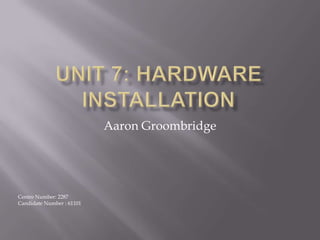Recommended
Recommended
More Related Content
What's hot
What's hot (13)
Getting Started with the NodeMCU- Access Point and Station (By Akshet Patel)

Getting Started with the NodeMCU- Access Point and Station (By Akshet Patel)
Building for the Internet of Things: Hardware, Sensors & the Cloud

Building for the Internet of Things: Hardware, Sensors & the Cloud
Viewers also liked
Viewers also liked (9)
Similar to 123456789
Similar to 123456789 (20)
Computers Hardware and Software ( Modern Technology)

Computers Hardware and Software ( Modern Technology)
Iaetsd the world’s smallest computer for programmers and app developers

Iaetsd the world’s smallest computer for programmers and app developers
Expansion card or Add on card Power point Presentation.

Expansion card or Add on card Power point Presentation.
Building a computer virtual desktop computer components

Building a computer virtual desktop computer components
123456789
- 1. Aaron Groombridge Centre Number: 2287 Candidate Number : 61101
- 2. This unit will cover all types of hardware used in I.T and how they are installed into a computer safely and securely. It will also show you how different types of computers and their components could be installed based on the environment they work in and how they would function in that environment.
- 3. Graphics Card A graphics card may be installed into a computer because it can increase the memory of a computer and the processing power to show images, video, text and games with high graphical detail and complexity. USB 3.0 PCI Card This card adds extra USB ports to the computer allowing a different variety of peripherals that have USB compatibility to function on the computer.
- 4. Wi-Fi PCI A Wi-Fi PCI card is a card that can connect the computer to a wireless network. Pictures in order starting from above: Graphics card, PCI Usb card and a Wireless router
- 5. Installing anything into a computer can be risky. You could get electrocuted or get hurt on a sharp object or anything loose. Obviously you should pay attention to what your doing to avoid getting cut. To avoid electrocution, you need to make sure the computer is not powered in to any mains, that all batteries or any other power sources are removed before installing.