1.2 frequency and histograms (1)
•Download as PPTX, PDF•
1 like•1,283 views
Report
Share
Report
Share
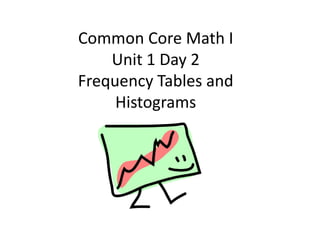
Recommended
308. Don't FAL out;Techno IN!
This session will share several formative assessment lessons, activities and strategies that we have used within our classes as well as technology resources we have found very useful. Handouts are available online. You will feel like a kid leaving a candy shop!
Presenter(s): Jo Harris, Olivia Valk, Cody Powell
Location: BiltmoreDon't FAL out; Techno IN! Translating Between Fractions, Decimals and Percents

Don't FAL out; Techno IN! Translating Between Fractions, Decimals and PercentsNorth Carolina Association for Middle Level Education
More Related Content
Similar to 1.2 frequency and histograms (1)
308. Don't FAL out;Techno IN!
This session will share several formative assessment lessons, activities and strategies that we have used within our classes as well as technology resources we have found very useful. Handouts are available online. You will feel like a kid leaving a candy shop!
Presenter(s): Jo Harris, Olivia Valk, Cody Powell
Location: BiltmoreDon't FAL out; Techno IN! Translating Between Fractions, Decimals and Percents

Don't FAL out; Techno IN! Translating Between Fractions, Decimals and PercentsNorth Carolina Association for Middle Level Education
Similar to 1.2 frequency and histograms (1) (20)
Don't FAL out; Techno IN! Translating Between Fractions, Decimals and Percents

Don't FAL out; Techno IN! Translating Between Fractions, Decimals and Percents
Focus on what you learned that made an impression, what may have s.docx

Focus on what you learned that made an impression, what may have s.docx
Recently uploaded
Enterprise Knowledge’s Urmi Majumder, Principal Data Architecture Consultant, and Fernando Aguilar Islas, Senior Data Science Consultant, presented "Driving Behavioral Change for Information Management through Data-Driven Green Strategy" on March 27, 2024 at Enterprise Data World (EDW) in Orlando, Florida.
In this presentation, Urmi and Fernando discussed a case study describing how the information management division in a large supply chain organization drove user behavior change through awareness of the carbon footprint of their duplicated and near-duplicated content, identified via advanced data analytics. Check out their presentation to gain valuable perspectives on utilizing data-driven strategies to influence positive behavioral shifts and support sustainability initiatives within your organization.
In this session, participants gained answers to the following questions:
- What is a Green Information Management (IM) Strategy, and why should you have one?
- How can Artificial Intelligence (AI) and Machine Learning (ML) support your Green IM Strategy through content deduplication?
- How can an organization use insights into their data to influence employee behavior for IM?
- How can you reap additional benefits from content reduction that go beyond Green IM?
Driving Behavioral Change for Information Management through Data-Driven Gree...

Driving Behavioral Change for Information Management through Data-Driven Gree...Enterprise Knowledge
Recently uploaded (20)
Powerful Google developer tools for immediate impact! (2023-24 C)

Powerful Google developer tools for immediate impact! (2023-24 C)
Factors to Consider When Choosing Accounts Payable Services Providers.pptx

Factors to Consider When Choosing Accounts Payable Services Providers.pptx
Driving Behavioral Change for Information Management through Data-Driven Gree...

Driving Behavioral Change for Information Management through Data-Driven Gree...
How to Troubleshoot Apps for the Modern Connected Worker

How to Troubleshoot Apps for the Modern Connected Worker
Workshop - Best of Both Worlds_ Combine KG and Vector search for enhanced R...

Workshop - Best of Both Worlds_ Combine KG and Vector search for enhanced R...
Mastering MySQL Database Architecture: Deep Dive into MySQL Shell and MySQL R...

Mastering MySQL Database Architecture: Deep Dive into MySQL Shell and MySQL R...
Exploring the Future Potential of AI-Enabled Smartphone Processors

Exploring the Future Potential of AI-Enabled Smartphone Processors
Advantages of Hiring UIUX Design Service Providers for Your Business

Advantages of Hiring UIUX Design Service Providers for Your Business
08448380779 Call Girls In Greater Kailash - I Women Seeking Men

08448380779 Call Girls In Greater Kailash - I Women Seeking Men
Strategies for Unlocking Knowledge Management in Microsoft 365 in the Copilot...

Strategies for Unlocking Knowledge Management in Microsoft 365 in the Copilot...
What Are The Drone Anti-jamming Systems Technology?

What Are The Drone Anti-jamming Systems Technology?
The Codex of Business Writing Software for Real-World Solutions 2.pptx

The Codex of Business Writing Software for Real-World Solutions 2.pptx
1.2 frequency and histograms (1)
- 1. Common Core Math I Unit 1 Day 2 Frequency Tables and Histograms
- 2. Link Up • Frequency Distribution Table • Histogram (by hand) Number of Paper Frequency Clips
- 3. Describing Distributions • Shape • Outliers • Center • Spread
- 4. Shape • Mound shaped & symmetrical • Skewed left (extreme low values) • Skewed right (extreme high values) • Uniform
- 5. Center When describing a distribution at first, the center can be “eyeballed.” Remember, you are trying to answer the question: “What is the most typical value?”
- 6. Spread Range Remember, you are trying to answer the question: “How much do values typically vary from the center?” BE SURE TO STATE EVERYTHING IN CONTEXT!!
- 7. Describing Data SHAPE: Our data of ___________________ is shaped like ___________. OUTLIERS: Some students can work really ______ and put together _____ paper clips. CENTER: Students can typically hook together ____ number of paperclips in _____ time. SPREAD: Students were able to put together from ____ to _____ number of paper clips in ____ time.
- 8. NFL Rushing Statistics Group activity: • Make a frequency distribution table for your assigned column of data. • Draw the corresponding histogram on graph paper. • Write a paragraph about your data that addresses shape, center, spread, and outliers.
Editor's Notes
- How many links can you put together in one minute?Collect data and have students record on the board in a frequency distribution table.Show how to make a histogram from this by hand. Make sure that you are not just making a bar graph. The bars should be touching (like the next slide) to show the continuity of the data. Usually the lower value for each interval is marked on the x-axis on the left side of the corresponding “bar”, although you can also use the midpoint of the interval as well. Discuss with students – what is the difference between a bar graph and a histogram? (bars touching; bar graphs used with categorical data & histograms used with quantitative data divided into intervals)
- In order to describe a distribution, we address the following things: the shape of the distribution, the center or most typical value, how spread out the data is, and if there are outliers, we note them.
- Go over 4 types of shapes.What shape does our links distribution have?
- When first discussing how to interpret graphs, have students give an eyeball estimate of the center of the distribution. Then formalize with the numerical calculations later on in the unit.What is the approximate center, or typical value, for the number of links put together in one minute?
- Again, when first describing distributions, we do not need to go into the numerical calculations of the interquartile range or the standard deviation – just focus on the max and min values and use the range to describe the distribution of the data.What was our max number of links? Our min number? So what is the range?Do we have any apparent outliers? (What is an outlier? An informal definition is fine – a data value that does not fit the overall pattern.)
- Have students write a one to two sentence summary describing the shape, center, spread, and outliers – in context!For example: The distribution of the number of links a student can put together in one minute is skewed to the right. Students can typically hook up about 35 links in one minute, with a few really dexterous students able to link together 60 or more. The number of links put together varied from 16 to 68.
- Guided practice:Divide students into groups and assign each group a column from the 2011 NFL Rushing Statistics for Top 50 Rushers: Rushing Attempts, Total Yards for the Season, Average Yards per Attempt, Average Yards per Game, Number of Rushing Touchdowns, Longest Run of the Season (if you have more than 6 groups, have 2 groups use the same category). Have each group present their graph and description to the class.If time is limited, ask students to work on the same column of data. Cut down on number of Rushers for time (20 Rushers)