10 things presenters forget while conducting a webcast
•
0 likes•140 views
While conducting a live webcast there are a lot of activities and it’s easy to disdain certain aspects of your presentation. Here are 10 things most presenters forget while presenting a webcast. You can thank us later!
Report
Share
Report
Share
Download to read offline
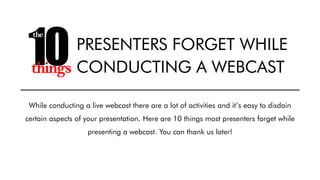
Recommended
HOW TO MAKE AN EFFECTIVE PRESENTATION

This document provides guidance on how to plan, create, and deliver effective presentations. It discusses preparing for the objectives and audience, choosing main topics and linking statements, developing an introduction and conclusion, reviewing the presentation, minimizing text on slides, practicing delivery, making eye contact and gestures, and using voice properly. The overall goal is to capture the audience's interest, develop their understanding, and achieve the presenter's objectives through an organized, well-prepared presentation.
How did you improve your public speaking skills?

Do you agree that for most of us at some point in life, one of the biggest challenges was to overcome the fear of public speaking? However, on internet we can find many tips to overcome this fear such as be optimistic, be concise, practice and so on.
Planning your presentation

This document provides guidance on how to effectively plan and structure a presentation. It recommends analyzing your audience, selecting an interesting topic, defining clear objectives, and preparing the main body. It also advises practicing your delivery, which can involve speaking from memory, notes, a script, or a combination. The conclusion restates the main points and allows for audience questions. The overall message is that properly understanding your audience and planning the content, structure, and delivery will help ensure a successful presentation.
The Five Requirements for Moderating a Panel Discussion

The document outlines 5 requirements for moderating a successful panel discussion: 1) The moderator should facilitate the discussion and not dominate it with their own presentation; 2) The moderator must clearly state the topic to provide context for the audience; 3) The moderator needs to hold preparatory calls with the panelists to coordinate responses; 4) The moderator must craft clear and concise questions for the panelists in advance; 5) The moderator should prompt panelists to provide concise answers and summarize key points. The article provides examples of how the moderator of an affiliate marketing panel discussion failed at these tasks, resulting in an uninformative session.
Prepare & practice the introduction and conclusion 

The document discusses strategies for effectively introducing and concluding presentations. It recommends capturing the audience's attention in the introduction by making it relevant to their interests and using techniques like questions, personal stories, or visuals. The conclusion should summarize the main points and purpose, indicate next steps, and thank the audience. Practicing the full presentation can help improve delivery and reduce filler words. Different delivery methods each have advantages and disadvantages, so using a combination is best.
How to quickly get more views on youtube

Discover unique and effective techniques to increase Youtube views of your channel quickly.
Find what it takes to take your upload to the most liked video on youtube and millions of views that bring more money for you and grow your channel faster than the rest.
The 90% Majority You Want to Avoid

The document provides tips for creating more memorable PowerPoint presentations. It recommends:
1) Ensuring your key message research underpins what and how you want to say it.
2) Having a very clear answer for why you are delivering the presentation.
3) Using images and avoiding bullet points because images create more impact and are easier to associate with messages.
4) Really knowing your PowerPoint slides and rehearsing out of respect for your audience.
Visual aids 

This document discusses the classification and purpose of using visual aids in presentations. It notes that visual aids can increase understanding, explain points, make an impact, and engage audiences. The document outlines different types of visual aids like graphs, photos, and video clips. It also discusses how to properly prepare and use visual aids by making them clear, concise, high-quality, and consistent with the presenter's message. Color choices and only using visual aids to emphasize key points are also addressed.
Recommended
HOW TO MAKE AN EFFECTIVE PRESENTATION

This document provides guidance on how to plan, create, and deliver effective presentations. It discusses preparing for the objectives and audience, choosing main topics and linking statements, developing an introduction and conclusion, reviewing the presentation, minimizing text on slides, practicing delivery, making eye contact and gestures, and using voice properly. The overall goal is to capture the audience's interest, develop their understanding, and achieve the presenter's objectives through an organized, well-prepared presentation.
How did you improve your public speaking skills?

Do you agree that for most of us at some point in life, one of the biggest challenges was to overcome the fear of public speaking? However, on internet we can find many tips to overcome this fear such as be optimistic, be concise, practice and so on.
Planning your presentation

This document provides guidance on how to effectively plan and structure a presentation. It recommends analyzing your audience, selecting an interesting topic, defining clear objectives, and preparing the main body. It also advises practicing your delivery, which can involve speaking from memory, notes, a script, or a combination. The conclusion restates the main points and allows for audience questions. The overall message is that properly understanding your audience and planning the content, structure, and delivery will help ensure a successful presentation.
The Five Requirements for Moderating a Panel Discussion

The document outlines 5 requirements for moderating a successful panel discussion: 1) The moderator should facilitate the discussion and not dominate it with their own presentation; 2) The moderator must clearly state the topic to provide context for the audience; 3) The moderator needs to hold preparatory calls with the panelists to coordinate responses; 4) The moderator must craft clear and concise questions for the panelists in advance; 5) The moderator should prompt panelists to provide concise answers and summarize key points. The article provides examples of how the moderator of an affiliate marketing panel discussion failed at these tasks, resulting in an uninformative session.
Prepare & practice the introduction and conclusion 

The document discusses strategies for effectively introducing and concluding presentations. It recommends capturing the audience's attention in the introduction by making it relevant to their interests and using techniques like questions, personal stories, or visuals. The conclusion should summarize the main points and purpose, indicate next steps, and thank the audience. Practicing the full presentation can help improve delivery and reduce filler words. Different delivery methods each have advantages and disadvantages, so using a combination is best.
How to quickly get more views on youtube

Discover unique and effective techniques to increase Youtube views of your channel quickly.
Find what it takes to take your upload to the most liked video on youtube and millions of views that bring more money for you and grow your channel faster than the rest.
The 90% Majority You Want to Avoid

The document provides tips for creating more memorable PowerPoint presentations. It recommends:
1) Ensuring your key message research underpins what and how you want to say it.
2) Having a very clear answer for why you are delivering the presentation.
3) Using images and avoiding bullet points because images create more impact and are easier to associate with messages.
4) Really knowing your PowerPoint slides and rehearsing out of respect for your audience.
Visual aids 

This document discusses the classification and purpose of using visual aids in presentations. It notes that visual aids can increase understanding, explain points, make an impact, and engage audiences. The document outlines different types of visual aids like graphs, photos, and video clips. It also discusses how to properly prepare and use visual aids by making them clear, concise, high-quality, and consistent with the presenter's message. Color choices and only using visual aids to emphasize key points are also addressed.
THINGS YOUR AUDIENCE WANTS FROM YOUR WEBINAR

More leads, more exposure for our company’s thought leaders, and more chances to share our message is all that we want from delivering a webcast. But what about the people who attend those webcasts? On the bottom line, our webcasts are only successful when everyone gets what they need and giving your attendees what they really want means understanding why your attendees is attending, and ensuring that you cater to their content needs.
How do you achieve that? Easy! Just follow these guidelines for giving your attendees what they really want:
Smarter presentation power point

10 Smart Ways To Make Any PowerPoint Presentation Way More Interesting
https://stfly.me/powerpoint2021
Top Tips for Running Great Webinars

This document provides 10 tips for producing effective webinars: 1) Determine your goals for the webinar; 2) Assemble a support team to handle tasks like recruiting speakers and marketing; 3) Allow at least 6 weeks to produce and promote the webinar; 4) Focus on providing valuable content rather than making sales pitches; 5) Source knowledgeable speakers who can engage the audience; 6) Use visuals like PowerPoint slides to supplement discussion; 7) Conduct a run-through before launch to test equipment; 8) Market through multiple channels to reach your target audience; 9) Expect technical issues may occur during live events; 10) Make recordings available on-demand and notify registrants. Additional tips include engaging
Presentaion of aneela

The document provides guidance on delivering effective oral presentations. It discusses planning an effective presentation by analyzing the audience, selecting a topic of interest to both the audience and presenter, defining clear objectives, and preparing the introduction, body, and conclusion. The document also offers tips on using voice effectively, choosing an appropriate method of delivery, properly scoping the topic, organizing content, managing time, incorporating visual aids, and displaying good body language.
Giving great presentations 

Learn to give a great presentation in no time at all! This is a sample workbook but for more information head to http://www.everywoman.com/network
Content development for webinars

This document provides guidance on developing effective content for webinars. It discusses what a webinar is and why they are useful presentation tools. Key recommendations for producing a successful webinar include planning ahead, using the right technology, creating compelling content, and interacting with audiences. The document also covers choosing presentation tools like Google Hangouts, executing the webinar, and analyzing feedback. Overall, the document emphasizes the importance of preparation, engaging content and audience participation for effective online presentations.
Your Audience isn't Listening

When tasked with developing a presentation for a webinar or virtual meeting, most of us default to creating a PowerPoint deck that we’ll use as the visual element. But what if you weren’t limited to this medium? What if you could add other visual components to capture your audience?
Learn how to take your webinars to the next level and engage your audience!
Presentation work

The document discusses strategies for using Instagram to promote a Game of Thrones fanzine. It recommends using visually engaging photos and hashtags relevant to the target audience. Monitoring hashtags and competitors on Instagram can provide insights into popular content types and engagement tactics. The document also suggests using Facebook for its large audience reach and targeting capabilities. Facebook Live, polls, and educational content are mentioned as ways to engage fans. Tracking mentions on multiple social media can help gauge conversations around the fanzine.
internet usage and limitations, presentation styles

The document provides information on the top 10 most popular uses of the Internet based on a recent survey of Internet traffic. The top use is electronic mail, with over 85% of Internet users sending and receiving email and 20 million emails crossing the Internet each week. Other popular uses include research, downloading files, discussion groups, interactive games, education/self-improvement, friendship/dating, electronic newspapers/magazines, job hunting, and shopping. The document also discusses what a presentation is, the importance of presentation skills, different types of presentations including informative, instructional, arousing, persuasive, and decision-making presentations, and some PowerPoint presentation tips.
Creative Ideas for Interactive Team Presentations

Presentations are becoming more engaging these days. Instead of just text and bullet points, they can include pictures, videos, and even interactive elements. This can help people remember the information better. Text-based materials are still useful for quick reference, but presentations can make things more interesting.
For more tutorials and blog visit: https://www.slidesai.io/
Leveraging Live Video: 12 ideas to get started on Facebook Live

Want to start using Live Video as a part of your social media marketing strategy? Get 12 ideas that you can apply, regardless of your industry, to get started strategically with Facebook Live!
YOUTUBE SUCCESS.pdf

Welcome to the YouTube Success Slide, where you'll learn the essential strategies and techniques to thrive on the world's largest video-sharing platform. Whether you're an aspiring content creator or an established YouTuber looking to take your content creation and channel to new heights, these slides are designed to provide you with the knowledge and tools you need to succeed.
Ebook Overview:
1. Introduction to YouTube: We'll begin by understanding the YouTube platform, its algorithm, and the potential it holds for content creators. We'll explore different types of successful YouTube channels and identify your niche.
2. Content Creation and Optimization: Learn the art of creating compelling videos that engage your audience. Discover effective storytelling techniques, video planning, scripting, and video editing tips. We'll also delve into optimizing your videos for maximum visibility, including metadata, titles, descriptions, and tags.
3. Audience Building: Understand how to build and grow a loyal subscriber base. We'll discuss strategies for attracting viewers, leveraging social media, collaborations, and cross-promotion. Additionally, we'll explore the importance of engaging with your audience through comments, live chats, and community features.
4. Channel Growth Strategies: Discover advanced techniques to accelerate your channel's growth. We'll explore strategies like search engine optimization (SEO), cross-platform promotion, collaborations with other creators, and leveraging trends and viral content.
5. Branding and Channel Identity: Develop a strong brand identity and create a cohesive visual presence across your channel. Learn how to design compelling channel artwork, create engaging thumbnails, and optimize your channel layout to attract and retain viewers.
By the end of this YouTube Success Training Course, you'll have the knowledge and skills to create engaging content, grow your subscriber base, monetize your channel effectively, and navigate the YouTube ecosystem with confidence. Are you ready to embark on this exciting journey towards YouTube success? Let's get started!
How to Make a Better Presentation

This document provides guidance on how to create effective presentations. It discusses preparing for a presentation by understanding the audience and purpose. When giving the presentation, it is important to engage the audience, keep to time limits, and use visual aids like PowerPoint slides consistently and clearly. Slides should include an agenda, topic details using images and graphics, a conclusion summarizing key points, and a question slide for discussion. Presenters should practice, have their presentation reviewed, greet the audience, and remain enthusiastic to demonstrate confidence and interest in their topic.
Milan sasani

This document provides guidelines for an effective presentation by Milan Sasani on the topic of presentation skills. It discusses structuring a presentation with an opening, body, and conclusion. It also covers planning a presentation by defining its purpose, audience, and context. Preparing visual aids and slides with 5 or fewer bullet points per slide is recommended. When delivering the presentation, the document advises overcoming stage fright, maintaining good appearance and body language, and using an audible voice that varies in pitch, tone and volume to engage the audience.
B2B Webinars – Purpose, Planning & Production.pptx

This document provides guidance on planning and producing effective B2B webinars. It outlines that webinars should share knowledge, update audiences, demonstrate products, and build authority. Key questions to consider include the business rationale for the webinar, subject matter for the target audience, and style and production details. Promotion of the webinar is also essential, as is planning follow-up engagement after its completion. Partnering with a media company can help new organizations produce and promote successful webinars. Thorough preparation by considering the questions in the guide will help achieve the desired outcomes.
You can be a conference circuit superstar

This document provides tips for speaking at industry conferences. It recommends speaking for professional development, business development, and to challenge yourself. It suggests being findable online, sponsoring events, networking with other speakers, starting with smaller gigs, and not paying expenses out of pocket. When developing topics, the document advises choosing something passionate and inspiring over explanatory. It also recommends limiting the scope, crafting an engaging bio and title, and following up on connections after speaking.
10 ways to make your webcast stand out

The document provides 10 tips for making a webcast stand out: 1) Create a plan with clear goals; 2) Use a compelling title and description; 3) Encourage pre- and post-event discussion; 4) Make the webcast memorable with engaging speakers on relevant topics; 5) Tell stories to connect with the audience; 6) Promote the webcast through various marketing channels; 7) Keep the webcast interactive with polls and Q&A; 8) Use slides as visual aids only; 9) Analyze the event and audience feedback afterward; 10) Reach out to those who didn't attend. The overall goal is to fulfill objectives and build the audience in a way that makes the webcast stand out
Planning for presentation

The document provides guidance on how to effectively plan a presentation. It discusses 7 key stages: 1) preparing objectives and understanding your audience and venue, 2) choosing 3 main points, 3) selecting supporting evidence, 4) linking points, 5) developing an introduction, 6) crafting a conclusion, and 7) reviewing the presentation. The stages ensure the presentation has a clear structure, logically flows from point to point, and meets the needs of the audience.
How to Start a Podcast With No Audience.pdf

Here we have shared a few tips on how to start a podcast with no audience and increase your audience in no time.
Putting yourself out in the open is always a challenging task. It takes a lot of guts, determination, and courage to envision an idea and put it out for the world to view and critique. The era of digitalization has given rise to new peaks of competition. Individuals and brands need to make themselves discoverable online. One of the ways to do so is by launching a podcast. Over 33% of Americans are regular podcast listeners. It is easy to reach your audience as it does not need too much attention and can be heard while multitasking.
It may not be easy to start a podcast with no audience. Since there is no one to give you feedback and advice, you must decide for yourself. While it may seem intimidating, it can be done using the tips listed below.
Tips to start a podcast with no audience:
1. Find an idea
The first step to podcasting is finding an idea. Podcasting appears to be a simple task that only requires recording the audio, podcast editing, and posting. If you think so, you would be wrong. Most people who wish to make podcasts enthusiastically set up equipment only to realize that they do not have a topic to talk about.
It must be a topic you are well aware of and have a unique opinion on to add value to the listeners. Usually, podcast ideas come naturally. The easiest way to find an idea is to listen to podcasts that interest you. Understand their methodology and how they present their views. This will help identify gaps that are opportunities for you to explore.
2. Find a niche
Hundreds of podcasts are launched daily. You cant create a unique podcast on a topic that has never been done before. So, what you can do is find a niche. Well, out of the thousands of sports podcasts, you can cover specific ones and provide insight from a perspective that other podcasts don’t.
Identify the audience you wish to target and what interests them. If you wish to make a sports podcast for younger listeners, aim to make trendy comparisons relevant to the present lingo while sticking to your content. Your podcast should draw in listeners, so it is only obvious to think from their perspective.
3. Use social media marketing
Social media may seem like a fancy thing only youngsters can do. But it is not very challenging to do, irrespective of age. All you need is an understanding of the value your podcast provides.
Social media allows you to share content across various platforms, which helps reach a larger audience. Once you have a few episodes recorded and a name, logo, and vision for the podcast, you are ready to market your podcast.
You don’t need to hire an expert. Using the pre-decided details, make a profile for the podcast or, using your existing accounts on any networking site, regularly post updates of podcast releases. It will help generate interest in your podcast.
Assignemnt presentation skills english

The document provides tips for delivering an effective presentation and improving presentation skills. It discusses identifying the purpose and outlining major sections when planning a presentation. When delivering a presentation, it recommends using personal stories and humor, including take-home points, asking questions, being well-prepared, practicing frequently, and visualizing success. Some tips for improving presentation skills include setting goals, showing passion for the topic, adding personal anecdotes, summarizing key points, and engaging the audience with questions. Proper preparation, practice, and managing nerves are emphasized as important for effective presentations.
Using Xen Hypervisor for Functional Safety

An update on making Xen hypervisor functionally safe and enhancing its usage in automotive and industrial use cases
LORRAINE ANDREI_LEQUIGAN_HOW TO USE WHATSAPP.pptx

WhatsApp offers simple, reliable, and private messaging and calling services for free worldwide. With end-to-end encryption, your personal messages and calls are secure, ensuring only you and the recipient can access them. Enjoy voice and video calls to stay connected with loved ones or colleagues. Express yourself using stickers, GIFs, or by sharing moments on Status. WhatsApp Business enables global customer outreach, facilitating sales growth and relationship building through showcasing products and services. Stay connected effortlessly with group chats for planning outings with friends or staying updated on family conversations.
More Related Content
Similar to 10 things presenters forget while conducting a webcast
THINGS YOUR AUDIENCE WANTS FROM YOUR WEBINAR

More leads, more exposure for our company’s thought leaders, and more chances to share our message is all that we want from delivering a webcast. But what about the people who attend those webcasts? On the bottom line, our webcasts are only successful when everyone gets what they need and giving your attendees what they really want means understanding why your attendees is attending, and ensuring that you cater to their content needs.
How do you achieve that? Easy! Just follow these guidelines for giving your attendees what they really want:
Smarter presentation power point

10 Smart Ways To Make Any PowerPoint Presentation Way More Interesting
https://stfly.me/powerpoint2021
Top Tips for Running Great Webinars

This document provides 10 tips for producing effective webinars: 1) Determine your goals for the webinar; 2) Assemble a support team to handle tasks like recruiting speakers and marketing; 3) Allow at least 6 weeks to produce and promote the webinar; 4) Focus on providing valuable content rather than making sales pitches; 5) Source knowledgeable speakers who can engage the audience; 6) Use visuals like PowerPoint slides to supplement discussion; 7) Conduct a run-through before launch to test equipment; 8) Market through multiple channels to reach your target audience; 9) Expect technical issues may occur during live events; 10) Make recordings available on-demand and notify registrants. Additional tips include engaging
Presentaion of aneela

The document provides guidance on delivering effective oral presentations. It discusses planning an effective presentation by analyzing the audience, selecting a topic of interest to both the audience and presenter, defining clear objectives, and preparing the introduction, body, and conclusion. The document also offers tips on using voice effectively, choosing an appropriate method of delivery, properly scoping the topic, organizing content, managing time, incorporating visual aids, and displaying good body language.
Giving great presentations 

Learn to give a great presentation in no time at all! This is a sample workbook but for more information head to http://www.everywoman.com/network
Content development for webinars

This document provides guidance on developing effective content for webinars. It discusses what a webinar is and why they are useful presentation tools. Key recommendations for producing a successful webinar include planning ahead, using the right technology, creating compelling content, and interacting with audiences. The document also covers choosing presentation tools like Google Hangouts, executing the webinar, and analyzing feedback. Overall, the document emphasizes the importance of preparation, engaging content and audience participation for effective online presentations.
Your Audience isn't Listening

When tasked with developing a presentation for a webinar or virtual meeting, most of us default to creating a PowerPoint deck that we’ll use as the visual element. But what if you weren’t limited to this medium? What if you could add other visual components to capture your audience?
Learn how to take your webinars to the next level and engage your audience!
Presentation work

The document discusses strategies for using Instagram to promote a Game of Thrones fanzine. It recommends using visually engaging photos and hashtags relevant to the target audience. Monitoring hashtags and competitors on Instagram can provide insights into popular content types and engagement tactics. The document also suggests using Facebook for its large audience reach and targeting capabilities. Facebook Live, polls, and educational content are mentioned as ways to engage fans. Tracking mentions on multiple social media can help gauge conversations around the fanzine.
internet usage and limitations, presentation styles

The document provides information on the top 10 most popular uses of the Internet based on a recent survey of Internet traffic. The top use is electronic mail, with over 85% of Internet users sending and receiving email and 20 million emails crossing the Internet each week. Other popular uses include research, downloading files, discussion groups, interactive games, education/self-improvement, friendship/dating, electronic newspapers/magazines, job hunting, and shopping. The document also discusses what a presentation is, the importance of presentation skills, different types of presentations including informative, instructional, arousing, persuasive, and decision-making presentations, and some PowerPoint presentation tips.
Creative Ideas for Interactive Team Presentations

Presentations are becoming more engaging these days. Instead of just text and bullet points, they can include pictures, videos, and even interactive elements. This can help people remember the information better. Text-based materials are still useful for quick reference, but presentations can make things more interesting.
For more tutorials and blog visit: https://www.slidesai.io/
Leveraging Live Video: 12 ideas to get started on Facebook Live

Want to start using Live Video as a part of your social media marketing strategy? Get 12 ideas that you can apply, regardless of your industry, to get started strategically with Facebook Live!
YOUTUBE SUCCESS.pdf

Welcome to the YouTube Success Slide, where you'll learn the essential strategies and techniques to thrive on the world's largest video-sharing platform. Whether you're an aspiring content creator or an established YouTuber looking to take your content creation and channel to new heights, these slides are designed to provide you with the knowledge and tools you need to succeed.
Ebook Overview:
1. Introduction to YouTube: We'll begin by understanding the YouTube platform, its algorithm, and the potential it holds for content creators. We'll explore different types of successful YouTube channels and identify your niche.
2. Content Creation and Optimization: Learn the art of creating compelling videos that engage your audience. Discover effective storytelling techniques, video planning, scripting, and video editing tips. We'll also delve into optimizing your videos for maximum visibility, including metadata, titles, descriptions, and tags.
3. Audience Building: Understand how to build and grow a loyal subscriber base. We'll discuss strategies for attracting viewers, leveraging social media, collaborations, and cross-promotion. Additionally, we'll explore the importance of engaging with your audience through comments, live chats, and community features.
4. Channel Growth Strategies: Discover advanced techniques to accelerate your channel's growth. We'll explore strategies like search engine optimization (SEO), cross-platform promotion, collaborations with other creators, and leveraging trends and viral content.
5. Branding and Channel Identity: Develop a strong brand identity and create a cohesive visual presence across your channel. Learn how to design compelling channel artwork, create engaging thumbnails, and optimize your channel layout to attract and retain viewers.
By the end of this YouTube Success Training Course, you'll have the knowledge and skills to create engaging content, grow your subscriber base, monetize your channel effectively, and navigate the YouTube ecosystem with confidence. Are you ready to embark on this exciting journey towards YouTube success? Let's get started!
How to Make a Better Presentation

This document provides guidance on how to create effective presentations. It discusses preparing for a presentation by understanding the audience and purpose. When giving the presentation, it is important to engage the audience, keep to time limits, and use visual aids like PowerPoint slides consistently and clearly. Slides should include an agenda, topic details using images and graphics, a conclusion summarizing key points, and a question slide for discussion. Presenters should practice, have their presentation reviewed, greet the audience, and remain enthusiastic to demonstrate confidence and interest in their topic.
Milan sasani

This document provides guidelines for an effective presentation by Milan Sasani on the topic of presentation skills. It discusses structuring a presentation with an opening, body, and conclusion. It also covers planning a presentation by defining its purpose, audience, and context. Preparing visual aids and slides with 5 or fewer bullet points per slide is recommended. When delivering the presentation, the document advises overcoming stage fright, maintaining good appearance and body language, and using an audible voice that varies in pitch, tone and volume to engage the audience.
B2B Webinars – Purpose, Planning & Production.pptx

This document provides guidance on planning and producing effective B2B webinars. It outlines that webinars should share knowledge, update audiences, demonstrate products, and build authority. Key questions to consider include the business rationale for the webinar, subject matter for the target audience, and style and production details. Promotion of the webinar is also essential, as is planning follow-up engagement after its completion. Partnering with a media company can help new organizations produce and promote successful webinars. Thorough preparation by considering the questions in the guide will help achieve the desired outcomes.
You can be a conference circuit superstar

This document provides tips for speaking at industry conferences. It recommends speaking for professional development, business development, and to challenge yourself. It suggests being findable online, sponsoring events, networking with other speakers, starting with smaller gigs, and not paying expenses out of pocket. When developing topics, the document advises choosing something passionate and inspiring over explanatory. It also recommends limiting the scope, crafting an engaging bio and title, and following up on connections after speaking.
10 ways to make your webcast stand out

The document provides 10 tips for making a webcast stand out: 1) Create a plan with clear goals; 2) Use a compelling title and description; 3) Encourage pre- and post-event discussion; 4) Make the webcast memorable with engaging speakers on relevant topics; 5) Tell stories to connect with the audience; 6) Promote the webcast through various marketing channels; 7) Keep the webcast interactive with polls and Q&A; 8) Use slides as visual aids only; 9) Analyze the event and audience feedback afterward; 10) Reach out to those who didn't attend. The overall goal is to fulfill objectives and build the audience in a way that makes the webcast stand out
Planning for presentation

The document provides guidance on how to effectively plan a presentation. It discusses 7 key stages: 1) preparing objectives and understanding your audience and venue, 2) choosing 3 main points, 3) selecting supporting evidence, 4) linking points, 5) developing an introduction, 6) crafting a conclusion, and 7) reviewing the presentation. The stages ensure the presentation has a clear structure, logically flows from point to point, and meets the needs of the audience.
How to Start a Podcast With No Audience.pdf

Here we have shared a few tips on how to start a podcast with no audience and increase your audience in no time.
Putting yourself out in the open is always a challenging task. It takes a lot of guts, determination, and courage to envision an idea and put it out for the world to view and critique. The era of digitalization has given rise to new peaks of competition. Individuals and brands need to make themselves discoverable online. One of the ways to do so is by launching a podcast. Over 33% of Americans are regular podcast listeners. It is easy to reach your audience as it does not need too much attention and can be heard while multitasking.
It may not be easy to start a podcast with no audience. Since there is no one to give you feedback and advice, you must decide for yourself. While it may seem intimidating, it can be done using the tips listed below.
Tips to start a podcast with no audience:
1. Find an idea
The first step to podcasting is finding an idea. Podcasting appears to be a simple task that only requires recording the audio, podcast editing, and posting. If you think so, you would be wrong. Most people who wish to make podcasts enthusiastically set up equipment only to realize that they do not have a topic to talk about.
It must be a topic you are well aware of and have a unique opinion on to add value to the listeners. Usually, podcast ideas come naturally. The easiest way to find an idea is to listen to podcasts that interest you. Understand their methodology and how they present their views. This will help identify gaps that are opportunities for you to explore.
2. Find a niche
Hundreds of podcasts are launched daily. You cant create a unique podcast on a topic that has never been done before. So, what you can do is find a niche. Well, out of the thousands of sports podcasts, you can cover specific ones and provide insight from a perspective that other podcasts don’t.
Identify the audience you wish to target and what interests them. If you wish to make a sports podcast for younger listeners, aim to make trendy comparisons relevant to the present lingo while sticking to your content. Your podcast should draw in listeners, so it is only obvious to think from their perspective.
3. Use social media marketing
Social media may seem like a fancy thing only youngsters can do. But it is not very challenging to do, irrespective of age. All you need is an understanding of the value your podcast provides.
Social media allows you to share content across various platforms, which helps reach a larger audience. Once you have a few episodes recorded and a name, logo, and vision for the podcast, you are ready to market your podcast.
You don’t need to hire an expert. Using the pre-decided details, make a profile for the podcast or, using your existing accounts on any networking site, regularly post updates of podcast releases. It will help generate interest in your podcast.
Assignemnt presentation skills english

The document provides tips for delivering an effective presentation and improving presentation skills. It discusses identifying the purpose and outlining major sections when planning a presentation. When delivering a presentation, it recommends using personal stories and humor, including take-home points, asking questions, being well-prepared, practicing frequently, and visualizing success. Some tips for improving presentation skills include setting goals, showing passion for the topic, adding personal anecdotes, summarizing key points, and engaging the audience with questions. Proper preparation, practice, and managing nerves are emphasized as important for effective presentations.
Similar to 10 things presenters forget while conducting a webcast (20)
internet usage and limitations, presentation styles

internet usage and limitations, presentation styles
Leveraging Live Video: 12 ideas to get started on Facebook Live

Leveraging Live Video: 12 ideas to get started on Facebook Live
B2B Webinars – Purpose, Planning & Production.pptx

B2B Webinars – Purpose, Planning & Production.pptx
Recently uploaded
Using Xen Hypervisor for Functional Safety

An update on making Xen hypervisor functionally safe and enhancing its usage in automotive and industrial use cases
LORRAINE ANDREI_LEQUIGAN_HOW TO USE WHATSAPP.pptx

WhatsApp offers simple, reliable, and private messaging and calling services for free worldwide. With end-to-end encryption, your personal messages and calls are secure, ensuring only you and the recipient can access them. Enjoy voice and video calls to stay connected with loved ones or colleagues. Express yourself using stickers, GIFs, or by sharing moments on Status. WhatsApp Business enables global customer outreach, facilitating sales growth and relationship building through showcasing products and services. Stay connected effortlessly with group chats for planning outings with friends or staying updated on family conversations.
KuberTENes Birthday Bash Guadalajara - Introducción a Argo CD

Charla impartida en el evento de "KuberTENes Birthday Bash Guadalajara" para celebrar el 10mo. aniversario de Kubernetes #kuberTENes #celebr8k8s #k8s
DDS-Security 1.2 - What's New? Stronger security for long-running systems

DDS Security Version 1.2 was adopted in 2024. This revision strengthens support for long runnings systems adding new cryptographic algorithms, certificate revocation, and hardness against DoS attacks.
Vitthal Shirke Java Microservices Resume.pdf

Software Engineering, Software Consulting, Tech Lead, Spring Boot, Spring Cloud, Spring Core, Spring JDBC, Spring Transaction, Spring MVC, OpenShift Cloud Platform, Kafka, REST, SOAP, LLD & HLD.
What is Augmented Reality Image Tracking

Augmented Reality (AR) Image Tracking is a technology that enables AR applications to recognize and track images in the real world, overlaying digital content onto them. This enhances the user's interaction with their environment by providing additional information and interactive elements directly tied to physical images.
Introducing Crescat - Event Management Software for Venues, Festivals and Eve...

Crescat is industry-trusted event management software, built by event professionals for event professionals. Founded in 2017, we have three key products tailored for the live event industry.
Crescat Event for concert promoters and event agencies. Crescat Venue for music venues, conference centers, wedding venues, concert halls and more. And Crescat Festival for festivals, conferences and complex events.
With a wide range of popular features such as event scheduling, shift management, volunteer and crew coordination, artist booking and much more, Crescat is designed for customisation and ease-of-use.
Over 125,000 events have been planned in Crescat and with hundreds of customers of all shapes and sizes, from boutique event agencies through to international concert promoters, Crescat is rigged for success. What's more, we highly value feedback from our users and we are constantly improving our software with updates, new features and improvements.
If you plan events, run a venue or produce festivals and you're looking for ways to make your life easier, then we have a solution for you. Try our software for free or schedule a no-obligation demo with one of our product specialists today at crescat.io
socradar-q1-2024-aviation-industry-report.pdf

SOCRadar's Aviation Industry Q1 Incident Report is out now!
The aviation industry has always been a prime target for cybercriminals due to its critical infrastructure and high stakes. In the first quarter of 2024, the sector faced an alarming surge in cybersecurity threats, revealing its vulnerabilities and the relentless sophistication of cyber attackers.
SOCRadar’s Aviation Industry, Quarterly Incident Report, provides an in-depth analysis of these threats, detected and examined through our extensive monitoring of hacker forums, Telegram channels, and dark web platforms.
Oracle Database 19c New Features for DBAs and Developers.pptx

Oracle Database 19c New Features for DBAs and Developers. This video you can watch from my youtube channel at https://youtu.be/m-F-mZA3MkU
A Study of Variable-Role-based Feature Enrichment in Neural Models of Code

Understanding variable roles in code has been found to be helpful by students
in learning programming -- could variable roles help deep neural models in
performing coding tasks? We do an exploratory study.
- These are slides of the talk given at InteNSE'23: The 1st International Workshop on Interpretability and Robustness in Neural Software Engineering, co-located with the 45th International Conference on Software Engineering, ICSE 2023, Melbourne Australia
Automated software refactoring with OpenRewrite and Generative AI.pptx.pdf

https://2024.springio.net/sessions/automated-software-refactoring-with-openrewrite-and-generative-ai/
Utilocate provides Smarter, Better, Faster, Safer Locate Ticket Management

Utilocate offers a comprehensive solution for locate ticket management by automating and streamlining the entire process. By integrating with Geospatial Information Systems (GIS), it provides accurate mapping and visualization of utility locations, enhancing decision-making and reducing the risk of errors. The system's advanced data analytics tools help identify trends, predict potential issues, and optimize resource allocation, making the locate ticket management process smarter and more efficient. Additionally, automated ticket management ensures consistency and reduces human error, while real-time notifications keep all relevant personnel informed and ready to respond promptly.
The system's ability to streamline workflows and automate ticket routing significantly reduces the time taken to process each ticket, making the process faster and more efficient. Mobile access allows field technicians to update ticket information on the go, ensuring that the latest information is always available and accelerating the locate process. Overall, Utilocate not only enhances the efficiency and accuracy of locate ticket management but also improves safety by minimizing the risk of utility damage through precise and timely locates.
Webinar On-Demand: Using Flutter for Embedded

Flutter is a popular open source, cross-platform framework developed by Google. In this webinar we'll explore Flutter and its architecture, delve into the Flutter Embedder and Flutter’s Dart language, discover how to leverage Flutter for embedded device development, learn about Automotive Grade Linux (AGL) and its consortium and understand the rationale behind AGL's choice of Flutter for next-gen IVI systems. Don’t miss this opportunity to discover whether Flutter is right for your project.
How to write a program in any programming language

How to write a program in any programming language
LORRAINE ANDREI_LEQUIGAN_HOW TO USE ZOOM

Zoom is a comprehensive platform designed to connect individuals and teams efficiently. With its user-friendly interface and powerful features, Zoom has become a go-to solution for virtual communication and collaboration. It offers a range of tools, including virtual meetings, team chat, VoIP phone systems, online whiteboards, and AI companions, to streamline workflows and enhance productivity.
Microservice Teams - How the cloud changes the way we work

A lot of technical challenges and complexity come with building a cloud-native and distributed architecture. The way we develop backend software has fundamentally changed in the last ten years. Managing a microservices architecture demands a lot of us to ensure observability and operational resiliency. But did you also change the way you run your development teams?
Sven will talk about Atlassian’s journey from a monolith to a multi-tenanted architecture and how it affected the way the engineering teams work. You will learn how we shifted to service ownership, moved to more autonomous teams (and its challenges), and established platform and enablement teams.
E-commerce Development Services- Hornet Dynamics

For any business hoping to succeed in the digital age, having a strong online presence is crucial. We offer Ecommerce Development Services that are customized according to your business requirements and client preferences, enabling you to create a dynamic, safe, and user-friendly online store.
Artificia Intellicence and XPath Extension Functions

The purpose of this presentation is to provide an overview of how you can use AI from XSLT, XQuery, Schematron, or XML Refactoring operations, the potential benefits of using AI, and some of the challenges we face.
Neo4j - Product Vision and Knowledge Graphs - GraphSummit Paris

Dr. Jesús Barrasa, Head of Solutions Architecture for EMEA, Neo4j
Découvrez les dernières innovations de Neo4j, et notamment les dernières intégrations cloud et les améliorations produits qui font de Neo4j un choix essentiel pour les développeurs qui créent des applications avec des données interconnectées et de l’IA générative.
Energy consumption of Database Management - Florina Jonuzi

Presentation from Florina Jonuzi at the GSD Community Stage Meetup on June 06, 2024
Recently uploaded (20)
KuberTENes Birthday Bash Guadalajara - Introducción a Argo CD

KuberTENes Birthday Bash Guadalajara - Introducción a Argo CD
DDS-Security 1.2 - What's New? Stronger security for long-running systems

DDS-Security 1.2 - What's New? Stronger security for long-running systems
Introducing Crescat - Event Management Software for Venues, Festivals and Eve...

Introducing Crescat - Event Management Software for Venues, Festivals and Eve...
Oracle Database 19c New Features for DBAs and Developers.pptx

Oracle Database 19c New Features for DBAs and Developers.pptx
A Study of Variable-Role-based Feature Enrichment in Neural Models of Code

A Study of Variable-Role-based Feature Enrichment in Neural Models of Code
Automated software refactoring with OpenRewrite and Generative AI.pptx.pdf

Automated software refactoring with OpenRewrite and Generative AI.pptx.pdf
Utilocate provides Smarter, Better, Faster, Safer Locate Ticket Management

Utilocate provides Smarter, Better, Faster, Safer Locate Ticket Management
How to write a program in any programming language

How to write a program in any programming language
Microservice Teams - How the cloud changes the way we work

Microservice Teams - How the cloud changes the way we work
Artificia Intellicence and XPath Extension Functions

Artificia Intellicence and XPath Extension Functions
Neo4j - Product Vision and Knowledge Graphs - GraphSummit Paris

Neo4j - Product Vision and Knowledge Graphs - GraphSummit Paris
Energy consumption of Database Management - Florina Jonuzi

Energy consumption of Database Management - Florina Jonuzi
10 things presenters forget while conducting a webcast
- 1. While conducting a live webcast there are a lot of activities and it’s easy to disdain certain aspects of your presentation. Here are 10 things most presenters forget while presenting a webcast. You can thank us later! PRESENTERS FORGET WHILE CONDUCTING A WEBCAST
- 2. 1. DEMONSTRATE THE CONSOLE FUNCTIONALITY A large number of people lack little or no experience of attending online events and webcasts. They are not habitual with different webcasting platform and it is highly possible they may not be familiar with the extensive value of the interactive and engaging features they can equip while participating in an online event. It is very essential for a presenter to explain the use of these features and console to the audience with different areas such as widgets, chat windows and so on. To boost audience engagement it is vital to dedicate a few minutes to make them familiarize with the console.
- 3. 2. GETTING THE AUDIENCE TO THEIR FINGERTIPS Polling and Surveys are the great features to keep your audience engaged. The audience can be kept engaged by asking multiple choice and open ended questions throughout the webcast. Presenter can even ask the audience to type in their question in Post a Question box which can be answered live by the presenter himself. Keeping the webcast engaging and interactive can create a better relationship between audience and presenter.
- 4. 3. TESTING IS VITAL Tests help the presenter understand how much information the audience is retaining. Use testing slides to check the audience’s understanding at the beginning and at the end of the presentation to check if their knowledge and retention has improved. This is a great way to actually test the audience and provide the audience with tangible feedback of the value of the session.
- 5. 4. INCLUDE A SHORT VIDEO Audience will lose interest if the screen they are watching is a stagnate screen. As humans we are attracted to visual elements. Including a short informational or topic related video keeps the content interesting and can often grab the audience’s attention and reel them back into the content. Studies have shown, using different types of content and elements keep things interesting for the viewers.
- 6. 5. REMIND ATTENDEES TO ASK QUESTIONS DURING WEBCAST It’s highly possible to get lost in the presentation when presenters are concerned about delivering the content and staying within stipulated time. Remember to write a note for yourself to take a break and ask if your audience has any questions. This is a great way to have a two-way conversation and engage the audience.
- 7. 6. MAKE OPTIMUM USE OF THE CHAT FEATURE The best way to get the audience to participate here is to ask an open ended question and to comment on the responses by calling out a person and providing some additional insight on what they said. Ask the audience to give their opinion over the chat. Usually presenters neglect to take a glance on the chat without thinking there is a lot of value in what is being shared but the chat function in webcasts is a great tool to get everyone engaged.
- 8. 7. GET PERSONAL Announce the name of the person you are answering a question from. Calling out the name of a person who submitted a question you are answering puts a personal touch into your presentation. Getting personal with your audience helps to build your relationships and makes everyone feel like they are a part of the conversation.
- 9. 8. HAVE MULTIPLE SPEAKERS Adding some variety to the presentation with additional presenters and speakers and voices can increase your audience base and can add another layer of interest. When one person isn’t on screen talking they can keep the conversation flowing in the group chat making the exchange more interactive and fun. It is interesting to have more than one speaker in your webcast so that it’s not just one person talking for the entire presentation. To add value to your webcast think about adding an additional presenter; it may be a current client to talk through a case study or a partner company that can speak on a specific aspect of your topic.
- 10. 9. HAVE REPORTING TO YOUR ADVANTAGE Analyze data and determine what you did well and what you need to improve on. It’s not enough to just conclude your presentation. After the webcast is over it’s important to pull all your data together to help gather insights on how the information was received, how engaged your audience was, and gives you ideas on things to do differently for the next webcast. Have a colleague watch the webcast to give honest feedback. Data is great but a trusted source is equally important.
- 11. 10. EXTEND THE LIFE OF YOUR WEBCAST Active promotion of on-demand webcasts allow additional prospects to watch and learn from your webcast. It can be used to help promote future webcasts and increase your follower base. Some organizations also use such archive webcasts and upload it on their portal for training and development purpose.
- 12. THANK YOU!
