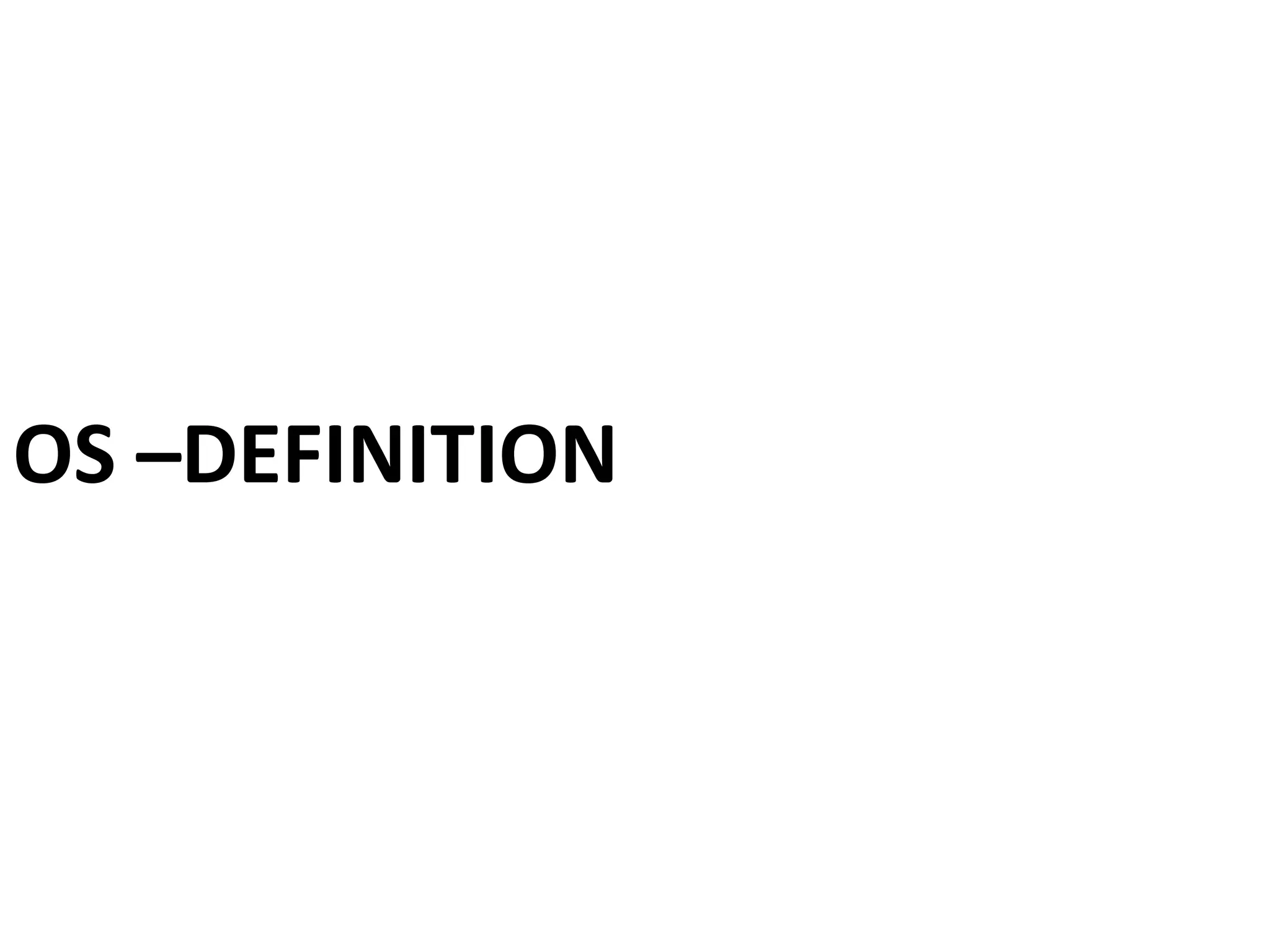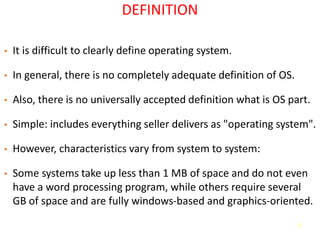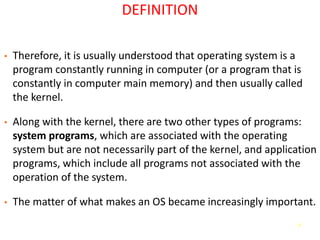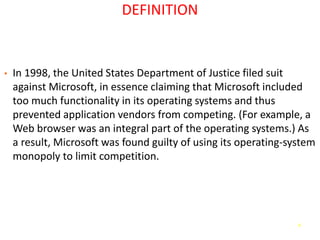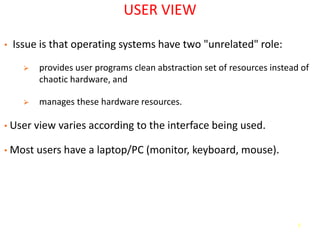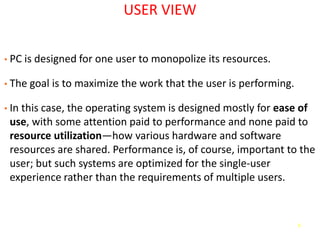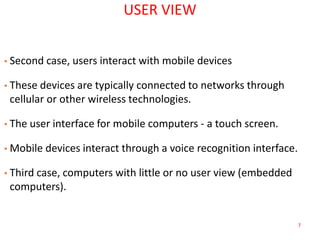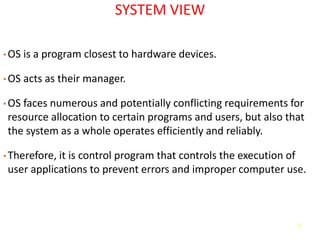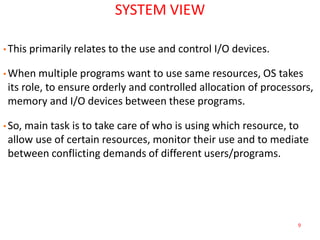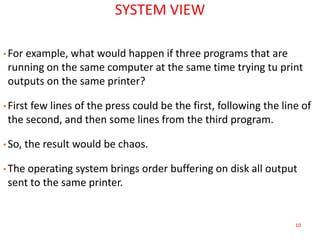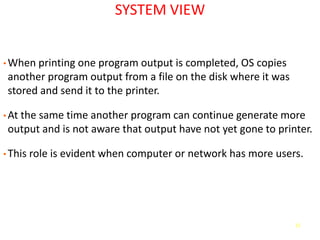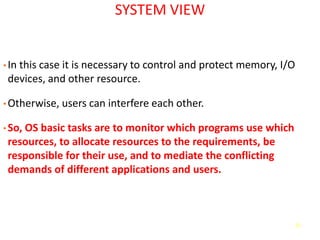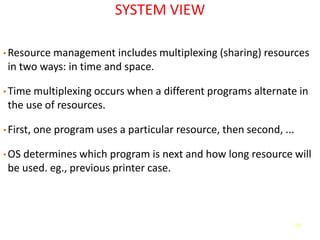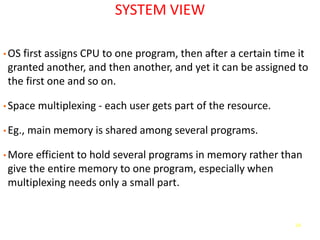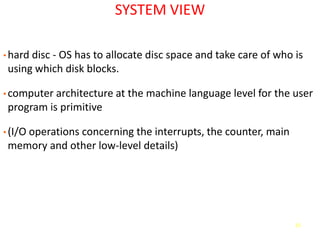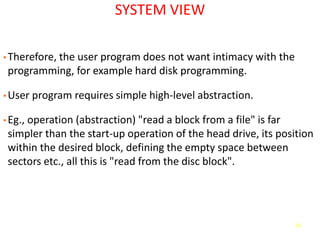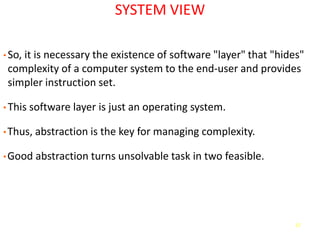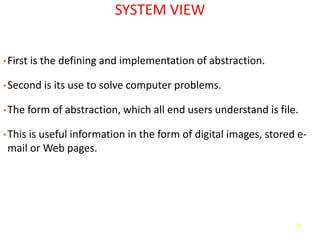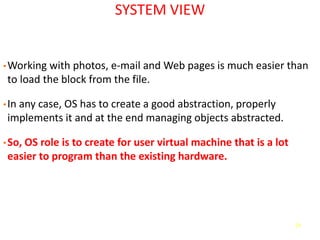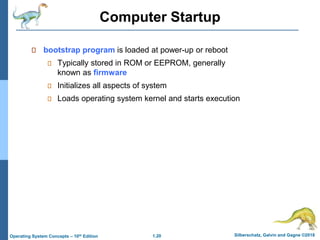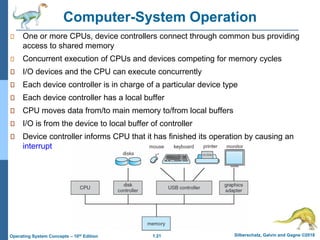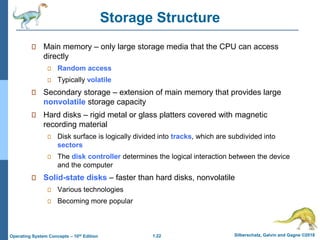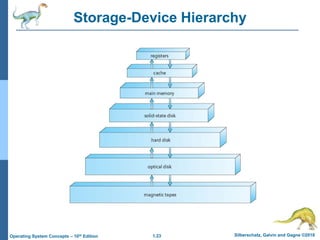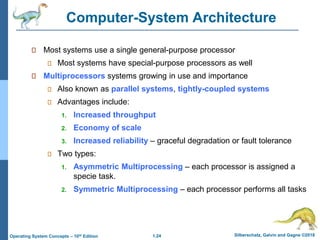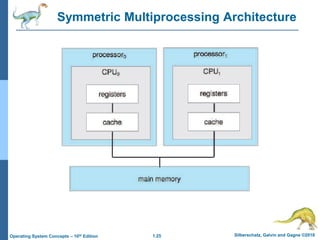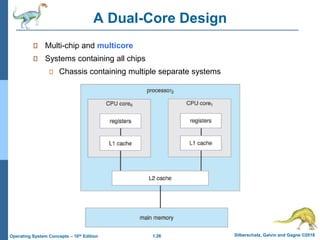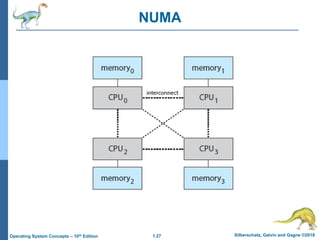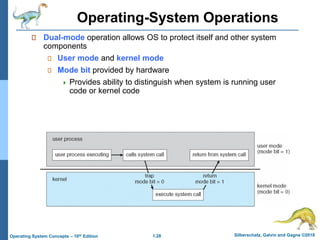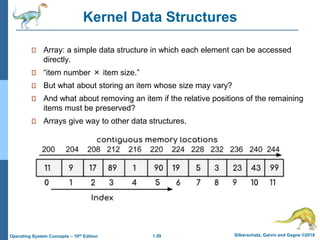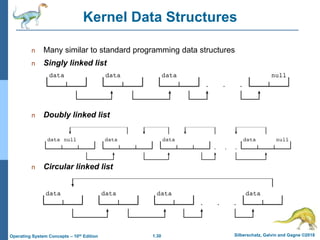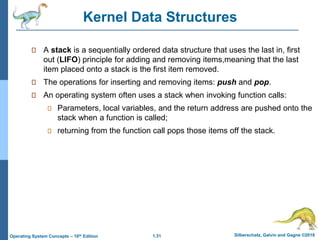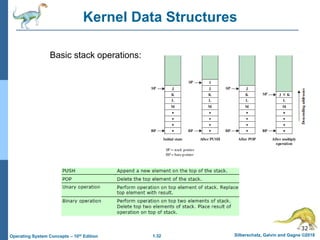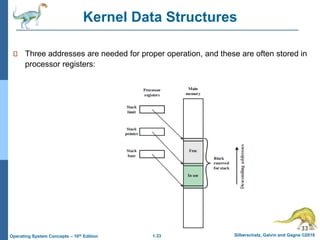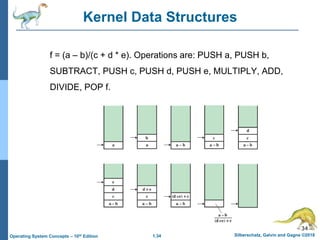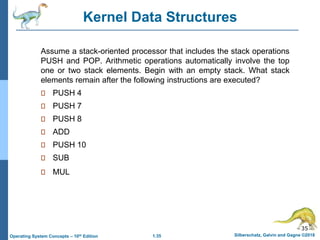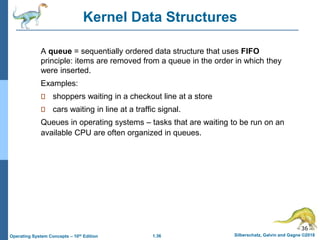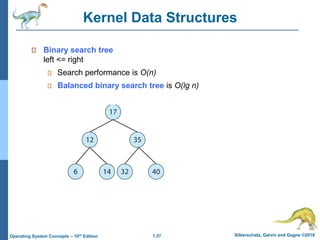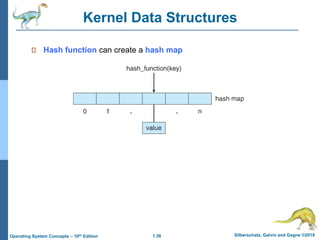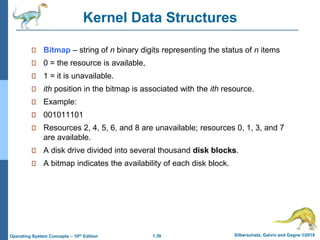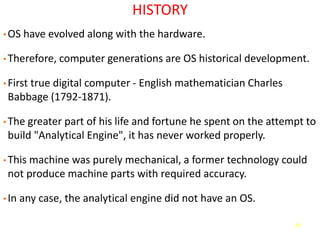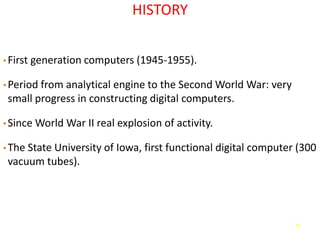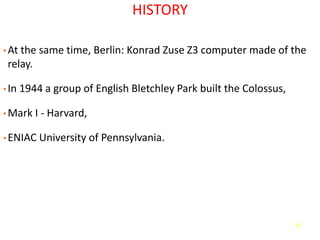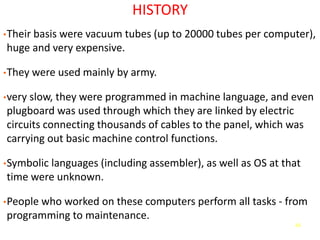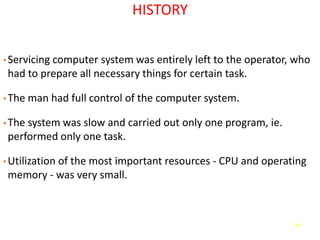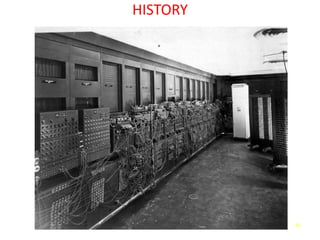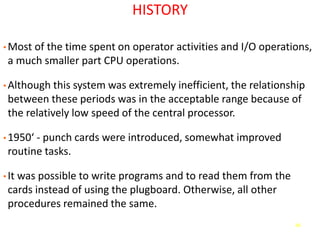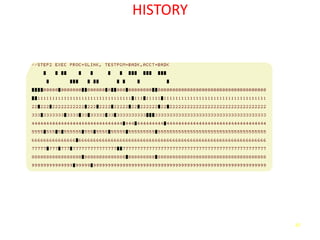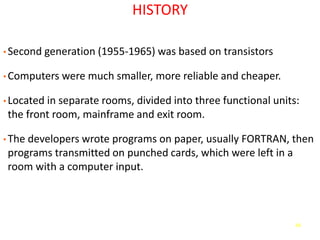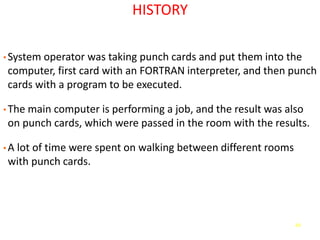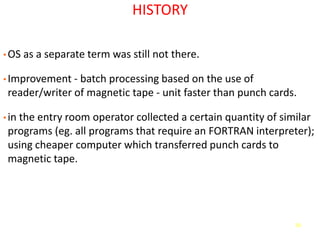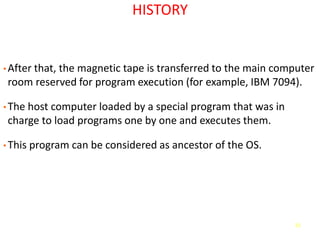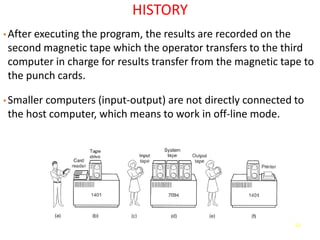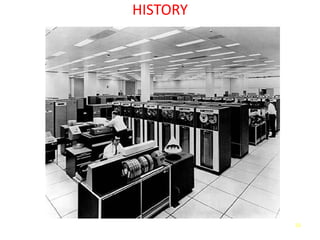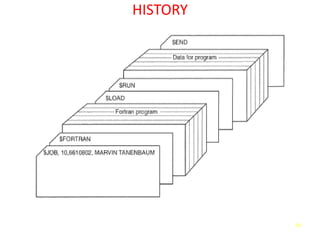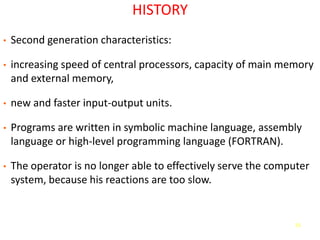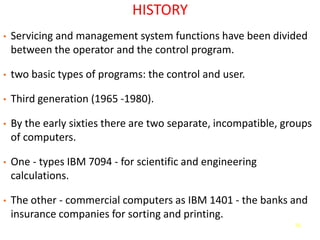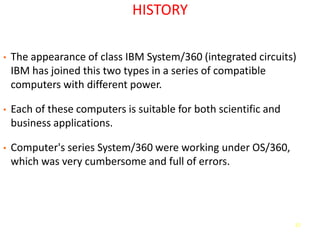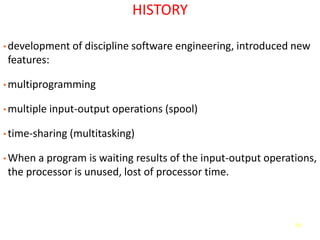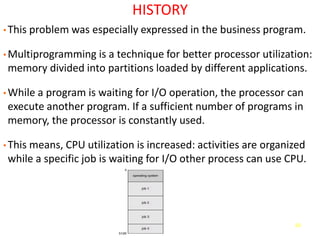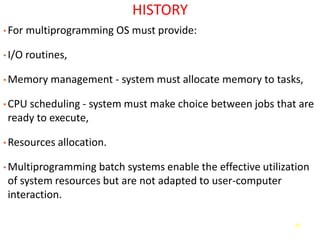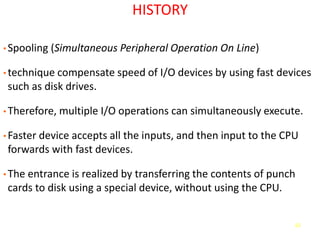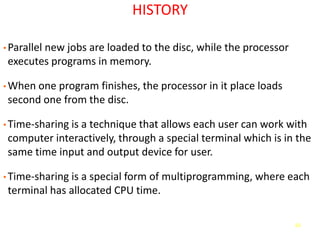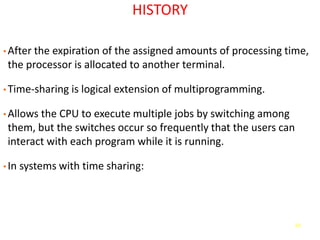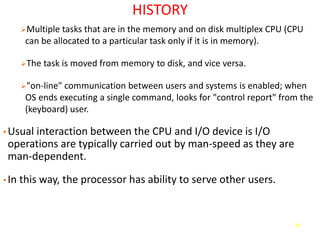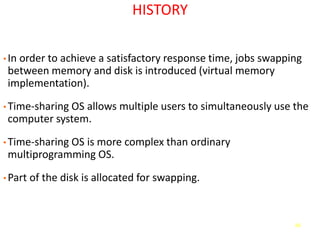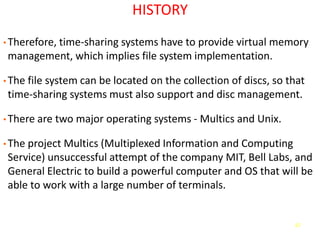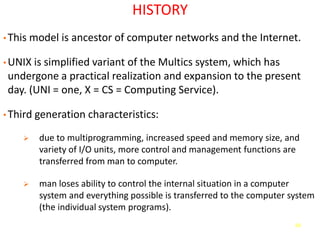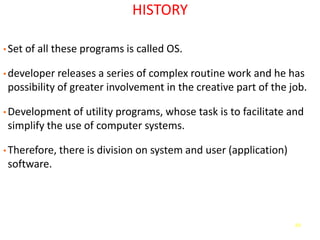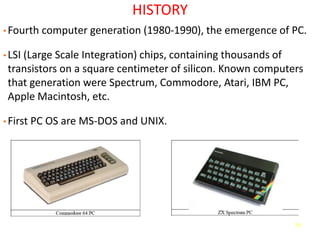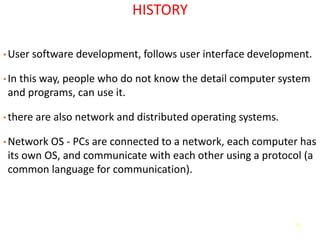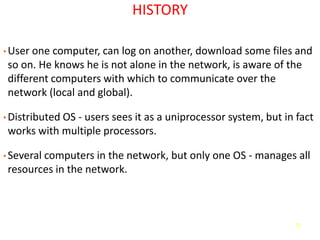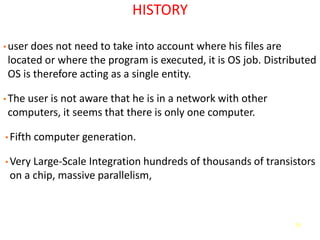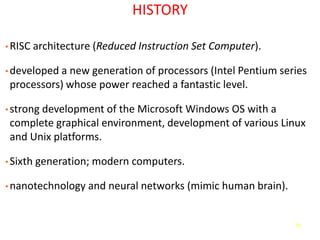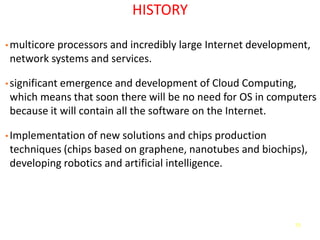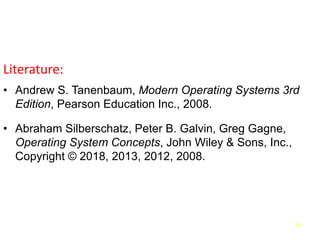This document discusses definitions and views of operating systems. It defines an operating system as a program that runs constantly in a computer to manage hardware resources and provide an interface between hardware and application programs. It has two roles - from a user perspective it provides an abstraction of resources, and from a system perspective it controls resource allocation. The document covers various definitions, user interfaces, and the system-level functions of resource management, abstraction, and multiplexing access to hardware for multiple programs and users.