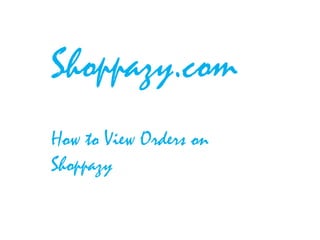
How to View Orders on Shoppazy
- 1. Shoppazy.com How to View Orders on Shoppazy
- 2. How to View Orders on Shoppazy What you will learn here: 1. Familiarizing with the orders page 2. How to view orders on shoppazy site
- 3. 1: Familiarizing with the orders page
- 4. How to View Orders on Shoppazy 1: Familiarizing with the orders page • Logon to shoppazy with your login id and password. • After you login, click on “Managed Products” under “My Store” menu. It will take to the “Managed Products” screen. • Click on “Orders” on the left menu to go to orders screen.
- 5. 2: How to view orders on Shoppazy site
- 6. How to View Orders on Shoppazy 2: How to view orders on Shoppazy site • On “Orders” screen, it shows all the orders placed by customers. – “Order #” column corresponds to the unique no assigned for each order. – “Order Date” column corresponds to the date on which each order is placed. – “Total Value” column corresponds to the value for each order placed by customer. – “Status” column corresponds to the status of each order placed by customer. – “Customer Name” column corresponds to the customer details. (i.e. First Name and Last Name) – “Ship To” column corresponds to the city to which order should be shipped. – “Shipping Address” column corresponds to the shipping address for each order. • You can filter by each of the column attribute by entering text in the text box specific to column. .
- 7. How to View Orders on Shoppazy 2: How to view orders on Shoppazy site • On “Orders” screen, if you select a specific order, product details specific to order are displayed. – “ .
- 8. How to View Customers on Shoppazy TIPS: • Review customer order detail and make sure that each order is completed. If status is pending then please fulfill the order as soon as possible for better customer service. • You can filter by specific order attributes. Example: Enter “Tom” in customer name and hit enter . it will show you orders for all customer whose name is “Tom”.