An introduction to CAD systems is presented. CAD packages are tools used to automate drafting, designing, and engineering processes across many industries. They have been commercially used for over 20 years to produce drawings like electrical, mechanical, civil, and more. CAD systems allow linking with other automation packages. Components of a CAD system include the software program for drawing/modifying and the hardware like workstations, plotters, and servers. The software provides tools for drawing, modifying, adding dimensions, and sending/plotting drawings. The hardware includes PCs, monitors, and plotters. Plotters receive drawing information as vectors or raster images and can use various pens/tools.
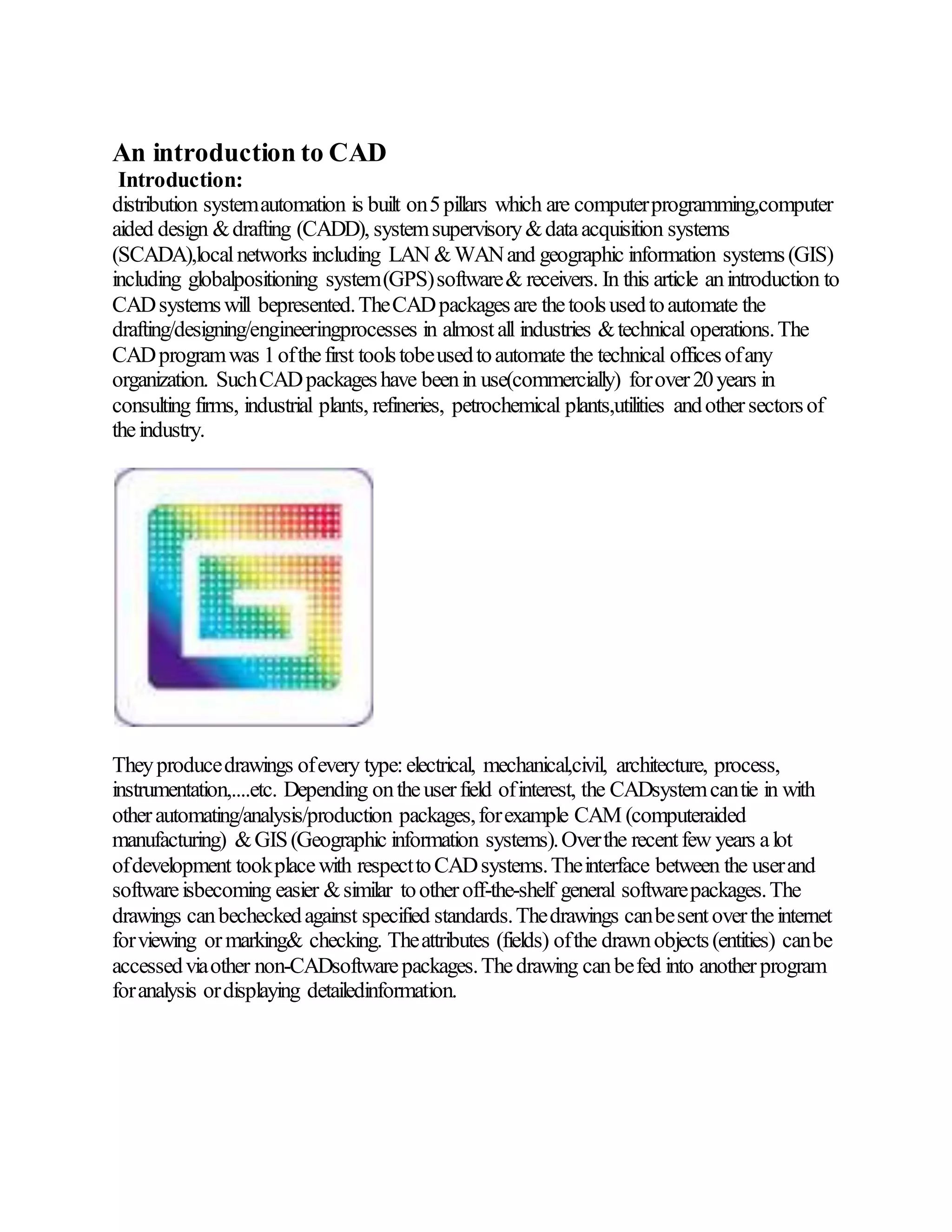
























![If not checked properly, the object created can go very wrong
Can be very expensive Can be hard to do and handling needs training
Since not manual, can be slightly irritating becauseif not familiar with technology,
it is very hard to insure exactly what is wanted by the designer e.g. If wanted
something engraved instead of cut, the line colour has to be changed into blue in
stead of red. Sometimes you can't do everything you want to becausethe tools
aren't available Lots of people lost their jobs when CAD CAM originally came out
CAD disadvantages include: 1: Difficulty keeping track of changes when many
people are working on drawings for a project (Revision Control).
2: Protecting your ideas is difficult when you must share your drawings with
customers and contractors, but you need input about design questions (Intellectual
Property). 3: Sharing your drawings with other companies who may not be using
the same CAD programs.
CAM disadvantages include 1: Potential for wasted parts and materials due to
inaccurate CAD. 2: Machinery can break down, halting production. 3: Initial setup
of the productionline can be expensive, making limited runs cost-prohibitive.
CAM Advantage: Very fast setup of machinery for large volume productionruns...
More Specific Definitions
• Computer-Aided Design (CAD) is the technology concerned with the use of
computer systems to assist in the creation, modification, analysis, and optimization
of adesign. [Groover and Zimmers, 1984]
• Computer-Aided Manufacturing (CAM) is the technology concerned with the use
of computer systems to plan,manage, and control manufacturing operations.
• Computer-Aided Engineering (CAE) is the technologyconcerned with the use of
computer systems to analyzeCAD geometry, allowing the designer to simulate
andstudy how the productwill behave.
Introduction plotter machine
A plotter is a very versatile tool. It is sometimes confused with a printer, but a
plotter uses line drawings to form an image instead of using dots. A common type
of plotter is one that uses a pen or pencil, usually held by a mechanical “arm,” to
draw lines on paper as images are typed. It may be a componentthat is added to a](https://image.slidesharecdn.com/anintroductiontocad-161124143133/75/An-introduction-to-cad-26-2048.jpg)



