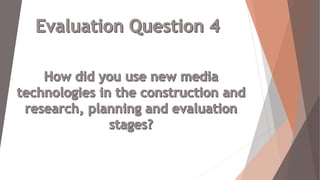
Evaluation Question 4
- 2. I used Blogger to present all my research and findings from other film trailers, posters and magazine covers. It was easy to use and meant that all my research was in one place, this helped when it came to the planning stage as I had a lot of ideas on my blog already. Blogger allowed my to upload different types of content such as YouTube videos and photos so that everything was easily accessible and shared on a single platform. Blogger was the most essential tool for my planning stage I used YouTube initially to gain inspiration from other film trailers, I was able to embed clips from YouTube onto blogger to demonstrate this. It extremely easy to access and navigate, I can watch YouTube on my Iphone at any point so whenever I had spare time I would use it to gain more knowledge on what codes and conventions I should include in my film trailer. I wouldn't have been able to find as much information about Dementia and other degenerative brain disorders as I did without Google. Google also played a key part in creating the name of the trailer as we used it to find a thesaurus which associated words with Dementia. Google allows you to simply type in what your looking for and in the click of a button have exactly the answers you wanted. Google Images also allowed me to look up lots of information, such as film posters and independent magazine covers. Google has has allowed me to do so much of my research which has been necessary for creating my film trailer and the ancillary tasks.
- 3. Blogger was the most essential tool for my planning stage. It allowed me to keep organised, and was particularly helpful as I could see what Etty (who I co-worked with on the trailer task) was doing so that we kept up to date. I was also able to see teachers blogs with reminders, tips and deadlines, this ensured I kept on track. Blogger is easy to use and accessible from any smart phone so even when I was out filming I was able to take photos and upload them to my blog so they were documented. It has been so much easier using Blogger than if I had created a paper portfolio as it may have been hard to and things could easily get lost. This would take up a lot of valuable time that I could of been using doing more research and planning to better my project. I used Facebook in order to keep in contact with my other co-worker (Etty) and the cast that I had chosen. This made sure we were able to create a shooting schedule that suited everyone, and ensure that our actors wore the appropriate costumes etc. It allowed me to keep in constant contact with them. Which in turn meant that I stayed organised at all times and gave me the opportunity to be able to rearrange plans if an actor was unable to make a shoot.
- 4. Survey monkey was a very useful tool when collecting audience research. It allowed me to create my own survey, with questions that I had designed that would help me decide what my target audience would like to watch, this information shaped my trailer. It was easy to share and I was able to embed the link on Facebook so that my friends could answer the questionnaire giving me a larger variety of results. It also compiled charts and tables based on the data that I had received meaning that I could make a comprehensive evaluation of all the results. I used Exam time, a website that creates mind maps, initially to share my first thoughts on a trailer that I wished to create. This in turn gave me more ideas and the mind map grew until I had an Idea I wanted to base my trailer on. Exam time also allowed me to embed the mind map onto my blog with the rest of my research. I used Google maps to find possible locations to shoot at before I went there, for example I have a specific shot in my trailer of a motor way and I used Google maps to find an appropriate bridge that I could film on with out being too far away or too dangerous. It helped me get to locations and also direct my cast to the locations too. Google maps allows you to see in satellite view, so I could see if the location looked appropriate without actually having to travel there, this saved time.
- 5. I used the Canon 600D, which enabled me to film in a high quality. Its extremely easy to use and has a flip out screen which enables you to see what your filming from every angle which is especially useful when filming tracking shots. The sound recording is excellent however we didn’t use it much as out trailer has a soundtrack, overlaid in the editing process so all the audio had to be muted. I used a tripod a lot in my trailer especially when I wanted a extremely still shot, I used it most in the bedroom scenes and at the station because I wanted these shots to be slick, sharp and professional-looking. However in many of the other shots were filmed hand held to give the footage a shaky feel. Many directors use this technique as it makes the film seem that little bit more real and I personally find this technique extremely effective in a lot of films. I used IMovie to edit my footage I have used it very frequently by now and am very well adapted to it. I am confident in using more advanced tools and have really experimented with different transitions this time round. I edited on a IMac, the screen was large and easy to see and it was easy to import my footage, however as I used a school computer it can be slow and glitchy in comparison to my IMac at home so I developed a lot of patience when using it. I was able to edit my film trailer fluidly and made sure all of my timings were correct. I added soundtrack first so that I was able to edit my film trailer so that it rhythmically matched the footage in terms of clips, titles and transitions. I also used IMovie to record my voice over straight onto my trailer, this was very quick and easy.
- 6. I used Photoshop as the software to create both my ancillary tasks (film poster and magazine). It has allowed me to combine many photos into one as I wanted to incorporate the “forget me not” flower and an aspect that portrays loss of memory on my poster. I also was able to use Photoshop to create a sleek looking magazine cover. I used the same camera to shoot my ancillary tasks as it has great quality and industry standard features. All I need was a picture of my main protagonists face, so I set up a white back drop and lighting. I was able to use the dark room as a Photography student and this gave me access to lights and other equipment. I wanted the photos to look very professional and modern. I used Font space to get some exiting and stylish titles for both my magazine cover and poster. In my opinion this made them both look very professional.
- 7. YouTube - YouTube allowed me to find examples of existing trailers with techniques, styles and design I had been discussing in an evaluation task. I was able to screen shot sections of trailers to use in order to compare and contrast it with my own work. For example, if I was to talk about why I chose a certain font in one of my credits and I wanted to show an example of another trailer which inspired me, I could search for the trailer and post the link, this easily shows the examiner what I am talking about. I used PowerPoint to evaluate my products, its easy to use and displays all the progress I have made. Its also a way of using different technologies on my blog to make it more exiting and interesting to read as opposed to just reading a huge chunk of text. It has helped me create professional looking presentations, expand my presentation abilities and has allowed me to showcase my evaluation in a sophisticated, professional way. Blogger has allowed me to keep track of my progress and stay organised. It is easy to use and means that all my evaluation of content is in the same space rather than being hand written on separate paper. It also means my work is accessible to others and can be shared easily. Blogger allows me to embed presentations and photos so everything is displayed on one platform, this makes it easier for the examiner to then mark. Slide share allowed me upload PowerPoint presentations to Blogger so that I can display my evaluation questions in a more exiting way.