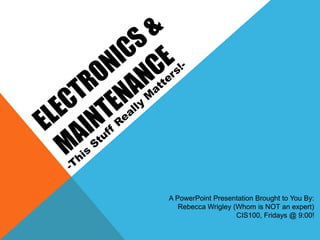
Keep Electronics Running Properly
- 1. A PowerPoint Presentation Brought to You By: Rebecca Wrigley (Whom is NOT an expert) CIS100, Fridays @ 9:00!
- 2. YOUR ELECTRONICS NEED LOVE TO KEEP WORKING PROPERLY
- 3. ELECTRONICS LIKE IT ! Did you know? The average server room is kept anywhere from 20- 60 degrees, depending on the amount of equipment in the room and how much heat they contribute to the server room’s temperature.
- 4. OH, THE HORROR !!!!! There are some things that electronics just don’t like….
- 5. ELECTRONICS CAN BE DESTROYED BY . . . Smoke and dust Water and moisture Loose hair Pets (and their misleading cuteness)
- 6. SOME THINGS CAN BE ... An open airflow helps your electronics to breathe. Overheating is a top killer of all electronics. Turn off electronics when done with them, or put them in sleep mode. This keeps the fan from overworking itself and burning out.
- 8. HOW TO KILL YOUR CELL PHONE… (AKA, DON’T DO ANY OF THIS!) • Store it in your pants pocket. (Your cell gets over heated here… remember, heat = BAD!!!) • Throw it in your purse. (Seriously, stop it.) • Don’t use a screen protector on touch screen phones. (You might not see them, but microscopic scratches add up over time and compromise the glass’ integrity. Therefore, when you drop your phone, the screen shatters. YAY!!!) • Mash the keypad against your cheek as you talk if you still have a phone with buttons. (Sweat and makeup build up in the keys over time and can even fry the underlying circuits.)
- 9. THEY KNOW. . . Got your phone wet and now it won’t work? Don’t want to tell your carrier because then they won’t replace it? They’re going to know… every phone has a water damage indicator inside (even the new ones).
- 10. OVERALL CELL PHONE CARE • Avoid heat, moisture, sweat, and makeup. • Store your phone in places where it won’t come in contact with the above. • Make use of screen protectors and cases. • Make sure your phone receives updates regularly: Powering your phone off and then on in an area where you receive a strong signal makes sure that you receive updates. You can also request a “Push” from customer service- it does the same thing as turning your phone off and then on again. • When you use your cell phone for the first time, wear the battery completely down until the phone shuts off. Then, charge your battery to full capacity. If you get into the habit of doing this, then your phone’s battery will be “trained” and you’ll see more life out of it!
- 12. STORAGE IS KEY ! • The XBox360 should NEVER be stored upright- your game disks will get warped, rendering them unplayable. Good airflow is still needed as with most electronics. • The Nintendo Wii was designed poorly… ALWAYS leave it upright. If you lay it flat, then vents cannot receive proper airflow which results in overheating. (Remember the picture of the computer barbeque?) • The Sony Playstation 3 should be stored flat, as it has the same problem as the Xbox360. Also, it’ll overheat no matter what so leave it in a VERY well ventilated place to postpone your PS3-BBQ.)* *This is tongue-in-cheek. The PS3 won’t blow up, though it really does need ventilation like any other system.
- 13. OVERALL GAME SYSTEM CARE • Avoid closed spaces that will allow your system to overheat. • Store your system properly! • The manufacturer of your system will send updates as needed… this is beyond anything you can do for the system yourself. Enjoy your quick updates on the Wii and 360, and your hour-long updates that you can’t run in the background on the PS3!
- 15. JUST LIKE OTHER ELECTRONICS…. Your computer has likes and dislikes. This includes the proper temperature, moisture, dirt, etc. You can keep it running well by maintaining it on the inside and out… just like you do with your body! Outside, your computer should stay clean… dust is bad! Let’s look at cleaning a computer…
- 16. • Locate your fans. These keep your computer cool. (This one has one on top, two in the back, and three in the front which include filters.) Using only a DRY cloth, wipe the vents clean while avoiding knocking any dust back into your tower. • You’re done! • Just kidding…. No you’re not! • Remove the outer casing for your computer. It may be fastened on with any form of screw… ours has easy to remove thumbscrews. I would suggest NOT using a magnetic screwdriver.
- 17. • Admire the pretty innards of your computer. • Make sure your hands are clean and dry, then ground yourself using the metal casing of your tower (Don’t touch any circuits until you have… its possible to fry your computer! I use dryer sheets to rub on my hands after grounding myself to make sure there’s no possibility of static). • Gently clean any dust from the wiring and any internal fans (using a clean q-tip, fingers, or an old toothbrush), and very carefully blow any dust from your circuits. Be very careful about any internal fans… it could be attached to your processor. • NOW you’re done and can put the case back on your tower… as long as your computer isn’t ridiculously covered in fans like mine is.
- 18. After letting my filters get nice and dirty for this This is what they SHOULD project, this is what they look like… looked like…. These are easily cleaned with a very gentle scrubbing using only an old, dry toothbrush.
- 19. THE END RESULT… From a computer so dirty that you can’t tell where it is in the room…. …To this!
- 20. THE INSIDES ARE IMPORTANT! Keeping your computer healthy on the inside takes minimal effort that a lot of people don’t want to be bothered with… • McAffee site advisor will let you know if a site has had any reported malware or viruses BEFORE you click on the link. • NoScript blocks harmful scripts on webpages. Did you know…? Some ads or links on webpages can throw a virus onto your computer… just by hovering over it! You can easily allow scripts for trusted webpages if need be. • There are PLENTY of free anti-viruses out there… and it’s often a good idea to run more than one, so long as the two programs don’t conflict with each other. In my house, we use Malwarebytes and AVG.
- 21. LAST BUT NOT LEAST… • Make sure to run a defrag often on your computer and make use of disk cleanup. There’s tons of itty bitty loose ends that get left on your computer which makes it run slow. • Driver updates can be helpful in maintaining the speed of your computer… this includes hardware AND software such as graphics and audio drivers. To find out which manufacturer provides the driver and version you have, simply type /dxdiag in your search bar under your start menu on your desktop. Then, find the website for the manufacturer and often they’ll walk you through the steps.