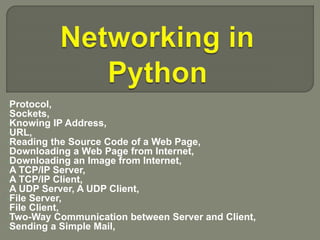
Networking in python by Rj
- 1. •Protocol, •Sockets, •Knowing IP Address, •URL, •Reading the Source Code of a Web Page, •Downloading a Web Page from Internet, •Downloading an Image from Internet, •A TCP/IP Server, •A TCP/IP Client, •A UDP Server, A UDP Client, •File Server, •File Client, •Two-Way Communication between Server and Client, •Sending a Simple Mail,
- 2. Interconnection of computer is called a network. A simple network can be formed by connecting two computers using a cable. So network can have two computers or two thousand computers. For ex. Internet Advantage of network is sharing the resources. For ex. Bank customer
- 3. A Computer networking model where one or more powerful computers (servers) provide the different computer network services and all other user'of computer network (clients) access those services to perform user's tasks is known as client/server computer networking model.
- 4. In such networks, there exists a central controller called server. A server is a specialized computer that controls the network resources and provides services to other computers in the network. All other computers in the network are called clients. A client computer receives the requested services from a server. A server performs all the major operations like security and network management. All the clients communicate with each other via centralized server
- 6. pros of Client Server Networks • Centralized back up is possible. • Use of dedicated server improves the performance of whole system. cons of Client Server Networks • It requires specialized servers with large memory and secondary storage. This leads to increase in the cost. • The cost of network operating system that manages the various clients is also high. • It requires dedicated network administrator.
- 7. Hardware: includes computers, cables, modems, routers, hubs, etc. Software: Includes programs to communicate b/w servers and clients. Protocol: Represents a way to establish connection and helps in sending and receiving data in a standard format.
- 8. A protocol represents a set of rules to be followed by every computer on the network. Protocol is useful to physically move data from one place to another place on a network. While sending data or receiving data, the computer wants to send a file on a network, it is not possible to send the entire file in a single step. The file should be broken into small pieces and then only they can be sent to other computer. Two types protocol which other protocols are developed. • TCP/IP Protocol • UDP
- 9. TCP (Transmission Control Protocol) /IP (internet protocol) is the standard protocol model used on any network, including internet. TCP/IP model has five layers. • Application layer • TCP • IP • Data Link Layer • Physical Layer
- 10. UDP is another protocol that transfer data in a connection less and unreliable manner. It will not check how many bits are sent or how many bits are actually received at the other side. During transmission of data, there may be loss of some bits. Also, the data sent may not be received in the same order. So, UDP is not used to send text. UDP is used to send images, audio files, and video files. Even if some bits are lost, still the image or audio file can be composed with a slight variation that will not disturb the original image or audio.
- 11. Establish a connecting point b/w a server and a client so the communication done through that point called socket. Socket programming is a way of connecting two nodes on a network to communicate with each other. One socket(node) listens on a particular port at an IP, while other socket reaches out to the other to form a connection. Server forms the listener socket while client reaches out to the server. They are the real backbones behind web browsing. In simpler terms there is a server and a client. Every new service on the net should be assigned a new port number.
- 12. Each socket given an identification number, which is called port number. Port number takes 2 bytes and can be from 0 to 65,535.
- 13. Port Number Application or service 13 Date and time services 21 FTP which transfer files 23 telnet, which provides remote login 25 SMTP, which delivers mails 67 BOOTP, which provides configuration at boot time 80 HTTP, which transfer web pages 109 POP2, which is a mailing service 110 POP3, which is a mailing service 119 NNTP, which is for transferring news articles 443 HTTPS, which transfer web pages securely
- 14. To create a socket, you must use the socket.socket() function available in socket module, which has the general syntax − • s = socket.socket (socket_family, socket_type, protocol=0) Here, first argument ‘socket family’ indicates which version of the ip address should be used, whether IP address version 4 or version 6. This argument can take either of the following two values: • socket.AF_INET #IPV4 – this is default • socket.AF_INET6 #IPV6 The second argument is ‘type’ which represents the type of the protocol to be used, whether TCP/IP or UDP. Following two values: • socket.SOCK_STREAM #for TCP –this is default • socket.SOCK_DGRAM #for UDP
- 15. To know the IP address of a website on internet, we can use gethostbyname() function available in socket module. This function takes the website name and returns its ip address. • Addr=socket.gethostbyname(‘www.google.co.in’) If there is no such website on internet, then it return ‘gaierror’ (Get Address Information Error)
- 16. URL (Uniform resource locator) represents the address that is specified to access some information or resource on internet. For ex. http://www.google.com:80/index.html • The protocol to use http:// • The server name or ip address of the server (www.google.com) • 3rd part port number, which is optional (:80) • Last part is the file that is referred.
- 17. When url is given we can parse the url and find out all the parts of the url with the help of urlparse() function of urllib.parse module in python. It returns a tuple containing the parts of the url. Tpl= urllib.aprse.urlparse(‘urlstring’) Following attributes are used to retrieve the individual parts of the url.
- 18. Scheme: this gives the protocol name used in the url Netloc: gives the website name on the net with port number if present. Path: gives the path of the web page. Port: gives the port number
- 19. A server is a program that provides services to other computers on the network or internet. Similarly a client is a program that receives services from the server. When a server wants to communicate with a client, there is a need of a socket. A socket is a point of connection b/w the server and client.
- 20. 1. Create a TCP/IP socket at server side using socket() function. 2. Bind the socket with host name and port number using bind((host,port)) method. 3. Specify maximum number of connection using listen(1) method. 4. Server should wait till a client accepts connection. C, addr= s.accept() # c is a connection obj, addr adddress of client
- 21. 5. send(b”msgstring”) method to send message to client. Message should be sent in the form of byte streams. 6. Convert message in binary format use string.encode() method. 7. Close the connection using close() method.
- 22. A client is a program that receives the data or services from the server. Steps for client program 1. Create socket obj using socket() function. 2. Use connect((host,port)) method to connect the socket. 3. Receive msg from the server use recv(1024) method. Here, 1024 is buffer size that is bytes received from the server. 4. Disconnect the client using close() method.
- 23. If we want to create a server that uses UDP protocol to send messages. We have to specify socket.SOCK_DGRAM in socket obj. Using sendto() function the server can send data to client, but UDP is a connection-less protocol, server does not know where the data shoud be sent, so we specify the client address in sendto() method. • S.sendto(“msg string”,(host,port))
- 24. 1. At the client side socket should be created using socket function. 2. Socket should be bind using bind((host,port)) method. 3. The client can receive messages with the help of recvfrom(1024) method. 4. Receive all messages using while loop. 5. And settimeout(5) method so client will automatically disconnect after that time elapses.
- 25. File Server & File Client
- 26. Two way communication b/w server and client
- 27. Sending a simple Email
