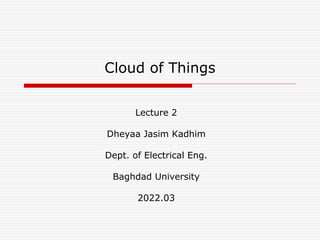
2022_2nd lecture_CoT.ppt
- 1. Cloud of Things Lecture 2 Dheyaa Jasim Kadhim Dept. of Electrical Eng. Baghdad University 2022.03
- 2. 2 Outline What is Cloud Computing ? 1 Essential Characteristics 2 Service Models 3 Deployment Models 4 Virtualization 5 Cloud Storage 6 Challenges and Opportunities 7 Advantages and Disadvantages 8 Dheyaa Jasim Kadhim
- 3. 3 What is the Cloud Computing? According to NIST, Cloud computing is a model for enabling ubiquitous, convenient, on-demand network access to a shared pool of configurable computing resources (e.g., networks, servers, storage, applications, and services) that can be rapidly provisioned and released with minimal management effort or service provider interaction. Generally speaking, cloud computing can be thought of as anything that involves delivering hosted services over the Internet. This cloud model is composed of Five essential characteristics, Three service models, and Four deployment models. National Institute of Standards and Technology (NIST) Dheyaa Jasim Kadhim
- 4. 4 Conventional Manually Provisioned Dedicated Hardware Fixed Capacity Pay for Capacity Capital & Operational Expenses Managed via Sysadmins Cloud Self-provisioned Shared Hardware Elastic Capacity Pay for Use Operational Expenses Managed via APIs Conventional Computing vs. Cloud Computing What is the Cloud Computing? application programming interface (API) Dheyaa Jasim Kadhim
- 5. 5 Essential Characteristics 1. On-demand Self-Service A consumer can unilaterally provision computing capabilities, such as server time and network storage, as needed automatically without requiring human interaction with each service provider. 2. Broad Network Access Capabilities are available over the network and accessed through standard mechanisms that promote use by heterogeneous thin or thick client platforms (e.g., mobile phones, tablets, laptops, and workstations). Dheyaa Jasim Kadhim
- 6. 6 Essential Characteristics 3. Resource Pooling. The provider’s computing resources are pooled to serve multiple consumers using a multi-tenant model, with different physical and virtual resources dynamically assigned and reassigned according to consumer demand. There is a sense of location independence in that the customer generally has no control or knowledge over the exact location of the provided resources but may be able to specify location at a higher level of abstraction (e.g., country, state, or datacenter). Examples of resources include storage, processing, memory, and network bandwidth. Dheyaa Jasim Kadhim
- 7. 7 4. Rapid Elasticity. Capabilities can be elastically provisioned and released, in some cases automatically, to scale rapidly outward and inward commensurate with demand. To the consumer, the capabilities available for provisioning often appear to be unlimited and can be appropriated in any quantity at any time. 5. Measured Service. Cloud systems automatically control and optimize resource use by leveraging a metering capability at some level of abstraction appropriate to the type of service (e.g., storage, processing, bandwidth, and active user accounts). Resource usage can be monitored, controlled, and reported, providing transparency for both the provider and consumer of the utilized service. Essential Characteristics Dheyaa Jasim Kadhim
- 8. 8 Service Models Cloud Software as a Service (SaaS): The capability provided to the consumer is to use the provider’s applications running on a cloud infrastructure. The applications are accessible from various client devices such as a web browser (e.g., web-based email). The consumer does not manage or control the underlying cloud infrastructure including network, servers, operating systems, storage,… The customer accesses the applications over the internet. Examples: Caspio, Google Apps, Salesforce, Nivio, Learn.com. Dheyaa Jasim Kadhim
- 9. 9 Service Models Cloud Platform as a Service (PaaS): The capability provided to the consumer is to deploy onto the cloud infrastructure consumer-created or acquired applications created using programming languages and tools supported by the provider. The consumer does not manage or control the underlying cloud infrastructure. Consumer has control over the deployed applications and possibly application hosting environment configurations. The customer uses their own applications. Examples: Windows Azure, Google App. Dheyaa Jasim Kadhim
- 10. 10 Service Models Cloud Infrastructure as a Service (IaaS): The capability provided to the consumer is to provision processing, storage, networks, and other fundamental computing resources. The consumer is able to deploy and run arbitrary software, which can include operating systems and applications. The consumer does not manage or control the underlying cloud infrastructure but has control over operating systems, storage, deployed applications, and possibly limited control of select networking components (e.g., host firewalls). The customer uses their own platform (Windows, Unix), and applications. Examples: Amazon EC2, GoGrid, iland, Rackspace Cloud Servers, ReliaCloud. Dheyaa Jasim Kadhim
- 11. Service Models 11 Comparison of the traditional IT infrastructure to cloud computing service models Dheyaa Jasim Kadhim
- 12. Service Models 12 Dheyaa Jasim Kadhim
- 13. 13 Deployment Models Private cloud: The cloud infrastructure is provisioned for exclusive use by a single organization comprising multiple consumers (e.g., business units). It may be owned, managed, and operated by the organization, a third party, or some combination of them, and it may exist on or off premises. (Created from resources owned—either physically or contractually—by the end users). Community cloud: The cloud infrastructure is provisioned for exclusive use by a specific community of consumers from organizations that have shared concerns (e.g., mission, security requirements, policy, and compliance considerations). It may be owned, managed, and operated by one or more of the organizations in the community, a third party, or some combination of them, and it may exist on or off premises. Dheyaa Jasim Kadhim
- 14. 14 Deployment Models Public cloud: The cloud infrastructure is provisioned for open use by the general public. It may be owned, managed, and operated by a business, academic, or government organization, or some combination of them. It exists on the premises of the cloud provider. (Created from resources not owned by the end users.) Hybrid cloud: The cloud infrastructure is a composition of two or more distinct cloud infrastructures (private, community, or public) that remain unique entities, but are bound together by standardized or proprietary technology that enables data and application portability (e.g., cloud bursting for load balancing between clouds). (Created from a variety of resources, both private and public). Dheyaa Jasim Kadhim
- 15. Deployment Models Dheyaa Jasim Kadhim 15
- 16. Example services using cloud computing Scalable Usage - Netflix Big data Analytics - Hadoop, Cassandra, HPCC etc. Chatbots - Siri, Alexa and Google Assistant Business Process - Salesforce, Hubspot, Marketo etc. Communication - Skype, WhatsApp, Microsoft Outlook, Yahoo! Mail, Google Mail etc Backup & Recovery - Google Drive, Microsoft OneDrive, Apple iCloud, Dropbox etc. Social Networking -Facebook, LinkedIn, Twitter etc. Cloud Hardware - Google Chromebook Laptop (with google chrome as the interface of OS and online apps) 16 Dheyaa Jasim Kadhim
- 17. Traditional vs Cloud Architecture 17 Dheyaa Jasim Kadhim
- 18. How do businesses know if they should use a true cloud solution? Outsourced IT —Free up internal IT resources for higher-value business support and allow you to put IT budget dollars toward efforts that advance your business. Quick setup — Cloud startup is relatively quick and easy. Plus, servers, appliances and software permanent licenses go away when you use such a service. Pay-as-you-go —Software-as-a-Service (SaaS) applications allow the offloading of basic IT requirements to cloud service providers. Pay for what you need and use. But you do not have to continue to invest in many of the products used to support the network and systems, such as spam/anti-virus, encryption, data archiving, email services and off-site storage. Scalability — Temporarily scale your IT capacity by off-loading high-demand compute requirements to an outside provider. Pay for only what you need and use, only at the time when you need it. 18 Dheyaa Jasim Kadhim
- 19. Virtualization Technology In computing, virtualization is the creation of a virtual (rather than actual) version of something, such as a hardware platform, operating system, storage device, or network resources. The usual goal of virtualization is to centralize administrative tasks while improving scalability and overall hardware-resource utilization. With virtualization, several operating systems (OSs) can be run in parallel on a single CPU. This parallelism tends to reduce overhead costs and differs from multitasking, which involves running several programs on the same OS. 19 Dheyaa Jasim Kadhim
- 20. Virtualization Technology Top 5 Reasons to Adopt Virtualization Software: 1. Get more out of your existing resources: Pool common infrastructure resources and break the legacy “one application to one server” model with server consolidation. 2. Reduce datacenter costs by reducing your physical infrastructure and improving your server to admin ratio: Fewer servers and related IT hardware means reduced real estate and reduced power and cooling requirements. Better management tools let you improve your server to admin ratio so personnel requirements are reduced as well. 3. Increase availability of hardware and applications for improved business continuity: Securely backup and migrate entire virtual environments with no interruption in service. Eliminate planned downtime and recover immediately from unplanned issues. 4. Gain operational flexibility: Respond to market changes with dynamic resource management, faster server provisioning and improved desktop and application deployment. 5. Improve desktop manageability and security: Deploy, manage and monitor secure desktop environments that users can access locally or remotely, with or without a network connection, on almost any standard desktop, laptop or tablet PC. 20 Dheyaa Jasim Kadhim
- 21. Virtualization Technology Transform your Business with Virtualization Improve the efficiency and availability of IT resources and applications through virtualization. Start by eliminating the old “one server, one application” model and run multiple virtual machines on each physical machine. An automated datacenter built on the production-proven VMware virtualization platform lets you respond to market dynamics faster and more efficiently than ever before. VMware delivers resources, applications—even servers—when and where they’re needed. VMware customers typically save 50-70% on overall IT costs by consolidating their resource pools and delivering highly available machines with VMware . So we can summarize the advantages as follows: 1. Run multiple operating systems on a single computer including Windows, Linux and more. 2. Reduce capital costs by increasing energy efficiency and requiring less hardware while increasing your server to admin ratio 3. Ensure your enterprise applications perform with the highest availability and performance 4. Improve enterprise desktop management & control with faster deployment of desktops and fewer support calls due to application conflicts 21 Dheyaa Jasim Kadhim
- 22. Virtualization Technology What is a Virtual Machine? A virtual machine is a tightly isolated software container that can run its own operating systems and applications as if it were a physical computer. A virtual machine behaves exactly like a physical computer and contains it own virtual (ie, software-based) CPU, RAM hard disk and network interface card (NIC). An operating system can’t tell the difference between a virtual machine and a physical machine, nor can applications or other computers on a network. Even the virtual machine thinks it is a “real” computer. Nevertheless, a virtual machine is composed entirely of software and contains no hardware components whatsoever. As a result, virtual machines offer a number of distinct advantages over physical hardware. What is a Virtual Infrastructure? A virtual infrastructure lets you share your physical resources of multiple machines across your entire infrastructure. A virtual machine lets you share the resources of a single physical computer across multiple virtual machines for maximum efficiency. 22 Dheyaa Jasim Kadhim
- 23. Virtualization Technology What is a Virtual Infrastructure? A virtual infrastructure consists of the following components: 1. Bare-metal hypervisors to enable full virtualization of each x86 computer. 2. Virtual infrastructure services such as resource management and consolidated backup to optimize available resources among virtual machines 3. Automation solutions that provide special capabilities to optimize a particular IT process such as provisioning or disaster recovery. 23 Decouple your software environment from its underlying hardware infrastructure so you can aggregate multiple servers, storage infrastructure and networks into shared pools of resources. Then dynamically deliver those resources, securely and reliably, to applications as needed. Dheyaa Jasim Kadhim
- 24. Virtualization Technology 24 Virtual Machines Benefits In general, VMware virtual machines possess four key characteristics that benefit the user: 1. Compatibility: Virtual machines are compatible with all standard x86 computers 2. Isolation: Virtual machines are isolated from each other as if physically separated 3. Encapsulation: Virtual machines encapsulate a complete computing environment 4. Hardware independence: Virtual machines run independently of underlying hardware Dheyaa Jasim Kadhim
- 25. Virtualization vs. Cloud Computing Virtualization can make 1 resource act like many, while cloud computing lets different departments (through private cloud) or companies (through a public cloud) access a single pool of automatically provisioned resources. But, Cloud computing is use of computing resources over a network, such as the Internet. In, cloud computing all the applications and software are loaded on to remote machines and servers, which are owned and managed by third parties. These applications could include anything from e-mail to word processing to complex data analysis programs. In order to use the applications and software, one can simply log onto the network and access the applications through a Web-based service that hosts all the programs. 25 Dheyaa Jasim Kadhim
- 26. Virtualization vs. Cloud Computing 26 Dheyaa Jasim Kadhim
- 27. Virtualization vs. Cloud Computing 27 Dheyaa Jasim Kadhim
- 28. Virtualization vs. Cloud Computing 28 Dheyaa Jasim Kadhim
- 29. Virtualization vs. Cloud Computing 29 Dheyaa Jasim Kadhim
- 30. Virtualization vs. Cloud Computing 30 Dheyaa Jasim Kadhim
- 31. Virtualization vs. Cloud Computing 31 Dheyaa Jasim Kadhim
- 32. VM technology allows multiple virtual machines to run on a single physical machine. (Virtualization Layer) Hardware Virtual Machine Monitor (VMM) / Hypervisor Guest OS (Linux) Guest OS (NetBSD) Guest OS (Windows) VM VM VM App App App App App Xen VMWare UML Denali etc. Performance: Para-virtualization (e.g. Xen) is very close to raw physical performance! 32 The Virtual Server Concept 32 Dheyaa Jasim Kadhim
- 33. The Virtual Server Concept Hypervisor layer between Guest OS and hardware 33 Dheyaa Jasim Kadhim
- 34. Hypervisors And Hosts A hypervisor is a piece of computer software, firmware or hardware that creates and runs virtual machines. A computer on which a hypervisor is running one or more virtual machines is defined as a host machine. Each virtual machine has a guest operating systems, which is managed by the hypervisor. Multiple instances of a variety of operating systems may share the virtualized hardware resources. 34 Dheyaa Jasim Kadhim
- 35. Hypervisors and Virtual Machines x86 Architecture Hypervisor Server 1 Guest OS Server 2 Guest OS Clustering Service Console Intercepts hardware requests 35 Dheyaa Jasim Kadhim
- 36. The Virtual Server Concept Virtual servers can still be referred to by their function i.e. email server, database server, etc. If the environment is built correctly, virtual servers will not be affected by the loss of a host. Hosts may be removed and introduced almost at will to accommodate maintenance. 36 Dheyaa Jasim Kadhim
- 37. The Virtual Server Concept Virtual servers can be scaled out easily. If the administrators find that the resources supporting a virtual server are being taxed too much, they can adjust the amount of resources allocated to that virtual server Server templates can be created in a virtual environment to be used to create multiple, identical virtual servers Virtual servers themselves can be migrated from host to host almost at will. 37 Dheyaa Jasim Kadhim
- 38. The Virtual Server Concept Pros Resource pooling Highly redundant Highly available Rapidly deploy new servers Easy to deploy Reconfigurable while services are running Optimizes physical resources by doing more with less Cons Slightly harder to conceptualize Slightly more costly (must buy hardware, OS, Apps, and now the abstraction layer) 38 Dheyaa Jasim Kadhim
- 39. Cloud Storage Storage is the collection of methods and technologies that can capture and hold digital information on media. Storage is normally described as the data storage devices that are connected to the computer through input or output operations that includes flash devices, hard disks, SAN, NAS, old tape systems and other different types of medium. 1. DAS (Direct Attached Storage) 2. NAS (Network Attached Storage) 3. SAN (Storage Area Network) 4. Cloud storage - can be any combination of above three but provides RESTful interface for storage access. 39 39 Dheyaa Jasim Kadhim
- 40. Cloud Storage 1. DAS Storage This is as simple as it sounds DAS (Directly Attached Storage) device. A simple example of DAS is an external hard drive connected through a Universal Serial Bus (USB) cable. When we discuss about storage, we mean multiple drives, array of disks acting together in some way. The DAS concept is the same whether it’s one or 24 drives. In the same way it is the same concept regardless if we use a different cable. Basically, USB is much slow for large DAS units. DAS is well suited for a small-to-medium sized business where enough amounts of storage can be configured at a low startup cost. The DAS enclosure can be a separate cabinet that contains the additional disk drives. An internal PCI-based RAID controller is typically configured in the server to connect to the storage. Advantages of DAS 1. It is simpler to setup and configure over NAS / SAN 2. It is very cost effective than NAS / SAN in terms of raw storage medium 3. It does not use IP addresses. Network is not necessary, Faster, more preformat and better latency over SAN/NAS 4. Easier to deal with overall considering all things Disadvantages of DAS 1. Dedicated resources are needed for a single computer 2. No economies of scale in sharing the storage 3. We cannot manage the DAS via a network 4. DAS needs a special hardware connection 40 40 Dheyaa Jasim Kadhim
- 41. Cloud Storage 2. NAS Storage Every computer that is irrespective of number of disks and the size of storage space available, can be considered a NAS if it acts as a file server on the network. Another way, a network attached storage (NAS) device is just a computer that shares files over the network. Theoretically it is almost identical to the external USB hard drive, except instead of a USB cable connection, a NAS will be using an Ethernet connection or some networking cable like LAN. NAS devices have a shareable resource. Multiple users and computers can use that resource. The disk arrays in both NAS and DAS are similar in function and operation, meaning you can create similar RAIDS and partition styles on both. NAS is perfect for SMBs and organizations that need a minimal-maintenance, reliable and flexible storage system that can quickly scale up as needed to accommodate new users or growing data. Advantages of NAS 1. It is the economical way to provide large storage to many persons or computers 2. It is several times easier to setup and configure versus SAN 3. It is easier way to provide RAID redundancy to mass amount of users 4. It allows users permissions, folder privileges, restricted access to documents, etc 5. It has higher utilization of storage resources Disadvantages of NAS 1. It requires IP Address and takes up network space 2. It has slower latency and potentially maximum data-transfer issues 3. It performance can be affected by network status 41 41 Dheyaa Jasim Kadhim
- 42. Cloud Storage 3. SAN Storage SAN stands for Storage Area Network. With SAN we typically see the solutions that are used with medium-to-large size businesses, primarily due to the larger initial investment. SANs require a setup consisting of disk controllers, SAN switches, host bus adapters and fiber cables. The main benefit to a SAN-based storage solution is the ability to share the storage arrays to multiple servers. This allows you to configure the storage capacity as needed, usually by a dedicated SAN administrator. Higher levels of performance throughput are typical in a SAN environment and data is highly available through redundant disk controllers and drives. SAN is typically used in data centers, enterprises or virtual computing environments. It offers the speed of DAS with the sharing, flexibility and reliability of NAS. SAN storage is a very sophisticated option that’s meant to support complex, mission-critical applications. Advantages of SAN 1. It has economies of scale similar to that of NAS 2. It has higher hardware utilization, similar to that of NAS 3. It has speed similar or comparable to DAS 4. It allows virtual environments, cloud computing, etc. Disadvantages of SAN 1. Its performance is affected by other SAN users 2. Its performance is limited by network if configured incorrectly 3. Better performance will still be found using DAS hardware 4. It requires multiple static IP Addresses 5. It generally consumes more IP addresses than NAS devices 42 42 Dheyaa Jasim Kadhim
- 43. Cloud Storage So, which storage type is best for my network? The choice of the network type that you will use is all depends upon the best storage option for your business. Once you know which factors are essential to your business operations, you can find the storage option to fit your particular need there. 43 43 Dheyaa Jasim Kadhim
- 44. Cloud Storage Cloud storage is defined as "the storage of data online in the cloud," wherein a company's data is stored in and accessible from multiple distributed and connected resources that comprise a cloud. Cloud storage can provide the benefits of greater accessibility and reliability; rapid deployment; strong protection for data backup, archival and disaster recovery purposes; and lower overall storage costs as a result of not having to purchase, manage and maintain expensive hardware. There are many benefits to using cloud storage, however, cloud storage does have the potential for security and compliance concerns that are not associated with traditional storage systems. 44 44 Dheyaa Jasim Kadhim
- 45. Cloud Storage Types of Cloud Storage: There are four main types of cloud storage — personal, public, private and hybrid; 1. Personal Cloud Storage: Also known as mobile cloud storage, personal cloud storage is a subset of public cloud storage that applies to storing an individual's data in the cloud and providing the individual with access to the data from anywhere. It also provides data syncing and sharing capabilities across multiple devices. Apple's iCloud is an example of personal cloud storage. 2. Public Cloud Storage: It is where the enterprise and storage service provider are separate and there aren't any cloud resources stored in the enterprise's data center. The cloud storage provider fully manages the enterprise's public cloud storage. 45 45 Dheyaa Jasim Kadhim
- 46. Cloud Storage 3. Private Cloud Storage: A form of cloud storage where the enterprise and cloud storage provider are integrated in the enterprise's data center. In private cloud storage, the storage provider has infrastructure in the enterprise's data center that is typically managed by the storage provider. Private cloud storage helps resolve the potential for security and performance concerns while still offering the advantages of cloud storage. 4. Hybrid Cloud Storage: It is a combination of public and private cloud storage where some critical data resides in the enterprise's private cloud while other data is stored and accessible from a public cloud storage provider. 46 46 Dheyaa Jasim Kadhim
- 47. Cloud Storage Cloud storage is a cloud computing model in which data is stored on remote servers accessed from the Internet, or "cloud." It is maintained, operated and managed by a cloud storage service provider on a storage servers that are built on virtualization techniques. Cloud storage is also known as Utility Storage – a term subject to differentiation based on actual implementation and service delivery. Utility Storage is a type of storage that is accessed remotely from a cloud storage service provider through pay-as-you-go or on-demand billing method. Utility storage is a cloud Infrastructure as a Service (IaaS) solution that provides storage space that users can access over the Internet. It can also be hosted on a remote cloud server or storage area network (SAN). 47 47 Dheyaa Jasim Kadhim
- 48. Cloud Storage The management of storage and data is becoming difficult and time consuming. Storage virtualization helps to address this problem by facilitating easy backup, archiving and recovery tasks by consuming less time. Storage virtualization aggregates the functions and hides the actual complexity of the storage area network (SAN). Storage virtualization can be implemented by using software applications or appliances. There are three important reasons to implement storage virtualization: 1. Improved storage management in a heterogeneous IT environment 2. Better availability and estimation of down time with automated management 3. Better storage utilization 48 48 Dheyaa Jasim Kadhim
- 49. Cloud Storage Storage virtualization can be applied to any level of a SAN. The virtualization techniques can also be applied to different storage functions such as physical storage, RAID groups, logical unit numbers (LUNs), LUN subdivisions, storage zones and logical volumes, etc. The storage virtualization model can be divided into four main layers: 1. Storage devices 2. Block aggregation layer 3. File/record layer 4. Application layer Some of the benefits of storage virtualization include (1) automated management, (2) expansion of storage capacity, (3) reduced time in manual supervision, (4) easy updates and (5) reduced downtime. 49 49 Dheyaa Jasim Kadhim
- 50. Cloud Storage Examples Amazon Simple Storage Service (Amazon S3) Amazon Simple Storage Service (Amazon S3) is a global Infrastructure as a Service (IaaS) solution provided by Amazon Web Services (AWS). Amazon S3 facilitates highly-scalable, secured and low-latency data storage from the cloud. The Amazon S3 interface may be used for data storage or retrieval from any location and at any time. Amazon S3's flexible back-end infrastructure eliminates in-house storage requirements and provides unlimited or add-as-you-grow storage that is billed per usage. Amazon S3 features and benefits include: 1. Allows unlimited data and object storage of most data types in a variety of formats. A stored data set, which is an object, ranges from 1 B to 5 TB. 2. Provides Reduced Redundancy Storage (RRS), which reduces latency by storing data in regionally separated buckets. This saves resources and facilitates application efficiency for users in geographically dispersed locations. 3. Strong authentication ensures the security of regionally stored data. 4. Provides Representational State Transfer (REST) and Simple Object Access Protocol (SOAP) Web service interfaces that are built to operate with any type of Web development toolkit. 50 50 Dheyaa Jasim Kadhim
- 51. Cloud Storage Examples Representational state transfer (REST) is a software architectural style that defines a set of constraints to be used for creating Web services. Web services that conform to the REST architectural style, called RESTful Web services, provide interoperability between computer systems on the Internet. RESTful Web services allow the requesting systems to access and manipulate textual representations of Web resources by using a uniform and predefined set of stateless operations. Simple Object Access Protocol (SOAP) is a protocol for implementing Web services. SOAP features guidelines that allow communication via the Internet between two programs, even if they run on different platforms, use different technologies and are written in different programming languages. 51 Dheyaa Jasim Kadhim
- 52. Cloud Storage Examples Amazon Elastic Compute Cloud (Amazon EC2) Amazon Elastic Compute Cloud (Amazon EC2) is a cloud infrastructure offered under Amazon Web Services (AWS) that provides raw computing resources on demand. Amazon Elastic Compute Cloud is a pioneer cloud infrastructure product that allows users to create powerful virtual servers on demand. Amazon EC2 is hosted on the server consolidation/virtualization concept, where the entire computing power of server hardware can be divided into multiple instances and offered to the end-user over the Internet as a computing instance. Because the computing instances provided are software based, each unique instance is scalable and users can create an entire virtual data center over the cloud. Amazon EC2-created instances can be accessed by open-source Simple Object Access Protocol (SOAP) application programming interface (API) support, giving developers the liberty to create various types of applications, just as with an on-premises computing infrastructure. The instance provided by EC2, commonly known as a virtual machine, is created using Amazon Virtual Image and is hosted over Xen Hypervisor, a server virtualizing software. 52 52 Dheyaa Jasim Kadhim
- 53. Opportunities and Challenges The use of the cloud provides a number of opportunities: It enables services to be used without any understanding of their infrastructure. Cloud computing works using economies of scale: It potentially lowers the outlay expense for start up companies, as they would no longer need to buy their own software or servers. Cost would be by on-demand pricing. Vendors and Service providers claim costs by establishing an ongoing revenue stream. Data and services are stored remotely but accessible from “anywhere”. 53 53 Dheyaa Jasim Kadhim
- 54. Opportunities and Challenges In parallel there has been backlash against cloud computing: Use of cloud computing means dependence on others and that could possibly limit flexibility and innovation: The others are likely become the bigger Internet companies like Google and IBM, who may monopolise the market. Some argue that this use of supercomputers is a return to the time of mainframe computing that the PC was a reaction against. Security could prove to be a big issue: It is still unclear how safe out-sourced data is and when using these services ownership of data is not always clear. There are also issues relating to policy and access: If your data is stored abroad whose policy do you adhere to? What happens if the remote server goes down? How will you then access files? There have been cases of users being locked out of accounts and losing access to data. 54 54 Dheyaa Jasim Kadhim
- 55. Advantages of Cloud Computing Lower computer costs: You do not need a high-powered and high-priced computer to run cloud computing's web-based applications. Since applications run in the cloud, not on the desktop PC, your desktop PC does not need the processing power or hard disk space demanded by traditional desktop software. When you are using web-based applications, your PC can be less expensive, with a smaller hard disk, less memory, more efficient processor... In fact, your PC in this scenario does not even need a CD or DVD drive, as no software programs have to be loaded and no document files need to be saved. 55 55 Dheyaa Jasim Kadhim
- 56. Advantages of Cloud Computing Improved performance: With few large programs hogging your computer's memory, you will see better performance from your PC. Computers in a cloud computing system boot and run faster because they have fewer programs and processes loaded into memory… Reduced software costs: Instead of purchasing expensive software applications, you can get most of what you need for free-ish! most cloud computing applications today, such as the Google Docs suite. better than paying for similar commercial software which alone may be justification for switching to cloud applications. 56 56 Dheyaa Jasim Kadhim
- 57. Advantages of Cloud Computing Instant software updates: Another advantage to cloud computing is that you are no longer faced with choosing between obsolete software and high upgrade costs. When the application is web-based, updates happen automatically available the next time you log into the cloud. When you access a web-based application, you get the latest version without needing to pay for or download an upgrade. Improved document format compatibility. You do not have to worry about the documents you create on your machine being compatible with other users' applications or OSes There are potentially no format incompatibilities when everyone is sharing documents and applications in the cloud. 57 57 Dheyaa Jasim Kadhim
- 58. Advantages of Cloud Computing Unlimited storage capacity: Cloud computing offers virtually limitless storage. Your computer's current 1 Tbyte hard drive is small compared to the hundreds of Pbytes available in the cloud. Increased data reliability: Unlike desktop computing, in which if a hard disk crashes and destroy all your valuable data, a computer crashing in the cloud should not affect the storage of your data. if your personal computer crashes, all your data is still out there in the cloud, still accessible In a world where few individual desktop PC users back up their data on a regular basis, cloud computing is a data-safe computing platform! 58 58 Dheyaa Jasim Kadhim
- 59. Advantages of Cloud Computing Universal document access: That is not a problem with cloud computing, because you do not take your documents with you. Instead, they stay in the cloud, and you can access them whenever you have a computer and an Internet connection Documents are instantly available from wherever you are Latest version availability: When you edit a document at home, that edited version is what you see when you access the document at work. The cloud always hosts the latest version of your documents as long as you are connected, you are not in danger of having an outdated version 59 59 Dheyaa Jasim Kadhim
- 60. Advantages of Cloud Computing Easier group collaboration: Sharing documents leads directly to better collaboration. Many users do this as it is an important advantages of cloud computing multiple users can collaborate easily on documents and projects Device independence. You are no longer tethered to a single computer or network. Changes to computers, applications and documents follow you through the cloud. Move to a portable device, and your applications and documents are still available. 60 60 Dheyaa Jasim Kadhim
- 61. Disadvantages of Cloud Computing Requires a constant Internet connection: Cloud computing is impossible if you cannot connect to the Internet. Since you use the Internet to connect to both your applications and documents, if you do not have an Internet connection you cannot access anything, even your own documents. A dead Internet connection means no work and in areas where Internet connections are few or inherently unreliable, this could be a deal-breaker. 61 61 Dheyaa Jasim Kadhim
- 62. Disadvantages of Cloud Computing Does not work well with low-speed connections: Similarly, a low-speed Internet connection, such as that found with dial-up services, makes cloud computing painful at best and often impossible. Web-based applications require a lot of bandwidth to download, as do large documents. Features might be limited: This situation is bound to change, but today many web-based applications simply are not as full-featured as their desktop-based applications. For example, you can do a lot more with Microsoft PowerPoint than with Google Presentation's web-based offering 62 62 Dheyaa Jasim Kadhim
- 63. Disadvantages of Cloud Computing Can be slow: Even with a fast connection, web-based applications can sometimes be slower than accessing a similar software program on your desktop PC. Everything about the program, from the interface to the current document, has to be sent back and forth from your computer to the computers in the cloud. If the cloud servers happen to be backed up at that moment, or if the Internet is having a slow day, you would not get the instantaneous access you might expect from desktop applications. 63 63 Dheyaa Jasim Kadhim
- 64. Disadvantages of Cloud Computing Stored data might not be secure: With cloud computing, all your data is stored on the cloud. The questions is How secure is the cloud? Can unauthorised users gain access to your confidential data? Stored data can be lost: Theoretically, data stored in the cloud is safe, replicated across multiple machines. But on the off chance that your data goes missing, you have no physical or local backup. Put simply, relying on the cloud puts you at risk if the cloud lets you down. 64 64 Dheyaa Jasim Kadhim
- 65. Disadvantages of Cloud Computing HPC Systems: Not clear that you can run compute-intensive HPC applications that use MPI/OpenMPI Scheduling is important with this type of application as you want all the VM to be co-located to minimize communication latency! General Concerns: Each cloud systems uses different protocols and different APIs may not be possible to run applications between cloud based systems Amazon has created its own DB system (not SQL 92), and workflow system (many popular workflow systems out there) so your normal applications will have to be adapted to execute on these platforms. 65 65 Dheyaa Jasim Kadhim
- 66. The Future Many of the activities loosely grouped together under cloud computing have already been happening and centralised computing activity is not a new phenomena Grid Computing was the last research-led centralised approach However there are concerns that the mainstream adoption of cloud computing could cause many problems for users Many new open source systems appearing that you can install and run on your local cluster should be able to run a variety of applications on these systems 66 66 Dheyaa Jasim Kadhim
- 67. Thank you!